Comparative Analysis of QuickBooks Enterprise vs Pro


Intro
In the vast landscape of accounting software catering to diverse business needs, QuickBooks shines as a formidable player. Among its offerings, QuickBooks Enterprise and QuickBooks Pro cater to distinct segments of the business world. While both solutions stem from the same parent company, Intuit, they manifest diverse functionalities aimed at serving different operational scales and complexities.
For decision-makers and IT professionals, understanding these differences is not just about choosing software; it’s about making a strategic investment. This analysis will walk through the primary features that define each product, their pricing structures, and how they fit within various organizational frameworks.
As we delve into this comparative study, the goal is to equip you with a clear lens through which you can assess the strengths and weaknesses of both QuickBooks Enterprise and QuickBooks Pro. This exploration will incorporate user experiences, integration capabilities, customer support frameworks, and feedback prevalent in both communities, setting the stage for an informed, confident decision-making process integrating technology and business acumen.
Preface to QuickBooks Software
Overview of QuickBooks Offerings
QuickBooks is developed by Intuit, designed to simplify the accounting process for businesses of various types and sizes. The software has evolved over the years, resulting in multiple versions tailored to specific audiences. At its core, QuickBooks offers:
- QuickBooks Online: A cloud-based version that provides flexibility for remote access.
- QuickBooks Desktop: Catering to users who prefer on-premises solutions integrated with offline capabilities.
- QuickBooks Enterprise: Aimed at larger organizations, it boasts advanced features that support complex operations.
- QuickBooks Pro: Designed for small to medium-sized enterprises, providing essential tools without overwhelming users.
Each version varies significantly in terms of features, pricing structures, and functionality. Understanding these differences helps users select the right software that aligns with their needs.
Importance of Accounting Software
In today's rapidly changing business environment, managing finances effectively isn’t just an option—it's a necessity. Proper accounting software like QuickBooks streamlines financial processes, enhances accuracy, and ensures compliance with regulations. Here are key reasons why accounting software is essential:
- Time Efficiency: Automating mundane tasks reduces the time spent on manual calculations, allowing businesses to focus on growth.
- Data Accuracy: Minimizing human error through systematic entry ensures that financial reports are reliable.
- Improved Decision Making: With robust reporting and analytical tools, businesses can make informed decisions based on accurate data.
- Regulatory Compliance: Staying up-to-date with tax laws and regulations is easier using software built to adapt to these changes.
"In the end, the only real mistake is the one from which we learn nothing." - John Powell
QuickBooks Enterprise and QuickBooks Pro stand out in their abilities to cater to different business models and expectations. By grasping what each offers, decision-makers can pinpoint which software aligns more closely with their specific operational requirements and future ambitions.
QuickBooks Enterprise: An In-Depth Look
The examination of QuickBooks Enterprise brings clarity to a specialized version of accounting software that caters primarily to larger businesses. This segment delves into features and nuances vital for enterprises, elevating the understanding of how QuickBooks Enterprise can address specific operational needs and complexities.
Core Features and Functionalities
QuickBooks Enterprise stands out with its advanced functionalities tailored for organizations managing substantial financial data. Here are some notable features:
- Robust Inventory Management: Unlike other versions, QuickBooks Enterprise offers enhanced inventory tracking capabilities, essential for companies dealing with numerous stock items.
- Advanced Reporting Tools: With options for tailored reporting, businesses can generate insightful analytics. This includes real-time data dashboards, which aid decision-making.
- Custom User Permissions: The ability to set detailed user permissions ensures that access to sensitive information is well-controlled, safeguarding crucial company data.
- Multi-Company Capabilities: This feature allows enterprises to manage multiple subsidiaries or departments under one umbrella, simplifying workflow and reporting.
These functionalities illustrate that QuickBooks Enterprise is designed to handle the complexities faced by bigger organizations. With a focus on scalability and detail-oriented features, it's a solid choice for companies aiming to optimize their financial operations.
Target Audience and Use Cases
So, who exactly should consider QuickBooks Enterprise? This platform primarily targets medium to large enterprises across various industries, such as:
- Manufacturing Firms: Companies that require precise inventory management and manufacturing tracking will find the robust tools in Enterprise extremely beneficial.
- Wholesale Businesses: The ability to manage large quantities of stock and customer orders efficiently is vital in wholesale distribution.
- Service Industries: Organizations in sectors like consultancy or IT can utilize advanced reporting to gauge service performance and profitability.
In addition to these specific industries, any organization aiming for a centralized accounting solution alongside scalability can benefit from QuickBooks Enterprise. Businesses that foresee growth are likely to tap into its vast capabilities, ultimately streamlining their financial processes.
Advantages of Using QuickBooks Enterprise
Implementing QuickBooks Enterprise in a business setting offers several advantages:
- Scalability: The software grows in capability alongside your business needs, ensuring ongoing alignment with operational demands.
- Enhanced Customer Support: Intuit provides specialized support for Enterprise users, which can include dedicated account management.
- Integration with Other Tools: QuickBooks Enterprise smoothly integrates with third-party tools, further enhancing the software's capabilities. This is particularly useful for businesses utilizing multiple tech solutions.
- Customizable Solutions: The configurable frameworks mean enterprises can adapt the tool to meet specific sector requirements or unique business models.
QuickBooks Enterprise presents itself as a multifaceted tool that not only addresses accounting needs but also aligns with the broader operational strategy of large organizations. Its design is centered around providing the necessary support for complex business environments.
QuickBooks Pro: A Comprehensive Overview
In this section, we take a closer look at QuickBooks Pro, shedding light on its core attributes and market position. QuickBooks Pro is tailored primarily for small to medium-sized businesses. It serves as a user-friendly accounting solution that blends essential functionality with accessibility. As businesses often seek to streamline their financial management without diving deep into complexities, understanding the features of QuickBooks Pro can be crucial. Not only does it simplify bookkeeping tasks, but it also empowers decision-makers with financial insights.
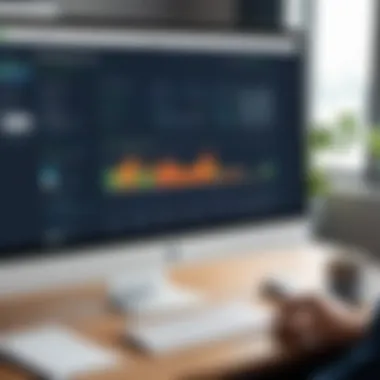

Essential Features and Tools
QuickBooks Pro offers a wide range of features designed to equip users with practical tools for day-to-day accounting. Among these, the most prominent are:
- Invoicing and Billing: Users can create and send professional invoices, set up recurring billing, and even automate payment reminders.
- Expense Tracking: With the ability to track expenses either manually or by linking bank accounts, users can maintain a clear view of their financial transactions.
- Reports and Analytics: The software generates insightful reports like profit and loss statements, as well as balance sheets, enabling users to analyze their financial health.
- User Management: QuickBooks Pro supports multi-user access, allowing multiple team members to work collaboratively on the same account.
- Inventory Tracking: Businesses can easily manage inventory by tracking stock levels and setting reorder points to avoid shortages.
- Tax Calculation: Automated tax calculations and the provision of tax reports ease the end-of-year tax processes for businesses.
These features not only enhance accounting efficiency but also save time and reduce errors, making it a powerful tool for users.
Ideal User Demographics
QuickBooks Pro shines particularly for small to medium enterprises. These business types often consist of:
- Startups: New businesses in need of an affordable and comprehensive accounting solution.
- Service-Based Companies: Firms like freelancers or consultants who rely on invoicing and tracking expenses.
- Retailers: Small retail businesses that require inventory management alongside basic bookkeeping.
- Non-profits: Organizations that benefit from tracking donations and expenditures without needing a heavier solution.
This software resonates with those who want essential accounting tools without the bloat that might overwhelm non-financial professionals.
Benefits of QuickBooks Pro
Adopting QuickBooks Pro for accounting comes with numerous advantages:
- Cost-Effective: Compared to more complex software like QuickBooks Enterprise, Pro remains an economical choice for smaller operations.
- User-Friendly Interface: Its intuitive design ensures users can navigate through various features with ease, reducing the learning curve.
- Regular Updates: QuickBooks frequently updates its software, adding functionalities based on user feedback and changing tax laws, keeping businesses compliant and efficient.
- Strong Community Support: The extensive user base of QuickBooks Pro means that finding answers or troubleshooting is usually just a forum post away. Many users share tips and advice through platforms like Reddit or niche Facebook groups.
"QuickBooks Pro balances functionality and ease of use, making it accessible for those who aren’t accountants by trade."
This combination of benefits often leads to higher user satisfaction, particularly among those who value functionality without unnecessary complexity. By understanding the features, typical users, and advantages, businesses can make informed decisions on whether QuickBooks Pro meets their financial management needs.
Key Comparisons Between QuickBooks Enterprise and QuickBooks Pro
When deciding between QuickBooks Enterprise and QuickBooks Pro, it's crucial to understand how these two software editions stack up against each other. The way they compare isn't just a matter of pricing or flashy features. Rather, it boils down to specific needs, scale, and the nature of the businesses that will use them. A clear analysis can pave the way for justifying expenses and maximizing efficiency in financial management. Here, we’ll navigate through several core aspects that impact decision-making, helping identify which solution best aligns with business goals and operational demands.
Pricing Models
Price is often the first fork in the road when evaluating software solutions. QuickBooks Enterprise typically comes with a higher upfront cost, mainly reflecting its extensive capabilities tailored mainly for larger organizations or those with complex needs.
- QuickBooks Enterprise: Pricing is subscription-based and starts around $1,340 per year, but can spike depending on the additional features and user count needed.
- QuickBooks Pro: This version has a more accessible price point, usually starting around $399.95 as a one-time purchase, which makes it more appealing for startups or smaller ventures.
Business owners should analyze their cash flow and budget constraints when evaluating these options. While QuickBooks Pro may seem like a bargain, its limited scalability can potentially lead to higher costs down the line as businesses grow and require more robust capabilities.
Scalability and Flexibility
Scalability is the name of the game when businesses plan for growth. QuickBooks Enterprise is designed to accommodate businesses that foresee significant expansion, supporting multiple users (up to 40 or more) as well as sophisticated inventory management and reporting. On the flip side, QuickBooks Pro suits smaller operations but has notable limitations when it comes to user access and advanced features.
- QuickBooks Enterprise: It can accommodate large teams, complex reporting needs, and higher volume transactions. Its flexibility means that companies can integrate various modules tailored to their specific needs, including manufacturing and industry-specific solutions.
- QuickBooks Pro: As companies grow, they may find themselves running into walls with Pro. With a maximum of three simultaneous users, it can feel like putting on a straitjacket when scaling beyond a certain point.
This distinction is essential as businesses not only consider their current size but also their projected growth. If a company plans to grow and diversify, QuickBooks Enterprise provides the necessary structural foundation, whereas Pro might restrict that expansion.
User Interface Experience
Navigating financial software shouldn't feel like deciphering ancient texts. The user experience plays a central role in team productivity and adoption rates. QuickBooks Enterprise and Pro differ considerably in their interface designs, catering to their respective target demographics.
- QuickBooks Enterprise: The interface is more sophisticated, designed for users who often engage in multi-layered tasks or larger datasets. The use of customizable dashboards enhances usability by allowing users to tailor their views, contributing largely to effective workflow management.
- QuickBooks Pro: In contrast, Pro offers a more straightforward interface that might appeal to those not accustomed to intricate functionalities. However, while it is easier to get started with, it might not support complex task management as intuitively as Enterprise does.
Reporting and Analytics Capabilities
When it comes to reporting, having detailed insights is vital for strategic decision-making. Businesses rely on robust analytics tools to decipher with data, granting them an upper hand in making informed choices.
- QuickBooks Enterprise: Offers advanced reporting functionalities, enabling users to create detailed custom reports, track important KPIs, and even analyze trends effectively over time. The business intelligence tools allow deeper dives into financial data, which can be invaluable.
- QuickBooks Pro: Reporting capabilities are functional but limited. Users can generate standard reports and customize them to an extent, but for in-depth analytics, businesses may find themselves limited, requiring additional software to bridge the gap.
Integration and Compatibility Considerations


In the fast-paced world of business, having the right tools that play well together is more than just a convenience; it can often make or break operational efficiency. When considering QuickBooks Enterprise and QuickBooks Pro, integration and compatibility take center stage. This section dives into why these elements matter and how they influence the day-to-day functioning of businesses.
Integration plays a crucial role for organizations that rely on multiple software platforms to manage different aspects of their operations. Whether it's payroll, CRM systems, or inventory management, the ability of QuickBooks to connect seamlessly with third-party applications can enhance productivity and reduce the likelihood of data inaccuracies. QuickBooks Enterprise, for instance, has a multitude of integration options that cater to larger organizations. These firms often operate complex systems that necessitate a robust solution capable of bridging various functions and departments. Conversely, QuickBooks Pro might focus on integrations that align with the needs of smaller enterprises, which may not require the same level of complexity.
When assessing the compatibility of these two versions of QuickBooks, it's essential to consider how they fit within a business's existing technology stack. Each version has specific system requirements and capabilities that may or may not align with the existing software used by the organization. The choice made here can either streamline workflows or throw a wrench into the operation wheels, so making a deliberate decision is vital.
"Choosing software integration can't just be a whim; it’s about creating a cohesive ecosystem that supports growth and efficiency."
Third-Party Integration Options
Both QuickBooks Enterprise and QuickBooks Pro offer various third-party integration options, but the depth and scope vary significantly. In QuickBooks Enterprise, users will find a more extensive marketplace of integrations, which is particularly beneficial for larger organizations with specific needs. For example:
- Salesforce for customer relationship management.
- Shopify for e-commerce integration.
- Square for payment processing.
These integrations allow for real-time data exchange, minimizing the likelihood of duplication or errors. On the flip side, QuickBooks Pro has its share of integrations but tends to cater more toward simpler solutions like PayPal and Google Sheets, which can suffice for smaller businesses.
Each integration option serves different user demographics; larger businesses may require sophisticated data handling and real-time reporting, while small businesses tend to focus on straightforward solutions that won't complicate their operations.
Cloud vs. On-Premises Solutions
The choice between cloud-based and on-premises solutions leads to another layer of compatibility considerations. QuickBooks Enterprise provides a powerful cloud solution, allowing users to access the software from different locations, with data backups handled automatically. This is a boon for businesses juggling remote teams or multiple branches, as it facilitates collaboration without geographical constraints.
Conversely, QuickBooks Pro primarily opts for an on-premises option, making it a classic choice. Some businesses favor this because they like to keep their data local, in a setting they fully control. However, this setup may not support as seamless integrations or scalability as its cloud counterpart. The decision between cloud or on-premises often hinges on the organization's goals:
- Scalability: Cloud options generally allow for easy scaling as business needs grow.
- Control: On-premises gives businesses greater control over their data security despite increased management responsibilities.
- Cost-effectiveness: For a small setup, QuickBooks Pro might look more attractive, but it could involve upfront costs for hardware and software.
Ultimately, whether one opts for the extensive integration capabilities of QuickBooks Enterprise or the straightforward nature of QuickBooks Pro, understanding the integration and compatibility aspects—alongside future growth plans—will guide decision-making towards the software that aligns best with operational needs.
Customer Support and Training Resources
In the world of accounting software, having reliable customer support and comprehensive training resources is vital. It can make or break the experience for users, especially for tools like QuickBooks Enterprise and QuickBooks Pro. Understanding how each software handles customer service and educational materials empowers users to make informed choices tailored to their needs. Here’s why this topic deserves attention:
- Ease of Use: An intuitive interface is essential, but when users run into trouble, good support can help bridge the gaps.
- Learning Curve: Different users have different learning paces. Training resources can significantly shorten the time it takes to become proficient.
- Problem Resolution: Quick issue resolution through effective support channels directly impacts productivity and efficiency.
Support Availability and Channels
When assessing the customer support landscape for both QuickBooks Enterprise and QuickBooks Pro, it's crucial to look at availability and the variety of channels through which users can seek assistance.
Both platforms provide various support avenues, including:
- Phone Support: Instant access to support agents. Users often find having a person on the other end offers reassurance during critical troubleshooting moments.
- Live Chat: Offers rapid responses for quick inquiries. It's often helpful to resolve minor issues without the wait times associated with phone calls.
- Email Support: While it may not be as immediate, it allows for more detailed issues to be documented and explained.
Additionally, having a robust community forum where users can share experiences or solutions can be priceless. The QuickBooks Community forum serves as a collaborative space for users to connect and share,, facilitated by Intuit's oversight.
Training Resources and Documentation
Training resources and documentation can be the backbone of user satisfaction. QuickBooks Enterprise and QuickBooks Pro both have detailed materials available, which enhance user understanding and capability:
- User Manuals: Comprehensive guides that cover all features, suitable for beginners and advanced users alike.
- Video Tutorials: Visual learners benefit from step-by-step videos showcasing how to perform various tasks within the software.
- Webinars and Workshops: These live sessions provide professional insights and real-time interaction, allowing users to ask pertinent questions.
- FAQ Sections: Quick access to Frequently Asked Questions can often solve common issues swiftly.
"A well-rounded approach to training and support not only empowers the user but also fosters a sense of community, driving greater satisfaction and loyalty."
In summary, the customer support systems and training resources for both QuickBooks Enterprise and QuickBooks Pro cater to a diverse set of users, ensuring they can maximize their use of the software. Considering these elements is essential in the decision-making process for potential buyers.
User Feedback and Testimonials
In the realm of software applications, user feedback is akin to the compass guiding businesses toward informed decisions. It's not merely about slick marketing or impressive feature lists; real-world experiences from users can shed light on how well a software solution stands up under the pressures of actual use. With QuickBooks Enterprise and QuickBooks Pro, the experiences shared by users play a pivotal role in understanding the strengths and weaknesses of each solution.
When prospective buyers deliberate between these two versions, they lean on testimonials as essential pieces of evidence. User experiences illuminate the practical functionalities, uncover potential pitfalls, and highlight unexpected benefits that might not be captured through official channels.


Common User Experiences
Across the board, users of QuickBooks Enterprise often rave about its robust capabilities designed to handle large-scale operations. For instance, one CEO of a mid-sized manufacturing company reported, "We are managing our inventory and payroll processes seamlessly now. The ability to customize our financial reports is a game changer for us."
In contrast, those using QuickBooks Pro tend to share stories of its user-friendly interface. A small business owner mentioned, "Setting up my accounts took a mere hour, and intuitively navigating the dashboard has been a breeze. I feel empowered to manage my finances without needing to hire an accountant."
These anecdotes reveal patterns in the satisfaction levels and usability scenarios. Similar comments on forums like Reddit underscore the importance of understanding specific needs—what is indispensable for a growing business may feel excessive for a sole proprietor.
Comparative User Satisfaction Insights
Analyzing satisfaction levels, the feedback highlights a few distinct divides. QuickBooks Enterprise users often appreciate detailed features but express concern over costs and the learning curve. On the other hand, QuickBooks Pro users frequently express gratitude for the relatively straightforward setup, yet note limitations in scalability as their business grows.
A survey detailed on Britannica.com indicates that while 78% of Enterprise users find its features "extremely useful," around 60% of Pro users report feeling quite satisfied with the balance of features and costs.
"The right choice is not just about features; it’s also about matching the software to your business’s rhythm."
To distill it down, users of both software highlight the value of applying their business needs as a lens through which to view each product's feedback. It becomes clear that understanding real user experiences acts as a vital tool in navigating the decision-making process. Evaluating testimonials helps recognize where each software truly excels and where potential challenges may arise, enabling a more refined choice in selecting between QuickBooks Enterprise and QuickBooks Pro.
Making the Right Choice: Which Software Suits Your Business?
Choosing the right accounting software isn't just a matter of picking the flashiest option on the market. It requires a nuanced understanding of what your business specifically needs. Many organizations find themselves in a pickle when they hastily opt for software that doesn't align with their operational realities. By assessing both QuickBooks Enterprise and QuickBooks Pro against the backdrop of your unique goals, you can make a more informed, rational decision that will pay dividends in the long run.
First, it’s essential to clarify what your business does and what challenges you're facing. Every enterprise—whether a small startup or a well-established company—has its own quirks and requirements. Some may thrive on detailed reporting capabilities, while others might prioritize basic transaction tracking. Each software option caters to different needs and assigning the right tool can streamline your accounting processes significantly.
Assessing Business Needs and Goals
When it comes to assessing business needs, you have to roll up your sleeves and take a good hard look at where you are and where you want to go. Begin by compiling a list of your current pain points. Do you struggle with inventory management? Are you finding it hard to keep track of numerous clients and their invoicing needs? This self-inventory can uncover critical insights.
- Nature of your business: Is it centered on e-commerce, service delivery, or retail? Each has unique requirements in terms of accounting.
- Volume of transactions: High-volume businesses often benefit from the robust functionalities of QuickBooks Enterprise.
- Reporting necessities: Are you obligated to provide detailed financial reports for stakeholders? If so, QuickBooks Enterprise may hold the advantage here with its advanced reporting tools.
Additionally, set clear business goals for the short and long term. QuickBooks Enterprise is often favored by larger organizations because it delivers more comprehensive solutions, but if you’re a smaller operation, QuickBooks Pro might fit the bill just fine.
Consideration of Future Growth
As you forecast forward, consider the future growth of your business. Today's decision might shape tomorrow's strategies.
- Scalability: QuickBooks Enterprise is designed for scalability — that means it can grow as your business expands. While QuickBooks Pro is an excellent choice for a small to mid-sized company, it may not flex nearly as much for future needs.
- Market demands: Are you expecting a substantial influx of new customers or an expansion into new market territories? A software solution that can easily adapt is crucial here.
- Technology evolution: Staying up-to-date with technological trends means your accounting software should also offer integration capabilities with modern tools or platforms you might adopt down the line.
"You’re not just buying software; you’re investing in your business’s future. Choose wisely."
Ultimately, take your time, assess your needs honestly, and consider how your selection aligns with the vision you have for your company.
Culmination
The importance of wrapping up a discussion on QuickBooks Enterprise versus QuickBooks Pro cannot be understated. It serves as the final lens through which businesses can solidify their decision on which software aligns best with their objectives. Not only does this section consolidate the information presented throughout the article, but it also highlights crucial elements that have been explored, making it invaluable for readers seeking clarity in their choice. Moreover, it brings together the specific benefits of each platform, allowing decision-makers to evaluate real implications for their day-to-day operations.
Recap of Key Points
To recap, here are the essential points that define the dichotomy between QuickBooks Enterprise and QuickBooks Pro:
- Core Features: QuickBooks Enterprise stands out with advanced inventory management and customizable reporting options, while QuickBooks Pro offers solid features suited for smaller operations.
- Target Audience: Enterprises demand scalability; thus, they benefit from Enterprise’s robust architecture. In contrast, Pro is tailored for freelancers and small businesses that require fundamental accounting support.
- Pricing Models: The cost structure dramatically varies. Enterprise is generally a more significant investment yet provides expansive features, while Pro is relatively budget-friendly but may lack the depth required for larger organizations.
- Integration: Both systems provide integration capabilities, although Enterprise usually shines with more complex third-party solutions, whereas Pro might suffice for those with simpler needs.
- User Experience: There's a notable difference in user interface design, where Enterprise offers a more customizable experience suitable for larger teams.
This summary does more than rehearse facts; it emphasizes the distinct propositions of both platforms, making it clearer for readers to understand where their needs fit.
Final Recommendations
When choosing between QuickBooks Enterprise and QuickBooks Pro, businesses should contemplate several pivotal factors.
- Assess Your Business Size: Larger organizations with multifaceted accounting needs are likely to favor Enterprise. In contrast, startups or small businesses might find sufficient capabilities within Pro.
- Evaluate Growth Potential: If a company expects rapid growth, going with Enterprise may offer better scalability in the long run.
- Consider Your Budget: Organizations with limited budget constraints must weigh options carefully. Pro provides a capable alternative without the hefty price tag, whereas Enterprise should be on the radar for those whose scope justifies the expense.
- Think About Support Needs: The nature of customer support and training options available can swing decisively in favor of one software over the other. If extensive support is essential, investigate which software meets your expectations before making a leap.
Ultimately, one size doesn’t fit all; thus, businesses should take the time to meticulously evaluate the points discussed in this analysis. The right choice will not only satisfy immediate accounting needs but also position the company favorably for future challenges.
"Taking the time to fully evaluate your choices is more than half the battle; it's the foundation of informed decision-making."
By grasping these nuances and weighing all considerations, businesses can emerge not just with software, but with a tool optimized for success.















