ProShop ERP: Analyzing User Experiences and Insights


Intro
In the fast-paced world of manufacturing and operations management, finding the right Enterprise Resource Planning (ERP) system can make or break a business. ProShop ERP has carved out a niche in this arena, boasting features designed specifically for manufacturers. As organizations are constantly looking for ways to streamline processes and enhance productivity, understanding how ProShop ERP stands up to user scrutiny is crucial.
This article aims to peel back the layers of ProShop ERP through a detailed examination of user reviews and expert insights, providing a comprehensive view of its capabilities. The feedback from active users offers a wealth of information that potential adopters can leverage when evaluating this software. From its versatile functionality to pricing intricacies, we’ll cover all the bases in this analysis.
Key Features
Overview of Features
ProShop ERP is packed with a variety of features that set it apart from other ERPs on the market. Its robust capabilities include:
- Manufacturing Management: Streamlining production workflows and material tracking.
- Job Tracking: Offering real-time updates on job status, which is vital for meeting customer deadlines.
- Inventory Control: Managing stock levels efficiently to prevent overruns or shortages.
- Quality Assurance: Keeping tabs on compliance and inspection processes.
- Reporting and Analytics: Providing insightful data that guides decision-making, with customizable dashboards that cater to different roles within a company.
These functionalities reflect a broad understanding of what manufacturers need, enabling them to operate with greater efficiency.
Unique Selling Propositions
What sets ProShop ERP apart from its competitors? Here are some unique selling propositions users tend to highlight:
- User-Friendly Interface: Despite its extensive features, many users praise the intuitive design.
- Customization Options: The software can be tailored to fit specific workflows, making it versatile for various manufacturing environments.
- Excellent Support: ProShop is known for its responsive customer service, which can be a game-changer when issues arise.
- Cloud-Based Accessibility: Remote access capabilities enhance collaboration, especially in a post-pandemic landscape where many teams are hybrid or remote.
"ProShop ERP feels like it’s been designed by manufacturers for manufacturers. It addresses our pain points directly, rather than offering a one-size-fits-all solution."
— A satisfied ProShop user
Pricing Models
Different Pricing Tiers
Understanding the cost structure of ProShop ERP is critical for businesses weighing their options. The pricing model is tiered based on the number of users and the specific features required. This flexibility allows businesses of varying sizes to find an option that fits their budget without sacrificing essential functionalities.
- Basic Tier: Limited features suitable for smaller teams.
- Standard Tier: Broader access with most core functions included.
- Premium Tier: Full suite of tools and support for larger organizations.
ROI and Cost-Benefit Analysis
Investing in an ERP system like ProShop is no small matter, so evaluating return on investment (ROI) is crucial. Users report various benefits as a direct result of integrating the software, such as:
- Increased Operational Efficiency: Streamlined processes can significantly reduce labor costs.
- Improved Data Accuracy: Fewer mistakes translate into less waste and higher quality products.
- Faster Decision-Making: Access to real-time data ensures that businesses can pivot quickly in response to changes in demand or supply chain disruptions.
In summarizing these advantages, many organizations find that the initial investment pays off through reduced overhead and enhanced productivity.
As we delve deeper into the user reviews and case studies, we aim to present a balanced view that captures both the challenges and triumphs experienced by those using ProShop ERP.
Intro to ProShop ERP
Understanding ProShop ERP is like piecing together a complex puzzle, where each piece adds to a broader comprehension of business automation, particularly in manufacturing. When one dives into this topic, it becomes clear that Enterprise Resource Planning systems play a pivotal role in streamlining operations, offering a unified interface for various processes. They can substantially increase efficiency and productivity within a business.
Defining ERP Systems
Enterprise Resource Planning, often abbreviated as ERP, represents an integrated management system that facilitates the flow of information across different departments within an organization. Think of it as an orchestra where each instrument must work harmoniously to create a beautiful symphony.
- Resource Management: At its core, ERP helps in managing essential resources like inventory, human resources, and financial assets. It performs a vital function in consolidating data, which can lead to better decision-making.
- Automation: By automating repetitive tasks, ERP systems reduce the chances of human error and save valuable time, freeing up professionals to focus on strategic initiatives.
A key consideration in defining ERP systems is the adaptability of these solutions to cater to specific industry requirements. They can be customized to enhance functionality tailored to different sectors, notably manufacturing, service, and distribution.
Overview of ProShop ERP
ProShop ERP niches itself as a robust solution built expressly for the manufacturing sector, targeting small to mid-sized businesses. It aims to encapsulate almost every aspect of operations in a single interface, providing users with extensive features to tackle challenges unique to this dynamic environment.
Unlike many conventional ERP systems, which may overwhelm users with complexity, ProShop seeks to simplify the user experience. Focusing on peace of mind for manufacturers, it offers attributes like:
- Real-time tracking of production metrics, ultimately improving operational visibility.
- Quality control tools to ensure that each product meets set standards—a crucial factor in a competitive market.
- Integration capabilities with existing tools, fostering a smooth transition.
By offering these functionalities, ProShop ERP not only enhances operational workflows but also positions itself as a critical resource for decision-makers in the manufacturing realm.
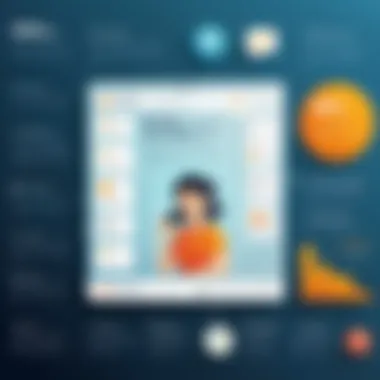

"ProShop ERP is not just a tool; it's a paradigm shift in how manufacturers approach their daily operations."
As one moves further in this examination of ProShop ERP, it will be essential to delve into specific features and user experiences that underscore its impact on the manufacturing landscape.
Key Features of ProShop ERP
Understanding the key features of ProShop ERP is crucial for businesses aiming to enhance their manufacturing operations. This software isn’t just another ERP system; it is a comprehensive tool that integrates numerous functionalities tailored specifically for manufacturing dynamics. By identifying its unique features, companies can gauge how this software aligns with their operational needs, ultimately guiding their investment choices.
Manufacturing and Production Management
ProShop ERP shines in Manufacturing and Production Management, providing extensive tools that streamline processes from order inception to final output. Businesses can seamlessly manage their production schedules, ensuring that resources are allocated efficiently and deadlines met. A standout feature is its real-time tracking; users report that having insight into production status allows for rapid response to any disruptions, minimizing downtime.
"ProShop made it so much easier to see where production delays might occur, allowing us to jump in ahead of issues." - User Testimonial
Furthermore, its scheduling module adapts to changing demands. For instance, if a client pushes for an earlier delivery, ProShop can help reevaluate the current workload and reassign tasks effectively. This flexibility is a game-changer for many manufacturers who operate in a just-in-time environment.
Inventory Management
Proper Inventory Management is fundamental for maintaining profitability and minimizing waste. ProShop ERP offers sophisticated tracking mechanisms that help businesses keep tabs on their stock levels without breaking a sweat. Users appreciate the intuitive dashboards that provide at-a-glance insights into inventory status, making it easy to reorder materials before running low.
Moreover, the integration of barcode scanning within the system helps in eliminating manual entry errors. Such features save not only time but also reduce operational costs over time. Manufacturers can also expect improved cash flow management, as investments in raw materials can be optimized based on real-time demands.
Quality Assurance Tools
The importance of Quality Assurance Tools cannot be overstated in production processes. ProShop ERP includes a suite of quality control features that enable manufacturers to uphold high standards throughout their production lifecycle. This includes comprehensive checklist management that ensures each phase of production meets the designed quality metrics.
Users have found that employing these tools leads to a significant decrease in scrap rates and reruns—essentially a win-win. Moreover, the system supports detailed reporting on quality trends, allowing businesses to anticipate and rectify potential quality issues even before they crop up. Manufacturers who leverage this feature often see a lasting impact on customer satisfaction and loyalty.
Cost Tracking and Reporting
Effective Cost Tracking and Reporting is key for any organization wanting to maximize profitability. With ProShop ERP, users gain insights into the costs associated with each production phase, from raw material to labor. The software’s detailed reporting capabilities empower decision-makers to analyze and adjust their operational strategies based on financial performance.
Additionally, business owners have noted how easily they can generate customized reports that reflect their specific needs. This data-driven approach equips them with the tools necessary for better forecasting and budgeting. It’s this level of visibility that makes ProShop a favored choice for businesses looking to regain control over their finances.
In summary, the key features of ProShop ERP are tailored to transform manufacturing processes, providing robust solutions that enhance efficiency, quality, and profitability. Whether it's managing production schedules or ensuring quality, each function is a cog in the larger mechanism, ultimately driving businesses toward their goals.
User Experience with ProShop ERP
Understanding user experience with ProShop ERP is crucial for anyone considering this platform for their manufacturing operations. The interaction between users and software can greatly influence how effectively a company can utilize the system to streamline their processes. A positive user experience not only leads to greater satisfaction but also enhances productivity and minimizes training time. ProShop ERP's design, responsiveness, and content organization will play a vital role in helping businesses make the most of their investment.
Ease of Use
When it comes to ERP systems like ProShop, ease of use can be a game changer. User-friendliness often dictates whether staff will embrace the software or view it as just another paperwork hassle. From navigating its interface to performing day-to-day tasks, if the system isn't intuitive, even the best features can fall flat. Users often emphasize that ProShop ERP offers a clean and straightforward platform, which significantly reduces the learning curve. The layout is designed to guide users, ensuring they don’t feel like a lost ship in the fog.
- Training Resources: Many users appreciate the availability of training materials and help documentation. These resources often include video tutorials and user manuals that clarify common tasks and allow employees to self-train at their own pace.
- Simple Navigation: The ability to quickly access essential functions with minimal clicks is a hallmark of user-friendly software. Reviewers frequently highlight how ProShop's navigation is logical, allowing rapid access to dashboards and reporting features.
- Customization Flexibility: Moreover, many organizations find comfort in tailoring certain aspects of ProShop to better suit their operation's workflow. This flexibility adds layers of efficiency that often aren’t present in more rigid systems, leading to a sense of ownership and customization.
Overall, it seems that most users would give a thumbs up to ProShop ERP's usability, which can significantly impact its acceptance across teams.
Customer Support Options
Customer support can often make or break a user’s experience with any software platform, including ProShop ERP. A responsive and knowledgeable support team can mean the difference between a minor hiccup and a full-out operational stall. Users have voiced their opinions on the support avenues available when dealing with ProShop.
- Availability: The customer support provided by ProShop is generally noted to be responsive. Users have highlighted that support personnel are approachable and knowledgeable, which helps in quickly sorting out queries. For many, knowing that a helping hand is just a call or message away makes a significant difference.
- Multiple Channels of Communication: ProShop seems to offer different mediums for users to reach out, including phone support, email, and a community forum. Some even enjoy the engagement on platforms like Reddit, where shared experiences can shed light on similar issues faced by others.
- Community Engagement: Besides formal support, there’s value in community engagement. Users often mention how forums and user groups further enrich their experience by providing a space to exchange tips or solutions that might not be covered in traditional support.
On the whole, customer support is a critical pillar for ProShop ERP, ensuring users feel confident and supported during their ERP journey.
"A supportive team behind the software can turn a steep learning curve into a gradual slope, making all the difference in user satisfaction."
Pricing Structure of ProShop ERP
Understanding the pricing structure of ProShop ERP is crucial for any organization looking to adopt this software. With different models available, it’s vital to determine which one aligns best with a company’s operational needs and budgetary constraints. Not only does the pricing affect the short-term financial outlay, but it also plays a significant role in long-term return on investment (ROI). Identifying the right subscription model can make a world of difference in optimizing resources and ensuring efficiency in the manufacturing processes that ProShop ERP is designed to enhance.
Subscription Models
ProShop ERP offers several subscription models tailored to different business sizes and requirements. The flexibility in these models helps organizations avoid a one-size-fits-all approach, offering more adaptability to unique operational environments.


- Tiered Licensing: One of the common models is tiered licensing. Businesses choose a plan based on the number of users, which scales as operations expand. Typically, a company can start with a basic package and gradually upgrade as it grows, helping to manage costs effectively.
- Per-User and Per-Month Payments: Some organizations prefer a pay-per-user model, paying a monthly fee for each user that accesses the system. This can be beneficial for smaller teams who don't need company-wide access.
- Annual Subscriptions: For larger corporations or those confident in their long-term commitment to ProShop ERP, annual subscriptions can come at a discounted rate versus paying monthly.
The importance of scrutinizing these models lies not just in the upfront financials—adopting a subscription model needs to include considerations for training, support, and potential migration costs. Companies should weigh the initial outlay against the comprehensive benefits promised by the software. Having a clear understanding of how costs can scale with usage is undeniably critical.
Cost Comparison with Competitors
In today’s saturated market, comparing the cost of ProShop ERP against its competitors provides further insight into its value proposition. While price is often a decisive factor, it’s essential to evaluate what is being offered at that price point.
- Value for Features: ProShop ERP’s capabilities in production management, inventory handling, and compliance tracking often exceed what similarly-priced systems offer. A feature analysis can reveal if competitors are providing robust functionalities at a lower cost, but it’s equally important to assess how effective and user-friendly those features are.
- Hidden Costs: When comparing costs, potential users should make sure to factor in hidden expenses such as onboarding, maintenance, and potential upcharges for features that may not be initially included.
- Total Cost of Ownership: A comprehensive approach should include not just the initial purchase but also the lifetime cost of using the ERP solution. This includes evaluating customer support and software upgrades that could incur additional charges in future years.
The right pricing strategy not only helps in budgeting effectively but also ensures a smooth transition to more productive manufacturing operations.
Industry Applications of ProShop ERP
In the realm of enterprise resource planning, understanding the real-world industry applications of a system like ProShop ERP proves to be vital. This segment looks closely at how ProShop EPS caters specifically to manufacturing needs and how its flexible setup accommodates various industry requirements. The right ERP can streamline operations, but the choice of software should align with the specific demands of the sector in question. Easing production complexity and enhancing workflow efficiency is crucial for businesses aiming to flourish.
Manufacturing Sector Benefits
Within the manufacturing sector, the benefits of ProShop ERP can not be overstated. Many companies are grappling with challenges such as inventory management, production scheduling, and quality control. ProShop ERP addresses these challenges through features that promote efficiency and productivity.
- Streamlined Operations: By integrating various functions—like scheduling, inventory control, and forecasting—ProShop helps firms reduce lead times. Orders can be fulfilled faster due to the elimination of double entries and miscommunication among departments.
- Enhanced Visibility: Users report that ProShop allows for clearer visibility into operations. Real-time data enables businesses to react swiftly to changes in production demands, which is a game-changer in busy environments. Imagine knowing instantly when a machine breaks down or when new stock arrives; it enhances decision-making significantly.
- Improved Quality Control: Quality is the lifeblood of manufacturing. ProShop’s tools assist in ensuring products meet stringent standards. Regular audits, trend analysis, and defect tracking can be managed through the software, enabling companies to address issues before they escalate.
"With ProShop, we've seen a 20% reduction in defects during our production cycles. It's a night and day difference from our old system." – Anonymous User, Manufacturing Associate
- Cost-Effectiveness: Another area where ProShop ERP shines is in cost management. By providing insight into various costs associated with manufacturing processes, from materials to labor, firms can identify areas where they might cut unnecessary expenses. It’s not just about tracking spending but understanding where the best returns on investments are happening.
These benefits are particularly compelling for small to medium-sized manufacturers who often operate with tighter margins. A system like ProShop can level the playing field compared to larger competitors who might have deeper pockets.
Customization for Specific Industries
Customization is often a keyword in the conversation surrounding ERP systems. ProShop is particularly well-regarded for its adaptability, catering to various manufacturing niches, whether they're automotive, aerospace, or electronics.
- Tailored Solutions: The flexibility offered by ProShop allows it to fit the specific needs of diverse industries. For example, an electronics manufacturer may need stringent traceability features, while an automotive industry player might focus more on supply chain integration. ProShop can evolve according to these differing needs.
- Scalability: As industries grow or pivot, their software needs can change significantly. ProShop and its modular design allows companies to scale up functionalities easily. This means businesses can initially implement what they need today and expand as they grow without facing major disruptions.
- Industry-Specific Workflows: Many sectors have their own workflows and standards. The capability to adjust workflows in ProShop means that companies can maintain compliance and efficiency specific to governmental or industry standards.
- User-Driven Enhancements: An area that ProShop excels in is its responsiveness to customer feedback. Users are often contributors to how the software evolves. It listens to those on the floor getting the work done.
In essence, for industries whose requirements can vary drastically, ProShop ERP offers a form of adaptability that allows businesses to tailor their operations without feeling boxed in by their ERP system. This is particularly advantageous in today's fast-paced business environment, where agility can dictate success or failure.
User Reviews and Feedback
Understanding the landscape of user reviews and feedback is essential for anyone looking into ProShop ERP. These insights not only illuminate the real-world application of the software but also lay bare the experiences of actual users—those who dwell in the trenches, navigating the day-to-day challenges that come with managing manufacturing processes. User feedback serves a dual purpose: it highlights the strengths of ProShop ERP while also bringing to light areas that might require attention or improvement.
One primary benefit of reviewing user feedback is its authenticity. Unlike marketing materials or sales pitches, user insights are grounded in personal experience. They offer a window into the effectiveness of the software, the quality of customer support, and how well the system integrates into existing workflows. Moreover, this feedback plays a crucial role in helping prospective buyers make informed decisions, weighing the goodwill of a product against any potential pitfalls.
However, it’s important to approach these reviews with a critical eye. Positive experiences can be colored by an individual’s expectations and experiences within their unique organizational context. Likewise, critiques can sometimes stem from a lack of understanding of how to utilize the tool effectively or from expectations that exceed the software’s capabilities. Thus, balancing both sides of user feedback gives a more comprehensive picture and equips potential users with knowledge necessary to navigate their decisions.
Positive User Experiences
Many users have sung praises about ProShop ERP, often describing their satisfaction with the software’s capabilities in streamlining operations. One common theme in positive reviews is the system’s user-friendly interface. Users find that it’s straightforward to navigate, which reduces the learning curve significantly, enabling teams to hit the ground running. This ease of use is particularly beneficial in environments where time and efficiency are of the essence, such as within fast-paced manufacturing settings.
Additionally, several reviews highlight the impressive customization options available with ProShop ERP. Organizations appreciate the ability to tailor the software based on their specific workflows and demands. This flexibility means businesses can mold the platform to their processes, rather than the other way around, which has led to increased productivity in many cases.
Here are some notable positive aspects reported by users:
- Enhanced collaboration: Teams synchronize seamlessly, leading to improved communication.
- Robust reporting capabilities: Users can generate insightful reports, aiding in decision-making processes.
- Effective inventory management: The system provides real-time visibility into inventory levels, reducing overhead costs.
"ProShop ERP has truly transformed how we manage our production lines. It’s like having a co-pilot driving the efficiency of our operations!" – User Review
Common Critiques and Challenges
While many users laud ProShop ERP, it’s essential to acknowledge the critiques that surface within reviews. Common challenges reported by users tend to revolve around the implementation stage. Some users have described the transition to ProShop ERP as less than smooth, citing that thorough training sessions and preparatory work are crucial to mitigate confusion among team members.
Furthermore, certain functionalities may not meet every organization’s specific needs. Individuals from varied sectors have mentioned that some features feel more tailored for specific manufacturing processes and could lack depth for broader applications. This limitation can be a stumbling block for companies who expect a one-size-fits-all solution.
Additionally, user feedback also points to issues with customer support, especially during peak times. While many commend the support staff's knowledge, some report delays when seeking assistance during critical moments. Timely help can be the difference between a minor hiccup and a significant operational disruption.
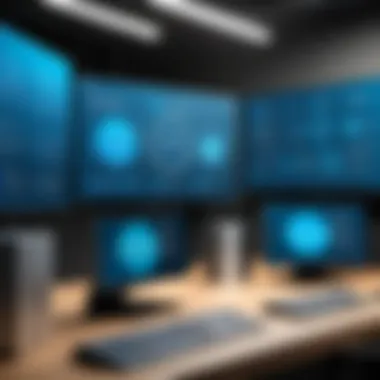

Users have identified a few key limitations:
- Complexity in advanced features: Users sometimes feel overwhelmed by offerings that extend beyond basic functions.
- Integration headaches: Some have faced challenges when attempting to integrate with existing tools and software.
- Pricing concerns: A handful find the cost structure can become burdensome for smaller businesses.
In summary, while ProShop ERP boasts many satisfied users, understanding both the praises and the challenges they bring to light will offer prospective buyers a well-rounded perspective of what to expect from the software.
Comparative Analysis with Other ERP Solutions
A comprehensive examination of ProShop ERP necessitates delving into its comparative performance against other ERP solutions in the market. This analysis is not merely an exercise in listing features but a deeper exploration into how ProShop stacks up against both legacy systems and modern alternatives. Understanding these dynamics is crucial for professionals in the manufacturing and operations sector, as it impacts decision-making regarding the integration of new technologies into their business frameworks.
Strengths Compared to Legacy Systems
The landscape of enterprise resource planning systems has undergone significant changes over the past couple of decades. ProShop ERP stands out against older systems that often require cumbersome processes and lack user-friendly interfaces. Below are some notable strengths that ProShop showcases when compared to legacy systems:
- Modern Interface: Users have remarked on the clean, intuitive interface of ProShop, which contrasts starkly with the often complex and outdated UIs of legacy solutions. This simplicity allows for quicker training and adaptation among staff.
- Real-Time Data Access: With ProShop, one can access real-time data seamlessly. Legacy systems, on the other hand, often rely on batch processing, which can lead to delays in information flow.
- Scalability: ProShop ERP is designed to grow with the business. Many legacy systems can become restrictive as companies expand, leading to a need for complete system overhauls.
- Integration Capabilities: ProShop’s ability to integrate with modern applications and tools is far superior to that of many legacy systems, allowing for enhanced efficiencies and more streamlined operations.
In summary, the transition from legacy systems to ProShop is both a strategic and pragmatic choice for organizations pursuing operational excellence. This not only increases overall productivity but can also contribute to a more agile business environment, aligning with contemporary demands.
Limitations Versus Modern Alternatives
While ProShop demonstrates numerous strengths, a balanced view requires acknowledging its limitations in comparison to certain modern ERP alternatives. Here are some considerations:
- Feature Maturity: Some competing systems have established features that are more refined over time, particularly in niche operations management tools. Users may find certain functionalities in these systems better align with very specific industry requirements.
- Pricing Flexibility: Certain modern solutions may offer more flexible pricing structures or modular options that ProShop does not currently provide. This could limit small businesses or startups looking for a low barrier to entry.
- User Community and Support Ecosystem: Some established competitors boast larger user communities, which may offer a wealth of shared knowledge and third-party support resources. ProShop, while growing, may not yet have the extensive ecosystem that others can provide.
In essence, while ProShop excels in various areas, prospective users should weigh these limitations in the context of their specific needs and operational goals. Selecting an ERP system is a significant commitment, and doing thorough comparisons can pave the way to a decision that aligns well with both current and future business aspirations.
"The choice of an ERP system can define the trajectory of operational growth, making it crucial to conduct thorough evaluations of each option available."
By engaging in this kind of analytical exercise, organizations can better ascertain how ProShop ERP aligns with their long-term visions while understanding where it may fall short in the rapidly evolving landscape of ERP technology. This understanding enables businesses to make informed decisions, fostering an environment conducive to growth and efficiency.
Future Developments and Roadmap
The topic of Future Developments and Roadmap for ProShop ERP holds significant weight in the overall assessment of this software. In a world where technology changes faster than a New York second, understanding the trajectory of any system becomes vital. This section delves into what’s on the horizon for ProShop ERP and why it matters.
Upcoming Features
Looking ahead, ProShop ERP has a handful of upcoming features that could reshape user experiences. For instance, the integration of AI-driven analytics could transform how businesses utilize their data, moving from historical reporting to predictive insights. This means, instead of looking back at what happened, companies could foresee trends, helping them make informed decisions early on. Additionally, enhancements in mobile accessibility are on the radar, allowing users to engage with the system from anywhere. This aspect is particularly crucial for the modern workforce that often relies on mobile devices to manage operations on the fly.
- AI-Driven Analytics: Expect more real-time data insights.
- Improved Mobile Platform: Streamlined app for remote access.
- Enhanced Quality Control Modules: Built-in templates for compliance standards.
These features promise to elevate the way users interact with the platform, yielding better outcomes in their operations. The anticipation surrounding these advancements reflects a recognition of the need for agility in business processes.
Vision and Innovation in ERP
When it comes to Vision and Innovation in ERP, ProShop aims to carve out its niche in a competitive landscape. Their strategy involves not just keeping up with trends but rather forecasting them. By embracing emerging technologies such as cloud computing, ProShop is positioning itself to meet the evolving needs of manufacturers that operate in remote or hybrid models.
Another intriguing angle is their commitment to sustainability. As industries shift towards greener practices, ProShop is exploring tools to assist users in tracking their carbon footprint and other environmental impacts. This not only aligns with global initiatives but positions the software to attract a clientele that prioritizes sustainability in their operations.
"An ERP that looks toward innovation isn't merely a tool; it's a key to unlocking an organization’s future capabilities."
Considering the dynamics in manufacturing and production management, ProShop's vision reflects an understanding that businesses aren't static. The roadmap signifies adaptability and foresight - essentials in today's fast-paced market. By focusing on future developments, ProShop ERP displays a commitment to not just react to changes but to lead the charge, ensuring its users are equipped with the best resources available.
Finale
In wrapping up our examination of ProShop ERP, we conclude that this platform holds a compelling position within the realm of enterprise resource planning, especially for manufacturing and operations management. The insights garnered from user feedback and expert evaluations reveal several key elements that underline the importance of this ERP system.
Summary of Findings
ProShop ERP stands out predominantly for its user-friendly interface and robust feature set. Users appreciate its specialized tools designed for production management and quality assurance, making it tailor-made for companies looking to optimize their operations. The inventory management capabilities are frequently highlighted as a significant advantage, assisting teams in streamlining their stock levels and minimizing waste. Moreover, the cost tracking and reporting functionality seems to resonate well among financial managers, allowing them to manage budgets with greater precision.
"For businesses that are set on driving efficiency and scaling effectively, ProShop ERP offers a set of tools that are both powerful and easy enough for anyone to grasp."
However, the system is not without its critiques. While it showcases strong suitability for the manufacturing sector, some users have pointed out challenges regarding its adaptability to less traditional industries. This limitation may cause hesitation for potential users whose requirements stretch beyond manufacturing firms. Furthermore, the varying pricing structure and subscription models can sometimes confuse decision-makers, leading to uncertainty in budgeting for adoption.
Final Considerations for Prospective Users
If you are considering ProShop ERP for your operations, weigh the strengths against your specific industry needs. Remember that implementing an ERP system is a significant decision, one that can reshape your workflow and overall business strategy. Here are a few final considerations to ponder:
- Evaluate Your Needs: Assess whether the unique features of ProShop align with your operational goals. Are you primarily focused on manufacturing, or do you require a broader application?
- Budget and ROI: Look carefully at the pricing models and gauge potential return on investment. Can your organization afford the ongoing costs, and will the features benefit you in measurable ways?
- User Adaptation: Set expectations regarding how your team will adapt to the new system. Training and user-friendliness play critical roles in a smooth transition.
In summary, this article serves as a valuable resource for IT professionals, business owners, and decision-makers contemplating the adoption of an ERP solution. ProShop ERP presents itself as a formidable option, but it’s essential to approach this decision thoughtfully, weighing both its strengths and limitations against your unique operational needs.















