ProProfs Quiz Maker: Features and Benefits Explored


Intro
ProProfs Quiz Maker stands out in the crowded field of online assessment tools. This platform caters especially to businesses seeking to engage their employees and clients through tailored quizzes. Understanding its features and benefits helps potential users make informed decisions.
This article not only highlights the key factors of ProProfs Quiz Maker but also examines its practicality for different user demographics, with a specific focus on B2B scenarios. Users need insights to evaluate options critically, particularly in today’s digitally-driven environment.
Key Features
Overview of Features
ProProfs Quiz Maker is built around a robust set of features that can accommodate a variety of learning and assessment needs. Its user-friendly interface allows for easy navigation, making it accessible even for those without technical backgrounds.
A few notable features include:
- Customizability: Users can create quizzes that align with their branding and instructional goals.
- Question Variety: The platform supports different types of questions, including multiple choice, true/false, and fill-in-the-blank, ensuring diverse assessment methods.
- Reports and Analytics: Comprehensive analytics provide insights into user performance, highlighting strengths as well as areas needing improvement.
- Integration Capabilities: ProProfs integrates with various CRM and LMS platforms, like Salesforce and Moodle, facilitating streamlined operations across business functions.
Unique Selling Propositions
ProProfs Quiz Maker differentiates itself through several unique selling points. First, the platform emphasizes a collaborative approach, allowing users to work together on quiz creation. This can enhance the overall quality of the content produced.
Furthermore, the focus on ease of use means users can spend less time learning how to navigate the tool and more time creating effective quizzes. The platform’s flexibility means it can serve both novice quiz-makers and experienced educators with varying needs.
"The blend of user-friendliness and strong features makes ProProfs a compelling option for organizations aiming to enhance learning through assessments."
Pricing Models
Different Pricing Tiers
ProProfs offers a variety of pricing tiers to accommodate different budgets and needs. The flexibility in pricing means businesses can select a plan that fits their scale and resource allocation. Options range from basic plans that provide essential features to more comprehensive packages that include advanced analytics and unlimited quizzes.
ROI and Cost-Benefit Analysis
When considering the investment in ProProfs Quiz Maker, businesses should assess the return on investment (ROI). By enhancing learning experiences and engagement, companies may see improved employee performance, which ultimately translates into higher productivity.
A simple cost-benefit analysis can include factors like:
- Increased Engagement: Quizzes can enhance knowledge retention and make learning more enjoyable.
- Time Savings: Automated reporting reduces the time spent on evaluation and feedback.
- Improved Training Outcomes: Tailored assessments ensure relevant knowledge is imparted effectively, elevating overall company performance.
Prelude to ProProfs Quiz Maker
ProProfs Quiz Maker stands out as a tool for creating online quizzes and assessments. It provides a suite of features designed to cater to educational institutions, corporate training programs, and entrepreneurs. With the growing emphasis on digital learning and immediate feedback mechanisms, platforms like ProProfs have gained traction.
The significance of ProProfs Quiz Maker lies in its ability to enhance learning experiences. It allows users to create customized quizzes that can facilitate both formative and summative assessments. This versatility is crucial in today’s rapidly evolving educational landscape, where adaptive learning techniques are being prioritized.
Additionally, it helps in engaging participants through diverse question formats. A user-friendly interface designed for simplicity ensures that individuals, regardless of technical skill, can navigate the tool with ease. This accessibility is a crucial component, especially for businesses and educators looking to maximize engagement with minimal training.
"The clarity and simplicity of ProProfs Quiz Maker lead to intuitive user experiences, making it an attractive option for many organizations."
In this section, we will examine the features that contribute to ProProfs’ success. Knowing these aspects empowers educators and trainers to explore this tool comprehensively, maximizing its utility in their respective fields. The impact of quiz assessments on learning outcomes is a vital consideration, and understanding ProProfs’ capabilities is the first step in leveraging them effectively.
Key Features of ProProfs Quiz Maker
Understanding the key features of ProProfs Quiz Maker is essential for anyone considering its utility in educational or corporate settings. The program's design prioritizes ease of use while offering a comprehensive set of tools that cater to diverse user needs. Its functionality extends beyond just quiz creation; it supports learning and development in structured ways, hence making it a valuable asset for varied user demographics.
User-Friendly Interface
The user-friendly interface of ProProfs Quiz Maker is one of its standout features. Designed with simplicity in mind, new users can easily navigate the platform. The dashboard provides clear access to all functionality, allowing users to create quizzes without extensive training. This is particularly beneficial for institutions that may not have IT staff available to assist with technical queries. Furthermore, the drag-and-drop functionality streamlines the quiz creation process. This means users can focus on content without getting bogged down by technical procedures.
Variety of Question Types
Variety in question types is crucial for effective assessments. ProProfs Quiz Maker shines in this area by offering multiple question formats such as multiple choice, true/false, fill-in-the-blank, and essay questions. This flexibility allows users to design quizzes that assess knowledge in diverse ways. For educators and corporate trainers, this feature is notably valuable as it helps in evaluating different competencies. Having an array of question types can also help maintain participant engagement, as learners encounter various formats that can cater to different learning styles.
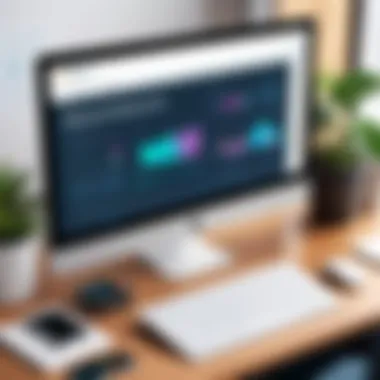

Integration Capabilities
In today’s interconnected world, integration capabilities are vital for any software. ProProfs Quiz Maker can integrate seamlessly with several platforms such as Google Classroom and other Learning Management Systems. This feature simplifies the workflow for educators and trainers, as they can incorporate quizzes into existing processes without disruption. Additionally, integration with data analytics tools assists organizations in tracking performance metrics. By utilizing these integration capabilities, users can gain deeper insights into learning outcomes and overall effectiveness of their quizzes.
Customization Options
Lastly, the customization options within ProProfs Quiz Maker are extensive. Users can tweak the interface, adjust color schemes, and add logos to reflect their branding. This level of customization helps institutions present a professional image while also enhancing user experience. Furthermore, educators can customize feedback for correct and incorrect answers, which promotes learning through detailed explanations. Customization options allow organizations to tailor the tool to their specific needs and goals, making it a more personalized experience for both creators and quiz takers.
"The combination of user-friendliness, diverse question formats, and robust integrations makes ProProfs a strong choice for educators and corporate trainers alike."
Overall, the key features of ProProfs Quiz Maker support enriched learning experiences, making it a valuable tool for a wide audience.
Benefits of Using ProProfs Quiz Maker
ProProfs Quiz Maker stands out in the world of online quizzes due to its diverse advantages. Understanding the benefits provides clarity on how this tool can influence learning, training, and data collection. The platform not only enhances user engagement but also facilitates a streamlined process for creating and administering quizzes. By examining these elements, decision-makers can gauge the overall value of ProProfs in various environments.
Enhancing Learning and Engagement
One of the key benefits of ProProfs Quiz Maker is its potential to enhance learning outcomes. By incorporating quizzes into educational programs or training sessions, instructors can promote deeper understanding and retention of knowledge. The platform also allows real-time feedback, which is crucial for learners. When students receive immediate responses, they can learn from their mistakes and adjust their understanding promptly. Furthermore, gamification elements can motivate users, creating a more engaging atmosphere for learning.
- Interactive elements like multimedia questions can further enhance the learning experience, making it rich and varied.
- Quizzes can be tailored to fit different learning styles, appealing to visual, auditory, and kinesthetic learners alike.
Time-Saving Features
Time efficiency is vital for educators and corporate trainers. ProProfs Quiz Maker incorporates several time-saving features that streamline quiz creation and management. Users can design quizzes quickly by selecting from pre-made templates. This not only reduces the time needed to set up quizzes but also ensures that users can focus on content quality rather than technical details.
- Bulk import capabilities allow users to create quizzes from existing data, saving substantial time.
- Automated grading and reporting free up hours of manual evaluation, enabling educators to dedicate more time to instructional activities or strategy development.
Data Collection and Analysis
Data is crucial for assessing the effectiveness of any educational toolkit. ProProfs Quiz Maker provides robust data collection and analysis features that help users gain insights into performance patterns. After conducting assessments, users can analyze results to identify strengths and areas needing improvement. This data-driven approach informs future teaching strategies and enhances overall program efficacy.
- Users can easily generate reports that illustrate user performance over time, offering a long-term view on learning trends.
- Furthermore, the platform's ease of integration with other tools means that data can be exported for further analysis, ensuring flexibility and adaptability in how teams handle information.
"The ability to collect actionable insights from quizzes can transform the way organizations approach training and education."
In summary, the benefits of using ProProfs Quiz Maker are multifaceted. Enhancing learning engagement, saving time, and providing comprehensive data analysis make this platform a valuable asset for both educational and corporate settings. Each benefit supports informed decisions and drives better outcomes, ensuring that users harness the full potential of the quiz-making process.
Target Audience for ProProfs Quiz Maker
Understanding the target audience for ProProfs Quiz Maker is essential for its effective utilization. Different user groups have specific requirements and expectations. Each demographic benefits uniquely from the tool’s features. This section focuses on three primary audience segments: educational institutions, corporate training programs, and entrepreneurs or small businesses.
Educational Institutions
ProProfs Quiz Maker serves educational institutions well, particularly schools and universities. The platform simplifies assessment creation, making it accessible for educators. Teachers can design quizzes that align with their curriculum while benefiting from various question types. This versatility helps maintain student engagement, especially in online learning environments.
Additionally, the ability to analyze results enables educators to evaluate student performance effectively. This feature supports targeted interventions based on individual student needs. Furthermore, institutions can conduct regular assessments to help reinforce learning outcomes. As a result, ProProfs becomes an integral part of educational strategies.
Corporate Training Programs
In the corporate world, training and development are vital for maintaining competitiveness. ProProfs Quiz Maker allows organizations to standardize training modules easily. Companies can create tailored assessments that ensure employees meet specific skills and knowledge requirements. This capability is particularly relevant in industries with constantly evolving standards and regulations.
Moreover, the analytics features provide insight into employee performance. Managers can track training progress and identify knowledge gaps efficiently. This systematic approach saves time and enhances workforce skills. As organizations increasingly prioritize continuous learning, ProProfs delivers a streamlined solution for employee assessments.
Entrepreneurs and Small Businesses
Entrepreneurs and small business owners often operate under resource constraints. Therefore, using a tool like ProProfs Quiz Maker can provide significant advantages. The platform allows them to create professional quizzes quickly without extensive technical know-how. For market research or customer feedback, quizzes can yield valuable data to inform business decisions.
Additionally, entrepreneurs can use quizzes for lead generation. Engaging potential customers through interactive content can increase brand visibility and reach. For small businesses, the cost-effective nature of ProProfs Quiz Maker makes it a desirable option. They gain access to quality assessment tools comparable to larger organizations.
Understanding these target audiences highlights the versatility of ProProfs Quiz Maker. By catering to diverse user needs, it enhances value and usability in various contexts.
Comparative Analysis with Competitors


The competitive landscape of online quiz makers is critical to understanding how ProProfs Quiz Maker performs relative to its peers. In this analysis, the focus is on direct comparisons with established players in this space. This section will explore variants in features, pricing, user experience, and specific strengths and weaknesses of ProProfs when stacked against Quizlet, Typeform, and Google Forms. Comparative analysis not only fosters an understanding of what ProProfs offers but also reveals where it may fall short in meeting user needs.
ProProfs vs. Quizlet
ProProfs Quiz Maker and Quizlet both cater to users looking to create learning tools, but they serve distinct purposes. Quizlet allows users to create flashcards and study sets, emphasizing memorization over assessment. In contrast, ProProfs offers robust quiz-making capabilities focused on assessments and feedback.
- Functionalities: Quizlet is limited to simple flashcard formats or matching exercises, whereas ProProfs supports a range of quiz types, including multiple-choice and true/false questions.
- Integration: ProProfs integrates smoothly with educational tools, which provides an advantage for educational institutions looking for a seamless experience.
- Analytics: The analytics offered by ProProfs surpass those of Quizlet. Users can track performance over time and make data-driven decisions based on comprehensive reports that Quizlet lacks.
Although Quizlet is excellent for studying, ProProfs Quiz Maker gives more value to users seeking detailed performance metrics and varied question formats.
ProProfs vs. Typeform
Typeform is known for its engaging interface and smooth user experience, focusing on surveys and forms rather than strictly quizzes. ProProfs can compete with Typeform in its quiz capability but has a different orientation towards learning assessments.
- Aesthetics: Typeform excels in design, offering customizable templates that are visually appealing. ProProfs offers customization as well, but it is more utilitarian compared to Typeform’s aesthetic appeal.
- Question Variety: ProProfs provides a wider array of question formats specifically for assessments, which is a clear distinction when creating comprehensive tests.
- Collaboration: If multiple users need to work on quiz creation simultaneously, ProProfs provides features for collaboration that are more robust than what Typeform currently offers.
While Typeform focuses on user experience and aesthetics, ProProfs emphasizes functionality and assessment depth.
ProProfs vs. Google Forms
Google Forms offers a free and accessible option for users looking to gather information through questionnaires. ProProfs Quiz Maker, on the other hand, takes a more targeted approach towards creating quizzes and assessments.
- Ease of Use: Google Forms is an easy platform to get started with, thanks to its integration with Google services. However, ProProfs takes usability further by providing a guided experience for creating customized quizzes.
- Assessment Features: ProProfs includes features focused on grading and feedback that Google Forms does not offer as comprehensively. This makes it a better choice for educators looking to assess knowledge.
- Branding and Customization: While Google Forms is functional, it lacks the branding and design customization options present in ProProfs, which allows businesses and educational institutions to create quizzes aligned with their brand.
Google Forms is a great tool for simple surveys, but ProProfs Quiz Maker provides a deeper functionality tailored for quizzes and assessments.
Pricing Models for ProProfs Quiz Maker
Understanding the pricing models for ProProfs Quiz Maker is essential for users considering the tool for their quiz creation needs. The cost of a service often plays a significant role in decision-making. It involves evaluating the value provided against the financial commitment required. ProProfs offers various pricing structures designed to cater to different user demographics—be it educators, businesses, or individual users. Each model has important implications regarding access to features, scalability, and overall usability. By analyzing these pricing tiers, potential users can better assess how well the platform aligns with their specific needs and budget.
Free Tier Analysis
ProProfs Quiz Maker provides an introduction to its capabilities through a free tier. This model allows potential users to explore basic features without any financial obligation. It is an excellent way for users to familiarize themselves with the interface and functionalities. However, the limitations of the free tier are notable. Users are restricted in the number of quizzes they can create and the range of question types available.
Some benefits of the free tier include:
- No Cost: Accessibility to basic features without any expenditure.
- Basic Functionality: Users can create simple quizzes, which is useful for test-driving the software.
- User-Friendly Interface: Learning how to use the platform effectively.
Yet, while the free tier is beneficial for initial exploration, it may not provide enough capabilities for serious applications. Users aiming for deeper customization or extensive quiz creation will find the free offerings insufficient.
Subscription Plans
ProProfs Quiz Maker features multiple subscription plans that unlock advanced functionalities. Each plan is tiered to meet different user requirements and scales with increasing complexity and user needs.
- Individual Plan: This is ideal for solo users needing several quizzes for personal use or small projects. It typically includes additional features compared to the free tier, such as enhanced question types and report features.
- Team Plan: Perfect for collaborative environments where multiple users need access. It allows for easier sharing of quizzes, analytics feedback among team members, and broader question types.
- Business Plan: This plan caters to organizations needing extensive usage, advanced integrations, and enhanced analytics. It includes features pertinent to large functions in corporate training or educational curricula.
Each subscription plan usually involves renewal on a monthly or annual basis, with the annual option often providing significant savings compared to monthly billing. Users must evaluate how frequently they will conduct quizzes to choose the best-suited plan for their needs.
Value Proposition Assessment
Finally, an assessment of the value proposition across pricing models is crucial. Each plan not only offers different features but also presents itself as a strategic investment. The effectiveness of the quiz maker should be weighed against what users can expect in return for their investment.
Elements to consider include:
- Feature Set: Analyze if the features offered in a selected plan justify the cost.
- Ease of Use: Determine how intuitive the platform is, which can directly impact productivity.
- Customer Support: Higher-cost plans may provide enhanced customer service or training options, which can be a significant benefit.
The value offered by ProProfs Quiz Maker essentially correlates with the specific needs and applications of the user. A simple quiz might be achievable within the free tier, while businesses may find significant value in the advanced analytics and reporting features provided in higher-tier subscriptions.
User Experience and Community Feedback
User experience is a crucial aspect of any software tool, especially in platforms like ProProfs Quiz Maker. It goes beyond mere aesthetics; it encompasses how easily users can navigate, create, and administer quizzes. Positive user experiences often lead to increased engagement, satisfaction, and long-term loyalty. Community feedback plays a vital role here as it provides insight into real-world usage and issues that may not surface during initial testing phases.
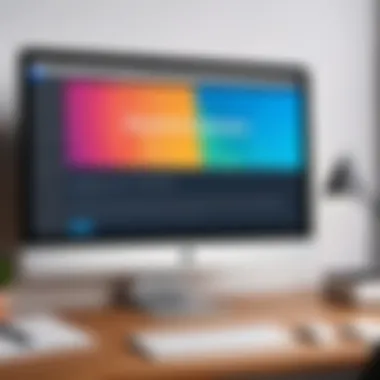

Understanding user experiences helps the development team prioritize improvements. Those insights can guide feature updates and bug fixes, ultimately enhancing the product’s appeal. Analyzing community feedback also helps identify trends in user preferences and behavior. This information can be invaluable for decision-makers aiming to optimize their use of ProProfs Quiz Maker.
User Reviews and Ratings
User reviews and ratings for ProProfs Quiz Maker illustrate the tool's impact on various audiences. Many users appreciate how the intuitive design allows even those without technical expertise to create quizzes. Ratings often highlight the efficiency of the platform and the diversity of question types available. For instance, educators often mention how the ease of creating interactive quizzes enhances student engagement. Similarly, corporate trainers commend the ability to quickly assess employee knowledge.
Despite the many positive remarks, some criticisms arise. Users occasionally express the desire for more advanced analytics features. The lack of in-depth reporting on quiz performance can be a limiting factor for those who require detailed metrics to measure learning outcomes.
Common Complaints and Issues
While many users enjoy the ProProfs Quiz Maker, it is essential to address common complaints. A frequent issue is related to the mobile experience. Users have pointed out that the interface does not always translate well on mobile devices. This can hinder usage, especially when quizzes are intended for a mobile audience.
Another concern is the support response time. Though the platform offers resources like tutorials and FAQs, some users have reported delays in receiving assistance for specific queries. This feedback indicates an area for potential improvement in customer support.
Best Practices for Creating Effective Quizzes
Creating quizzes can be a valuable method for assessing knowledge, enhancing learning, and gathering feedback. ProProfs Quiz Maker aims to streamline this process, but following best practices is essential for achieving effective results. This section discusses critical elements that will ensure your quizzes are not only informative but also engaging for users. These practices help improve the quality of the assessments and increase overall user satisfaction.
Question Design Techniques
The design of quiz questions plays a pivotal role in determining their effectiveness. Here are some techniques to consider:
- Clarity and Precision: Questions should be clear and straightforward. Avoid using jargon or complex phrasing that may confuse the participant.
- Diverse Formats: Incorporating various question types can keep participants engaged. Use multiple-choice, true/false, and open-ended questions where appropriate, to measure different levels of understanding.
- Relevance to Learning Objectives: Each question must align with the intended learning outcomes. This ensures that each quiz serves a specific purpose and measures relevant knowledge.
- Balanced Difficulty: Create a mixture of easy, moderate, and challenging questions. This approach maintains engagement and can help to assess knowledge comprehensively.
- Avoiding Bias: Ensure that questions are free from bias. Equitable questions lead to fair assessments and enrich the learning experience.
Feedback Mechanisms
Feedback is an integral part of any quiz-based assessment. Implementing effective feedback mechanisms can enhance the learning experience significantly. Here are a few strategies:
- Instant Results: Providing immediate feedback can reinforce learning. When users receive results right after submission, they can understand their performance and review incorrect answers.
- Explanatory Detail: Feedback should include explanations for correct and incorrect answers. This not only clarifies misconceptions but also adds educational value to the quiz experience.
- Encouragement for Improvement: Use feedback as a tool for motivation. Highlight areas for improvement and suggest resources for further learning.
- Customization Options: Enable respondents to give feedback on the quiz itself. This can help in refining future quizzes.
- Surveys and Follow-Ups: After completing the quiz, consider a follow-up survey. Gathering insights on user experience can guide improvements in both quiz content and format.
Effective quizzes not only measure knowledge but also foster learning through timely and constructive feedback.
End
In synthesizing the information presented throughout this article, the conclusion serves as a crucial component in understanding the overall impact of ProProfs Quiz Maker. It emphasizes the importance of evaluating this tool for various use cases, particularly in educational institutions, corporate training, and small businesses.
The effectiveness of ProProfs lies in its ease of use, extensive customization options, and variety of question formats. Users find great value in its reporting features and integration capabilities. As decision-makers consider investing in quiz-making solutions, understanding these attributes assists them in making informed choices.
Moreover, this conclusion highlights the balance of strengths and weaknesses that ProProfs poses compared to its competitors such as Quizlet and Google Forms. Recognizing these factors allows potential users to take a more nuanced perspective, ensuring they align their needs with the best possible tools available.
As the dynamics of training and assessments evolve, the insights derived from this discussion will empower organizations and individuals to rethink how they engage learners and collect meaningful feedback, thus maximizing the potential of their educational initiatives.
"The true measure of a tool's efficacy is its alignment with a user's specific needs and objectives."
Through this analysis, the overall message underscores that careful consideration of features and real-world applications is critical in adopting any digital solution. The significance of selecting the right tools cannot be understated in today's data-driven landscape, making conclusions like these indispensable for informed decision-making.
Future Directions for ProProfs Quiz Maker
As we look ahead, the future directions for ProProfs Quiz Maker are crucial in shaping its development and overall position in the online assessment market. Continuous evolution in technology and changing user needs demand that ProProfs not only adapts but also innovates to maintain its competitive edge.
One significant area of focus will likely involve further enhancing integration capabilities. As businesses increasingly rely on a variety of online tools, the demand for seamless connectivity between platforms becomes more pronounced. By improving integrations with learning management systems like Moodle and corporate applications such as Salesforce, ProProfs can enhance its value proposition. This integration will streamline workflows and offer users a more cohesive experience, allowing them to create quizzes without interruption in their existing processes.
Moreover, the incorporation of artificial intelligence and machine learning into the platform can enhance the quiz-making experience. For instance, ProProfs could leverage AI to provide personalized recommendations for question types based on user behavior or learning objectives. This not only increases the efficiency of quiz creation but also helps in creating assessments that are better aligned with individual learning paths.
User Feedback Utilization
Additionally, user feedback will play a pivotal role in the upcoming features and enhancements. By systematically analyzing community feedback, ProProfs can identify recurring pain points and desired features. Engaging actively with users through platforms like Reddit and feedback forms can establish a strong connection and guide product development in a meaningful direction.
Market Position and New Features
In terms of new features, there is a growing trend toward gamification in education and training. Introducing game-like elements such as points, badges, and leaderboards can substantially boost user engagement. ProProfs Quiz Maker can tap into this by designing features that facilitate interactive learning experiences. Studies indicate that gamified elements can enhance retention and enjoyment in learning processes, making it a valuable addition to ProProfs' offerings.
Moreover, focusing on mobile optimization is another crucial area. As mobile usage continues to rise, ensuring that quizzes are fully functional and user-friendly on smartphones and tablets is essential. This can significantly broaden the reach of ProProfs Quiz Maker, accommodating users who prefer taking assessments on the go.
Accessibility Improvements
Accessibility is another aspect that warrants attention. By adhering to accessibility guidelines such as WCAG (Web Content Accessibility Guidelines), ProProfs can ensure that the quiz maker is usable for all, including individuals with disabilities. This could involve implementing features like screen reader compatibility and customizable display options for users with visual impairments.
In summary, the future directions for ProProfs Quiz Maker hinge on improvement of integration capabilities, incorporation of AI functionalities, and user-centric feature development. By proactively addressing these elements, ProProfs can not only secure its position as a market leader but also significantly enhance the user experience for tech-savvy audiences, including IT professionals and business decision-makers.















