Comprehensive Insights on Payroll4Free Features
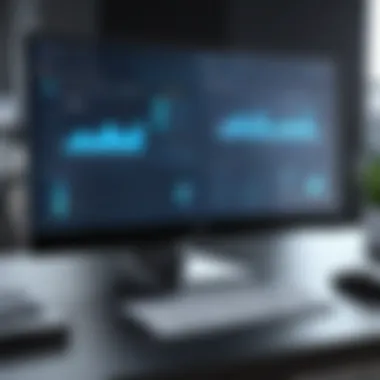

Intro
Payroll management is an essential function for small businesses. Accurate payroll handling is critical to maintaining employee morale and ensuring compliance with labor laws. Payroll4Free presents itself as a solution that appeals to small business owners by offering a free payroll management software. This article provides an exhaustive look into Payroll4Free, detailing its core features, usability, customer feedback, and limitations, as well as presenting alternative software options. The purpose is to help decision-makers evaluate if Payroll4Free is a viable tool for their specific payroll needs.
Key Features
Overview of Features
Payroll4Free offers a variety of features that cater specifically to small businesses. These include:
- Employee Payroll Processing: Users can calculate wages based on hours worked, including overtime.
- Tax Calculations: The software offers automatic calculations for payroll taxes, which helps minimize errors and ensures compliance.
- Direct Deposit: Payroll4Free supports direct deposit, streamlining the payment process for both employers and employees.
- Employee Self-Service Portal: Employees can access their pay stubs and tax forms online, improving transparency.
- Customizable Reports: Users can generate reports to analyze payroll expenditures and tax obligations.
Unique Selling Propositions
What distinguishes Payroll4Free from other payroll software is its no-cost model.
- Free To Use: Many alternatives charge monthly fees. Payroll4Free eliminates financial pressure, especially for startups.
- Easy Setup: The platform is relatively straightforward to set up, making it accessible for those with limited technical skills.
- Comprehensive Training Resources: Payroll4Free provides tutorials and guides that ease the learning curve for new users.
Pricing Models
Different Pricing Tiers
Despite being free, there are considerations to keep in mind. Payroll4Free generates revenue through optional paid services, such as:
- Paid Support Plans: For businesses needing extra help, Payroll4Free offers different support tiers.
- Additional Features: Some advanced functionalities may be available for a fee.
ROI and Cost-Benefit Analysis
When evaluating Payroll4Free, it is crucial to understand the economic implications. While it appears free, one must assess if additional services justify any costs incurred.
- Cost Savings: The primary benefit is the elimination of subscription fees. This cost-effective approach can significantly benefit small businesses with tight budgets.
- Potential Hidden Costs: However, relying on the free version may incur ancillary costs related to time spent on customer support or errors in payroll.
Businesses should weigh these factors when considering Payroll4Free.
Prologue to Payroll4Free
Understanding payroll management is essential for businesses of all sizes. Payroll4Free stands out as an accessible option for small businesses that may not have the budget for more complex systems. Its features are designed to streamline payroll processes, ensuring accuracy and regulatory compliance. With the rise of remote work and evolving business needs, effective payroll solutions have gained importance. This guide explores Payroll4Free in detail, focusing on its functions, usability, and the feedback from users.
For small businesses, managing payroll can be both time-consuming and intricate. Payroll4Free aims to alleviate some of these burdens by offering a free, user-friendly platform that allows businesses to run payroll efficiently without the typical financial constraints. The software not only simplifies payroll calculation—factoring employer taxes and deductions—but also offers integrations that are crucial for seamless operations.
Tax compliance is another significant aspect. Payroll4Free helps ensure that users are up to date with federal and state tax regulations, which can vary widely. Accurate tax reporting is vital for any business to avoid penalties. Also, the inclusion of an employee self-service portal allows staff to access their pay stubs and tax forms, enhancing transparency and reducing administrative overhead.
In summary, Payroll4Free presents a viable option for small business owners seeking an efficient payroll solution. This section sets the stage for a comprehensive review of its key features, usability, customer satisfaction, and viable alternatives. Understanding Payroll4Free's capabilities and limitations will enable decision-makers to make informed choices about their payroll management needs.
Key Features of Payroll4Free
Understanding the key features of Payroll4Free is essential for small business owners and decision-makers who are evaluating payroll management solutions. This software is designed to meet the basic needs of payroll processing without the complexities and costs associated with larger systems. The key features enhance usability, streamline processes, and ensure compliance with regulatory standards. In this section, we will discuss specific functionalities that Payroll4Free offers, shedding light on their importance and relevance for users.
Payroll Processing Capabilities
Payroll processing is at the core of any payroll management software, and Payroll4Free excels in this area. The platform allows businesses to process paychecks easily and efficiently. With the ability to handle various pay frequencies, such as weekly, bi-weekly, and monthly, it caters to a diverse range of business needs. Users can quickly input hours worked and generate accurate payroll reports.
Another significant aspect is the automation of calculations. Payroll4Free calculates wages, deductions, and withholdings automatically, minimizing the risk of human error. This feature is particularly vital for small businesses that may not have dedicated HR staff. Additionally, users can generate comprehensive payroll summaries, which provide clarity and insights into labor expenses.
Tax Compliance Management
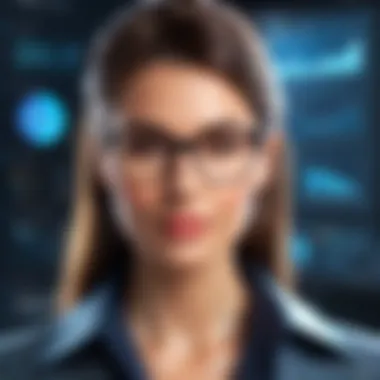

Tax compliance is a critical factor for any business, and Payroll4Free provides tools to assist with this often complicated task. The software automatically calculates payroll taxes, keeping them compliant with state and federal regulations. This feature helps mitigate risks associated with tax filing errors, which can result in fines and penalties.
Furthermore, Payroll4Free generates necessary tax forms, such as W-2s, simplifying the end-of-year process. Users can easily access reports that summarize tax liabilities, making it easier to anticipate and manage financial obligations. This focus on tax compliance not only reduces administrative burdens but also builds trust with employees, knowing their tax needs are met accurately.
Employee Self-Service Portal
The Employee Self-Service Portal is another valuable feature of Payroll4Free. This portal allows employees to access their payment history, tax documents, and personal information securely. Ease of access is crucial, as it empowers employees to take charge of their information and reduces the workload on HR staff.
In addition, the self-service functionality enhances transparency. Employees can view their current pay stubs and past earnings without needing to contact HR for every inquiry. This level of autonomy can lead to increased satisfaction among workers, as they feel more involved in their financial matters. The portal's usability aligns well with current trends towards self-management in the workplace.
Direct Deposit Options
Direct deposit is a standard feature in modern payroll systems, and Payroll4Free offers this service to facilitate efficient payment processes. Employees can have their wages deposited directly into their bank accounts, providing convenience and speed. This feature sidesteps the need for paper checks, which can be lost or delayed.
Moreover, direct deposit options can enhance employee satisfaction by ensuring timely payments. It also simplifies record-keeping for both employers and employees, as transactions are automatically documented in banking records. Overall, offering direct deposit is not only a competitive advantage but also a vital element in modern payroll practices.
User Experience and Interface
The user experience and interface of any software are critical in determining its overall adoption and effectiveness. Payroll4Free's usability significantly influences how efficiently small business owners can manage their payroll tasks. With the right user experience, efficiency can be enhanced, leading to better productivity. Conversely, a poor interface can create confusion and frustration, detracting from the software's intended benefits.
Ease of Use
When discussing ease of use, it is essential to consider how intuitively the software operates. Payroll4Free aims to provide a straightforward experience for its users. Many small business owners may not have extensive payroll knowledge. Hence, the program's structure should facilitate smooth navigation. The setup process stands out as a key element here. Users can easily input information related to their employees without excessive technical knowledge.
The dashboard features a clear layout that guides users through necessary tasks. Specific tools are designed for direct actions, such as adding new employees or calculating paychecks. This simplicity is valuable for those who prioritize quick access to essential functions. Moreover, Payroll4Free includes instructional videos and guides to assist new users.
Considerations include:
- Learning Curve: Users need minimal training to operate effectively.
- Accessibility: The software works on various devices, expanding usability for users on the go.
- Task Automation: Automating repetitive tasks can save time.
Interface Design
A software's interface design plays a vital role in user engagement. Payroll4Free employs a clean, functional design devoid of unnecessary clutter, which is conducive to concentration. Key information is accessible without overwhelming the user. The choice of colors and fonts is subtle yet conducive to a pleasant experience.
Main aspects of the interface design include:
- Navigation: A logical arrangement allows users to find features quickly.
- Visual Hierarchy: Important actions are highlighted, ensuring that users can focus on urgent tasks.
- Responsive Design: The interface adapts to different screen sizes, facilitating ease of use across devices.
Customer Feedback and Reviews
Customer feedback and reviews are essential to understanding the effectiveness of Payroll4Free in a real-world context. They provide insights that go beyond functionalities and features, revealing users’ sentiments and experiences. By analyzing both positive and negative feedback, potential users can make informed decisions about whether this software is suitable for their business needs.
Positive reviews can highlight effective aspects of the software, such as ease of use, reliable processing, or support features. On the other hand, common complaints can point to areas needing improvement, such as customer service response times or specific limitations of the software itself. Overall, these reviews serve as a critical evaluation tool for businesses seeking a payroll solution.
Positive Customer Experiences
Numerous users have praised Payroll4Free for its simplicity and cost-effectiveness. Many small business owners appreciate that the software doesn’t charge any fees while still offering robust payroll processing capabilities.
Some highlights of positive feedback include:
- User-Friendly Interface: Many reviews mention the intuitive design. Users find it straightforward to navigate through the platform.
- Time-Saving Features: Payroll processing is reported to be swift. Business owners appreciate that tasks that typically consume a lot of time can be accomplished quickly.
- Comprehensive Tax Management: Users often express satisfaction with the tax compliance features, noting that Payroll4Free automatically calculates taxes based on the latest regulations, alleviating some administrative burdens.
These experiences can act as a strong encouragement for prospective users considering Payroll4Free for their payroll needs. They point to a solid level of satisfaction among current users.
Common Complaints
Despite the positive feedback, common complaints also emerge among users. These critiques are valuable for a balanced view of Payroll4Free’s capabilities.


Some frequent concerns include:
- Limited Customer Support: A number of users comment on challenges faced when trying to reach customer support. Queries sometimes go unanswered or take longer than desired to get resolved.
- Functionality Restrictions: While Payroll4Free provides essential features, some users wish for more advanced options. For instance, companies with complex payroll needs may find the capabilities lacking.
- Lack of Integration with Other Software: Some feedback points to the difficulty in integrating Payroll4Free with existing accounting software. This can lead to manual data entry, which is often undesirable for users.
In summary, while Payroll4Free has garnered a significant amount of positive feedback, it is important to consider the common complaints as well. By doing so, users can gain a more rounded understanding of what to expect from this payroll solution.
Pricing Structure
Understanding the pricing structure of Payroll4Free is essential for small business owners and decision-makers. It provides insights into how the financial commitment correlates with the features offered. For companies operating with limited budgets, such information allows for an informed choice about adopting this payroll solution. The absence of a price tag can invoke skepticism about the service's overall value. Therefore, transparency in pricing becomes a crucial aspect of evaluating any software.
Cost-effectiveness of Payroll4Free
Payroll4Free operates on a unique model that offers a no-cost option for basic payroll services. This model can be especially beneficial for small businesses that are starting up or those that operate on tight budgets. The software covers essential payroll tasks, and its zero-cost structure allows businesses to allocate resources to other critical operational needs.
One must consider a few factors when assessing cost-effectiveness:
- No Licensing Fees: Unlike many competitors, Payroll4Free does not charge monthly licensing fees, making it an attractive alternative for those wary of long-term financial commitments.
- Features vs. Cost: While the service is free, it does limit some functionalities compared to paid alternatives. Evaluating whether this trade-off meets your business needs is crucial.
- Potential Hidden Costs: Users should examine whether optional features or services come with additional fees that can accumulate over time.
Overall, Payroll4Free represents a valid option for businesses looking to manage payroll efficiently while minimizing costs.
Comparative Pricing with Competitors
When comparing Payroll4Free to alternative payroll solutions, it is essential to understand the pricing landscape and how Payroll4Free fits within it. Several other platforms, like Gusto, QuickBooks Payroll, and ADP, may offer more advanced functionalities but come with monthly fees, which can vary significantly based on features and number of employees.
- Gusto offers tiered pricing starting at $39 per month plus $6 per employee, appealing for businesses seeking comprehensive payroll solutions.
- QuickBooks Payroll has plans that typically start at around $25 per month, not including additional costs for full service.
- ADP pricing is more variable, often requiring potential clients to contact them for a customized quote based on specific business requirements.
Given this range, users should meticulously evaluate their payroll processing needs against the pricing plans available in the market. The choice between a free option and a monthly subscription often hinges on whether your business requires extra features such as advanced reporting, tax filing assistance, and dedicated customer support. Thus, contrasting Payroll4Free's free solution with the ongoing costs of paid payroll systems is necessary for an informed decision.
"Cost is not just what you pay but what you get in return."
By weighing the pros and cons associated with the pricing structure of Payroll4Free and its competitors, businesses can navigate the payroll landscape better, aligning their choice with both financial capabilities and operational necessities.
Limitations of Payroll4Free
When considering any software solution, it is essential to understand its limitations alongside its strengths. This holds true for Payroll4Free, which, while offering a compelling range of capabilities for small businesses, also presents several drawbacks. Recognizing these limitations can inform decision-making and ensure expectations align with actual performance.
Functionality Constraints
Payroll4Free is a free service, which inherently brings certain constraints regarding functionality. Users may find that the software lacks advanced features typical of paid payroll systems. For example, there are limited options for automating payroll processes and integrating with other business applications. Most paid services offer seamless integration with accounting software like QuickBooks or Xero, boosting operational efficiency. However, Payroll4Free has restricted integration capabilities, which may hinder users seeking a comprehensive business management solution.
Additionally, the reporting features in Payroll4Free are somewhat basic. Users may want in-depth customizable reports, but the software provides only standard reporting capabilities. This might prove inadequate for businesses that rely on detailed analytics for strategic planning or compliance reporting.
Moreover, there’s a limitation in the number of employees that can be managed under this platform. If a business plans to scale rapidly, they might face challenges with this software as it may not accommodate significant growth in personnel.
Customer Support Challenges
Customer support is another area where Payroll4Free tends to stumble. While the company provides access to online resources for self-help, the immediacy and effectiveness of support can be an issue. Users commonly report slow response times when reaching out for assistance, which can be problematic during urgent payroll processing periods.
Furthermore, the absence of live support can further complicate matters. Many competitors in the payroll space offer support through various channels, including chat, email, or phone. This enhances user experience by providing timely resolution to inquiries. In contrast, Payroll4Free often leaves users reliant on community forums, which may not always yield comprehensive solutions.
In summary, while Payroll4Free offers a no-cost entry point for payroll management, understanding its limitations is crucial. The basic functionalities and potential hurdles in customer support might not align well with the demands of every business. Evaluating these factors against specific business needs can lead to more informed choices when selecting payroll software.
Alternatives to Payroll4Free
The discussion surrounding alternatives to Payroll4Free is vital for small businesses searching for effective payroll management solutions. While Payroll4Free offers several features suited for basic payroll processing, some users may seek more comprehensive functionalities or enhanced customer support. Understanding available alternatives allows business owners to make informed decisions about the software that best fits their needs. Exploring various options highlights benefits, attributes, and potential shortcomings that a competing solution might address better than Payroll4Free, ensuring a complete overview.
Overview of Popular Alternatives


When considering alternatives, it is important to note several popular options available on the market. Some notable choices include Gusto, QuickBooks Payroll, and Paychex. Each of these services has its strengths, appealing to different types of businesses:
- Gusto: Known for its intuitive interface and all-in-one solution, Gusto provides payroll processing, tax filing, and HR integration. It is particularly attractive for small to mid-sized businesses seeking an easy-to-use platform.
- QuickBooks Payroll: Part of the QuickBooks ecosystem, this solution offers seamless integration with accounting services. Its user-friendly setup and comprehensive reporting make it appealing to businesses already utilizing QuickBooks for their accounting needs.
- Paychex: This service is favored by companies that require extensive HR capabilities. Paychex not only manages payroll but also provides benefits administration and compliance solutions, making it suitable for larger businesses.
These alternatives offer features that may be more advanced compared to Payroll4Free. By assessing what each option provides, businesses can evaluate their unique payroll needs more effectively.
Comparison of Key Competitors
Analyzing the key competitors reveals deeper insights into how these alternatives stack up against Payroll4Free. Here are critical factors to consider when comparing:
- Features and Functionality: While Payroll4Free covers basic payroll, Gusto and QuickBooks Payroll provide additional features such as health benefits management and automated payroll runs. Paychex stands out with its comprehensive HR management tools.
- Pricing: Payroll4Free's main advantage lies in its zero-cost model. However, if features are limited, the free option may not always deliver value. Gusto typically charges a monthly fee that starts at a competitive rate, while QuickBooks and Paychex also offer tiered pricing structures based on the number of employees and chosen features.
- Customer Service: Payroll4Free offers limited support, which might hinder business operations. In contrast, competitors like Gusto and Paychex are known for their responsive customer service, providing guidance that helps users navigate complex payroll tasks.
"Comparing functionalities and support across different platforms is crucial in selecting the right tool for business's specific payroll needs."
- Integrations: Many alternatives allow integration with other software systems. For instance, QuickBooks Payroll seamlessly connects with its accounting software, enhancing overall business operations with unified data access.
- Usability: User feedback often highlights that platforms like Gusto and QuickBooks are designed with user experience in mind. In contrast, users report that navigating Payroll4Free can be less intuitive, which may lead to a steeper learning curve for new users.
Conclusion about alternatives emphasizes that while Payroll4Free has merit as a free solution, exploring different options can unlock greater potential for payroll management. Evaluating these alternatives allows businesses to better align their software choice with operational needs and enhance overall efficiency.
Industry Applications
Understanding the industry applications of Payroll4Free is vital for small businesses making payroll decisions. This section illuminates how Payroll4Free aligns with various operational needs and the unique challenges faced by different sectors. By recognizing the nuances in industry applications, businesses can better evaluate the software’s suitability.
Target Users for Payroll4Free
Payroll4Free primarily caters to small businesses that require an effective yet economical payroll solution. Its user-friendly design appeals to business owners with limited technical expertise, allowing them to manage payroll processes without extensive training. The software’s features serve a diverse range of roles, including:
- Business Owners: Those who need to oversee payroll without incurring significant costs.
- Human Resources Managers: They benefit from employee self-service capabilities, making it easier to handle inquiries.
- Accountants: The ease of tax compliance can simplify the financial reporting process.
Each of these users must consider their specific needs, which can significantly influence their experience with the software.
Best Fit Industries
Certain industries are more likely to find Payroll4Free beneficial. Specific characteristics of these industries make Payroll4Free's features particularly relevant. The following sectors often utilize Payroll4Free successfully:
- Retail: With fluctuating hours and a need for quick payroll processing, retail businesses can efficiently manage their diverse employee schedules.
- Hospitality: Restaurants and hotels can leverage the system for its direct deposit options, streamlining payments to waitstaff and seasonal workers.
- Service Industries: Freelancers or small service teams benefit from manageable payroll, especially where taxes or classifications may vary.
Identifying the best-fit industries also helps business owners to carefully assess whether this payroll management solution fits their specific operational context and needs. Engaging with Payroll4Free can enable targeted users to address their payroll requirements effectively without stretching their budgets.
Closure
The conclusion of this article serves a crucial role in synthesizing the insights gained from the analysis of Payroll4Free. It encapsulates the significant features, usability patterns, and limitations observed throughout the review. For businesses contemplating adopting Payroll4Free, understanding the key points discussed is vital. These insights provide a clearer picture of whether this software aligns with their specific payroll management needs.
Understanding the features and user experience is paramount. As small businesses often work with limited resources, selecting the right payroll management solution can make a big difference. Payroll4Free offers features that are tailored to meet the basic needs of small enterprises. Employers can process payroll without incurring high costs.
Additionally, while Payroll4Free has benefits, no software is without limitations. The challenges regarding customer support and feature constraints were highlighted for readers. This information is critical for any decision-making process, providing a balance between pros and cons.
In summary, the conclusion provides a holistic view of how Payroll4Free fits in the landscape of payroll management tools. It emphasizes the necessity of thorough evaluation, and how these insights contribute to making educated choices.
Final Thoughts on Payroll4Free
In closing, Payroll4Free stands out as a viable solution for small businesses seeking effective and economical payroll management. Its strengths lie primarily in its cost-effective nature, intuitive interface, and essential functionalities expected by users. However, potential users must also take into consideration the noted limitations that accompany this software.
Every business has unique requirements and must contemplate its specific needs. The balance of functionality, usability, and cost must be assessed carefully. Ultimately, Payroll4Free can serve as a good starting point, especially for those new to payroll software solutions.
Making an Informed Decision
Making an informed decision regarding payroll software is critical for any business. Several factors should influence this choice. Begin by evaluating essential needs like payroll frequency, tax compliance, and direct deposit requirements. Understanding these factors can assist businesses in determining if Payroll4Free is the best fit.
Furthermore, it is useful to balance benefits against limitations. By recognizing both sides, businesses develop clear expectations. Additionally, gathering feedback from current users can provide real-world insights that assist in decision-making processes.
Lastly, consider alternatives explored earlier in the article. Having options enables a comprehensive comparison. In doing so, businesses will be better positioned to select the right payroll management tool that aligns with their strategy and goals.
"Informed decisions come from understanding both advantages and drawbacks of choices. This approach minimizes risks and maximizes benefits."















