A Comprehensive Guide to Outlook Email Archiving


Intro
Email archiving has become a fundamental part of modern business operations. For many organizations, Microsoft Outlook serves as the backbone of email management. Understanding the nuances of Outlook email archiving can significantly impact efficiency and compliance. This guide aims to delve into effective strategies and solutions that will enable IT professionals and business decision-makers to manage their email archives seamlessly.
Organizations today face an overwhelming amount of digital communication. Without a systematic approach to archiving, crucial information may become lost or inaccessible. Moreover, regulatory compliance necessitates the retention of certain emails for specified timeframes. Thus, mastering Outlook email archiving becomes essential for maintaining operational integrity and regulatory alignment.
Here, we will provide a structured insight into the critical elements of email archiving, covering methods, best practices, tools, and the challenges that organizations may encounter. By the end of this guide, professionals will be equipped with a comprehensive understanding of how to implement an effective archiving strategy that ensures data accessibility, compliance, and efficiency in the work environment.
Key Features
Overview of Features
Outlook email archiving offers various features that can streamline the management of email data. These features play a pivotal role in enhancing both the usability and compliance of the email system. Below are some essential features:
- Automated Archiving: Automates the archival process based on predefined rules, minimizing the need for manual intervention.
- Search Functionality: Allows for quick retrieval of archived emails via enhanced search tools.
- Folder Structure Integration: Maintains existing folder structures, making it easier for users to navigate archived content.
- Retention Policies: Enables organizations to set rules based on compliance needs, ensuring that emails are archived or deleted according to specified guidelines.
Unique Selling Propositions
Several unique selling propositions make Outlook email archiving a valuable solution for organizations:
- User-Friendly Interface: Outlook’s familiar interface encourages user adoption and ease of use.
- Integration with Microsoft Services: Seamless integration with other Microsoft tools amplifies its utility within the Microsoft ecosystem.
- Scalability: Accommodates the archiving needs of small to large organizations without compromising performance.
- Robust Security: Ensures that archived emails are secured against unauthorized access and data breaches.
"Email archiving is not just about storage; it's about ensuring that vital communication is accessible and protected."
Pricing Models
When considering Outlook email archiving solutions, understanding pricing models is crucial for effective budget allocation. Different vendors offer varying pricing structures that need thorough evaluation.
Different Pricing Tiers
Most solutions present tiered pricing models based on storage capacity, features, and user counts. Common tiers include:
- Basic Tier: Limited storage and essential archiving features at a lower cost.
- Standard Tier: Enhanced features, including advanced search and automated compliance tools, ideal for most mid-sized businesses.
- Premium Tier: Comprehensive solutions with extensive storage, compliance auditing features, and premium support.
ROI and Cost-Benefit Analysis
Evaluating the return on investment (ROI) for Outlook email archiving systems requires analyzing both quantitative and qualitative factors. Key considerations include:
- Cost of Storage vs. Recovery: Balancing storage costs against the potential recovery of revenue from lost data.
- Improved Productivity: By streamlining email management, organizations can save significant employee time.
- Risk Mitigation: Reducing the risk of non-compliance lawsuits by having a solid email management framework.
This guide aims to empower organizations with the knowledge to select and implement an effective Outlook email archiving strategy.
Understanding Email Archiving
Email archiving is crucial in today’s digital landscape. Organizations rely heavily on email for communication, making it imperative to manage and retain these communications effectively. Failing to implement proper email archiving strategies can lead to several challenges, including data loss, compliance issues, and increased operational costs. Therefore, understanding this concept provides a foundation for efficient information management.
Definition of Email Archiving
Email archiving refers to the process of preserving and storing email messages in a systematic manner. This enables organizations to keep their email data secure while ensuring it is easily retrievable when needed. Archiving systems capture emails and related metadata, such as timestamps and sender details, storing them in a separate repository. This practice differs from simple data backup; while backups are intended for recovery after data loss, archiving focuses on long-term data retention and compliance requirements.
Importance of Email Archiving
The importance of email archiving cannot be overstated. Here are several key points that illustrate its significance:
- Data Compliance: Organizations often face regulatory demands that dictate how long data must be stored. Proper archiving ensures that they meet these legal obligations, thus avoiding potential fines.
- Efficiency in Email Management: By archiving, businesses can reduce the clutter in active mailboxes. This streamlining leads to better email performance and user experience.
- Risk Mitigation: Archived emails protect against data loss due to system failures, accidental deletions, or even cybersecurity threats.
- E-discovery Needs: In legal disputes, organizations must produce relevant emails quickly. An effective archiving solution enables fast retrieval, facilitating compliance with e-discovery requests promptly.
Having a clear email archiving strategy is essential for maintaining data integrity and meeting organizational needs.
Outlook Email Archiving: An Overview
Understanding the role of Outlook email archiving is crucial for effective email management. As organizations grow, so does the volume of emails they generate daily. Proper archiving strategies help manage this increased data load while ensuring compliance with regulations. Outlook provides built-in features that facilitate efficient email storage and retrieval, making it essential for IT professionals and business decision-makers to recognize their importance.
Outlook’s archiving capabilities not only assist in data management but also enhance productivity. Employees can access needed information quickly, reducing time spent searching for historical emails. Moreover, with regulatory scrutiny increasing around data retention, having a robust archiving strategy is vital for meeting compliance requirements and mitigating risks associated with data breaches.
Overview of Outlook's Archiving Features
Outlook comes with several archiving features designed to streamline email management. The AutoArchive feature allows users to automate the archiving process based on specified criteria. For instance, users can set up rules that move items to an archive folder after a defined period of inactivity. This process ensures that the primary mailbox remains uncluttered while retaining access to older emails.
In addition, manual archiving allows users to select specific folders or emails to archive at their own discretion. This flexibility is beneficial for selecting crucial emails that need to be retained for longer durations. Outlook also supports Personal Archive, which assists users in managing emails beyond the mailbox size limits by moving them to a personal storage location while still being searchable.


Types of Archiving Methods in Outlook
Outlook offers various methods of archiving emails, each with its unique benefits. These options include:
- Online Archiving: This is usually available for users subscribed to Microsoft 365. Emails are stored in the cloud, which allows for easier access and reduces the load on local servers.
- PST Files: Users can create Personal Storage Table (PST) files to store archived emails locally. While this method gives users control over where their emails are stored, it's essential to manage these files properly to prevent data loss.
- Exchange Server Archiving: For organizations using Exchange, archiving can occur at the server level, ensuring that emails are managed in compliance with corporate policies and legal requirements.
Choosing the right method depends on organizational needs, compliance requirements, and ease of use. Regular evaluation of archiving methods ensures that the strategy aligns with evolving demands in data management.
"Regularly auditing your archiving strategy can prevent potential data loss and improve retrieval times."
Strategies for Effective Archiving
Effective archiving is crucial for any organization that relies on email communication. Proper strategies not only ensure compliance but also enhance overall data management. A well-defined archiving strategy helps businesses maintain a balance between accessibility and compliance regulatory requirements. In this section, we will highlight key elements of effective archiving strategies that every organization should consider while using Outlook.
Setting Up Archiving Policies
Creating formal archiving policies is the cornerstone of an effective email management strategy. These policies should outline how long emails are retained and the criteria for archiving. An effective policy balances between legal compliance and organizational needs. The policy often varies based on industry standards and internal requirements. All stakeholders should be involved in this process to ensure every aspect is covered. Examples of factors to consider include:
- Regulatory requirements: Understand what regulations apply to your industry, such as GDPR or HIPAA.
- Business needs: Identify data that is critical for operational purposes.
- Employee input: Gather feedback from end-users to understand archiving needs and concerns.
Once the policy is established, it is advisable to communicate it clearly across the organization. Regular updates and revisions may be necessary to keep up with changes in laws and organizational objectives.
Determining Retention Schedules
Retention schedules are another vital aspect of email archiving. A retention schedule dictates how long emails should be kept before they are archived or deleted. When determining these schedules, businesses must consider several points:
- Nature of emails: Emails with legal, financial, or historical importance should have longer retention periods. Regular communication emails might have shorter life spans.
- User needs: Employees may require certain emails for future reference, thus influencing retention times.
- Regulatory timeframes: Many regulatory frameworks provide guidelines regarding minimum retention durations.
In practice, organizations can create different retention schedules depending on email categories. This tiered approach allows flexibility while complying with regulations.
Categorizing Emails for Archiving
Categorizing emails is crucial for efficient archiving. When emails are sorted into different categories, it makes it easier to manage the archiving process. Categories can include:
- Administrative: Emails related to internal policies and procedures.
- Operational: Emails tied to day-to-day business activities.
- Legal: Emails relevant to contracts, compliance, and litigation.
By categorizing emails, organizations can apply specific retention policies more effectively. Additionally, this practice allows for quicker retrieval when needed for e-discovery or audits. Employees should be trained on how to categorize emails appropriately to maintain consistency in the system.
A structured email archiving strategy not only simplifies compliance but also boosts productivity.
In summary, the implementation of strong archiving strategies requires thoughtful planning around policies, retention schedules, and email categorization. These strategies lay the foundation for a streamlined archiving process, providing organizations with the tools needed to safeguard data effectively.
Outlook Archiving Tools and Alternatives
Outlook archiving tools are critical for organizations managing vast amounts of email data. With increasing email volume, businesses must implement effective archiving solutions to ensure data integrity and accessibility. Outlook itself provides various built-in features, but third-party tools also offer compelling options. Understanding the differences and advantages of each option plays an important role in creating a robust email management strategy.
Built-in Outlook Archiving Features
Microsoft Outlook includes several native features that facilitate email archiving. These options are designed to integrate seamlessly with the existing Outlook environment, providing users with accessible and reliable solutions to manage their archived emails. Here are some key built-in features:
- AutoArchive: This feature automates the archiving process, allowing users to set specific timeframes for archiving emails based on age. This keeps the mailbox size manageable without input from the user.
- Manual Archiving: Users can manually initiate archiving for selected folders or items. This gives flexibility to archive only critical emails that require preservation.
- Archive Folders: Outlook creates a dedicated archive folder where archived emails are stored. This helps in distinguishing between active and archived items while providing easy access to archived data.
- PST Files: Outlook stores archived emails in Personal Storage Table (PST) files, which can be easily downloaded or transferred. Managing these files is simple, and they can help reduce the size of the main mailbox.
These built-in features are beneficial, especially for smaller organizations without specialized email management systems. However, organizations with more complex archiving needs may find them lacking in advanced functionality.
Third-party Archiving Solutions
While Outlook's built-in features serve basic archiving needs, third-party archiving solutions can provide enhanced functionality. These tools often offer advanced features that cater to larger organizations or those with specific compliance requirements. Key advantages of third-party solutions include:
- Enhanced Search Capabilities: Tools like GFI Archiver or MailStore provide powerful search functionalities, enabling users to retrieve specific emails quickly.
- Compliance Support: Tools often include features designed to help organizations meet regulatory compliance and data retention requirements. Solutions such as Barracuda Essentials offer automated compliance checks.
- Automated Management: Many third-party solutions automate the entire email management process, providing smarter archiving and eliminating the burden of manual interventions.
- Scalability: Third-party tools can scale alongside an organization’s growth, allowing for the archiving of increasing volumes of emails without sacrificing performance.
Third-party solutions are ideal for corporations with complex data management needs, multi-department collaboration, or substantial data retention policies.
Comparative Analysis of Tools
When choosing between built-in Outlook features and third-party solutions, organizations must consider various factors. Here’s a brief comparative analysis:
| Feature | Built-in Outlook Features | Third-party Archiving Solutions | | Automation | Limited to AutoArchive | Advanced automated features | | Search Functionality | Basic search capabilities | Advanced search options | | Compliance Capabilities | Limited compliance support | High-level compliance features | | Scalability | Suitable for small scale | Highly scalable for large needs |
Each option has its strengths and weaknesses.
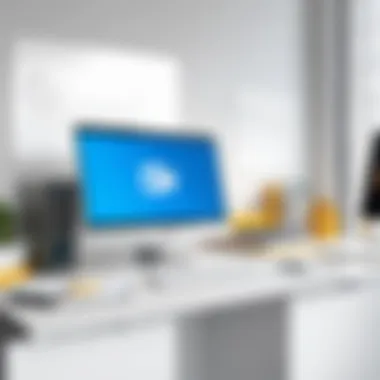

The choice between built-in and third-party tools hinges on the specific requirements and scale of the organization's email management needs. Assessing current and future needs is crucial for making an informed decision.
The right approach to email archiving not only safeguards critical business data but also enhances operational efficiency. As the digital landscape evolves, investing in the right archiving tools will be key for any organization.
Compliance and Legal Considerations
In today’s digital landscape, compliance and legal considerations play a pivotal role in the email archiving process, especially for organizations using Outlook. With increasing regulatory scrutiny, businesses must navigate a complex web of laws and best practices to ensure they meet legal requirements. Effective email archiving is not just about storage; it’s about creating a framework that supports compliance and mitigates risks associated with data management. This section explores the key aspects of compliance and legal considerations relevant to email archiving.
Understanding Compliance Requirements
Understanding compliance requirements is essential for any organization that manages sensitive information. Various regulations dictate how emails should be handled, stored, and retained. For example, regulations such as the Sarbanes-Oxley Act and the Health Insurance Portability and Accountability Act (HIPAA) impose strict retention policies on records, including emails. Failure to comply can lead to hefty fines and legal consequences.
Organizations should start by identifying the specific compliance requirements that apply to their industry. This may include:
- Data retention policies: Establishing clear guidelines on how long emails must be kept.
- Access controls: Ensuring that only authorized personnel can access sensitive emails.
- Audit trails: Creating mechanisms to track who accessed or modified email records.
Regular reviews of compliance requirements help ensure that email archiving policies remain up to date and effective. It is critical to conduct assessments periodically to address any regulatory changes.
Data Privacy Regulations Impacting Archiving
Data privacy regulations significantly impact how organizations archive emails. The General Data Protection Regulation (GDPR) is a prime example, which imposes strict rules on the handling of personal data within the European Union (EU). Organizations must implement data protection measures, including anonymization and encryption where necessary.
Key considerations related to data privacy regulations include:
- Consent: Organizations must obtain consent from individuals before processing their personal data, including email communications.
- Right to deletion: Under GDPR, individuals have the right to request the deletion of their personal data. This can complicate email archiving efforts, as organizations must be cautious about retaining emails that contain personal information.
- Data breaches: Companies must have protocols in place to address data breaches and notification requirements, as stipulated by various regulatory frameworks.
Thus, aligning archiving processes with data privacy regulations is not just a legal requirement; it also builds trust with stakeholders and customers.
E-discovery and Legal Holds
E-discovery refers to the process of identifying, collecting, and producing electronically stored information (ESI) in response to legal requests. Organizations must be prepared for potential litigation by ensuring that their email archiving processes are robust and compliant with e-discovery requirements.
Legal holds are notifications to preserve documents and records relevant to legal proceedings. When a legal hold is issued, all emails related to the matter must be retained, regardless of the usual retention policy. Organizations must have the capability to:
- Suspend deletion policies: Emails under legal hold should not be deleted or manipulated.
- Organize and categorize emails: Effective categorization aids in quick retrieval of relevant emails when needed.
- Document management: Ensure that proper documentation is maintained for all actions related to email management under a legal hold.
Challenges in Email Archiving
Email archiving presents various challenges that organizations must address to ensure efficient email management. Understanding these challenges is crucial for developing effective strategies that enhance data accessibility. Organizations face several issues that can hinder the archiving process, affecting storage, retrieval, and user engagement.
Storage Management Issues
Managing storage is one of the most significant challenges in email archiving. As emails accumulate over time, ensuring adequate storage space becomes vital. Organizations often struggle with the costs associated with maintaining large amounts of data. Moreover, if archiving solutions are inefficient, they may require extensive physical or cloud storage, leading to unnecessary expenditures.
The options for storage are varied, but they require careful consideration.
- Local Storage: Storing emails on local servers can reduce access speed and raise security concerns.
- Cloud Storage: While more flexible, cloud solutions can have ongoing costs that may add up over time.
Also, it is essential to balance between retaining necessary data and minimizing storage footprints. [Data deduplication] can help management reduce the overall size of archived emails. Effective storage management practices will promote efficient use of resources.
Email Retrieval Challenges
Retrieving archived emails can pose a significant challenge for users. When employees cannot quickly access needed emails, productivity suffers. A disorganized or poorly implemented archiving system can further complicate retrieval efforts.
Key issues in email retrieval include:
- Lack of Search Functionality: Some archiving tools lack robust search capabilities, making it difficult to locate specific emails.
- Poor Indexing Practices: If emails are not indexed correctly, it can lead to slow search results or even lost emails.
- User Interface Complexity: A complicated interface can deter users from effectively utilizing the archiving system.
Efficient retrieval processes are necessary. Training employees on how to navigate the archive can alleviate some retrieval issues.
User Adoption Barriers
Another challenge in email archiving is encouraging user adoption. If employees do not embrace the archiving system, it can lead to inadequate data management and potential compliance issues.
Barriers to user acceptance may include:
- Resistance to Change: Employees may resist new systems and prefer traditional, familiar methods for managing emails.
- Lack of Training: Insufficient training in how to use the archiving tool can lead to confusion and frustration.
- Time Constraints: Employees are often busy with daily tasks and may view archiving as a low priority.
To overcome these barriers, organizations should focus on providing comprehensive training programs and consistent communication. Offering incentives for effective usage can also drive user engagement.


"User engagement is essential for a successful email archiving strategy. Without it, even the best tools can become ineffective."
Addressing these challenges is crucial for organizations to maximize the potential of their email archiving systems. The effectiveness of archiving strategies largely depends on how enterprises manage storage, retrieval, and user adoption.
Best Practices for Outlook Email Archiving
Effective email archiving is essential for maintaining organization and ensuring compliance within any business environment. Adopting best practices can enhance how businesses manage their email data, leading to greater efficiency, decreased risk of data loss, and improved searchability. These practices go beyond simple storage; they involve a strategic approach to email management that considers legal obligations, organizational needs, and employee habits. Following well-defined best practices in Outlook email archiving can yield significant benefits, such as ease of access to archived data and streamlined processes during audits or e-discovery procedures.
Regularly Updating Archiving Policies
Regular updates to archiving policies are critical for organizations to stay compliant with changing regulations and to reflect the evolving email usage patterns. These policies should not be static; they require frequent reviews to ensure they meet current organizational requirements and regulatory demands.
Organizations should assess their archiving policies at least annually. This includes evaluating retention periods, the types of data being archived, and ensuring that employees are aware of the policies. Updates may also be required when there are changes to legal regulations or when new technologies are adopted.
- Retention Period Review: Ensure that the retention periods are aligned with industry regulations. For example, certain sectors have specific data retention laws that must be followed.
- User Feedback: Collect feedback from employees to identify any difficulties they experience with current policies, and adjust them accordingly.
- Documentation: Keep detailed records of all policy updates and changes. This documentation can serve as a reference during audits or legal inquiries.
By being proactive and regularly updating their archiving policies, organizations can significantly enhance compliance and operational efficiency.
Training Employees on Email Management
Educating employees on effective email management is crucial for the success of any archiving strategy. Employees often generate and manage large volumes of emails which must be organized properly to maintain compliance and performance. Effective training not only minimizes the risk of data mismanagement but also fosters a culture of responsibility regarding email archiving.
A successful training program should cover the following:
- Understanding Email Policies: Ensure employees are familiar with the archiving policies and understand their importance.
- Best Practices for Email Management: Encourage employees to categorize and label their emails appropriately. This can make future retrieval easier and decrease unnecessary clutter.
- Using Tools Efficiently: Provide training on utilizing Outlook's built-in archiving tools effectively. Employees should know how to archive emails and access archived data with ease.
Investing in training can decrease the burden on IT staff and improve overall productivity as employees become more self-sufficient in managing their email storage.
Conducting Periodic Audits
Periodic audits of the archiving process can help organizations identify areas needing improvement and ensure compliance with policies. These audits provide valuable insights into how effectively email data is being managed and whether the archiving strategy aligns with organizational objectives.
When conducting these audits, consider the following aspects:
- Compliance Checks: Verify that archiving practices comply with internal policies and external regulations. Non-compliance can lead to severe penalties or data breaches.
- Storage Efficiency: Assess whether the storage solutions in place are being used at optimal capacity. This helps in determining whether current archiving methods are effective.
- Feedback Loop: Provide recommendations based on audit results and establish a feedback loop to improve the archiving process continually.
By regularly conducting audits, organizations can foster a culture of continuous improvement in email management and archiving practices.
The Future of Email Archiving
The landscape of email archiving is continually evolving. As organizations increasingly rely on digital communication, the future of email archiving plays a crucial role in not only preserving data but also ensuring legal compliance and enhancing productivity. Understanding emerging trends and the technologies shaping this domain helps organizations prepare for upcoming challenges while leveraging opportunities for improvement.
Trends in Email Management Solutions
Email management solutions are becoming more sophisticated. Key trends indicate a movement towards integrated systems that blend archiving with other crucial functions like security and data management.
- Cloud-Based Solutions: More businesses are shifting to cloud solutions for their flexibility and scalability. Cloud storage allows for easier access and greater reliability.
- Enhanced Search Capabilities: Improved search functionalities simplify the retrieval of archived emails. This is especially important as organizations face e-discovery requirements and need to locate specific documents swiftly.
- User-Centric Interfaces: Simplified user interfaces make it easier for employees to engage with archiving systems. Improved user experience can lead to broader adoption and better compliance with data management policies.
These trends highlight the increasing emphasis on making email archiving more efficient and accessible.
The Role of AI and Automation
Artificial Intelligence (AI) and automation are set to transform email archiving processes significantly.
- Automated Classification: AI can categorize emails based on content, reducing the time users spend on manual sorting. This ensures that important messages are archived correctly and in accordance with established policies.
- Predictive Analytics: Using machine learning, systems can predict which emails might require archiving based on user behavior and trends. This proactive approach can enhance data governance.
- Improved Compliance Monitoring: AI can assist in monitoring compliance with regulations related to data retention. It can flag potential issues and generate alerts if retention policies are not being followed.
"The integration of AI into email archiving will not only simplify management but also enhance strategic decision-making capabilities for organizations."
By embracing these technologies, organizations can expect a future where email archiving is more efficient, compliant, and integrated into their broader IT strategy. Consequently, as organizations adopt newer strategies, the emphasis on understanding these trends and technologies becomes paramount to stay competitive in a digital environment.
Closure
This article provides a thorough exploration of Outlook email archiving, outlining its crucial role in modern organizational workflow. Email archiving is not just a matter of storing old messages. Instead, it is about ensuring ongoing access to important data and maintaining compliance with varying legal standards.
The key elements discussed emphasize the value of establishing clear archiving policies, the necessity of regular training for personnel on email management, and the benefits of choosing the right tools tailored to specific business needs. With effective strategies in place, organizations can mitigate risks associated with data loss, improve operational efficiency, and maintain a clean email environment.
"Embracing effective email archiving not only secures data integrity but also enhances overall productivity."
Recap of Key Points
In summary, the main points covered in this guide include:
- Understanding the Basics: The foundational principles of email archiving, including its definition and importance.
- Outlook Features: A deep dive into Outlook's archiving functionalities and alternate solutions available in the market.
- Effective Strategies: Best practices for implementing archiving policies and maintaining schedules for data retention.
- Legal Compliance: Acknowledgment of compliance requirements and understanding data privacy regulations.
- Potential Challenges: Overcoming storage management issues and ensuring ease of email retrieval to enhance user adoption.
- Future Considerations: Keeping abreast with advancements in email management technologies, including AI and automation.
Final Thoughts on Effective Email Archiving
The importance of implementing effective email archiving cannot be overstated. As organizations grow, the volume of email correspondence also increases. Navigating this complexity requires a well-defined strategy that reduces clutter while keeping essential communications accessible. Proper archiving not only supports data management but also reinforces compliance with emerging data privacy rules and regulations. Engaging employees in the process through consistent training and reminding them about the significance of archiving can foster a culture of responsible email management. Altogether, businesses that prioritize email archiving will likely experience enhanced workflows and a fortified data governance structure.















