Open Source Video Editing Tools for Businesses


Intro
In the evolving landscape of video production, open source video editing tools have emerged as a formidable alternative to their proprietary counterparts. These tools empower creators to edit videos without breaking the bank, providing not just cost-effectiveness but also flexibility and community-driven support. As businesses seek innovative ways to harness multimedia for marketing, training, and corporate communications, understanding these tools becomes paramount.
Open source video editors offer a myriad of features tailored to serve diverse user agendas, whether for professional video editors or novice enthusiasts. The relevance extends beyond just cutting clips or adding effects; it spans the integral role these tools play in promoting collaboration, customization, and creativity.
This guide takes a deep dive into the world of open source video editing. From a thorough look at key features to examining the pricing models available, we aim to equip decision-makers with the insights necessary to navigate the intricate choices involved in adopting software solutions that align with organizational needs.
Prolusion to Open Source Video Editing
The landscape of video editing has expanded considerably over the years, with open source software carving out a significant niche. Open source video editing tools provide not just flexibility but also a community-driven robustness that many proprietary options lack. These tools can be game changers for creators, businesses, and educators alike. This section delves into the fundamentals of open source video editing, shedding light on its definition and importance in today’s digital age.
Defining Open Source Software
Open source software refers to programs whose source code is made available to the public for use, modification, and enhancement. This concept nurtures a collaborative environment where developers and users can contribute to the software's evolution. Notably, open source software operates on transparency and community input rather than profit-driven motives. Examples of widely recognized open source tools span various applications, including video editing, and showcase the principles of shared knowledge and collective innovation.
Importance in Video Editing
The relevance of open source video editing tools cannot be overstated. These platforms offer several advantages that address the needs of tech-savvy audiences:
- Affordability: Many of these tools are free or considerably cheaper than their proprietary counterparts, making video editing accessible to a wider audience. This aspect is essential not only for independent creators but also for businesses looking to cut costs without sacrificing quality.
- Customization: Users can tailor open source software to meet their specific needs. Because the source code is open for modification, tech-savvy individuals can enhance functionalities according to their requirements, effectively creating software that molds to their workflow.
- Community Support: When using open source video editing tools, users often gain access to extensive documentation and support forums. This is where the true strength of open source lies—people helping each other solve problems, share tips, and build upon each other's ideas.
"Open source software embodies the spirit of collaborative enhancement; it’s a playground for creativity and innovation."
Key Features of Open Source Video Editing Tools
Open source video editing tools have carved out a niche that attracts a diverse group of users, from amateur filmmakers to seasoned professionals. As we dive into the key features of these tools, we’ll uncover how they cater to evolving needs in video production and collaboration, while also considering the benefits they bring to the table.
Flexibility and Customization
One of the standout features of open source video editing software lies in its flexibility and customization options. Unlike proprietary software, which typically comes with rigid structures and limited scope for modifications, open source tools allow users to tailor their editing environment according to their preferences. This might mean adjusting the user interface for ease of access or employing plugins to incorporate specialized functionalities.
For instance, think about Kdenlive, a popular open source tool. Users can tweak everything from the interface layout to the keyboard shortcuts. This degree of personalization can significantly enhance workflow efficiency, thus catering to unique editing styles or project requirements. Moreover, this adaptability does not just end at user preferences; it extends to the software’s capabilities. Community-driven updates often introduce new tools or revision of existing functions.
Open source platforms like Blender take it a bit further. Not only can you customize workflows, but programmers can also contribute their code for additional features, creating a collaborative environment where the software evolves and improves over time.
Community Support and Documentation
Community support is another pillar that sets open source video editing tools apart. Often, users stumble upon issues that require guidance, and having an active community can make all the difference. Platforms such as Reddit have dedicated threads where users share troubleshooting experiences, offer tips, and share techniques to optimize usage of tools like Shotcut or OpenShot. This informal yet supportive structure fosters a sense of belonging among users, which can be instrumental for those new to video editing.
Additionally, documentation provided by the community or original developers is typically more accessible. Instead of navigating through a maze of corporate jargon found in proprietary settings, open source manuals often utilize plain language that resonates with the average user. Users can find tutorials on YouTube, forum discussions, or even community-created content that demystifies complex processes.
"The best help for open source users often comes from other users. This communal spirit fosters learning and innovation."
Cost-Effectiveness
Cost is a significant consideration when choosing video editing tools. Open source software shines in this area by being entirely free to download and use. Users can have access to high-quality editing capabilities without coughing up hefty license fees, often required by proprietary alternatives like Adobe Premiere Pro or Final Cut Pro.
This financial advantage plays a crucial role, especially for independent filmmakers or small businesses that may have tight budgets. They can direct their financial resources toward other essential areas, be it upgrading hardware or investing in marketing their content. Beyond just the initial download fees, open source tools eliminate ongoing costs associated with subscriptions and latest updates.
It’s worth noting that while open source tools are free, users often invest time learning the software. However, the trade-off usually pays off in terms of skills gained. Ultimately, opting for cost-effective software choices means that more people can engage in video editing, spurring creativity and innovation across diverse demographics.
In summary, the defining features of open source video editing tools—flexibility, community support, and cost-effectiveness—underscore why these platforms are increasingly appealing. They not only empower users with control and creativity but also bolster collaboration, enabling a richer editing experience.
Popular Open Source Video Editing Software
In the landscape of video editing, open source software has gained a significant foothold. This section delves into some popular open source video editing tools. Perfect for the tech-savvy audience, these tools offer distinct functionalities, catering to diverse requirements. Understanding what each software brings to the table helps in making informed choices.
Blender
Overview and Capabilities
Blender is widely recognized not just as a video editor but as a comprehensive 3D creation tool. Its versatility is impressive, allowing for everything from animation to composition. The capacity to blend video editing with sophisticated visual effects plays a huge role in its popularity. Users often find Blender beneficial due to the vast range of features packed into this single application.
A key characteristic of Blender is its non-linear video editing capabilities, which allow users to work on various segments of a video simultaneously. This option is fantastic for professionals who prioritize flexibility in their editing processes. A unique feature is the ability to use keyframes effectively, which helps in crafting smooth animations or transitions, thus adding flair to video projects. However, its complexity might be daunting for beginners.

Supported Formats
On the technical side, Blender's supported formats encompass a broad spectrum, including video codecs like AVI, MPEG, and even high-quality formats such as ProRes. This is crucial for users who wish to maintain quality across their projects.
This wide array of supported formats enhances its usability, making Blender a strong contender in the open source realm. It accommodates both novice users and seasoned professionals. However, the extensive features might demand substantial system resources, a consideration for those with lower-end machines.
Kdenlive
User Interface and Features
Kdenlive’s user interface is known for being straightforward and user-friendly. This aspect significantly contributes to its uptake among users. Unlike other software that might have a steep learning curve, Kdenlive's design allows users to navigate smoothly through its features.
One standout feature is the timeline-based editing, which enables users to arrange clips and audio easily. This particular organizational style is intuitive, making video editing less overwhelming.
Performance and Stability
When discussing performance and stability, Kdenlive has a solid reputation. It runs well on various platforms, and many users report that it manages tasks efficiently without significant lag or crashes. The native support for high-definition video tweaking is commendable, especially for professionals dealing with demanding projects. An occasional downside is that performance might falter with very large files or extensive effects, so users need to be mindful of this.
Shotcut
Editing Workflow
Shotcut offers a unique, streamlined editing workflow. It combines simplicity with powerful features, making it suitable for a range of users—from beginners to editors with more experience. The drag-and-drop functionality greatly simplifies the initial setup process.
A particular highlight is its support for multi-format timelines. Users can easily mix various media formats within the same project, a feature that stands to benefit those working with diverse source materials. However, navigating through many options can be slightly overwhelming at first.
Multiplatform Support
Shotcut shines in its multiplatform support, running smoothly on Windows, macOS, and Linux. This is a key characteristic since it allows a wide range of users to engage with the software without worrying about compatibility issues. Being available across different operating systems makes it an appealing choice for collaborative projects where team members may be using different setups. Yet, this flexibility does not come without challenges, as some features may perform differently depending on the operating system.
OpenShot
User Experience
OpenShot emphasizes a positive user experience, showcasing an easy-to-navigate interface. Users often appreciate how well-designed the platform is for editing videos without unnecessary complications. It provides a pleasant experience even for those who feel less confident in their technical abilities.
One of its key features is the ability to integrate 3D animations into projects seamlessly, which adds a creative touch to the editing process. Nevertheless, though the streamlined interface aids in accessibility, some users may find that they need additional resources to explore more complex features.
Advanced Features
OpenShot's advanced features include video layering, real-time previews, and a built-in title editor, making it versatile and powerful. These attributes allow users to work flexibly, adapting their projects according to needs. It's particularly appealing for users interested in feature-rich platforms without the associated costs.
However, while the interface is generally smooth, users have reported occasional glitches or slow responsiveness, particularly when processing large projects. This is a factor to bear in mind when dealing with intensive editing tasks.
"Choosing the right software can mean the world of difference in your editing projects. The perfect blend of features and user-friendliness is often the key to unlocking creativity."
In this roundup of open source video editing software, the importance lies in understanding the unique offerings of each tool. This knowledge serves as a foundation for making informed decisions about which software suits various editing needs.
Benefits of Using Open Source Video Editing Tools
Open source video editing tools offer a variety of advantages that make them compelling choices for users ranging from amateurs to professional editors. Understanding these benefits is crucial, especially for those in decision-making positions within tech-savvy environments or organizations. With considerations like cost, flexibility, and community support at play, the decision to embrace open source tools can be both strategic and economically sound.
Enhanced Innovation and Collaboration
One of the standout benefits of using open source video editing tools is the fostered atmosphere of innovation and collaboration. Unlike proprietary software that is often limited by corporate policies, open source tools thrive on community input. This input leads to continuous enhancements and unique features that you might not find in a commercial package.
- Developers from various backgrounds can contribute, bringing in diverse perspectives. This can result in rapid customizations and improvements tailored to specific user needs.
- For instance, software like Blender showcases how community collaboration leads to effective additions of functionalities, allowing users to manipulate 3D graphics alongside video editing seamlessly.
"The collaborative nature of open source projects is like a potluck dinner: everyone brings something different to the table."
By tapping into this vast pool of collective knowledge, users gain access to cutting-edge capabilities while also having the opportunity to contribute their expertise. This collaborative spirit can invigorate the editing process and lead to impressive results.
No Vendor Lock-In
Another significant advantage is the freedom from vendor lock-in that open source tools offer. When using proprietary software, organizations often find themselves tethered to a specific vendor, leading to complications in terms of compatibility, features, and even costs as the software updates evolve. Open source keeps this from becoming a nuisance.


- Users can modify, share, and use the software without having to worry about a vendor dictating terms.
- This flexibility allows businesses to tailor solutions to their precise needs, adapting workflows or functionalities without waiting for a vendor to catch up or address any issues.
With open source tools, organizations can pivot quickly, switching or expanding their capabilities without facing hefty fees or restrictive licensing agreements. This makes them an attractive option amidst changing technological landscapes.
Regular Updates and Improvements
Open source video editing software typically receives frequent updates, mainly driven by active community engagement. Unlike proprietary solutions that may follow a rigid schedule or depend on market forces for enhancements, open source tools benefit from the immediate feedback loop that the community provides.
- These updates can include bug fixes, new features, and adaptations to emerging technologies, ensuring users always have access to the latest tools.
- A good example is Kdenlive, which has consistently improved its interface and performance based on user feedback, thus creating a platform that evolves with its user base's needs.
Incorporating user-generated content and feedback means that the software not only stays relevant but also becomes more user-centric over time. This is something often missing in commercial software development cycles, which can prioritize profit margins over user satisfaction.
In summary, the benefits of open source video editing tools are manifold. Enhanced collaboration fosters innovation, the absence of vendor lock-in enables greater adaptability, and regular updates keep the software cutting-edge. Knowing these aspects helps leaders make informed decisions in selecting software that meets their operational needs while also nurturing creativity and flexibility.
Challenges of Open Source Video Editing Tools
Navigating the realm of open source video editing tools is no picnic; it comes with its own set of hurdles. While they offer substantial benefits, understanding the challenges can be crucial for tech-savvy users and decision-makers alike. These obstacles can influence the decision to adopt open source solutions, especially in a professional setting where efficiency and reliability are paramount.
Steeper Learning Curve
One major roadblock is the steeper learning curve that often accompanies open source software. Unlike proprietary video editing tools that typically offer user-friendly interfaces and extensive onboarding tutorials, open source options can feel somewhat like a maze at first. For users accustomed to more mainstream software, the layout and functionalities may seem daunting.
This complexity often arises from the abundance of features and options that may not be readily apparent. Familiarizing oneself with various functions, shortcuts, and settings can take time, leading to frustration among beginners. It often necessitates a period of trial and error, where users might feel like they are grasping at straws.
Moreover, the instructional materials for open source tools might not be as polished. While there are forums and community-driven guides available, the quality can be wildly inconsistent. Ultimately, patience and practice become essential virtues in mastering these tools.
Limited Customer Support
Another significant challenge relates to limited customer support. Unlike many proprietary solutions that come with dedicated customer service teams, open source software typically relies on community support. While forums and community help desks are invaluable resources, they come with their own set of limitations.
Responses may not be immediate, especially during off-peak hours. Furthermore, the quality of assistance can vary, as replies often depend on the knowledge and willingness of fellow users rather than formal training. For businesses needing quick resolutions, this can be less than ideal.
In critical workflows where every minute counts, the absence of timely, professional support can lead to considerable downtime. Therefore, organizations might find themselves wrestling with the trade-off between collaborative innovation and customer service.
Variability in Software Quality
Lastly, variability in software quality is another concern that can give potential users pause. Not all open source video editing tools maintain the same standard. While some applications are robust and feature-rich, others might fall short of expectations. This inconsistency can often stem from varying levels of developer engagement and community involvement.
Some software may receive regular updates and improvements, while others languish in obscurity, leading to outdated features and bugs. Users might find themselves spending a lot of time troubleshooting issues that could derail their projects. When facing a deadline, relying on less reputable software could feel like gambling with the fate of an entire project.
"The open-source landscape is a mixed bag; it's essential to approach it with a discerning eye to choose quality tools that suit your needs."
Comparing Open Source with Proprietary Video Editing Tools
In the ever-evolving world of video editing software, the choice between open source and proprietary tools can feel like navigating a maze. This comparison is crucial for anyone looking to invest in software that meets their organizational needs. Understanding both types of software helps you grasp the full spectrum of options available.
Cost and Licensing
When diving deep into video editing tools, the first tangible difference one encounters is often the financial aspect. Open source software typically comes with no initial purchase cost, whereas proprietary options usually demand a significant investment. With open source tools like Kdenlive or Blender, businesses can access powerful features without the ongoing burden of subscription fees.
However, one might wonder, what’s the catch? The absence of licensing fees for open source software is a mixed blessing. Many organizations rely on community support, which might not always be as prompt or comprehensive as vendor support for proprietary software like Adobe Premiere Pro or Final Cut Pro. Businesses need to weigh their willingness to invest in internal resources against potential costs associated with maintenance and training when using open source tools.
A penny saved is a penny earned, but the cost of lost time due to lack of support can be a painful setback.
Feature Set and Usability
Feature sets between open source and proprietary tools can vary as widely as night and day. Proprietary software often boasts more polished interfaces and advanced features right out of the box. For example, Adobe Premiere Pro shines with its sleek design and powerful effects, making it a favorite in the industry.
On the other side, open source tools like Shotcut and OpenShot are designed with inclusivity in mind. These platforms may not always have the flair of their proprietary counterparts but offer significant flexibility. Their interfaces are continuously improved thanks to user contributions, meaning you can often find even niche features making their way into updates.
Usability is another terrain where differences abound. While proprietary tools may come with extensive tutorials and support, open source options often require self-directed exploration. Users might need to dig into forums or documentation shared on community websites. The steep learning curve can deter some, but those willing to dedicate time often find themselves empowered to harness powerful editing capabilities that are tailored to their needs.
Thus, in this realm, both have their merits and detriments. The decision hinges on factors such as budget constraints, desired features, and the organization's resources available for training and support.
Choosing the Right Open Source Video Editing Tool


The landscape of open source video editing tools presents a myriad of choices, each catering to diverse needs and skill levels. Selecting the right tool is paramount, particularly for professionals who require robust functionality without the financial burden associated with proprietary software. Understanding your specific requirements is the foundation upon which informed decisions are made. This section delves into key factors that play a significant role in choosing an appropriate open source video editing tool, ensuring that both the end objectives and the process of editing align seamlessly.
Assessing Specific Needs and Goals
Before diving into the vast sea of open source video editing software, it’s crucial to take a step back and evaluate what you actually need. Are you a seasoned video editor working on complex projects, or perhaps a novice interested in simple home videos? Your goals will not only determine the software’s complexity but also how much time you dedicate to learning its features.
First, consider the type of projects you work on. For instance, do you focus on short films, promotional clips, or educational content? Each type comes with its own set of requirements. For example, an editor handling a lot of graphics-based work might prefer a tool with strong motion graphics capabilities, like Blender, while someone interested in straightforward video cuts might find Kdenlive perfectly sufficient.
"An informed user knows not just to pick the shiny new tool but to ask: Is this what I really need?"
Additionally, reflect on the production values you aim to achieve. Does your work necessitate high-resolution outputs or specific format support? Some programs offer extensive format support while others narrow their focus. This consideration also extends to hardware compatibility. Certain tools may require more powerful machines to run smoothly, so knowing your equipment specs ahead of time can save you from a heap of frustration.
As you outline your goals, keep in mind the learning curve associated with different software. Some may come packed with features but at the cost of usability. If you find yourself pressed for time, opt for tools that are user-friendly, allowing you to hit the ground running.
Evaluating Community and Development Activity
Open source tools stand out in part due to their vibrant communities and ongoing development efforts. When choosing the right software, assessing the community activity can be a game-changer. A well-supported tool indicates a commitment to progress, enhancements, and user assistance.
Start by exploring forums, GitHub repositories, and social media platforms. Tools like Shotcut and OpenShot have active user bases where you can find everything from tutorials to troubleshooting advice. Engaging in these communities can also give insights into how frequently the software is updated. Regular updates not only improve functionality but also ensure compatibility with new technologies and security standards.
Check if the developers are responsive to user requests and issues. A tool that allows you to submit bug reports or feature requests shows a commitment to improvement, often stemming from direct user feedback. The more active the community, the better the support you’ll receive when venturing into complex edits.
Future Trends in Open Source Video Editing
In the ever-shifting landscape of video editing, open source tools stand poised at the intersection of creativity and technology. Understanding future trends is crucial for decision-makers who need to adapt to a flurry of innovations on the horizon. This segment dives into significant trends shaping the future of open source video editing, focusing primarily on integration with emerging technologies and increased adoption by enterprises.
Integration with Emerging Technologies
The rapidity with which technology evolves is staggering, and video editing tools are no exception. Emerging technologies such as artificial intelligence (AI), machine learning, and cloud computing are now finding their way into the video editing space. These advancements can enhance functionalities and improve user experiences.
1. AI and Automation
Integrating AI into video editing software can transform how content is produced. Imagine having a tool that automatically edits footage based on set parameters or even uses smart algorithms to suggest cuts or transitions. This not only saves time but also democratizes video editing by making high-quality production accessible to those without extensive expertise.
2. Cloud Collaboration
Moreover, the cloud is changing the game. Tools like Kdenlive and Shotcut are beginning to incorporate cloud features, allowing for seamless collaboration across teams. Now, freelancers, businesses, and content creators can work over geographic boundaries without missing a beat. The ability to access projects from anywhere helps keep pace with the current demands for remote collaboration.
3. Virtual and Augmented Reality
With the rising interest in virtual and augmented reality content, open source tools are also exploring possibilities in this domain. Integrating VR and AR functionalities into video editing software opens myriad new avenues for creative expression, enabling users to craft immersive experiences that push boundaries.
"The rise of AI and cloud technology marks a paradigm shift in the way video editing tools operate, reshaping the possibilities for creators."
Increased Adoption by Enterprises
As open source tools mature, an increasing number of enterprises are looking to these cost-effective alternatives rather than sticking with traditional proprietary solutions. Recognizing the advantages that open source offers, from community support to customization options, many businesses are ready to take the plunge.
1. Cost Savings
For enterprises, the cost-efficiency of open source solutions is a no-brainer. Allocating a sizeable budget for proprietary software licenses can be draining. By opting for high-quality open source tools, companies can reallocate resources to other priorities, whether it be enhancing production values or revising branding strategies.
2. Tailored Solutions
Additionally, the ability to customize open source software is appealing. Enterprises often have unique requirements that off-the-shelf software simply cannot meet. Open source gives organizations the ability to tweak workflows to suit their needs, ensuring that the software evolves alongside them.
3. Enhanced Security
Security concerns round out the reasons for enterprise adoption. Open source software allows for greater transparency in code, appealing to organizations worried about vulnerabilities generally associated with closed-sourced applications. They can modify and inspect the code at will, fostering a culture of vigilance towards data security.
With these considerations, it is clear that the path for open source video editing tools leads toward not only innovation but strong acceptance within larger organizational frameworks. As the technology continues to grow, the benefits become ever more compelling, allowing users to create without constraints.
Finale
In wrapping up our exploration of open source video editing tools, it becomes clear that these software solutions carry significant weight in today's media landscape. While proprietary options often dominate the scene, the flexibility, cost-effectiveness, and vibrant community support offered by open source platforms cannot be overlooked. By prioritizing transparency and collaboration, these tools empower users ranging from amateur filmmakers to seasoned professionals.
Summarizing Key Insights
As we dissect the various aspects of open source video editing software, several pivotal points emerge:
- Access and Accessibility: Open source tools like Blender, Kdenlive, Shotcut, and OpenShot make high-quality editing available to anyone with a computer. This democratization of technology fosters creativity regardless of financial status.
- Community-Driven Development: A dynamic community contributes to continuous improvement and tailored solutions. Many users actively participate in discussions and forums, sharing tips or even directly influencing software enhancements.
- Diversity in Features: Each platform offers unique capabilities that cater to varied editing needs, be it intricate visual effects or straightforward cut-and-trim functionalities. This diversity allows users to experiment and find what suits their workflow best.
- Challenges Exist: Despite the benefits, users must face a steeper learning curve and less structured customer support compared to commercial software. This calls for a certain level of commitment to adapt and fully leverage these tools.
In short, open source options offer not only software, but also a thriving ecosystem that values innovation, adaptability, and collaboration.
Final Thoughts on Open Source Video Editing
Open source video editing tools stand as a beacon of opportunity for individuals and businesses alike. They encourage experimentation and learning—qualities that are essential in the fast-paced world of digital content creation. In navigating the sea of options, decision-makers must weigh their specific needs against the features provided.
"The best editing tool is the one that not only fits your current project but also grows with your creative journey."
Adopting these tools may require some upfront investment in time and effort, yet the potential rewards are substantial. With their inherent flexibility, these software options are not just tools; they're a key to opening avenues of creativity that were previously locked away. The final takeaway? Open source video editing is not just a passing trend; it represents a movement that embraces creativity, collaboration, and shared knowledge in a world often dominated by rigid corporate structures.
Individuals and businesses bold enough to explore can find themselves at the forefront of innovation within their segments. As such, engaging with open source video editing tools is not merely a practical decision; it is an strategic choice that can propel digital initiatives forward in meaningful ways.















