In-Depth Guide to Open Source Video Conferencing


Intro
Open source video conference software has gained significant traction in recent years. As more businesses shift to remote work, the demand for reliable communication tools increases. Open source solutions provide flexibility and control often missing in proprietary options. This article delves into the critical aspects of open source video conferencing, including its features, pricing models, and more.
Key Features
Overview of Features
One of the standout aspects of open source video conference software is its adaptability. Here are some core features common among leading platforms:
- Customization: Users can modify and extend the software to fit specific needs. This flexibility is crucial for organizations with unique workflows.
- Scalability: Many open source solutions handle varying numbers of participants without compromising performance. This ability is particularly beneficial for businesses that may grow over time.
- Security: Open source software typically offers enhanced transparency. Users can review the code to ensure no backdoor or malicious content is present, fostering trust.
- Integration: Seamless integration with other tools such as CRM systems and project management software is often available, enhancing overall productivity.
Unique Selling Propositions
What makes open source video conference software stand out? Here are some unique selling points:
- Cost-effectiveness: Many of these tools are free or involve low-cost licenses, which can significantly reduce overall expenditures.
- Community Support: A vast community often backs these projects. This collaboration results in timely updates and robust user support.
- Data Ownership: Organizations maintain control over their data, minimizing risks associated with third-party services.
"Open source solutions empower businesses by providing the tools to customize their own communications without the constraints typical in proprietary software."
Pricing Models
Different Pricing Tiers
Open source video conference platforms usually follow various pricing models:
- Free: Many projects, like Jitsi Meet and BigBlueButton, are available at no cost, providing essential features without the burden of licensing fees.
- Freemium: Some platforms offer a basic free version while charging for advanced features. This model allows users to explore before committing financially.
- Subscription: Certain services provide subscriptions for additional support or more extensive features. Typically, these are reasonable compared to proprietary solutions.
ROI and Cost-Benefit Analysis
Understanding the long-term return on investment is crucial:
- Reduced Licensing Fees: Organizations save on upfront costs.
- Long-term Customization: Investment in customization pays off by adapting the software to meet evolving needs.
- Support and Maintenance Costs: Relying on community support can lessen the expenses associated with dedicated technical support.
Overall, open source video conference software offers a compelling case for businesses, particularly those seeking cost-effective, secure, and customizable communication tools.
Foreword to Video Conference Software
Video conference software has changed how people communicate. The importance of this topic cannot be overstated, especially in an era of remote work and global collaboration. Video conferencing tools connect individuals and teams over long distances, providing necessary face-to-face interactions even when physical presence is impossible. They facilitate meetings, presentations, and educational interactions across various sectors.
The growing reliance on video conference platforms continues to shape collective experiences, boost productivity, and enhance teamwork. Organizations can save costs by reducing travel requirements and can easily access talent from different geographical areas. Understanding these software's definitions and purposes provides foundational insight into their significance in today's digital landscape.
Definition and Purpose
Video conference software refers to applications that enable real-time audio and video communication over the internet. Such tools bridge geographical gaps, allowing users to interact as if they were in the same room. This function is critical for team meetings, client consultations, training sessions, and webinars, among other uses. The primary goals of video conferencing tools include facilitating collaboration, improving communication, and enhancing learning experiences.
Many platforms also provide features like screen sharing, chat functions, and recording options, which further increase their utility. Their purpose transcends simple communications; they create rich, interactive environments suited for diverse organizational needs, whether for large enterprises or small teams.
Growth of Video Conferencing Tools
The growth of video conferencing tools has surged in recent years, largely driven by the increasing shift towards remote work and digital learning. COVID-19 accelerated this trend significantly, as organizations were compelled to adapt to new communication methods.
Some key statistics showcasing this growth include:
- A report by marketsandmarkets.com indicates the video conferencing market is expected to grow from $6 billion in 2020 to over $14 billion by 2026.
- Various studies show a marked increase in daily use, with platforms like Zoom and Microsoft Teams recording unprecedented user growth.
The significant rise in the adoption of video conference solutions has resulted in innovation and competition among various software providers, leading to better overall user experiences and capabilities. Furthermore, as organizations prioritize agility in their operations, the role of video conferencing tools is more vital than ever.
The Concept of Open Source Software
Open source software has transformed various fields, including video conferencing. Its principles emphasize transparency, collaboration, and community-driven development. Understanding these concepts is crucial for organizations choosing video conferencing solutions that align with their needs. This section will explore the core principles of open source software, its advantages, and why businesses should consider these solutions.
Understanding Open Source Principles
Open source software operates on the foundation of principles that promote the free distribution and modification of software. This implies that the source code must be accessible to anyone who wishes to inspect or alter it. Such transparency builds trust and fosters innovation, as developers from various backgrounds can contribute to the platform.
The significance of open source principles extends beyond mere accessibility. They allow for continuous improvement and rapid issue resolution as a diverse pool of contributors can identify and repair vulnerabilities. Thus, being inherently adaptive, open source software can quickly respond to market shifts and user feedback. In an industry as dynamic as video conferencing, these qualities make open source solutions particularly effective.
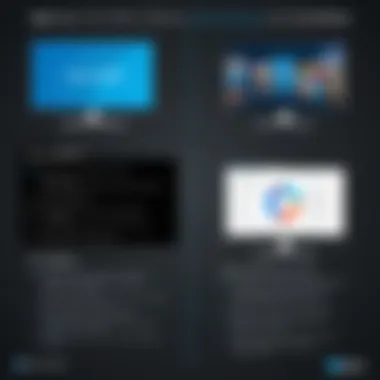

Benefits of Open Source Software
Open source software offers several key benefits that can enhance organizational operations. These advantages include cost-effectiveness, flexibility, customization, and community support.
Cost-Effectiveness
One of the most compelling features of open source software is its cost-effectiveness. Most open source video conferencing tools are free to use, significantly reducing upfront costs associated with purchasing proprietary software licenses. This financial advantage allows organizations to allocate resources more efficiently, whether investing in technology that enhances productivity or providing better services to clients.
Beyond initial savings, open source solutions often incur lower total cost of ownership. Organizations can avoid many hidden fees typical of proprietary software, such as maintenance charges. Therefore, opting for cost-effective open source solutions aligns well with budget-conscious strategies that seek value without sacrificing quality.
Flexibility and Customization
Flexibility and customization are two hallmarks of open source software that make it appealing to businesses. The open nature of the source code enables organizations to tailor the software to meet their specific requirements. They can modify features to better suit their business processes, thus enhancing overall efficiency.
This customizability also facilitates integration with existing systems. Unlike off-the-shelf solutions, which may require businesses to adapt their workflows, open source software can be molded to fit seamlessly into established infrastructure. This is particularly valuable for organizations with unique operational needs, allowing them to create a bespoke video conferencing experience that enhances user satisfaction.
Community Support
Community support serves as another significant advantage of open source software. The collaborative nature of the open source ecosystem results in a robust network of users and developers who share knowledge, troubleshoot issues, and improve the software continually. This collective expertise often surpasses what individual proprietary companies can offer.
Moreover, organizations using open source software benefit from vast documentation and forums where users can ask questions and share solutions. As a result, companies can resolve issues more quickly and effectively. This aspect of community involvement not only boosts operational efficiency but also cultivates a sense of belonging, as users contribute to the growth and enhancement of the software they rely upon.
Key Features of Open Source Video Conference Software
The essential attributes of open source video conference software play a crucial role in shaping user experiences and determining the software's overall effectiveness. Understanding these features can guide organizations in selecting solutions that cater to their specific needs. Open source video conferencing offers flexibility, transparency, and control that proprietary solutions often lack. By focusing on key features, organizations can make informed choices that ensure they get the best value from these tools.
User Interface and Experience
A well-designed user interface (UI) contributes significantly to the overall user experience (UX). For video conferencing software, this means intuitive navigation, clarity, and ease of use. A straightforward UI enables users to focus on important tasks rather than struggling to understand how to use the software. Simplicity is key; it encourages more frequent use and can enhance team collaboration. Also, customizable UI options allow organizations to tailor the interface to their preferences, which can further improve user satisfaction. This adaptability is one of the standout features of open source options, allowing individual users and organizations to create environments that feel familiar and comfortable.
Integration Capabilities
Integration with other tools is a fundamental requirement for many organizations. Open source video conferencing software can typically connect seamlessly with various applications and platforms, such as project management tools like Trello or communication platforms like Slack. This interoperability enables teams to work more efficiently within their ecosystems, as they can share files, link calendars, and utilize time management tools without switching between apps. Furthermore, the ability to customize these integrations is another advantage of open source solutions. Organizations can modify existing integrations or create new ones that address specific operational needs, leading to improved productivity.
Security and Privacy Considerations
Ensuring robust security and privacy protocols is paramount for any communication tool, and video conferencing software is no exception. Open source platforms often come with superior security features because they allow developers to inspect and improve the code continuously. However, organizations must also understand different aspects of security and privacy, such as encryption standards and data management policies.
Encryption Standards
Encryption standards are vital for securing video calls and protecting sensitive information. Effective encryption ensures that data exchanged during a meeting remains confidential. Open source video conference platforms typically offer encryption protocols, such as AES-256, which are widely recognized as industry standards. The choice of robust encryption is beneficial as it provides peace of mind for organizations concerned about unauthorized access. While encryption greatly enhances security, it can also introduce complexity. Organizations must balance between having strong encryption in place and managing encryption keys effectively to avoid operational disruptions.
Data Management Policies
Data management policies dictate how user data is collected, stored, and used within video conferencing applications. Open source software generally allows for greater transparency in these processes, enabling organizations to implement their policies directly. This transparency is crucial for compliance with data protection regulations, such as GDPR. Organizations can customize data handling procedures to fit their operational frameworks, ensuring they meet legal obligations and ethical standards. However, the responsibility of managing this data also falls on the organizations themselves, and mishandling can lead to significant risks. Hence, having well-defined data management policies is essential for all businesses utilizing open source video conferencing software.
Prominent Open Source Video Conference Platforms
Understanding prominent open source video conference platforms is essential for organizations seeking flexible and customizable communication tools. These platforms offer various features that cater to diverse usage scenarios. Each platform presents unique benefits and challenges, influencing the decision-making process for businesses and institutions.
Platform One: Jitsi Meet
Key Features
Jitsi Meet stands out due to its robust feature set. Among its key characteristics are end-to-end encryption, high-quality video, and easy access through a web browser without requiring additional software installation. The platform allows users to create meetings simply by sharing a link, fostering ease of use. Unique to Jitsi Meet is its ability to integrate with other third-party applications, enhancing user experience through increased functionality. This flexibility makes it a popular choice for both casual and professional environments.
Pros and Cons
The advantages of Jitsi Meet include its open nature, which encourages community contributions and constant updates. Users can modify the software to meet specific needs, thus enhancing integration capabilities.
However, there are some limitations. While it is generally easy to use, the platform may struggle with performance during high-user-volume meetings, affecting the overall experience. Poor connectivity situations can result in reduced video quality. Understanding these pros and cons is crucial for organizations to assess whether Jitsi Meet is suitable for their specific requirements.
Platform Two: BigBlueButton
Use Cases
BigBlueButton is particularly favored in the educational sector. It offers features designed specifically for teaching and learning, such as real-time sharing of slides, recording sessions, and interactive tools like polls and quizzes. The platform's purpose aligns well with educational needs, making it a beneficial choice for schools and universities. Such specific use cases make it easier for institutions to justify their investment in this software.


Advantages and Limitations
Some notable advantages of BigBlueButton are its focused features that cater to educational environments. This specialization makes it an appealing solution for institutions looking to enhance remote teaching capabilities.
On the flip side, BigBlueButton might have limitations regarding setup and maintenance. Potential users might find the installation process more technical compared to simpler platforms. Those who lack extensive IT resources may face challenges that affect overall functionality.
Platform Three: Rocket.Chat
Unique Offerings
Rocket.Chat brings unique offerings to the table with its integrated chat and video capabilities. This combination enables seamless transitions between different modes of communication. Its customizable interface allows users to tailor the experience to their organizational needs. Rocket.Chat's ability to function as a unified communication platform is a distinct advantage for organizations keen on streamlining operations.
Target Audience
The target audience for Rocket.Chat includes medium to large enterprises seeking a comprehensive communication solution. Its advanced features appeal to companies requiring robust security measures, making it suitable for businesses that prioritize data protection. However, its complexity may deter smaller teams looking for straightforward video conferencing solutions. This audience segmentation adds another layer of consideration for any organization contemplating its use.
Comparative Analysis with Proprietary Solutions
In today's technology landscape, the decision to adopt either open source or proprietary software solutions can greatly affect an organization’s operational efficiency, cost structure, and overall adaptability. A comparative analysis with proprietary solutions is essential in this article as it provides vital insights into how open source video conference software stacks up against its closed-source counterparts. This includes evaluating financial implications, feature sets, customization opportunities, and scalability potential.
Understanding these factors allows businesses to make informed decisions, ensuring alignment with their unique requirements, future growth plans, and budget constraints.
Cost Comparison
The cost aspect is arguably one of the most compelling reasons businesses explore open source video conferencing tools. Unlike proprietary solutions, which often involve expensive licensing fees and recurring subscription costs, many open source options are free to use. However, there are still costs to consider such as maintenance, hosting, and potential technical support.
Despite no upfront costs, organizations should be mindful of possible hidden expenses involved in running and maintaining open source software in the long term.
Moreover, the total cost of ownership can vary significantly. For example, using a tool such as Jitsi Meet allows businesses to utilize robust video conferencing capabilities without the burden of licensing fees, unlike services such as Zoom or Microsoft Teams. Factors like the scale of usage and frequency should be evaluated when comparing costs.
Feature Comparison
Feature sets greatly influence the choice between open source and proprietary solutions. While proprietary software might offer polished interfaces and immediate support, open source platforms often have adaptable features due to their community-driven nature.
Customization Flexibility
Customization flexibility is a standout characteristic of open source video conferencing tools. Organizations can modify functionality and user interface according to their preferences. This adaptability can lead to uniquely tailored video conferencing environments that align closely with specific operational needs.
Such flexibility is beneficial for businesses that require specific features that proprietary solutions do not offer. For instance, a custom-built implementation on BigBlueButton can provide specific educational tools not found in standard systems. However, the challenge lies in needing technical expertise for implementation and ongoing development.
Technical Support
Technical support varies between open source and proprietary offerings. Proprietary solutions often come with dedicated support teams, providing direct assistance to troubleshoot issues. Open source alternatives usually rely on community forums and documentation for support.
While community-driven support can be slower, it often leads to innovative solutions as users share experiences and fixes. For businesses with limited IT resources, this reliance on community support can become a disadvantage. However, if an organization has a capable technical team, they might thrive in this environment due to the wealth of resources available online.
Scalability Potential
Scalability is critical to any organization's communication strategy as it directly impacts growth. Open source video conferencing options often have fewer limitations compared to proprietary software. Many open source platforms support extensive customization which allows scaling configurations as needed. Companies can add or modify features that suit their growth trajectory without negotiating new licenses as their user base expands.
In contrast, proprietary solutions may impose restrictions on scalability, often demanding additional costs for upgrades or exceeding user limits. This aspect can be a dealbreaker for fast-growing organizations that anticipate rapid user growth.
Implementation Considerations for Businesses
Implementing open source video conference software in an organization is a complex process that requires careful planning and consideration. This section highlights the significance of understanding organizational requirements before deployment. Companies vary in their technology needs based on size, industry, and workflow. Thus, recognizing these factors can directly influence the software's effectiveness and adoption among employees. Successful implementation results in improved collaboration and communication. Therefore, organizations should take the time to assess their unique conditions.
Assessing Organizational Needs
Identifying organizational needs begins with an in-depth evaluation of communication requirements. This means analyzing how teams interact, the frequency of meetings, and the tools they currently use. For instance, a remote team might prioritize stability and reliability in connectivity. In contrast, educational institutions might focus more on features like screen sharing and recording capabilities. By having a clear picture of specific needs, businesses can better choose video conferencing software that meets those expectations.
Additionally, it is essential to gather input from end-users. Engaging employees in the assessment process not only offers insights into their requirements but also increases the likelihood of acceptance and effective usage. A poor fit between software and organizational needs often leads to low adoption rates and frustration. Hence, a thorough analysis will ensure that the chosen software aligns with user expectations and organizational goals.
Technical Deployment Strategies
Technical deployment involves two primary methods: self-hosting and cloud deployment. Each option carries distinct features and consequences affecting the company’s operations.
Self-hosting vs. Cloud Deployment
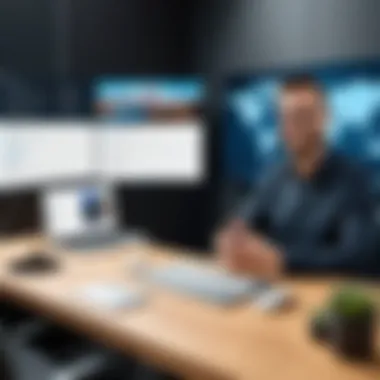

Self-hosting refers to the practice of maintaining and running the software on the organization's own servers. This option is notable for providing increased control over data security and compliance. Companies that deal with sensitive information may prefer self-hosting to ensure that all information stays within their infrastructure. However, this method demands advanced technical skills and resources for management, including updates and server maintenance.
Cloud deployment, on the other hand, leverages third-party service providers to host the software solutions. It offers scalability and ease of use, allowing immediate access without the need for extensive internal infrastructure. Many organizations find it beneficial to rely on experts for technical support and maintenance. Nonetheless, security issues must be considered, as data may be transferred outside the company’s network.
The choice between self-hosting and cloud deployment significantly impacts the overall capacity of the organization to manage its video conferencing tools effectively. Therefore, businesses need to weigh their options based on their resources and specific needs.
Integration with Existing Tools
Integration capabilities are vital when implementing new software. The integration of video conferencing tools with existing applications like project management systems or calendars can streamline workflows. A key advantage of strong integration is operational efficiency. Employees can manage meetings through familiar interfaces, reducing the friction encountered when shifting between multiple platforms.
Organizations should prioritize tools that can easily connect with software already in use. Customizable APIs can facilitate smoother interactions. However, excessive reliance on too many integrations might create confusion. Therefore, a cautious approach is recommended.
Real-World Applications and Case Studies
Real-world applications and case studies of open source video conference software are critical to understanding the practical implications and advantages of these tools. Businesses and organizations often seek solutions that not only meet their current needs but also adapt to evolving conditions. Examining how companies, educational institutions, and non-profits utilize open source video conferencing sheds light on these tools’ functionality and versatility. This section provides insights into successful deployments across various sectors, illustrating the benefits and challenges faced by organizations in adopting these solutions.
Corporate Use Cases
In the corporate world, adopting open source video conference software can significantly enhance operational efficiency. Companies are increasingly turning to solutions like Jitsi Meet and BigBlueButton for various reasons. For example, a technology startup may use Jitsi Meet for its agile project meetings, enabling team members from diverse geographical locations to confer in real-time without hefty licensing costs.
Open source platforms allow customization that aligns the software with the unique requirements of a business. This ability to adapt can facilitate smoother collaboration among remote teams, especially in the post-pandemic landscape where remote work is more common than ever. Moreover, the community support associated with these platforms ensures ongoing improvements, effectively meeting the needs of corporate users.
Education Sector Examples
In educational environments, video conferencing tools serve as more than just communication methods; they create digital classrooms. Schools and universities are leveraging platforms such as BigBlueButton to hold lectures, tutorials, and workshops. This software provides features like breakout rooms and screen sharing, adapting to the nuances of educational activities.
For instance, an online university may implement BigBlueButton for its distance learning programs, providing educators the tools to engage students virtually. Additionally, the budget-friendly nature of these tools allows institutions to allocate resources toward enhancing educational content rather than software costs.
Non-Profit Organization Implementations
Non-profit organizations often operate under tight budgets, making open source solutions particularly appealing. For example, a non-profit focused on environmental issues might use Rocket.Chat to coordinate volunteer efforts and communicate efficiently with stakeholders. Open source software enables them to maintain their independence from costly proprietary solutions while enjoying the essential features required for their mission.
Furthermore, effective communication is vital for non-profits that rely on community involvement. By adopting these platforms, organizations can foster better engagement and facilitate transparency, which is crucial for building trust with supporters and donors.
"The adoption of open source video conference software can empower organizations, especially non-profits, to operate effectively without the financial burden of traditional tools."
Future Trends in Video Conferencing Technology
The landscape of video conferencing technology is constantly evolving. Understanding future trends is essential for businesses making strategic decisions about their communication tools. Emerging technologies will not only redefine functionality but also enhance user experiences. Staying informed about these trends is crucial for long-term planning and adaptation.
Emerging Technologies and Features
Several technologies are gaining traction within video conferencing platforms. These advancements promise to transform how users interact with software. Key trends include:
- Virtual and Augmented Reality: Incorporating VR and AR can create immersive meeting environments. This enhances participant engagement and interaction.
- High-Definition Video: Advances in broadband and encoding technology make high-definition video more accessible. This improves clarity during discussions, leading to better communication.
- Mobile Optimization: As remote work increases, mobile-friendly platforms become vital. Users need seamless experiences on various devices.
- Integration Capabilities: Future software will likely focus on better integrations with existing tools, like project management and CRM systems. This creates a cohesive workflow for teams.
These features can drive adaptability and allow organizations to maximize their video conferencing tools.
The Role of AI in Video Conferencing
Artificial Intelligence is playing an increasingly significant role in video conferencing. Its application extends beyond simple task automation. Here are some areas where AI is making an impact:
- Real-Time Transcription: AI can transcribe meetings in real time, making discussions more accessible for participants. This can reduce misunderstandings and improve collaboration.
- Facial Recognition: Identifying participants and managing their access based on predefined roles enhances security. This feature allows for a more organized meeting structure.
- Content Analysis: AI can analyze conversation topics and summarize key points. This potentially saves time by allowing participants to focus on critical aspects rather than taking notes.
- Language Translation: AI-driven translation tools can facilitate communication between speakers of different languages. This feature breaks down language barriers, enabling global collaboration.
The integration of AI in video conferencing software can enhance the overall user experience. By making meetings more efficient and inclusive, organizations can better leverage technology.
The End
The conclusion section of this article serves as a critical component for synthesizing the insights acquired from the exploration of open source video conference software. Understanding the nuances of this technology is essential, especially for organizations looking to adapt to modern communication needs.
Summation of Key Points
In summary, several key points emerged throughout this discussion:
- Cost Efficiency: Open source solutions often involve lower upfront costs compared to proprietary options, making them accessible to a wider range of users.
- Customization Possibilities: Organizations can tailor the software to meet unique requirements. This flexibility often leads to better alignment with specific operational goals.
- Community Engagement: The vibrant community support around these platforms can provide assistance and foster innovation. Many developers contribute their knowledge and improvements.
- Security Features: Open source software can incorporate strong security practices, including encryption and data management policies. Users have more control over their data management, which is paramount in today's digital landscape.
Overall, these points underscore the value of evaluating open source video conference software based on specific organizational needs.
Final Thoughts on Open Source Solutions
In closing, open source video conference software represents a compelling choice for many organizations. The ability to leverage community-driven support and customization options allows users to navigate challenges effectively. For business decision-makers, understanding these tools provides a pathway to enhanced communication and collaboration. By prioritizing solutions that align with technological trends, organizations can stay competitive in a rapidly evolving marketplace.
As the world continues to adapt to hybrid working models, open source solutions can offer the resilience and adaptability necessary to thrive. Embracing these technologies not only fulfills immediate needs but also prepares organizations for future opportunities.













