In-Depth Review of Open Source Video Call Solutions
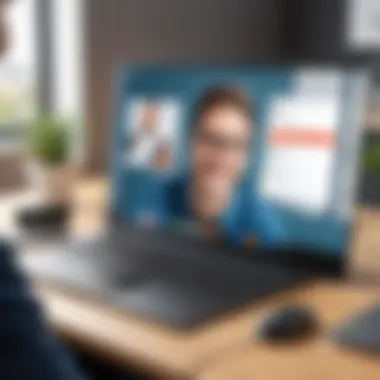

Intro
The emergence of open source video call software marks a significant development in the communication technology landscape. As more businesses turn to remote work and virtual communication, understanding these tools becomes crucial. Open source solutions offer flexibility, customization, and often, cost benefits that proprietary software may not provide.
This article offers a detailed exploration of various open source video call platforms, focusing on their features, advantages, limitations, and impact in diverse contexts. It is designed to help business decision-makers, IT professionals, and procurement managers make informed choices when selecting software that fits their organization's needs. By examining user experiences and conducting comparative analysis of leading platforms, we aim to create a guide that combines both practical insights and strategic considerations for implementation and customization.
Key Features
Overview of Features
Understanding the key functionalities of open source video call software is essential for thorough evaluation. Typical features can include:
- High-definition video quality: Providing clear video reproduction enhances communication, particularly during meetings.
- Screen sharing capabilities: This function allows users to share their desktop or specific applications, beneficial for presentations and collaborative work.
- Multi-platform support: Many software options work across different operating systems and devices, ensuring accessibility for all participants.
- Chat functionality: Integrated text chat provides a means for quick exchanges of information without disrupting video communication.
- Recording options: The ability to record sessions is valuable for reviewing discussions or training sessions later.
These features contribute to creating a comprehensive communication tool that can adapt to diverse organizational contexts.
Unique Selling Propositions
Distinctive selling points of open source video call software often include:
- Customizability: Organizations can modify the software code to better suit their unique requirements.
- Cost-effectiveness: Open source options typically require lower investment upfront compared to enterprise solutions.
- Community support and development: Many open source platforms benefit from a vast community of developers who contribute to continuous improvement and troubleshooting.
Pricing Models
Different Pricing Tiers
While the term "open source" suggests no direct costs, it is important to consider various indirect expenses associated with deployment. Various open source solutions may have different models related to:
- Self-hosting: Users may choose to host the software on their own servers without a license fee.
- Cloud-based options: Some platforms may charge for cloud hosting or additional features, offering flexibility in pricing.
Choosing between self-hosting and cloud options can greatly impact operational costs, depending on the organization's infrastructure and strategic goals.
ROI and Cost-Benefit Analysis
Evaluating the return on investment (ROI) for open source video call software demands careful analysis. Factors to consider include:
- Implementation costs: Installation, customization, and necessary hardware can significantly influence the overall cost.
- Operational efficiencies: Improved communication can lead to enhanced productivity, which translates into financial benefits over time.
- Support and maintenance: Although typically lower than proprietary software, ongoing support costs should not be overlooked.
Through detailed examination of these aspects, organizations may find that the advantages of open source video call software can outweigh potential downsides, ultimately leading to a favorable operational environment.
Foreword to Open Source Video Call Software
In today's digital landscape, video call software has transformed how remote communication occurs, making it essential for businesses, educational institutions, and personal interactions. The rise of open source solutions provides an alternate approach to traditional video conferencing tools. This section aims to shed light on what open source video call software entails and its relevance in modern communication.
Definition and Overview
Open source video call software refers to programs whose source code is available for modification or enhancement by the public. Unlike proprietary software, which restricts users from accessing its source code, open source solutions encourage collaboration and innovation among developers worldwide. This flexibility allows users not only to customize their experience but also to ensure that the software meets their specific needs. Examples include platforms like Jitsi Meet and BigBlueButton, each with unique features and capabilities that cater to diverse requirements.
Importance in Modern Communication
In recent times, the significance of open source video call software has dramatically increased. Organizations are seeking cost-effective, secure alternatives to commercial offerings. The primary benefits include:
- Cost Efficiency: No licensing fees are associated with most open source solutions, making them accessible for various groups, from small businesses to large enterprises.
- Customizability: Users can tailor features and interfaces to suit particular operational needs, allowing for greater adaptability and efficiency.
- Community Support: Open source projects are often backed by robust user and developer communities, providing forums for troubleshooting and improvement.
Moreover, as the global workforce increasingly adopts remote and hybrid environments, the ability to utilize, adapt, and enhance video calling solutions becomes paramount. By adopting open source strategies, organizations ensure that they remain in control of their communications infrastructure, sharply contrasting the restrictions often found in proprietary platforms.
"The future of communication technology lies in adaptability and user-driven innovation, which open source video call software embodies.”
Investing in open source video call software not only addresses current organizational needs but positions entities to respond effectively to future challenges in communication.
Key Features of Open Source Video Call Platforms

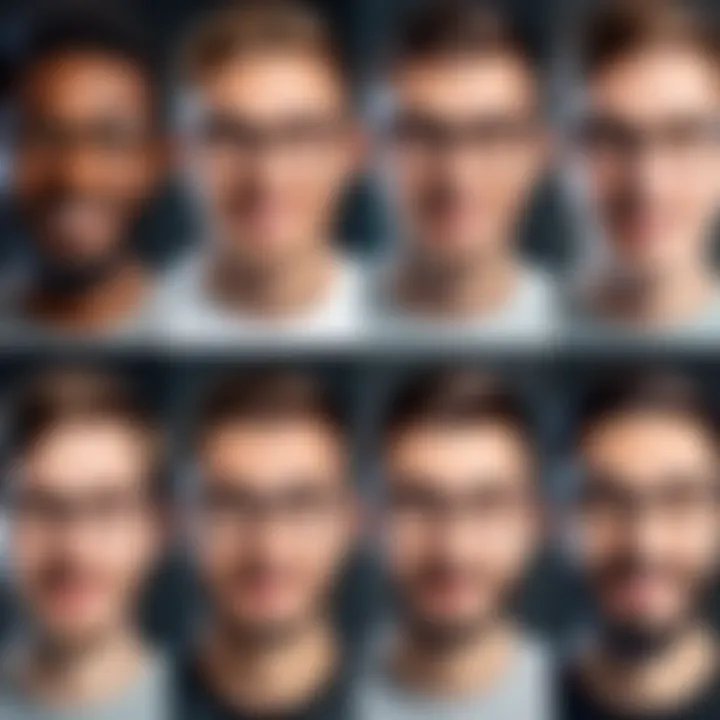
Open source video call platforms distinguish themselves by providing a wide range of features that enhance user interaction, communication efficiency, and overall usability. The importance of these features cannot be overstated, especially as businesses and organizations continue to rely heavily on virtual communication tools. Understanding these key features helps users make informed decisions about which software suits their specific needs. Before choosing a platform, one must consider functionality, ease of integration, and adaptability.
User Interface and Experience
A well-designed user interface (UI) is crucial for any software, and this holds particularly true for video call platforms. An intuitive UI allows users to navigate the system seamlessly. When users can quickly find the features they need without confusion, the overall experience improves significantly.
Among the notable aspects of UI are clarity and accessibility. Clear icons and straightforward menus can help new users acclimate without facing steep learning curves. In addition, responsive design is vital. This ensures that the platform works efficiently across different devices, be it desktop or mobile. The experience should remain fluid, regardless of screen size.
User experience (UX) also encompasses functionality such as chat options, screen sharing, and virtual backgrounds. These features not only enhance communication but also allow participants to engage more creatively during calls. Therefore, platforms that prioritize UI and UX attract a broad user base, making them more desirable for companies.
Integration Capabilities
Integration capabilities are another significant factor in the functionality of open source video call platforms. The ability to connect and work alongside other tools amplifies the utility of the platform. For instance, businesses often employ various productivity tools, such as project management software or document sharing systems. A video call solution that easily integrates with these tools minimizes disruption and enhances workflow.
Many open source solutions offer APIs (Application Programming Interfaces) that allow developers to create custom integrations. This flexibility is beneficial for organizations seeking to tailor their video call experience to their specific requirements. Integrations can range from simple calendar syncing to more complex data-sharing capabilities. As a result, organizations can streamline operations by ensuring that team members communicate effectively without having to switch between multiple applications.
Scalability and Flexibility
Scalability is essential for any platform adopted by businesses. As organizations grow, their needs evolve. Open source video call software must be able to accommodate increasing user numbers without sacrificing performance. Solutions that can dynamically expand their capabilities help ensure smooth operation as demands change.
Furthermore, flexibility in terms of customization is vital. Each organization has unique requirements, and having the option to modify features to suit specific workflows can significantly enhance productivity. Organizations can adjust settings, create custom interfaces, or even develop specific functionalities tailored to their operations.
Major Open Source Video Call Software Solutions
Open source video call software solutions play a vital role in shaping modern communication strategies. These platforms provide flexibility, cost efficiency, and community-driven support, making them highly valuable for organizations looking to enhance their communication tools. In this section, we will explore three major open source software solutions: Jitsi Meet, BigBlueButton, and Nextcloud Talk. Each platform is evaluated based on its overview, strengths, and limitations, offering a comprehensive view of its capabilities and the implications for users.
Jitsi Meet
Overview
Jitsi Meet is a widely recognized open source video conferencing tool that supports a range of features aimed at enhancing online communication. This software allows users to set up video calls without the need for an account, which is a significant advantage in terms of accessibility and ease of use. One of its key characteristics is the ability to host secure and fully encrypted meetings. This makes it an attractive choice for individuals and organizations prioritizing privacy and security in their communications. Additionally, Jitsi Meet can be customized and integrated into other platforms, allowing organizations to tailor it to their unique needs.
Strengths
The strengths of Jitsi Meet lie in its user-friendly approach and robust functionality. The software supports large video calls, accommodating up to 75 participants without a significant drop in quality. Its integration capabilities with other tools like Slack and Google Calendar enhance its usability. Furthermore, the option for self-hosting gives organizations control over their data and privacy.
Limitations
While Jitsi Meet offers numerous benefits, it has certain limitations. One notable aspect is the potential for network instability affecting call quality, especially with a large number of participants. Additionally, advanced features like recording and transcription require extra configurations or third-party services, which may not be appealing to all users. Overall, these factors may hinder its adoption in some environments, despite its strong points.
BigBlueButton
Overview
BigBlueButton is another prominent open source video conferencing solution, particularly designed for online learning and educational environments. It offers a comprehensive suite of tools, including video conferencing, screen sharing, and real-time chat features that cater to both instructors and students. One notable characteristic is the integration with Learning Management Systems (LMS), which streamlines the process of online education. This feature sets it apart from many other platforms, making it a preferred choice for educational institutions.
Strengths
BigBlueButton’s strengths are particularly evident in its educational features. The ability to create interactive sessions with collaborative tools like whiteboards and polling enhances engagement levels during lectures or meetings. Another significant advantage is its open source nature, allowing institutions to customize and expand its functionalities according to their specific requirements. This is complemented by strong community support that provides documentation and resources for users.
Limitations
However, BigBlueButton is not without limitations. Its performance can be heavily dependent on the server capacity and internet connections, which may restrict its usability in settings with limited resources. Additionally, the user interface, while functional, might not be as intuitive as competitors, potentially posing a learning curve for new users. These limitations should be considered when evaluating BigBlueButton for practical use.
Nextcloud Talk
Overview
Nextcloud Talk is an open source communication platform that is part of the larger Nextcloud ecosystem. It focuses on providing secure video calls and chat solutions for users already within the Nextcloud file-sharing environment. One of its key characteristics is the strong emphasis on user privacy and data security, as all communication can be hosted on a user's own server. This aligns well with organizations that prioritize control over data management and security strategies.
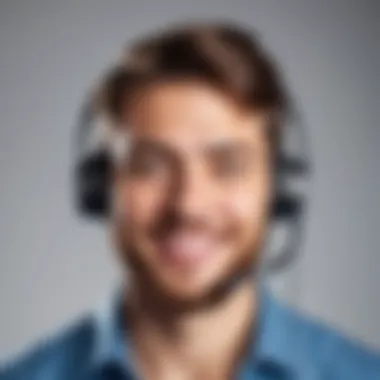
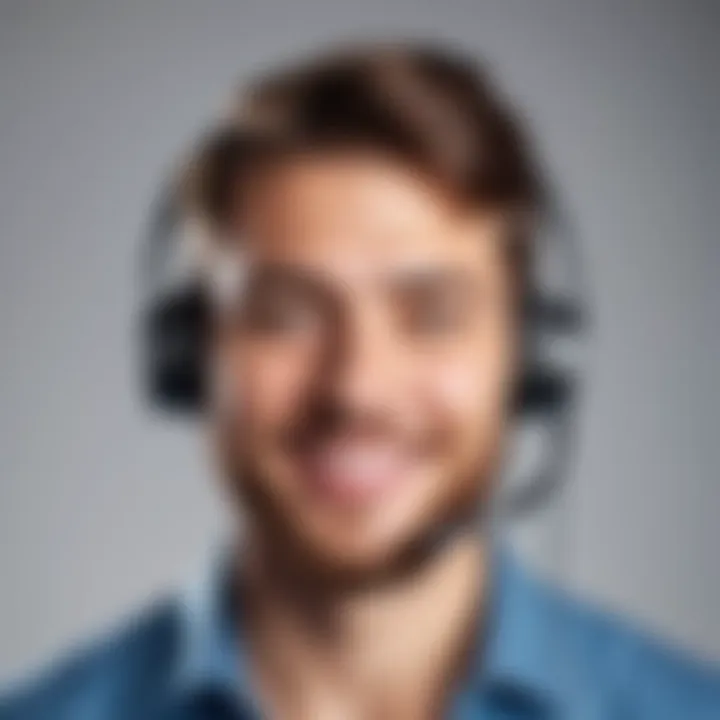
Strengths
The strengths of Nextcloud Talk are evident in its integration with other Nextcloud services, such as file sharing and collaboration tools. This seamless integration creates a cohesive working environment where users can transition easily between tasks. Additionally, the feature of self-hosting allows organizations to maintain complete oversight of their data, a critical factor for many professionals in regulated industries.
Limitations
On the downside, Nextcloud Talk's dependencies on the Nextcloud environment can be seen as a limitation for organizations not already invested in this framework. While it offers substantial security benefits, new users may face a steeper learning curve when setting up and managing the necessary infrastructure. Moreover, features may not be as advanced as those found in dedicated video conferencing platforms, which could limit its effectiveness in pure communication roles.
Comparison of Open Source versus Proprietary Solutions
In the evaluation of video call software, the discussion between open source and proprietary solutions is crucial. This comparison illuminates their respective strengths and weaknesses, offering a clearer perspective for decision-makers. Open source software promotes collaboration and transparency, while proprietary solutions often promise user-friendliness and dedicated support. Understanding these elements allows businesses to align their selection with their specific needs and priorities.
Cost Analysis
Cost is a significant factor in choosing software. Open source video call software usually operates without licensing fees or minimal costs, which is appealing for organizations looking to minimize expenditures. Additionally, there are generally no hidden charges associated with software updates or feature access.
In contrast, proprietary solutions often involve upfront costs for licenses, along with ongoing expenses for maintenance and support. These fees can accumulate significantly over time, which may prove burdensome for companies operating under tight budget constraints. However, organizations may find value in the dedicated support and regular updates inherent with many proprietary options. Therefore, a comprehensive analysis of the total cost of ownership is essential when making a decision.
Customization and Control
Open source software stands out for its flexibility. Users have the power to modify the code based on their unique requirements. This aspect allows organizations to tailor the software to their desired specifications, potentially leading to enhanced user experiences and operational efficiencies. The control over customization can also assist in meeting industry-specific regulations or company policies.
On the other hand, proprietary software typically offers limited customization options. While some solutions may provide configurable settings, the inability to alter foundational code restricts how organizations can adapt the software to fit their processes. This limitation can lead to frustration, especially in rapidly changing business environments where agility is key.
Community Support and Documentation
Support and documentation present a defining aspect of open source versus proprietary software. Open source platforms benefit from robust community support. Many users contribute to forums and knowledge bases, enabling a collective problem-solving environment. This extensive support network can be particularly advantageous for troubleshooting and discovering innovative ways to utilize the software.
However, the effectiveness of community support may rely on the active engagement of contributors. Some projects may not have a thriving community, which can result in delays in responses or incomplete assistance.
On the other hand, proprietary solutions usually provide formal support channels, including dedicated customer service teams. This allows for prompt assistance for technical issues but often at a cost. The support quality can vary significantly between vendors, making it important for businesses to research reviews and testimonials to understand the level of service they can expect.
Challenges Associated with Open Source Video Call Software
Understanding the challenges associated with open source video call software is crucial for any organization considering these platforms. While these solutions often present compelling advantages such as cost-effectiveness, flexibility, and a supportive all community, they also carry distinct obstacles that can impact their effectiveness. A deeper dive into these issues helps stakeholders make informed decisions before implementation, identifying the potential pitfalls that could hinder organizational goals.
Technical Limitations
One primary challenge in open source video call tools is their technical limitations. Unlike proprietary software, which typically benefits from robust resources and extensive testing, open-source projects may struggle with limitations in terms of performance and features. The development community behind these solutions often strives for continuous improvement but may not have the resources that large companies possess, leading to occasional instability or lack of advanced functions.
For example, some popular open source platforms may not support high-definition video calls or have difficulties with network scalability. This can be particularly significant for organizations with a large user base or the requirement for high-quality communication. The support for various operating systems may also be inconsistent, which can result in compatibility issues and frustrate users.
Security Concerns
Security is another pressing challenge for open source video calling platforms. While the transparency of open source software allows for inspection and potential improvement of the code, it simultaneously exposes vulnerabilities that malicious actors can exploit. Many organizations prioritize security, and the uncertainties surrounding open source solutions can be a significant deterrent.
Common security issues include insufficient encryption, risks from third-party plugins, and the need for diligent code monitoring. Moreover, organizations that lack adequate IT resources may struggle to manage these risks effectively. Establishing stringent security protocols is vital but can require substantial investment in time and expertise. Organizations must weigh the advantages of functionality against the potential risks of data breaches and unauthorized access to sensitive information.
"The balance between leveraging open source advantages and ensuring robust security is a critical consideration for organizations."
Implementing Open Source Video Call Solutions
Implementing open source video call solutions involves understanding both the benefits and challenges these platforms present. Such solutions can significantly lower costs, enhance customization, and foster community-driven development. For organizations aiming to adapt these systems, careful deployment and adjustment are essential to ensure reliable performance and user satisfaction.
Steps for Deployment
Deploying open source video call software follows several critical steps. Each step ensures that the transition meets technical requirements and aligns with organizational goals.
- Assessment of Requirements: Start by evaluating your organization's needs. Consider user capacity, required features, and integration needs with existing systems.
- Selection of Software: Choose a suitable video call platform, such as Jitsi Meet, BigBlueButton, or Nextcloud Talk. Each has specific features appearing to various use cases.
- Infrastructure Setup: Prepare the necessary technical infrastructure on the server. Make sure that hardware and bandwidth are adequate to handle expected traffic and functionalities.
- Installation: Proceed with the installation of the selected software. This often involves configuring servers and ensuring all dependencies are met. Many open source platforms provide detailed documentation on this process.
- Testing: Conduct thorough testing to identify any bugs or compatibility issues. Testing should include various scenarios, including peak usage times, to ensure stability and performance.
- User Training: Offer comprehensive training for users. Familiarizing them with the platform is crucial for smooth operations. Consider preparing user manuals and holding interactive training sessions.
- Monitor and Optimize: After deployment, continuously monitor system performance and user feedback. Regularly update the software to include new features and security patches.
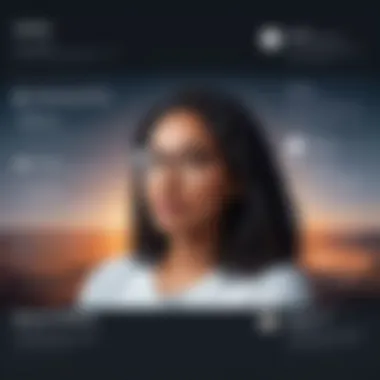

"The art of deploying open source solutions lies not only in the choice of software but in understanding how to integrate it into the working culture of the organization."
Best Practices for Customization
Customization plays a significant role in maximizing the benefits from open source video call solutions. Here are some best practices to consider:
- Align Customization with User Needs: Focus on adapting features based on actual user requirements. Gather feedback and input to guide customization efforts.
- Prioritize Simple Interfaces: When customizing, keep user interface changes intuitive. A complicated interface can lead to user frustration and lower adoption rates.
- Maintain Documentation: Keep a record of all customizations made. This documentation will assist in future upgrades and troubleshooting.
- Engage the Community: Leverage the open source community for new ideas and support. Contributing back to the community can enhance development and foster valuable connections.
- Regular Security Updates: Ensure that any customization does not compromise security. Always stay updated with the latest patches and fixes provided by the software's developers.
By diligently following these steps and best practices, organizations can effectively implement open source video call solutions, ensuring adaptability and resilience in their communication infrastructure.
User Experiences and Testimonials
User experiences play a pivotal role in understanding the practical implications of open source video call software. By examining real-world testimonials and case studies, one can assess how these platforms perform under various conditions as well as their effectiveness in enhancing communication within organizations. These insights provide a nuanced view beyond the theoretical benefits and highlight specific strengths and weaknesses in actual usage.
The feedback from users often showcases the practical advantages of open source software, such as customization and flexibility. Companies in diverse sectors can adapt the software to meet their specific needs, which is less feasible with proprietary alternatives. This adaptability makes open source options particularly appealing for organizations with unique operational requirements or tight budget constraints.
Moreover, testimonials often reveal the importance of community support and collaboration. Open source projects benefit from contributions from a wide range of users, which can lead to rapid bug fixes and feature enhancements. An active community also means that organizations can find shared solutions to challenges they face, facilitating faster implementation and learning curves.
In summary, user experiences validate the theoretical benefits of open source video call software and provide critical insights into their real-world performance. Testimonials serve not only as endorsements but also as cautionary tales, allowing prospective users to anticipate potential challenges. Understanding these experiences enriches the evaluation process, enabling decision-makers to consider both the strengths and limitations of these platforms.
Case Studies from Different Industries
Case studies offer valuable perspectives on how open source video call software is utilized across various sectors. Each industry's needs can vary greatly, influencing the choice of software and its implementation. Below are examples from different fields that illustrate diverse usages and impactful outcomes.
- Education:
In educational institutions, software like Jitsi Meet is often adopted for online classes. One university found that it offered a user-friendly interface, allowing both faculty and students to connect without extensive training. Feedback emphasized improved engagement in virtual lectures thanks to its interactive tools. - Healthcare:
During the pandemic, a telehealth provider used BigBlueButton for virtual consultations. They reported enhanced patient interactions and a level of personal connection that traditional calls lacked. However, some limitations in video quality and integration with existing health record systems were noted. - Corporate Sector:
A marketing firm employed Nextcloud Talk for internal meetings and collaborative projects. Users appreciated the level of customization available, which aligned the platform with their workflow. However, there were mentions of occasional technical issues with scaling during high-traffic periods.
These case studies underscore the adaptability and benefits of open source video call software in addressing the unique challenges of different industries. Testimonials from users in these sectors provide a framework for potential adopters to understand not just the capabilities but also the expected performance and areas requiring attention in their implementations.
Future Trends in Open Source Video Call Software
The landscape of open source video call software is rapidly evolving. Awareness of future trends is crucial for businesses and users alike. Understanding these trends can help organizations stay competitive and meet the communication needs of their teams. As technology advances, several key trends are anticipated that will shape the direction of open source video conferencing tools.
Emerging Technologies
Emerging technologies play a fundamental role in revolutionizing video communication. Here are some significant advancements expected in this space:
- Artificial Intelligence: AI is likely to enhance call quality and user experience. Smart meeting assistants can automate reminders, document discussions, and provide real-time translations, thus making meetings more efficient.
- Augmented and Virtual Reality: These technologies are gaining traction. They can create immersive environments for remote collaboration, allowing users to interact as if they are in the same room. This can significantly enhance the holistically user experience during video calls.
- Blockchain for Security: As concerns over privacy and data security heighten, implementing blockchain for secure communication can be a game changer. It can ensure data integrity while keeping user identities protected.
- 5G Technology: With the implementation of 5G networks, video call software will experience improved bandwidth and reduced latency. This can facilitate high-definition video calls with virtually no interruption.
Potential Developments in User Interface and Experience
UX design in video call software is also expected to undergo significant advancements. As user experience drives engagement, here are some potential developments:
- Simplified Navigation: Future designs may focus on a more intuitive layout. Users will expect software that is easy to navigate, allowing them to access features without confusion.
- Customization Options: Users may look for ways to personalize their video calling experience. This could include adjusting layouts, themes, and even features tailored to their specific needs.
- Integration with Other Tools: The ability to seamlessly integrate with productivity tools will become paramount. Users will expect to pull in calendars, documents, and other applications directly into their video calling platform, streamlining workflow.
- Responsive Designs: As users adopt various devices, software must adapt accordingly. Future platforms will need to ensure that user interfaces remain consistent and functional across different screens, whether on desktop, tablet, or mobile.
"Staying ahead of trends in open source video conferencing software is key to enhancing organizational communication and productivity."
In summary, the future trends in open source video call software indicate a shift towards more advanced technologies and improved user experiences. By remaining informed, businesses can make strategic decisions that align with these upcoming changes.
The End and Recommendations
The conclusion is a pivotal moment in any analytical article, as it synthesizes the key themes and insights discussed. For open source video call software, the conclusion emphasizes the adaptability, functionality, and significance of these tools in contemporary communication practices. Given the shifting landscape of work and interaction, stakeholders need to recognize the role these open source solutions can play in fostering efficient environments. The recommendation section serves as guidance for decision-makers who are considering implementing such software.
Summary of Key Insights
The examination of open source video call software reveals several crucial points:
- Flexibility and Cost-Effectiveness: Open source platforms typically require lower financial investment compared to proprietary options, providing users with flexibility to adjust features as per their needs. This is particularly salient for organizations with budget constraints.
- Customization Capabilities: Organizations can tailor open source solutions to fit their unique requirements. This is possible due to their accessible code, allowing for a level of control that proprietary software often lacks.
- Community Support: Each open source platform often boasts a vibrant community to provide guidance and user-generated solutions. This is beneficial for troubleshooting and gaining insights on best practices.
- Security Considerations: While open source software offers transparency, comprehensive security measures must still be enacted to protect data.
It is crucial to highlight these insights as they underscore the advantages as well as the challenges associated with such software.
Guidance for Selecting Software
When it comes to selecting the appropriate open source video call software, several factors should be considered:
- Assess Organizational Needs: Think about what specific features are necessary for your team. Is high-quality video a priority? Or perhaps integrations with other tools?
- Evaluate Community Engagement: Review the activity of the user community. Are there active forums or discussion groups? This can signal a strong support system.
- Conduct Security Review: Evaluate security protocols associated with each software option. Make sure they meet your organization's compliance standards.
- Pilot Testing: Before full implementation, conduct a test with the selected software. This helps in understanding user experience and identifying any issues early on.
- Long-Term Considerations: Think about the long-term viability of the software. Regular updates, community engagement, and scalability are all factors that can impact future use.
By focusing on these areas, organizations can make informed choices that align with their needs and goals, while reaping the benefits of open source technology.















