Open Source Timesheet Management Tools Overview


Intro
In today’s complex business environment, efficient time management is crucial for productivity and cost control. Open source timesheet management tools offer organizations flexibility and adaptability that proprietary solutions often do not. These tools allow businesses to track employee hours, manage projects, and generate reports while also providing opportunities for customization. This comprehensive overview will delve into key features, benefits, and insights into specific tools within this domain.
Key Features
Overview of Features
Open source timesheet management tools present a variety of functionalities that cater to different organizational needs. Common features include:
- Time Tracking: Record and manage employee work hours accurately.
- Reporting Tools: Generate detailed reports for project budgets and employee productivity.
- User Management: Administer user access levels for various roles within the organization.
- Integrations: Seamless collaboration with other productivity tools such as project management software and accounting systems.
- Mobile Access: Provide employees the ability to log hours and access data remotely via mobile apps.
Such features cater to both small businesses and large enterprises, allowing for scalable use.
Unique Selling Propositions
Open source solutions stand out due to several unique selling propositions. These include:
- Customizability: Organizations can modify the software to meet their specific workflows, a flexibility often restricted in proprietary tools.
- No Licensing Fees: With open source tools, businesses often reduce costs as they do not face ongoing licensing fees, which can be burdensome.
- Community Support: A strong user community can provide support and guidance, sharing knowledge and updates that enhance the user experience.
- Transparency: Open source software allows organizations to review the code, ensuring higher levels of security and reliability.
"Choosing the right timesheet management tool not only helps in tracking hours but also enhances overall efficiency in organizations."
Pricing Models
Different Pricing Tiers
Though open source means free software, it is important to also understand the cost of implementation and maintenance. Pricing models associated with open source solutions can vary:
- Free Versions: Basic functionality without any costs involved.
- Donations or Sponsorships: Some tools request donations for continued development.
- Paid Customization or Support: Companies might charge for premium support or custom development.
ROI and Cost-Benefit Analysis
When assessing the return on investment (ROI) for open source timesheet management tools, it is vital to consider the overall benefits achieved over time:
- Increased Productivity: Automation of time tracking can free up considerable resources.
- Improved Data Accuracy: Minimizing manual tracking reduces errors that can lead to financial loss.
- Flexibility in Adjustments: The ability to adapt tools as business needs evolve ensures better long-term benefits.
By analyzing these factors, organizations can make informed decisions that align with their budget and operational goals.
Prelude to Timesheet Management
Timesheet management plays a crucial role in the functionality of organizations. It involves the systematic tracking of hours worked by employees to foster productivity and accurate billing. Consequently, effective timesheet management can help business maximize resource allocation and enhance project profitability.
Defining Timesheet Management
Timesheet management refers to the process of documenting the amount of time employees spend on various tasks or projects. It encompasses not only the recording of hours worked but also the categorization of this time into specific activities. Various software solutions enable organizations to streamline this process, making time tracking simpler and more efficient.
The core components of timesheet management include:
- Time Tracking: Capturing hours worked in real-time or through retrospective entries.
- Task Categorization: Assigning hours to specific projects to analyze resource allocation.
- Reporting: Generating insights based on tracked data for review and managerial decisions.
Overall, it is an essential practice that ensures that organizations understand how employees utilize their time.
Importance in Business Operations
The significance of timesheet management cannot be overstated. It aids in project planning, budgeting, and performance evaluation. Insights gleaned from well-maintained timesheets facilitate:
- Resource Allocation: Managers can identify which projects allocate the most resources, leading to better planning in future projects.
- Cost Management: Understanding time investments in tasks allows organizations to manage labor costs effectively. If certain tasks consume too much time, adjustments can be made.
- Performance Evaluation: Tracking employee hours helps evaluate individual and team productivity, thereby informing training and improvement efforts.
Effective timesheet management contributes substantially to the operational efficiency of an organization, as it ensures that time is a well-monitored resource.
"Effective timesheet management unlocks insights that drive performance and improve resource management."
Through its systematic approach, timesheet management shapes the methodologies and strategies businesses deploy to achieve their operational goals.
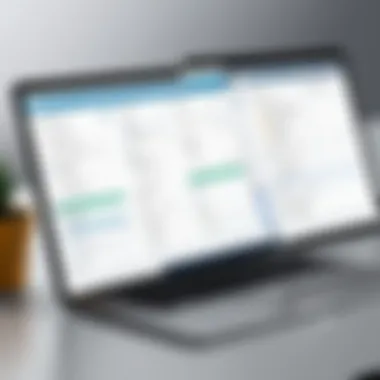

Understanding Open Source Software
Open source software serves as the backbone for countless applications in modern business environments. It represents a philosophy that encourages collaboration and transparency, allowing users to see the source code and modify it to suit their needs. Understanding the intricacies of open source software is essential, particularly when considering timesheet management tools that operate under this model.
Open source solutions provide organizations with numerous opportunities for customization. Businesses can tailor functionality to fit unique operational requirements. This flexibility can lead to enhanced productivity and greater user satisfaction since tools can be adapted to complement existing workflows rather than forcing users to conform to predefined structures.
What Constitutes Open Source?
Open source is defined by its core principles. Firstly, the source code must be accessible to anyone. This means that developers can review, modify, and enhance the software as needed. Secondly, open source licenses often allow for redistribution—users can share their version of the software with others. Some well-known licenses include the GNU General Public License (GPL) and the Apache License. These licenses not only protect the rights of the original authors but also safeguard the rights of users.
Key characteristics that define open source software include:
- Accessibility: Anyone can access the source code.
- Modification: Users can modify the software to enhance or change its functionality.
- Redistribution: Modified or unmodified versions can be shared.
- Community Involvement: A community typically supports the development and maintenance of these tools.
Understanding these attributes is crucial when evaluating timesheet management tools as they apply the open source model.
Benefits of Open Source Solutions
Utilizing open source solutions brings several noteworthy advantages, particularly in the realm of timesheet management. One significant benefit is cost-effectiveness. Open source software often comes without licensing fees, which can substantially reduce business overheads. Companies can allocate these savings to other critical areas, such as employee development or market initiatives.
Moreover, open source tools generally offer a higher degree of customization. This is beneficial for organizations that require specific features tailored to their operational flow. Fast iterations and support from a community can also lead to quick resolution of issues compared to proprietary software, where support might come at a premium price.
Other benefits include:
- Enhanced Security: The transparency of open source code allows for faster identification and rectification of security vulnerabilities.
- No Vendor Lock-in: Organizations are not tied to a specific vendor's ecosystem, enabling more flexibility in choosing solutions that best fit their needs.
- Robust Community Support: Many open source projects are backed by active communities that provide valuable resources and support.
In summary, understanding open source software can significantly inform businesses about the tools that might best match their operational strategies.
Key Features of Timesheet Management Tools
Timesheet management tools are crucial for organizations of all sizes, especially in our data-driven era. These tools are not just software; they are essential components that integrate into larger business processes. They assist in tracking employee hours, managing project timelines, and optimizing resource allocation. Understanding the key features of these tools helps decision-makers choose the right system that aligns with their operational requirements and enhances any workflow.
Time Tracking Capabilities
The primary function of any timesheet management tool is time tracking. This feature allows employees to log their hours reliably and accurately. A seamless time tracking capability can help organizations monitor workforce productivity, manage overtime, and even forecast future workloads based on historical data.
Good tool should facilitate multiple ways of time entry. For example, options could include manual entry, time clocks, or mobile app tracking. Flexibility is important; it accommodates remote workers or teams that operate in various locations. With a robust time tracking system, managers can easily analyze labor costs and identify inefficiencies in task completion. If the time tracking process is cumbersome, it can lead to poor compliance and inaccurate billing.
Reporting and Analytics
Another vital component of timesheet management tools is their reporting and analytics capabilities. These tools gather and analyze data related to employee hours, project timelines, and overall productivity. Well-designed reports provide insights that can inform strategic business decisions.
Comprehensive analytics enable organizations to identify trends, track performance against KPIs, and even budget effectively. Managers may wish to examine overtime patterns or assess whether certain projects are consistently over allotted time. The availability of these insights often influences how resources are allocated in future projects. Open source tools usually allow for customization of reports, which increases their relevance to specific business needs.
User Interface and Experience
An intuitive user interface (UI) is essential for the successful adoption of any timesheet management tool. A clean, straightforward navigation design can significantly reduce the time spent on training. When users can easily understand the layout and functionality of the tool, it increases the likelihood of consistent use.
User experience (UX) encompasses not just the interface but also the fluidity of interactions. Features such as mobile access, dashboard customizations, and real-time updates contribute to a positive user experience. For businesses, the easier it is for employees to record their time, the more accurate the data will be for management. A positive UX leads to increased engagement, ultimately improving organizational efficiency.
A good timesheet management tool will integrate effectively into existing systems, further enhancing user experience and data accessibility.
Comparative Analysis: Open Source vs. Proprietary Tools
Analyzing the differences between open source and proprietary tools is crucial in understanding their impact on timesheet management. Each type of software has distinct advantages and disadvantages that affect decision-making for businesses. Open source solutions often provide flexibility and adaptability, while proprietary tools may offer polished features but can limit customization options. This comparison can help organizations select the right solution based on their unique needs and goals.
Cost Considerations
Cost is a significant factor when choosing between open source and proprietary tools. Proprietary software usually comes with a licensing fee, which means companies must budget for initial costs and possibly ongoing subscription fees. In contrast, open source software is typically free to use. This reduces upfront expenditures, making it appealing for startups and smaller organizations.
However, companies should also consider hidden costs associated with both types. Open source tools might require investment in infrastructure, skilled personnel for installation, and ongoing maintenance, particularly if no vendor support is available. Proprietary tools often include built-in support services, which can lead to higher peace of mind if technical issues arise. Therefore, understanding the total cost of ownership for both options is essential for making an informed decision.
Customization and Flexibility


Customization is where open source tools often shine. They allow businesses to modify the code to fit their specific workflows and requirements. This flexibility can lead to better alignment with organizational goals. For example, a company may want unique reporting functionalities or specific integrations that proprietary tools cannot offer.
On the other hand, proprietary tools tend to have a fixed structure that cannot be modified extensively. While they include a robust set of features, organizations might find themselves constrained if the software does not evolve alongside their needs. Thus, if a business anticipates changes or wishes to differentiate its processes, open source software may be the ideal choice.
Community Support and Resources
Community support is another critical differentiator between open source and proprietary software. Open source tools benefit from contributions from a community of developers, users, and organizations. This often results in rapid updates, bug fixes, and enhancements. Resources such as forums, online documentation, and user groups can provide valuable assistance.
However, this support isn’t guaranteed. The level of community engagement varies from one project to another. This means that some open source tools may lack adequate documentation or timely support, leaving users reliant on community forums or volunteer assistance.
In contrast, proprietary tools typically come with dedicated customer support teams. Organizations can access professional help when needed, which can significantly reduce downtime. While this support has associated costs, the reliability may prove worth the investment for critical projects. Ultimately, weighing these considerations plays a vital role in navigating the decision between open source and proprietary timesheet management tools.
Popular Open Source Timesheet Management Tools
The selection of open source timesheet management tools is crucial for organizations seeking to optimize their time tracking processes. These tools offer various benefits, such as customizability and cost-effectiveness, facilitating enhanced operational efficiencies. Moreover, they often come with communities that actively contribute to their development and support, making them appealing options over proprietary software. The next subsections provide an overview of some noted tools, focusing on their specific features and what sets them apart in this categories.
Tool A: Overview and Features
Tool A, known as Kimai, is an open source system that attracts attention for its user-friendly interface and robust capabilities. It allows businesses to track time across different projects and clients. With its tool, users can generate detailed reports, which help in analyzing productivity and managing budgets effectively.
One of the standout features includes the ability to work offline, making it suitable for employees who may not always have internet access. Users can also utilize customizable invoices and export data in various formats.
Tool B: Overview and Features
OpenProject is another notable mention in the realm of open source timesheet management. This tool is designed more for project management, but it has strong time tracking features that align well with timesheet management. OpenProject integrates task management and time tracking seamlessly, allowing for robust monitoring of project progress.
Additionally, it supports Gantt charts for scheduling and planning, further enhancing its utility for project-oriented organizations. The community surrounding OpenProject ensures that it is frequently updated and supported, which is vital for long-term users looking for reliability.
Tool C: Overview and Features
Lastly, we have Toggl Track, which, while often recognized for its commercial version, has an open source aspect that should not be overlooked. Toggl Track delivers simplicity in time tracking, allowing users to start tracking in just a second. Its sleek design is beneficial for those who prioritize an intuitive user experience.
Furthermore, Toggl Track offers insights through detailed reporting and analysis of time spent on tasks, making it easier for organizations to understand their time expenditure. The ease of integration with other platforms is also a key feature that enhances its usability within various work environments.
"Open source timesheet management tools like Kimai, OpenProject, and Toggl Track not only offer flexibility but also give users control over their time management processes, making them essential for modern businesses."
Implementation Considerations for Open Source Tools
When considering the adoption of open source timesheet management tools, it is crucial to evaluate the specific implementation strategies that align with organizational objectives. Implementation is not merely a technical chore; it influences the overall success of the tool within the company. Failing to appropriately address this area can lead to underutilization of the system, which can be a waste of resources and effort. Therefore, understanding the various facets involved in implementation helps to optimize the use of these tools, ensuring they meet the unique needs of the organization.
Assessing Your Needs
Before any software can be successfully implemented, it is essential to assess your organization’s unique requirements. This involves identifying key functionalities needed from the timesheet management tool, which could include time tracking, reporting, and integration capabilities. Various factors play into this assessment:
- Organizational Size: Larger entities may need more robust features and scalability, while smaller companies might focus on core functionalities.
- Industry: Different sectors may have specific regulatory or reporting needs that the tool must accommodate.
- User Roles: Understanding who will utilize the tool helps tailor the features that will be most beneficial.
A comprehensive needs analysis not only informs the selection of the right tool but also establishes a baseline for measuring success post-implementation.
Installation and Setup Process
Once the selection is made based on the assessment, the next step is the installation and setup process. Open source tools typically offer flexibility, allowing for various installation configurations, whether on-premises or cloud-based solutions. During this phase, it’s critical to consider:
- System Requirements: Ensure that your existing infrastructure meets the technical needs of the software.
- Integration Challenges: Evaluate how well the tool can integrate with other systems in use, such as HR or project management software.
- Customization: Determine what level of customization is necessary for optimal operation. Open source solutions often allow modifications tailored to specific workflows.
Thorough documentation is usually provided, but it can vary in quality. Engaging a knowledgeable IT team during this stage can greatly smooth the process.
Training and Support for Users
Effective implementation goes beyond just installing the software; training and user support are key in ensuring team members can leverage the tool for its maximum potential. Proper training programs can significantly reduce the learning curve associated with new software. Consider the following strategies:
- Hands-On Workshops: These can provide practical experience in using the software for day-to-day operations.
- Ongoing Support: Establish mechanisms for continuous support, such as forums or help desks, especially for open source tools that might have community-driven support.
- Documentation: Providing comprehensive user guides and documentation enables team members to find answers independently, enhancing their proficiency over time.
"A robust training program not only enhances user competency but also fosters a positive attitude towards new technologies in the workplace."


Challenges of Using Open Source Timesheet Tools
Open source timesheet management tools provide numerous advantages, yet they come with their own set of challenges. Understanding these challenges is crucial for businesses and IT professionals. Addressing technical limitations, security concerns, and support issues can enhance the overall effectiveness of these tools. The goal is to help readers make informed decisions by weighing the potential drawbacks against the benefits.
Technical Limitations
Open source timesheet management tools often have functionalities that differ significantly from proprietary software. While many open source solutions offer basic time tracking, users may find advanced features lacking. This creates a situation where teams may need to invest additional time and resources in customization.
It is critical to determine if an open source tool can effectively meet the specific needs of your organization. If, for example, advanced reporting or integration with existing systems is essential, verify that the chosen tool can deliver those capabilities. In some cases, the flexibility of open source solutions is limited by the underlying architecture, which can hinder performance and user experience.
Security Concerns
Security is an ongoing concern when using open source software. Since these tools are publicly accessible, vulnerabilities may be exploited if not carefully managed. Businesses need to implement robust security measures to counter potential risks.
Data protection regulations may also impose obligations that require additional safeguards. Because open source tools may not have built-in compliance features, organizations must actively pursue integrations or workarounds to ensure that their usage meets these requirements. Regular updates and patches from the community are essential. However, if these updates are neglected, the risk of breaches increases significantly.
Support and Maintenance Issues
When using open source timesheet tools, companies might face challenges regarding support and maintenance. Unlike proprietary software that often comes with dedicated customer support, open source projects rely on community contributions and forums for assistance. This can lead to slower response times for critical issues.
Business owners should evaluate whether they have enough internal expertise to troubleshoot problems effectively. If not, this could necessitate further investment in training or hiring external consultants.
Over-reliance on community support may leave organizations vulnerable to delays and uncertainty, affecting productivity and user satisfaction.
Many organizations also struggle with keeping the software updated and well-maintained. Regular maintenance requires a commitment, which can divert resources away from core business functions. Without a dedicated maintenance plan, organizations run the risk of utilizing outdated software that could affect efficiency and effectiveness.
Understanding these challenges can equip decision-makers with the insights needed to assess if open source timesheet management tools align with their operational needs.
Future Trends in Timesheet Management Tools
The landscape of timesheet management tools continues to evolve. Businesses must stay informed about future trends to optimize operations. Open source timesheet management tools are likely to follow these emerging changes closely. Understanding trends not only helps in selecting the right tools but also prepares organizations for what lies ahead.
Integration with Emerging Technologies
The integration of emerging technologies is crucial in the future of timesheet management tools. As companies increasingly adopt artificial intelligence and machine learning, these technologies can enhance time tracking accuracy and reporting capabilities. For instance, automation in time entry can reduce human errors. This will streamline the process for users, allowing them to focus on their core tasks.
Some common integrations that companies look for include:
- Cloud Computing: Storing data on the cloud promotes accessibility and collaboration,
- Mobile Applications: Dedicated apps facilitate on-the-go tracking,
- Third-Party Services: Seamless connections with payroll and project management software help in better resource allocations.
"Adopting new technologies not only improves operational efficiency but also aligns with modern workforce needs."
Firms must also evaluate how these tools handle integrations. High compatibility with existing systems can save significant costs. Additionally, considering the user interface is vital. If a tool can be easily integrated with other applications, employees will be more likely to adopt it.
Shifts in User Expectations and Needs
User expectations are changing. Nowadays, workers demand more from their timesheet management solutions. Flexibility and customization are two significant areas where companies must adapt. Users prefer tools that offer personalized dashboards and insights tailored to their specific roles.
Moreover, as remote work continues to grow, businesses need solutions that facilitate smooth tracking regardless of location. Users expect real-time updates and notifications about their time usage, making tracking an ongoing process rather than a retrospective task.
To meet these needs, it is essential to consider:
- User-Friendly Interfaces: Simplicity encourages regular use and minimizes resistance during implementation.
- Mobile Accessibility: A mobile-responsive design allows users to log hours anytime and anywhere.
- Robust Reporting Features: Businesses are looking for detailed reports that provide actionable insights.
The End
In concluding this comprehensive overview, the significance of open source timesheet management tools emerges clearly. These tools not only provide essential functionalities for tracking time but also present unique advantages compared to proprietary software. Businesses today seek efficiency and cost-effectiveness. Open source solutions often deliver these through lower upfront costs and elimination of licensing fees.
Summarizing Key Points
Key points in this article highlight the essential features of open source timesheet management tools. Primarily, the ability to customize the software to fit specific organizational needs allows companies to streamline their operations. The capability for integration with other systems also enhances usability, ensuring smooth workflows across various departments.
Moreover, the supportive communities surrounding open source tools play a crucial role. They provide resources and help that can be invaluable for businesses implementing these tools. Emphasis on definitions and importance of timesheet management shows how integrated these practices are in today's business operations.
Making an Informed Decision
Making an informed decision regarding the use of open source timesheet management tools involves several considerations. First, understanding the specific needs of your organization is vital. Identifying which features are crucial for your business operations can guide you in selecting the most suitable tool. Additionally, evaluating the technical resources available within your organization is crucial, as effective implementation may require specific expertise.
Furthermore, it is important to weigh the potential challenges mentioned in this guide. Security concerns and technical limitations can impact functionality. However, with proper planning and support, these hurdles can be managed. A thorough analysis of available tools alongside their features and community support can facilitate a strategic deployment of open source solutions.















