Comprehensive Guide to Online Spreadsheet Sharing


Intro
In today's fast-paced business environment, online spreadsheet sharing has become an essential practice for enhancing collaboration and improving productivity. As organizations increasingly rely on data-driven decision-making, the ability to share, edit, and analyze spreadsheets in real time is crucial. This guide explores the tools, techniques, and best practices for effective online spreadsheet sharing, catering to the needs of tech-savvy professionals, including IT managers and business owners.
The significance of this topic cannot be overstated. With the rise of remote work and globalization, effective communication and data sharing are more important than ever. Companies face challenges in ensuring that their teams can access and collaborate on relevant data anytime, anywhere. Thus, implementing the right tools and practices is vital for maintaining operational efficiency.
In the following sections, we will delve into the key features of online spreadsheet sharing tools, examine various pricing models, and highlight best practices for secure and effective collaboration. By the end of this guide, readers will be equipped with the knowledge needed to make informed decisions about adopting and optimizing spreadsheet sharing solutions for their organizations.
Understanding Online Spreadsheet Sharing
Online spreadsheet sharing has become a fundamental aspect of modern workplaces. This practice enables teams to collaborate in real-time, thus increasing overall productivity. When employees can access and edit data from anywhere, decisions can be made faster. Every organization, large or small, can benefit from utilizing these tools.
Definition and Importance
Online spreadsheet sharing refers to the capability of accessing, editing, and collaborating on spreadsheet documents via cloud-based platforms. This technology allows multiple users to work simultaneously on the same file without the need for physical interaction. The importance of online spreadsheet sharing spans several dimensions:
- Efficiency: Teams can work on shared documents simultaneously, reducing delays and eliminating the need for back-and-forth communications.
- Accessibility: Users can access spreadsheets from any device with internet connectivity, facilitating remote work.
- Version Control: Many tools track changes automatically, helping maintain the integrity of data over time and assisting in reverting to previous states when necessary.
Understanding this concept is vital for organizations seeking to optimize their operations and leverage advanced technology in data management.
Historical Context
The evolution of spreadsheet software began in the late 1970s with programs like VisiCalc, which revolutionized how data was processed. However, the major shift towards online solutions began in the late 2000s with the advent of cloud computing. Google Sheets, launched in 2006, set the stage for significant advancements in sharing capabilities. It provided an accessible alternative to traditional software like Microsoft Excel that required desktop installations.
The movement toward online sharing was driven by the need for flexible and collaborative work environments. As businesses started to embrace remote work, the demand for seamless collaboration tools increased. Over time, various platforms emerged, each offering unique features, thus catering to diverse organizational needs.
Key Features of Spreadsheet Sharing Tools
Online spreadsheet sharing is an essential part of modern business. The tools available for this purpose offer specific features that enhance how teams collaborate and manage data. Understanding these features is crucial to optimize productivity and ensure efficiency. The following key features are critical to any spreadsheet sharing tool that aims to support teamwork and communication effectively.
Real-Time Collaboration
Real-time collaboration is one of the standout features of online spreadsheet tools. It allows multiple users to work simultaneously on the same document. While collaborating in real time, changes appear instantly for every participant. This immediate feedback loop fosters a sense of teamwork and boosts productivity as coworkers can effortlessly communicate without delay. Teams can hold brainstorming sessions using the shared document, and any changes can be absorbed in real time.
This feature relies on robust internet connections and stable server architecture. A key benefit is that it minimizes email exchange, making the workflow smoother and reducing potential miscommunications. Tools like Google Sheets exemplify this feature. Users can see who is viewing or editing the document, which can be a motivating factor for performance and engagement. However, it does require all team members to be mindful of their contributions to avoid confusion during simultaneous edits.
Version Control
Version control is another vital feature in spreadsheet sharing tools. It assists teams in tracking changes over time, helping to maintain the integrity of information. This feature becomes essential when many people access the same document, as it creates a history of revisions. Users can revert to earlier versions if necessary.
Having version control can prevent the loss of work or misinterpretations of data. Additionally, it allows users to see who made changes and when, which can enhance accountability. This is particularly important in business environments that require transparency and accountability in data handling. Many tools, such as Microsoft Excel Online, provide comprehensive version histories that ensure that important data from previous iterations is never truly lost.
Accessibility Across Devices
As the workforce becomes increasingly mobile, the accessibility of spreadsheet sharing tools across devices becomes crucial. Having the ability to access and edit spreadsheets from various devices can greatly enhance operational efficiency. This means users can work on their spreadsheets not only from their computers, but also from tablets and smartphones.
Cross-platform access can significantly benefit remote teams or those who are frequently on the move. It ensures no matter where a user is, they can stay connected and productive. A major challenge lies in maintaining uniform functionality and performance across different devices, but leading tools like Airtable have adapted to this need well, providing a seamless experience that includes all necessary features regardless of the device used.
"In the digital era, the ability to access essential tools from any device is no longer a luxury, but a requirement for success in business."
Comparative Analysis of Online Spreadsheet Tools
The comparative analysis of online spreadsheet tools is crucial in understanding how these platforms cater to varying business needs. As organizations invest in software that enhances productivity, it becomes imperative to evaluate the features, pricing, and user input of the available options. Each tool presents unique strengths and potential weaknesses, significantly impacting collaborative processes and data management. By conducting a thorough comparison, decision-makers can select the most conducive platform to fit their organization's workflow and security requirements.
Google Sheets
Key Features


Google Sheets is renowned for its real-time collaboration capabilities. Users can simultaneously edit and comment on spreadsheets, making it highly effective for team projects. Its integration with Google Workspace allows for seamless communication through Google Meet and Chat. Additionally, cloud-based accessibility ensures that users can work from any device. A notable feature is the extensive range of add-ons, which enhance functionality further.
Pricing Models
Google Sheets operates on a freemium model. Users can access a wide array of tools without charge, while businesses seeking additional features can opt for Google Workspace subscriptions. These paid plans offer greater storage, advanced security, and business-oriented tools. This pricing structure makes it accessible and flexible for varying organizational sizes.
User Feedback
User feedback for Google Sheets tends to be positive, primarily for its ease of use and collaborative features. However, some users express disappointment with its offline capabilities, stating that working without internet access can be limiting. Nonetheless, many find the platform's functionality sufficient for their needs, complementing its web-based advantages.
Microsoft Excel Online
Key Features
Microsoft Excel Online offers deep integration with the Microsoft Office ecosystem. Its robust functionalities, like advanced data analysis and visualization tools, make it appealing for users accustomed to the desktop version. Excel's features, such as pivot tables and data validation, provide significant benefits for data-heavy projects. Additionally, the familiar interface aids in user transition, especially for those migrating from traditional Excel applications.
Pricing Models
Excel Online is part of the Microsoft 365 suite, which follows a subscription model. This model allows users access to Excel as well as other Office applications, enhancing value for organizations that require multiple tools. A key aspect is the inclusion of regular updates and new features, keeping the software competitive in a rapidly changing market.
User Feedback
Feedback for Excel Online highlights its powerful functionalities, especially for advanced users. However, there are mentions of occasional lag during heavier processes. Users appreciate the familiar layout, which makes navigation straightforward. In comparison to some competing tools, Excel users report a steeper learning curve for new features.
Airtable
Key Features
Airtable blurs the line between spreadsheet and database, allowing users to organize data in a visually appealing grid format. Its highly customizable interface enables users to create tailored data views. Features such as linked records and various field types enhance data organization and project management. Airtable is particularly beneficial for teams managing projects that require status updates and team collaboration.
Pricing Models
Airtable uses a tiered pricing model, starting with a free version that includes essential features. Paid plans introduce advanced options like more records per base and additional automation capabilities. This flexibility allows small teams to start at no cost and scale up as their needs grow.
User Feedback
Users often praise Airtable for its intuitive design and flexibility. Feedback indicates that it is especially popular among creative teams and small businesses. Some users mention that the free version can feel limiting over time, prompting them to upgrade for enhanced capabilities. However, others appreciate the option to start with a free model before committing financially.
Zoho Sheet
Key Features
Zoho Sheet’s strength lies in its comprehensive set of productivity tools integrated within the Zoho ecosystem. It offers features such as data cleaning tools and conditional formatting. Besides, collaborative options allow multiple users to work together seamlessly. The platform also facilitates easy sharing and setting access rights for involved parties, promoting effective data management.
Pricing Models
Zoho Sheet offers a free version for individual users and a range of paid plans for organizations. The pricing is competitive, providing various options based on storage capacity and number of users. This accessibility makes it an attractive option for small-to-medium enterprises seeking cost-effective solutions.
User Feedback
Feedback on Zoho Sheet tends to be favorable, especially regarding its affordability and integration with other Zoho applications. Users appreciate its feature set and ease of use. However, there are comments regarding occasional performance issues with larger data sets, suggesting potential areas for improvement in speed and handling large files.
Advantages of Online Spreadsheet Sharing
Online spreadsheet sharing holds significant value for modern businesses. The ability to collaborate in real time, enhance efficiencies, and secure data can greatly impact productivity. This section delves into the key benefits of online spreadsheet sharing, providing insights that are crucial for decision-makers in their evaluation of collaboration tools.
Enhanced Collaboration
Collaboration is at the heart of any successful team. Online spreadsheet sharing facilitates seamless interaction among team members, regardless of their physical location. This allows for immediate feedback and input, which boosts creativity and speed in decision-making.
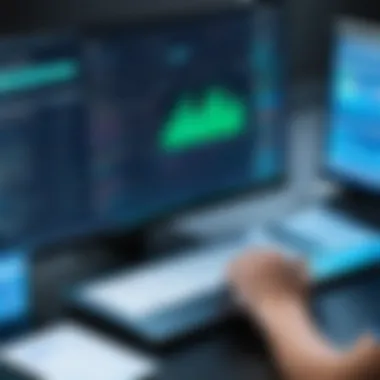

When multiple users can edit a spreadsheet simultaneously, it reduces delays that often occur with traditional methods. No one has to wait for a document to be emailed back and forth, allowing real-time updates that reflect everyone’s contributions. Tools like Google Sheets even offer a chat function within the document, making discussions more relevant and context-driven.
Furthermore, the option to leave comments or suggest edits enhances transparency. Team members can easily track discussions right next to the relevant data, ensuring clarity and reducing misunderstandings.
Increased Efficiency
Efficiency is essential for maintaining a competitive edge. Online spreadsheet sharing eliminates cumbersome processes associated with manual data entry or outdated methods of information exchange. For instance, automatic saving features mean that unsaved changes will not be a concern.
Tasks such as data aggregation and reporting can be handled more swiftly. Users can sort, filter, and analyze data quickly without getting bogged down in lengthy procedures. This capability allows businesses to respond to market changes swiftly, adapting their strategies as required.
The integration of online spreadsheets with other software—like project management tools or CRMs—can further enhance efficiency. This creates a streamlined workflow that not only saves time but also minimizes errors often caused by miscommunication or loose information handoffs.
Data Integrity and Security
Maintaining data integrity is non-negotiable. Online spreadsheet sharing benefits from advanced security protocols that traditional spreadsheets often lack. Many tools offer features like role-based access control, ensuring that sensitive information is shared only with authorized personnel.
Version control mechanisms allow teams to keep a record of changes. This is crucial for accountability, as revisions can be tracked and restored if necessary. Should any unauthorized alterations take place, they can be promptly rectified.
Moreover, built-in security measures protect against potential data breaches. The ability to set permissions and track access logs greatly reduces risks. Sensitive corporate data remains confidential and safe from sharing mishaps that could have disastrous results for an organization.
"The transition to online spreadsheet sharing can create a collaborative ecosystem that cultivates responsiveness and security, both essential for thriving in a digital age."
Limitations of Online Spreadsheet Sharing
Online spreadsheet sharing offers many benefits, yet it is crucial to recognize its limitations. Understanding these drawbacks can help businesses make informed decisions when choosing and implementing a spreadsheet sharing tool. Acknowledging the limitations encourages a more resilient approach to managing projects and data across teams.
Connectivity Issues
A significant limitation of online spreadsheet sharing is connectivity issues. While many tools function optimally under stable internet conditions, fluctuations can create disruption. Users may face slow loading times or even difficulties accessing spreadsheets if the network is down. These interruptions can be particularly problematic during critical collaboration efforts, leading to missed deadlines and reduced productivity.
It is vital for organizations to ensure that their teams have reliable internet access. Alternative solutions such as offline capabilities may help mitigate some connectivity problems but can limit functionality. When sharing spreadsheets online, users must be aware of their network environment and plan accordingly. Regular tests of the internet connection in various work locations can help identify potential issues before they affect team productivity.
Security Vulnerabilities
Another concern for online spreadsheet sharing is security vulnerabilities. Although many tools claim to prioritize data safety, no platform is entirely immune to breaches or unauthorized access. Sensitive data, when shared online, is at risk if not properly secured.
Organizations should scrutinize the security measures employed by their chosen spreadsheets tools. Options like encryption, two-factor authentication, and audit logs should be standard features. However, these measures can only be effective if users are also vigilant in maintaining password hygiene and following best practices in data handling. Educating team members about secure sharing practices is essential to minimize risks.
"Security isn’t just about the tools you use, but also about how you educate your team to protect sensitive information."
Learning Curve
The learning curve associated with online spreadsheet sharing can be steep for some users. While some tools are designed to be user-friendly, others may offer a more complex interface. Training programs might be required to ensure that team members understand how to utilize all features effectively.
A proper onboarding process can help ease the transition. Providing resources, such as tutorial videos or step-by-step guides, can significantly enhance the understanding of spreadsheet functionalities. Support from IT professionals in navigating new tools can also be beneficial in bridging the gap for team members unfamiliar with technology.
Best Practices for Implementing Online Spreadsheet Sharing
Implementing online spreadsheet sharing is crucial for teams aiming to enhance collaboration and efficiency. It is not just about accessing documents together but about setting a framework that fosters secure, effective use of these tools. Without best practices, organizations may face issues such as data loss, security breaches, and user inefficiencies. This section delves into vital practices that improve the workflow of spreadsheet sharing.
Choosing the Right Tool
Selecting the appropriate tool is the cornerstone of successful online spreadsheet sharing. Each tool offers different features, pricing models, and integrations with other software. To choose wisely, it is essential to evaluate specific needs of the organization. Consider the following factors:
- Feature Set: Assess the capabilities each tool provides. Features like real-time editing, chart generation, and data analysis functions vary significantly.
- Integration: Determine how well the tool integrates with existing systems like project management software or customer relationship management applications.
- User Experience: Look into the interface and overall ease of use. A complicated user experience can lead to frustration and reduced productivity.
- Cost Effectiveness: Analyze pricing models to ensure they meet budgetary constraints while providing necessary value.
A detailed evaluation helps in minimizing the risk of selecting a suboptimal tool for the team's needs.
Establishing Access Control


Access control is a critical component of online spreadsheet sharing. It ensures that only authorized users can view or edit sensitive information. Here are key points to consider:
- User Permissions: Assign roles to users such as admin, editor, or viewer based on their necessity. This limits the risk of unauthorized changes or leaks.
- Sharing Restrictions: Implement sharing settings that comply with organizational policies. This might include allowing downloads or restricting printing of sensitive documents.
- Audit Trails: Utilize tools that provide usage analytics and history logs. This allows teams to track changes and identify any potential issues quickly.
- Regular Reviews: Conduct periodic reviews of user access levels. This ensures that only necessary personnel maintain access, further enhancing security.
Establishing structured access control minimizes potential risks significantly.
Regular Training and Updates
Continuous education is vital when dealing with online spreadsheet tools. Regular training ensures that users are well-versed in the latest features and security protocols. Key aspects include:
- Onboarding Sessions: Introduce new users to the tools through training sessions that cover basic functions and best practices.
- Updates on Features: Keep users informed about updates and new features to maximize the use of shared spreadsheets.
- Security Awareness: Educate users about potential security risks related to sharing documents online. Clear guidelines can prevent common mistakes.
- Feedback Mechanism: Create channels for users to provide feedback regarding tools used. This can offer insights into areas needing improvement.
Regular training not only improves efficiency but also reinforces security measures, ensuring that the organization remains resilient against potential threats.
Integration with Other Business Tools
Integration of online spreadsheet sharing tools with other business systems is essential in modern workflows. This integration enhances productivity and streamlines operations. Businesses rely on various software solutions to manage different functions. The ability to share and manipulate data fluidly across these platforms allows teams to work more collaboratively and efficiently.
Interoperability means that data can flow between systems without significant manual input. This not only saves time but also reduces the risk of errors. Furthermore, being able to easily extract data from spreadsheets for reporting in other software fosters a more cohesive approach to data management across an organization.
One consideration is how these integrations align with business objectives. Tools must support critical workflows and provide features that enhance the overall workflow. Compatibility challenges between various tools can signal areas where businesses might need to either adjust their process or consider adopting new software solutions.
Project Management Software
Integrating spreadsheets with project management software like Asana or Trello can significantly enhance task tracking. For example, syncing tasks and deadlines maintained in spreadsheets with these platforms allows for real-time updates and transparency. This integration ensures that all team members have access to the most current data regarding project status, resource allocation, and timelines.
Additionally, project managers can benefit from the analytical features that spreadsheets provide when working with the data exported from project management tools. They can assess project health and make informed decisions based on comprehensive datasets.
CRM Systems
A connection between online spreadsheets and Customer Relationship Management (CRM) systems, such as Salesforce, enhances customer insights. Sales teams can utilize data in spreadsheets to analyze trends or forecasts effectively. Updated customer information in the spreadsheet can be used to assess client interactions and drive better engagement strategies.
The ability to customize reporting by importing and exporting data between spreadsheets and CRM systems permits analytics that would typically require advanced tools. Businesses can better understand customer behaviors, optimizing marketing and sales strategies in a highly competitive environment.
Accounting Software
Financial management is another area where integrating spreadsheets with accounting software, like QuickBooks or Xero, is beneficial. Spreadsheet tools can provide detailed calculations, budgeting, and data sets that can be directly synced with financial records.
This connection helps keep financial reports accurate and up-to-date, ensuring stakeholders always have the most relevant data at hand. Companies can create budgets in spreadsheets and seamlessly transfer this information to their accounting software, simplifying the tracking of income and expenditure.
Key takeaway: Integration with other business tools is a pivotal feature for enhancing workflow and data accuracy in an organization. Businesses that invest in these integrations are likely to find significant improvements in operational efficiency.
The Future of Online Spreadsheet Sharing
The future of online spreadsheet sharing holds immense significance for organizations aiming to enhance productivity and streamline collaboration. As businesses increasingly rely on data-driven decision-making, the evolution of spreadsheet technology remains pivotal. Understanding this future landscape can inform strategic choices for tool selection while navigating challenges unique to online environments. This section will examine emerging trends and the impact of artificial intelligence on spreadsheet sharing, emphasizing the benefits and considerations relevant for businesses today.
Emerging Trends
The online spreadsheet domain is evolving rapidly. Several key trends are reshaping the landscape:
- Integration of Advanced Analytics: Businesses are looking beyond traditional functions. Advanced analytics capabilities enable users to derive deeper insights from their data. Integrating tools like Tableau or Power BI with spreadsheets can enhance data visualization and interpretation.
- Cloud-Based Solutions: The shift towards cloud computing is ubiquitous. Cloud-based spreadsheets like Google Sheets and Microsoft Excel Online offer advantages such as easier accessibility and reduced software maintenance costs. They allow users to work from anywhere, provided they have an internet connection, facilitating remote work.
- Collaboration Features: Enhanced collaboration tools are becoming essential. Features that allow multiple users to edit simultaneously are increasingly integrated into platforms. Companies seek to improve teamwork efficiency by adopting tools that facilitate real-time editing and communication.
- Mobile Optimization: With the rise of remote work, mobile-friendly designs have gained importance. Users expect optimal performance across devices. Applications must be compatible with tablets and smartphones, ensuring functionality on-the-go.
Incorporating these trends into business strategies can result in significant gains, making it crucial for organizations to remain updated.
Impact of Artificial Intelligence
Artificial intelligence is set to revolutionize online spreadsheet sharing in several key areas:
- Data Predictions and Insights: AI can analyze historical data trends to provide predictive analytics. This feature enables businesses to make informed decisions. AI's ability to identify patterns can optimize resource allocation and forecast sales or inventory needs, enhancing strategic planning.
- Automated Functions: Businesses are seeking efficiency. AI can automate repetitive tasks, freeing up valuable time for employees. For instance, AI-powered functions can automatically sort or filter information, thereby improving workflow and reducing human error.
- Enhanced Security Measures: Given the risks associated with online data sharing, AI can play a vital role in identifying anomalies and potential security threats. Machine learning algorithms can detect suspicious activities, prompting alerts to mitigate risks before they escalate.
- User Experience: Natural Language Processing (NLP) tools allow users to interact with spreadsheets through conversational commands. This simplifies the process, making spreadsheets accessible regardless of technical ability.
The aforementioned impact of AI is transformative. As organizations adopt these capabilities, they must consider the technical requirements and potential changes to workflows. Embracing AI in spreadsheet sharing practices can yield remarkable benefits, underscoring the need for ongoing investment in technology and training.
"The integration of artificial intelligence in spreadsheet tools will redefine how we approach data management and analysis in the years to come."
In summary, the future of online spreadsheet sharing is marked by innovation. Staying ahead of trends and leveraging technological advancements will empower businesses to harness the full potential of their data, leading to improved operational outcomes and strategic success.















