In-Depth Analysis of OneDrive Costs and Value
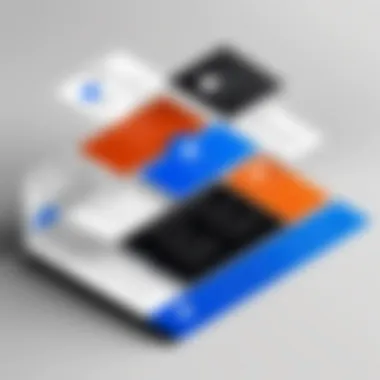

Intro
Microsoft OneDrive has become a crucial player in the cloud storage market, appealing to businesses of all sizes. This article delves into the annual cost structures associated with OneDrive, allowing readers to gain a nuanced understanding of its pricing, features, and overall value proposition. By comparing OneDrive to its competitors, we aim to clarify its relevance and practicality in various business contexts. With such insight, enterprises can make informed decisions about their long-term investments in cloud storage solutions.
Key Features
Overview of Features
OneDrive offers a range of features tailored for business use. This includes:
- Cloud Storage: Keep files secure and accessible from any device.
- File Sharing: Easily share documents with colleagues and clients securely.
- Integration with Microsoft Suite: Works seamlessly with applications like Word, Excel, and PowerPoint.
- Real-Time Collaboration: Multiple users can work on documents together in real-time.
- Data Protection: Offers advanced security features including file encryption.
Unique Selling Propositions
The distinct advantages of OneDrive set it apart from other storage solutions. Some key aspects include:
- Accessibility: Files are available from any device with internet access.
- Collaboration Tools: Integrated features improve team productivity.
- Scalability: Suitable for businesses of varying sizes, able to grow with the organization's needs.
"OneDrive enhances productivity through its collaborative features and seamless integration with other Microsoft services, making it a valuable asset for teams."
Pricing Models
Different Pricing Tiers
OneDrive’s pricing is structured to accommodate different business needs:
- Basic Plan: Suitable for individuals with limited storage needs.
- Standard Plan: Designed for small to medium-sized businesses; offers increased storage and collaboration features.
- Premium Plan: Provides larger storage capacity, enhanced security features, and advanced access controls for larger enterprises.
Each plan provides varied storage options, making it essential for businesses to choose based on their specific requirements.
ROI and Cost-Benefit Analysis
Investing in OneDrive necessitates weighing its costs against potential benefits. When conducting a cost-benefit analysis, consider:
- Reduced IT Overhead: Cloud solutions can minimize the need for extensive IT infrastructure.
- Improved Collaboration: The efficiency gained through instant access and editing can lead to increased productivity.
- Security and Compliance: Businesses may reduce risks associated with data breaches, which could save on potential costs related to non-compliance.
By evaluating these factors, businesses can determine OneDrive’s overall return on investment.
In summary, understanding the cost structures of Microsoft OneDrive reveals much about its suitability for business needs. Whether a small business or a large enterprise, OneDrive offers diverse options that promise significant returns in productivity and efficiency.
Understanding OneDrive as a Business Solution
Microsoft OneDrive has evolved into a significant tool for businesses seeking effective cloud storage and collaboration solutions. Its importance lies not just in its capacity to store data but in its ability to address numerous business needs, enhancing productivity and collaboration. For businesses, understanding how OneDrive functions within the broader Microsoft ecosystem is crucial. This understanding helps organizations leverage its features effectively to streamline operations and safeguard data.
The benefits of adopting OneDrive for businesses are manifold. OneDrive offers a central repository for documents, files, and media, accessible from various devices and locations. This enhances flexibility for remote teams and users, allowing seamless collaboration irrespective of geographical barriers. Its real-time co-authoring capability is particularly beneficial, granting teams the ability to work on documents simultaneously. This speeds up project completion times and encourages innovation through collaborative input.
Additionally, OneDrive is built with security in mind. Employing encryption protocols, it ensures that sensitive data is protected. The integration with Microsoft Office applications enhances usability. It allows users to save all their work directly to OneDrive, minimizing the risk of data loss. This is critical for maintaining business continuity in today’s fast-paced environment.
Furthermore, understanding OneDrive demands considering its compatibility with various productivity tools. The potential for integration extends beyond basic storage functionalities. OneDrive works seamlessly with applications such as Microsoft Teams and SharePoint, providing a cohesive experience for users. Such integrations promote not just task efficiency but also a fluid flow of information across business units.
Overview of OneDrive Features
OneDrive boasts a range of features that cater to diverse business needs. At its core, OneDrive provides generous cloud storage options that scale with organizational requirements. Users can access files from desktops, tablets, and smartphones, ensuring flexibility in file management.
Key features include:
- File Sharing: Share files easily with colleagues and external partners while controlling permissions.
- Version History: Track and restore previous versions of files, providing a safety net against unwanted changes.
- Offline Access: Work on files offline and sync changes once connected to the internet, facilitating uninterrupted productivity.
- File Recovery: Capable of recovering deleted files for a defined period, ensuring essential documents are not lost permanently.
With these features, OneDrive supports an efficient work environment tailored to the evolving landscape of business needs.
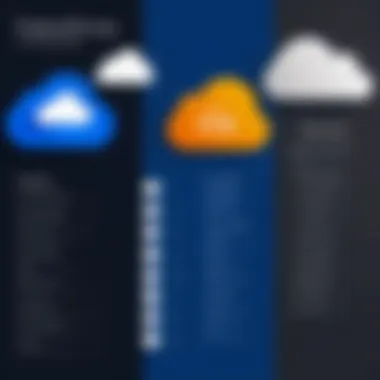

Integration with Microsoft
OneDrive's integration with Microsoft 365 (formerly Office 365) enhances its functionality as a powerful business solution. This integration allows users to create, edit, and collaborate on documents using familiar Microsoft applications. The single sign-on feature makes it easier for employees to access all Microsoft services without juggling multiple logins, increasing productivity by simplifying the user experience.
Moreover, this integration enables features like real-time collaboration, where multiple users can work on the same document simultaneously. Such capabilities foster teamwork, breaking down silos within organizations.
The compatibility with various Microsoft apps, including Word, Excel, and PowerPoint, means users can save files directly to OneDrive, minimizing the risk of data mismanagement. This tight-knit relationship between OneDrive and Microsoft 365 positions it as a valuable tool in modern business workflows.
Alternatives to OneDrive
While OneDrive is a leading cloud storage solution, businesses must also consider alternatives to ensure they choose what best suits their needs. Prominent alternatives include Google Drive and Dropbox.
- Google Drive: Offers similar storage capabilities with robust collaboration features tied to Google Workspace.
- Dropbox: Known for its simplicity and effective file-sharing options, appealing to small businesses and startups.
- Box: Focuses on secure data management, particularly for enterprises dealing with sensitive information.
These alternatives also have their own strengths and weaknesses, making it crucial for businesses to evaluate their requirements before selecting a cloud storage solution. Understanding the landscape helps organizations make informed decisions regarding their cloud storage strategy.
OneDrive Pricing Models
Understanding the pricing models of OneDrive is crucial for businesses to make informed decisions regarding cloud storage solutions. The pricing structure reflects the various features, storage options, and access levels suitable for different user needs. Carefully evaluating these models is essential as it allows businesses to align their requirements with OneDrive’s offerings, ensuring they choose the most cost-effective plan that also meets their operational demands.
Personal Plans Overview
OneDrive's personal plans are tailored for individual users or small families. These plans often feature basic file storage, sharing capabilities, and synchronization across devices. The main offerings include a free plan with limited storage of 5 GB and paid options that provide greater capacity and additional features. The Microsoft 365 Personal plan, for example, offers 1 TB of storage along with Microsoft Office applications. This expands the utility of OneDrive beyond storage to productivity, making it an attractive choice for users who benefit from integrated software tools.
Key Features of Personal Plans:
- Storage Options: Free 5 GB and 1 TB with paid plans.
- Access Across Devices: Synchronization on computers, tablets, and smartphones.
- Integration: Seamless usage with Microsoft Office apps.
- Collaboration Tools: Basic sharing and collaboration features are included.
Business Plans Overview
Transitioning to business plans, OneDrive offers more robust solutions aimed at teams and organizations. These plans come with increased storage limits and advanced features suitable for collaborative work environments. The Microsoft 365 Business Basic and Business Standard plans include OneDrive storage along with other productivity features, enhancing team collaboration.
Further advantages include advanced security management and user management capabilities, which are vital for businesses that need to maintain strict data governance and privacy controls. Understanding these elements is critical for companies considering OneDrive for organizational use.
Key Features of Business Plans:
- Storage Limits: Increased storage capacities ranging from 1 TB to unlimited for enterprise accounts.
- Advanced Security: Features such as data loss prevention and rights management.
- User Management: Enhanced administrative controls allow businesses to manage permissions effectively.
- Integration with Teams: Seamless workflow with Microsoft Teams for collaboration.
Enterprise Solutions
For larger organizations, OneDrive offers enterprise solutions designed to support extensive storage needs and advanced security requirements. The Microsoft 365 Enterprise plans include comprehensive features like advanced compliance tools, analytics, and the ability to integrate seamlessly with other enterprise-level software. This tier is particularly suitable for organizations with specific regulatory needs, allowing them to manage sensitive data while ensuring compliance with various standards.
Organizations often benefit from customized storage solutions that fit their scale. For instance, enterprise plans can provide unlimited storage options, which is crucial for businesses that deal with large amounts of data on a daily basis.
Key Features of Enterprise Solutions:
- Unlimited Storage Options: Custom storage plans based on organizational needs.
- Advanced Compliance Tools: Features to help meet industry regulations.
- Analytics: Usage reporting and insights into user activity.
- Enterprise Mobility Management: Enhanced security for mobile access and remote work.
With clear, well-structured pricing models, businesses can select the most appropriate OneDrive plan tailored to their operational needs and budget constraints, ultimately enhancing their productivity and efficiency.
Annual Cost Breakdown
Understanding the annual cost breakdown of Microsoft OneDrive is pivotal for businesses that rely on cloud storage solutions. This analysis provides clarity on how costs accumulate over time, revealing insights that influence budget planning and decision-making. By dissecting these expenses, companies can determine not only the short-term financial impact but also the long-term sustainability of investing in OneDrive. Each pricing tier, whether personal, business, or enterprise, carries diverse implications on overall expenses. Thus, assessing the annual cost breakdown assists organizations in optimizing their cloud storage investments for maximum value.
Cost of Personal Plans
Personal plans for OneDrive cater mainly to individual users, offering a straightforward pricing model. The annual fee generally hovers around $69.99 for the 1TB storage option, while a family plan, capable of supporting up to six accounts, can be accessed for approximately $99.99 per year. These fees cover standard features, including file sharing and real-time collaboration tools. However, users must consider potential costs arising from exceeding storage limits. For example, if a user exceeds their 1TB quota, OneDrive may charge additional fees for extra storage capacity.
Cost of Business Plans


OneDrive’s business plans are structured to accommodate varying organizational needs. The Business Essentials plan starts around $5.00 per user each month and includes cloud storage, email hosting, and access to Microsoft Teams. In contrast, the Business Premium plan, priced approximately at $12.50 per user monthly, offers advanced features such as Office applications and enhanced security options. Since these plans operate under a subscription model, businesses can expect to adjust their budgets based on user count, active subscriptions, and potential add-ons. It is essential for companies to forecast their growth accurately. This foresight will enable them to select the most appropriate plan, thus optimizing their expenditure over time.
Cost of Enterprise Plans
Enterprise solutions are designed for large organizations with comprehensive storage requirements. Pricing for these plans varies significantly, as it typically involves negotiation based on specific business needs. Features may include customizable storage limits, advanced compliance tools, and dedicated account management support. Enterprise plans start around $20.00 per user monthly, but costs can escalate based on the extent of customized services required. Crucially, organizations must account for additional considerations, such as the need for specialized training programs or the integration of third-party applications. Understanding the precise needs of the organization is essential when deliberating these costs to avoid unforeseen expenditures later on.
Comparative Cost Analysis
In any discussions about cloud storage solutions, a comparative cost analysis plays a vital role. Evaluating costs across different platforms allows businesses to make informed decisions based on their budgetary constraints and technical needs. This section will explore the comparative strengths and weaknesses of OneDrive against its competitors, as well as the unique value proposition it offers to users.
OneDrive vs. Competitors
When examining OneDrive in relation to other cloud storage providers like Google Drive, Dropbox, and Box, several factors come into play.
- Pricing Flexibility: OneDrive's pricing model adheres to a subscription basis, which is similar to competitors. However, it often undercuts the prices of Google Drive for larger data storage tiers while remaining competitive with Dropbox and Box.
- Features Versus Costs: OneDrive offers seamless integration with Microsoft 365, which can be a decisive factor for businesses already within the Microsoft ecosystem. Competitors provide various functionalities too, but the bundled services can make OneDrive more appealing financially.
- User Experience: A user-centric interface may influence decision-making. While interface design varies across providers, OneDrive is often regarded as intuitive, making it easier for teams to adopt without extensive training.
- Customer Support: Access to practical customer service options is crucial for businesses. OneDrive provides decent support options; however, some users find competitors like Dropbox marginally more responsive.
Value Metrics of OneDrive
Understanding the value metrics of OneDrive encompasses several key elements that contribute to its attractiveness as a cloud storage solution for enterprises:
- Scalability: OneDrive accommodates businesses of various sizes, offering storage plans that can adjust as organizations grow. Companies enjoying rapid expansion can easily scale their storage needs without significant hurdles.
- Integration with Existing Tools: OneDrive's integration with Microsoft 365 further solidifies its positioning. By leveraging familiar applications like Excel and Teams, businesses can maximize productivity. This integration often translates to indirect cost savings due to reduced training and operational downtime.
- Security Features: OneDrive places a strong emphasis on security measures. Features like data encryption, advanced threat protection, and compliance with various regulations are important considerations for businesses serious about data safety.
"When choosing a cloud service, long-term value often hinges on how well the service integrates into existing workflows."
- Collaboration Capabilities: The collaborative features available in OneDrive boost team productivity. Real-time document editing not only improves workflow but can reduce time spent on project revisions, leading to cost savings over extended periods.
In summary, conducting a comparative cost analysis of OneDrive against its competitors reveals insightful observations. The combination of pricing, features, and user experience intertwines to craft a compelling narrative for why businesses may choose OneDrive. This analysis sets the stage for further exploration of hidden costs and effective usage, crucial for maximizing the overall value of this cloud storage solution.
Hidden Costs to Consider
Understanding the hidden costs associated with Microsoft OneDrive is crucial for businesses evaluating its long-term value. These costs often go unnoticed during initial pricing assessments, yet they have significant implications on the total cost of ownership. Ignoring these factors may lead to unexpected financial burden down the line. It is essential to analyze elements such as storage overages, add-on features, and technical support costs to get a full picture of what OneDrive truly entails for an organization.
Storage Overages
OneDrive offers a variety of storage options that can accommodate both small and large teams. However, businesses need to be aware of the potential for storage overages. When an organization exceeds its allotted storage capacity, they may incur extra charges. This can create an unanticipated increase in operational costs.
For instance, a business on a basic plan may not realize that using large files or an increasing number of users can quickly lead to exceeding the included storage limits. The additional fees for excess storage can escalate quickly, especially for organizations dealing with large datasets. Therefore, it is advisable to regularly monitor storage usage or consider plans that offer higher base limits.
Add-On Features and Services
While OneDrive provides a rich set of features in its standard plans, many businesses find they require add-on features and services for enhanced functionality. This might include more advanced sharing options, additional security features, or integrations with other Microsoft applications.
These features often come with their own costs, separate from the base subscription fee. It is important to calculate these potential expenses when comparing the overall value of OneDrive to other solutions. For businesses with specific needs, they should evaluate the necessity of these add-ons and estimate their potential cumulative costs.
Technical Support Costs
Technical support can be another area where hidden costs may arise. Many basic plans of OneDrive offer limited support, which can be inadequate during crucial downtime or when employees face technical challenges. When businesses opt for higher levels of support, this can lead to additional subscription fees.
Understanding the differences in support options is critical. It may also be beneficial to evaluate if an in-house IT team can manage these issues without high levels of external support. Ultimately, the choice between basic support and premium services could greatly influence budget assumptions.
"Businesses must account for hidden costs as they can substantially affect the total price of cloud storage, affecting IT budgets and future planning."
Effective Usage of OneDrive
Using Microsoft OneDrive effectively is essential for businesses aiming to maximize their cloud storage investment. A proper understanding of its features can lead to better organization, collaboration, and productivity. This section will discuss key aspects of utilizing OneDrive to its fullest potential.
Optimizing Storage Space
Optimizing storage space within OneDrive is critical for managing costs and ensuring efficient file access. Here are some strategies:


- Regular Cleanup: Regularly delete or archive unnecessary files. This helps free up storage and keeps the workspace organized.
- Use of Shared Folders: Instead of multiple copies of files, use shared folders for team projects. This reduction in duplicate files preserves space and enhances file management.
- File Tiering: Store frequently accessed files in higher storage tiers while archiving less accessed files. This approach will optimize performance and lower storage costs.
Moreover, OneDrive allows for file versioning. Keeping older versions can add to storage used, so manage version settings to ensure only the necessary history is retained.
User Management and Permissions
Managing user access and permissions effectively is pivotal. Proper user management maintains security and enhances collaborative efforts. Here are some best practices:
- Assign Permissions Wisely: Ensure the correct access level is assigned to each user. This includes determining who can view, edit, or share files.
- Utilize Groups: Instead of assigning permissions on an individual basis, leverage user groups. This simplifies management, especially for large teams.
- Regular Audits: Periodically review user access logs and permissions. This helps identify any potentially outdated or excessive access rights.
By implementing strict user management practices, organizations can better control data security and collaboration dynamics, which aligns with compliance requirements.
Collaboration Features for Teams
OneDrive's collaboration features facilitate seamless teamwork. Understanding how to use them to enhance workflow is crucial. Here are the key features:
- Real-Time Editing: Teams can work on documents simultaneously. This feature improves communication and reduces version control issues.
- Comments and Feedback: Users can leave comments directly on documents. This streamlines discussions and ensures feedback is directly tied to the relevant content.
- Integration with Other Tools: OneDrive integrates smoothly with Microsoft Teams and Outlook, providing a comprehensive environment for team collaboration.
Maintaining a well-organized collaborative environment in OneDrive minimizes confusion and maximizes effectiveness among team members.
Effectively using OneDrive requires planning and continuous evaluation. By optimizing storage, managing users and permissions, and utilizing collaboration tools, businesses can extract significant value from their investment in OneDrive.
Long-Term Value of OneDrive
Understanding the long-term value of Microsoft OneDrive is crucial for businesses contemplating investment in cloud storage solutions. OneDrive not only serves as a viable storage option but also offers numerous benefits that enhance business operations over time. Pricing, security, scalability, and the influence on productivity all contribute significantly to evaluating OneDrive's overall value proposition.
Scalability for Growing Businesses
OneDrive's scalability is a significant advantage for businesses that plan to expand. As companies grow, their storage needs may increase rapidly. OneDrive accommodates this growth effortlessly. Organizations can begin with smaller plans and upgrade as their requirements change. This avoid frustration often experienced with providers that have rigid frameworks.
Moreover, OneDrive's integration with Microsoft 365 allows seamless access to existing tools. For instance, features like file sharing and collaboration tools expand functionalities without additional costs. This can help businesses stay agile in a dynamic market.
Security and Compliance Considerations
When it comes to cloud storage, security is a paramount concern. OneDrive delivers robust security measures, which include encryption of data both at rest and in transit. Businesses can have peace of mind knowing their sensitive information is secure. Additionally, OneDrive adheres to a range of compliance standards such as GDPR, HIPAA, and more.
The importance of these features cannot be understated. For many industries, compliance is not just a recommendation but a vital requirement. OneDrive helps mitigate risks associated with data breaches and maintains regulatory compliance, which is essential for protecting a company's reputation.
Impact on Productivity
Using OneDrive can enhance productivity within teams. Its user-friendly interface allows employees to access files from diverse devices easily. This flexibility supports remote work, which has become a norm for many companies.
Furthermore, OneDrive's collaboration features enable real-time editing and sharing of documents. This reduces the time spent on communication and fosters a more efficient workflow. For businesses, the ability to work together dynamically can lead to faster decision-making processes.
Ending
The conclusion serves as a vital segment of this discourse on OneDrive's cost structures and value proposition. It encapsulates the essence of the preceding sections, drawing together critical insights regarding pricing models, hidden costs, and overall long-term value that the service offers to businesses. Understanding these components is essential for organizations seeking effective storage solutions. It allows decision-makers to assess whether OneDrive meets their specific needs while considering budgetary constraints.
In this analysis, we have highlighted different pricing tiers ranging from personal to enterprise levels. The various plans cater to diverse business sizes and requirements. Recognizing these options can help organizations choose a plan that aligns with their operational goals without exceeding financial limitations.
Another key aspect discussed is the hidden costs often overlooked during initial evaluations. Issues such as storage overages and additional feature costs can erode anticipated savings. Businesses must be vigilant and factor these variables into their total cost of ownership calculations.
"Investing in cloud solutions should be an informed decision, factoring not only the evident costs but also the latent expenses that may arise."
Lastly, we examined OneDrive's long-term value in terms of scalability, security, and productivity enhancement. These factors could substantially influence operational efficiency and business growth.
Final Thoughts on OneDrive
Microsoft OneDrive represents a compelling option for many businesses looking for robust cloud storage solutions. Its integration with Microsoft 365 provides flexibility and accessibility, making it an attractive choice for organizations already embedded in the Microsoft ecosystem. The ease of collaboration offered through OneDrive is another significant advantage, allowing teams to work seamlessly from anywhere.
However, as highlighted throughout this article, companies must remain vigilant about the specifics of each plan and potential hidden costs. The pursuit of economic efficiency should not overshadow the overall value OneDrive can add to workflows and team productivity. As remote and hybrid work models continue to evolve, the role of cloud storage solutions like OneDrive becomes increasingly crucial.
Recommendations for Businesses
For businesses evaluating OneDrive as a viable storage solution, several recommendations emerge from this analysis:
- Conduct a Needs Assessment: Before selecting a plan, businesses should thoroughly assess their storage needs and anticipated growth.
- Review Pricing Plans Regularly: Staying informed about any changes in Microsoft’s pricing strategy can help ensure the chosen plan remains cost-effective over time.
- Consider Integration Requirements: Evaluate how OneDrive would integrate with current tools and systems. This can dramatically affect user adoption and productivity.
- Monitor Hidden Costs: Be proactive about tracking storage usage and understanding associated fees for exceeding limits or requiring additional features.
- Invest in Training: Encourage teams to take full advantage of OneDrive’s capabilities by implementing training programs. This can improve overall efficiency and user satisfaction.















