On-Premise Task Management Software Explored

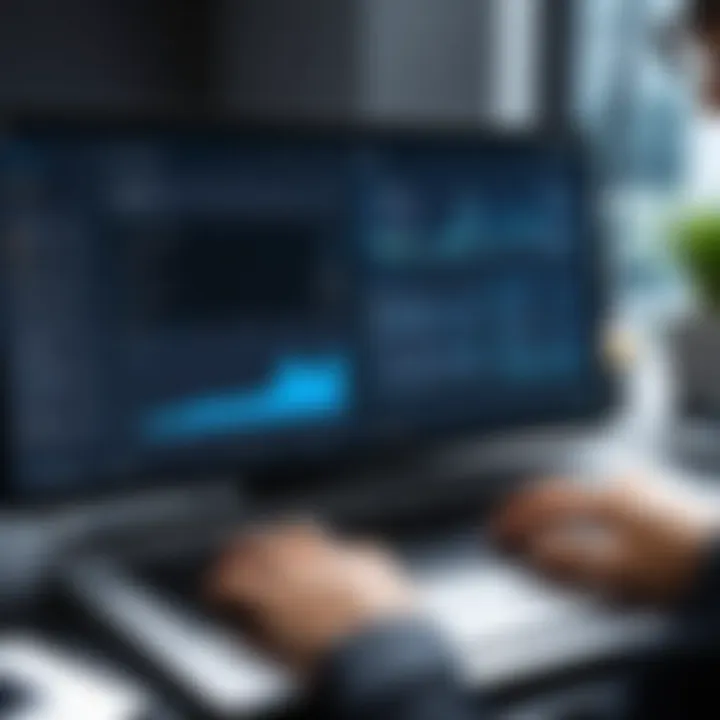
Intro
On-premise task management software has garnered attention as organizations look for efficient ways to handle projects and tasks internally. This software offers various tools to streamline operations, ensuring that teams stay on track and productivity remains high. Unlike cloud-based solutions, on-premise software is hosted on an organization’s own servers. This distinction has significant implications for security, integration, and overall management.
As the demand for effective management tools grows, understanding the nuances of on-premise solutions becomes crucial for decision-makers. This comprehensive exploration will cover key features, pricing models, and several other aspects of on-premise task management software. The goal is to provide clarity for those considering this option as part of their operational strategy.
Key Features
Overview of Features
On-premise task management software typically includes a wide array of functionalities aimed at enhancing workflow efficiency. Some core features often found in these solutions are:
- Task Assignment and Tracking: Users can allocate tasks to team members and monitor their progress in real-time.
- Collaboration Tools: Integration features that enable team discussions and file sharing directly within the platform.
- Reporting and Analytics: Comprehensive dashboards that allow users to generate performance reports, analyze productivity metrics, and aid in future planning.
Additionally, many on-premise systems support customized workflows, which facilitate the adaptation of the software to meet specific organizational needs. This can be particularly beneficial for larger enterprises with unique operational processes.
Unique Selling Propositions
The unique selling propositions (USPs) of on-premise task management software set them apart from their cloud-based counterparts. Here are some notable USPs:
- Control and Customization: Organizations gain full control over their data and the customization options are often more extensive.
- Security and Compliance: Enhanced data security measures are crucial for industries that need to comply with strict regulations. Keeping data in-house mitigates some risks of breaches.
- Performance: Since the software runs on local servers, performance can be more consistent, especially in environments with reliable internal infrastructure.
These propositions make on-premise task management software appealing to specific sectors such as finance, healthcare, and government, where data sensitivity is a priority.
Pricing Models
Different Pricing Tiers
The pricing structure for on-premise task management software varies widely, reflecting different tiers based on the needs of the organization. Generally, there are three main pricing models:
- One-time License Purchase: A single fee for perpetual use, often accompanied by optional maintenance and support contracts.
- Subscription-Based Licensing: A recurring fee that usually includes support, updates, and maintenance.
- Enterprise Solutions: Customized pricing for large organizations, which may include significant integrations and tailored features.
ROI and Cost-Benefit Analysis
When considering any software investment, understanding the return on investment (ROI) is essential. On-premise task management solutions can influence cost-saving in several ways:
- Reduced Downtime: Improved task management can lead to faster project completions, enhancing overall operational productivity.
- Less Dependency on Third-Party Services: Unlike cloud solutions that might involve ongoing fees, an on-premise approach can reduce long-term costs.
- Control Over Infrastructure Costs: Organizations can opt to maximize their existing infrastructure instead of relying heavily on external service providers.
Evaluating these factors enables a comprehensive cost-benefit analysis to inform purchasing decisions. It is equally important to factor in hidden costs such as maintenance, necessary updates, and potential downtime during the installation of software.
Choosing on-premise task management software may suit certain organizations. The in-depth analysis in this article aims to clarify the features and pricing models, assisting decision-makers in their pursuit of optimal solutions.
Prelims to On-Premise Task Management Software
The growth of task management software is critical for organizations aiming to enhance productivity and streamline workflow. On-premise task management software holds a unique position within this landscape. Unlike cloud-based alternatives, on-premise solutions offer businesses greater control over their data and processes. This article will delve into the various facets of on-premise task management software, exploring its foundational characteristics, benefits, and the specific challenges it can present.
Defining On-Premise Software
On-premise software refers to applications that are hosted on a company's own servers. This contrasts with cloud-based solutions, which rely on external servers. With on-premise software, organizations have full oversight of their systems, allowing for customization tailored to specific workflows. Security is another significant factor. Sensitive data stays within the organization's infrastructure, mitigating risks associated with data breaches that can occur in cloud environments. Organizations that prefer strict controls over their data will often choose on-premise solutions.
Key Characteristics
On-premise task management software possesses several defining characteristics that set it apart:
- Installation and Maintenance: Organizations must handle the installation and ongoing maintenance of the software, often requiring IT resources.
- Customization: There is typically more scope for customization in on-premise solutions, allowing businesses to modify features and interfaces to meet their specific needs.
- Data Ownership: Full ownership of data and control over security protocols ensures compliance with industry regulations and standards.
Core Features of On-Premise Task Management Software
Understanding the core features of on-premise task management software is crucial for organizations seeking efficient solutions to manage their internal processes. This section explores essential capabilities, which directly influence productivity, communication, and reporting within teams. By focusing on specific elements, decision-makers can evaluate how these features align with their operational needs and goals.
Task Creation and Assignment
Task creation and assignment functionalities are foundational to any task management software. Users must easily create tasks, set deadlines, and designate responsibilities to team members. Common features in this area include template tasks for routine assignments, priority levels to signal urgency, and dependencies to show relationships between tasks. Such capabilities allow teams to focus on the most critical activities and ensure that everyone is aligned on deliverables.
Key benefits include:
- Clarity: Team members understand their responsibilities clearly, reducing confusion.
- Accountability: Assignments promote ownership of tasks, contributing to a stronger work ethic.
- Tracking: Easy visibility into tasks keeps projects on schedule and highlights potential bottlenecks early.
Collaboration Tools
In today's work environment, collaboration is essential. On-premise task management software often comes equipped with various collaboration tools that facilitate communication among team members. Features such as discussion boards, file-sharing mechanisms, and real-time commenting significantly improve teamwork.


Investing in these tools brings several advantages:
- Improved Communication: Stakeholders can interact directly within the task interface, decreasing the need for lengthy emails.
- Enhanced Coordination: Team members can share updates instantaneously, which is vital for remote or hybrid work scenarios.
- Knowledge Sharing: Centralized information storage fosters a culture of transparency and collaboration across the organization.
Reporting and Analytics
Reporting and analytics are critical components of any robust on-premise task management solution. These features provide insights into team performance and project progress. Customizable dashboards often allow users to track various metrics, such as task completion rates, workload distribution, and project timelines.
Key aspects to consider include:
- Data-Driven Decisions: Accurate reporting enables leaders to make informed choices regarding resource allocation and project adjustments.
- Performance Monitoring: Organizations can identify areas of improvement and celebrate successes through comprehensive analytics.
- Strategic Planning: Historical data helps in forecasting future workloads and refining project estimates.
"Effective use of analytics empowers organizations to enhance their operational efficiency and achieve superior outcomes."
In summary, the core features of on-premise task management software—task creation and assignment, collaboration tools, and reporting—play a vital role in improving workflow efficiency. By understanding and leveraging these functionalities, organizations can fine-tune their internal processes to support productivity and teamwork.
Advantages of On-Premise Solutions
The utilization of on-premise task management software offers a distinct set of advantages that can cater to the specific needs of organizations. Understanding these advantages is crucial, particularly for decision-makers considering the best solutions for productivity and project oversight. Among the most notable benefits are data control and security, customization opportunities, and reduced long-term costs. Each of these elements speaks to a growing need among businesses to maintain operational efficiency and security in an increasingly digital environment.
Data Control and Security
Data control is a fundamental concern for any organization, especially those managing sensitive information. With on-premise solutions, organizations have more authority over their data infrastructure. They host the software on their own servers, which can lead to enhanced security protocols tailored to meet specific compliance requirements. By controlling physical and digital access, companies can implement stricter data access policies that are often impossible with cloud services.
Moreover, on-premise task management systems minimize exposure to cyber threats associated with internet connectivity. As data breaches have become a pressing issue, having direct control over encrypted data in-house can significantly mitigate risks. Companies also have the flexibility to integrate advanced security technologies that align with their regulatory obligations.
Customization Opportunities
Another significant advantage of on-premise task management software lies in its customization capabilities. Unlike many cloud-based alternatives that often offer limited configurability, on-premise solutions allow organizations to tailor the software to align perfectly with their workflows and processes. This can lead to faster adoption and more productive usage.
Organizations can modify user interfaces, workflows, and features that directly support their operational needs. This adaptability is crucial for industries with unique requirements where off-the-shelf software may not fully meet standards. Developers can also add specific functionalities without waiting for third-party providers to implement them, ensuring prompt responses to emerging needs.
Reduced Long-Term Costs
While initial costs for installing on-premise software can be higher than cloud alternatives, the long-term financial benefits may outweigh these expenses. On-premise solutions eliminate ongoing subscription fees typically associated with cloud-based software. Instead, organizations can invest in a one-time purchase and enjoy the benefits without a recurring payment structure.
Furthermore, the lifecycle of on-premise software can extend considerably. With proper maintenance and updates, companies can utilize their systems for several years. This durability ultimately translates to lower overall expenses when viewed over a long timeframe. Businesses can allocate resources more efficiently, concentrating on core activities and leaving the software operational costs aside.
In summary, on-premise task management software can provide significant advantages, particularly in data control, customization, and cost savings. Organizations must weigh these factors carefully against any limitations they might encounter when choosing the right software solution.
Limitations and Challenges
Examining the limitations and challenges of on-premise task management software provides valuable insights for businesses seeking to understand its full impact. While the advantages are evident, it is equally important to analyze the potential drawbacks. Understanding these challenges helps organizations set realistic expectations and make better-informed decisions regarding their task management needs.
Initial Setup Costs
On-premise task management solutions often come with significant initial setup costs. Organizations must invest in necessary hardware, software licenses, and installation. Unlike cloud-based services where these are typically absorbed into monthly fees, on-premise solutions require upfront capital expenditure. This investment can be substantial, depending on the complexity of the software and the size of the organization.
Furthermore, organizations must consider additional costs related to infrastructure upgrades, network enhancements, and training employees. These expenses can strain budgets, especially for small and medium-sized enterprises. Thus, decision-makers must carefully evaluate their financial standing and weigh the potential return on investment before committing to an on-premise solution.
Maintenance Responsibility
Another challenge with on-premise software is the maintenance responsibility. Unlike cloud solutions where the provider takes care of updates and system management, on-premise solutions place this burden on the organization. IT teams must regularly perform updates, troubleshoot issues, and ensure system security. This responsibility can divert resources and attention away from core business operations, impacting overall productivity.
Additionally, if technical issues arise, internal teams may require training to manage the software efficiently. This scenario can lead to unexpected downtime or prolonged interruptions for the organization. Therefore, recognizing the level of commitment and the readiness of the IT staff is crucial when considering on-premise task management software.
Scalability Concerns
Scalability is another significant limitation associated with on-premise task management solutions. As organizations grow, their software needs often evolve. On-premise solutions typically require additional hardware and licenses to accommodate growth, leading to further costs and complexity.
In contrast, cloud-based solutions often offer more flexibility with subscription-based pricing and instant scalability to meet changing demands. Organizations may find that adapting their on-premise systems to match their growth trajectory is cumbersome. Consequently, businesses must assess whether their anticipated growth aligns with the inherent limitations of their chosen task management software.
Understanding these limitations is essential for organizations to make the right choice regarding their task management solutions.
On-Premise vs. Cloud-Based Task Management Software
The distinction between on-premise and cloud-based task management software is critical for organizations considering which option aligns best with their operational needs and goals. A comprehensive understanding of these two models is essential, as they present unique benefits, limitations, and considerations that can significantly impact performance and overall management. Organizations are increasingly faced with this decision due to the evolving landscape of technology and business requirements.
Cost Comparison
Cost is often one of the primary factors influencing the decision between on-premise and cloud-based task management software. On-premise solutions typically involve higher initial setup costs. This includes expenses for hardware procurement, software licenses, and installation. In addition, ongoing maintenance and upgrades also contribute to the total cost of ownership.
In contrast, cloud-based solutions provide a different financial structure. They usually follow a subscription model, allowing users to pay monthly or annually, significantly lowering upfront costs. However, organizations must consider long-term implications. Depending on usage and the number of users, the total costs for a cloud-based solution may exceed that of an on-premise system over time. Therefore, businesses should conduct a thorough cost analysis taking into account both immediate and long-term financial commitments.
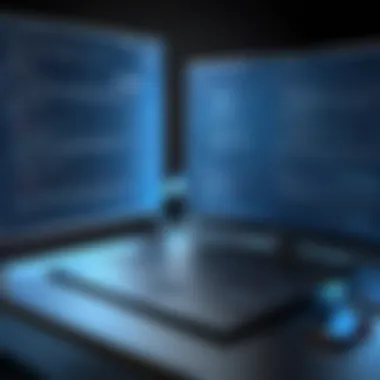
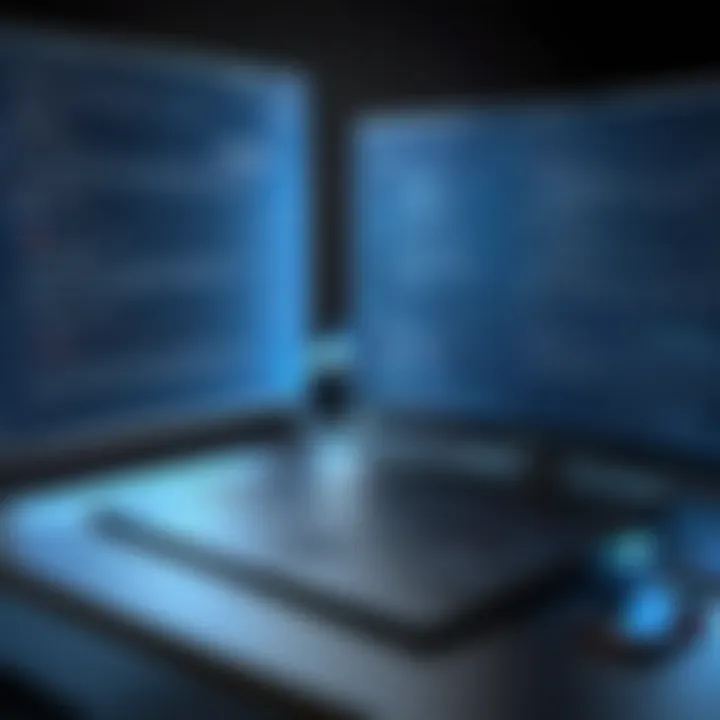
Deployment Speed
Deployment speed is another crucial consideration for organizations. On-premise task management software usually requires extensive setup. This includes hardware installation, software configuration, and often a significant amount of time for user training. Depending on the complexity, it can take weeks, or even months, to fully implement.
By contrast, cloud-based solutions promise a faster deployment. Many cloud services can be operational within hours or days. Their infrastructure is already in place, and users can start working once they have set up their accounts. However, fast deployment does come with the need for training and integration into existing workflows, which can take time as well.
Integration and Compatibility
Integration and compatibility represent significant areas where organizations must focus their due diligence. On-premise software may offer more customization options to ensure it works seamlessly with existing systems. However, this can often leads to long development timelines and requires IT expertise.
Cloud-based solutions, on the other hand, frequently come equipped with built-in integrations for various applications and services, simplifying workflows and enhancing usability. Nevertheless, compatibility should not be assumed; organizations must evaluate how well a cloud system integrates with their existing software. Any disruptions or incompatibilities can hinder overall productivity.
"Choosing the right task management software is not just about features; it’s about aligning with your organization’s strategic objectives."
In our exploration of on-premise versus cloud-based task management software, we recognize that both models offer distinct advantages and challenges. Each organization must prioritize their unique requirements to make an informed choice that fosters efficacy and growth.
Implementation Considerations
Effective implementation of on-premise task management software is critical for extracting maximum value from the system. It involves several dimensions, from understanding technical needs to ensuring user engagement. Failure to consider these aspects can lead to suboptimal use, contributing to wasted resources and frustration among teams.
Requirements Gathering
Understanding the specific requirements of an organization forms the foundation of any successful software implementation. This stage involves engaging with stakeholders from various departments to comprehensively identify needs. Key questions should include:
- What are the primary tasks to be managed?
- Who will be the primary users of the software?
- What integrations with existing systems are necessary?
To facilitate effective requirements gathering, conducting surveys or workshops can be beneficial. These methods encourage a climate of collaboration and ensure all voices are heard. Development teams should document these requirements clearly and ensure alignment with the organization’s strategic goals. This clarity will guide subsequent phases of the software implementation process.
Training and Support
Once the software is acquired, organizations must prioritize training and support to ensure users can effectively utilize the system. A well-structured training program should account for diverse user skill levels. Here are some aspects to consider:
- Training Methods: Options include live training sessions, online tutorials, and hands-on workshops. A blended approach often yields the best outcomes.
- Support Structures: Establishing a help desk or a dedicated support team can assist users in overcoming challenges encountered during day-to-day operations.
By proactively addressing training and support, organizations can enhance user confidence and competence, leading to increased software adoption and productivity across teams.
User Adoption Strategies
User adoption is essential for the success of on-premise task management software. Without a solid strategy to encourage engagement, even the most sophisticated systems can falter. Here are effective strategies to consider:
- Pilot Programs: Implementing a trial phase with select teams can provide insights into usage patterns and user feedback. It also allows for adjustments before a full rollout.
- Incentives and Recognition: Motivate users by recognizing their contributions and offering incentives for active participation. This approach fosters a positive culture surrounding the software use.
- Feedback Mechanisms: Establish formal channels for users to provide feedback on the software. This can include suggestion boxes, regular surveys, or dedicated meeting sessions.
Ensuring user adoption requires ongoing effort, but fostering an environment where users feel valued and have the opportunity to contribute will facilitate smoother transitions to new systems.
Implementing on-premise task management software is not merely a technical project; it is a change management initiative that demands input, engagement, and commitment from all stakeholders involved.
By honing in on these implementation considerations, organizations will position themselves for a smoother and more successful deployment of their task management solutions.
Technical Specifications
Technical specifications play a critical role in evaluating on-premise task management software. Understanding these specifications helps organizations ensure that the chosen software can function effectively within their existing infrastructure. The right specifications not only enhance performance but also contribute to the overall success of task management initiatives. Here, we will explore hardware requirements and software compatibility, key elements that form the backbone of technical viability for on-premise solutions.
Hardware Requirements
Hardware requirements are essential to determine if an organization's infrastructure can support on-premise task management software. These requirements typically include considerations for servers, storage, and networking components. Organizations must assess their current hardware to identify any necessary upgrades or modifications before implementation.
- Server Specifications: The server is a central component of on-premise software. The CPU, RAM, and storage capacity are key considerations that dictate performance. For instance, a powerful multi-core processor with substantial RAM can ensure swift processing of tasks and seamless user experiences.
- Storage Solutions: Adequate storage is essential for data handling. Considerations include both the type of storage (SSD vs. HDD) and the total capacity needed based on expected usage. An SSD can vastly improve access times for frequently used data, enhancing efficiency.
- Networking Components: A reliable network infrastructure is critical to support the software's functionalities. Organizations should evaluate their routers, switches, and cabling to ensure they can manage the expected data traffic without bottlenecks.
- Backup Systems: Implementing hardware for data backup is vital for preventing data loss. Solutions can vary from physical servers to cloud-based backups, ensuring that a reliable recovery system is in place.
In summary, understanding the hardware requirements is key for a smooth installation and reliable operation of on-premise task management software.
Software Compatibility
Software compatibility concerns arise when integrating on-premise task management software with existing systems. It is crucial that the chosen solution is compatible with the organization’s operational software environment. This ensures longevity and adaptability to changes in technology over time.
- Operating Systems: The task management software must support the operating systems in use within the organization. Common systems include Windows Server, Linux distributions, or specialized enterprise systems. Direct compatibility simplifies installation and minimizes additional configuration needs.
- Integration with Other Applications: Many organizations utilize various software tools for project management, customer relationship management, and more. Ensuring compatibility with these applications allows for data sharing and creates a more streamlined process. Understanding APIs and integration capabilities can indicate how well the task management software will fit within the existing ecosystem.
- Updates and Patches: Regular updates from the software vendor are crucial. The chosen solution should allow for seamless updates without disrupting operations. Compatibility with third-party updates can reduce vulnerabilities and enhance software performance.
- Legacy Systems: In some cases, organizations may still rely on legacy systems. Understanding how the new task management solution interacts with these systems can prevent integration issues and enhance overall software usability.
Security Implications
The security of task management software is a significant concern for organizations, especially with the increasing incidence of cyber threats. On-premise solutions are praised for their heightened data control, which can mitigate these risks. Implementing an on-premise system provides organizations with direct oversight of their sensitive information and helps ensure compliance with various regulations. This section will focus on two crucial aspects of security: data encryption and storage, as well as user access controls.
Data Encryption and Storage


Data encryption is a fundamental element in protecting sensitive information. It transforms readable data into a format that is unreadable without a decryption key. On-premise task management software often allows organizations to implement custom encryption protocols tailored to their specific requirements. Organizations can choose the level of encryption that aligns with their security policies.
There are several reasons why encryption should be prioritized:
- Protection Against Unauthorized Access: With encryption, even if data is intercepted, it is useless without the proper key. This is especially crucial for sensitive information that could be compromised.
- Regulatory Compliance: Many industries face stringent regulations regarding data security. Utilizing effective encryption can assist organizations in adhering to these requirements.
- Data Integrity: Encryption helps maintain the integrity of data during transmission. It ensures that information cannot be altered without detection.
Effective storage practices also play a vital role in data security. On-premise software tends to offer flexibility in how and where data is stored. organizations can opt for designated secure servers or fortified local storage systems, ensuring that data is kept within controlled environments. Users often have more robust options to secure sensitive files against unauthorized access.
User Access Controls
User access controls are another essential component of an on-premise task management system. These controls dictate who can access certain information, thus creating additional layers of security. An effective access control system can include several features:
- Role-Based Access Control (RBAC): This allows for assigning permissions based on the user’s role within the organization. For instance, managers may have more access than regular staff, aligning with the principle of least privilege.
- Authentication Methods: Utilizing two-factor authentication adds another layer of security. Users must provide two forms of identification before gaining access, decreasing the chances of unauthorized entry.
- Audit Trails: Keeping logs of user activity can help organizations track who accessed what information and when. This can be invaluable for investigating incidents and ensuring accountability.
"Implementing solid user access controls is crucial in on-premise task management systems. They not only protect sensitive information but also foster a culture of security within the organization."
Real-World Case Studies
In assessing the value of on-premise task management software, real-world case studies serve as a pivotal element. They offer practical insights into how organizations leverage these tools to optimize workflows, enhance collaboration, and ultimately reach their business goals. By examining the success stories and lessons learned from actual implementations, decision-makers can derive guidance on applications, customization, and overall effectiveness.
Success Stories
One notable example is the implementation of Microsoft Project at a large construction firm. The organization faced challenges with project timelines and resource allocation. By transitioning to on-premise software, they achieved a unified platform for project management. The real-time reporting and advanced resource management features enabled them to allocate manpower effectively. As a result, project completion rates improved by 15%, demonstrating the tangible benefits of utilizing robust on-premise solutions.
Another case in point is a financial services company that adopted Wrike for their internal project tracking. With sensitive client data at play, the firm needed a solution that emphasized security and data control. By utilizing an on-premise setup, they were able to implement stringent access controls tailored to their specific needs. This enabled the firm to maintain compliance with industry regulations while simultaneously improving team collaboration and communication on various projects.
Lessons Learned
From these case studies, several key lessons emerge. Firstly, customization is essential. Each organization has unique processes that require tailored software configurations. It's crucial to engage stakeholders from various departments during the requirements-gathering phase to ensure the software fits operational needs. Failing to do so may lead to an underutilized system.
Secondly, user training cannot be overlooked. Despite having a powerful tool, success hinges on how well users can navigate the software. A well-devised training program can make a significant difference in user adoption and overall effectiveness. The financial services firm’s approach to extensive training sessions played a large role in integrating staff into their new processes swiftly.
Finally, assessing long-term scalability is imperative. As projects expand and teams grow, companies must ensure that their on-premise solutions can evolve accordingly. This foresight can prevent potential roadblocks in future growth scenarios. Companies should evaluate their software's ability to accommodate increased workloads and additional users.
"Case studies demonstrate the potential of on-premise task management software when organizations implement them strategically. They provide critical insights for future deployments."
In summary, real-world examples enrich the understanding of on-premise solutions. They reveal not only successes but also challenges that can arise during implementation. This knowledge empowers organizations to make informed decisions, enhancing their chances for success in task management.
Market Trends and Future Directions
Understanding the market trends and future directions of on-premise task management software is crucial for organizations that aim to stay ahead of the competition. As businesses evolve, their needs shift, and keeping up with these trends can give a firm significant strategic advantages. This section explores key developments that shape the future landscape of on-premise solutions.
Emerging Technologies
Emerging technologies are transforming how on-premise task management software operates and integrates within organizations. Innovations such as artificial intelligence and machine learning are becoming increasingly prevalent. These technologies enable enhanced automation, allowing for more efficient task management processes. For instance, predictive analytics can anticipate project risks based on historical data, helping teams allocate resources more effectively.
Additionally, advancements in data processing capabilities facilitate the handling of larger datasets, leading to more detailed insights. Collaborative features powered by real-time communications can further bridge gaps between team members. This means on-premise software now supports remote work models more effectively.
Organizations must evaluate how these technologies could be integrated into their existing infrastructures. The ability to adapt to these innovations can play a pivotal role in maintaining efficiency and competitiveness.
Shifts in User Preferences
User preferences for software tools are continually evolving. Today’s workforce often prefers solutions that offer flexibility, user-friendly interfaces, and seamless integration with other systems. There is a growing trend toward modular software architectures, allowing users to select features that best meet specific needs. This shift highlights a departure from one-size-fits-all solutions, indicating a demand for customization in task management systems.
Moreover, data privacy and security have become significant concerns for users. As awareness of data breaches increases, organizations are leaning toward systems that provide robust security measures and full control over their data.
"The rise of mobile access means users expect to manage tasks on-the-go, further influencing software design choices."
To meet these shifting preferences, on-premise software developers must continually assess and respond to these demands. Thus, organizations looking to implement or upgrade their on-premise solutions must consider these user-centric trends. By doing so, they can enhance satisfaction and productivity within their teams.
End
In exploring on-premise task management software, it is vital to grasp its significance within modern organizational frameworks. As businesses strive for efficiency and control, adopting a tailored task management solution has become more than just an option; it’s a necessity. This article has dissected numerous aspects of on-premise software, elaborating on its core features, advantages, and inherent limitations.
Understanding the Context
The growing focus on data integrity and process management is driving organizations to consider on-premise solutions seriously. They offer a unique ability to customize user experiences while enhancing security by keeping sensitive data in-house. This is often more aligned with compliance needs prevalent in various industries. Organizations can leverage these strengths to gain a competitive edge in their respective fields.
Key Considerations
When considering implementing an on-premise task management system, it’s crucial to understand both its immediate and long-term implications.
- Data Control and Security: Having complete control over company data is one of the most appealing benefits. Companies can apply their own security measures, reducing vulnerabilities inherent with cloud solutions.
- Customization Opportunities: On-premise software can be tailored to meet specific organizational needs better than many off-the-shelf solutions.
- Initial Setup Costs and Maintenance: While the initial investment might be significant, organizations need to also account for maintenance costs over time.
"On-premise solutions provide a pathway for organizations to achieve efficiency while maintaining stringent control over data security and application performance."
Finally, the insights gathered from real-world case studies serve as robust reference points, illustrating that a well-implemented on-premise task management system can transform operational dynamics. By evaluating ongoing market trends, decision-makers can properly assess and align their needs with the most suitable task management strategies.
Embracing these considerations ensures that organizations weigh both the immediate impacts and future growth when deciding on the task management software that aligns best with their goals and operational realities.
Final Thoughts on On-Premise Solutions
The discussion surrounding on-premise solutions is multifaceted. They represent a determined approach to task management, where control meets customization. Organizations should honestly evaluate their unique circumstances to determine how on-premise systems can fit into their operational strategy. There is no universal solution; rather, it is about selecting the right tool that aligns with your vision and operational requirements. This exploration reaffirms the importance of not just looking at costs or features but engaging in a broader discussion about strategic alignment and future readiness.















