Norton Mobile Review: A Comprehensive Evaluation
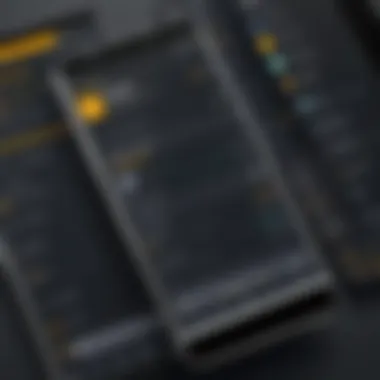

Intro
The landscape of mobile security is ever-evolving, characterized by a growing number of threats and vulnerabilities. Norton Mobile stands out as a prominent solution in this realm, designed to address the pressing need for mobile protection. In this article, we will delve into the key features, performance metrics, and pricing structures that Norton Mobile offers to its users.
Understanding security solutions in depth can be daunting; however, this comprehensive evaluation aims to demystify Norton Mobile, highlighting its relevance for diverse groups. From business decision-makers to IT professionals, our analysis will provide clarity on how Norton Mobile can fit into a broader mobile security strategy. By the end, we hope to equip prospective buyers with the necessary insights to make informed decisions.
Key Features
Overview of Features
Norton Mobile is packed with a range of features aimed at safeguarding mobile devices from various threats. Key offerings include:
- Real-time Threat Protection: Norton Mobile continuously monitors for potential threats and alerts users in real time.
- Web Protection: Integrated web security tools offer protection against malicious websites, phishing attempts, and other online scams.
- Anti-theft Features: In the unfortunate event that a device is lost or stolen, Norton Mobile has measures to help track and recover it, as well as to erase data remotely.
- VPN Services: A built-in Virtual Private Network allows users to browse securely on public networks, further enriching the security layer.
- Privacy Protection: The app scans and identifies apps that may be misusing personal data, ensuring users know where their information is going.
Unique Selling Propositions
What differentiates Norton Mobile from other security apps in the market? Here are several unique aspects:
- Reputation: Norton has established a strong reputation over decades in the cybersecurity field.
- User-friendly Interface: Despite its comprehensive features, Norton Mobile is designed to be intuitive for users of all tech levels.
- Cross-Platform Compatibility: This solution works on both Android and iOS devices.
Norton Mobile combines convenience with robust protection, aiming to secure mobile users against an array of threats.
Pricing Models
Different Pricing Tiers
Norton Mobile offers a variety of pricing options tailored to different user needs:
- Basic Plan: This plan includes essential security features for individual users at an affordable rate.
- Premium Plan: This plan unlocks advanced features like the VPN and additional anti-theft measures, appealing to users looking for enhanced protection.
- Family Plan: Ideal for households with multiple devices, this option allows for the coverage of numerous devices under one subscription.
ROI and Cost-Benefit Analysis
When evaluating the investment in Norton Mobile, users should consider both short-term costs and long-term benefits. The economic landscape shows that the financial impact of potential data breaches can be severe. Investing in a comprehensive security solution like Norton Mobile can mitigate such risks, ultimately leading to cost savings by preventing data loss or reputational harm. The value that Norton Mobile provides can not only justify its cost but also prove essential in safeguarding both personal and business interests.
Preamble to Norton Mobile
In today’s digital ecosystem, mobile security is not just an option; it is a necessity. With increasing reliance on mobile devices for personal and professional activities, the risks associated with malware, phishing attacks, and unauthorized access have surged. Thus, understanding mobile security solutions like Norton Mobile becomes essential for anyone looking to protect their sensitive information.
The Norton Mobile application provides a robust framework for safeguarding your mobile devices against threats. Its importance lies in its range of features designed to fortify overall device security. Norton Mobile seeks to address specific needs, making it a compelling option for various user segments, including businesses, IT professionals, and individual users.
The growing frequency of cyber threats highlights the need for effective mobile security measures. Companies, in particular, must ensure that their data and communications are secure, especially when employees access work materials from personal devices. Norton Mobile offers not only basic antivirus protection but also a suite of features aimed at comprehensive mobile safety.
Overview of Mobile Security
Mobile security encompasses a variety of measures and technologies designed to protect mobile devices from threats. Modern smartphones and tablets are vulnerable to malware, spyware, and other types of cyber attacks. Implementing strong security practices can mitigate these threats significantly. Solutions like Norton Mobile provide features such as real-time antivirus protection, web safety protocols, and privacy controls, which are crucial in today's fast-paced digital world.
Given the multitude of apps, sensitive data, and increasing online transactions, understanding the principles of mobile security is pivotal. Ensuring that devices are equipped with appropriate security mechanisms reduces the risk of data breaches and loss of sensitive information. In this context, solutions like Norton Mobile take on an elevated role in the strategy of securing personal and business data on mobile platforms.
Norton Mobile: Brand Background
Founded in 1991, Symantec, the company behind Norton, has been a front-runner in cybersecurity solutions. Initially known for its desktop antivirus products, the brand has evolved into a multifaceted cybersecurity service provider. Today, Norton encompasses a wide range of security solutions that include mobile applications tailored for contemporary threats.


Norton Mobile has been developed from years of experience and research in cybersecurity. The brand's reputation for creating effective, user-friendly security solutions enhances user trust. Moreover, Norton Mobile aligns itself with current trends and user behavior in the mobile landscape. This approach allows it to develop features that are not only effective but also easy to use, catering to a broad audience from tech-savvy users to those less familiar with technology.
Norton consistently updates its products to handle evolving threats. Its commitment to ensuring safe mobile experiences reflects their focus on innovation and user satisfaction. This background provides a solid foundation for understanding the capabilities and reliability of Norton Mobile as a mobile security solution.
Key Features of Norton Mobile
In today's digital era, mobile security is essential. As we increasingly depend on our devices for everyday tasks, the need for effective and reliable security measures cannot be overstated. Norton Mobile stands out by providing a comprehensive suite of features designed to address various security challenges that mobile users face. The key features of Norton Mobile not only protect data but also enhance the overall user experience. Understanding these features is crucial for anyone considering mobile security solutions.
Antivirus Protection
One of the core aspects of Norton Mobile is its antivirus protection. This feature works continuously in the background to scan apps and files, identifying and removing potential threats before they can cause harm. Regular updates ensure that Norton is always prepared against the latest threats, making it a strong defender against viruses, malware, and other malicious software.
The importance of robust antivirus protection is clear when considering the rise of mobile-specific threats. Users must guard against not only traditional viruses but also phishing and ransomware attacks, which have become increasingly sophisticated. Norton Mobile scans links received on social platforms and identifies suspicious downloads, which adds another layer of security.
Web Protection Capabilities
Norton Mobile's web protection capabilities enhance safety while browsing. This feature assesses web pages you visit for safety and warns you against unsafe sites. By integrating web protection, users can browse the internet with confidence, knowing that they are less likely to fall victim to online scams or compromised websites.
An added benefit is that it helps to block intrusive pop-ups and ads, thereby improving the overall browsing experience. This aspect is particularly relevant as many mobile users access sensitive information, such as banking details, online. Protecting this information while on the web is non-negotiable in today's landscape.
App Privacy Features
The app privacy features provided by Norton Mobile focus on monitoring how installed applications access personal data. This is crucial because many apps request permissions that may not be necessary for their functioning. Norton identifies and notifies users about any apps that misuse personal data.
In addition, it provides insight into apps that might share sensitive information without user consent. This feature empowers users to make informed choices about their privacy, which is particularly important for individuals concerned about data breaches or misuse of personal information.
Anti-Theft Functionality
An essential feature of mobile security is anti-theft functionality. Norton Mobile offers tools designed specifically for locating lost or stolen devices. Users can track their device's location, remotely lock it, or even wipe sensitive information to prevent unauthorized access. This is especially critical as smartphone theft remains prevalent.
The feature operates seamlessly, providing peace of mind for users who often carry important data on their smartphones. By enabling users to take proactive steps in case of theft, Norton enhances overall security for mobile users.
VPN Services Integration
Finally, VPN services integration adds another layer of protection to Norton Mobile. A VPN, or Virtual Private Network, encrypts internet traffic, masking the user's online activity from prying eyes. This is vital when using public Wi-Fi networks, which are often not secure.
Norton Mobile’s VPN service is user-friendly and offers various locations, allowing users to surf anonymously. This feature is highly relevant for business professionals and frequent travelers who require secure connections to protect sensitive business communications.
Overall, these key features of Norton Mobile build a comprehensive security solution tailored for modern mobile users, addressing their needs for protection and privacy in an increasingly connected world.
Usability and Interface
Usability and interface design are critical components in evaluating any software, especially for mobile security solutions like Norton Mobile. An intuitive interface greatly enhances user experience, allowing users to access key features efficiently. As security becomes increasingly complex, having a user-friendly platform simplifies navigational processes, allowing both tech-savvy and less experienced users to maximize the software’s capabilities. Thus, an effective usability structure is vital not just for functionality, but also for user satisfaction and engagement.
Installation Process
The installation process for Norton Mobile is straightforward. Users can download the application from the Google Play Store or Apple App Store. Once downloaded, the setup begins with an easy-to-follow wizard that guides the user through key steps, such as account creation and permission settings. Users appreciate a simple installation, which minimizes confusion and ensures a quicker adoption of security measures. This approach not only facilitates widespread use but also assures new users that they can adopt mobile security without overwhelming complications.
For any user who is technically inclined, it is essential to ensure the application has the necessary permissions. Doing so optimizes the software’s ability to monitor threats effectively. Users should be aware of the conditions and opt for full features to enhance security.
User Interface Design
The user interface (UI) of Norton Mobile has been designed with an emphasis on clarity and ease of use. The main dashboard presents key features, such as virus scanning, web protection, and privacy settings in a clear, organized manner. This structured layout prevents clutter, allowing users to focus on essential tasks without distraction.


Moreover, simplicity in UI design plays a crucial role in reducing the learning curve. For instance, icons are clearly labeled, and color coding is consistent across features, which helps in quick recognition. This design methodology not only appeals to average users but also allows IT professionals to navigate swiftly without needing extensive training.
Navigation and Accessibility
Effective navigation within an app can be a make-or-break factor for user retention. Norton Mobile incorporates a seamless navigation system that allows users to move between features effortlessly. Menu items are logically organized, ensuring that users can easily locate virus scans, app privacy checks, and other security tools.
Accessibility is another critical aspect of usability. Norton Mobile caters to users with varying needs, offering support for different languages and making features accessible for those with disabilities. Users can rely on touch-based gestures, making the app more compatible for all. Furthermore, an option for dark mode is available, which can reduce eye strain during prolonged use, thus enhancing overall comfort for the user.
Performance Evaluation
In any mobile security solution, performance evaluation is critical. This assessment examines how well a product operates during real-world usage. Users are increasingly demanding software that not only protects their devices but also maintains functionality. An effective security app should run seamlessly in the background without introducing noticeable slowdowns or other issues.
Impact on Device Speed
One key aspect of mobile security is its effect on device speed. Users often worry that an antivirus application will reduce the performance of their smartphones. Norton Mobile attempts to address this by optimizing its engine for minimal impact. Supporters claim that it works efficiently, performing scans without noticeable lag. However, some users report that, during high resource usage, system performance can deterioate.
In various tests, Norton Mobile has shown solid performance scores, but individual experiences may vary depending on the hardware and the workload on the device. Aggressive background scanning or real-time protection may cause slight delays in some applications or activities. This is particularly prevalent in older devices that may not have the same processing capabilities as newer models. It is crucial for prospective users to weigh these factors as performance is essential for an optimal user experience.
Battery Consumption Analysis
Battery life is another vital consideration. Security apps can drain power, especially when they frequently scan for threats or maintain constant monitoring. Norton Mobile claims to balance protection and battery usage effectively. During normal usage, it aims to keep battery consumption at a manageable level.
However, user feedback suggests mixed impressions regarding battery implications. Some users have reported that enabling all features can significantly drain battery life. Stepping back, it is wise to turn off features that are not in regular use to conserve energy.
Pricing and Value Proposition
In the realm of mobile security, pricing and value proposition play a critical role in guiding users toward the right software for their needs. As cyber threats grow more sophisticated, users must assess both the cost and the features offered by Norton Mobile. It is crucial not just to analyze the price tag but also to evaluate how these costs correspond to the security enhancements, ease of use, and customer support provided.
Comparison with Competitors
When considering Norton Mobile, it is essential to compare it against other security applications available. For example, both McAfee Mobile Security and Kaspersky Mobile offer strong competitors in the mobile security domain. Users often look for what extra benefits Norton Mobile provides without a significant increase in pricing.
- Feature Richness: Norton Mobile tends to offer more comprehensive features than many competitors in the same pricing bracket. This includes solid antivirus protection, web protection, and anti-theft functionality.
- Customer Support: The level of assistance varies among brands. Norton Mobile is noted for its round-the-clock customer service, adding value beyond what competitors often provide.
- User Experience: Feedback often highlights that Norton has a friendly user interface, making it attractive for diverse user backgrounds, especially for those who may not be very tech-savvy.
Overall, there's a strong case for choosing Norton based on its competitive edge in features while maintaining price efficiency.
Subscription Models Explained
Norton Mobile adopts a subscription-based model that caters to various user preferences. Understanding these models is vital for potential users:
- Monthly Subscription: This is a flexible option for users who want to avoid long-term commitments. It’s ideal for testing out the service before making substantial investments.
- Annual Subscription: Generally, this option offers the best value in terms of discounts. Users who are confident about their choice of Norton Mobile can benefit from significant savings in the long run.
- Family Plans: Norton Mobile also provides family plans. This allows households to secure multiple devices under one subscription, presenting a cost-efficient approach for families and small businesses.
Pricing strategy also takes into account local market fluctuations and offers various promotions. Therefore, users should stay informed about any seasonal discounts or deals that may emerge.
"When evaluating mobile security solutions, understanding the pricing and value can significantly enhance decision-making and security efficacy."
By comprehensively analyzing both the cost structures and what each plan entails, users can better align their mobile security choices with their individual or organizational needs.
User Feedback and Reviews
User feedback and reviews play a critical role in evaluating any product, including mobile security applications like Norton Mobile. For potential users, understanding the real-world experiences of others can significantly influence their decision-making process. This section provides insight into the actual performance and reliability of Norton Mobile, drawing on both customer testimonials and expert opinions. Collecting and analyzing user feedback can unveil both strengths and weaknesses, enabling prospective buyers to weigh the value of the software in relation to their specific needs.
Customer Testimonials


Customer testimonials offer a glimpse into how Norton Mobile performs in everyday scenarios. Users often highlight various aspects of the software, such as ease of installation, the effectiveness of features, and overall satisfaction with the service. Some common themes include:
- User-Friendly Interface: Many customers appreciate the straightforward design of the application, which makes it easy to navigate through the various features.
- Reliable Protection: Users frequently commend Norton Mobile for its ability to identify and neutralize threats effectively.
- Customer Support Experiences: Overall, feedback on customer support is mixed, with some users reporting timely assistance while others express frustration regarding response times.
"Norton Mobile has given me peace of mind while using my phone. I feel secure, and the app is so easy to use." - A satisfied user.
Notably, testimonials vary greatly based on user experience and expectations. Some mentioned that while the core security features work well, additional options — like the VPN — may not perform to the same standards. This kind of feedback showcases the importance of personal needs when choosing a security application.
Expert Opinions
In addition to customer testimonials, expert opinions provide an analytical perspective on Norton Mobile's performance and its place within the broader mobile security market. Cybersecurity experts often assess features and performance based on rigorous testing criteria. Some focal points from expert evaluations include:
- Comprehensive Threat Detection: Experts consistently emphasize the efficacy of Norton Mobile's antivirus and malware protection, citing its strong track record in detecting threats.
- Feature Set Analysis: Reviews from experts typically evaluate the suite of features offered, such as web protection and anti-theft capabilities. Many experts agree that while Norton Mobile is solid overall, some specific features could be enhanced.
- Competitor Comparisons: When juxtaposed with competitors, some analysts note that Norton Mobile offers a mix of value and performance but may not always be the clear front-runner.
Ultimately, expert opinions serve as an essential guide for those seeking a thorough evaluation, especially for individuals and organizations heavily invested in information security.
Combining user feedback with expert insights creates a well-rounded understanding of how Norton Mobile functions in practice. It allows potential users to make informed decisions, armed with comprehensive information about both strengths and potential drawbacks.
Potential Drawbacks
In any comprehensive evaluation of mobile security software, acknowledging the potential drawbacks is vital. While Norton Mobile presents itself as a robust solution, discerning users should consider both its advantages and limitations before making a decision. This section aims to unveil common user grievances alongside any notable restrictions in the software's feature set. By doing so, it prepares IT professionals, business decision-makers, and entrepreneurs to make informed choices in the ever-evolving realm of mobile security.
Common User Complaints
One recurring theme in user feedback regarding Norton Mobile is the perceived complexity of its interface. Some individuals find the user experience overwhelming. The multitude of options and features can confuse less tech-savvy users, leading to frustration. Another prevalent complaint lies in the frequency of notifications. While these notifications serve to inform users about potential threats, some users consider them excessive or disruptive, diminishing their overall experience with the app.
Additionally, customers have raised concerns about the effectiveness of customer support. While the company offers various support channels, delays in response times can become an issue when users require urgent assistance. These concerns, combined, underline an essential aspect of mobile security: ease of use and responsive support.
Limitations in Features
While Norton Mobile brings an array of features, it does not cover every user's need. One particular limitation is its VPN functionality. Although integrated, many users find it lacks the robustness necessary for heavy usage, especially in regions with strict internet laws. Some sophisticated users may require a more advanced VPN service to maintain privacy.
Moreover, certain features designed for Android users are simply not available for iOS. This limitation can deter users who utilize devices across different platforms. Similarly, functionalities such as anti-theft features might not be as comprehensive compared to competitors. These limitations add a layer of complexity when deciding if Norton Mobile is the right choice for your security needs.
"Understanding potential drawbacks is as crucial as recognizing advantages in mobile security solutions."
In summary, while Norton Mobile provides a reliable layer of protection, it is not without its faults. Users should weigh these drawbacks carefully against their individual requirements.
Epilogue
In assessing the utility of Norton Mobile, one must consider various critical elements that form its fabric. Mobile security is not merely about protection; it is also about ensuring peace of mind while navigating the digital landscape. The final assessment often rests on how well a product addresses users' practical needs while integrating seamlessly into their digital routines.
Final Assessment of Norton Mobile
Norton Mobile stands as a robust offering in the crowded field of mobile security solutions. It excels in core functionalities such as antivirus protection and web safety. The integrated VPN service further enhances its appeal, providing users with a heightened sense of security while engaging in online activities.
The user interface is designed to be intuitive, which reduces the steep learning curve often associated with similar applications. Performance metrics indicate that Norton Mobile minimally impacts device speed and battery life under typical usage scenarios. However, users should exercise diligence in updating the application regularly to ensure optimal performance against evolving threats.
In summary, the strength of Norton Mobile lies in its comprehensive approach to security. Its multifaceted features cater to a broad spectrum of user needs, making it a compelling choice for those aiming to secure their mobile experience.
"In today's environment, mobile security is non-negotiable; Norton Mobile provides a thorough approach to addressing this necessity."
Who Should Consider Norton Mobile?
When weighing whether to adopt Norton Mobile, several user profiles emerge as clear beneficiaries. Businesses that prioritize data security will find value in Norton’s comprehensive features, safeguarding both proprietary information and client data.
IT professionals requiring reliable and efficient mobile security solutions should also take a closer look. Norton Mobile's capabilities in managing risks and ensuring device integrity make it a suitable choice for professionals in this domain.
Entrepreneurs, particularly those who utilize mobile devices for business transactions and communications, can benefit significantly from enhanced security measures that protect sensitive information from unauthorized access.















