Exploring the Nitro Productivity Platform: Features & Benefits


Intro
The Nitro Productivity Platform has gained traction among businesses seeking to fine-tune their workflow efficiency. As enterprises navigate through an increasingly competitive landscape, the need for streamlined processes becomes paramount. Nitro promises to aid organizations in achieving heightened productivity through its array of robust features. This examination will provide insight into what Nitro offers, how it compares to other solutions, and why it may be the right choice for businesses of different sizes and industries.
Key Features
Overview of Features
Nitro presents a suite of features designed to simplify document management, enhance collaboration, and optimize overall efficiency. These features include:
- Document Editing: Users can edit, annotate, and comment on documents in real-time, allowing teams to work together seamlessly.
- E-Signature Capabilities: Nitro supports electronic signatures, making it easier to obtain approvals without the need for physical paperwork.
- Cloud Storage Integration: Nitro effortlessly integrates with popular cloud services such as Google Drive and Dropbox, providing easy access to documents from anywhere.
- PDF Conversion: The platform allows users to convert documents into PDF format and vice versa, streamlining the process of document sharing and storage.
Unique Selling Propositions
Nitro's unique selling propositions set it apart from other productivity platforms. These include:
- User-Friendly Interface: The intuitive layout of Nitro enables users to adopt the platform quickly with minimal training.
- Cost-Effectiveness: With competitive pricing, Nitro offers businesses a valuable return on investment compared to similar solutions.
- Customization Options: Nitro allows users to tailor features to meet their specific business needs, enhancing usability.
Pricing Models
Different Pricing Tiers
Nitro offers several pricing plans designed to accommodate various organizational needs. Businesses can choose from:
- Essential: Basic features tailored for small teams.
- Business: Expanded features for medium-sized enterprises seeking enhanced collaboration.
- Enterprise: Comprehensive solutions for large organizations requiring robust security and support.
ROI and Cost-Benefit Analysis
Investing in Nitro can provide significant returns for businesses. The cost-benefit analysis illustrates that:
- Improved teamwork leads to faster project completion.
- Automation of document workflows reduces the time spent on administrative tasks.
- Enhanced security features protect sensitive information, minimizing risks and potential losses.
In summary, Nitro can serve as an integral tool for organizations aiming to elevate their productivity levels and establish a more efficient workflow.
Preface to the Nitro Productivity Platform
The Nitro Productivity Platform has emerged as a vital software solution for businesses looking to enhance their operational efficiency. Understanding this platform not only provides insight into its significance but also reveals how it contributes to modern workplace dynamics. Nitro stands out due to its comprehensive suite of tools designed for document management, collaboration, and integration capabilities, addressing the evolving needs of organizations.
Importance and Features. This platform combines several functionalities that streamline workflows. Important features include efficient document creation, editing, and sharing capabilities. Users benefit from real-time collaboration, allowing teams to work together regardless of their physical locations. Additionally, the integration with various third-party applications enhances its versatility, making it an attractive choice for diverse organizational requirements.
Benefits and Considerations. Through the adoption of Nitro, businesses can experience significant improvements in productivity. Enhanced workflow efficiency leads to reduced operational costs and faster project completions. However, it is critical to consider the potential challenges of integrating a new system into pre-existing workflows. Organizations must evaluate their current processes and readiness for transition to maximize the utility of the Nitro platform.
"Investing in a productivity platform like Nitro can prove transformative, especially for companies committed to leveraging technology for strategic advantage."
The Nitro Productivity Platform serves as a cornerstone for fostering productivity in today's digital environments. By enabling better document management, smoother collaboration, and seamless integrations, it empowers teams to operate effectively in a competitive landscape. In the subsequent sections, the article will delve deeper into specific features and advantages that make Nitro a compelling option for businesses seeking to enhance their productivity.
Understanding Productivity Platforms
Productivity platforms play a crucial role in today’s digital workspace. They integrate various tools and functionalities to streamline tasks, enhance collaboration, and automate workflows. These platforms serve as the backbone for teams looking to maximize efficiency and effectiveness in their daily operations. As businesses shift towards digital transformation, understanding how these platforms operate becomes essential.
The Nitro Productivity Platform is one example of a robust tool designed to address the specific needs of modern enterprises. By analyzing the intricacies of productivity platforms, organizations can make informed decisions that will drive their operational efficiency.
Definition of Productivity Platforms
Productivity platforms consist of software solutions designed to facilitate work processes and collaboration among users. They typically include features such as document management, project tracking, and communication tools. These platforms aim to bring together various functions that are essential for managing tasks and projects within an organization into a single integrated system.
Organizations use these platforms to enhance their workflow, driving down manual errors and reducing time spent on redundant tasks. By leveraging technology, businesses can prioritize impactful work while minimizing distractions and inefficiencies. In essence, productivity platforms transform the way teams collaborate and manage workflows.
Importance in Modern Business
In the context of modern business, productivity platforms are indispensable. Their importance is underscored by several factors:
- Enhanced Time Management: Productivity platforms help teams manage their time effectively. By providing tools for tracking progress and assigning responsibilities, these platforms enable more focused efforts.
- Improved Collaboration: In increasingly remote and distributed workplaces, collaboration tools integrated into these platforms bridge distances and foster a sense of teamwork. Information is easily shared, and communication occurs in real-time, making teamwork far more efficient.
- Data-Driven Insights: Many productivity platforms have built-in analytics capabilities. This means that organizations can gain valuable insights into their operational efficiency and team performance, making it easier to identify areas for improvement.
Key Features of Nitro Productivity Platform
The Nitro Productivity Platform represents a culmination of critical functionalities designed to streamline operations within organizations. Understanding its key features is essential to appreciate how they can enhance workflow efficiency, cost-effectiveness, and collaboration. By focusing on these features, businesses position themselves to make informed decisions that align their strategies with current market trends and technological advancements.
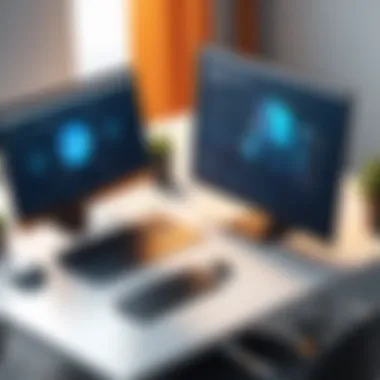

Document Management
Efficient document management is at the heart of the Nitro Platform. It allows users to store, organize, and retrieve documents easily. Nitro employs a centralized repository that enables teams to access necessary files without the hassle of searching through multiple locations. This leads to reduced time wastage and improved overall productivity.
Nitro's document editing and annotation tools facilitate seamless collaboration. Users can leave comments, highlight sections, and even edit documents in real time. Furthermore, integrating features like version control ensures that team members always work on the most up-to-date documents, enhancing accuracy. Utilizing Nitro for document management aids in securing sensitive information through robust permission settings and encryption, ensuring that only authorized personnel access specific files.
Collaboration Tools
Collaboration is a crucial element of productive teamwork, and Nitro excels in this area. The platform provides various tools designed to enhance team interaction, regardless of location. Features such as shared workspaces enable teams to work on projects simultaneously, leading to faster decision-making processes.
With Nitro, real-time chat and discussion boards are also available, allowing for instant communication among team members. This not only improves the flow of information but also fosters a sense of teamwork. The inclusion of task assignment and tracking features ensures accountability, helping to keep projects on schedule. A more collaborative environment leads to innovative ideas and solutions.
Integration Capabilities
Integration is a critical aspect that cannot be overlooked when evaluating productivity platforms. Nitro offers extensive integration capabilities with numerous third-party applications, such as Salesforce, Google Drive, and Microsoft Office. This flexibility allows organizations to tailor the platform to their existing workflows.
Moreover, the use of APIs enables developers to create customized integrations that can further enhance productivity. For businesses that rely on multiple tools, Nitro’s ability to merge different software into a cohesive system maximizes efficiency. By reducing the need to switch between applications, users can focus on their tasks rather than spending time on administrative overhead.
User Interface and Experience
The user interface of a productivity platform can significantly impact user adoption and satisfaction. Nitro prioritizes an intuitive and user-friendly design that makes navigation a breeze. Familiar layout elements simplify the learning curve, allowing new users to become proficient without extensive training.
Attention to detail in the design provides a smooth user experience: from clear menu structures to well-organized dashboards. Feedback reveals that users appreciate the aesthetic appeal and functionality of the interface. Additionally, mobile compatibility ensures access to important tools and documents on the go, reflecting a modern workforce's needs. Overall, users find the platform engaging and efficient to use, encouraging consistent use.
"The Nitro Productivity Platform stands out due to its user-centric design and rich feature set that centralizes workflows effectively."
Benefits of Adopting Nitro for Businesses
The adoption of the Nitro productivity platform can significantly transform the operational landscape for businesses. Understanding the benefits of this platform is essential for organizations looking to enhance productivity and streamline processes. Nitro offers a suite of features that align with the goals of efficiency, cost-saving, and improved collaboration.
Enhanced Workflow Efficiency
One of the primary advantages of implementing Nitro is its ability to enhance workflow efficiency. The platform simplifies document management and retrieval through a centralized system. By using Nitro, teams can easily share and access files, reducing the time spent searching for documents. Furthermore, the integration of task automation tools allows for repetitive tasks to be completed with minimal user input. This functionality minimizes the potential for error and ensures that teams stay focused on critical tasks. Additionally, Nitro's user interface is designed to support quick adaptation. Teams can shift their processes into Nitro without extensive training, leading to a faster realization of benefits.
Cost-Effectiveness
When evaluating productivity platforms, cost-effectiveness is a crucial consideration. Nitro offers competitive pricing structures tailored for various business sizes. Companies can choose plans that suit their specific needs without overcommitting resources. By consolidating multiple functions into a single platform, Nitro reduces the need for separate software applications, which often incur additional costs. Moreover, the platform's efficiency can lead to significant time savings, translating into monetary savings. Overall, the ability to streamline operations while maintaining budget integrity makes Nitro an appealing option for many organizations.
Improved Collaboration Across Teams
Collaboration is vital in the modern workplace, and Nitro excels in this area. Available tools facilitate real-time collaboration among team members, regardless of their location. The platform allows for simultaneous document editing, ensuring that input is immediate and relevant. Additionally, integrated communication features enhance team interactions by centralizing discussions around projects. Enhanced collaboration fosters a culture of transparency and accountability, key elements for success in any organization. As teams interact more effectively, project timelines improve, and overall productivity increases.
"The right tools can be a game-changer, pushing teams toward achieving deeper collaboration and fuelling project success."
In summary, the benefits of adopting Nitro for businesses are significant. Enhanced workflow efficiency, cost-effectiveness, and improved collaboration across teams are compelling reasons for organizations to consider integrating Nitro into their operational frameworks. With the rapidly changing nature of work environments, having a reliable productivity platform is more essential than ever.
Evaluating Nitro's Performance
In the landscape of productivity tools, evaluating performance is crucial. For potential users of the Nitro Productivity Platform, understanding its efficacy helps in making an informed choice. Performance evaluation is essential in showcasing how well Nitro meets its promised functionalities. The feedback gleaned from users and comparisons with industry standards provide clarity on its real-world impact. Without thorough evaluation, businesses risk investing in tools that may not deliver expected efficiency gains or user satisfaction.
User Feedback and Testimonials
User feedback plays a pivotal role in assessing Nitro's performance. Reviews from professionals across various industries reveal practical insights about functionality and satisfaction. Users often emphasize factors like ease of use, integration with other systems, and customization options. Many testimonials highlight specific aspects:
- User Experience: A common theme in many reviews is the intuitive layout of Nitro's interface. Users appreciate the straightforward navigation, which allows for smooth onboarding.
- Workflow Improvements: Numerous testimonials indicate that adopting Nitro has led to measurable workflow enhancements. Projects that previously took weeks are now completed in a fraction of the time.
- Support Services: Many users commend the responsiveness of Nitro's customer support. When issues arise, timely assistance can contribute significantly to overall satisfaction.
A positive testimonial can often set a platform apart. Conversely, critical feedback helps illuminate potential areas for improvement.
Comparative Performance Metrics
To further evaluate Nitro's performance, it is valuable to consider comparative metrics against competitors. Metrics reveal how Nitro stands in terms of efficiency, speed, and user engagement compared to similar tools. Key performance indicators (KPIs) that are often analyzed include:
- Task Completion Rates: Nitro's ability to enable users to finish tasks swiftly is compared alongside other platforms like Asana or Trello, revealing its competitive edge.
- User Retention: Retention rates indicate satisfaction levels. High retention can signify that users find consistent value, while lower rates can highlight weaknesses in user engagement.
- Feature Utilization Rates: Analyzing which features are most used helps gauge the platform’s effectiveness. If advanced features are underutilized, it might suggest a need for better training or an interface that complicates access.
"Evaluating performance through user feedback and metrics gives businesses a balanced view of Nitro's capabilities and limitations."
Integration with Other Tools and Software
The integration capabilities of the Nitro Productivity Platform are crucial for its success in enhancing workflow efficiency. This aspect cannot be overlooked, as businesses today utilize multiple tools and software solutions for various functions. A productivity platform that seamlessly connects with existing systems can significantly reduce redundancy and complexity in operations. Nitro's ability to integrate with other applications ensures that teams can maintain their preferred tools while also enjoying the benefits of Nitro's robust features.


APIs and Third-party Integrations
Nitro offers APIs that allow businesses to connect the platform with various third-party tools. This flexibility is essential for organizations that rely on specific software tailored to their operational needs. For instance, project management tools like Trello or Asana can be linked to Nitro, enabling users to manage documents and tasks in a single workspace.
The use of APIs enhances functionality as it allows users to customize their work environment. Companies can automate workflows involving document creation, review, and approval processes. Reducing the need for manual input can lead to time savings and improved accuracy.
Additionally, Nitro's integration capabilities provide enhanced data management. Document updates made in Nitro can sync automatically with other connected applications. This feature supports real-time collaboration, ensuring that all team members work with the most current information.
Common Integration Scenarios
Several common integration scenarios exist that highlight Nitro's versatility. These scenarios reflect typical use cases that businesses encounter. Here are a few:
- Cloud Storage Integration: Nitro can connect to popular cloud storage solutions like Google Drive or Dropbox. This allows users to open, edit, and save documents directly from their preferred cloud service, streamlining the workflow process.
- CRM Systems: Integrating Nitro with Customer Relationship Management software, such as Salesforce, enhances customer documentation management. Users can generate reports and send proposals directly from their CRM, utilizing Nitro's powerful document features.
- Email Systems: Connecting Nitro with email platforms like Outlook or Gmail ensures users can manage documents sent via email efficiently. This integration allows for easy tracking and collaboration within emails.
The ability to integrate with essential business tools is not just an added feature; it is a necessity for modern productivity platforms. This capability positions Nitro as a competitive solution in the marketplace.
Challenges and Limitations of Nitro
While the Nitro Productivity Platform presents many advantages, it is also essential to evaluate the challenges and limitations it may have for businesses. Understanding these aspects is critical for potential users as it influences their decision on whether to adopt the platform. Every productivity tool comes with its drawbacks, and being aware of these limitations can help organizations make informed choices in optimizing their workflow.
Potential Drawbacks
Nitro, like all productivity platforms, has its potential drawbacks. Here are some key areas where users might encounter limitations:
- Feature Gaps: Although Nitro includes numerous functionalities, some users may find that certain advanced features or specialized tools are missing. Depending on industry needs, this could hinder operations, particularly for organizations requiring highly specialized functions.
- Initial Learning Curve: Users transitioning to Nitro might experience a learning curve. Getting accustomed to a new interface and its functionalities may take time, which could temporarily affect productivity during the transition phase.
- Cost Considerations: While Nitro offers various pricing plans, cost may become a concern for smaller businesses or startups with limited budgets. The investment in implementation, plus ongoing subscription fees, can add up, potentially impacting ROI.
User Adoption Issues
User adoption is a crucial aspect of any productivity platform. With Nitro, businesses could face several obstacles when attempting to onboard users:
- Resistance to Change: Employees might be reluctant to shift from familiar tools to Nitro. This resistance can stem from comfort with established workflows or skepticism regarding the new system's capability. Management must address these concerns through proper communication and support.
- Training Requirements: For effective adoption, comprehensive training and support sessions are essential. Many employees may not adapt quickly without structured guidance, resulting in prolonged inefficiencies as they navigate the new system.
- Integration with Legacy Systems: Organizations that rely on outdated systems may experience difficulties integrating Nitro into their existing architecture. Compatibility issues or the need for additional technical support can slow down the adoption process.
Overall, while Nitro offers robust capabilities, users must carefully consider these challenges. Recognizing and addressing these issues upfront can facilitate smoother implementation and more effective use of the platform.
Nitro's Pricing Structure
Understanding the pricing structure of the Nitro Productivity Platform is crucial for businesses considering its adoption. This structure not only reflects the value offered by the platform but also plays a significant role in budget planning and cost evaluation. A clear pricing model allows organizations to align their investment with anticipated returns in productivity gains, efficiency improvements, and overall operational excellence.
The importance of this section is centered on substantial factors such as the variety of plans available, the features included within each plan, and the potential return on investment. Each plan can cater to different organizational needs, which means companies must assess their unique requirements against what Nitro offers. Understanding the expected outcomes related to costs can help in making educated decisions.
Cost Analysis of Different Plans
Nitro offers several pricing plans, tailored to address the needs of varied users, from small businesses to large enterprises. Each plan is structured to provide specific benefits while accommodating different budgets.
Key Plans and Features:
- Nitro Pro: This plan targets individual users and small teams, offering essential features such as document management and collaboration tools. The monthly fee is relatively low, suitable for those just starting.
- Nitro Business: Aimed at larger teams, this plan enhances collaboration across departments and includes advanced security features. The pricing is slightly higher but still within reach for most businesses.
- Nitro Enterprise: This plan provides a customizable option for large organizations. It offers extensive integration capabilities, priority support, and a comprehensive suite of productivity tools. Pricing in this category reflects the extensive features available, necessitating a more significant budget commitment.
The overall cost can vary based on the number of users and specific feature requirements. This variation emphasizes the need for businesses to conduct an internal assessment to determine the most cost-effective plan based on their size and productivity goals.
Comparative Cost with Competitors
When analyzing Nitro's pricing structure, it becomes imperative to contrast it with similar productivity platforms in the market. Understanding competitive pricing helps businesses to gauge whether Nitro provides acceptable value for the cost.
Comparison Points:
- Adobe Acrobat: Acrobat offers document management features but at a higher pricing tier. Organizations often find that while Acrobat provides powerful capabilities, the cost may not justify the return in productivity, especially for smaller teams.
- Microsoft 365: This platform integrates productivity tools effectively but can be more expensive when all features are considered. Nitro's targeted offerings may present a more focused investment for companies needing specific functionalities without excess.
- DocuSign: While primarily focused on electronic signatures, DocuSign can become costly as contractual solutions grow. In comparison, Nitro's broader feature set for document handling at a more competitive price offers considerable savings.
User Support and Resources
In today’s business landscape, effective user support and resources are fundamental for ensuring that productivity platforms like Nitro deliver their full potential. These resources serve as the backbone for both employees and companies in navigating the complexities of technology adoption and utilization. Understanding how to leverage user support can foster a strong, productive environment.
Technical Support Options
Nitro offers multiple technical support options, providing users with different avenues to resolve issues that may arise during usage. These options typically include:
- Live Chat: Provides immediate assistance for urgent concerns.
- Email Support: Users can reach out for help with detailed inquiries, allowing for comprehensive responses.
- Phone Support: Ideal for complex issues requiring direct interaction with support specialists.
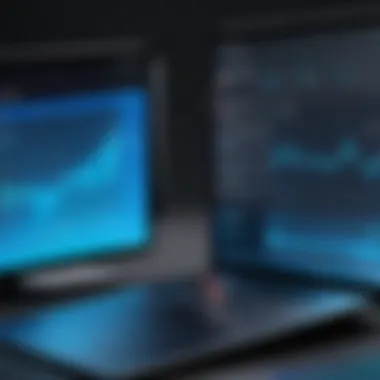

Available support channels enhance user experience by minimizing downtime and significantly improving problem-solving efficiency. Access to real-time support is particularly beneficial for businesses that rely heavily on Nitro for their day-to-day operations. The presence of a knowledgeable support team aids in the swift resolution of technical challenges, ensuring that organizations remain operational and productive.
Training and Onboarding Resources
Proper training and onboarding resources are essential in helping users transition smoothly to Nitro. These resources encompass various formats:
- Webinars: Live sessions provide interactive learning experiences, covering a range of topics such as feature walkthroughs and best practices.
- User Manuals and Documentation: Comprehensive guides serve as reliable references for users, detailing functionalities and usage.
- Video Tutorials: Short video clips can simplify complex processes, making them more accessible to users.
A well-structured onboarding program fosters familiarity with Nitro’s features and capabilities. This understanding can drastically reduce the learning curve and empower users to fully exploit the platform’s functionalities. Well-informed employees can contribute to workflow efficiency and productivity, reinforcing the value that Nitro offers to organizations.
Furthermore, effective training and support can alleviate common user adoption issues, ensuring that all team members are on the same page and maximizing the advantage of Nitro’s capabilities.
"Access to robust user support and training resources is critical in ensuring that businesses can harness the full power of productivity platforms like Nitro."
This comprehensive approach to user support and resources significantly enhances the Nitro experience, providing businesses with the tools they need to succeed. Whether through technical assistance or informative training, Nitro’s resources are designed to empower users and drive organizational efficiency.
Comparing Nitro with Other Productivity Solutions
In the crowded market of productivity tools, making an informed decision requires a meticulous comparison. This section explores the Nitro Productivity Platform in relation to its competitors, revealing essential insights for businesses aiming to optimize their workflow. Recognizing various market alternatives helps organizations identify the solutions that best fit their unique needs. Understanding this aspect is critical in today’s fast-paced environment where productivity is paramount.
Market Alternatives
Nitro is not the only player in the productivity space. Some notable alternatives include:
- Adobe Acrobat: This tool focuses heavily on PDF editing and management, providing users with robust functionality when it comes to document customization.
- DocuSign: Known for its e-signature capabilities, DocuSign also offers document management features but lacks some of the comprehensive documents and collaboration tools present in Nitro.
- Microsoft SharePoint: A more extensive suite for collaboration and document management. It integrates well with other Microsoft products but can be overwhelming for smaller teams.
- Google Workspace: This option is popular for its collaborative features, but it may not provide the same level of document management as Nitro.
Each of these tools comes with its strengths and weaknesses, making comparisons essential based on specific use cases. For organizations looking for document management and collaboration, evaluating these options against Nitro’s features is crucial.
Highlighting Key Differences
When dissecting Nitro against its competitors, several key differences emerge that may sway a decision.
- User Experience: Nitro often receives praise for its user-friendly interface compared to its competitors, particularly Adobe Acrobat, which some find unnecessarily complex.
- Cost Efficiency: Nitro provides a range of pricing plans designed to suit various business sizes. In contrast, solutions like SharePoint may demand a greater financial commitment without commensurate benefits for smaller businesses.
- Feature Completeness: While Adobe focuses primarily on PDFs, Nitro offers a more rounded approach that includes powerful editing, reviewing, and integration tools.
- Integration Flexibility: Nitro’s integration capabilities allow for seamless connectivity with a wide range of third-party applications, while other tools may have more limited options. For example, DocuSign excels in e-signature features but lacks the broader document handling capabilities offered by Nitro.
- Collaboration Tools: Many competitors like Google Workspace emphasize collaboration. However, Nitro provides robust document sharing and assigning tasks, leading to a smoother workflow process.
"Understanding the nuances between these productivity solutions is essential in making a well-rounded choice that aligns with your business objectives."
Future Developments and Roadmap
The discussion of future developments and the roadmap of the Nitro Productivity Platform is vital for understanding its trajectory and potential improvements. Companies looking to adopt a productivity platform must evaluate not only the current capabilities but also the enhancements that are planned. This foresight helps businesses make informed decisions, ensuring that any investment aligns with their long-term strategies and operational needs.
Planned Features and Enhancements
Nitro has committed to several planned features aimed at refining user experience and increasing functionality. Some of the notable enhancements include:
- Increased Automation: Automation of repetitive tasks is a key focus. This will reduce manual workload, allowing users to concentrate on high-level tasks.
- AI Integration: Utilizing artificial intelligence to streamline workflow processes and provide smart suggestions based on user behavior can greatly enhance productivity.
- Improved Mobile Functionality: To accommodate remote work, enhanced mobile capabilities are essential. Nitro aims to refine its mobile platform to ensure seamless access to features on-the-go.
- Advanced Analytics Tools: In-depth analytics will provide users insights on performance metrics, allowing for better adjustments and understanding of workflow efficiency.
These features, once fully implemented, may significantly realign how businesses perceive and utilize productivity software.
Long-term Vision of the Platform
The long-term vision of Nitro is centered around adaptability and growth. The goal is to establish Nitro not just as a tool, but as a comprehensive ecosystem for productivity in the enterprise realm. Key elements of this vision include:
- Sustainability: Nitro is committed to continuously evolving its offerings in response to user needs and technological advancements, ensuring longevity in the market.
- Community Engagement: Building a community around user feedback and participation will help create a more tailored product. This ensures that the features developed resonate with the actual experiences of the user base.
- Global Reach: Nitro seeks to expand its presence beyond its current markets, adapting the platform to meet diverse business environments and cultural needs.
This vision supports its roadmap and signals a robust future that businesses can rely on.
"In the dynamic landscape of productivity tools, adaptability is the cornerstone of sustained success for any platform."
Understanding these future developments provides a clearer picture of Nitro's trajectory and its commitment to remaining a competitive option in productivity solutions.
Finale: Assessing Nitro's Value
In today's fast-paced business environment, evaluating tools such as the Nitro Productivity Platform is vital. This conclusion synthesizes the essential points discussed throughout the article, emphasizing how Nitro aligns with modern business needs. Properly assessing its features and benefits is crucial for organizations seeking to improve workflow and productivity.
Final Thoughts on Nitro's Suitability
Nitro offers a robust set of features catered towards document management and collaboration. Its user-friendly interface boosts productivity, minimizing the learning curve associated with many software platforms. The integration capabilities allow seamless connection with existing tools, enhancing overall workflow efficiency. For businesses focused on collaboration, Nitro provides essential tools that foster teamwork and coherence across departments.
The value of Nitro lies in its versatility and ease of use, making it suitable for various organizations regardless of size or industry.
However, potential users must consider their specific operational needs. The effectiveness of Nitro may depend on how well it integrates with existing infrastructure and the readiness of teams to adopt new tools.
Recommendations for Potential Users
- Assess the Features: Before making a decision, potential users should carefully examine which features align with their business requirements. Document management, collaboration tools, and integration capabilities are key elements that should be prioritized.
- Pilot the Platform: Engaging in a trial period can provide valuable insight into the platform's functionality. Testing Nitro in a real-world environment allows teams to experience its benefits and limitations before committing.
- Gather Input from Users: Involve team members in the evaluation process. Collecting feedback from actual users will help ensure that the chosen platform meets the needs of all stakeholders.
- Consider Long-term Needs: Evaluate how Nitro fits into the organization's long-term strategy. Will it scale with growth? Is it adaptable to future workflows or technologies?















