A Deep Dive into MSP Documentation Software


Intro
In the fast-evolving landscape of technology services, Managed Service Providers (MSPs) play a crucial role in delivering tailored solutions to businesses. One vital ingredient to their success is the effective use of documentation software specifically designed to meet the demands of the industry. This software not only streamlines processes but also ensures compliance, thus minimizing risks associated with mismanagement and errors.
As operations expand and businesses grow, the need for comprehensive documentation becomes paramount. This article aims to navigate the multifaceted world of MSP documentation software. With an eye on enhancing operational efficiency, we will dissect core functionalities, deployment models, and essential features to consider when choosing the right software.
Through thorough analysis, this guide seeks to shed light on market options, the nuances of pricing, and integrations that can lead businesses to make well-informed decisions tailored to their unique needs. Furthermore, by outlining common pitfalls and best practices, stakeholders can seize opportunities and maximize their investments in this critical area of their operations.
Understanding MSP Documentation Software
Understanding the intricacies of Managed Service Provider (MSP) documentation software is crucial in today’s fast-paced technological landscape. This software acts as a backbone for numerous operations, enabling providers to manage their various tasks effectively. In this section, we will delve into what MSP documentation software entails, its core benefits, and its significance in ensuring compliance in an increasingly regulatory environment.
Definition and Purpose
At its core, MSP documentation software refers to systems and tools that help MSPs organize, store, and manage essential documentation related to client services, internal processes, and compliance regulations. This can include anything from contracts and service level agreements to operational procedures and incident reports.
The purpose behind utilizing such software is multifaceted. First, it promotes streamlined workflow within a service provider’s operations. When everything is documented and easily accessible, responding to client queries or resolving issues becomes a matter of a few clicks, rather than a desperate hunt through piles of paperwork or digital files. Secondly, it aids in knowledge management, ensuring that valuable information is preserved, especially as employees come and go. Moreover, having clear documentation helps prevent miscommunications that can lead to costly errors. In essence, this software serves as a vital tool for improving transparency, accountability, and efficiency in service delivery.
Core Benefits for Managed Service Providers
Investing in documentation software brings a trove of benefits for Managed Service Providers. Here are some key advantages:
- Enhanced Efficiency: By having organized documentation, MSPs can reduce the time spent searching for critical information, thereby enhancing productivity.
- Improved Client Satisfaction: Quick access to up-to-date information can significantly boost response rates to client inquiries, improving client trust and satisfaction.
- Risk Reduction: Comprehensive documentation minimizes the chances of compliance violations and service delivery discrepancies, ultimately protecting the MSP from potential legal issues.
- Collaboration and Communication: Documentation software often facilitates better collaboration among team members, as it provides a centralized platform where everyone can access and contribute to necessary documents.
Overall, these benefits are pivotal in giving MSPs a competitive edge in the market, allowing them to operate smoothly while ensuring they're prepared for challenges as they arise.
The Role of Documentation in Compliance
Compliance is a buzzword that carries significant weight in the realm of Managed Services. Documentation plays a fundamental role in adhering to the numerous regulations that govern the industry. Having precise, organized documentation is not just a good practice; it’s often a legal requirement.
Properly maintained documentation serves as evidence of compliance with regulations and standards, such as GDPR in the EU or HIPAA in the US healthcare sector. For example, if an audit occurs, having readily accessible documents can demonstrate adherence to these regulations, saving the provider from potential fines and reputational damage.
Additionally, maintaining thorough records helps organizations respond to changes in legislation effectively. Being proactive in documentation allows MSPs to update their practices swiftly, ensuring compliance without disrupting their operations.
In summary, the interplay of documentation with compliance is critical; it ensures that MSPs not only meet legal obligations but also foster trust among clients and stakeholders.
"In today’s regulatory environment, having detailed documentation is not optional; it’s essential to thrive."
By taking a comprehensive approach to understanding MSP documentation software, service providers can significantly enhance their operational efficiency and regulatory compliance.
Key Features to Consider
Selecting the right MSP documentation software is akin to choosing the right tool for a job—getting it wrong can lead to inefficiencies and headaches down the line. Thus, understanding the key features that will elevate your operational game is critical. The range of functionalities can vary significantly across software options, impacting everything from user experience to compliance management. Hence, paying attention to what each piece of software can actually offer is paramount for any Managed Service Provider looking to thrive in today’s competitive landscape.
User-Friendly Interface
A user-friendly interface is the cornerstone of effective documentation management. If your team spends more time wrestling with the software than actually using it, you might as well be trying to row a boat with a spoon. A well-designed interface simplifies processes, making it easier for users to navigate and retrieve information swiftly.
Consider features such as drag-and-drop functionality, intuitive search options, and personalizable dashboards. For instance, having a layout where frequently accessed templates or documents are just a click away reduces the friction that often leads to errors when trying to find what is necessary.
Additionally, a user-friendly interface lowers the onboarding time for new staff. When software is straightforward, new users can get up to speed quickly without expensive and prolonged training sessions.
Automation Capabilities
Automation is not just a buzzword; it’s a game changer. With automation capabilities, repetitive tasks like data entry or generating reports can be executed effortlessly. In the bustling realm of IT services, this allows human resources to focus on high-impact strategies rather than get bogged down in the mundanity of paperwork.
For example, consider a scenario where a documentation tool automatically logs changes made to any document. This feature ensures accuracy and helps in maintaining a trail of accountability without requiring manual updates. Furthermore, automated alerts can notify stakeholders about key updates or deadlines, ensuring that nothing falls through the cracks.
Integration with Existing Systems
Integration with existing systems is another crucial factor. Any MSP will likely have a constellation of tools in play—be it an accounting software, CRM, or ticketing system. If your documentation software fails to mesh well with these tools, you run the risk of creating silos of information that can hinder effective communication.
When selecting software, inquire about APIs and whether it can sync data seamlessly with other platforms. Real-time data sharing eliminates redundancy and ensures that all team members have consistent information at their fingertips. For example, if a software can pull client information directly from your CRM into documentation templates, it will not only save time but also minimize human error.
Reporting and Analytics Tools
Finally, let’s talk about the importance of robust reporting and analytics tools. In today’s data-driven world, merely collecting information isn’t enough; understanding it is what counts. Quality documentation software should offer analytics features that provide insights into documentation usage, team productivity, and compliance adherence.
Imagine having dashboards that illustrate metrics like the time taken to complete certain types of documentation or the frequency of document access. Such insights can drive improvements in operational efficiency. By proactively analyzing these elements, businesses can identify bottlenecks and adapt strategies accordingly.
Deployment Models
Understanding deployment models is crucial in the context of MSP documentation software as they fundamentally shape how organizations implement and interact with these systems. The deployment model chosen can influence not only the cost and complexity of the software implementation but also determine the flexibility, scalability, and security that the documentation process will have. Each model presents its own set of advantages and challenges, and the choice can heavily impact the overall efficiency with which managed service providers operate. By examining the available options—cloud-based solutions, on-premises software, and hybrid approaches—organizations can tailor their documentation strategies to align with their specific business needs and operational goals.
Cloud-Based Solutions
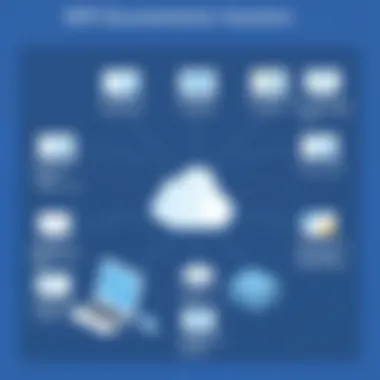
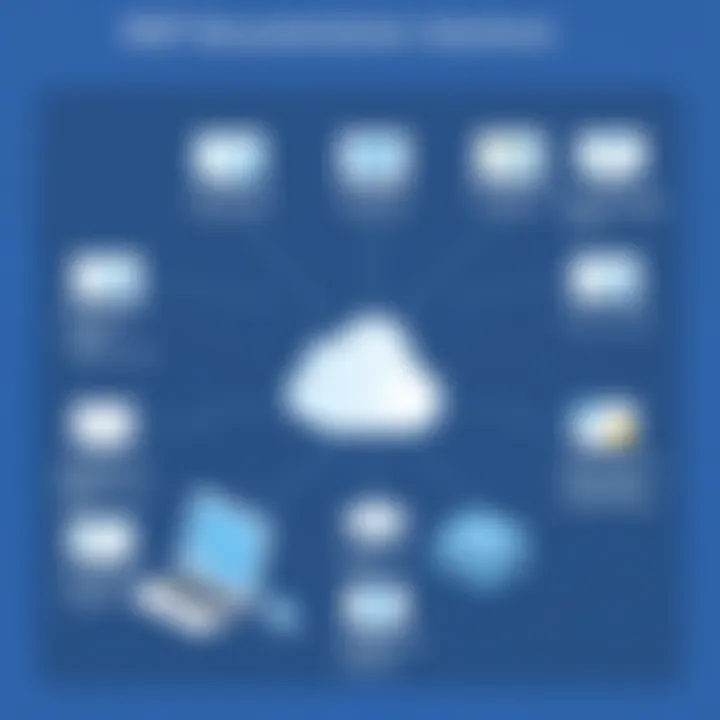
Cloud-based documentation solutions have gained traction in recent years due to their ease of access and scalability. With these systems, documentation can be hosted on third-party servers which can be accessed via the internet. This enables teams to work collaboratively from various locations, facilitating remote work—a feature that has become increasingly important in today’s global economy.
- Cost-Efficiency: Often, cloud solutions operate under a subscription-based pricing model, which can reduce upfront costs compared to traditional software.
- Scalability: Businesses can easily scale their usage up or down depending on their needs, making it particularly beneficial for growing companies.
- Automatic Updates: Providers frequently offer automatic updates, ensuring that users have the latest features and security patches without requiring manual intervention.
However, reliance on a stable internet connection is essential. If the internet goes down, access to crucial documentation could be compromised.
On-Premises Software
On-premises software, as the name suggests, is hosted locally on the organization's own servers. This model offers a higher degree of control over the documentation system, including how data is stored and managed.
- Enhanced Security: For sensitive industries, having documentation stored internally can mitigate risks associated with data breaches, as organizations can implement stringent security measures tailored to their needs.
- Customization: Businesses can tailor on-premises solutions to their unique workflows and processes, which can lead to increased productivity.
- Performance: Typically, on-premises solutions can offer better performance since they are not dependent on third-party server speeds.
Nevertheless, the initial investment is higher, and maintenance responsibilities fall entirely on the organization, which can strain IT resources.
Hybrid Approaches
Hybrid approaches combine elements of both cloud-based and on-premises solutions, offering a flexible strategy that caters to varying organizational needs. This model is particularly appealing for businesses that require both robust data security and mobility.
- Flexibility: Organizations can choose which data to store on-premises for security and compliance, while utilizing the cloud for less sensitive information, leading to a tailored approach to documentation management.
- Cost Management: Companies can optimize costs by balancing the use of cloud services with on-premises infrastructure without sacrificing performance or security.
- Best of Both Worlds: Hybrid models can leverage the scalability of cloud solutions while maintaining control over critical data, effectively addressing the concerns of both IT and operational teams.
Implementing a hybrid approach, however, requires a sound strategy to manage integration effectively and ensure consistency across platforms. As organizations evaluate which deployment model to adopt, it’s essential to conduct a careful analysis of their specific requirements, existing infrastructure, and future growth plans.
In summary, the choice of deployment model is not merely a technical decision but a strategic one that has ramifications for efficiency, scalability, and security in the management of documentation.
Pricing Models in MSP Documentation Software
Understanding the pricing models for MSP documentation software is foundational for organizations looking to optimize their investments. Each pricing structure has distinct implications for budget planning and overall ROI. Organizations, especially IT decision-makers and business owners, must align this choice with their specific operational needs.
To make a choice as per their requirements, it’s crucial to evaluate not just the financial aspects but also how these models fit into the broader picture of the organization's goals.
Subscription-Based Pricing
Subscription-based pricing is a growing trend in the software arena, particularly appealing for Managed Service Providers (MSPs). Here, customers pay a recurring fee, usually monthly or annually, to use the software. This model offers predictable costs, making it easier for companies to budget effectively.
The key advantages of this structure include:
- Accessibility to Updates: Subscriptions typically provide access to the latest features and security updates without additional costs. It keeps the software relevant and minimizes risks from outdated systems.
- Lower Initial Costs: Unlike the traditional one-time purchase, organizations can kick things off with a lower initial investment. This model doesn’t just facilitate cash flow but also lowers entry barriers for firms not keen to splash out big bucks upfront.
- Scalability: Subscription models can easily scale as businesses grow. Whether a company is expanding or downsizing, adjusting the number of licenses can happen quickly without complicated renegotiations.
However, it’s important to periodically review the total costs. Over time, subscriptions may become more expensive than alternatives, especially if not monitored closely, leading to budget complacency.
Pay-Per-Use Models
The pay-per-use model brings a level of flexibility that some organizations may find appealing. Under this structure, customers only pay when they use the software, which can be an effective way to manage expenses, particularly for those with fluctuating needs.
This approach is characterized by:
- Cost Efficiency: Organizations can avoid paying for services or capacities they don’t utilize. This is especially beneficial for seasonal businesses or those with specialized tasks that may not require constant documentation.
- Alignment with Actual Needs: Businesses gain the advantage of matching software expenses with actual usage, making financial management more straightforward. This enables organizations to control costs better without being tied down to ongoing fees.
- Trial Facilities: Pay-per-use models often come with flexible trial periods. New users can explore the software without committing long-term, thus mitigating the risk associated with investing in a new tool.
Yet, organizations must keep an eye on their usage patterns. As documented usage dictates pricing, excessive use can lead to unanticipated costs. As they say, “keep a close watch or you might lose track of the bill.”
One-Time Licensing Fees
One-time licensing fees have long been the water cooler talk in the software world. This traditional model requires a single upfront cost for perpetual use of the software. While it may seem like an attractive option for some, it’s essential to delve deeper into its nuances.
Benefits include:
- Long-Term Use: Once acquired, the software belongs to the organization, offering peace of mind about ongoing costs. This becomes particularly appealing for organizations who prefer stability and singular transactions over recurring charges.
- Predictable Budgeting: Setting aside a fixed amount once for software can simplify financial forecasts. Businesses can manage their finances without worrying about ongoing fees.
- Customizability: Some software purchased outright may be more open to customization, allowing businesses more control over configurations that cater specifically to their needs.
However, this model can create its pitfalls:
- Large Upfront Investment: The initial cost can be significant, often requiring considerable budget allocations that not all companies can easily manage.
- Limited Updates and Support: After purchasing, keeping up with future updates can come at an additional cost, making it less appealing in the realm of evolving technology landscapes.
"The real cost of software isn't just what you pay up front; it's everything in between and down the line."
This quotation emphasizes the essence of a thorough investigation into pricing structures, as that careful evaluation can lead to fruitful outcomes.
Comparing Popular MSP Documentation Software
When it comes to selecting documentation software for Managed Service Providers (MSPs), comparisons play a pivotal role. The market is brimming with options, each boasting unique features and capabilities. However, not every software will fit the diverse needs of an organization. Therefore, thoroughly evaluating and comparing popular solutions enables businesses to make informed decisions that align with their operational goals and budget constraints.
Overview of Top Solutions
In the quest for optimal documentation software, several standout solutions have emerged. Among them, ConnectWise Manage, N-able, and Datto are noteworthy contenders. Each offers distinct advantages:
- ConnectWise Manage: Renowned for its robust ticketing system, this software seamlessly integrates project management tools, providing a comprehensive platform for tracking and managing documentation.
- N-able: This solution shines in its automation capabilities and reporting features. Its cloud-based nature offers flexibility and ease of access, appealing to modern MSP requirements.
- Datto: With a strong focus on backup and disaster recovery, Datto’s documentation tools help streamline operational resilience through efficient documentation processes.
By evaluating features and functionalities across these top solutions, organizations can ascertain which software aligns closely with their unique requirements.


Feature Comparison Matrix
A feature comparison matrix serves as an invaluable tool in this evaluation process. This visual representation allows users to quickly discern the capabilities of various software solutions side-by-side. Key features that often make the list include:
- User Interface: How intuitive and user-friendly is the software?
- Integration: Does it integrate smoothly with existing tools used by the MSP?
- Automation: What level of automation can the software provide in documentation tasks?
- Reporting: How robust are the analytics and reporting functionalities?
Creating a matrix with these criteria helps stakeholders make apples-to-apples comparisons, ultimately leading to smarter decisions.
User Feedback and Ratings
Gathering user feedback is crucial when selecting documentation software. Real-world experiences often shed light on practical advantages and potential drawbacks that might not be apparent from marketing materials. Platforms like Reddit or specialized forums can be useful for gauging user sentiments.
Positive reviews often highlight aspects such as:
- Ease of use
- Support and customer service responsiveness
While negative feedback may focus on:
- Bottlenecks in integration
- Limitations in customization options
Utilizing resources that compile these ratings, such as Capterra or G2, could provide a broader understanding of how each solution performs in the marketplace.
In summary, comparing popular MSP documentation software is not just a cursory checklist but a thoughtful evaluation process that can significantly impact how effectively an MSP operates. Armed with insights from top solutions, a detailed feature comparison matrix, and genuine user feedback, organizations can better navigate the vast landscape and find documentation software that truly meets their operational demands.
Implementation Strategies for MSP Documentation Software
Effective implementation strategies are crucial for the successful integration of MSP documentation software into an organization’s existing frameworks. The right approach not only aligns the software with business objectives but also ensures that teams can leverage the software to its full potential—smoothing out operational kinks and enhancing productivity overall.
Assessment of Business Needs
Before diving into the nitty-gritty of software implementation, it’s paramount to conduct a thorough assessment of business needs. This process entails evaluating current workflows, understanding existing documentation practices, and identifying any gaps that may exist. Simply put, organizations can’t expect new software to fit like a glove without first mapping out its intended use.
One approach could be gathering a cross-departmental committee to analyze documentation requirements. This includes identifying specific challenges that teams face, such as redundancy or time-consumption in accessing crucial data. Additionally, understanding the size and scale of the operations helps in selecting the most appropriate tool.
- Key Considerations:
- Who will use the software? (End-users, Managers, etc.)
- What types of documents will be managed? (Reports, contracts, etc.)
- How often is documentation created and revised?
These considerations will pave the way for selecting software that meets functional requirements without overcrowding users with unnecessary features.
Training and Onboarding
Even the most robust documentation software can falter if the end-users are not adequately trained to utilize it. Training and onboarding strategies should focus on making users familiar with features, encouraging smart habits, and cementing the software as a cornerstone of daily operations.
Interactive training sessions, possibly led by the software vendor or an internal expert familiar with the tool can ease this transition. Also, Beyond conventional tutorials, organizations may benefit from creating a peer mentoring program where veterans guide novices. This not only promotes camaraderie but often proves useful because each team member learns differently.
- Onboarding Checklist:
- Conduct initial software demonstrations
- Provide easy-to-access training materials
- Allow for hands-on practice, potentially through sandbox environments
As people get comfortable using the software, it’s important to keep an open line for inquiries and feedback, which can be addressed in regular follow-up sessions.
Ongoing Support and Maintenance
The process of implementing MSP documentation software doesn’t stop at cutting over to a new system. Continuous support and maintenance are integral, keeping systems running smoothly and adapting as organization needs evolve over time.
Think of this as the guarantee that the initial investment remains fruitful in the long run. Data backup strategies, regular software updates, and a responsive support team can significantly ease the pressures that come with any technological tool.
- Ongoing Support Strategies:
- Schedule regular check-ins with support teams from the software provider
- Implement a feedback channel allowing users to address issues that need attention
- Utilize analytics to understand software usage patterns, assisting in future training or feature enhancements
With the right strategies for ongoing support, organizations can ensure that users embrace the software as an ally, hindering any significant setbacks in their workflow.
"To evolve is to become more attuned to the needs that arise in the daily grind of business. This doesn’t mean just implementing software, but nurturing it as part of company culture."
Overall, implementation strategies that address assessing needs, training staff, and ensuring ongoing support are not just recommendations—they are the lifeblood of successful adoption and effective use of MSP documentation software.
Common Challenges and Solutions
Managed Service Providers (MSPs) often encounter specific hurdles when integrating documentation software into their operations. Addressing these challenges is not only important for the seamless implementation of the software but also crucial for maximizing its effectiveness in improving productivity and compliance. This section will delve into the challenges that MSPs face, and offer practical solutions to help overcome them, ensuring organizations can reap the full benefits of their chosen documentation software.
Resistance to Change
No matter how beneficial the new documentation software may be, there will likely be some individuals who are hesitant to shift from the established processes. This resistance can stem from various factors including fear of the unknown, a lack of understanding of the new system, or simply preference for familiarity.
When employees are comfortable with their current workflows, introducing something new can often feel daunting. It's essential for managers to cultivate an environment where change is framed positively. Communication is key. Provide clear explanations of why the new software is being implemented, and how it will resolve existing issues or enhance productivity.
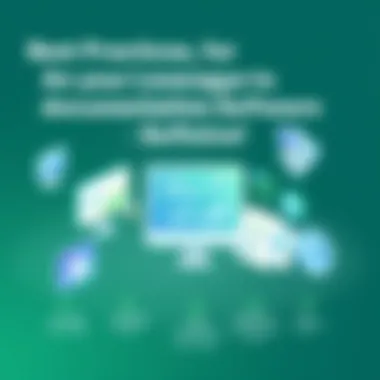
For instance, hosting workshops and training sessions can demystify the new tool, allowing users to get hands-on experience in a supportive setting. This approach can transform apprehension into enthusiasm.
Data Migration Issues
As MSPs transition to new documentation software, one prevalent obstacle they can face is data migration. Transferring existing records to a new system can be tricky, especially if the data is stored in different formats or systems. In some cases, this process can lead to data loss or corruption if not handled meticulously.
To mitigate these risks, it's wise to inspect your data thoroughly before migration. Conducting a data inventory can reveal discrepancies in data formats, allowing for conversions or cleaning where necessary. A staged migration plan could also significantly reduce risk factors, where crucial data is transferred first, followed by less critical materials, thus allowing for any potential hiccups to be resolved before finalizing the migration.
Additionally, engaging an IT professional with experience in data migration can save substantial headaches. They can provide insights into the best practices for ensuring data integrity and making certain nothing falls through the cracks during the transition.
Adapting to New Workflows
Integrating new documentation software does not just mean entering data into a different system; it often necessitates a fundamental shift in workflows. Employees may find it difficult to adapt their daily routines to fit new practices.
To ease this transition, providing ongoing support is essential. Regular check-ins can help address any confusion and reinforce best practices. Managers should encourage staff to share their experiences, whether positive or negative, to realize where adjustments may be needed.
Creating a feedback loop can also enhance adaptability. Encouraging input from the team about the software's functionalities can lead to identifying features that may streamline their use. Recognizing that adapting to new workflows is a gradual process and providing patience and encouragement can significantly contribute to a smoother transition.
"It’s not just about the tools you use, but how you use them that really matters."
Overall, understanding and addressing these common challenges is vital for MSPs aiming to implement documentation software successfully. By taking proactive steps, the potential pitfalls can often be transformed into opportunities for growth and improvement.
Best Practices in Documentation Management
Effective documentation management is not just a nice-to-have in today’s fast-paced digital landscape; it's essential for providing clarity and efficiency. For Managed Service Providers (MSPs), integrating solid practices into documentation can make all the difference in terms of operational efficiency, compliance, and client satisfaction. This section explores the fundamental best practices that can help MSPs streamline their documentation processes and maximize their overall impact.
Regular Audits and Updates
Keeping documentation fresh is a task that should never fall to the bottom of the to-do list. Regular audits and updates of documentation can save a lot of headaches down the line.
Consider this: if a document hasn’t been touched in a year, it might be outdated, leading to potential compliance violations or miscommunications. Adaptations to new regulations or technologies must be promptly reflected in documentation.
- How Often?: Depending on the pace of your industry, conducting quarterly audits could be wise. In sectors where change is rapid, monthly checks might be necessary.
- Who’s Responsible?: Assigning specific team members to be in charge of document maintenance can help make this process seamless.
By putting regular audits into practice, businesses prevent costly mistakes or service disruptions. This proactive approach not only mitigates risk but also ensures that all stakeholders are on the same page.
User Participation in Documentation
Involving end-users in documentation processes hones in on one simple truth: they know best. Employees who engage directly with processes and systems can provide insights that elevate the quality and accuracy of documentation.
- Collective Wisdom: When people contribute to documentation, they bring their unique experiences and knowledge. They may notice gaps or errors that someone further removed from the process might not catch.
- Promote Ownership: By empowering employees to take charge of the documentation relevant to their roles, you instill a sense of ownership and responsibility.
- Interactive Platforms: Leveraging collaborative tools (like Google Docs or Confluence) can enhance participation, allowing for real-time edits and discussion.
Greater user participation not only enriches the quality of the documents but also encourages a culture of knowledge-sharing within the organization.
Leveraging Feedback Loops
Feedback is a compass guiding continuous improvement. Developing a loop for feedback centered around documentation can point out what works and what needs refining.
- Active Solicitation: Regularly ask users for their thoughts on documentation. This could come in the form of surveys or open discussions regarding what they find helpful or lacking.
- Integrate Insights: Once feedback is gathered, incorporate the insights into documentation revisions. Sticking to this cycle can create a streamlined process that evolves over time, reflecting changes in technology and user needs.
- Accountability Mechanisms: Ensure feedback is not just collected but acted upon. Assign appropriate individuals to review suggestions and implement beneficial changes.
Creating and maintaining these feedback loops is crucial in keeping documentation relevant and user-friendly.
In summary, best practices in documentation management, such as regular audits, user engagement, and effective feedback loops, not only refine the documentation process but also boost overall organizational efficiency. By investing in these practices, MSPs can enhance compliance and elevate client satisfaction to new heights.
Future Trends in MSP Documentation Software
As we move deeper into the digital age, the landscape of Managed Service Provider (MSP) documentation software is continually evolving. This section is critical because it sheds light on how emerging innovations not only shape the functionalities of documentation tools but also enhance their relevance in the day-to-day operations of organizations. MSP documentation software is positioned at the intersection of technology, compliance, and operational efficiency, meaning that understanding its future trends can offer significant advantages for IT professionals and decision-makers alike.
Emerging Technologies Impact
The influence of emerging technologies on MSP documentation software cannot be overstated. Technologies such as blockchain, cloud computing, and Internet of Things (IoT) are redefining the parameters of documentation practices.
- Blockchain: This decentralized method provides transparent record-keeping, ensuring that all documentation is tamper-proof. MSPs can guarantee data integrity and enhance trust with clients by utilizing blockchain for logging transactions and changes in documentation.
- Cloud Computing: With cloud-based solutions gaining momentum, the accessibility of documentation software is better than ever. It allows organizations to retrieve and update important documents from anywhere, facilitating smoother collaboration among teams and clients.
- IoT: As IoT devices proliferate, capturing data and automating processes into documentation becomes simpler. Sensors and devices can auto-generate documentation based on performance metrics, which can significantly cut down on manual entry and errors.
These technologies reflect a shift toward more intelligent systems that integrate seamlessly with the daily tasks of managed service providers.
Increasing Emphasis on Security
In an era where cybersecurity threats loom large, the security aspect of documentation software is gaining an exalted status. MSPs are now required to not only keep their own assets secure but also those of their clients. This necessity drives documentation software to incorporate advanced security measures.
- Encryption: In transit and at rest, robust encryption protocols ensure data is only accessible to authorized personnel. This feature prevents sensitive information from falling into the wrong hands.
- Multi-Factor Authentication (MFA): With MFA measures, accessing documentation requires more than just credentials. Users might need to confirm their identity through a secondary device, which significantly ramps up the security level.
- Regular Audits: There is a growing trend to conduct regular security audits of documentation practices. This ensures that any vulnerabilities are identified and remedied without delay.
The future of MSP documentation software will hinge on its ability to adapt to the ever-changing cybersecurity landscape, an absolute must for maintaining client trust and compliance.
The Rise of Artificial Intelligence in Documentation
Artificial Intelligence (AI) is making quite the stir across various sectors, and MSP documentation software is no exception. The infusion of AI capabilities is transforming how documentation is created, managed, and utilized.
- Automated Documentation: AI can draft, update, and manage documentation automatically. This feature not only optimizes the time spent on routine tasks but also helps in maintaining up-to-date records effortlessly.
- Smart Search Capabilities: Utilizing AI algorithms improves the ability to search for and retrieve information swiftly, making it easier for teams to locate crucial documents within expansive databases.
- Predictive Analytics: AI tools can analyze patterns in documentation usage and recommend improvements. This data-driven approach can spotlight gaps or redundancies, leading to a more streamlined operation.
The incorporation of AI holds potential to drastically improve efficiency and accuracy in documentation processes, making it a formidable ally for MSPs looking to stay ahead of the curve.
"Embracing emerging technologies and trends isn’t just an option anymore; it’s a necessity for staying competitive in the fast-paced world of managed services."
For those interested in diving deeper into these trends, resources like Wikipedia and Britannica provide extensive insights. Engaging with platform discussions on Reddit or following developments via trusted news outlets and .gov or .edu domains can further enrich understanding of these transformative trends.















