Mobile Project Management Apps: Essential Insights for Businesses


Intro
In the fast-paced world of business today, effective project management is a cornerstone of operational success. Mobile project management apps have emerged as essential tools that empower teams to streamline their workflows, enhance collaboration, and ensure transparency in task execution. This article delves into the comprehensive aspects of these mobile applications, shedding light on their significance, core features, and the various advantages they offer to businesses of all sizes.
The relevance of mobile project management apps cannot be overstated. As organizations increasingly shift to remote work and embrace flexibility, the need for robust project management solutions that can be accessed anytime and anywhere has surged. It is crucial for businesses to grasp how these tools can align with their strategic objectives while fostering a culture of efficiency and accountability.
Organizations searching for the right project management tool must also appreciate that not all apps are created equal. This exploration will highlight the key features that distinguish these applications, enabling decision-makers to make informed choices tailored to their specific operational needs.
Understanding Mobile Project Management
In today's fast-paced business environment, the ability to manage projects effectively through mobile applications has become a pivotal component of operational success. Mobile project management empowers teams by enabling them to access essential information and tools anytime and anywhere. This flexibility is crucial as it facilitates better communication, streamlined processes, and enhanced decision-making. Understanding this landscape is vital for any organization seeking to boost productivity and efficiency.
Definition of Mobile Project Management
Mobile project management refers to the use of mobile applications designed specifically to support the various aspects of project management. This includes planning, tracking, collaboration, and reporting, all delivered through devices like smartphones and tablets. The primary aim of these apps is to allow project managers and team members to stay connected and informed, regardless of their physical location. By using mobile solutions, organizations can ensure that their teams remain engaged and responsive, which is essential in completing projects on time and within budget.
Importance in Today's Business Landscape
The significance of mobile project management cannot be overstated. Here are some key reasons why it is essential in today's business context:
- Remote Work Enablement: With the rise of remote work, having a mobile solution allows teams to collaborate effectively, regardless of their physical locations.
- Enhanced Communication: Mobile apps provide instant access to project updates, allowing for real-time communication among team members, which helps reduce misunderstandings.
- Time Management Efficiency: Mobile applications often come equipped with tools for task allocation and scheduling. This ensures that deadlines are met efficiently, as team members can prioritize their work more effectively.
- Real-Time Data Access: Decision-makers can access crucial data on-the-go. This immediacy supports informed decision-making and quick responses to any emerging issues.
"Having mobile project management tools is no longer just a luxury; it is a necessity for organizations aiming to stay competitive in the digital age."
Key Features of Mobile Project Management Apps
Understanding the key features of mobile project management apps is crucial for businesses aiming to enhance their workflow and productivity. These features enable teams to manage tasks effectively, keep track of time, collaborate seamlessly, and analyze project performance. By integrating these functionalities, organizations can ensure they meet project goals while adapting to the ever-changing business landscape.
Task Management
Task management forms the backbone of any project management app. This feature allows users to assign, prioritize, and monitor tasks efficiently. When tasks are well organized, teams can focus better and maintain higher productivity levels.
Key components of effective task management include:
- Task assignment: Users can assign tasks to individual team members. This clarity ensures that everyone knows their responsibilities.
- Prioritization: Some tasks are more pressing than others. The ability to prioritize enables teams to focus on critical items first.
- Progress tracking: Monitoring the status of various tasks helps identify bottlenecks early. This feature enables proactive solutions to keep projects on track.
Time Tracking
Time tracking is essential in maximizing productivity and ensuring transparent billing processes. It provides businesses with valuable data on where time is spent during projects.
Important aspects of time tracking include:
- Automated logging: Many apps allow users to log hours automatically. This reduces the burden of manual entry and increases accuracy.
- Reporting: Users benefit from detailed reports that reflect time spent on specific tasks. This aids in project evaluations and future planning.
- Integration with invoicing: For freelancers or agencies, time tracking features often link directly with invoicing systems. Accurate billing becomes easier, avoiding disputes and enhancing customer satisfaction.
Collaboration Tools
In a world where remote work is increasingly common, collaboration tools are vital. They allow team members to communicate, share files, and collaborate on projects without being physically present.
Key collaboration tools often found in these apps include:
- Real-time messaging: Instant messaging functionalities enable quick exchanges of ideas and feedback.
- File sharing: Teams can share and access important documents easily. This eliminates silos and boosts efficiency.
- Commenting features: These allow team members to provide feedback directly on tasks or documents, streamlining discussions and decision-making.
Reporting and Analytics
Data-driven decision making is essential in today’s business environment. Reporting and analytics features help organizations understand project performance and team productivity.
Core components of reporting and analytics include:
- Performance metrics: Users can view KPIs that matter to their projects. Tracking these metrics helps assess progress over time.
- Customizable reports: Businesses can create reports tailored to their specific needs. These reports provide insights that drive strategic decisions.
- Benchmarking: By comparing past performance with current projects, teams can identify areas for improvement.


In summary, the key features of mobile project management apps are designed to improve efficiency and collaboration in diverse business environments. Each feature contributes uniquely to the seamless management of projects, empowering teams to meet their objectives.
Types of Mobile Project Management Apps
Understanding the types of mobile project management apps is vital for businesses seeking effective tools to enhance their projects. Each type offers distinct characteristics that can align with various operational needs and preferences. An informed choice in this area can lead to improved collaboration, productivity, and overall success in project delivery.
Cloud-Based Solutions
Cloud-based mobile project management apps are increasingly popular due to their accessibility and scalability. These applications run on remote servers and allow users to access projects from any location with internet connectivity. The key benefit for businesses is that team members can collaborate in real-time, which is critical in today's fast-paced work environment.
Some important aspects of cloud-based solutions include:
- Cost-effectiveness: Generally, they require lower initial investment compared to on-premise solutions.
- Automatic updates: Users benefit from updates without needing to manually install new versions.
- Scalability: As business needs grow, additional features and users can be added without significant changes to infrastructure.
However, organizations must also consider potential downsides, such as reliance on an internet connection and concerns about data security. It's essential to evaluate the cloud service provider’s protocols and compliance with industry standards.
On-Premise Solutions
On-premise mobile project management apps are installed directly on a company’s infrastructure. This gives businesses greater control over their data and security measures. These solutions are particularly favored by organizations with stringent compliance and data protection requirements.
The advantages of on-premise solutions include:
- Data ownership: Businesses maintain full control of their data, which can reduce risk associated with third-party breaches.
- Customization: Organizations can tailor features and functionality to meet specific needs, providing a more personalized user experience.
- Integration flexibility: They may integrate more easily with existing systems, as there is no dependency on external service configurations.
Nevertheless, the drawbacks can be significant. Installation and maintenance can require substantial IT resources and costs. Therefore, a thorough assessment of current and future needs is critical before committing to this approach.
Hybrid Models
Hybrid mobile project management apps combine elements of both cloud-based and on-premise solutions. This model provides the flexibility of the cloud while allowing certain data to remain on-premise for additional security.
Key benefits of hybrid models are:
- Customizable deployment: Businesses can choose what data to keep on-premise and what to manage in the cloud, allowing for tailored approaches based on project demands.
- Enhanced scalability: Companies can scale their operations efficiently, shifting between cloud and on-premise storage as necessary to adapt to changing requirements.
- Improved disaster recovery options: With data distributed across both environments, businesses may achieve better protection against data loss.
Nevertheless, the complexity of managing a hybrid system can pose challenges. Organizations must ensure robust integration and seamless operation between the two environments.
Evaluating Mobile Project Management Apps
Evaluating mobile project management apps is critical for ensuring that businesses choose the right solutions that align with their specific operational needs and organizational goals. The market is saturated with various options, each claiming to offer superior features. Without careful evaluation, businesses can end up investing in tools that do not provide tangible benefits. Therefore, this section delves into four essential components of evaluating mobile project management applications: identifying business needs, usability and user interface, integration with existing systems, and cost considerations.
Identifying Business Needs
Understanding the unique needs of the business serves as the foundation for selecting a suitable mobile project management app. Businesses should start by conducting a thorough analysis of their project management workflows. This means assessing the current processes, identifying bottlenecks, and determining the specific functionalities required from the app.
- Stakeholder Input: Actively solicit feedback from team members across different departments. Their insights can help uncover requirements that may not be immediately obvious at management level.
- Future Scenarios: It's wise to consider future growth and potential changes in project management needs. Choosing an app that can scale and adapt is essential for long-term success.
In essence, a clear understanding of business needs ensures that the selected apps won't just meet current demands but also allow for flexibility as the organization evolves.
Usability and User Interface
Once businesses have identified their needs, the next step is to evaluate the usability and user interface of potential apps. An intuitive user interface can greatly enhance productivity and user satisfaction. If team members find the app difficult to navigate, it can lead to resistance or poor adoption rates.
- Ease of Use: Look for apps that offer a clean design and easy navigation. The learning curve should be minimal to ensure all users can utilize its features effectively.
- Customization Options: A good user interface allows for some level of customization. Users should be able to modify layouts or features to suit their working style, which can lead to increased efficiency.
- Mobile Experience: Since these are mobile apps, the experience on smartphones and tablets should be consistent and responsive. Testing the app across different devices is necessary.
Integration with Existing Systems
Another critical factor is how well the mobile project management app integrates with the existing systems already in place within the organization. Proper integration can facilitate smoother workflows and data consistency across platforms.
- APIs and Third-Party Tools: Verify what APIs are available and how the app can connect with existing tools such as CRM systems, file storage solutions, and communication platforms.
- Data Migration: Consider whether the app supports easy data migration from previous systems. If transferring existing documents, tasks, or project histories is cumbersome, it may lead to disruptions.
- Support for Collaboration: Evaluate how the app fosters collaboration among team members. Poor integration can result in fragmented communication, which undermines project outcomes.
Cost Considerations
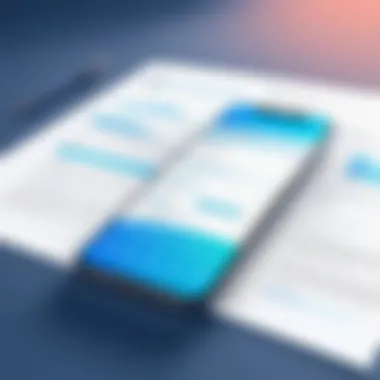
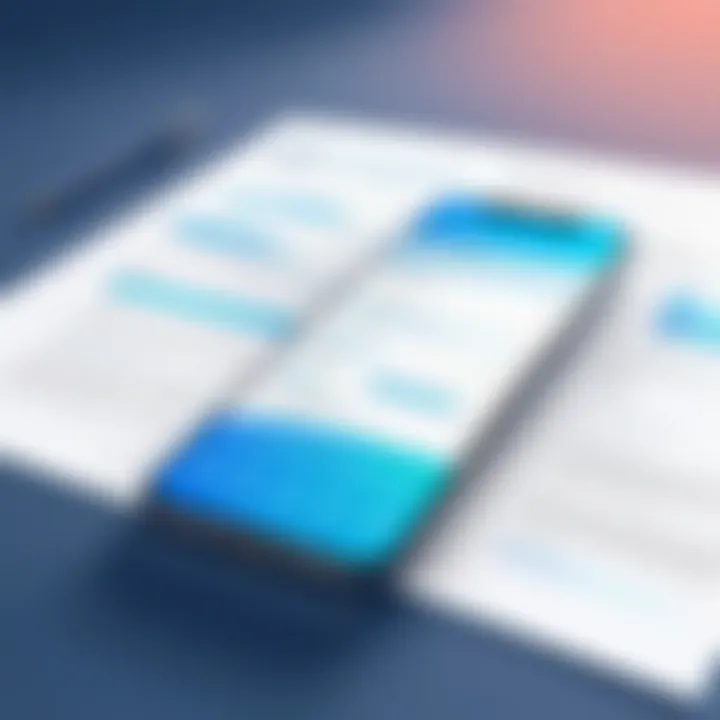
Cost is another integral aspect of evaluating mobile project management apps. Businesses need to assess their budgets against the features and expected ROI.
- Subscription Models: Investigate the pricing models available; some offer tiered pricing based on features while others may charge a flat fee. Understanding these models can help businesses plan their budgets effectively.
- Hidden Costs: Be alert for additional costs like onboarding, training, and customer support that may not be included in the initial pricing.
- Value for Money: Assess if the features justify the cost. A higher price tag may be worth it if it significantly enhances productivity, whereas a cheaper app may not offer essential functionalities.
Benefits of Using Mobile Project Management Apps
The adoption of mobile project management apps can significantly transform how businesses operate. These tools streamline various processes and enhance overall efficiency. They are not just trendy tools but essential drivers of productivity in any modern organization. Below, we explore the specific benefits these applications offer to businesses aiming for effective project management.
Enhanced Productivity
One of the core advantages of mobile project management apps is enhanced productivity. Employees can access project information anytime and anywhere, reducing the delay in task completion. For instance, apps like Asana and Trello allow users to create, assign, and track tasks instantly.
This immediacy ensures that team members remain focused and accountable. As a result, project timelines can be adhered to more effectively. Simplified task management allows for clearer prioritization of work, thus advancing productivity levels across the board.
Improved Communication
Effective communication is crucial in project management, and mobile apps often serve as a central hub for team interactions. With features like real-time messaging, comments, and notifications, tools such as Slack and Microsoft Teams improve clarity among team members.
It creates a transparent environment where updates and feedback can flow freely. This synergy reduces misunderstanding and promotes collaboration. When teams work in harmony, it leads to faster problem-solving and more effective decision-making, ultimately benefiting the project's outcome.
Greater Flexibility
Mobile project management apps offer greater flexibility, which is vital in today's fast-paced business world. Employees can work remotely and still remain connected to their team and projects. Applications such as Monday.com provide an adaptable framework that can adjust to varying work styles.
This flexibility encourages a healthier work-life balance among employees, which can lead to increased job satisfaction and reduced turnover rates. The ability to work on the go ensures that critical tasks are not stalled regardless of location, enhancing the overall performance of the team.
Real-Time Updates
Real-time updates are a game-changer in project management. Many mobile apps provide push notifications for changes or updates related to tasks or projects. This means that everyone involved can stay on the same page, minimizing delays and misunderstandings.
For example, in tools like Notion, users can instantly see any modifications made by their teammates. This immediacy facilitates faster adjustments and ensures all stakeholders are swiftly informed about project developments. Consequently, businesses can react promptly to challenges, enhancing overall project outcomes.
Challenges in Mobile Project Management
Mobile project management apps present various challenges that can affect their effectiveness within organizations. Identifying these challenges is crucial for businesses aiming to implement these solutions successfully. Addressing issues such as security, user resistance, and data synchronization can improve overall project management efficiency and outcomes. Therefore, understanding these elements is essential for making informed decisions.
Security Issues
Security remains one of the most significant concerns when adopting mobile project management apps. Sensitive business information can be at risk due to potential vulnerabilities in the app's security framework. Organizations must ensure that the data stored on mobile devices is secure from unauthorized access and cyber threats. Many mobile project management apps may not offer adequate encryption or protection against breaches.
As businesses increasingly move to the cloud, the potential for data loss or theft rises. To combat this, companies should prioritize apps that have strong security protocols, such as multi-factor authentication and regular security updates. Employees must also be educated about safe practices when using these apps to mitigate risks associated with mobile security:
- Choose apps with robust encryption.
- Implement access controls and permissions.
- Regularly update software to protect against new threats.
Ultimately, balancing functionality and security is critical for businesses to confidently use mobile project management apps.
User Resistance to Change
User resistance is a common challenge when implementing new technology. Employees may be accustomed to familiar processes and may feel apprehensive about switching to a mobile app. This resistance can hinder the effective utilization of mobile project management solutions. Organizations must consider strategies to foster acceptance among users. Providing adequate training and resources can help ease the transition. Moreover, involving employees in the selection process may create a sense of ownership, resulting in a smoother adoption.
To avoid user resistance, businesses should:
- Communicate the benefits of the new system clearly.
- Offer hands-on training sessions.
- Gather feedback to improve the app and address concerns.
Engaging employees in the process will encourage them to embrace the new tools and enhance overall productivity when using mobile project management apps.
Data Synchronization Problems
Data synchronization issues can significantly affect the productivity of teams using mobile project management apps. Inconsistencies between mobile and desktop versions might lead to miscommunication or misinterpretation of project details. When data does not synchronize effectively, it can halt progress and create frustration among team members.
To minimize these problems, businesses need to invest in apps that offer real-time data syncing and robust cloud capabilities. Regular updates and reliable connections are also essential. Here are some measures to take:
- Prioritize apps with seamless integration across platforms.
- Ensure regular maintenance and updates of the software.
- Check for service outages or latency affecting performance.
By addressing data synchronization problems, organizations can ensure their projects run smoothly, enabling teams to focus on delivering quality outcomes.
Future Trends in Mobile Project Management Apps
In the realm of mobile project management, staying ahead of the curve is vital for businesses. Understanding future trends allows organizations to adapt and leverage technology more effectively. The upcoming trends not only enhance the functionality of mobile project management apps but also address current challenges faced by businesses. Companies can improve their operational efficiencies and achieve better outcomes by embracing these trends.
Artificial Intelligence Integration


Artificial intelligence is reshaping project management. As businesses increasingly rely on data, AI can analyze patterns and automate mundane tasks. For example, AI algorithms can assist in predicting project timelines based on historical data. This predictive capability leads to improved planning and resource allocation.
Moreover, AI-driven chatbots can enhance communication within teams. By providing immediate responses to queries, these tools improve collaboration and reduce wait times. The integration of AI also facilitates personalized user experiences. Mobile apps can adapt to individual workflows, making them more intuitive and user-friendly. Overall, the incorporation of artificial intelligence in project management apps results in increased productivity and reduced operational costs.
Increased Importance of Remote Work Tools
With the rise of remote work, mobile project management apps have become indispensable. Teams distributed across various locations require robust tools to facilitate collaboration. Remote workers benefit from features that support communication, task assignments, and file sharing from anywhere.
As the global workforce becomes more mobile, apps that cater specifically to remote work will see heightened demand. Features such as video conferencing, real-time document editing, and tracking changes are more important than ever. This trend illustrates a fundamental shift in workplace dynamics, compelling businesses to rethink their project management strategies to accommodate flexible working environments.
Adoption of Advanced Analytics
Advanced analytics play a critical role in enhancing decision-making in project management. Businesses are increasingly recognizing the value of data-driven insights. By utilizing advanced analytics, organizations can gain a clearer understanding of project performance metrics, resource utilization, and team productivity.
These insights enable managers to make informed decisions. For instance, they can identify bottlenecks and areas for improvement within their workflows. Predictive analytics can also help teams forecast outcomes, allowing for proactive adjustments before issues arise. Thus, adopting advanced analytics enhances visibility and accountability, driving overall project success.
Effective use of analytics transforms data into actionable insights, leading to better project outcomes and optimized resource allocation.
Case Studies and Success Stories
Case studies and success stories serve as a critical component in understanding the practical applications of mobile project management apps. They offer real-world examples of how businesses have successfully implemented these tools to solve problems and achieve their goals. This section aims to highlight tangible outcomes, allowing organizations to visualize the potential benefits of adopting mobile project management solutions and foster greater confidence in their decision-making processes.
The importance of case studies lies in their ability to present specific elements that contribute to successful implementation:
- Real Results: Quantifiable achievements enable businesses to set realistic expectations and can act as benchmarks for their own projects.
- Diverse Applications: Different industries and company sizes lead to various usage scenarios. Learning how other enterprises have successfully navigated challenges can inspire tailored approaches.
- Strategic Insights: Companies can glean valuable strategies for overcoming obstacles faced when integrating mobile project management tools in their operations.
By examining these factors, organizations can make informed choices that align with their unique needs and aspirations.
Small Enterprises
Small enterprises have distinct challenges and opportunities when adopting mobile project management apps. Limited resources often necessitate maximum efficiency and productivity. Case studies from small businesses illustrate how strategic use of these apps can lead to significant improvements in workflow and team collaboration.
A notable example is a small design agency that integrated Trello for project management. They initially struggled with communication and task tracking across their remote team. The agency adopted Trello's board system to visualize the project flow, assign tasks, and set deadlines. As a result, their project turnaround times improved by 30%, enabling them to take on additional clients without compromising quality.
Key considerations for small enterprises when delving into mobile project management include:
- Cost-Effectiveness: Choosing affordable solutions that provide necessary features without excessive add-ons.
- Simplicity: Opting for user-friendly interfaces that require minimal training.
- Scalability: Ensuring the app can grow with the business.
Medium to Large Corporations
For medium to large corporations, the complexities of project management can be significantly exacerbated by larger teams, diverse project portfolios, and the need for robust reporting capabilities. Successful case studies reveal how these organizations leverage mobile project management apps to streamline operations and foster enhanced collaboration across departments.
For instance, a large multinational manufacturing company adopted Asana to manage their extensive projects. The platform enabled them to break down large tasks into manageable components and establish clear responsibilities across geographically dispersed teams. This transition led to a reduction in project delays and a 40% increase in productivity.
Important aspects for these organizations to consider include:
- Integration: Ensuring that mobile solutions communicate effectively with existing enterprise software, such as ERP systems.
- Customizability: The ability to tailor the app according to highly specific needs and workflows.
- Advanced Features: Utilizing analytics and reporting tools to inform decision-making at a higher level.
In summary, case studies and success stories facilitate a clearer understanding of how mobile project management apps can make significant differences in various organizational contexts. By learning from the experiences of other businesses, decision-makers in both small and large enterprises can better navigate their own journeys toward improved project efficiency.
Ending
The conclusion of this article serves as a vital synthesis of the various aspects discussed regarding mobile project management apps. Understanding the nuances of these applications and their functional context is crucial for businesses aiming to adopt effective project management strategies.
Summarizing Key Insights
Throughout the article, we have explored several key components of mobile project management apps. First, we analyzed task management tools, which allow teams to organize and prioritize their work seamlessly. Next, we discussed the significance of time tracking features, which enhance accountability. Additionally, collaboration tools play an important role by facilitating communication among team members, making remote work more efficient. Most importantly, we emphasized the necessity for robust reporting and analytics to guide project decisions, ensuring that data drives performance improvement.
Moreover, we recognized the varying types of mobile project management solutions, including cloud-based, on-premise, and hybrid models, and highlighted the importance of evaluating business needs against these options. The potential benefits range from enhanced productivity and improved communication to greater flexibility and real-time updates, accentuating why these tools are indispensable for modern enterprises. We also discussed challenges such as security issues and user resistance, underscoring that implementing these systems is not without risks.
Final Recommendations for Businesses
In light of these insights, businesses need to approach the selection of mobile project management apps with a clear strategy. Here are some recommendations:
- Assess Your Needs: Understand the specific requirements of your team. Not all apps fit every scenario.
- Prioritize Usability: The user interface must be intuitive. A complicated interface can lead to poor adoption rates.
- Consider Integration: Ensure the application can integrate smoothly with existing tools to prevent data silos and workflow disruptions.
- Evaluate Cost vs. Value: Look beyond initial costs. Consider the long-term ROI of increased efficiency and productivity.
- Focus on Security: Ensure that the chosen app has robust security features in place to protect sensitive data.
The effective implementation of mobile project management apps requires deliberate choices backed by thorough research. By taking these considerations into account, businesses can leverage technology heightens coordination and maximizes outcomes.













