Exploring Microsoft Bug Tracking Software Features
Intro
Navigating the labyrinthine world of software development brings with it a myriad of challenges, not the least of which involves tracking and managing bugs. As we increasingly lean on technology to propel projects forward, having a robust bug tracking system is essential. Among the various tools available, Microsoft bug tracking software stands out for its smooth integration with other Microsoft solutions and versatile functionality.
This article seeks to pull back the curtain on Microsoft’s offerings in this domain, analyzing its key features, pricing, and overall value. Whether you are an IT professional looking to streamline your processes, a project manager eager to increase team collaboration, or a business decision-maker assessing your options, you will find valuable insights within these sections.
Let’s spotlight the capabilities that make Microsoft bug tracking software a compelling contender in the crowded marketplace.
Prelude to Bug Tracking Software
In the realm of software development, keeping tabs on bugs and issues is not just beneficial; it's essential. Bug tracking software serves as a crucial backbone, allowing teams to monitor the life cycle of issues, from reporting to resolution. When done right, it streamlines communication and enhances productivity. Ignoring this aspect can lead to projects running off the rails, resulting in a costly and tumultuous backlash. Together, let's unpack why it's vital to master bug tracking and how Microsoft steps in to assist.
The Importance of Effective Bug Tracking
Effective bug tracking fundamentally influences project outcomes. When bugs crop up—even minor ones—they can snowball into larger problems. A systematic approach to tracking and fixing these issues helps teams stay ahead of the curve. It’s like tending a garden; if you ignore a weed, before you know it, it’s taking over the flowerbed.
Moreover, something as simple as categorizing bugs can yield insights into their frequency and severity. Teams can prioritize issues based on impact rather than simply on their order of discovery. Additionally, having a documentation trail offers a reliable reference for future projects, making it easier for teams to identify recurring problems. This not only saves time but also prevents past mistakes from resurfacing, helping to refine ongoing processes.
One significant aspect of bug tracking is collaboration among diverse teams—developers, testers, and project managers all need a unified view of what needs fixing. This interaction ensures that communication barriers are minimized, and everyone is on the same page. It leads to a more cohesive workflow, ultimately elevating the quality of the software delivered.
Overview of Microsoft Bug Tracking Solutions
Microsoft offers a variety of bug tracking solutions that cater to different project needs. Central to these is the Microsoft Azure DevOps platform, which seamlessly integrates bug tracking with other developmental tools. Developers and project managers can utilize Azure Boards, a feature within Azure DevOps, to manage backlogs, keep track of work items, and simplify the entire development process.
Additionally, Visual Studio’s integrated bug tracking functionality allows developers to document and manage bugs right within their development environments. This embedded approach reduces the friction typically associated with switching between tools. Thus, developers can focus more on writing code and less on managing the issue tracking logistics.
"Integrating bug tracking with development tools not only saves time, but it enhances accuracy in project management."
Collaboration tools like Microsoft Teams further amplify this synergy, making it easy to share updates about bugs and progress in real-time. These solutions come bundled with automation features as well, aiding in the instant notification of team members as issues are logged and addressed.
Key Features of Microsoft Bug Tracking Software
When it comes to managing software projects efficiently, having a robust bug tracking system is crucial. The key features of Microsoft Bug Tracking Software enable teams to adopt streamlined workflows and maintain high standards of code quality. From capturing issues to analyzing them later, these features ensure that bugs are not mere nuisances but stepping stones toward better products.
Issue and Bug Reporting
Effective issue and bug reporting is the cornerstone of any successful bug tracking tool. Microsoft's solution includes user-friendly interfaces that allow team members to easily log bugs with all necessary details. Users can attach screenshots, specify system configurations, and categorize issues by severity levels.
The ability to create custom bug templates further enhances the reporting process, making it easier for teams to ensure consistency. The streamlined reporting process also allows for quick identification of critical bugs, allowing the team to prioritize their efforts appropriately.
Integration with Development Tools
A standout feature of Microsoft Bug Tracking Software is its seamless integration with other tools in the development lifecycle. This integration can save time and reduce friction between teams. Whether it’s linking directly with Azure DevOps or incorporating with Visual Studio, the compatibility means that developers do not have to switch between different platforms. The automatic syncing of bug data between systems leads to reduced errors and greater accountability.
An ecosystem that connects bug tracking with version control, project management, and continuous integration enhances overall project visibility and promotes a collaborative culture. When each tool communicates effortlessly, teams can tackle bugs more comprehensively and efficiently.
Automated Notifications and Alerts
Staying in the loop is essential when managing bug fixes and remaining productive. Microsoft Bug Tracking Software excels in automated notifications and alerts by reducing the risk of communication breakdowns. Whenever a bug is assigned, updated, or resolved, team members receive timely notifications via their preferred channels, such as email or application alerts.
This feature helps ensure that everyone is on the same page, maintaining accountability and focus during critical development phases. The option to configure alerts based on personal or team preferences means that critical updates do not get drowned out in the noise of everyday communications.
Reporting and Analytics Capabilities
Understanding the nature of bugs and their frequency can significantly influence future development strategies. Microsoft’s bug tracking solution offers advanced reporting and analytics tools that provide insights into bug patterns. Various metrics like resolution times, the severity of issues, and frequently encountered bugs can all be generated into meaningful reports.
Teams can utilize visual dashboards that summarize data points, making it easier to identify trends and devise strategies accordingly. These capabilities enable IT professionals and decision-makers to make informed choices about resource allocation and process improvements.
"Data-driven approaches to bug tracking allow teams to harness their project insights, improving future software development cycles."
Overall, the combination of robust tracking features not only enhances the organization’s capability in handling bugs but also empowers teams to work more harmoniously toward common goals. Each feature plays a vital role in shaping the development process, ensuring that software releases meet both quality expectations and timeline requirements.
Benefits of Using Microsoft Bug Tracking Software
Using Microsoft Bug Tracking Software offers a plethora of benefits, making it an essential tool for any organization involved in software development. In the ever-evolving tech landscape, understanding the advantages of such tools can be the difference between project success and failure. This section dives into specific benefits, including enhanced team collaboration, improved efficiency in issue resolution, and seamless integration within the Microsoft ecosystem.
Enhanced Team Collaboration
Effective collaboration is the backbone of successful project delivery. With Microsoft Bug Tracking Software, teams can communicate and share information more efficiently. Features such as shared dashboards and real-time updates allow team members to stay on the same page. For instance, consider a team working on a complex software application with multiple developers. When a bug is reported, the person responsible can instantly see the task assigned, track its progress, and know who to approach for assistance. This transparency reduces misunderstandings and fosters a cooperative environment.
In addition, tools within the software facilitate discussions around bugs. Team members can comment on bugs, attach relevant files, and even have threaded discussions, all in one place. This reduces reliance on emails and chat tools, decluttering communication channels. Ultimately, better teamwork translates to faster development cycles and higher-quality software.
Improved Efficiency in Issue Resolution
When it comes to software development, time is of the essence. Microsoft Bug Tracking Software streamlines the issue resolution process. Instead of hunting down the person responsible for fixing a bug, the software centralizes this information in one easily accessible location. Users can categorize bugs by severity or type, helping teams prioritize their work. This prioritization ensures that critical issues are addressed swiftly, preventing minor bugs from snowballing into larger problems.
Moreover, automated workflows can be established within the tool to guide teams through the resolution process. For instance, when a bug is logged, it can automatically trigger notifications to the appropriate team members, ensuring that everyone is aware and accountable. This enhanced efficiency can result in substantial time savings, enabling development teams to allocate resources towards innovation rather than troubleshooting.
Seamless Integration with Microsoft Ecosystem
One of the standout benefits of Microsoft Bug Tracking Software is its seamless integration with other Microsoft services like Azure DevOps, Visual Studio, and Office 365. This interconnectedness means that teams using various Microsoft applications can centralize their workflows without needing to switch between different platforms.
For example, developers can transition smoothly from identifying a bug in the software to creating a task in Azure DevOps without having to manually log the information elsewhere. Additionally, team members can generate reports using data from the bug tracking software directly in Excel, allowing for easy analysis and project tracking.
Integrating with tools that development teams already use minimizes the learning curve and enhances overall productivity. Users can focus on getting work done rather than navigating multiple software solutions. This integration is a boon not only for developers but also for project managers who need visibility across various tasks and milestones.
"The strength of the team is each individual member. The strength of each member is the team." – Phil Jackson
Harnessing the benefits of Microsoft Bug Tracking Software equips businesses to tackle challenges more effectively and ultimately deliver higher-quality software faster than ever before.
Limitations of Microsoft Bug Tracking Software
Understanding the limitations of Microsoft bug tracking software is crucial for businesses and teams aiming for efficiency. While this software offers a broad set of features, it’s essential to recognize the hurdles that might affect its adoption and overall effectiveness. Knowing these limitations allows organizations to make informed choices and prepare for challenges that may arise during implementation or day-to-day usage.
Learning Curve for New Users
One notable obstacle is the learning curve associated with Microsoft bug tracking tools, particularly for team members unfamiliar with Microsoft’s interface. Once a user grapples with this software, they might find the functionality quite powerful; however, the initial journey can be arduous.
- Complex Interfaces: Navigating through the various functionalities might feel akin to exploring a mazy labyrinth without a map. Each feature demands some level of understanding of the underlying management processes.
- Training Requirements: Many teams may need formal training or dedicated onboarding sessions to bring everyone up to speed. This translates into added expenses and time commitments that some companies may not readily allocate.
"Invest in education early on, or face the steep cost of inefficiency later."
- User Frustration: It can yield a sense of frustration among less tech-savvy users, potentially leading to errors in bug reporting. Such mistakes can derail project timelines, making it essential for companies to recognize and address this issue proactively.
Pricing Considerations
When it comes to budgetary constraints, the pricing model of Microsoft bug tracking software may not suit every organization. Here are a few facets worth considering:
- Subscription Models: Microsoft often operates on a subscription basis, which can accumulate costs over time. For a midsize company, the expenses could skyrocket if multiple licenses are required.
- Hidden Costs: While the primary software might appear affordable, additional costs for upgrades, third-party integrations, and support services can strain a budget. Businesses need to look deeper to uncover these potential expenses that are often overlooked.
- Software Packages: Microsoft often bundles its bug tracking software with other tools in the Microsoft suite, which may lead to paying for features that are either underutilized or unnecessary. This raises questions about cost-value ratios.
- Return on Investment: Companies should assess if the benefits gained through using this software justify the investment. Particularly for smaller teams, the expense may not align with the potential productivity gains.
In summary, while Microsoft bug tracking software boasts a variety of features that can bolster team collaboration and bug resolution efficiencies, recognizing its limitations in terms of learning curves and pricing is indispensable. Identifying these hurdles beforehand can aid teams in strategizing a smoother integration process and optimizing their investment in this powerful tool.
Comparative Analysis
In the realm of software tools, particularly bug tracking systems, a comparative analysis becomes not just helpful but essential. This analysis sheds light on how Microsoft bug tracking software stacks up against its competitors. It's crucial for organizations to weigh their options carefully; after all, the right tool can streamline workflows and enhance team collaboration.
Microsoft Bug Tracking vs. Competitors
When organizations assess bug tracking solutions, they often consider both feature sets and usability. Microsoft offers integrated tools, such as Azure DevOps, which provide seamless connectivity across platforms. These features create a streamlined environment for developers and project managers alike.
In comparison, tools like Jira or Bugzilla might provide a more specialized set of features tailored to agile methodologies. For instance, Jira is known for its flexibility in creating customizable workflows. A team that thrives in an agile environment might lean towards implementing Jira over Microsoft’s offerings. On the other side of the coin, stakeholders using Microsoft products may find integration with existing systems easier and more effective with Microsoft's solution.
Some key elements to consider in this comparison include:
- Integration Capabilities: Microsoft excels in its integration within the Microsoft ecosystem. Other tools, while capable, sometimes require extra effort to bridge gaps.
- User Experience: Familiarity with Microsoft interfaces may reduce the learning curve compared to other tools that can seem daunting at first.
- Support & Community: Microsoft’s community support is extensive, providing resources that can ease troubleshooting and problem resolution.
Comparative analysis thus lays bare the strengths and weaknesses of various tools. Companies should identify their specific needs—whether ease of integration, advanced features, or user support is paramount. As decisions unfold, organizations must evaluate how well each tool fits their unique requirements, ensuring optimal outcomes for their workflows.
Selecting the Right Tool for Your Team
Choosing the right bug tracking software involves more than simply picking the tool with the most features. It requires a careful examination of team dynamics, project requirements, and existing workflows. Here are a few considerations that can guide the selection process:
- Define Your Team’s Needs: It’s essential to articulate what your team is looking for in a bug tracking solution. Is it more about robust reporting, or are real-time notifications the priority?
- Consider Scale and Flexibility: Choose a solution that can grow with your team. For example, if you're a small startup now but aiming for high growth, ensure the platform you choose can accommodate that increase in features and usage.
- Evaluate User Adoption: Introducing new software can be met with resistance. Engage your team early on in the selection process to assess their comfort level with potential tools. A user-friendly interface can have a substantial impact on adoption rates.
- Assess Cost vs. Value: Pricing is always a consideration, but it's vital to assess the value derived from the solution. Sometimes, spending a little more can translate into significant time savings.
"A good tool should not only meet current needs but also anticipate future demands."
In summary, an effective comparative analysis of Microsoft bug tracking software versus its competitors empowers decision-makers to make informed choices. The aim is to align the tool with specific requirements of the team to ensure disruptions to workflow are minimized and productivity is maximized.
Implementation Challenges
Every coin has two sides, and when it comes to implementing bug tracking systems, there are certainly challenges that teams must grapple with. These hurdles can make or break the success of a software rollout. Acknowledging the bumps along the way not only helps set realistic expectations but also paves a clearer path to a smoother adoption process. It’s essential for teams to carefully consider the specifics involved in integrating Microsoft bug tracking software into their existing workflows.
Infrastructure Requirements
The first major hurdle pertains to infrastructure requirements. This aspect goes beyond simply having a computer that can run the software. It involves a deeper understanding of the systems within which the software will operate.
- Server and Hardware Specifications: Microsoft’s tools often require specific hardware capabilities. Before jumping in, firms are advised to assess whether their current hardware can support the software without compromising performance. If a company's servers are outdated or lack adequate memory and processing power, the software might become sluggish.
- Network Capabilities: A reliable and fast network connection is paramount. Teams should consider network traffic, especially if multiple users will be accessing the software simultaneously. Slow or interrupted connections can result in data loss or issues navigating the software.
- Security Considerations: Organizations must also take note of their security protocols. Data sensitivity is a major factor, especially in industries like finance or healthcare. Ensuring that the infrastructure is equipped with adequate security measures is crucial; after all, data breaches can lead to one hefty mess.
Migration Strategies
Once the infrastructure is okay and running, the focus shifts towards migration strategies. Transitioning from an old system to Microsoft’s bug tracking software can feel like moving mountains, yet it can be managed with proper planning.
- Assess Data to Migrate: Teams should first identify what data is essential and what can be left behind. Sometimes, less is more. It’s pointless to upload clutter if it doesn’t add value.
- Data Cleaning: Before migration, organizations might benefit from a data-cleaning exercise to get rid of obsolete or redundant information. No one wants to carry over a digital junkyard.
- Pilot Testing: Conducting a pilot test with a select group allows teams to refine their approach based on really encountering challenges. Get feedback from users to inform practical changes before a full launch.
- Training Users: Employees should receive proper training on how to use the new system. A well-informed team is less likely to stumble into pitfalls down the line.
- Backup Old Data: Always prepare for the worst. Regular backups ensure that if something goes south during migration, teams can restore lost information.
Implementing Microsoft bug tracking software is not an easy task, but breaking down the process into manageable steps can significantly ease the transition. A well-planned strategy that includes understanding infrastructure needs and developing effective migration methods ultimately leads to a more robust bug tracking system—one that supports productivity and smooth collaboration.
Best Practices for Effective Bug Tracking
Effective bug tracking can make or break a project. The sheer volume of work that goes into the development process can sometimes overshadow the little pests known as bugs. However, they can create significant roadblocks if left unchecked. To navigate through this complex landscape, implementing best practices for bug tracking is paramount.
Establishing Clear Bug Reporting Guidelines
Creating robust bug reporting guidelines is like laying down the tracks before a train can run. When team members know exactly what information to provide when they report a bug, it streamlines the whole process.
- Information to include in bug reports: A report should contain:
- Use of templates: Providing templates can bring uniformity to bug reporting. This not only reduces the chance of missing critical information but also speeds up the triage process.
- A clear and concise title
- Steps to reproduce the issue
- Expected outcome versus actual outcome
- Device, operating system, and environment details
Remember, the easier it is to report a bug, the more likely team members will take the time to do it correctly. Being upfront about how bugs are logged can also improve accountability.
Regularly Updating and Reviewing Bugs
Keeping a close eye on existing bugs is often neglected, yet it's just as crucial as logging new ones. Regular updates and reviews can prevent the backlog from turning into an endless pit. It's crucial to schedule periodic meetings where team members discuss the current status of bugs.
- Frequency of updates: Assign a dedicated time each week or biweekly to ensure thorough discussions on bugs. Even a brief five-minute check-in can do wonders.
- User feedback loop: Encouraging end-users or clients to provide feedback can also be invaluable. Their insights may reveal unresolved issues or areas where the user experience can be enhanced.
"Keeping track of existing bugs and their status not only improves the overall software quality but also fosters a culture of continuous improvement among the team."
Future Trends in Bug Tracking Software
The landscape of software development is in constant flux, driven by technological advancements and evolving user expectations. In this context, the exploration of future trends in bug tracking software is particularly salient. As teams look for ways to streamline workflows and enhance productivity, understanding these trends can significantly influence decision-making. With companies increasingly relying on streamlined processes, effective bug tracking is indispensable not only for preserving quality in software products but also for ensuring smooth deployment cycles.
The Role of AI and Machine Learning
AI and machine learning are increasingly shaping the way software bugs are detected, prioritized, and resolved. The incorporation of these technologies means moving beyond traditional manual reporting and tracking. Bugs can be identified earlier in the development cycle through automated testing methods powered by AI algorithms.
Benefits of AI in Bug Tracking:
- Predictive Analytics: Machine learning can analyze historical bug data to predict future issues, which assists in resource allocation.
- Smart Prioritization: AI helps in ranking bugs based on severity, potential impact, and likelihood of occurrence, ensuring that development teams focus on the most critical issues first.
- Automated Reporting: By integrating AI, developers can auto-generate reports that summarize bug findings and suggest possible fixes, drastically reducing time spent on documentation.
This shift towards automation allows teams to shift their focus from tedious tasks to problem-solving, fostering an environment that encourages innovation.
Increased Focus on User Experience
As organizations place greater emphasis on user experience, bug tracking software must evolve to meet these expectations. Ensuring that users have a pleasant experience is not a side note; it’s a vital component of software development efficacy.
Processes for reporting bugs need to become more intuitive and user-friendly. This can mean integrating customizable dashboards, providing immediate feedback on reported issues, or supporting various communication channels, such as chatbots to assist in reporting bugs.
Key Considerations for Improving User Experience:
- Simplified Reporting: Bugs should be easy to report, with a clear and concise interface that minimizes friction for users.
- Feedback Mechanisms: Offering users the ability to provide feedback on the bug resolution process helps teams understand pain points and improve workflows.
- Real-Time Updates: Keeping users informed about the status of reported bugs fosters transparency and builds trust in the development process.
In summary, the trends in bug tracking software reflect a growing commitment to leveraging advanced technologies while prioritizing the user experience. Keeping an eye on these developments allows IT professionals and project managers to better position their teams for success.
"The best bug tracking software is one that users not only rely upon but also trust to enhance their experience."
As we look to the future, it's clear that blending AI capabilities with a focus on user experience is not merely beneficial; it's becoming essential for software development teams looking to maintain a competitive edge.
Finale and Recommendations
Navigating the world of bug tracking software requires a thoughtful approach. As organizations increasingly rely on digital tools for project management, understanding how software like Microsoft’s offerings can fit into their workflow is crucial. The conclusion of this article brings together insights from various sections, emphasizing the need to tailor bug tracking solutions to the specific requirements of your team.
Evaluating Your Team's Needs
An important element to consider before choosing any bug tracking software lies in evaluating your team's unique needs. Not all software fits every team’s workflow, and understanding the nuances can make or break your project's efficiency. Before making a decision, consider factors such as:
- Team Size and Structure: Larger teams may require more comprehensive features, whereas smaller teams might opt for simpler interfaces.
- Project Complexity: A project with multifaceted components will benefit from software that offers robust analytics and reporting features.
- Integration Capabilities: Since many teams use various tools for development, communication, and file management, the software chosen should seamlessly integrate with existing tools - especially within the Microsoft ecosystem.
- User Roles: Identify different user roles within your team and how each one needs to interact with the bug tracking software.
By conducting a thorough assessment of these elements, you can ensure that the selected software not only meets current needs but also adapts to future scaling.
Final Thoughts on Microsoft Bug Tracking Software
To wrap up the discussion, it’s clear that Microsoft bug tracking software stands out with its unique blend of features, ease of use within its ecosystem, and ability to foster team collaboration. However, it is not without its caveats. As highlighted earlier, new users might find the learning curve a bit steep, and pricing can be a concern for some. Still, when leveraged correctly, it can significantly enhance how teams manage bugs and issues – ultimately leading to more successful project outcomes.
In the end, the best approach is to align the software to fit your team's specific workflows rather than forcing a square peg into a round hole. Encourage feedback from team members about the software's usability and address any concerns proactively.
"Choosing the right bug tracking software is not just a purchase, it’s an investment in your team's efficiency and effectiveness."
By taking the time to evaluate your team's needs and examining how Microsoft’s offerings align with those needs, you set your project up for long-term success. A well-chosen tool can indeed become a cornerstone of your development process.