Mastering Subtasks in Notion for Project Success
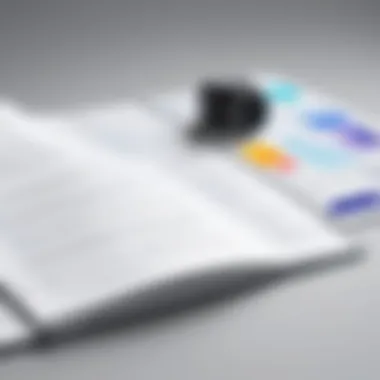

Intro
In the realm of project management, clarity, and organization are paramount. Notion stands out as a dynamic tool that facilitates these core principles by integrating features that allow for customized workflow systems. Among these features, subtasks play a crucial role in enhancing task management. Subtasks break down larger tasks into manageable components, promoting a more detailed approach to projects. This guide will meticulously explore the functionalities and benefits of subtasks within Notion, aimed at IT professionals and business decision-makers who strive for improved productivity.
Key Features
Overview of Features
Notion’s subtasks functionality is designed to provide users with a streamlined project management experience. This feature allows users to create a hierarchy of tasks, making project tracking more intuitive. With it, team members can assign specific roles and deadlines to subtasks, which helps everyone in understanding their responsibilities at a glance. Additionally, by categorizing tasks into subtasks, users can focus on smaller, actionable items that contribute to larger project goals.
A few notable features include:
- Task Organization: Users can organize tasks and subtasks into distinct project boards or lists.
- Deadline Management: Assign deadlines to each subtask, ensuring timely completion and accountability.
- Collaboration: Team members can comment and communicate directly on subtasks, enhancing cooperation within teams.
- Tracking Progress: Users can easily visualize progress through checkboxes or progress bars that reflect the completion of subtasks.
Unique Selling Propositions
Notion’s subtasks offer several advantages compared to other project management tools. First, the integrates functionalities into one platform are unparalleled. Users don't just manage tasks; they can also document notes, create databases, and maintain calendars—all in one workspace.
Moreover, Notion provides unparalleled flexibility to tailor project management systems. Users can customize templates based on specific needs, ensuring that the tool grows alongside the team or company. This adaptability to changing business environments is vital in the fast-paced B2B software landscape.
In summary, the subtasks feature empowers teams to streamline their processes. By shifting focus from general task management to detailed subtask creation, Notion helps professionals take charge of their workflow with clarity and efficiency.
Preamble to Notion
Notion has emergd as a powerful tool that combines various productivity features into a single platform. Its versatality allows users to create databases, manage tasks, and organize notes seamlessly. Understanding Notion is crucial for anyone looking to streamline their workflow and improve project management practices. In this section, we will explore the capabilities of Notion and highlight its significance in contemporary project management.
Overview of Notion's Capabilities
Notion's capabilities are diverse, allowing for a high degree of customization in project management. Users can create to-do lists, take notes, and build extensive knowledge bases. The application supports integration with other tools, enabling a more cohesive workflow. Key features include:
- Task Management: Users can design tasks, assign team members, set due dates, and track progress.
- Databases: Notion provides database functionality, letting users organize information in tables, kanban boards, or calendars.
- Collaboration: Teams can collaborate in real time, making it easy to communicate and share updates.
- Templates: A wide variety of templates are available for project planning, note-taking, and other tasks, speeding up the setup process.
These features converge to create a comprehensive system that enhances productivity, making Notion a favored choice among professionals.
Importance of Project Management Tools
Effective project management tools are essential for any business aiming to maintain efficiency and meet deadlines. They help teams manage tasks clearly and allow for proper delegation of responsibilities. Notion, as a project management tool, presents benefits such as:
- Improved Organization: By offering a structured environment, Notion supports organizing tasks and projects efficiently.
- Increased Transparency: Team members can easily access information about project statuses, fostering an environment of accountability.
- Enhanced Productivity: With all resources in one place, teams can focus more on work rather than searching for necessary information.
Thus, utilizing a platform like Notion significantly provides companies with the necessary tools to manage tasks effectively and achieve project goals.
Defining Subtasks
Defining subtasks is crucial for effective project management within Notion. It allows users to break down complex tasks into smaller, more manageable parts. This method enhances understanding of the overall project by allowing for granularity. When projects are divided into subtasks, individuals can focus on specific areas, ultimately leading to better execution. Each subtask can be assigned to different team members, fostering collaboration and efficiency.
What Are Subtasks?
Subtasks are smaller components of a larger task. They serve as actionable items that must be completed to achieve the main task. Each subtask can encompass specific actions, deadlines, and responsible team members. Subtasks often include details such as:
- Description: A clear outline of what needs to be done.
- Due Date: When the subtask should be completed.
- Assigned Member: Who is responsible for it.
For instance, if the main task is "Launch Marketing Campaign," the subtasks could include launching social media ads, designing a landing page, and writing email content. These components help refine focus, making it easier to track progress and ensure quality outcomes.
The Role of Subtasks in Project Management
In project management, subtasks serve as vital tools to structure workflows. They enhance clarity in overall project execution and allow for rigorous tracking of progress.
Subtasks benefit teams by:
- Creating Transparency: Everyone involved knows who is doing what, reducing misunderstandings.
- Facilitating Prioritization: Tasks can be ranked based on urgency or importance, streamlining focus.
- Improving Time Management: Smaller tasks are often quicker to complete, allowing teams to assess their productivity levels effectively.
Utilizing subtasks leads to increased accountability. Team members feel a sense of ownership for their assigned subtasks, thereby encouraging them to meet deadlines. The structured nature of subtasks provides an excellent framework for assessing project health and achieving desired outcomes.


During project execution, they become essential markers; teams can identify bottlenecks swiftly and adapt their approach as needed. Having this kind of oversight ensures that projects remain on schedule and aligned with strategic goals.
"Subtasks allow for granular visibility over project progress, enhancing strategic decision-making."
Subtasks in Notion: A Functional Overview
Subtasks in Notion play a critical role in enhancing the organization and clarity of project management. They allow users to break down larger tasks into manageable components, promoting better task handling and transparency among team members. This section explores how subtasks can be effectively utilized in Notion, emphasizing the practical implications and strategic advantages they bring to project workflows.
Creating Subtasks within Notion
Creating subtasks in Notion is a straightforward process that involves utilizing the application’s intuitive features. Here's a step-by-step guide on how to do it:
- Open Your Database or Page: Start by navigating to the specific database or page where you wish to create subtasks.
- Create a New Task: Add a new entry that serves as the main task.
- Add Subtasks: Within this entry, you can either add a checkbox list for subtasks or create a new database linked to your main task. To create a checklist, simply type your subtasks under the main task and format them as checkboxes. If you prefer using a database, link the new database by mentioning the main task.
- Organize Your Subtasks: You may categorize these subtasks by priority, status, or assignee. This helps streamline the workflow further.
The ability to create subtasks is particularly beneficial for users overseeing complex projects with multiple contributors. It aids in clarity and ensures that everyone knows their responsibilities.
Linking Subtasks to Main Tasks
Linking subtasks to their main tasks is essential for maintaining a coherent project framework. In Notion, this linkage can be implemented through several methods:
- Relation Property: You can use Notion’s Relation property to connect your main task with its corresponding subtasks. This creates a two-way connection which is helpful for tracking progress and dependencies.
- Inline Databases: You can insert an inline database within a task entry, displaying all associated subtasks. This setup allows for a clear visual presentation of how each subtask aligns with the primary objective, making it easy to assess overall progress at a glance.
- Pages and Sub-Pages: In some cases, creating separate pages for main tasks and subtasks can be effective. For instance, you can dedicate a main page to a project and create sub-pages for each individual subtask. This organization method helps in deep-diving into each task's details without losing sight of the larger project goals.
"Effective task management requires not only creating tasks but also linking them meaningfully to enhance visibility and accountability."
By implementing these practices, users are better positioned to manage workflows within Notion efficiently. Overall, understanding the functionalities surrounding subtasks offers significant benefits that enhance organizational processes and productivity.
Advantages of Using Subtasks
The implementation of subtasks in Notion presents several advantages that have significant implications on project management. Essentially, they transform how tasks are structured and managed, providing clarity, efficiency, and ownership within teams. In this section, we will explore three major benefits: enhanced clarity in workflows, improved task delegation, and increased accountability.
Enhanced Clarity in Workflows
Introducing subtasks into a project can streamline workflows considerably. Subtasks break down larger tasks into manageable portions, allowing team members to focus on specific elements of a project without feeling overwhelmed. For instance, instead of tackling a vague task labeled "Launch New Product," a team can map out subtasks such as "Finalize Marketing Strategy," "Prepare Product Documentation," and "Conduct Social Media Campaign."
This approach provides several layers of clarity:
- Defined Responsibilities: Each subtask can have a designated owner. This enables team members to understand their individual roles and contributions clearly.
- Visual Progress Tracking: Notion allows you to visually track progress through checklists or progress bars. This visual cue enhances awareness of ongoing work and upcoming deadlines.
- Reduced Ambiguity: When tasks are broken down, it minimizes confusion about what needs to be done, leading to fewer miscommunications among team members.
Improved Task Delegation
Effective task delegation can be challenging, particularly in larger teams with multiple projects. Subtasks facilitate this process by clearly outlining what needs to be done. Managers can assign subtasks to appropriate team members based on their skillset and availability.
Benefits of improved task delegation include:
- Optimized Workload Distribution: By understanding each team member's strengths, tasks can be delegated appropriately. This prevents overload for some while ensuring others are fully utilized.
- Collaborative Responsibility: Team-based objectives become more feasible. Members work together on interdependent subtasks, strengthening teamwork and collaboration in achieving common goals.
- Tracking Delegated Tasks: With subtasks, it’s easier to monitor who is responsible for each component of a larger project. Managers can quickly identify any bottlenecks in task completion.
Increased Accountability
Subtasks inherently create an environment of accountability. When individuals are assigned specific subtasks, it is evident who is responsible for each component of the project. This setting naturally fosters a sense of ownership, leading to higher performance levels.
Key aspects of increased accountability involve:
- Clear Expectations: Each team member knows what is expected of them and by when, decreasing the likelihood of delays.
- Performance Measurement: By examining the completion of subtasks, managers can assess individual performance. This data is essential for providing feedback and recognizing contributions.
- Encouragement of Initiative: When responsibilities are clear, team members may feel more empowered to take initiative. This often results in improving process efficiency and innovation.
"Subtasks foster ownership among team members, enhancing both productivity and job satisfaction."
Best Practices for Managing Subtasks
Managing subtasks requires a strategic approach. The effectiveness of subtasks hinges on how well they are organized and implemented. Best practices ensure that subtasks enhance productivity, clarity, and communication within teams. Discovering efficient ways to manage subtasks can streamline processes, enabling clearer paths to project completion.
Organizing Subtasks Effectively
When organizing subtasks, it is crucial to set clear hierarchies. Each subtask should flow logically from its parent task. A well-structured system minimizes confusion, enabling team members to focus on completion rather than deciphering tasks. Use labels or tags to categorize subtasks based on priority, status, or team member assignments.
Consider breaking down daunting tasks into smaller actions. This improves visibility on progress and helps team members track their contributions easily. Employing different colors or styles for subtasks can enhance clarity, making it easier to differentiate between completed, ongoing, or stalled tasks.

Utilizing Notion's database feature can further enhance organization. By inputting subtasks into a table, users can sort, filter, and view information dynamically. This allows for greater adaptation as projects evolve, ensuring that important tasks never fall through the cracks.
Utilizing Templates for Consistency
Consistency in managing subtasks is key to ensuring that all team members are aligned with project goals. Templates can play a vital role in fostering this consistency. Creating reusable templates for common projects allows teams to standardize procedures quickly.
For instance, if a project requires multiple subtasks at each stage, a template can include all necessary steps. This aids in eliminating guesswork, reducing setup time for new tasks. Beyond just content, templates can also streamline formatting, ensuring that all documentation behaves uniformly.
Moreover, templates can reinforce best practices across teams. Consider sharing successful layouts with colleagues to promote uniform approach across diverse projects. By incorporating feedback from users over time, these templates can evolve and adapt to better suit team needs.
Effective organization and consistency in managing subtasks significantly enhance team performance.
Ending
Integrating Subtasks with Other Notion Features
Integrating subtasks with other features in Notion is crucial for maximizing productivity and enhancing overall project management. This integration allows users to tailor their workflows to suit specific tasks and projects, creating a seamless environment where various components converge. When subtasks work in harmony with other Notion tools, teams can improve visibility, streamline processes, and boost efficiency.
Using Databases for Task Management
Databases in Notion provide a powerful means for managing tasks and subtasks. By utilizing databases, users can create custom fields that capture essential task information, such as deadlines, status, and assigned team members. This systematic approach facilitates better organization and ensures that every component of a project is accounted for.
When users create a database specifically for task management, they can employ different views such as tables, lists, or calendars to visualize their workloads. Here are some elements to consider when using databases for task management:
- Customization: Users can tailor their databases to include specific properties that are necessary for their projects. This includes dropdowns for priority levels or dates for completion.
- Filtering and Sorting: The ability to filter and sort tasks aids users in quickly finding relevant subtasks based on parameters like deadlines or task owners.
- Relation to Other Databases: By linking tasks to other databases (like project overviews or team members), users can create rich interconnections that enhance understanding and oversight.
Combining Subtasks with Kanban Boards
Kanban boards are a visual way of managing tasks and provide a clear view of progress. Combining subtasks with Kanban boards can simplify complex projects by breaking down larger tasks into smaller, manageable pieces. This visual method allows teams to see exactly where each subtask stands in the overall workflow, making it easier to identify bottlenecks.
Consider these benefits of using Kanban boards for subtasks:
- Visual Progress Tracking: Teams can easily assess the status of each subtask at a glance, reducing the need for lengthy status meetings.
- Flexibility: Tasks can be re-prioritized and moved between columns, allowing teams to adapt to changes in project requirements swiftly.
- Collaborative Insights: Team members can comment and provide updates directly on the Kanban cards, fostering better communication within the team.
Linking Notes and Documentation
A robust task management system should include appropriate documentation and contextual notes. Linking notes and documentation to subtasks allows for a comprehensive understanding of task requirements and provides easy access to relevant materials. This linkage is especially valuable during project execution, as it keeps all necessary information within reach.
Key considerations for linking notes and documentation include:
- Accessibility: By linking documentation directly to subtasks, users can quickly reference specifications, guidelines, or previous discussions without navigating away from their task.
- Maintenance: Regularly updating linked documentation ensures that all team members have accurate and consistent information, reducing confusion or errors during project execution.
- Collaboration: When notes are associated with tasks, all team members can contribute insights or updates, enhancing cooperative efforts.
Integrating subtasks with Notion's various features can transform an ordinary project management strategy into a dynamic, well-structured approach that emphasizes clarity and efficiency.
Through these various integrations, Notion users can significantly improve their task management capabilities, ultimately leading to more successful project outcomes.
Common Pitfalls in Subtask Management
Identifying and understanding common pitfalls in subtask management is essential for anyone utilizing Notion for project management. Effectively managing subtasks can lead to improved productivity and clarity. However, many users encounter obstacles that hinder optimal performance. Recognizing these issues helps in creating efficient workflows and avoiding frustration in the process.
Overcomplicating Task Structures
One of the main pitfalls in managing subtasks is the tendency to overcomplicate task structures. Users often create nested subtasks that grow intricate and difficult to navigate. This complexity can overwhelm users, making it hard to track progress or understand the workflow. Simplicity is key; breaking tasks down into manageable components while keeping the structure intuitive is vital for efficiency.
To address this, consider the following:
- Limit nesting: Aim to keep subtasks to one or two levels deep. This enhances visibility and understanding.
- Use clear labels: Every subtask should have a concise description that clearly states its purpose.
- Standardize formats: Employ a consistent layout for all tasks to facilitate easier understanding.
By adhering to these strategies, users can prevent confusion and ensure that their project management remains streamlined.
Ignoring Progress Tracking
Another common pitfall is the neglect of progress tracking. Many focus on the initial creation of subtasks but fail to monitor them actively. This oversight can result in stalled projects or missed deadlines. Regularly checking the status of subtasks is crucial for maintaining momentum and accountability.

To effectively track progress:
- Set due dates: Assign realistic deadlines for each subtask. This instills a sense of urgency and responsibility.
- Use Notion’s features: Take advantage of Notion's progress bars or checklists to visualize completion rates.
- Frequent reviews: Include time in your schedule for regular reviews of task statuses. This helps identify roadblocks early.
Tracking subtasks not only helps manage workload but also assists in evaluating overall project health.
Avoiding these common pitfalls can significantly enhance the management of subtasks within Notion. By simplifying task structures and maintaining consistent progress tracking, users can leverage Notion as a powerful tool for efficient project management.
Real-World Applications of Subtasks
The real-world applications of subtasks within Notion serve as a practical demonstration of how this tool enhances project management efficacy. Subtasks as a concept are not merely theoretical; they have significant implications across different industries and workflows. By breaking down larger tasks into manageable components, businesses can improve clarity, facilitate communication among team members, and ensure accountability.
Many organizations leverage subtasks to enhance their project management approach. One key benefit is enhanced visibility into the individual components of a project. Complex projects can often become overwhelming. However, when broken down into subtasks, each piece becomes less daunting. This simplification allows teams to focus on specific deliverables, track progress more efficiently, and adjust as needed.
Moreover, the flexibility of Notion allows users to tailor subtasks to their specific needs, leading to more effective management frameworks. Consideration of industry-specific workflows can further refine the utility of subtasks. For example, a software development team might use subtasks to manage feature development, while a marketing team could adapt them for campaign planning.
Subtasks help in aligning team objectives with broader project goals while ensuring individual contributions are recognized and tracked.
Case Studies in Diverse Industries
Examining case studies in different industries reveals how subtasks are integrated into various workflows. In the tech sector, agile methodologies often incorporate subtasks for sprint planning. A software company may create a main task for a product release, then list subtasks for coding, testing, and deployment. This structure allows for immediate visibility into bottlenecks, enabling the team to adapt quickly.
In healthcare, project management might involve tasks related to patient care initiatives. Each initiative can have subtasks assigned to different departments, ensuring that each aspect of patient care is adequately addressed. This ensures that deadlines are met and quality care is maintained.
Another example can be found in the construction industry. Here, project managers use subtasks to break down phases of a build into manageable activities. Each trade—that is, electrical work, plumbing, and framing—might have its own subtasks under a broader task such as “Complete Building Structure.” This ensures clear ownership and accountability for each segment of work.
Feedback from User Experiences
User experiences offer valuable insights into the practical benefits and limitations of using subtasks in Notion. Many professionals highlight the ease with which tasks can be organized. Users appreciate that subtasks can be dragged and dropped within Notion, allowing for adjustments as project priorities change.
A common piece of feedback is the importance of setting clear deadlines for subtasks. Users find that without specified timelines, there's a tendency to lose track of responsibilities, which can derail project momentum. In contrast, when deadlines are established, teams report increased focus and a greater likelihood of meeting project goals.
Many also cite Notion's collaborative aspects, allowing multiple team members to contribute and update subtasks in real time. This feature particularly resonates in remote work environments, where visibility into team roles and responsibilities can sometimes be lacking. Users have pointed out that Notion helps to bridge that gap, making collaboration more fluid.
End
The conclusion of this article emphasizes the significance of subtasks in Notion as an essential component of modern project management. In today’s fast-paced business environment, effective task organization is critical. Subtasks allow for a more granular approach to project management, breaking down larger projects into manageable pieces. This not only enhances clarity but also increases productivity.
The Future of Subtask Management in Notion
Looking forward, the evolution of subtask management in Notion holds much promise. Users can expect improvements in the features related to task assignments and progress tracking. Integration with artificial intelligence could facilitate smarter suggestions for task prioritization and deadline setting. The enhancement of collaborative features is also likely, allowing teams to communicate more effectively around subtasks.
In the context of contemporary workplace dynamics, leveraging subtasks can lead to improved accountability and clarity among team members.
One potential area of development is further integration with external tools. This could allow users to sync Notion with other productivity software, thus ensuring that their workflows are seamless. Additionally, community-driven improvements could emerge, facilitated by the user forums and discussions on platforms like Reddit or Facebook.
Subtasks in Notion are more than just a feature. They represent a shift in how teams approach project management and workflow efficiency. The promise of enhanced functionalities and integrations signals exciting times ahead for Notion users, ensuring that subtasks remain a vital aspect of project management solutions.
Further Reading and Resources
In the realm of project management, especially when utilizing a powerful tool like Notion, having access to reliable resources for deeper understanding and support is essential. "Further Reading and Resources" serves as a vital segment for anyone keen on mastering the subtasks functionality within Notion.
This section acts as a bridge, connecting readers to comprehensive resources that can enhance their knowledge and practical skills. It is not just a supplementary piece; it is central to refining one’s approach to using Notion effectively. Readers can explore more about best practices, tips, and methodologies used globally.
Official Notion Documentation
Official Notion Documentation provides a detailed guide straight from the source. It includes thorough explanations about the features of Notion, including subtasks. This documentation is beneficial because it is constantly updated to reflect any changes or new features.
- Comprehensive Guidance: The official documentation outlines all functionalities within Notion. Knowing how to execute specific tasks ensures that users can leverage the tool to its maximum potential.
- Troubleshooting Support: Readers can find solutions to common problems or questions. If one encounters issues while working with subtasks, the documentation is a good first stop for guidance.
- Integration Assistance: It covers how to integrate subtasks with other features in Notion, making it easier for users to adapt their project management practices.
For more information, visit Notion Docs.
Community Forums and Discussions
Community forums, especially those on platforms like Reddit, offer an informal yet valuable way to engage with other Notion users. Here, professionals share their experiences, insights, and tips about using subtasks in Notion.
- Real User Insights: Members often share the subtleties they have learned over time. This can prove helpful in uncovering lesser-known features or shortcuts.
- Diverse Perspectives: Engaging with a varied group of users provides different viewpoints and methods for managing subtasks.
- Idea Exchange: Users exchange ideas for templates or setups, which can spark creativity in one’s own project management practices.
To participate, visit Reddit Notion Community.
Make use of these resources to deepen your grasp of Notion's subtasks. Continuous learning contributes to refined skills in project management.















