Mastering Pipedrive Quotes for Sales Success
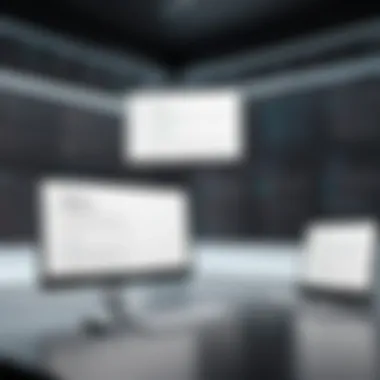

Intro
In the fast-paced world of sales, having the right tools can make all the difference. One such tool that stands out is Pipedrive quotes. As sales professionals maneuver through the complexities of client interactions and project management, Pipedrive offers a potent solution specifically tailored to enhance quotation processes. This guide seeks to unravel the intricacies of Pipedrive quotes by examining their key features, unique selling propositions, and how they can significantly influence a business’s sales strategy.
Understanding Pipedrive quotes is about more than just the nitty-gritty of features. It’s about seeing how these functions elevate your overall sales operations. By making the process of generating quotes smoother, Pipedrive not only saves time but also helps in building stronger relationships with clients. When you can convert prospects into customers efficiently, you’re already ahead of the game.
Sales professionals know all too well that the quoting process can be a bottleneck. Delays, miscommunications, and errors can derail a potential deal. Pipedrive aims to tackle these common issues. In this article, we delve into how Pipedrive quotes can streamline business processes and enhance client engagement, offering invaluable insights for tech-savvy audiences eager to optimize performance.
Let’s get started by exploring the key features that make Pipedrive quotes a must-have in any modern sales arsenal.
Prolusion to Pipedrive Quotes
Pipedrive is more than just a tool; it’s a lifeline for businesses aiming to thrive in today's competitive landscape. Understanding Pipedrive Quotes is essential for anyone involved in the sales process. These quotes offer an avenue for reps to communicate pricing to customers clearly and effectively, while simultaneously showcasing the value of the proposed solution. Not only do they encapsulate the financial aspect of deals, but they also serve as a touchpoint for client engagement and feedback. Properly crafted quotes can mean the difference between sealing the deal or watching it fizzle out.
Overview of Pipedrive
Pipedrive is a sales CRM that emphasizes simplicity and usability. It caters to businesses of various sizes, helping to streamline sales processes from lead generation to closing deals. One of its standout features is the quote functionality. At its core, Pipedrive provides a structured approach to sales management, where users can easily track sales activities, manage leads, and generate reports to evaluate performance.
The platform fosters a user-friendly interface, making navigation intuitive even for those who aren't particularly tech-savvy. The depth of its functionalities allows businesses to tailor their sales strategies based on data-driven insights. By integrating with tools like email and scheduling software, Pipedrive creates a seamless workflow for sales teams, enhancing productivity and minimizing time spent on administrative tasks.
Importance of Quotes in Sales
When it comes to sales, clarity is non-negotiable. Quotes serve as formal documents that outline the terms of engagement between a business and its prospects. They communicate the specifics of what a customer can expect, including pricing, terms, and deliverables. The significance of quotes stretches beyond mere numbers; they symbolize the potential partnership between the customer and the provider.
Moreover, the process of generating and sending quotes often represents a critical juncture in the sales cycle. A well-structured quote can foster trust and convey professionalism, which can sway the decision-making process in favor of the supplier. Here are some reasons why quotes hold weight in sales:
- Establishing Expectations: They set the stage for what customers can expect, eliminating confusion that may arise later.
- Competitive Edge: Well-designed and timely quotes can give businesses a competitive advantage, helping them stand out in a crowded market.
- Encouraging Decisions: Clear and concise quotes speed up the decision-making process, often leading to quicker approvals from the client side.
- Documenting Communication: They serve as a written record of what was discussed, reducing the likelihood of misunderstandings.
"A quote isn’t just a figure; it’s a promise wrapped in professionalism."
Although crafting quotes may seem a mundane task, their role is pivotal. They are not simply transactional documents; they are instrumental in building relationships and cultivating trust over time. Understanding how to create effective quotes within Pipedrive is paramount for any sales rep looking to enhance their engagement strategy and ultimately drive more sales.
Creating Quotes in Pipedrive
Creating quotes within Pipedrive is a pivotal function that can greatly influence the outcomes of any business transaction. The actual process of generating quotes is more than just a routine task; it embodies the essence of how sales teams interact with clients, enhancing both communication and efficiency. Leveraging Pipedrive’s quote functionalities streamlines workflow, reduces the likelihood of errors, and fosters a more professional image to potential clients.
In a sales context, quotes serve as formal proposals that lay out the services or products offered, including pricing and terms. They play a crucial role in negotiations and can significantly affect a business’s bottom line. An effective quoting process ensures clarity and sets the stage for smooth transactions, enhancing client relationships and accelerating decision-making.
Step-by-Step Guide to Creating a Quote
Creating a quote in Pipedrive is user-friendly, making it accessible even for those who aren't tech-savvy. Follow these steps to generate a quote:
- Log into your Pipedrive account: Start by navigating to the deals section of your account.
- Select the deal: Find the deal that corresponds to the quote you wish to create. Click on it to open the deal’s details.
- Access the quotes section: On the deal page, locate the quotes section. This area is specifically designed for managing quotes associated with that deal.
- Click on 'Create Quote': Click the button to initiate a new quote. This leads you to a template screen.
- Fill in the details: Enter the necessary information, including product descriptions, quantities, pricing, and any additional terms.
- Adjust the terms: If needed, tailor the discount rates, payment conditions, and any other specific clauses.
- Preview your quote: Before finalizing, review the quote to ensure all information is accurate and presentable.
- Send the quote: Once satisfied, you can immediately send the quote to the client via email directly from Pipedrive.
This structured approach not only simplifies the process but ensures that no detail is overlooked. A well-constructed quote can sometimes be the tipping point for securing a deal.
Customizing Your Quotes
Customization is where Pipedrive quotes really shine. The ability to tailor quotes enhances personalization, making your proposals resonate more with prospective clients. Here are some effective ways to customize your quotes:
- Use templates: Pipedrive allows you to create and save different templates tailored for various products or services. This not only saves time but also ensures consistency across your proposals.
- Branding options: Personalize quotes by adding your company logo and colors. This small touch can make a significant impact, portraying professionalism and attention to detail.
- Dynamic fields: Pipedrive enables the insertion of dynamic fields that auto-fill with client information, such as name, address, and specific deal details, providing an added layer of customization.
- Pricing structures: You can easily modify pricing structures for different clients or negotiate special rates based on the relationship or deal size.
- Tailored comments: Adding personalized notes or comments in the quotes can help clarify terms or express understanding of the client’s unique needs.
Customizing quotes not only enhances your proposal's attractiveness but also builds trust by showing clients that you understand their specific requirements and are willing to cater to them.
By ensuring that each quote is not just a standard form but rather a reflection of the client’s needs, you significantly improve your chances of closing deals.
Features of Pipedrive Quotes
When evaluating Pipedrive quotes, it's essential to understand the features that set them apart from typical sales proposal tools. This section will unearth important aspects that help sales teams optimize their quoting process, ensuring every client interaction is professional and precisely tailored to their needs.
Template Options
One of the primary strengths of Pipedrive quotes lies in its customizable template options. Businesses often face the daunting task of creating a consistent look and feel across their documents. With Pipedrive, you can create templates that reflect your brand identity. This eliminates the need to start from scratch every time a new quote is generated.


- Branding Flexibility: The ability to add your company logo, choose color schemes that match your branding, and adjust fonts adds a professional touch.
- Pre-built Templates: If you're short on time, Pipedrive offers a variety of pre-built templates. These templates cater to different types of proposals, making it easier to kick-start the quoting process.
- Conditional Fields: You can include conditional fields in templates that show or hide content based on the client's needs. This feature helps streamline the quoting process and ensures that the client receives only the most relevant information.
Having these options means your quotes showcase your professionalism and attention to detail. As the saying goes, "You never get a second chance to make a first impression."
Integration with Other Tools
In today's tech-savvy world, integration capabilities are particularly crucial. Pipedrive does not disappoint in this aspect, offering seamless integration with various other tools across categories like accounting, project management, and ERP systems. Here’s how it enhances productivity:
- Quick Data Syncing: By linking Pipedrive with accounting software like QuickBooks or Xero, you can sync invoice data easily. This minimizes the need for manual entry and reduces the chance of error, which can be a headache when dealing with financial documentation.
- CRM Connections: Pipedrive integrates well with various CRM platforms, allowing users to pull client data straight into quotes. This not only saves time but ensures the accuracy of the information presented to clients.
- Collaboration Tools: Integration with collaboration platforms like Slack or Microsoft Teams means that teams can stay in the loop without having to switch between applications. Notifications about quote status and approvals can facilitate faster decision-making.
These integrations help ensure that the quoting process is not an island unto itself, but rather a well-connected hub of activity.
Automation Capabilities
Automation is the cherry on top in the Pipedrive quoting feature set. In a busy sales environment, time is of the essence. Here’s how Pipedrive tackles the need for speed and efficiency:
- Automated Reminders: Pipedrive allows setting automated reminders for follow-ups on quotes. This keeps sales teams in the loop, ensuring that no opportunity slips through the cracks. A gentle nudge can make all the difference.
- Streamlined Workflows: Specific actions can be automated, such as sending a quote directly to clients after a deal is created. This minimizes delays and ensures that your proposal reaches its destination without unnecessary hold-ups.
- Data Capture: By leveraging automation, Pipedrive can capture data from actions taken in the quotes (like views or acceptances) without requiring manual input. This data can be analyzed later to understand client behavior and preferences, furthering your sales strategies.
By integrating automated features, Pipedrive allows sales teams to focus on what they do best: selling, leaving repetitive tasks in the rearview mirror.
Benefits of Using Pipedrive Quotes
Using Pipedrive quotes can radically transform how businesses manage their sales processes. In today's fast-paced market, where every second can make or break a deal, leveraging quotes effectively is essential. The benefits are not just superficial; they dive deep into improving operational efficiency, enhancing client relationships, and accelerating the overall sales pipeline. Here's why embracing Pipedrive quotes can be a game-changer for your business.
Improved Client Communication
Clear and efficient communication with clients is the cornerstone of successful sales. When using Pipedrive quotes, businesses can present a professional front that communicates reliability and transparency. Some advantages include:
- Clarity in Proposal: Quotes generated through Pipedrive are structured and detailed, reducing the chances of misunderstandings. Clients receive a clear breakdown of costs, services, and timelines, fostering trust.
- Timely Follow-ups: Automated reminders and notifications ensure that follow-ups are not missed. Rather than letting leads go stale, businesses can stay engaged at critical moments in the sales funnel.
Moreover, having a centralized system provides easy access to previous communications and transactions, allowing businesses to personalize their interactions. A client feels valued when you reference past discussions or tailor a proposal based on their unique needs.
"In sales, it's not about pitching; it's about listening and responding to your client's needs."
Enhanced Accuracy in Proposals
Accuracy in proposals can be the difference between winning or losing a deal. With Pipedrive, businesses minimize human error, leading to:
- Consistent Pricing Models: When you use standardized templates and pricing structures, quotes become more reliable. No more guesswork on what the final numbers will be.
- Integrated Data Handling: The capability to pull data from various aspects of your CRM means that your quotes reflect current market trends, discounts, or client history. This level of precision assures clients they are receiving accurate and fair pricing.
An accurate quote leads to decreased revisions and confusion. There’s nothing more frustrating for a potential client than receiving an ambiguous or erratic proposal. Pipedrive ensures that the right information is presented every time.
Faster Sales Processes
Speed in sales can be a major competitive edge. Pipedrive quotes help in streamlining the quoting process in several key ways:
- Quick Generation of Quotes: Templates allow for fast computation and customization of quotes. Sales teams can create and send quotes with just a few clicks, greatly reducing response time.
- Automation: By automating various parts of the sales process, like follow-ups and reminders, Pipedrive enables teams to focus on closing deals, rather than getting bogged down by administrative tasks.
The quicker the quote is, the less likely it is for sales opportunities to slip through the cracks. As we know, the modern buyer expects quick responses, and delayed communication can lead to a loss of interest.
Comparing Pipedrive Quotes with Competitors
In the fast-paced world of sales, understanding how Pipedrive Quotes stack up against its competitors is crucial for businesses aiming to optimize their sales processes. The landscape of CRM solutions is crowded, and each platform offers its unique capabilities and features. This comparison serves not only as a tool for decision-making but also highlights the specific strengths and weaknesses of Pipedrive in relation to other market players.
When considering Pipedrive alongside its rivals, we need to look at functionality, user experience, and the pricing structures offered. Ultimately, the choice of a quoting tool can significantly influence a business's ability to close deals effectively. With that in mind, let's get into the specifics of how Pipedrive fares against two prominent competitors: Salesforce and HubSpot.
Pipedrive vs. Salesforce
Salesforce is a heavyweight in the CRM arena, boasting extensive customization options and a vast array of features. It is regarded as a powerhouse for larger organizations, where complex needs abound. However, with this, there comes a steep learning curve and often higher associated costs.
Key Points of Comparison:
- Customization: Salesforce allows deep customization, which can suit larger enterprises but may overwhelm smaller teams. Pipedrive offers a streamlined customization process that is more intuitive for users with limited tech skills.
- User Interface: While Salesforce provides extensive functionality, some users find it clunky and less user-friendly. Pipedrive’s simpler interface fosters a smoother user experience, particularly for teams looking for quick adoption without the hassle.
- Pricing Structure: Salesforce's pricing can escalate quickly, especially as users add more features. Pipedrive, on the other hand, tends to offer more predictable pricing, making it easier for budget-conscious businesses to implement.
In essence, businesses that require a robust, customizable solution might lean towards Salesforce. Yet, for those who favor usability and straightforward features, Pipedrive presents a compelling argument.


Pipedrive vs. HubSpot
HubSpot, known for its inbound marketing capabilities, has carved out a niche in the realm of sales software. It combines CRM functionality with marketing tools, making it an attractive option for businesses focused on comprehensive strategies.
Key Points of Comparison:
- Feature Set: HubSpot offers a more integrated approach, allowing users to link marketing efforts directly with sales activities. On the flip side, Pipedrive is highly focused on sales processes, which some businesses may find more beneficial if they primarily need quoting capabilities.
- Ease of Use: Both platforms boast user-friendly designs, but Pipedrive often edges out in its sales-focused features that help teams quickly generate quotes and track sales activities with ease. HubSpot may require a bit more time to navigate its diverse toolset.
- Cost: Generally, HubSpot provides a freemium model that attracts a lot of businesses. However, as companies expand their use of HubSpot's features, costs can accumulate. Pipedrive tends to offer clearer pricing tiers that reflect what users actually need.
Ultimately, the choice between HubSpot and Pipedrive boils down to the specific needs of a business. If the focus is on a cohesive marketing and sales alignment, HubSpot may be the way to go. But if the aim is to harness powerful sales quoting tailored specifically for streamlined processes, Pipedrive shines brightly in that area.
"Understanding the nuances in CRM solutions can greatly aid in selecting a platform that aligns with your business objectives, enhancing not just efficiency, but also profitability."
Selecting the right CRM solution is not just about features; it’s about understanding what truly fits the unique needs of a business. Comparing Pipedrive Quotes with competitors like Salesforce and HubSpot provides valuable insights to make an informed choice.
Challenges of Using Pipedrive Quotes
In the world of sales, navigating the complexities of quotation tools can be as daunting as a ship sailing through a stormy sea. Although Pipedrive offers a robust platform for managing quotes, it's essential to be aware of certain hurdles that may arise while using it. Understanding these challenges aids businesses in devising effective strategies and optimizing their overall experience with the software. Let's examine two significant obstacles: the learning curve for new users and the reliance on stable internet connectivity.
Learning Curve for New Users
For many, jumping into any new software can feel like trying to solve a Rubik's cube—confusing and overwhelming. Pipedrive is no exception. While its user-friendly design aims to streamline processes, new users might still find themselves facing an uphill battle. The learning curve associated with adopting Pipedrive quotes can impact productivity,
- Navigating the Interface: Users unfamiliar with the interface may initially struggle to understand how to create, customize, and send quotes efficiently. It can be disheartening to deal with obstacles as seemingly straightforward as finding the right button or setting up parameters properly.
- Understanding Features: Features like automation, template management, and integration with other tools may require time for users to grasp fully. It's akin to learning a new language; without the proper immersion, it can take some time to feel comfortable.
- Training Resources: While Pipedrive provides various resources, including tutorials and webinars, users may find them insufficient to address every concern they encounter. As a result, businesses busy with day-to-day operations might hesitate to invest time into comprehensive training, leaving some functionalities unexplored.
In light of these hurdles, companies must prioritize training initiatives for their teams. Investing in ongoing sessions or creating a buddy system can help mitigate the overall learning experience, allowing users to climb the steep hill at a more manageable pace.
"Familiarity breeds comfort; the more you interact with the tool, the easier it gets to leverage its full potential."
Dependence on Internet Connectivity
Ah, the blessing and curse of modern technology—its dependency on a stable internet connection can lead to issues when least expected. Pipedrive is a cloud-based solution, meaning that users need access to the internet to function efficiently. This reliance brings forth a couple of key factors worth considering:
- Unstable Connections: Many users work from various locations, and an erratic internet connection can disrupt not only the quote creation process but also client interactions. Imagine the frustration of attempting to send a key proposal but facing technical difficulties due to spotty Wi-Fi signals.
- Remote Work Challenges: With remote work becoming more prevalent, different teams may find varying levels of internet service quality, leading to disparities in productivity. Organizations must be aware that while their systems may be functioning seamlessly, not every team member can access the resources as easily.
Given these issues, businesses must proactively address connectivity challenges. Options like backup internet solutions or mobile hotspots can help ensure that critical tasks related to Pipedrive quotes aren't hindered by technical limitations. Ultimately, investing the time and resources to address these challenges pays off in increased flexibility and fewer roadblocks.
By understanding these challenges, firms can better equip themselves and their teams to manage Pipedrive quotes more effectively. Part of the solution is acknowledging these hurdles and being willing to adapt and find practical workarounds.
Case Studies on Effective Use of Pipedrive Quotes
Exploring real-world applications of Pipedrive quotes offers invaluable insights into their practical utility. These case studies shine a light on how diverse businesses leverage the platform to streamline sales processes and enhance customer relationships. By examining specific success stories, we can decipher the impact of Pipedrive quotes in varying contexts, thus highlighting their versatility and effectiveness.
Case Study: Small Business Success
Consider a small graphic design firm, CleverDesigns, that specializes in branding for local businesses. Before implementing Pipedrive quotes, they faced hurdles in generating accurate and timely proposals. The team would often spend hours drafting quotes, which led to frustration, delays, and lost opportunities. After adopting Pipedrive, everything changed.
Key Elements of Success:
- Efficiency Boost: Using Pipedrive's user-friendly interface, staff could generate quotes in minutes. Templates saved time, making creating pricing structures much simpler.
- Clear Communication: With visual representations of project phases within the quotes, clients grasped designs better. This enhanced clarity reduced back-and-forth emails, allowing for faster agreement.
- Increased Closing Rate: Reports showed an uptick in conversion rates from proposals sent. As responses turned quicker, clients were more inclined to proceed with projects.
It’s evident that for CleverDesigns, Pipedrive quotes not only bolstered operational efficiency but also fostered stronger client relationships.
Case Study: Scaling Up with Pipedrive
Let's shift gears and look at a medium-sized enterprise, GlobalTech Solutions, which had ambitious growth targets. Initially relying on spreadsheets for quote management, their rapid expansion caused significant challenges. Team members found it increasingly difficult to track quotes, resulting in lost sales due to miscommunication.
Benefits of Using Pipedrive Quotes:
- Centralized Data: Transitioning to Pipedrive allowed GlobalTech's sales team to maintain a centralized repository of quotes, making it easier for everyone to access the information they needed.
- Integration with Other Tools: By integrating Pipedrive with their existing CRM and accounting software, they streamlined workflows, reducing the burden of duplicate data entry.
- Analytics for Growth: With real-time insights into quote performance, management fine-tuned strategies that helped enhance sales tactics and allocation of resources based on the analysis provided by Pipedrive.
From these studies, it becomes unmistakably clear that Pipedrive quotes can transform how businesses operate. Whether for small firms looking to improve client service or medium-sized businesses aiming to scale effectively, the insights drawn from these case studies stand testament to the tool’s potential to bolster efficiency and drive success.
Integration Tips for Enhanced Productivity
In today's fast-paced business environment, marrying various software systems can create a fluid workflow that enhances productivity. Pipedrive, a popular CRM tool, shines when it comes to managing sales processes efficiently, but integrating it with other software solutions can elevate its effectiveness to new heights. By utilizing integration tips properly, businesses can experience smoother operations, minimized errors, and better overall productivity.
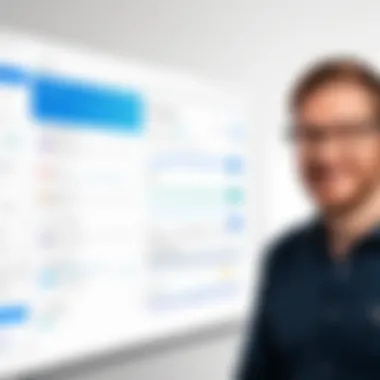

Using Pipedrive with Accounting Software
Integrating Pipedrive with accounting software unlocks numerous advantages for businesses seeking streamlined financial processes. The connection merges sales activity data with financial management, improving accuracy and transparency across departments. Here are some noteworthy aspects:
- Real-Time Invoicing: Real-time invoicing allows teams to generate invoices directly from quotes without jumping between systems, significantly reducing time spent on administrative tasks.
- Easier Tracking: Linking customer information directly to accounting platforms helps in tracking payments and managing accounts receivable more effectively.
- Enhanced Reporting: Financial reports can pull directly from sales data in Pipedrive, ensuring better forecasting and planning based on up-to-date data.
When integrating with popular accounting software like QuickBooks or Xero, take note of the following considerations:
- API Limitation: Be aware of any API limitations to ensure that information flows as required.
- Data Sync Frequency: Decide how frequently you want data to sync; real-time integration offers advantages but may require more resources.
- Training Staff: Don’t underestimate the importance of training your team on how to manage the transition to integrated systems.
These aspects underline the importance of creating a seamless connection between Pipedrive and your accounting solution to elevate productivity levels.
Incorporating CRM Tools in Sales Workflow
Integrating various CRM tools within your sales workflow can result in marked improvements in collaboration and communication between sales teams. Pipedrive provides flexibility that can fit well into varied sales strategies, and coupling it with other tools can yield effective results. Key areas to consider include:
- Lead Management Automation: By incorporating additional CRM tools, businesses can automate lead nurturing, ensuring no potential client slips through the cracks.
- Task Assignments and Follow-ups: Establishing automatic task assignments helps prioritize activities. Setting up reminders or follow-ups can ensure all team members stay on the same page, promoting accountability.
- Cohesion Across Teams: Integrating tools like Slack or Microsoft Teams with Pipedrive allows quick communication and updates regarding leads, paving the way for a responsive sales strategy.
When choosing CRM tools to incorporate, think about these essentials:
- Compatibility: Check the compatibility with Pipedrive to sidestep any functional issues.
- User Experience: Select tools that are user-friendly to avoid overwhelming your sales team.
- Cost-Effectiveness: Evaluate the potential ROI of additional tools to make sure they justify their costs.
Integrating various tools, especially in a fast-paced sales environment, can shift the trajectory of productivity if executed thoughtfully. Each connection made should harmonize to elevate the workflow.
By focusing on these integration tips, businesses can substantially improve their productivity levels while using Pipedrive. The approach not only aids in managing current sales activities but also creates an infrastructure robust enough to adapt as future challenges arise.
Future Trends in Pipedrive and Quote Management
As technology continues to evolve, the landscape of sales and quote management is also changing rapidly. Exploring the future trends in Pipedrive and how these elements influence quote management is not just a fad—it's a necessity. Forward-thinking businesses are recognizing the need to adapt to these advancements to enhance their sales processes. In this segment, we’ll delve into the nuanced roles that artificial intelligence and predictive analytics are playing in reshaping the way quotes are generated and utilized.
The Role of AI in Quote Generation
Artificial intelligence is not merely a buzzword; it’s transforming business operations across various sectors, and quote management is no exception. The integration of AI in Pipedrive allows for the automation of many quote generation tasks, reducing manual inputs that can be both time-consuming and error-prone. This is significant because in sales, every minute saved can lead to quicker turnarounds and enhanced customer satisfaction.
For instance, using AI algorithms, Pipedrive can analyze past deals and current client data to propose personalized quotes automatically. By analyzing variables such as pricing history, customer preferences, and market trends, AI tools can suggest adjustments to quotes, ensuring they are competitive yet profitable. This leads to enhanced customer interaction—clients appreciate timely and tailored quotes more than generic templates.
Furthermore, AI-powered chatbots can assist in answering client queries during the quote process, streamlining the client experience and freeing up sales representatives to focus on strategies rather than paperwork. The potential to increase efficiency in quote management through AI cannot be overstated. Businesses that leverage this approach are likely to see improved closing rates, as they can address client needs swiftly and precisely.
Predictive Analytics for Better Decision Making
In the realm of sales, having the ability to forecast outcomes is invaluable. Predictive analytics serves as a game-changer in quote management by allowing businesses to make informed decisions based on historical data and patterns. This is especially important when crafting quotes, as insights derived from predictive models can highlight which packages are most appealing to specific demographics or pricing strategies that have historically led to increased acceptance rates.
With tools integrated within Pipedrive, businesses can make sense of complex datasets to determine nuances such as seasonal trends in quote acceptance or the likelihood of clients proceeding to purchase after receiving certain types of quotes. This understanding can guide not only the quote design but also the timing of when a quote is sent.
- Benefits of predictive analytics in quote management include:
- Enhanced accuracy in estimating closing probabilities.
- Improved client targeting based on behavior.
- Better identification of up-selling opportunities based on past interactions.
Leverage insights to not just react but proactively engage with potential clients. When a sales team understands the predictive factors contributing to successful quotes, they can fine-tune their approaches, ultimately driving better sales performance.
"Predictive analytics is not only about understanding the past; it is laying the groundwork for the future."
Finale
In wrapping up our exploration of Pipedrive quotes, it's clear that understanding how to navigate this tool can have significant implications for sales success. A well-crafted quote can serve as a bridge between your product or service and your prospective client’s needs. It’s not merely about listing prices; it's about conveying value, establishing credibility, and fostering trust.
Recap of Key Points
Throughout this guide, we’ve taken a closer look at several pivotal aspects:
- Creating Quotes: Understanding the step-by-step process for crafting quotes and customizing them to reflect the unique branding of your business is essential. This contributes not only to aesthetics but also to better communication with clients.
- Features of Pipedrive Quotes: The diverse range of templates, robust integrations with other tools, and automation capabilities help streamline the sales process significantly, giving you an edge in a fast-paced environment.
- Benefits: We also highlighted how Pipedrive quotes can enhance client communication, accuracy in proposals, and expedite sales processes. Each of these elements plays a critical role in driving sales efficiency and potential profitability.
- Comparative Analysis: Pinpoint areas where Pipedrive stands out in contrast to competitors like Salesforce and HubSpot, showing its specific advantages and possible drawbacks.
- Challenges: Factors like the learning curve for new users and dependence on stable internet connectivity remind us that every tool comes with its hurdles.
- Future Trends: Looking ahead, the role of AI and predictive analytics in the quote generation process points to a future where technology increasingly augments human capabilities in sales.
Final Thoughts on Pipedrive Quotes
While the technology of Pipedrive may seem overwhelming at first glance, the potential payoff for businesses is too significant to overlook. In an era where precision and speed are paramount, it’s crucial to harness tools that elevate your sales strategies. As we reflect back on what we've discussed, it’s essential to remember that effective quote management is not just about the software itself, but how you leverage it strategically within the broader spectrum of your sales processes and client interactions.
For those still on the fence, it pays to explore how Pipedrive can be tailored to your specific business needs. Is it perfect for every organization? Perhaps not. But with a focus on maximizing your quoting capabilities, you can find ways to effectively communicate value and convert leads into loyal clients.
"In the sales world, a great quote can tip the scales from interest to commitment."
As businesses continue to evolve in the digital landscape, mastering Pipedrive quotes might just be a keystone in building successful client relationships and driving sales effectiveness.















