Mastering PDF Editing with DocHub: A Complete Guide


Intro
In the digital age, managing documents with efficiency and precision is essential for professionals. With various tools available, DocHub stands out as a robust solution for PDF editing. This tool allows users to edit, annotate, and share PDF documents seamlessly. Understanding its functionalities will enable users to streamline operations and enhance productivity.
Key Features
Overview of Features
DocHub provides a myriad of features designed for a diverse audience, including students, business owners, and IT professionals. Its core functionalities include the ability to edit text, add signatures, and insert images. The interface is user-friendly, making it accessible even for those less familiar with technology. Users can also highlight text and collaborate in real-time, which is particularly beneficial for teams working remotely.
Unique Selling Propositions
The unique selling propositions of DocHub lie in its integration capabilities and security measures. It integrates well with Google Drive, Dropbox, and other cloud services, allowing for a seamless workflow. In addition, DocHub places a high emphasis on user privacy and document security, making it a trustworthy choice for dealing with sensitive information. These features make it a strong contender in the crowded PDF editing market.
Pricing Models
Different Pricing Tiers
DocHub operates under a freemium model. Users can start with a free version, which includes a range of basic editing tools. For those needing advanced functionalities, such as offline access and increased storage, there are tiered subscription plans available. The pricing is competitive compared to other similar tools.
ROI and Cost-Benefit Analysis
When considering the ROI of utilizing DocHub, businesses can weigh the cost against the time saved in document management. For organizations that frequently handle PDF documents, the efficiency gained can justify the expense of the subscription plan. In addition, the collaborative features can enhance team productivity, leading to tangible benefits in overall workflow.
"Investing in DocHub may not only cut down on editing time but also improve team collaboration and project outcomes."
Understanding DocHub's distinct features along with its pricing structure offers a comprehensive perspective. This knowledge aids decision-makers in selecting the best tools for their document management needs.
Prelims to PDF Editing
In the contemporary digital landscape, PDF editing stands as a pivotal capability for professionals and organizations. The significance of this lies not only in the ease of document manipulation but also in enhancing productivity and efficiency across various industries. Editing PDF documents has transitioned from a mere convenience to a necessity, particularly for businesses that rely on documentation for contracts, reports, presentations, and more.
Business professionals need to constantly adjust and refine documents to meet evolving requirements. This means that effective PDF editing tools must not only provide functionality but also ensure a user-friendly experience. These tools need to offer a blend of features that cater to specific business needs, from simple text edits to complex document annotations.
Moreover, understanding the nuances of different PDF formats and the specific roles of editing tools becomes essential for optimal document management. With advancements in technology, PDF editing tools have evolved significantly, allowing users to engage with documents in more dynamic and collaborative ways. This article aims to explore these aspects thoroughly, particularly focusing on the functionalities offered by DocHub, a key player in the PDF editing landscape.
Understanding PDF Formats
Portable Document Format (PDF) has become the standard for document sharing largely due to its reliability and versatility. Unlike word processors, PDFs maintain their formatting no matter the device or software used to view them. This guarantees that a document will look the same for everyone, eliminating common issues related to font compatibility and layout discrepancies. However, the challenge arises when alterations are necessary. Understanding the structure of PDFs—including text, images, and embedded elements—is essential for effective manipulation. Users must recognize these elements to leverage editing tools to their fullest potential and ensure their changes are executed flawlessly.
The Role of PDF Editing Tools
PDF editing tools serve as the bridge for users wanting to interact with documents beyond simple viewing. These tools empower professionals to customize their PDFs without requiring advanced design skills or software knowledge. A comprehensive PDF editor provides features like text editing, annotation, and image incorporation. These capabilities streamline workflows, enabling users to make modifications efficiently and share them with collaborators.
The emergence of tools like DocHub has redefined how individuals approach PDF documents. Companies can now harness these tools for collaboration, version control, and project management, thus elevating their document handling capabilities. Notably, leveraging a robust PDF editor not only saves time but also enhances the integrity and professionalism of the documents produced. With an effective tool, users can transform static files into dynamic communication assets.
Overview of DocHub
In today's digital business landscape, efficient document management is crucial. DocHub is more than just a PDF editing tool. It has become a formidable asset for many professionals and organizations aiming to streamline their document workflows. Understanding what DocHub offers allows users to leverage its capabilities fully. Key elements include its user-friendly design, collaboration features, and integration versatility.
One notable advantage of DocHub is its accessibility. The platform supports users from various sectors who need to manipulate PDFs effectively. By understanding how DocHub fits into the broader context of PDF editing tools, professionals can assess its relevance in their day-to-day operations. It empowers both teams and individuals, allowing for efficient document handling without the steep learning curve.
Key Features of DocHub
DocHub presents a variety of features tailored to enhance the user experience. Some essential functions include:
- User-Friendly Interface: Intuitive design that reduces the learning curve.
- PDF Annotation Tools: Options for highlighting, underlining, and commenting on documents facilitating collaboration.
- Signature Capabilities: Electronic signatures that streamline approvals and agreements.
- Form Creation and Editing: Users can create and edit interactive forms which are vital for many organizations.
- Seamless Cloud Integration: Works well with various cloud storage services like Google Drive and Dropbox, improving accessibility.
These key features make DocHub a potent tool for various PDF management needs, ensuring that users can perform complex editing tasks effortlessly.
Use Cases for Businesses
Several businesses can benefit significantly from using DocHub effectively. Here are some scenarios:
Project Management Teams
- Need to share project timelines and documents. DocHub helps in editing and reviewing plans collaboratively.
Legal Firms
- Benefit from electronic signatures to process contracts quickly and securely, reducing turnaround times.
Educational Institutions
- Utilize the platform for creating and distributing assignments, while providing students with feedback through annotation tools.
Marketing Departments
- Design and edit marketing materials and proposals with real-time collaboration, linking edits to team feedback instantly.
These use cases reflect the practical applications of DocHub in various surroundings, showcasing its versatility and effectiveness in managing PDF documents.
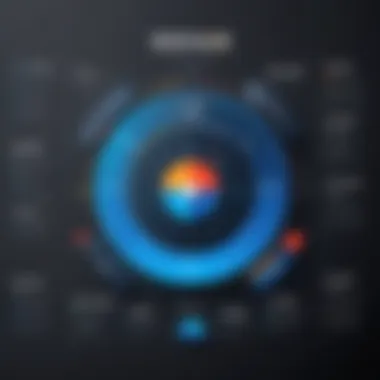

Getting Started with DocHub
Getting started with DocHub is an essential step for anyone looking to edit PDF files effectively. Understanding its usage can significantly simplify the document handling process for both individuals and businesses. With the right approach, users can unlock the full potential of DocHub. A clear guide on account creation and navigation is crucial for optimizing the user experience.
Creating an Account
To begin utilizing DocHub’s capabilities, the first step is to create an account. This process is generally straightforward but requires diligence to ensure that all information provided is accurate.
- Visit the DocHub website: Access the official site to start the registration process.
- Input your details: Fill in essential information such as your email address and create a password. It is vital to choose a password that is both secure and memorable, as this will protect your account.
- Verification: After submitting your information, check your email for a verification link. Clicking this link confirms your account and activates it.
- Profile Setup: Once verified, you may want to complete your profile. Adding additional details may not be mandatory but could enhance your overall experience by personalizing features based on your preferences.
By ensuring that the sign-up process is done correctly, users can access a range of tools tailored to meet their PDF editing needs.
Navigating the Interface
After creating an account, familiarizing oneself with the interface of DocHub is the next logical step. The user interface is designed to be intuitive, however, taking some time to explore its layout is beneficial.
- Dashboard Overview: Upon logging in, users are greeted with a dashboard. This central hub displays recent documents and provides quick access to frequently used tools.
- Menu Bar: The menu bar offers options for uploading files, accessing templates, and various editing options. Familiarizing yourself with these options will save time in the long run.
- Document View: When a document is opened, tools for editing, annotating, and saving become accessible. These tools are generally positioned on the sides or at the top.
Understanding the interface is key to maximizing the effectiveness of DocHub’s features.
Navigating through the platform can be made easier by utilizing tooltips and help sections, often available within the interface itself. Utilizing these resources can enhance your proficiency with the tool and facilitate a smoother editing process.
Editing PDF Documents
In the contemporary digital landscape, the necessity of effective PDF editing is paramount. PDF files are ubiquitous in business and academia due to their consistent format across devices. However, their fixed nature presents challenges when updates or revisions are needed. Therefore, the ability to edit PDF documents enhances workflow efficiency and document management.
The primary benefit of editing PDFs lies in its capability to modify existing content without compromising the document's original layout. This is vital for professionals who rely on accurate representations of contracts, reports, and other key documents. Cleaning up text, updating images, or adding annotations becomes a seamless process. Furthermore, with many teams working remotely, the need for collaborative editing solutions has grown.
When considering PDF editing tools, specific features should not be overlooked. For instance, ease of use, availability of various annotation options, and support for incorporating images can significantly affect productivity. Also, compatibility with other software solutions, such as cloud storage systems, should be a key factor in the decision-making process.
Uploading PDF Files
Uploading PDF files into DocHub is an essential first step towards effective editing. The application offers multiple methods for uploading documents, catering to various user preferences. You can upload from your local storage, use drag-and-drop functionality, or directly import from cloud services like Google Drive or Dropbox.
Once the PDF is uploaded, it becomes accessible for any required modifications immediately. This efficiency saves time and allows users to focus on the editing process rather than the complexities of file management.
Utilizing Annotation Tools
DocHub provides a robust set of annotation tools that are indispensable in any editing scenario. Users can highlight text, add comments, or create shapes. Each of these options allows for clearer communication regarding specific changes or feedback.
The annotations can also assist in review processes. When sharing documents among team members, these tools facilitate discussions and ensure everyone is on the same page. The visual cues from annotations help in quickly identifying areas that require attention, thus streamlining collaboration.
Incorporating Text and Images
Incorporating new text and images into a PDF enhances its usability significantly. DocHub allows users to add text boxes anywhere on the document, providing flexibility in how information is presented. The process is intuitive and does not alter the integrity of the existing content.
Certainly, adding images can also elevate the document's effectiveness. Whether it's a company logo or charts, images can provide context and improve the document's appeal. The placement and resizing features allow for optimal positioning and visual impact. In a world where first impressions are crucial, the ability to incorporate visual elements into PDF documents cannot be overstated.
Effective PDF editing transforms static documents into dynamic resources that foster collaboration and innovation.
Collaborative Features
Collaborative features in DocHub play a crucial role in enhancing productivity and workflow efficiency. This section focuses on real-time collaboration abilities and options for sharing and reviewing documents. These features are essential for businesses and teams that require seamless communication and interaction when editing PDF files.
Real-time Collaboration
Real-time collaboration refers to the ability for multiple users to access and edit a document simultaneously. In DocHub, this feature is particularly beneficial for teams working remotely or across different locations. Users can see changes as they happen, providing immediate feedback and reducing the delays that come with traditional document sharing.
The benefits of real-time collaboration include:
- Increased Efficiency: Teams can save significant time by working on the same document without waiting for email responses or file updates.
- Improved Communication: Users can discuss edits and suggestions directly within the document, fostering clearer understanding and reducing miscommunications.
- Version Control: DocHub maintains a history of changes, allowing users to revert to previous versions if necessary. This feature helps prevent loss of important information and edits.
In practice, a marketing team might use real-time collaboration during a project to draft and edit proposals. Multiple team members can suggest changes and discuss feedback instantaneously, enhancing the quality of the final document.
Sharing and Reviewing Documents
Sharing and reviewing documents is another area where DocHub excels. Users can easily share their edited PDFs with colleagues or clients through a simple link or by inviting specific users. This ease of sharing is vital when timely feedback is required.
Key points about sharing and reviewing include:
- Link Sharing: With a few clicks, users can generate a shareable link. This allows others to view or edit the document with appropriate permissions, ensuring confidentiality and security.
- Commenting Tools: DocHub offers annotation tools, which let users leave comments and suggestions directly on the document. This functionality supports thorough reviews and helps document maintain its purposes.
- Tracking Changes: Users can track who made which edits, providing clarity on contributions from different stakeholders. This transparency aids in accountability and streamlines the review process.
In summary, collaborative features in DocHub are not just add-ons; they are essential components that facilitate teamwork. By leveraging real-time collaboration and efficient sharing mechanisms, businesses can significantly enhance their document editing processes.
Integrations with Other Tools
Integrating DocHub with other tools is essential in maximizing its usability and enhancing productivity. The ability to connect with various platforms streamlines workflows, enabling users to transition seamlessly between applications. This integration can significantly enhance the efficiency of document management processes, making it a vital consideration for any organization.
Linking with Cloud Storage Solutions
Linking DocHub with cloud storage solutions like Google Drive, Dropbox, and OneDrive provides users with an array of benefits. Firstly, it allows easy access to PDF files from any location, making remote work feasible and efficient. Users can upload documents directly from their cloud storage without the need to download them first, which saves time.
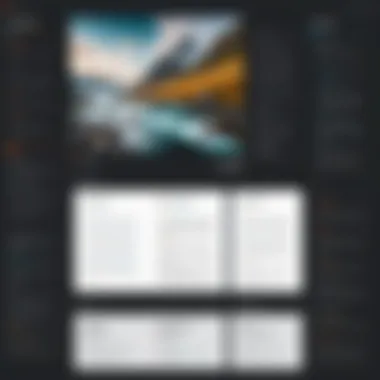

Additionally, this integration ensures that any changes made in DocHub automatically sync back to the cloud. This automatic synchronization prevents version control issues, ensuring that all team members are working with the most updated documents. Overall, linking with cloud storage enhances accessibility and preserves document integrity.
Connecting with CRM and Project Management Tools
Another essential integration is the connection between DocHub and customer relationship management (CRM) platforms or project management tools like Trello, Asana, or Salesforce. Such integrations allow for a more holistic view of project workflows, ensuring that all relevant documents are in one place.
For instance, when using a CRM tool, sales teams can quickly generate contracts and proposals directly within the platform, sharing them for signatures without leaving the application. This connectivity reduces friction in processes and enhances teamwork among different departments. Moreover, by linking documents directly to project tasks, teams can easily track document utilization and revisions, leading to more organized workflows.
Integrating DocHub with other tools streamlines processes and enhances overall document management, leading to improved efficiency and collaboration.
Exporting and Saving Edited PDFs
The ability to export and save edited PDFs is a crucial aspect of using DocHub. This functionality allows users to not only retain their modifications but also to share the updated documents effectively. When working with PDF files, it is essential to understand the various exporting options and formats available. This ensures that the end product meets the intended use, whether for personal, professional, or legal purposes. How a document is saved can impact its compatibility, accessibility, and overall usability in multiple contexts.
Exporting Options and Formats
In DocHub, users have several options when it comes to exporting their edited PDFs. Common formats include PDF, DOCX, and JPEG. The choice of format can influence how the document is perceived by others and its practicality for future edits. Here are some key exporting options:
- PDF Format: This is the default and most widely used format. It preserves formatting and layout, ensuring that documents appear the same across all devices.
- DOCX Format: This option converts the PDF back into an editable Word document. It is useful for users who need to make further changes outside of the PDF environment.
- JPEG Format: By exporting pages as images, this format is suitable for sharing on social media or integrating into presentations.
When exporting a document, users should consider compatibility with other software and devices. Different platforms may respond differently to various formats. Hence, selecting the right format is essential to maintain the integrity of the document.
Best Practices for Document Management
Effective document management goes beyond simply exporting files. It encompasses a set of best practices to ensure that documents remain organized and accessible. Below are several best practices:
- Naming Conventions: Use clear and consistent naming conventions for files. This helps in locating specific documents quickly.
- Version Control: Keep track of various versions of documents to avoid confusion and ensure that the most current information is always used.
- Centralized Storage: Store documents in a central location. This facilitates easier access and reduces the risk of losing important files.
- Regular Backups: Regularly back up documents to protect against accidental loss or data corruption. Using cloud storage solutions can be beneficial here.
- Security Measures: For sensitive information, apply security features such as password protection or encryption. This enhances document safety.
"A well-structured document management system leads to increased productivity and reduces stress associated with file organization."
Comparing DocHub with Other PDF Tools
In the realm of PDF editing, choosing the right tool can significantly affect productivity and efficiency. Comparing DocHub with other PDF tools provides valuable insights that help users decide what best fits their needs. This section explores crucial elements like functionality, pricing, user experience, and integration capabilities, giving a comprehensive view of how DocHub stands in the market.
Competitive Analysis Overview
When examining PDF editing tools, it is essential to take into account a variety of factors that influence user choices. Tools like Adobe Acrobat, Foxit PhantomPDF, and Smallpdf are some popular alternatives alongside DocHub. Each tool has unique functionalities and pricing models, which cater to different user requirements.
Key aspects to consider in this competitive analysis include:
- Feature Set: What editing capabilities does each tool offer?
- User-Friendly Interface: Can users easily navigate and utilize the features effectively?
- Integrations: Is the tool compatible with other applications?
- Cost: How does the pricing structure compare?
- Customer Support: What kind of assistance can users expect?
This analysis not only highlights the capabilities of these tools but also identifies gaps or advantages, enabling users to make informed decisions.
Strengths and Weaknesses
Comparing strengths and weaknesses of DocHub against competitors unveils where it excels and where it might fall short. Understanding these aspects is vital for users who seek a tool that aligns with their specific needs.
Strengths of DocHub:
- Accessibility: Being cloud-based, DocHub allows for editing from virtually any device with internet access.
- Collaboration Features: Real-time editing and sharing capabilities make it suitable for teams working on joint projects.
- Integration Options: Compatible with Google Drive and Dropbox, it simplifies workflows for users who rely on these platforms.
- Cost-Effective: DocHub offers extensive features in its free version, making it an attractive option for small businesses or individuals.
Weaknesses of DocHub:
- Limited Advanced Features: Some competitors, like Adobe Acrobat, offer advanced features such as redaction and batch processing that DocHub may lack.
- Internet Dependency: As a web-based solution, a stable internet connection is critical for optimal performance, which may be a limitation for some users.
- Performance Issues: Users have reported lagging during peak usage times, particularly when handling larger files.
Evaluating these strengths and weaknesses allows users to weigh the pros and cons when considering DocHub versus other tools. Users should align their specific needs with the tool's capabilities to ensure a suitable fit.
"A thorough comparison of tools empowers users to select a PDF editor that enhances their workflow and meets their operational requirements effectively."
Cost and Pricing Plans
Understanding the cost and pricing plans of DocHub is crucial for organizations aiming to adopt a PDF editing solution. The financial aspect often determines whether businesses can confidently integrate tools into their workflows. Exploring DocHub's pricing structure reveals various options that cater to different needs, highlighting benefits that align with specific use cases. Balancing functionality with budget constraints is essential to ensure a suitable investment in document management tools.
Free vs. Paid Features
DocHub offers both free and paid plans, each with its distinctive features. Under the free plan, users can execute basic functions such as viewing, annotating, and signing PDFs. This level provides a fundamental understanding of the tool, which can help users determine if it fits their workflow. However, the free version does have limits; for example, users may encounter restrictions on exporting PDFs and collaborative functionalities.
In contrast, the paid plans unlock a host of advanced features. Users gain access to unlimited PDF uploads, enhanced editing capabilities, and priority support. Furthermore, paid users can seamlessly integrate DocHub with cloud storage, facilitating efficient document management processes. It becomes clear that while the free version serves as a valuable introduction, the additional investments provided in the paid plans can greatly amplify productivity and ease of use.
Value for Money Assessment
The assessment of value for money when evaluating DocHub’s subscription plans is a critical component for savvy decision-makers. Organizations must consider not just the upfront cost but also the long-term return on investment. Many users find the combination of features in the paid versions justifies the expense due to increased efficiency and time savings.
Several factors contribute to assessing this value:
- Comprehensive Features: The paid plans offer extensive tools that support diverse business activities, including collaboration, document storage, and enhanced security.
- User Experience: The ease of use and intuitive design can lead to reduced training time and quicker onboarding for team members.
- Customer Support: Paid subscribers usually receive prioritized customer service, which can mitigate downtime during critical operations.
Overall, evaluating the total cost of ownership against the features offered allows businesses to make informed decisions. Properly aligning costs with business needs ensures effective document management with DocHub.
"Investing in the right PDF tool can make a substantial difference in operational efficiency, leading to improved productivity overall."


By carefully considering these elements, organizations can navigate the often complex landscape of document management solutions effectively, ensuring that they choose a tool that not only meets their current needs but also adapts to future requirements.
User Support and Resources
User support and resources play a vital role in maximizing the utility of DocHub. For professionals and businesses that rely heavily on PDF editing, understanding how to leverage the available support can significantly enhance their experience. This section focuses on two essential components: access to tutorials and guides, and customer service experiences.
Access to Tutorials and Guides
DocHub offers various tutorials and guides that can help users gain a strong understanding of the platform's functionalities. These resources are crucial for both new and experienced users looking to explore advanced features.
Most of the guides cover common tasks such as uploading documents, utilizing annotation tools, and sharing files with teams. The comprehensive nature of these tutorials means users can often find the answers to their questions without needing to contact support.
- Step-by-Step Instructions: Many tutorials break tasks down into manageable steps. This clarity can drastically reduce time spent on learning.
- Video Tutorials: Some users prefer visual aids. Video content caters to this group, providing a more engaging way to learn about the tools available.
- Community Forums: Access to forums where users can share experiences or seek advice adds another layer of support. Engaging with a community of users can provide insights that individual guides may miss.
Overall, these resources not only deepen users' understanding but also encourage self-sufficiency when using DocHub.
Customer Service Experiences
The quality of customer service can influence the overall perception of any software product. For DocHub users, having accessible and responsive support is critical, especially when contending with urgent document deadlines. Customers typically look for timely assistance and effective solutions to their specific issues.
Positive customer experiences often reflect a well-structured support system. Users report that DocHub's customer service team is generally attentive and knowledgeable. This is important for troubleshooting common problems or gaining clarity on complex features. Users have the option to reach out via multiple channels, including:
- Email Support: An option for users who prefer written communication.
- Live Chat: For immediate responses, especially during peak usage times.
- FAQs: These are a first line of defence for common questions, often resolving issues without direct contact.
However, experiences can vary. Some users have reported delays during high demand periods. It's important for users to factor in potential wait times into their planning.
"Efficient customer support can make or break a user's experience. Timeliness and accuracy are key."
Case Studies of Businesses Using DocHub
Examining case studies of businesses utilizing DocHub provides concrete evidence of the platform's effectiveness. Such examples reveal how different sectors leverage the tool, showcasing its capabilities in real-world scenarios. This section is vital as it encapsulates the practical implications of DocHub, offering insights into its adaptability and functionality.
Success Stories from Various Sectors
DocHub has found its place across industries, demonstrating versatility in document management and collaboration. For instance, a marketing agency reports seamless integration of DocHub in their workflow, allowing teams to annotate and edit PDFs collaboratively in real-time. This process not only eliminates the back-and-forth of emails but also consolidates feedback on a single platform, enhancing efficiency.
Another notable example comes from a legal firm that utilizes DocHub for managing client contracts and agreements. By maintaining all files in a centralized digital format, the firm reduces the risk of miscommunication and errors during critical document revisions. Additionally, the built-in e-signature feature expedites the contract signing process, leading to quicker project timelines.
Lessons Learned and Best Practices
From the successful implementation of DocHub, various lessons emerge that can provide guidance for similar organizations. First, integrating DocHub early in the document management process allows teams to adapt to its features more effectively. Training sessions and guided tutorials can help staff maximize the platform's capabilities.
It is also important to curate a standardized approach for document templates within DocHub. This includes predefined fields for common inputs across forms, reducing time spent on repetitive tasks. Additionally, businesses should encourage regular feedback from team members to identify any limitations or challenges faced when using the tool. Keeping an open line of communication about the user experience enhances overall satisfaction and productivity.
"Incorporating DocHub into our workflow allowed us to streamline document revisions and foster collaboration. It's a game changer for our team." — Marketing Agency Executive
Future Trends in PDF Editing Tools
The landscape of PDF editing is evolving rapidly. Staying updated with the latest trends in this domain is crucial for businesses and professionals who rely on efficient document management. Understanding these trends allows decision-makers to adopt tools that not only fit current needs but also anticipate future requirements. Overall, knowing where PDF tools are headed ensures that organizations can maintain a competitive edge and enhance productivity.
Emerging Technologies in Document Management
Emerging technologies play a significant role in the future of document management, particularly in the context of PDF editing. Technologies such as artificial intelligence, machine learning, and cloud computing are reshaping how we interact with documents. These innovations contribute to more intuitive editing experiences, automation of tedious tasks, and improved collaboration features.
- Artificial Intelligence: AI can analyze document content, provide suggestions for edits, and even automate some editing functions based on user behavior. This leads to a more efficient process and minimizes human error.
- Machine Learning: By understanding user patterns, machine learning algorithms can help streamline workflows. For example, they can categorize documents or make predictive edits based on previous changes.
- Cloud Computing: Cloud technology enables users to access their PDFs from anywhere. It allows for real-time collaboration, which is becoming increasingly essential for remote work environments.
These technologies also enhance security protocols for sensitive documents. With encrypted cloud solutions, businesses can ensure that access is restricted and that documents are protected from unauthorized users.
Predictions for DocHub and Competitors
Looking forward, the competition in the PDF editing space is anticipated to intensify. DocHub is well-positioned, but it must continue innovating to stay ahead.
- Enhanced Integrations: Users may see improvements in how DocHub integrates with various productivity tools and platforms. This will include better compatibility with cloud storage and project management software.
- User-Centric Features: A focus on user experience will be vital. Features that prioritize ease of use, customization options, and intuitive design can distinguish DocHub from others.
- Advanced Security Measures: With rising concerns about data privacy, there will be a push for more robust security features in DocHub and similar tools. This might include upgraded encryption methods and personalized access controls, ensuring users feel secure when handling sensitive information.
"Staying ahead of trends in document management could be the key to optimizing workflows and ensuring security in a digital landscape."
By being aware of these trends and predictions, organizations can make informed decisions regarding which PDF editing tools to adopt now and in the future.
Ending and Recommendations
In the realm of modern document management, the role of effective PDF editing cannot be understated. This conclusion summarizes the critical insights explored in the article, providing a cohesive understanding of how DocHub aligns with the needs of diverse users, particularly professionals and businesses.
DocHub stands out due to its intuitive interface, collaborative features, and robust integration capabilities. As organizations increasingly rely on digital documents, effective PDF editing tools like DocHub are essential. The ability to annotate, edit, and share documents in real-time is no longer a luxury but a necessity for maintaining productivity.
Summarizing Key Insights
Identifying key insights helps professionals make informed decisions regarding PDF editing tools. Here are several crucial points from this article:
- User-Friendly Design: DocHub's layout is designed for ease of use, minimizing the learning curve for new users.
- Collaboration Features: Real-time editing and document sharing streamline teamwork, enhancing communication among stakeholders.
- Versatile Integration: The ability to connect with various cloud storage and project management tools makes DocHub a flexible choice for users.
- Cost-Effectiveness: The examination of DocHub's pricing plans suggests it delivers substantial value compared to some competitors, especially considering the range of free features.
These insights not only emphasize how DocHub improves workflow but also shed light on the pressing need for effective PDF editing solutions in any modern enterprise.
Final Thoughts on Choosing PDF Editing Solutions
When choosing PDF editing solutions, several factors must be considered:
- Specific Needs: Assess whether features like annotation, real-time collaboration, and robust integration meet your unique requirements.
- Budget Constraints: Weigh the value of free versus paid features. DocHub presents an attractive offering that balances cost with functionalities.
- Future Proofing: Keep an eye on emerging trends in PDF editing and document management to ensure long-term efficiency and reliability.















