Mastering FreeCAD for Architectural Design Excellence


Intro
In the field of architecture, having the right software is essential. FreeCAD offers a unique blend of features that caters to both hobbyists and professionals. This guide explores the various aspects of FreeCAD as an architectural tool, helping you understand its potential and limitations.
With its open-source nature, FreeCAD stands out compared to other software like AutoCAD and ArchiCAD. Architects can benefit from its flexibility and adaptability. This guide will dissect its features, user interface, and real-world applications, allowing you to grasp how FreeCAD can enhance your design process.
Key Features
Overview of Features
FreeCAD includes several features tailored for architectural design. One prominent aspect is its parametric modeling capability, allowing users to edit designs easily by manipulating parameters. This feature saves time and reduces the potential for errors, making adjustments intuitive.
Another key aspect is the extensive library of tools and plugins available for FreeCAD. Users can access a variety of workbenches specifically designed for different tasks, such as Arch for architectural work, and Draft for 2D planning. This flexibility enables architects to choose the right tools for their specific needs.
Unique Selling Propositions
FreeCAD has several unique selling propositions worth considering:
- Open-source nature: FreeCAD is free to download and use, which can significantly reduce software costs, particularly for startups and individual practitioners.
- Community support: A growing community actively contributes to enhancements and documentation, making it easier to find help or tutorials.
- Modular architecture: It allows users to customize their workflows with different add-ons, making it adaptable to various project requirements.
These features combine to make FreeCAD a strong competitor within the architecture software market.
Pricing Models
Different Pricing Tiers
As an open-source platform, FreeCAD does not employ traditional pricing tiers. It is completely free, which removes financial barriers for new and small-scale users. Unlike proprietary software, which may have heavy licensing fees, FreeCAD provides all its tools without any associated costs.
ROI and Cost-Benefit Analysis
Considering the lack of initial investment, the return on investment for acquiring FreeCAD can be significant. Businesses can allocate resources to other areas, such as training or hardware upgrades, without the burden of software costs. This can be particularly advantageous for educational institutions, enabling students to familiarize themselves with advanced design tools without incurring expenses.
In summary, navigating FreeCAD reveals its strengths as a powerful architectural software. This guide aims to facilitate your learning, ensuring you maximize its potential in your projects.
Preamble to FreeCAD
FreeCAD stands as a formidable tool in the realm of architectural software. Understanding its functionalities and implications is vital for both seasoned professionals and newcomers in architecture. This section aims to lay the groundwork for your exploration of FreeCAD, highlighting essential elements that make it noteworthy in the design and planning industry.
The central premise of FreeCAD is its versatility. It supports a plethora of tasks, from initial sketches to detailed designs, making it a comprehensive choice for many architectural projects. This adaptability allows designers to fully engage with various aspects of a project without the need to switch platforms constantly. Moreover, FreeCAD’s emphasis on parametric modeling offers a unique advantage. Users can create objects that respond dynamically to changes in parameters, streamlining the design process significantly.
A critical consideration for any architectural software is usability. FreeCAD's open-source framework fosters an environment of continuous improvement. Users benefit from regular updates and community contributions, which introduce new features over time. Additionally, the growing base of resources and tutorials ensures that anyone can ramp up quickly or find assistance when needed.
Navigating through this article will equip potential users with insights into FreeCAD’s architecture-specific capacities as well as its place within the larger software ecosystem. As we probe deeper into the specifics of FreeCAD, the relevance of its functionalities will become increasingly clear, illustrating why it remains a significant player in architectural software.
What is FreeCAD?
FreeCAD is an open-source parametric 3D modeler primarily designed for product design, engineering, and architecture. Its primary strength lies in allowing users to create 3D models and modify them by changing their parameters. This capability can significantly enhance productivity and reduce the likelihood of errors since alterations happen seamlessly across the model.
The software is compatible with several platforms, including Windows, macOS, and Linux, making it broadly accessible. The community surrounding FreeCAD is dynamic, with frequent updates and an abundance of user-generated content enriching the overall experience. Additionally, the modular architecture of FreeCAD permits users to add various plug-ins to suit their unique needs, further enhancing its adaptability as an architectural tool.
The Open-Source Paradigm
The open-source nature of FreeCAD sets it apart from proprietary software. This model invites contributions from people across the globe, fostering innovation and collaboration. Users can access the source code, allowing for modifications and custom implementations based on their specific requirements.
Benefits of the open-source paradigm include:
- Cost-Effectiveness: FreeCAD is free to use, making it an attractive option for students, freelancers, and small firms.
- Community Support: A dedicated community provides a wealth of knowledge, tutorials, and forums, affording users ample resources for troubleshooting and learning.
- Flexibility: Customizable features enable users to tailor the software to meet project demands without relying on a single company for updates or changes.
In essence, FreeCAD embodies the spirit of shared knowledge and progress, which contributes to its growing reputation in the architectural software landscape. The implications of using FreeCAD within this open-source framework will be further explored in the sections that follow.
Features of FreeCAD for Architecture
FreeCAD stands out in its ability to cater to a wide range of architectural needs with its unique features. These functionalities make it a compelling choice for architects and designers. Understanding these features is essential for comprehending how FreeCAD can enhance design processes, facilitate collaboration, and enable the creation of complex geometries with precision. Below, we delve into three key features of FreeCAD that are particularly advantageous for architecture: parametric modeling, Building Information Modeling (BIM), and integration with other software.
Parametric Modeling
Parametric modeling serves as a cornerstone of FreeCAD’s architectural capabilities. It allows users to create designs that are easily adjustable and adaptable. The term "parametric" refers to the ability to change parameters of a model and have those changes reflected throughout the design. This is particularly important in architecture, where alterations are often necessary due to evolving requirements or stakeholder input.
By leveraging parametric modeling, architecture professionals can define parameters that set the size, shape, and configuration of building elements. For instance, one might set a parameter for the height of a wall. If the requirement changes, updating the height automatically alters all related components in the model. This reduces the chances of errors, enhances efficiency, and helps maintain design integrity. Moreover, FreeCAD’s scripting capabilities allow for customized parametric models, providing an additional layer of flexibility and user control.
Building Information Modeling (BIM)


Building Information Modeling, or BIM, is another significant feature of FreeCAD, aligning its functionality with industry standards. BIM is a digital representation of the physical and functional characteristics of a building. It enables architects, engineers, and other stakeholders to collaborate effectively throughout the project lifecycle. With FreeCAD's BIM capabilities, users can manage complex data more efficiently.
FreeCAD provides tools to create intelligent 3D objects with associated metadata regarding material specifications, cost estimates, and even energy performance assessments. This data-rich modeling facilitates informed decision-making during the planning and design phases. Architects can visualize the entire lifecycle of a building, enhancing coordination with other professionals and streamlining the project process.
"BIM helps in reducing waste and improving collaboration across the construction team, ultimately leading to better project outcomes."
Implementing BIM can sometimes raise the barrier to entry for new users, particularly those unfamiliar with the concept. Nevertheless, FreeCAD’s intuitive interface and supportive community help users navigate these challenges effectively.
Integration with Other Software
Successful architectural projects often require the integration of various tools and systems. FreeCAD excels in its capacity to integrate with other software applications used in the architecture, engineering, and construction (AEC) fields. This feature broadens its usability, making it easier for architects to collaborate while using diverse tools.
FreeCAD supports various file formats including STEP, IGES, OBJ, and DXF. This allows easy import and export of files to and from other CAD and BIM software applications like Autodesk Revit and SketchUp. Moreover, FreeCAD’s extensible nature means new plugins can be developed or existing ones can be adjusted to meet the evolving needs of users. This adaptability fosters a more agile working environment and enables architects to choose the best tools for their specific tasks without being locked into a single software ecosystem.
In summary, the features of FreeCAD for architecture—parametric modeling, Building Information Modeling, and software integration—underscore its vast capabilities for modern architectural design. Utilizing these features allows design teams to work efficiently and collaboratively, establishing FreeCAD as a powerful tool in the architectural landscape.
User Interface and Experience
In architectural software, user interface and user experience hold significant weight. These elements profoundly influence how effectively users can navigate the program. FreeCAD's interface plays a critical role in smoothing the workflow for architects and designers. The layout must not only be intuitive but also functional, allowing users to access tools quickly and efficiently.
When working with complex designs, a well-structured interface reduces the cognitive load on users. They can focus on their projects rather than struggling with the software. A user-centric design fosters productivity, which is crucial in the fast-paced environment of architecture.
One of the primary benefits of an effective user interface in FreeCAD is ease of navigation. Users can learn key functions without extensive training. This reduces the obscurity that often accompanies advanced design programs. Overall, good user experience leads to a more satisfying and productive engagement with the software.
Navigating the FreeCAD Interface
The FreeCAD interface may initially appear daunting, especially for new users. However, it is designed with clear organization at its core. The program consists of several key areas, like the menu, the toolbar, and the workspace. The menu at the top provides access to different features, whereas the toolbar offers commonly used tools for quick access.
Here’s a basic breakdown of some interface elements:
- Workbench Selection: FreeCAD operates with different workbenches, each tailored for specific tasks. Selecting a workbench will change the available tools and interfaces.
- Task Panel: This area guides users through specific tasks. It provides information or options related to the selected tool or operation, making the process more seamless.
- 3D View: The workspace where the user creates and manipulates their designs. It is essential for visualizing the final product.
To get started, users can hover over icons to reveal tool tips. This aids in learning the interface without requiring an extensive manual review. With practice, navigating the FreeCAD interface becomes more natural, allowing for a smoother workflow.
Customization Options
Customization is one of the standout features of FreeCAD. The ability to tailor the interface to individual preferences can significantly improve a user’s experience. This flexibility means that different users can optimize the tools and layout to suit their specific needs.
Several key customization options are available in FreeCAD:
- Custom Toolbars: Users can create their own toolbars by adding frequently used tools. This ensures efficiency and quick access to essential functions.
- Keyboard Shortcuts: FreeCAD allows users to define their own keyboard shortcuts. This can drastically reduce the time taken to perform common commands.
- Appearance Adjustments: The interface’s color scheme and layout can also be modified. Users can choose a look that is easier on the eyes or that complements their workflow better.
Customization plays a vital role in enhancing user satisfaction in FreeCAD. It allows individuals to create a personalized workspace that matches their unique requirements.
Taking the time to customize the interface pays off in terms of efficiency and comfort while using the software. These options empower users to shape FreeCAD into a tool that truly serves their architectural design needs.
Installation and System Requirements
Understanding the installation and system requirements of FreeCAD is crucial for anyone looking to leverage this architecture software effectively. Proper installation ensures optimal performance, while being mindful of system specifications allows users to avoid common pitfalls that can hinder productivity. This section will cover two primary elements: the installation process of FreeCAD and guidelines for configuring systems to run it smoothly.
Installing FreeCAD
Installing FreeCAD is a straightforward process, regardless of the operating system. Users have the option to download the software directly from the official FreeCAD website. It is recommended to choose the latest stable version to take advantage of recent updates. Here are key steps for installation:
- Download the Installer: Visit FreeCAD's official site and choose the download link suitable for your operating system, whether Windows, macOS, or Linux.
- Run the Installer: After downloading, double-click the installer file. Follow the on-screen prompts. For Windows users, simply click 'Next' through the setup wizard until completion.
- Complete Installation: Launch FreeCAD after installation. Familiarize yourself with the interface, accessing various workbenches that cater to different aspects of architectural modeling.
Note that certain Linux distributions may require additional steps, such as using package managers like APT or YUM. This ensures that all dependencies are met before running the software. You might find detailed instructions about your specific distribution on forums like Reddit or community pages.
Optimal System Configurations
Achieving the best performance with FreeCAD relies on having a suitable system configuration. Here are considerations for optimizing your setup:
- Operating System: FreeCAD supports Windows 7 and higher, macOS 10.12 and later, and a variety of Linux distributions. Users should confirm their OS version is compatible.
- Processor: A multi-core processor, such as Intel i5 or better, significantly improves processing speed, especially with complex models.
- RAM: A minimum of 4GB is recommended, with 8GB or more for more demanding projects. FreeCAD can handle larger datasets more efficiently with higher RAM.
- Graphics Card: A dedicated OpenGL-compatible graphics card will enhance visual rendering capabilities. An NVIDIA or AMD card is preferable for better performance.
- Storage Space: Ensure adequate disk space, ideally 5GB or more, to accommodate software files and project data. SSDs can improve loading times significantly.
A well-configured system not only enhances FreeCAD's capabilities but also reduces frustration during your modeling tasks.
By ensuring your installation and system requirements are thoughtfully addressed, you can maximize the potential of FreeCAD. This preparation lays a solid foundation for the complex and exciting journey of architectural design.
Key Advantages of Using FreeCAD
FreeCAD stands out in the realm of architectural software for various reasons. Its accessibility and diverse features cater to a wide range of users. Whether you are a student learning the basics or a seasoned professional seeking advanced tools, FreeCAD covers essential needs. Understanding its key advantages can help users make informed decisions about its adoption in their architectural workflows.


Cost-Effectiveness
One of the most compelling reasons to choose FreeCAD is its cost-effectiveness. FreeCAD is open-source software, which means it is free for anyone to use, modify, and distribute. This factor alone makes it highly appealing, especially for startups and small businesses that may not have substantial budgets for software licenses. Many commercial alternatives can be prohibitively expensive, often with ongoing subscription fees.
Utilizing FreeCAD allows firms to allocate resources to other vital areas, such as materials or personnel. Additionally, being free does not mean that the software lacks in quality. Users benefit from powerful modeling capabilities comparable to premium software. The community around FreeCAD contributes to its development regularly. Users can access a plethora of features that keep improving over time without any financial burden.
Community Support and Resources
Another significant advantage of FreeCAD is the extensive community support and available resources. An active user community often means that help is more accessible. From tutorials and forums to plugins and scripts, FreeCAD users can find resources tailored to different needs and skill levels. Platforms such as Reddit and dedicated forums host discussions where users share solutions, tips, and advice.
The presence of rich documentation enhances the usability of FreeCAD. Users can often find answers to common questions through the FreeCAD Wiki and forums. Tutorials, both written and video, are abundant and provide insights into various features and functionalities. Often, real-world applications and case studies present a practical perspective on using the software.
Overall, the community-driven approach enhances the value of FreeCAD as a viable tool for architectural work. Users are encouraged to contribute, improving not just the software but also making it more approachable for newcomers.
Key Takeaway: The combination of cost-effectiveness and community support positions FreeCAD as a particularly attractive option for diverse users in architecture.
Limitations of FreeCAD
Understanding the limitations of FreeCAD is crucial for potential users, especially within the architectural domain. While the software offers a range of features that can enhance the architectural workflow, it also comes with challenges that users must consider. Recognizing these limitations can guide users in making informed decisions regarding their design software needs.
Learning Curve
One of the most significant barriers for new users of FreeCAD is its learning curve. Although the program is powerful, it can be complex due to its parametric modeling approach. This requires a different mindset compared to traditional CAD software. Users must familiarize themselves with concepts such as constraints, object parameters, and the hierarchical structure of projects.
For many, this transition can be daunting. Beginners often find themselves navigating an interface that, while customizable, can be overwhelming at first. Extensive documentation is available, but the resources may not always align with user inquiries or project-specific needs. Moreover, as FreeCAD updates frequently, staying current with new features can further complicate the learning process.
To mitigate these issues, it is advisable for users to engage with community resources. Online forums, tutorials, and YouTube videos can provide helpful guidance and ease the process. Some might find it beneficial to attend workshops or local user groups to share knowledge and tips with peers.
Performance Issues
Performance may also be a concern when using FreeCAD for architectural projects. As with many open-source software solutions, the efficiency of FreeCAD can vary significantly depending on system specifications. Large and complex models can lead to slower rendering times, which might hinder productivity. Users with lower hardware specifications might experience more frequent lags and crashes.
This is particularly relevant in architectural design, where detailed models and intricate designs are often standard. Users aiming for high precision may need to optimize their projects for performance, which can involve simplifying geometries or breaking projects into smaller components.
To address these concerns, it's important to evaluate whether the computer systems align with FreeCAD's optimal performance requirements. Upgrading hardware can be a worthwhile investment for those serious about utilizing FreeCAD in their architectural work.
Ultimately, while FreeCAD presents some limitations like the steep learning curve and performance issues, it still offers a myriad of benefits that can outweigh these challenges for dedicated users.
Comparative Analysis with Other Software
In the realm of architectural design, selecting the right software can be a defining factor for a project's success. A comparative analysis serves multiple purposes. It clarifies the unique advantages and limitations of each tool, highlighting their strengths and weaknesses. This helps professionals make informed choices that align with their specific needs. FreeCAD is no exception. By pitting it against well-known competitors such as AutoCAD and ArchiCAD, users can identify the functionalities that elevate their workflows or hinder them. Understanding the context in which FreeCAD stands compared to other software solutions enhances its appeal for both novices and experts in architecture.
FreeCAD vs. AutoCAD
FreeCAD and AutoCAD are two prominent tools in the architecture industry. While both offer powerful modeling capabilities, their approaches differ significantly. AutoCAD is a commercial software solution renowned for its robust 2D drawing functionality and extensive 3D capabilities. It is favored for its user-friendly interface and reliable support resources. However, it comes with a hefty price tag that may be a barrier for some.
On the other hand, FreeCAD embraces the open-source model, allowing for cost-free access and community contributions. Its parametric modeling feature offers flexibility that can adapt to changes in design more easily than AutoCAD. Users can modify dimensions, and the entire model updates automatically. This can significantly streamline iterative design phases.
Some differences to consider include:
- Cost: FreeCAD is free; AutoCAD requires a subscription.
- Learning: Users often find AutoCAD more intuitive, while FreeCAD may require more time to learn.
- Extensions: AutoCAD features a wide range of plugins. FreeCAD offers extensive customization through Python scripting.
Despite these differences, AutoCAD may offer a more polished experience for professionals who prioritize immediate usability over customization.
FreeCAD vs. ArchiCAD
When comparing FreeCAD to ArchiCAD, the conversation shifts toward their unique targets within the architecture profession. ArchiCAD is a dedicated Building Information Modeling (BIM) application, which means its structure is focused on supporting complex architectural projects with collaborative tools. Its modeling capabilities are advanced, facilitating detailed architectural representations and real-time collaboration among team members.
While FreeCAD supports BIM features through plugins, it does not offer the same level of integration as ArchiCAD. Users of FreeCAD may find themselves needing to implement multiple workarounds to achieve the same level of detail or collaboration offered natively by ArchiCAD.
Key distinctions include:
- Focus: FreeCAD is general-purpose CAD software, whereas ArchiCAD specializes in building design.
- BIM Functionality: ArchiCAD is designed for BIM workflows, while FreeCAD requires more setup for such tasks.
- User Community: Both have strong communities, but ArchiCAD’s focus on professionals often leads to more consistent high-level discourse.
Practical Applications in Architecture
In the realm of architectural design, the ability to effectively utilize software tools can significantly influence project outcomes. FreeCAD is no exception. It offers a wide range of practical applications that can enhance the architectural design process. From initial concept development to detailed construction documentation, FreeCAD serves various purposes that can optimize workflows and improve overall efficiency in projects.
One important aspect of FreeCAD is its flexibility. Because it is open-source and supports Python scripting, architects can tailor the software to their specific needs. It allows for automation of repetitive tasks, thereby freeing up valuable time for creative design work. This adaptability is crucial when handling diverse projects, as it allows architects to customize their tools based on the unique challenges posed by each project.
Residential Design Projects
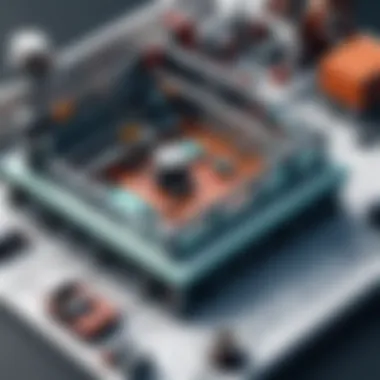

Residential design is a significant area where FreeCAD shines. The software’s parametric modeling capabilities support the creation of compelling and precise designs for homes. Architects can experiment with different materials, layouts, and lighting conditions without excessive overhead. Additionally, the ability to modify parameters dynamically ensures that any design changes are reflected throughout all aspects of the project.
Key benefits of using FreeCAD for residential projects include:
- Cost Efficiency: The software is free, eliminating the need for expensive licenses.
- Real-Time Collaboration: Multiple users can work on the same project simultaneously, allowing for seamless changes.
- Advanced Visualization: Users can render models and produce high-quality visualizations that help in presenting ideas to clients.
These features make FreeCAD an essential tool for architects focused on residential design, enabling them to create detailed and aesthetically pleasing homes tailored to client specifications.
Commercial Architecture
When it comes to commercial architecture, the complexity of projects often requires robust software solutions. FreeCAD meets these demands with its powerful features. It supports Building Information Modeling (BIM), allowing architects to manage building data comprehensively. This is particularly useful when coordinating with multiple stakeholders like engineers, contractors, and city planners.
Using FreeCAD in commercial architecture brings several advantages:
- Modular Design: Architects can break down large projects into smaller, manageable components, enhancing workflow and organization.
- Regulatory Compliance: It facilitates generating reports and documentation necessary for zoning and building regulations in different jurisdictions.
- Integration with Advanced Technologies: Users can incorporate advanced technologies such as energy analysis and sustainable architecture practices into their designs.
User Testimonials and Experiences
User testimonials and experiences serve as crucial insights for evaluating FreeCAD, particularly in architectural applications. These accounts provide real-life context to the features and functionalities discussed throughout this guide. Potential users gain a clearer understanding of the software's practical effectiveness and limitations from the perspectives of existing users. While technical specifications are important, hearing about user satisfaction, workflow improvements, and project outcomes validates FreeCAD’s reputation as a viable architectural tool.
Moreover, testimonials can illuminate various factors such as ease of use, support challenges, and integration capabilities that might not be immediately apparent in product descriptions. Therefore, examining user experiences enriches the discourse around FreeCAD and informs potential adopters regarding what to expect and how to optimize their use of the software.
Case Studies of Successful Implementations
Real-world implementations of FreeCAD showcase its capability to support complex architectural projects. For instance, an architect might have leveraged FreeCAD to design an innovative residential complex. Through its parametric modeling feature, the architect could easily modify designs even late in the project, adapting to client feedback without starting from scratch. This agility illustrates the power of FreeCAD in dynamic environments where client requirements may shift.
Another case involves a small firm using FreeCAD in their commercial projects. The team successfully utilized Building Information Modeling functionalities to collaborate more effectively with engineers and contractors, culminating in a streamlined design process. This integration not only improved coordination but also reduced errors, ultimately leading to increased client satisfaction.
- Efficiency in Design Adjustments: Users report significant time savings when altering designs.
- Collaboration Boost: Enhanced interaction among team members thanks to integrated tools.
These examples show that when utilized effectively, FreeCAD can significantly enhance architectural workflows and outcomes.
Challenges Faced by Users
Despite the positive outcomes seen by some users, challenges remain when using FreeCAD. A notable issue is the steep learning curve, particularly for users transitioning from more established software like AutoCAD. This difficulty can lead to initial inefficiencies as users familiarize themselves with the unique interface and workflows.
Additionally, some users report performance issues, particularly in large-scale projects. The software may not be as optimized for handling large datasets, which can result in slow processing times and increased frustration.
While these challenges might deter some users, they also highlight areas for potential improvement. Future updates to FreeCAD may address these performance concerns and offer more intuitive user experiences, fostering a more welcoming environment for newcomers.
Future of FreeCAD in Architecture
The landscape of architecture is continuously evolving, driven by technological advancements and changing design paradigms. As an open-source software, FreeCAD positions itself uniquely in this realm. The future of FreeCAD in architecture is significant as it reflects the ongoing commitment of its developers to enhance user experience, introduce cutting-edge functionalities, and adapt to modern architectural needs. With an expanding community contributing to its development, FreeCAD is poised to be a formidable tool for architects, designers, and engineers alike.
Upcoming Features and Improvements
In the coming years, FreeCAD is expected to roll out features that will further streamline architectural workflows. Some anticipated updates include better parametric modeling tools, enhanced BIM capabilities, and improved rendering options. Specifically, the focus will be on:
- Enhanced User Interface: Future updates aim to simplify navigation, making it more intuitive for new users while retaining advanced features for professionals.
- Advanced Materials Library: A more comprehensive materials library will assist architects in simulating real-world materials more accurately during the design process.
- Improved Performance: Efforts are being made to optimize the software for efficiency, particularly when working with larger models and complex designs.
- Integration with Cloud Services: This will facilitate easier collaboration among team members, allowing users to share projects in real time.
These enhancements will likely make FreeCAD a more compelling choice among architects, especially those who prioritize efficiency and collaboration in design.
Trends in Architectural Software
The evolution of software used in architecture also brings a variety of trends that FreeCAD must address to stay relevant. These trends include:
- Increased Use of AI: Many firms are adopting artificial intelligence to assist in design and decision-making processes. FreeCAD's future may include AI-based plugins or features.
- Sustainability Focus: As environmental concerns grow, architects seek tools that help in designing sustainable structures. Future FreeCAD versions may focus on energy analysis and sustainability tools.
- Cloud Collaboration: More teams are decentralizing their workspaces. Cloud computing offers a solution that enables architects to work from various locations without losing productivity. Integrating cloud features into FreeCAD will help align with this trend.
- Interoperability: As projects grow more complex, the need for different software tools to work together becomes essential. FreeCAD aims to improve import and export capabilities to work seamlessly with other industry-standard software.
Adapting to these trends can ensure that FreeCAD remains a relevant and powerful tool for architects looking to embrace the future in their design processes.
"Technology in architecture is not just a tool; it's a critical driver of design innovation and fee efficiency."
By focusing on upcoming features and aligning with emerging software trends, FreeCAD can continue to enhance its value proposition for architects. This adaptability is crucial for meeting the changing demands of the profession.
Ending
In summarizing the insights presented in this article, the discussion surrounding FreeCAD highlights its significance as an architectural software solution. FreeCAD provides a versatile platform for architecture professionals, enabling them to engage in parametric modeling and Building Information Modeling (BIM). Its open-source nature not only allows for cost-effectiveness but also fosters a community where users can share knowledge and support one another.
The exploration of FreeCAD’s user interface reveals features that can greatly enhance productivity. Customization options enable users to tailor the software to better fit their specific workflow. When considering installation considerations and optimal system requirements, it becomes clear that the right setup is crucial for achieving smooth performance.
While FreeCAD does present certain limitations, such as a potential learning curve and occasional performance issues, these challenges can often be overcome with practice and community support. By analyzing comparative elements with other software like AutoCAD and ArchiCAD, users can make informed decisions based on their specific architectural needs.
In recognizing practical applications, the real-world uses of FreeCAD in residential and commercial architecture illustrate its effectiveness. User testimonials provide a clearer picture of both successful implementations and challenges faced in various projects.
Final Thoughts on FreeCAD
Ultimately, FreeCAD emerges as a viable software choice in the architecture field. Its flexibility, community engagement, and functionality align well with the needs of modern architectural design. As trends in architectural software continue to evolve, FreeCAD's capacity for upcoming features and improvements makes it a platform worth considering for both new and experienced users.
In the context of architectural software, choosing FreeCAD opens doors to a collaborative future, where users can continually innovate and develop their projects in a cost-effective manner. For anyone looking to navigate architectural design software, understanding and utilizing FreeCAD can lead to remarkable advantages in productivity and creativity.













