Mastering DaVinci Resolve 17 Pro: A Detailed Overview


Intro
DaVinci Resolve 17 Pro stands as a powerful tool in the realm of video editing. It attracts a host of users, from indie filmmakers to large production houses. With a bouquet of features specially tailored for professionals, one cannot help but marvel at how the software bridges the gap between intricate tools and user-friendly interactions.
Start with what makes this application a go-to choice for many. It's not just the glitzy interface that catches the eye. Rather, it is the robust set of functionalities that live up to the expectations of the most discerning creators. Coupled with an attractive price point for the level of power it wields, DaVinci Resolve 17 Pro is making waves across multiple sectors.
In the subsequent sections, we will dissect its key features, pricing models, and how it can yield returns on investment for businesses seeking to perfect their visual storytelling. Readers will gain a clear understanding of why this software might be the best choice for their projects.
More than just a guide, this exploration will also equip decision-makers with invaluable insights. Whether you are pondering a switch to a new editing platform or just curious about what DaVinci Resolve 17 Pro brings to the table, this deep dive promises to shed light on all that and more.
Preamble to DaVinci Resolve Pro
In the realm of modern video editing, DaVinci Resolve 17 Pro stands out as not just another tool but an essential lifeline for creatives seeking to push the boundaries of visual storytelling. Whether it’s a filmmaker working on an ambitious project or an entrepreneur crafting compelling promotional materials, understanding the ins and outs of this software can spell the difference between a mediocre output and a professional-grade production. This section sheds light on the importance of DaVinci Resolve 17 Pro in the video editing landscape, emphasizing its multifaceted capabilities, and the many benefits it brings to both professionals and businesses.
Historical Context and Development
DaVinci Resolve has a rich history that dates back to its inception in the 1980s. Initially conceived as a color correction solution, it has undergone a remarkable transformation over the decades. The transition from a specialized color grading tool to a comprehensive video editing suite is nothing short of impressive.
The introduction of DaVinci Resolve 14 was a significant turning point; it amalgamated editorial and color functionalities into a single platform, making it popular among a wider audience. By the time DaVinci Resolve 17 was released, it became clear that Blackmagic Design not only recognized the evolving demands of the industry but was also responsive to user feedback. Thus, the software has become a robust solution for video editing, color grading, audio post-production, and motion graphics, catering to a diverse range of users.
Industry Applications and Relevance
The versatility of DaVinci Resolve 17 Pro is reflected in its broad range of industry applications. Its usage spans across various sectors, from independent filmmakers to large-scale production houses. Many top-tier films and advertisement campaigns attribute their visual excellence to the capabilities of this software.
As content consumption continues to rise, the relevance of professional editing software cannot be overstated. Today’s audience demands high-quality visuals, and DaVinci Resolve delivers just that through features like advanced color grading and seamless audio editing.
Moreover, its integration with collaboration tools and ability to work across various platforms sets it apart. Professionals in the motion picture, gaming, and corporate sectors are increasingly leaning towards using DaVinci Resolve 17 Pro to maintain relevance in a competitive marketplace.
"To remain at the top of their game, professionals must use tools that not only enhance their productivity but also elevate their creative expression. DaVinci Resolve 17 Pro achieves exactly that."
Core Features of DaVinci Resolve Pro
DaVinci Resolve 17 Pro isn't just another video editing software; it's a comprehensive suite that blends high-end color correction, professional audio production, and visual effects seamlessly. Understanding the core features of this powerful tool is vital for any professional in the audio-visual space, as they directly influence the quality and efficiency of edited projects. These features aren't just bells and whistles; they are practical tools that help streamline workflows, improve output quality, and cater to various industry needs.
Video Editing Capabilities
Timeline Features and Workflow
The timeline is the heart of any editing software, and DaVinci Resolve's timeline features are robust and customizable. One of the standout aspects is the magnetic timeline that allows for fluid editing without the risk of disrupting already placed clips. This characteristic is popular among editors due to its efficiency in rearranging sequences without constant adjustments.
Moreover, the ability to create multiple timelines in a single project aids collaboration and comparison of different edits. One unique feature is the support for markers and flags, which makes tracking significant moments or notes much easier. This feature can save time, especially during extensive editing sessions.
However, the learning curve for effecient use of the timeline can be steep, which might deter absolute beginners. Yet, for those willing to invest time in learning, the payoff in workflow efficiency is substantial.
Cut Page vs. Edit Page
In DaVinci Resolve, editors are presented with two distinct environments: the Cut Page and the Edit Page. The Cut Page is designed for speed; it's a streamlined interface ideal for quick edits, while the Edit Page offers a more feature-rich environment conducive for detailed modifications.
The key characteristic of the Cut Page is its dual viewer. This allows users to compare clips side by side, simplifying the selection process and speeding up the editing time drastically. In contrast, the Edit Page provides precision tools, such as keyframe adjustments and advanced effects, which attract those who prefer to dive deep into technicalities.
A notable consideration is that newcomers might find themselves favoring the Cut Page initially due to its simplicity. But as one grows comfortable, the Edit Page's depth becomes an enticing option for more complex projects.
Color Correction Tools
Color Grading Interfaces
Color grading is a vital aspect of video production, and the interfaces provided by DaVinci Resolve excel in this regard. The interfaces are intuitively designed, making them approachable yet comprehensive enough for professional-grade grading. Users can manipulate and refine the visual storytelling through precise control over color wheels and sliders.
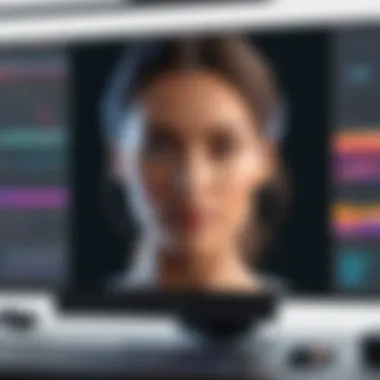

A standout feature is the node-based system, which allows for non-linear adjustments and complex color effects. This system gives editors the ability to stack operations, enabling more artistic flexibility. The downside, however, is that grasping the node system may take some time for users accustomed to layer-based systems.
Color Wheels and Curves
Color wheels and curves are indispensable tools in a colorist's arsenal. DaVinci Resolve's implementation ensures real-time feedback, which is very helpful when addressing issues related to hue, saturation, and luminance. The curves interface particularly stands out due to its precision; it allows for finely-tuned adjustments over specific tonal ranges.
An attractive feature is its one-click adjustments, which can correct commonly encountered issues like skin tone errors. Yet, while the sophisticated tools enhance the editing experience, they can also overwhelm those who are just stepping into color correction.
Audio Post-Production Options
Fairlight Audio Tools
The integration of Fairlight audio tools in DaVinci Resolve sets it apart from many competitors. These tools provide a comprehensive set of features for audio editing, right from recording and editing to mixing. Users benefit from professional-grade audio monitoring and a console view that's adaptable based on user needs.
The feature that often impresses is the ability to work with unlimited tracks. This allows sound designers to layer complex soundscapes without worrying about track limitations. While this depth is empowering, it can also be daunting for those not familiar with audio post-production principles.
Sound Design Features
DaVinci Resolve does not skimp on sound design features either. The software includes built-in sound libraries and sound effects that can elevate any project, providing a convenient resource for quick edits. Additionally, it allows for the import of custom effects, which is great for those who need tailored sound design.
Nonetheless, while the sound design features are extensive, some users may feel that they need to supplement their work with dedicated audio software to achieve specific artistic goals. This consideration can impact decisions, especially for professionals with unique sound design requirements.
Visual Effects and Motion Graphics
Built-in Effects Library
The built-in effects library within DaVinci Resolve is a treasure trove for video editors and motion graphics artists. It offers a wide variety of effects, such as transitions and filters, which can significantly enhance the visual appeal of a project. The all-in-one experience fosters creativity, allowing editors to focus more on the narrative rather than getting bogged down with technical challenges.
One key characteristic is the ease of application with just a drag and drop. This efficiency is crucial for keeping the creative process flowing. However, some users might discover that while the basic effects are abundant, specialized effects could require additional plugins, potentially limiting creativity.
Fusion Integration
Fusion integration is another gem of DaVinci Resolve that caters to visual effects specialists. The Fusion workspace enables users to create high-end visual effects and motion graphics directly within the application. This integration allows for a seamless workflow between editing and visual effects production, which can save precious time during complex projects.
One unique feature is the wide array of node-based compositing options available in Fusion. However, new users may face a learning curve when accessing these advanced features effectively. Overall, Fusion integration is powerful yet requires a degree of comfort with more technical editing environments.
The comprehensive feature set in DaVinci Resolve 17 Pro allows for a video production experience that is not only efficient but also artistically enriching for professionals across the spectrum.
System Requirements and Compatibility
When it comes to video editing software, understanding the system requirements and compatibility is crucial for a hassle-free experience. DaVinci Resolve 17 Pro is no exception. Whether a newcomer or a seasoned pro, the performance hinges on the machine it’s running on. Ignoring these specifications can leave users disappointed. Grabbing the latest version won’t do much good if the hardware can't keep up with demanding tasks. Therefore, it’s vital to dive into both hardware specifications and supported operating systems to ensure smooth sailing during editing sessions.
Hardware Specifications
The hardware you use can make or break your experience with DaVinci Resolve 17 Pro. A few key specifications are non-negotiable for seamless operation:
- CPU Power: A multi-core processor is essential. Typically, a minimum of an Intel Core i7 or AMD Ryzen 7 is recommended. The more cores, the better the multitasking capabilities. Video rendering can be a hefty load for lesser processors, potentially leading to frustrating delays.
- RAM Requirements: Ideally, a setup with at least 16 GB of RAM should be on the checklist. More complex projects will demand more memory, so consider upgrading to 32 GB or more, especially if running effects-heavy timelines.
- Graphics Card: A robust GPU is needed to handle the graphics. Nvidia GeForce GTX 1660 or AMD Radeon RX 580, at a minimum, are good starting points. These graphics cards better support the heavy lifting in rendering and playback.
- Storage Solutions: High-speed SSD drives for storing your media files can significantly impact your editing speed. Traditional HDDs may slow things down, especially when dealing with large projects.
Meeting these specifications will not only enhance performance but also prolong the life of both the software and hardware.
Supported Operating Systems
Compatibility is another cornerstone of using DaVinci Resolve 17 Pro effectively. The operating system forms the backbone of any software, and luckily, this editing suite plays well with a variety of environments:
- Windows: Windows 10 or later versions suffice. The software heavily leverages modern OS capabilities, so keeping Windows updated is paramount for security and performance.
- macOS: For Apple users, running macOS 10.14 or higher is best practice. Tailored integration with the Mac ecosystem provides a smooth, aesthetically pleasing user experience.
- Linux: A lesser-known but nevertheless supported option is Linux. Versions like CentOS or Ubuntu can be used, appealing to those who prefer open-source setups.
Each operating system comes with its quirks, and for those planning to operate on Linux, some initial setup might be necessary to ensure optimal performance.
"Being well-informed about system requirements allows creative professionals to focus on their craft rather than troubleshooting tech issues."


In summary, keeping hardware specs in check and ensuring compatibility with the right operating systems makes all the difference in leveraging DaVinci Resolve 17 Pro's capabilities to the fullest. Getting these elements right paves the way for a productive and frustration-free editing experience.
Comparative Analysis with Competitors
In the world of video editing, DaVinci Resolve 17 Pro stands shoulder to shoulder with several heavyweights. Understanding the competitive landscape is essential for decision-makers who wish to invest wisely in the tools they choose for their projects. This comparative analysis highlights key features, strengths, and weaknesses of leading products, enabling users to make informed choices based on their unique needs and operational requirements.
Adobe Premiere Pro
Adobe Premiere Pro is often considered the gold standard in video editing software. Its integration with the Adobe Creative Cloud suite is one of its stronger points, as it allows seamless transitions between different tools, like After Effects and Photoshop. Users appreciate the crisp and professional output they can achieve. However, the learning curve can be steep. Many novices find the myriad of options overwhelming, and the subscription model can be a financial stretch for some.
On the other hand, DaVinci Resolve 17 Pro offers a single application for various needs—editing, color grading, and audio—the learning curve, while still present, tends to be smoother.
"Choosing a video editor is a lot like picking a car; it all comes down to personal preference and what fits your lifestyle best."
Many industry professionals shift between both tools, using DaVinci primarily for its advanced color grading capabilities and Premiere for edits that deal with complex timelines.
Final Cut Pro
Final Cut Pro excels in optimizing performance, particularly on Mac systems, due to its tight integration with Apple hardware. Users often rave about its magnetic timeline feature, which simplifies editing tasks significantly. However, it’s important to note that it does limit users to Apple's ecosystem, which can be a drawback if cross-platform collaboration is necessary.
In comparison, DaVinci Resolve is available on multiple platforms, making it versatile for teams with varied environments. Also, Resolve's one-time licensing appears more appealing in terms of long-term costs compared to Final Cut's initial investment without continuous updates.
Avid Media Composer
Avid Media Composer caters largely to the film and television industry. Its robust collaborative features and efficient workflow systems make it a go-to choice for many studios. However, it often comes with a hefty price tag and can be quite challenging to learn.
In contrast, DaVinci Resolve balances ease of use with powerful features, allowing both beginners and seasoned professionals to navigate its interface effectively. While Avid focuses on collaborative projects, DaVinci’s gaming edge lies in real-time rendering, making it more attractive for quick turnarounds while maintaining high quality.
Epilogue
When weighing the pros and cons of each software, it becomes clear that each has its strengths, lighting a path depending on what the user values most. While Adobe Premiere Pro, Final Cut Pro, and Avid Media Composer each brings unique qualities to the table, DaVinci Resolve 17 Pro stands out for its comprehensive, user-centric design, making it a wise choice for those who seek flexibility and a deep well of features within one application.
Pricing Models and Licensing Options
Understanding the pricing models and licensing options for DaVinci Resolve 17 Pro is crucial for potential users, particularly for businesses and professionals who are intent on maximizing their investment in video editing software. Pricing structures not only determine the initial financial outlay but also set the stage for ongoing costs associated with upgrades, support, and expansion as projects grow. Having clarity on these factors can significantly influence decision-making, making the evaluation process smoother.
Free Version vs. Studio Version
DaVinci Resolve offers a dual structure with its Free version and the more robust Studio version, catering to a broad spectrum of users, from beginners to seasoned professionals.
- Free Version: This version is a great entry point, providing access to many core features such as basic video editing tools, color correction capabilities, and audio post-production tools. It’s an excellent starting place for those looking to explore the software without any financial commitment. Many users find this sufficient for smaller projects or personal use. However, it does have limitations, especially when it comes to performance and advanced options like collaboration features, advanced audio tools, and more sophisticated effects.
- Studio Version: The Studio version is where DaVinci Resolve truly shines. It opens the floodgates to a plethora of options that professionals crave, including enhanced GPU processing, support for 4K and higher resolutions, and the full suite of Fairlight for audio. It's perfect for those serious about video production, whether in a commercial, corporate, or creative setting. While the initial cost might seem steep, users often find that the increased capabilities translate to better project outcomes, faster workflows, and, ultimately, a higher return on investment.
Choosing between the two comes down to a simple question: What are your needs? If you’re just dabbling, the Free version offers plenty to get you started. But for those taking a serious shot at video production, the Studio version is the way to go.
Subscription vs. One-Time Payment
When it comes to acquiring the Studio version, you have two routes: a subscription model or a one-time payment.
- Subscription Model: This option provides access to the software with ongoing updates and features as they are released. The monthly or annual fee can be budget-friendly for some, especially those who work on projects sporadically or want to avoid the steep upfront cost. However, this model means ongoing payments, which can add up over time. It's essential to consider how long you plan to use the software and how often the updates will benefit your workflow.
- One-Time Payment: On the flip side, paying a single fee to purchase the software gives you access to the core features without further financial obligations. With this model, you own the software outright, but you may face additional costs for major updates or features that come in later versions. If you anticipate long-term usage and prefer to avoid recurring payments, this route can be more financially sound in the long run.
"Understanding these pricing models can save you from future headaches and help you choose the solution that best aligns with your professional video editing needs."
Ultimately, it’s all about aligning your budget with your project requirements, ensuring every dollar spent contributes to your creative vision.
User Experience and Interface Design
The user experience and interface design within DaVinci Resolve 17 Pro holds paramount importance for both beginners and seasoned professionals in the video editing realm. A thoughtfully crafted user interface not only enhances productivity but also allows for a seamless workflow, enabling users to focus on their creative processes rather than grappling with the software's operational complexities. This section delves into essential elements, the benefits derived from user-friendly designs, and the various considerations surrounding this integral aspect of the software.
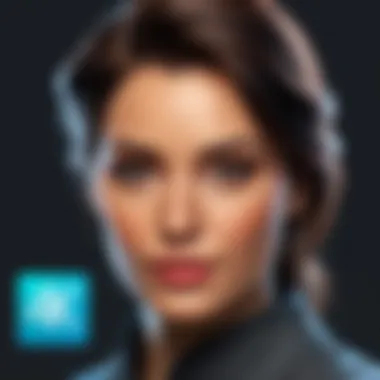

User-Friendly Navigation
One of the standout features of DaVinci Resolve 17 Pro is its user-friendly navigation structure, which is vital for efficient editing. Users can effortlessly move between different workspaces, such as editing, color correction, and audio post-production, without hitting dead ends. The layout is strategically designed to minimize cognitive load. For instance, common tools and functions are intuitively placed, allowing users to find what they need with minimal effort.
- Timeline Navigation: The timeline is visually clear, allowing users to precisely manage their clips. Moving, cutting, and editing becomes almost second nature with simple mouse gestures and keyboard shortcuts.
- Integrated Panels: The multiple panels can be opened, closed, or repositioned with ease. This flexibility empowers users to arrange their workspace according to preference, enhancing their editing flow.
- Tool Tips and Help Options: Hovering over icons often triggers tool tips that provide insights about functionality. This reduces the learning curve for newcomers, ensuring that users aren't left in the dark while exploring new features.
Ultimately, a user-friendly navigation system not only shortens the amount of time spent on editing tasks but also fosters a more satisfying creative experience.
Customization Options
Another appealing aspect of DaVinci Resolve 17 Pro lies in its extensive customization options. The software recognizes that every user has unique workflows and preferences. Thus, it provides various ways to tailor the interface to meet individual needs.
- Workspace Customization: Users can create custom workspaces by rearranging panels according to their workflow, ensuring that frequently used tools are always at hand. This element speaks volumes to professionals working on multiple projects who need quick access to specific features.
- Keyboard Shortcuts: Users can modify keyboard shortcuts to suit their personal editing habits. This flexibility allows for faster editing sessions without the frustration of adapting to preset configurations.
- Theme and Layout Options: DaVinci Resolve also allows adjusting the color scheme and layout styles, which can reduce eye strain during long editing sessions. Such customization options contribute to a more comfortable and productive environment.
"A well-designed user interface not only makes the software easier to use but also encourages creativity and innovation."
Ultimately, DaVinci Resolve 17 Pro's dedication to user experience is a testament to its understanding of the needs and demands of modern video production.
Community and Support Resources
In the world of video editing software, having a robust set of community and support resources is crucial for unleashing the full potential of the tool. DaVinci Resolve 17 Pro is no exception; it offers a rich tapestry of resources that can significantly enhance user experience and productivity. Beyond just a piece of software, the vast array of community-driven initiatives, along with official support, creates an ecosystem where users can thrive, learn, and share insights. This section zeroes in on the specific elements, benefits, and key considerations surrounding community and support resources that can aid both new and seasoned users alike.
Official Documentation and Tutorials
Official documentation serves as the backbone for understanding the intricacies of DaVinci Resolve 17 Pro. Found on the Blackmagic Design website, the documentation itself is detailed and divided into distinct sections to tackle various features of the software. It's not just a reference guide but also a learning tool. Tutorials that accompany the documentation walk users through each process, offering step-by-step guidance that demystifies complex functionalities.
Some of the highlights include:
- Comprehensive User Manual: This detailed manual provides everything from installation instructions to advanced features like color grading and image stabilization.
- Video Tutorials: Blackmagic’s YouTube channel hosts an impressive lineup of video tutorials, where professional editors demonstrate real-world applications of the software. Each video serves as a visual impetus to grasp the concepts that may be difficult to understand in text form.
- Regular Updates: As software updates roll out, so do the tutorials and documentation updates, keeping users aware of all the new features and enhancements.
The structured learning approach allows users to progressively deepen their knowledge, making it accessible whether one is a rookie or a veteran editor. As a result, users can troubleshoot issues independently, thus improving their efficiency and confidence in the software.
User Forums and Community Feedback
A software’s community can often be a lifeline, bringing together users from various backgrounds to engage in discussions, share experiences, and solve problems collaboratively. DaVinci Resolve’s user forums are filled with passionate individuals sharing gems of knowledge, advice, and support. Here are some notable advantages of diving into community forums:
- Real-Time Troubleshooting: Users can present specific issues they’re grappling with; community members often jump in with effective solutions based on their own experiences.
- Feature Requests and Bug Reports: Engaging with the user base through forums enables quicker feedback loops for Blackmagic Design. Users can suggest enhancements or report bugs, which can drive future updates.
- Networking Opportunities: Interacting with like-minded professionals allows budding filmmakers and experienced editors to network, potentially leading to unforeseen collaborations.
- User-Generated Tutorials: Many seasoned users take it upon themselves to create tutorials explaining their creative processes, which can offer fresh perspectives and approaches beyond the official resources.
While official channels are fundamental, the user-created content in these forums adds another layer of depth. Remember, feedback is a two-way street, and participating actively can often yield unexpected benefits.
To thrive in DaVinci Resolve 17 Pro, engage with its community. It’s not just learning; it’s about connecting and evolving in a shared space.
By leveraging these community and support resources, users equip themselves with the tools required to maximize the potential of DaVinci Resolve 17 Pro. Whether you are just starting or seeking to sharpen your skills, the rich resources available can propel your video editing journey to the next level.
Culmination and Recommendations
As we bring this exploration to a close, it's crucial to shed light on the role of this section. The conclusion and recommendations provide a concise wrap-up of the insights gathered throughout the guide while focusing on actionable insights. This section serves as a vital tool for readers, particularly those in decision-making roles within businesses, by consolidating the core findings and articulating the potential benefits of adopting DaVinci Resolve 17 Pro.
Is DaVinci Resolve Pro Right for Your Business?
When contemplating whether DaVinci Resolve 17 Pro fits well within your business's toolkit, several factors come into play. Firstly, the software offers extensive capabilities that cater to various industry needs—from independent filmmakers to corporate video production teams. Its robust video editing, unparalleled color grading, and comprehensive audio post-production tools create a holistic environment that meets the diverse demands of modern multimedia projects.
- Cost-Effectiveness: The free version provides ample features for small businesses or freelancers. It allows users to trial the essential functionalities without financial commitment. The Studio version, while priced higher, offers advanced features that can elevate the quality of work for larger projects, making the investment worthwhile.
- Collaborative Workflows: For businesses that rely on teamwork, DaVinci Resolve excels with its multi-user collaboration features. This ensures that editors, colorists, and sound designers can work simultaneously, streamlining the production process significantly.
- Integration with Industry Standards: As a software that is widely accepted in the industry, choosing DaVinci Resolve can facilitate easier collaboration with other professionals and studios. It supports various file formats, allowing you to work seamlessly with other software tools that your team might be using.
Ultimately, businesses should consider their specific needs. If high-quality visual content and efficient workflows are paramount, then adopting DaVinci Resolve 17 Pro could prove highly beneficial.
Final Thoughts on Adoption
A decision on software adoption shouldn't be taken lightly, especially when it influences the efficiency and output quality of your projects. We've seen throughout the guide that DaVinci Resolve 17 Pro stands out in numerous aspects. Its combination of sophisticated features, user-friendly interface, and strong community support makes it a formidable choice. Here are some aspects to ponder:
- Learning Curve: While the software is feature-rich, some users might find the initial learning period steep. However, countless resources, from official documentation to community forums, are available to help transition smoothly.
- Future-Proofing: Choosing software with ongoing updates and a robust community indicates a commitment to staying relevant. The updates for DaVinci Resolve consistently bring new tools and improvements, ensuring users stay ahead of the curve.
"In today’s digital landscape, the choice of video editing software can significantly impact your creative output and business efficiency. DaVinci Resolve 17 Pro seems to offer versatility that covers a range of needs."
In summary, if your focus is on quality, efficiency, and professional alignment, DaVinci Resolve 17 Pro presents a compelling case for adoption. With proper evaluation, it can indeed transform how your business approaches video production.















