Mastering the Toast POS System for Restaurants


Intro
The Toast POS system is becoming an essential tool in the restaurant and hospitality industry. Its design focuses on enhancing the operational efficiency of establishments. By providing an easy-to-use interface and powerful features, Toast allows businesses to streamline daily tasks, manage transactions, and analyze data effectively. For those in decision-making roles, understanding how to leverage this technology is crucial for optimizing restaurant performance.
Key Features
Overview of Features
The Toast POS system is loaded with functionalities that cater specifically to the needs of restaurants. Some key features include:
- User-Friendly Interface: Navigating through Toast is straightforward. Staff can quickly learn to operate the system, minimizing training time.
- Payment Processing: Toast supports multiple payment methods. This includes credit cards, mobile wallets, and gift cards, facilitating convenience for customers.
- Data Analytics: The built-in analytics tools offer valuable insights, allowing organizations to track sales, monitor inventory, and analyze customer preferences.
- Integration: Toast can integrate with various services such as delivery platforms and accounting software. This affords businesses a seamless workflow.
Unique Selling Propositions
The Toast POS system sets itself apart from competitors in several ways:
- All-In-One Solution: Unlike many POS systems, Toast combines software and hardware tailored for the restaurant environment, resulting in a more cohesive experience.
- 24/7 Customer Support: Reliable customer service is vital. Toast offers round-the-clock support to ensure businesses can resolve issues quickly.
- Frequent Updates: Toast continuously evolves its platform based on user feedback. Software updates introduce new features and improvements regularly, keeping it at the forefront of technology.
Pricing Models
Different Pricing Tiers
Understanding Toast's pricing is essential when evaluating its potential fit for your restaurant. Generally, Toast offers several options based on the size of your establishment and required features. Factors impacting pricing include:
- Software Subscriptions: Monthly fees vary depending on selected features and services.
- Hardware Costs: Depending on the equipment needed, initial investment can be significant.
- Transaction Fees: Some pricing structures account for transaction fees per payment processed.
ROI and Cost-Benefit Analysis
Evaluating the return on investment is crucial for any significant technological purchase. In the case of the Toast POS system, several benefits arise, including:
- Efficiency Gains: Improved processes lead to faster service and higher customer satisfaction. This often translates to increased sales.
- Enhanced Data Insights: Access to valuable customer analytics can guide marketing and operational decisions.
- Reduction in Errors: Streamlining operations reduces human error, saving time and resources.
In summary, while the initial costs associated with the Toast POS system may seem daunting, the operational benefits usually justify the investment. By enhancing service and providing actionable insights, Toast can greatly aid in achieving your business goals.
"Investing in technology like the Toast POS may offer more than just improved sales but can transform overall operations into a more efficient unit."
Prelims to Toast POS System
The Toast POS System has revolutionized how restaurants and hospitality businesses manage their operations. This section provides an essential backdrop for understanding the rest of the article, focusing on the significance and advantages of adapting such technology in today's digital age.
The Toast POS system combines innovative technology with practical solutions to streamline processes and enhance the customer experience. In the competitive landscape of the restaurant industry, having a reliable point-of-sale system is not merely advantageous; it is crucial for survival and growth. Adopting the right POS system can impact everything from order management, inventory tracking, to customer relationship management. Consequently, this article will explore these vital elements closely to provide insights into how to make the most of the Toast system.
Definition and Purpose
The Toast POS system is a cloud-based technology specifically designed for the restaurant industry. It serves as an all-in-one platform that simplifies various operational tasks, such as handling sales transactions, managing employee schedules, and analyzing customer data. Its purpose is to equip restaurant owners and managers with tools that increase efficiency, reduce errors, and ultimately improve profitability.
Unlike traditional systems, Toast operates seamlessly across multiple devices, allowing users to process payments and track sales from anywhere. The easy-to-use interface and extensive functionality make it a suitable choice from small establishments to larger chains. Thus, understanding this system’s core purpose helps restaurants adapt to modern consumer expectations and stay ahead in the market.
Target Audience for Toast
The Toast POS system is primarily targeted towards small to medium-sized restaurants, cafes, and bars, although it also caters to larger establishments. The ideal users include:
- Restaurant owners seeking to streamline their operations with a single interface.
- IT professionals who want a robust and flexible system that can adapt to diverse business needs.
- Managers wishing to leverage data analytics for making informed decisions regarding menu items, pricing strategies, and customer engagement.
- Employees requiring intuitive and quick-to-navigate interfaces to enhance the speed of service and accuracy.
By identifying and understanding this target audience, the effectiveness of the Toast POS system can be maximized.\
"An effective POS system is vital for enhancing service quality and attaining business objectives in the hospitality sector."
Key Features of Toast POS
The Toast POS system stands out in the crowded field of restaurant management technology. Its key features significantly enhance the overall efficiency and user experience, making it an essential tool for restaurant owners and IT professionals alike. Understanding these features helps users leverage their investment in the system fully, and leads to better decision-making and improved operational effectiveness.
User-Friendly Interface
The interface of the Toast POS system is designed with simplicity in mind. Users can navigate the system without extensive training. This design philosophy is crucial in fast-paced restaurant environments. Staff need to be able to use the system effectively under time constraints. The clear layout and intuitive controls also reduce the likelihood of mistakes during service.
Key aspects of the interface include:
- Customizable Dashboard: Each user can tailor their view to focus on the most relevant information.
- Touchscreen Capability: The responsive nature of the touchscreen allows for fast transactions.
- Visual Menu Layout: Products are displayed in an easy-to-understand manner, making item selection quick and seamless.
Payment Processing Options


Toast offers varied payment methods to meet diverse customer needs. It supports traditional credit and debit card payments, but it also goes a step further by integrating mobile wallets such as Apple Pay and Google Pay. This versatility enhances customer satisfaction by providing convenient payment choices.
Additionally, the system offers:
- Split Payments: Customers can easily divide the bill, which is value-added in group dining scenarios.
- Contactless Payments: Health safety and efficiency are both improved through this option.
- Integrated Gratuity Options: Staff receive tips directly through the payment process, reducing complexity and enhancing tracking.
Inventory Management Tools
The inventory management features in Toast are designed to streamline operations. Tracking stock levels, managing suppliers, and understanding product usage are all critical for keeping the restaurant running smoothly. Over time, managing inventory effectively can lead to cost savings and minimized waste.
Features include:
- Real-Time Inventory Updates: Users get immediate data on stock levels, aiding in quick decision-making.
- Supplier Management: The system keeps records of suppliers, easing the ordering process and maintaining relationships.
- Recipe Management: This helps track ingredient costs and optimize menu pricing, crucial for profit margins.
Data Analytics and Reporting
Data-driven decision-making is paramount in today’s restaurant landscape. Toast delivers comprehensive analytics that can transform raw data into actionable insights. This analysis helps stakeholders gauge performance, identify trends, and make informed decisions that lead to increased revenue.
Key reporting functionalities include:
- Sales Reports: Real-time reports focusing on sales figures, which help identify peak hours and popular menu items.
- Employee Performance Tracking: Insights into staff performance encourage accountability and enhance service quality.
- Customer Insights: Understanding customer preferences opens up future marketing and menu adjustments.
"Harnessing the key features of the Toast POS system empowers restaurants to operate more efficiently, catering to the demands of modern customers while driving internal productivity."
In summary, the key features of the Toast POS system profoundly impact operational effectiveness and financial success. By focusing on a user-friendly interface, diverse payment options, strategic inventory management, and robust data analytics, users are positioned to capitalize on every opportunity in the competitive restaurant industry.
Setting Up the Toast POS System
Setting up the Toast POS system is a pivotal step for any restaurant or hospitality business aiming to maximize efficiency and gain a competitive edge. This process ensures that all components of the system work in harmony, facilitating smooth operations and enhancing customer service. Proper setup enhances not only the user experience but also optimizes sales transactions. A meticulously configured POS can lead to improved staff performance, easier inventory management, and ultimately, increased customer satisfaction.
Installation Requirements
Before diving into the installation of the Toast POS system, it is essential to understand the hardware and software prerequisites. Businesses need to ensure they have the proper network facilities, such as a reliable Wi-Fi connection or Ethernet cabling. The main components required include:
- Toaster Terminals: Essential for processing transactions.
- Peripheral Devices: Such as printers for receipts and kitchen orders.
- Tablets: For servers to take orders directly at the table.
- Credit Card Readers: For secure payment processing.
The installation process typically does not require advanced technical skills, but having a solid understanding of the physical layout of your business can greatly improve efficiency in setup.
Initial Configuration Process
Once the hardware is in place, the next step is the initial configuration of the Toast POS system. This process will involve mainly the software setup, which can also be conducted via the Toast dashboard. A few steps include:
- Creating User Accounts: It is vital to set up accounts for your staff, assigning appropriate permissions based on their roles.
- Inputting Menu Items: Populate the system with all menu items, including prices and any modifiers (e.g., toppings or size variations).
- Setting Up Taxes and Discounts: Configure applicable taxes and discount rates to ensure accurate pricing during transactions.
Completing these steps will enable the system to function properly from the outset, reducing the potential for issues later in the operational phase.
Customizing Settings for Your Business
Customization is a key aspect of the Toast POS system, allowing businesses to tailor it to their specific needs. Here are several considerations:
- Interface Personalization: Adjust the interface layout to match your staff's workflow. This can minimize confusion during busy periods.
- Report Generation: Set parameters for reports that align with business goals. Determine what data is most valuable for making strategic decisions.
- Customer Interaction Features: Enable features such as loyalty programs or email marketing integrations to enhance customer engagement.
By spending time on customization, businesses can create an environment that maximizes staff efficiency and enhances the customer experience.
Important Note: Failing to properly set up and configure the Toast POS system can lead to operational inefficiencies and possible financial losses. Investing time in the initial stages can pay dividends in overall performance.
Navigating the Toast POS Interface
Navigating the Toast POS interface is a critical skill that enhances user experience and increases operational efficiency. A well-structured interface allows users to quickly find features, access data, and process transactions without confusion. This section elaborates on the interface, focusing on its essential components, the structure of the dashboard, and the advantages of easy navigation.
Overview of Main Dashboard
The main dashboard is the heart of the Toast POS interface. Upon logging in, users are greeted with a clean layout that presents vital information at a glance. Key metrics, such as total sales and the number of active tables, are front and center. This immediate visibility allows managers to make informed decisions swiftly.
- User Engagement: The dashboard offers an intuitive experience, designed for users to engage promptly with essential functions.
- Navigation Ease: All critical data is located within a few clicks, which reduces time spent searching for information.
Knowing where to find each component on the dashboard streamlines daily operations, whether it be checking sales performance or evaluating team productivity.
Accessing Different Modules
The Toast POS system comprises various modules, each dedicated to specific operational tasks. Accessing these modules can be accomplished with just a few clicks, enhancing efficiency.
- Sales Module: This is where transactions are initiated and processed. It includes functionalities for adding items, applying discounts, and completing payments.
- Inventory Management Module: Users can track stock levels, manage suppliers, and analyze product performance, ensuring optimal inventory levels are maintained.
- Reporting Module: This module is crucial for generating sales reports, staff performance metrics, and insights into customer trends.

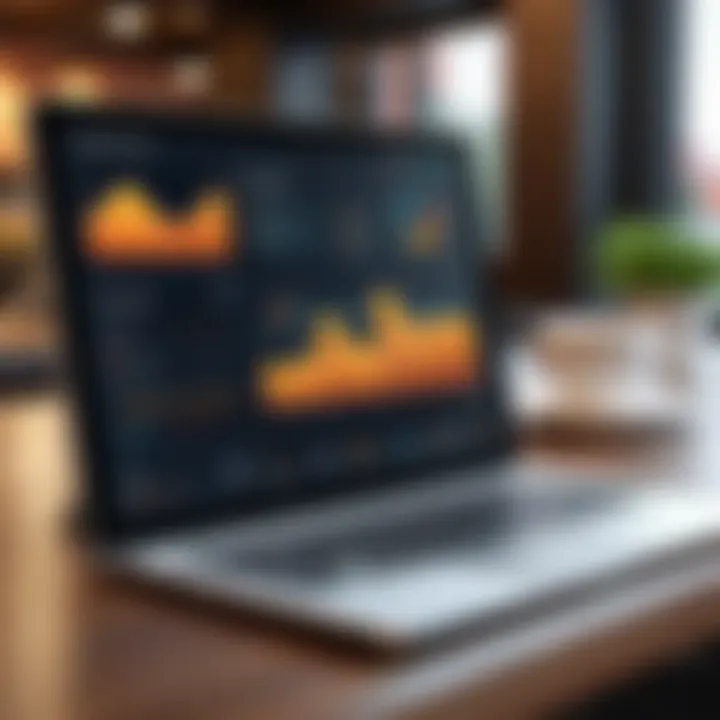
Understanding how to navigate to each module is essential, as it supports business operations and enhances decision-making.
Utilizing Search Features
Search functionality within the Toast POS interface is designed to save time and improve productivity. It allows users to find specific items, transactions, or reports quickly.
- Search Bar: Users can type keywords related to menu items or transactions, reducing the need to sift through lists.
- Filters: Advanced filtering options help narrow down results based on specific criteria such as date ranges, sales amounts, or employee names.
- Saved Searches: Users can save frequently used search queries for quick access, making the process even more efficient.
Employing the search features effectively can significantly enhance user experience within the Toast POS interface.
"Efficient navigation of the Toast POS interface not only saves time but also empowers employees to perform tasks with confidence."
Incorporating these navigational skills will yield benefits in terms of operational efficiency and staff productivity, invaluable in the fast-paced hospitality environment.
Processing Transactions with Toast
Processing transactions is a crucial part of any POS system, especially for Toast, which is designed specificially for the hospitality industry. A smooth transaction experience can greatly affect customer satisfaction and overall efficiency in operations. With Toast POS, the process is streamlined, allowing businesses to handle sales effectively, thus maximizing revenue potential.
Step-by-Step Transaction Process
To initiate a transaction in Toast, follow these straightforward steps:
- Log into the POS System: Start by logging into your Toast account. Ensure you have the necessary credentials.
- Select Items: Navigate to the menu and choose the items that the customer wishes to purchase. You can find items by categories or use the search bar for quicker access.
- Review Order: Once all items are selected, review the order on the screen. This review should include prices and quantities.
- Apply Discounts or Promotions: If applicable, any customer discounts or promotions should be applied at this stage. Such features can enhance customer loyalty.
- Choose Payment Method: Select the preferred payment method. Toast offers various options like credit cards, mobile payments, or gift cards.
- Complete Transaction: After payment is confirmed, finalize the transaction and provide the customer with a receipt, either printed or sent via email.
This systematic approach reduces human error and increases efficiency in handling sales.
Handling Tips and Discounts
Managing tips and discounts is essential for both enhancing customer experience and maintaining accurate financial records. When processing a transaction, consider the following:
- Tip Management: Offer customers the ability to add tips directly on the payment screen. Display suggested amounts based on the total bill so customers can easily choose their tip level.
- Applying Discounts: Use the “Discount” function within the Toast software for special promotions or loyalty rewards. Discounts can be percentage-based or fixed amounts, and they should be clearly visible on both the receipt and customer invoices.
Being proactive about managing tips and discounts helps create a positive environment while ensuring accurate accounting.
Managing Refunds and Voids
Dealing with refunds and voids can be challenging but using Toast's features makes it manageable. Here’s how to navigate these scenarios effectively:
- Initiating a Refund: Select the transaction from the sales history and click on the refund button. Enter the reason for the refund for future reference and reporting.
- Voiding Transactions: If an error is detected before finalizing a sale, you can void the transaction altogether. Navigate to the incomplete transaction and select 'Void'. Ensure that this option is used appropriately to avoid confusion in your records.
- Tracking Refunds: All refunds are tracked and noted in reports, allowing for easier accounting and performance analysis. This tracking also helps in identifying patterns or frequent issues that might need addressing.
Effectively managing refunds and voids is crucial for maintaining customer trust and smooth operations.
"An efficient transaction processing system does not only enhance the customer experience but also protects business interests through accurate record-keeping."
By focusing on these components of transaction processing, businesses using the Toast POS system can enhance their operational efficiencies and support their growth initiatives.
Leveraging Data Analytics
Data analytics is a pivotal aspect of operational efficiency for businesses using the Toast POS System. Understanding patterns, customer preferences, and sales dynamics enables restaurants to enhance their strategies. By integrating analytical tools within the POS system, users can gain insights that drive decision-making and operational improvements. This section will elaborate on how to effectively generate reports, analyze sales trends, and apply insights for smart decision-making.
Generating Reports
Generating reports is fundamental to understanding the business's performance. The Toast POS System provides a variety of customizable reports that focus on different metrics, such as sales figures, employee productivity, and inventory levels. Users can access these reports easily, allowing for quick assessments of how the restaurant is performing.
- Sales Reports: Break down sales by day, week, or month. This helps in identifying peak periods and slow days.
- Employee Performance Reports: Track hours worked and sales made by each employee, supporting efficient staff management.
- Inventory Reports: Monitor stock levels and wastage, ensuring that the business can make timely purchasing decisions.
Analyzing Sales Trends
Analyzing sales trends is essential for strategic planning. By examining historical data, restaurants can identify which products are popular and when demand peaks. This information helps in stock optimization and menu planning. Businesses can adjust their offerings based on trends or seasonal demand, ensuring they meet customer needs without overstocking.
- Identify Bestsellers: Recognizing items that consistently sell well can inform menu design and marketing.
- Seasonal Variations: Understanding how certain products perform during specific times of the year allows for better promotions.
- Customer Preferences: Gaining insight into what specific demographics prefer can drive targeted promotions.
Using Insights for Decision Making
Using insights derived from data analytics optimizes decision-making among restaurant owners and managers. Rather than relying on assumptions, decisions can be data-driven, which significantly lowers risk.
- Operational Efficiency: Utilize sales data to determine staffing needs during busy hours, enhancing service quality.
- Menu Adjustments: Modify the menu based on what is or isn’t working, focusing on profitability and customer satisfaction.
- Promotional Effectiveness: Assess the success of marketing efforts by tracking which promotions lead to increased sales.
"Informed decisions lead to better business outcomes. Using Toast’s data analytics features effectively can transform operations and profitability."
In summary, leveraging data analytics through the Toast POS System is essential for making informed business decisions. The ability to generate detailed reports, analyze trends, and use insights effectively can change how a restaurant operates, ensuring it remains competitive in a challenging market.


Integrating Third-Party Applications
Integrating third-party applications into the Toast POS system is crucial for maximizing its potential. This capability allows businesses to enhance functionality based on unique needs. The integration opens doors to customizing the system by allowing connections with various tools such as accounting software, online ordering systems, or employee scheduling applications. In today's competitive landscape, adaptability is a key component of success. Through integration, restaurants can improve operational efficiency and streamline processes.
Identifying Compatible Applications
Before integrating any application, it is important to identify those that are compatible with the Toast POS system. First, consider the main areas you want to improve or automate. For example, if your goal is to enhance the customer experience, applications for online ordering or customer relationship management are beneficial.
Next, consult the Toast marketplace, where many approved third-party applications are listed. This ensures that the software has been tested for compatibility. Furthermore, looking for reviews and case studies from other restaurants can provide insight into practical applications and their success rates.
Steps to Integration
The integration process generally consists of several key steps:
- Evaluate Your Needs: Determine which functions you want to improve.
- Select the Application: Choose a compatible app from the marketplace.
- Access Integration Tools: Use the Toast POS dashboard to access integration tools.
- Follow the Integration Guidelines: Each application will have specific instructions. Follow these closely for a seamless transition.
- Test Functionality: After integration, test the functionality to ensure everything works smoothly.
- Train Staff: Train your team on the new features to maximize their potential.
Following these steps meticulously can make the integration process straightforward and effective.
Benefits of Integration
Integrating third-party applications with the Toast POS system offers numerous benefits:
- Enhanced Efficiency: Automation of tasks reduces manual input, freeing up staff time.
- Improved Accuracy: Integrating applications can help eliminate human error by syncing data between platforms.
- Better Data Analysis: Multiple applications can analyze different data points, giving a more comprehensive view of performance.
- Streamlined Operations: Combining various functionalities into one system simplifies processes, helping to serve customers better.
As businesses evolve, their needs change. Continuous integration of new applications keeps the system relevant and powerful, driving long-term success.
Maintaining Toast POS System
Maintaining the Toast POS System is essential for ensuring its operational effectiveness and reliability. Given the fast-paced nature of the hospitality industry, any system downtime can lead to significant financial losses and impact customer satisfaction. Regular maintenance not only helps prevent issues but also optimizes the software’s performance. Those who utilize the Toast POS system must understand the importance of ongoing maintenance to ensure that it meets the demands of a modern restaurant environment.
Regular Software Updates
Regular software updates are critical for any POS system, including Toast. These updates can fix bugs, enhance features, and improve security. Keeping the software up to date can prevent vulnerabilities that cybercriminals might exploit. Therefore, it is vital to frequently check for updates and install them in a timely manner. In addition to security improvements, software updates may include new functionalities that can benefit operational efficiency. Some points to consider:
- Enhanced Security: Protect your business data through necessary patches and security enhancements.
- New Features: Take advantage of newer functionalities that can streamline your operations.
- Compatibility: Ensure your system remains compatible with third-party integrations or hardware.
By implementing regular updates, businesses can improve the overall stability of their Toast POS system, allowing for a smooth operational experience.
Troubleshooting Common Issues
Despite its user-friendly design, users might experience issues while operating the Toast POS system. It is important to identify and troubleshoot these common issues efficiently.
Symptoms such as slow performance, payment failures, or system errors can occur. Understanding the basics of troubleshooting can save time and minimize disruptions. Some strategies that can assist include:
- Restart the System: A simple reboot can sometimes resolve persistent issues.
- Check Internet Connection: Ensure stable internet connectivity since the system relies heavily on cloud services.
- Review User Guides: Familiarize yourself with user manuals and FAQs on the official website to quickly find solutions to frequent problems.
Effective troubleshooting not only leads to minimal downtime but also cultivates user confidence in the system’s reliability.
Seeking Customer Support
At times, users may face complex issues that need professional assistance. Seeking customer support can be crucial in such situations. The support team from Toast is equipped to handle various challenges, thus providing a safety net for business owners and IT professionals.
When reaching out for assistance, consider the following:
- Provide Detailed Information: Share the specifics of the problem, including screenshots or error messages. This can lead to quicker resolutions.
- Utilize Multiple Channels: Toast offers support through various channels such as chat, phone, or email. Choose a method that aligns best with your urgency.
- Follow Up: If the issue persists, ensure to follow up on the request, as it might require escalated attention.
Effective and responsive support is vital not only for troubleshooting but also in enhancing the user experience for adopting technology in restaurant operations.
Through diligent maintenance practices, restaurants can harness the full potential of the Toast POS system. Regular updates, efficient troubleshooting, and customer support all contribute toward a sustainable and efficient system that significantly impacts business success.
Future Developments in Toast POS
Understanding future developments in the Toast POS system is crucial for any organization looking to stay competitive in the ever-evolving restaurant and hospitality landscape. As technology rapidly advances, it becomes essential that businesses keep pace to optimize their operations and meet customer expectations. This section will dissect upcoming features and identify trends in POS technology that influence not only the operational efficiency of Toast but also the overall business strategy for users.
Upcoming Features
In the pursuit of enhancing user experience and functionality, Toast consistently introduces new features. Among the anticipated updates are:
- Enhanced Mobile Ordering Capabilities: Customers increasingly prefer the convenience of mobile ordering. Toast plans to expand its mobile app functionality, allowing for smoother and more user-friendly interfaces.
- Advanced Analytics Tools: Improved data analytics features are in the pipeline. Users can expect more granular insights into sales patterns and customer behavior, which are critical for making informed decisions.
- AI-Driven Recommendations: The integration of artificial intelligence within Toast is set to offer personalized suggestions for menu items, promotions, and even inventory management. This functionality aims to tailor customer experience and maximize sales opportunities.
- Augmented Reality Training Modules: Training staff can be time-consuming. Future updates may include AR features to streamline training, offering a more engaging and efficient way to onboard new employees.
These enhancements not only promise to elevate operational efficiency but also help foster better customer relationships, which in turn leads to increased loyalty and satisfaction.
Trends in POS Technology
The POS landscape is constantly changing. Staying informed about these trends can illuminate how Toast assumes its role in a tech-driven market:
- Cloud-Based Solutions: The migration to cloud technology allows for real-time data access and updates. It enhances collaboration among staff by making information readily available without being restricted to a physical location.
- Integration of Payment Systems: Flexibility in payment options is vital. Emerging payment technologies, including cryptocurrencies and contactless payments, are becoming popular, and Toast is adapting to support these innovations.
- Engagement through Customer Experience: Customer engagement is at the forefront of restaurants' business strategies. POS systems that integrate loyalty programs and customer feedback loops are gaining traction. These allow businesses to gather insights and better respond to customer needs.
- Increased Focus on Security: With rising cyber threats, safeguarding customer data is paramount. Future Toast updates will emphasize robust security features to prevent data breaches and maintain customer trust.
"Incorporating these trends means staying ahead of competitors and providing better service to patrons daily."















