Maximizing Customer Engagement with Mailchimp Forms


Intro
Mailchimp forms have become essential tools for businesses looking to enhance customer engagement and streamline data collection. They offer a versatile solution specifically tailored to the needs of B2B software solutions. Understanding how to effectively implement these forms can significantly impact the efficiency of marketing strategies. The integration of Mailchimp forms into a company's existing framework can lead to improved user experience and deeper insights into customer behavior.
The following sections will provide comprehensive insights into the key features, unique offerings, and pricing models associated with Mailchimp forms. By delving into these areas, businesses can better understand how to leverage these forms to not only capture leads but also maintain relationships with clients in an increasingly competitive environment. This article will serve decision-makers by highlighting best practices and actionable strategies, ensuring they make informed choices regarding their marketing efforts.
Ultimately, the insights gathered will aim to foster a deeper understanding of how Mailchimp forms can play a pivotal role in optimizing marketing operations.
Intro to Mailchimp Forms
Mailchimp forms play a pivotal role in the landscape of digital marketing. Understanding how to effectively harness their capabilities is essential for businesses aiming to optimize their interactions with customers. This section offers an overview on the fundamental aspects of Mailchimp forms that enhance marketing strategies. By utilizing these forms, businesses can streamline their data collection processes, improve user engagement, and ultimately drive better marketing outcomes.
Overview of Email Marketing Tools
In the digital age, email marketing remains a cornerstone for businesses looking to connect with their audience. Tools such as Mailchimp offer robust features to manage and automate email campaigns. These tools provide functionalities that allow users to create effective mailing lists and target specific demographics.
Key components within these tools include:
- Audience segmentation: grouping prospects by interests or behaviors to tailor messages.
- Campaign automation: setting up triggers that send emails based on user actions.
- Analytics: tracking engagement metrics to refine future strategies.
Mailchimp forms complement these features by gathering vital information directly from users. They serve as an initial touchpoint, ensuring that businesses can both collect and utilize data to enhance their outreach efforts.
Significance of Data Collection
Data collection is not merely a procedural step; it is the bedrock for informed decision-making in any marketing strategy. Mailchimp forms serve as efficient tools for capturing user information, thus empowering businesses with insights that can shape their overall approach to customer engagement.
Utilizing these forms effectively can yield several benefits:
- Increased personalization: gathering data on preferences allows for tailored communication.
- Improved customer insights: understanding the demographics helps in crafting relevant content.
- Enhanced engagement: when users feel their needs are recognized, they are more likely to interact.
"Informed marketing decisions rely on thorough data collection, it is the compass that guides strategic direction."
Understanding Mailchimp Forms
In today’s fast-paced digital environment, understanding Mailchimp forms is crucial for effective marketing strategies. Mailchimp forms serve as a direct line between businesses and their audiences. They play an essential role in data collection, enabling brands to gather valuable insights about their customers. This section will delve into the various components of Mailchimp forms, emphasizing how they contribute to improved engagement and marketing efforts.
Types of Mailchimp Forms
Mailchimp provides several types of forms to suit different business needs. Each type has specific features and functionalities that serve distinct purposes. Significant types of Mailchimp forms include:
- Embedded Forms: These are integrated into the website, allowing visitors to subscribe without leaving the page. They can be customized to match the site’s design, enhancing user experience.
- Pop-Up Forms: These forms appear on the screen, often prompting users to subscribe before accessing content. While effective, they require careful timing to avoid frustrating the user.
- Landing Page Forms: A more focused approach, landing page forms are standalone web pages dedicated to a specific offer. They are useful for targeted campaigns, driving conversions through clear calls to action.
Understanding the differences between these types allows businesses to choose the best option for their objectives.
Form Design Options
Designing Mailchimp forms is not just about aesthetics; it extends to usability and effectiveness. Here are key design options to consider:
- Customization: Mailchimp offers a variety of templates that can be tailored to align with your brand’s identity. This includes adjusting colors, fonts, and layouts to ensure consistency across all touchpoints.
- Field Selection: Determine which fields are necessary for your goals. Less can be more when it comes to form fields. Collect only essential information to reduce friction in the signing-up process.
- Mobile Compatibility: Given the increase in mobile users, ensuring forms are responsive is vital. Forms that adapt to various screen sizes improve accessibility and user experience.
- Call-to-Action Phrases: Using action-oriented language in buttons can significantly impact conversion rates. Phrases like "Subscribe Now" or "Get Started" provide clear direction.
Design choices directly influence the effectiveness of a form. A user-friendly design not only attracts more sign-ups but also enhances overall satisfaction.
Effective form design could lead to a significant increase in lead generation and customer acquisition.
Creating Effective Mailchimp Forms
Creating effective Mailchimp forms is crucial for businesses looking to optimize their email marketing strategies. These forms serve as the primary tool for data collection, allowing marketers to gather essential information about their audience. The quality and design of forms can directly influence user engagement, with poorly designed forms leading to high abandonment rates.
A well-constructed form should not only capture data effectively but also provide a user-friendly experience. This leads to higher conversion rates and more successful campaigns. Factors such as layout, wording, and ease of use are vital in creating forms that resonate with users. A balance between aesthetics and functionality is key to creating forms that perform well.
Step-by-Step Form Creation
Creating a Mailchimp form involves several strategic steps to ensure it aligns with the organization's marketing goals. Here’s a simplified pathway to developing a form:
- Define Your Goals: Start by determining what information you need from respondents. Is it for newsletter signups, event registrations, or general inquiries? Your goal will shape the form creation process.
- Choose the Right Type of Form: Mailchimp offers various types of forms including embedded forms, pop-ups, and landing pages. Select the type that best fits your target audience and marketing strategy.
- Design the Form: Utilize Mailchimp's design tools to create a visually appealing form. Keep fields minimal to avoid overwhelming users. Ensure that the design aligns with your brand identity.
- Integrate with CRM: Ensure that the form is integrated with your CRM system. This allows for seamless data transfer and helps in maintaining a well-organized database.
- Test the Form: Before publishing the form, conduct thorough testing. Check for any technical issues or design flaws that could hinder user experience.
Customization Features
Mailchimp forms offer a variety of customization features that enhance user engagement and data collection efficiency. Here are some key aspects to consider:
- Field Customization: You can customize the fields in your form. This includes adding, removing, or editing fields to gather only the essential information.
- Design Options: Mailchimp allows for adjustments in colors, fonts, and styles to match your company's branding. This aids in creating an integrated user experience.
- Confirmation Emails: Setting up automated confirmation messages can reassure subscribers that their information has been received, improving their overall experience.
- Conditional Logic: Utilize conditional fields to simplify the form. This feature only shows relevant questions based on previous responses, providing a streamlined path for users.
By leveraging these customization features, marketers can enhance the effectiveness of their forms and ultimately drive better engagement with their audience.
Properly crafted Mailchimp forms are not just tools—they are critical components of an effective marketing strategy.
Creating effective Mailchimp forms is about understanding both the user experience and the backend functionality. By focusing on these elements, businesses can improve their data collection processes and marketing efforts.
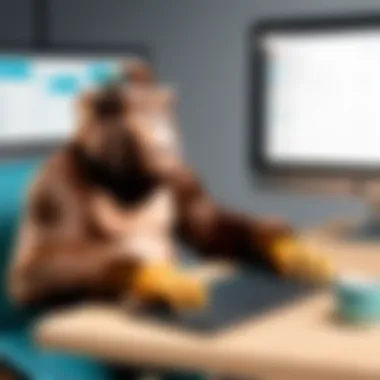

Integration Capabilities
Integration capabilities are pivotal in maximizing the utility of Mailchimp forms. Such integrations ensure seamless communication between various platforms, enhancing the functionality and reach of marketing efforts. For any business, especially in the B2B sector, the ability to connect different tools is vital to streamline operations, improve data management, and enhance user experience.
Connecting with Websites
Mailchimp offers diverse options for integrating forms directly with websites. This allows businesses to collect leads effectively at various touchpoints. Integration can be achieved through embedded forms using simple HTML code that Mailchimp generates. Essentially, these forms can be integrated into landing pages, blogs, or any part of a website. By simply pasting the generated code into the site’s code, businesses can initiate data collection without much technical knowledge.
Moreover, there are options for pop-up forms that appear after a user has engaged with the website for a certain duration. This approach has shown to increase sign-up rates significantly as it captures user attention at a time when they are already interested in the content.
Consider the following points when integrating Mailchimp forms with your website:
- User Experience: Ensure the forms do not obstruct site navigation or interrupt the user journey.
- Responsiveness: Optimize forms for mobile devices, as more users access websites through their smartphones.
- Testing: Regularly test the forms to ensure they are functioning correctly and to enhance their effectiveness based on user feedback.
By thoroughly considering these aspects, businesses can leverage Mailchimp forms to create a robust lead generation strategy that is both efficient and user-friendly.
CRM Integrations
Incorporating Mailchimp forms with Customer Relationship Management (CRM) systems enhances data tracking and management. Businesses often use different CRMs to maintain customer interactions and streamline sales processes. When Mailchimp forms are integrated with these systems, data collected through forms get automatically synced to the CRM. This saves time and minimizes data entry errors, fostering better customer relationship management.
Popular CRMs like Salesforce and HubSpot offer direct integrations with Mailchimp. With these integrations, businesses can:
- Automate Workflows: Trigger follow-up emails or notifications based on form submissions, moving prospects along the sales funnel.
- Analyze Data: Leverage the collected data for deeper insights, which can help in refining marketing strategies.
- Segment Audiences: Organize contacts based on data gathered to tailor communications and improve engagement.
An important tip for CRM integration is to align the data fields between the Mailchimp forms and the CRM system to avoid any data mismatch. This unification is crucial for ensuring that the insights gathered are both reliable and actionable.
Integrating Mailchimp forms with websites and CRM systems not only improves user experience but also enhances operational efficiencies. This integration is fundamental in creating a cohesive strategy that supports a brand's growth in an ever-competitive marketplace.
Best Practices in Using Mailchimp Forms
Utilizing Mailchimp forms effectively requires an understanding of specific best practices that enhance their performance. These practices are not just suggestions; they are essential for maximizing the potential of forms in data collection and user engagement. Understanding the needs of your target audience, as well as prioritizing usability and compliance with regulations, are key to achieving success with Mailchimp forms.
Optimizing User Experience
User experience is central to the effectiveness of Mailchimp forms. Ensuring that forms are intuitive can significantly affect completion rates. Here are some basic elements to consider:
- Simplicity: Keep form fields to a minimum to avoid overwhelming users. Each additional field can decrease the likelihood of form submission.
- Clear Labels: Use unambiguous labels for each field. Labels should guide users about what is required without ambiguity.
- Progress Indicators: For longer forms, consider including progress indicators. This can help users understand how much they have left to fill out.
- Mobile Responsiveness: Ensure that forms are optimized for mobile devices. Many users access forms via smartphones, so a responsive design is crucial.
- Feedback Mechanisms: Provide immediate feedback after form submission, such as thank-you messages or confirmation emails. This reinforces a positive user experience.
By focusing on these aspects, you can create Mailchimp forms that users find accessible and easy to use, ultimately leading to higher engagement and conversion rates.
Ensuring GDPR Compliance
The General Data Protection Regulation (GDPR) sets forth stringent rules for data collection and user privacy. Compliance is not optional; it is a legal requirement. Here are practical steps to ensure GDPR compliance when using Mailchimp forms:
- Explicit Consent: Users must proactively consent to data collection. Pre-checked boxes for consent are not compliant. Always ask users to opt-in.
- Privacy Notice: Clearly inform users about how their data will be used. Include a link to your privacy policy within the form for transparency.
- Data Minimization: Collect only the data that is necessary for your purposes. This reduces risk and simplifies compliance.
- Right to Access: Enable users to request information about the data you hold on them. Be prepared to provide this information in a timely manner.
- Data Deletion: Users have the right to have their data deleted upon request. Implement processes that allow for easy data removal.
Adhering to these practices will not only keep you compliant with the law but will also build trust with your audience. Showing that you prioritize data security can enhance customer relationships and encourage engagement.
"Protecting user data is not just a legal obligation; it is a key component of building trust and credibility in your brand."
Analytics and Performance Tracking
In the modern marketing landscape, understanding how tools perform is critical for optimizing strategies and outcomes. Analytics and performance tracking are fundamental components of effective Mailchimp form utilization. These processes allow businesses to assess user interactions, improve engagement, and ultimately drive conversions. By implementing robust analytics, organizations can accurately gauge the effectiveness of their forms and refine their marketing efforts accordingly.
Understanding Form Analytics
Form analytics encompass various metrics that shed light on user behavior when interacting with mailchimp forms. Analyzing data such as submission rates, drop-off points, and user demographics can inform decision-making. Here are some key elements to consider:
- Submission Rates: This metric reveals how many visitors complete the form, indicating its effectiveness and attractiveness.
- Drop-off Rates: Identifying stages where users abandon the form can highlight areas that require redesign or simplification.
- Demographics: Understanding who engages with your forms (age, location, interests) can inform targeted marketing strategies.
Mailchimp provides built-in analytics tools that allow users to monitor these metrics in real-time. Additionally, integrating third-party analytics solutions can enhance the depth of insight available. Understanding these elements enable marketers to make informed adjustments that improve the user experience and increase conversions.
Using Data to Drive Engagement
Data derived from form analytics can be a powerful tool for enhancing engagement. By examining user interactions and preferences, marketing strategies can become more precise and relevant. Here are some effective approaches to leverage this data:
- Personalization: Tailor content based on user preferences identified through analytics. Personalized messages can lead to higher engagement and conversion rates.
- A/B Testing: Use analytics to guide experiments between different form designs or CTAs. Testing various approaches helps identify what resonates most with your audience.
- Segmentation: Data can allow businesses to segment customers based on behaviors or interests, enabling targeted outreach that speaks directly to specific needs.
"Understanding your audience through data is not just beneficial; it is essential for any successful marketing strategy."
When data is used effectively, it not only drives engagement but also informs long-term strategies that can lead to sustained growth. The focus on analytics creates a continuous feedback loop—one where data informs design, which in turn yields better data. Thus, mastering analytics and performance tracking is indispensable for any organization using mailchimp forms.
Common Challenges and Solutions
In the context of Mailchimp forms, understanding common challenges and their solutions is essential for maximizing the effectiveness of your email marketing strategies. Many users encounter specific problems resulting from technical difficulties or low conversion rates. Addressing these challenges directly impacts the ability to gather valuable data and engage potential customers effectively.
Technical Issues
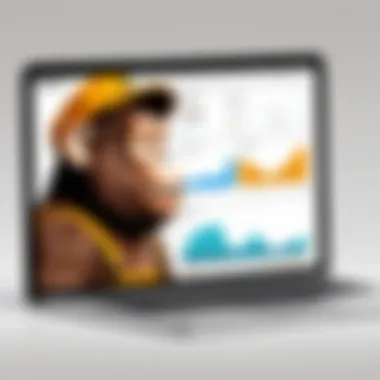

Technical issues often arise during the setup or integration of Mailchimp forms. Common problems include difficulties with embedding forms on websites, improper display of forms across different devices, or connectivity issues with third-party applications. These problems can hinder the user experience and frustrate potential customers.
To mitigate these technical difficulties, consider the following steps:
- Double-check embedding code: Ensure that the HTML code for the form is correctly placed within the website's source code. Utilize Mailchimp’s own documentation for guidance if needed.
- Test across devices: Preview the form on various devices and browsers to ensure consistent rendering. This practice helps identify any display issues that may not be apparent on a single device.
- Regular updates: Keep your Mailchimp account and any plugins up to date. This can prevent potential conflicts that arise from using outdated software.
By proactively addressing these technical issues, users can enhance performance and provide a seamless experience for their audience.
Low Conversion Rates
Low conversion rates are a major concern for marketers using Mailchimp forms. A form may attract traffic but fail to convert visitors into subscribers or leads. Identifying the root cause of low conversion rates is key to improving the effectiveness of your forms.
Several factors contribute to low conversion rates, such as the design of the forms, the clarity of the call to action, or the perceived value offered to users. Here are some strategies to boost conversions:
- Simplify the form: Limit the number of fields to the essential information required, such as name and email address. This makes the process easier and speeds up submission.
- Optimize call to action: Use clear and compelling language in the call to action button. Phrases like "Join our newsletter" or "Get your free guide" can encourage more users to click.
- Incentivize subscriptions: Offer something valuable to the user in exchange for their information, like a discount or an informative ebook. Users are more likely to fill out a form if they believe they will gain something from it.
By continually measuring and adjusting these factors, it is possible to enhance the performance of Mailchimp forms significantly, boosting their contribution to email marketing success.
"Addressing technical challenges and conversion rate concerns can transform the effectiveness of Mailchimp forms, leading to better engagement and data collection outcomes."
Implementing these solutions will not only improve the technical functionality of Mailchimp forms but also enhance overall usability and increase conversion rates. These considerations are critical for any business looking to optimize their email marketing efforts.
The Role of Mailchimp Forms in Marketing Automation
Mailchimp forms serve as a critical component in the landscape of marketing automation. They are not just mere tools for data collection; they enhance the entire customer interaction process. Utilizing these forms effectively allows businesses to gather vital information, segment their audience, and deliver tailored content. This targeted approach improves user engagement and drives conversion rates.
Understanding how to maximize Mailchimp forms is essential for businesses aiming to develop cohesive marketing strategies. The benefits of incorporating these forms into marketing automation are numerous. They can significantly reduce manual effort, streamline user data collection, and facilitate smooth integration with existing systems. This connectivity between platforms amplifies marketing efforts, allowing businesses to work smarter.
Streamlining Marketing Efforts
The integration of Mailchimp forms into marketing automation fosters a streamlined approach to capturing leads. Businesses can embed forms directly on their websites or utilize landing pages to attract potential customers. By doing so, they simplify the process for users who want to subscribe or inquire.
Additionally, automated workflows enable marketers to respond instantaneously to user submissions. For instance, once a user fills out a form, automated emails can be sent immediately. This facilitates prompt communication of relevant information, such as thank-you messages, resource links, or promotional materials. Here are some elements to note:
- Efficiency: Automation reduces the need for manual follow-ups.
- Consistency: Automated messages ensure uniform communication with every lead.
- Segmentation: Data collected from forms help in categorizing leads, which can refine marketing strategies.
In essence, streamlining marketing efforts leads to improved resource allocation and better outcomes for campaigns.
Enhancing Lead Nurturing Processes
Mailchimp forms play a vital role in nurturing leads throughout the customer journey. Once captured, leads require consistent engagement to progress toward conversion. Automated marketing tools help maintain this connection. By using tailored content based on user preferences and actions, businesses can provide pertinent information that addresses specific needs at each stage.
For instance, if a lead shows interest in a particular product, Mailchimp can send targeted content—be it guides, testimonials, or promotional offers—keeping the lead informed and engaged. Key considerations include:
- Personalization: Tailored communications resonate more effectively with leads.
- Feedback Channels: Forms can also serve as feedback mechanisms, providing insights into user satisfaction.
- Long-term Engagement: Nurturing strategies can transform leads into loyal customers over time.
The ability to adapt marketing messages based on user interactions is a significant advantage. Mailchimp forms thus not only capture leads but also maintain an ongoing dialog that fosters lasting client relationships.
"Effective lead nurturing converts interest into loyalty, and Mailchimp forms are the bridge that supports this connection."
Comparative Analysis with Other Form Tools
A comparative analysis of Mailchimp forms with other form tools is crucial in understanding their unique advantages and potential drawbacks in various marketing contexts. By examining how Mailchimp stacks up against competitors, users can make informed decisions when selecting tools for data collection and user engagement. This analysis focuses on functionality, ease of use, customization options, and pricing models. Each of these elements plays an important role in determining which tool will best serve business needs, particularly in the B2B arena.
Evaluating Alternatives
When evaluating alternatives to Mailchimp forms, several tools come to mind, each offering distinct features. Tools like Typeform, Google Forms, and JotForm are popular options among users looking for different functionalities.
- Typeform: Well-known for creating engaging, conversational forms. It emphasizes user experience and aesthetics.
- Google Forms: A straightforward option that integrates well with other Google services, is free to use, and offers basic functionalities.
- JotForm: Offers a vast range of templates and a robust set of integrations, appealing to users looking for more advanced capabilities.
Understanding the specialized features of these tools is important. For example, Typeform’s ability to create visually pleasing forms with conditional logic can attract more responses compared to a basic Google Form. However, Google Forms may be best for those who prioritize cost-effectiveness and integration with Google Workspace solutions.
Strengths and Weaknesses
Each tool, including Mailchimp forms, has its inherent strengths and weaknesses. These characteristics should be considered based on your specific goals and use cases.
Mailchimp Forms:
Strengths:
- Integration: Seamlessly integrates with email campaigns and customer workflows.
- Automation: Offers marketing automation that can improve lead engagement.
- Analytics: Provides comprehensive analytics to track form performance and user behavior.
Weaknesses:
- Complexity: For first-time users, the extensive features can be daunting.
- Cost: Some users find the pricing steep for advanced functionalities compared to competitors.
Typeform:
Strengths:
- User Experience: Highly interactive user interface that enhances engagement.
- Customization: Extensive design capabilities allow for personalization.
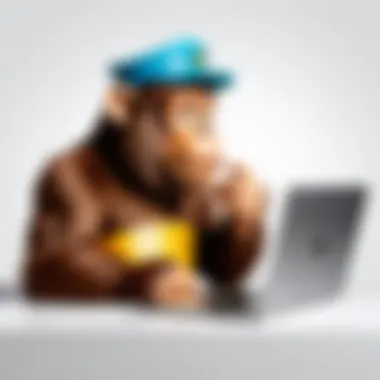

Weaknesses:
- Cost: Premium features can become expensive.
Google Forms:
Strengths:
- Accessibility: Easily accessible to anyone with a Google account, and it's free.
Weaknesses:
- Customization Issues: Limited design options make it less visually appealing.
JotForm:
Strengths:
- Templates: Offers hundreds of templates that simplify form building.
Weaknesses:
- Learning Curve: Some advanced features may require time to learn effectively.
Choosing the right form tool involves weighing these factors against your specific organizational needs and marketing objectives.
User Feedback and Case Studies
Understanding user feedback and analyzing case studies are essential components in evaluating the effectiveness of Mailchimp forms. They provide valuable insights into how businesses interact with their customers and the impact of form engagement on marketing strategies. User feedback helps businesses gauge the success of their forms, identify areas for improvement, and understand user behavior. Case studies, on the other hand, illustrate real-world applications and outcomes, showcasing the practical benefits of Mailchimp forms in various contexts.
Feedback from users offers a direct reflection of the form’s functionality and user experience. Companies can accumulate data through surveys or direct interactions to learn what features are appreciated or what aspects are causing frustration. This insight is essential for driving continuous improvement. Additionally, understanding user needs helps in tailoring forms to better meet those demands, resulting in higher engagement rates. Questions about layout, ease of use, and overall satisfaction play a critical role in identifying the features that resonate with users.
"User feedback serves as a critical tool in refining Mailchimp forms to maximize engagement and operational efficacy."
Success Stories
Several businesses have effectively utilized Mailchimp forms to drive their marketing goals. These success stories serve as concrete examples of how Mailchimp forms can enhance data collection and customer engagement.
For instance, a small business named The Cookie Co. integrated Mailchimp forms on its website to collect email addresses for a newsletter. Within a few weeks, they saw their subscriber list grow by 150%. Their forms were simple yet effective, featuring an attention-grabbing design and a strong call-to-action. This approach not only expanded their reach but also boosted sales by promoting special offers directly to their email list.
Another successful example is the fitness studio FitLife. They created a customized form linked to their online booking system. This allowed clients to sign up for classes while collecting relevant data about their preferences and fitness goals. By analyzing the data collected, FitLife could tailor their marketing campaigns to offer more personalized services, resulting in improved client satisfaction and retention rates.
Lessons Learned
Reviewing the lessons learned from user feedback and case studies provides insight on common challenges and best practices when using Mailchimp forms. One notable lesson is the importance of simplicity. Many users prefer forms that are straightforward and easy to navigate. A complicated or cluttered form can lead to abandonment, negatively impacting conversion rates.
Another lesson revolves around the necessity of mobile optimization. With an increasing number of users accessing online forms from mobile devices, ensuring a responsive design is crucial. Forms that do not function well on smartphones can deter potential leads, leading to lower engagement.
Additionally, the use of A/B testing has emerged as a useful method for enhancing form performance. By creating variations of a form and measuring their performance, businesses can identify which elements resonate most with their audience. This iterative approach helps refine forms to better suit user preferences and increases the likelihood of capturing leads successfully.
Future Trends in Form Solutions
Future trends in form solutions reflect the ongoing evolution of technology in response to user needs and market demands. Understanding these trends is essential for businesses looking to optimize their digital marketing strategies. This section highlights the emerging technologies and predictions shaping the landscape of marketing automation, thereby equipping decision-makers with insights necessary for informed strategies.
Emerging Technologies
The integration of artificial intelligence and machine learning is becoming increasingly prevalent in form solutions. These technologies allow for more personalized user experiences. For instance, AI can analyze user behavior and automatically adjust form fields based on past interactions. This enhancement can lead to higher conversion rates, as users engage with forms that are tailored to their needs.
Additionally, chatbots are gaining traction as a form of user interaction. When integrated with forms, chatbots can guide users through the submission process, answer questions in real time, and reduce friction significantly. This level of interactivity can enhance user satisfaction and increase the likelihood of form completion.
"Emerging technologies such as AI and chatbots redefine the user experience in form solutions, making them more intuitive and engaging."
Moreover, advancements in mobile technology are compelling designers to create forms that are optimized for mobile devices. As more users access websites via their smartphones, mobile-responsive forms become a necessity. This means simplifying forms and reducing the number of input fields to cater to on-the-go users, ensuring a seamless experience across devices.
Predictions for Marketing Automation
As marketing automation tools evolve, the role of forms within this ecosystem is projected to expand. One significant prediction is an increase in integration capabilities. Businesses will demand forms that not only collect data but seamlessly integrate with various marketing platforms and analytics tools. This kind of integration ensures real-time data updating, enhancing the overall efficiency of marketing workflows.
Furthermore, predictive analytics is expected to play a vital role in shaping future form solutions. By leveraging data gathered from form submissions, businesses can anticipate user behaviors and tailor their marketing efforts accordingly. This predictive approach can lead to more effective communication, boosting engagement levels.
Another trend is the rise of event-driven marketing, where user actions trigger responses through forms. For instance, a user who downloads a resource may receive follow-up forms tailored to their interest in that specific content. This responsiveness can cultivate deeper customer relationships and improve satisfaction scores.
In summary, keeping abreast of these trends equips businesses with the tools necessary to adapt and thrive in a dynamic digital landscape. The emphasis is on creating intuitive, integrated, and predictive form solutions that meet user demands effectively.
Finale
In the realm of digital marketing, the role of Mailchimp forms cannot be understated. They serve not only as a gateway for data collection but also as a crucial component in enhancing customer engagement. Efficient form creation enables businesses to gather valuable insights into their audience, tailoring their marketing efforts accordingly. This article has delved into several aspects surrounding Mailchimp forms, providing a comprehensive view that benefits decision-makers in B2B contexts.
Recap of Key Points
At the heart of effective email marketing lies the ability to capture information seamlessly. The following points highlight essential takeaways:
- User Experience: Optimizing form design contributes significantly to better conversion rates. Ensuring forms are user-friendly can lead to increased sign-ups and engagement.
- Integration Capabilities: Connecting Mailchimp forms with various platforms enhances data flow, streamlining marketing processes.
- Analytics: Understanding form performance through data analytics informs strategies and aids in decision making.
- Compliance Considerations: Adhering to regulations, such as GDPR, is paramount in maintaining trust with audiences.
Final Thoughts on Mailchimp Forms
Mailchimp forms offer an array of tools that can elevate marketing strategies when used effectively. They are more than just a means to collect email addresses; they are a foundational element in creating targeted campaigns and fostering relationship with clients. Businesses that leverage the diverse functionalities of Mailchimp forms gain a competitive edge.
Incorporating thorough analytics and integrating with existing tools can transform how companies interact with their audience. As digital marketing continues to evolve, staying informed about best practices and emerging trends in form utilization will be crucial for sustained success. By embracing these insights, businesses can optimize their marketing efforts and drive meaningful engagement.















