A Comprehensive Review of macOS Virtualization Solutions


Intro
In the realm of IT and business operations, virtualization is not just a buzzword; it’s a necessity for optimizing resources, enhancing efficiency, and ensuring seamless workflow. macOS virtualization software has evolved significantly, addressing diverse organizational needs across various sectors. This article embarks on a comprehensive exploration, targeting seasoned IT professionals, system administrators, and strategic decision-makers who are on the lookout for effective virtualization solutions.
With a myriad of options available, understanding the core functionalities and unique features of these tools is vital. This article aims to shed light on what macOS virtualization software brings to the table, enabling businesses to make informed decisions that align with their operational goals.
Highly relevant today, this exploration unveils the types of virtualization, compares popular software, and dives into the technical underpinnings that make virtualization a cornerstone of modern computing environments. Beyond mere identification of features, we will touch upon best practices for implementation and the implications of virtualization for software development.
Get ready to navigate through this detailed analysis and emerge with a well-rounded understanding of the intricate landscape of macOS virtualization.
Intro to macOS Virtualization Software
Virtualization has become a cornerstone for modern IT infrastructure, especially for businesses that rely on macOS environments. The ability to run multiple operating systems on a single machine not only optimizes hardware resource use but also simplifies software development and testing processes. In this article, we'll dive into the various facets of macOS virtualization software, elucidating its relevance and importance in contemporary business practices.
Understanding macOS virtualization software means recognizing its role in improving operational efficiencies. Organizations equipped with virtualization can react swiftly to changing market demands, drive innovation, and streamline workflows. Moreover, virtualization aids in disaster recovery strategies since virtual machines (VMs) can be easily backed up and restored. For decision-makers and IT professionals alike, this software isn’t just another tool; it represents a strategic asset that can enable competitive advantage.
Defining Virtualization in the macOS Context
When we talk about virtualization in the context of macOS, it’s about creating a virtual version of a physical device. This includes operating systems, servers, storage devices, and even network resources. Essentially, virtualization divides a single computer's resources into multiple, isolated environments.
To be more specific, software like Parallels Desktop and VMware Fusion offer powerful engines that simulate hardware to run distinct OS instances simultaneously. This means a Mac user can run Windows applications seamlessly without needing separate hardware. The practicality here is enormous; professionals aren’t tied down by the limitations of native software, making their work easier and more productive. This kind of powerful setup allows developers to test applications across different platforms without juggling too many devices.
Importance of Virtualization for Businesses
For businesses, virtualization is nothing short of a game-changer. First off, it bolsters flexibility. Companies can scale their operations up or down without heavy upfront investments in physical infrastructure. It’s akin to renting a spacious office instead of committing to a permanent lease—room to grow or shrink based on business needs.
Key Benefits Include:
- Cost Efficiency: Virtualization reduces hardware expenses as fewer physical machines are needed.
- Improved Utilization: Resources are allocated more effectively, leading to reduced waste.
- Enhanced Security: Isolated environments mean reduced risk; if one VM is compromised, others remain untouched.
- Simplified Management: Managing multiple operating systems from a single interface saves time.
"The future belongs to those who prepare for it today," suggests a famous quote that rings especially true for businesses deploying virtualization strategies. As they metamorphose into this technology, they set themselves up to tackle the complexities of a rapidly advancing digital landscape.
In summary, embracing macOS virtualization software is not merely a technological shift; it is a strategic movement towards creating more resilient, adaptable, and cost-effective operations. As we explore more specific aspects later in this review, you'll discover how these foundational benefits manifest across specific software applications, ultimately reinforcing the myriad advantages that virtualization offers.
Types of Virtualization for macOS
Understanding the types of virtualization for macOS is essential for anyone looking to efficiently implement this technology within their organizations. Virtualization significantly changes the way software deployment, testing, and resource management are approached. It allows businesses to maximize their hardware investments, while also enabling flexibility and scalability in operations. Below, we will delve deeper into two primary methods: Full Virtualization and Paravirtualization, alongside Hardware-Assisted Virtualization.
Full Virtualization vs. Paravirtualization
Full virtualization and paravirtualization are like two sides of a coin, each with its unique strengths and ideal use cases.
In full virtualization, the entire machine's hardware capabilities are virtualized. This means that multiple operating systems can run simultaneously on a single physical machine, each with its own virtual environment. Key benefits include:
- Isolation: Each virtual machine (VM) operates independently. If one crashes, it doesn’t mess with the others.
- Compatibility: Supports a broader range of operating systems, even legacy systems. This is vital for developers who need to test software across various platforms.
- Ease of use: Since the virtualized environment mimics the real hardware, installation and management of operating systems can be seamless.
However, full virtualization can be resource-intensive. It often requires more RAM and CPU power because each VM needs to run its complete OS, which can slow down performance unless the host machine is adequately equipped.
On the other hand, paravirtualization involves modifying the guest operating systems to enhance performance. It still allows multiple operating systems to run but requires them to be aware they are virtualized. Here are its highlighted aspects:
- Efficiency: Since the guest OS cooperatively runs alongside the hypervisor, fewer resources are needed compared to full virtualization. This can lead to better overall performance.
- Reduced Overhead: Less resource consumption allows for more VMs to run on the same hardware.
- Optimized CPU Utilization: By allowing the guest systems knowledge of their virtual environment, the system can optimize operations better.
For instance, using paravirtualization can be beneficial in environments where performance is a critical concern, such as high-frequency trading platforms.
"Choosing between full and paravirtualization typically hinges on the specific needs of your operations—whether you prioritize compatibility or efficiency can steer the decision."
Hardware-Assisted Virtualization
Diving deeper, we have hardware-assisted virtualization, a game-changer in the realm of virtualization technologies. By leveraging specific hardware features provided by the CPU, this method enhances the performance of virtual machines significantly.
Intel's VT-x and AMD's AMD-V are two examples of hardware support that enable this functionality. The key advantages of hardware-assisted virtualization include:
- Improved Performance: Since the CPU can run guest operating systems directly, this reduces the overhead associated with abstraction layers typical in software virtualization setups.
- Enhanced Security: Hardware support can offer better isolation between VMs. This capability ensures that if one guest is compromised, it doesn’t spill into others.
- Better Resource Management: With hardware assistance, the hypervisor can allocate resources more effectively, balancing workload without overburdening the host machine.
Key Features of macOS Virtualization Software
When discussing macOS virtualization software, it's vital to recognize the key features that set these solutions apart. These features not only streamline operations but also enhance productivity and usability across various business contexts. Understanding these functionalities allows decision-makers and IT professionals to evaluate which options align best with their organizational needs.
Resource Management and Allocation
One of the cornerstones of virtualization is effective resource management. Virtualization software enables the distribution of physical computing resources—like CPU, memory, and storage—across multiple virtual machines (VMs). This process ensures that each VM gets the right amount of resources based on its operational requirements without waste.
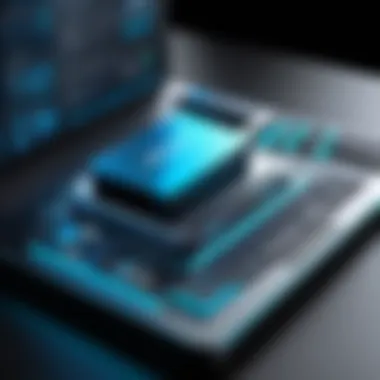

For instance, in a company with limited hardware but a need for running various applications, it becomes imperative to use virtualization effectively. By utilizing a tool like VMware Fusion or Parallels Desktop, the IT department can optimize resource allocation, ensuring that each VM runs efficiently, which ultimately maximizes performance and reduces costs. Some virtualization software comes with advanced features that monitor and adjust resource allocation dynamically. This means one virtual machine can take up more resources when demand surges, while others slow down without crashing or experiencing downtime. As a result, businesses maintain operational continuity even during peak demands.
Snapshot and Clone Functionality
Snapshot and clone functionalities are also essential features favored by developers and IT teams who require reliable backup solutions. Snapshots provide a state of a VM at a specific moment. For example, if an update goes awry, reverting to a snapshot can save time and headaches. This capability is especially advantageous during testing and development phases, as developers can experiment with new software versions without the risk of corrupting their working state.
Cloning further enhances this ability by allowing a replica of a VM to be created for separate deployments or testing. Each clone operates as an independent entity but can leverage the settings and applications of the original. This feature speeds up test cycles and facilitates rapid deployment of virtual environments tailored for specific purposes. Organizations focusing on continuous integration and deployment (CI/CD) models find these functionalities particularly valuable.
Network Configuration Options
When it comes to networking, virtualization software offers a range of configuration options that cater to different scenarios. Knowing how to manipulate and configure these network settings is crucial for ensuring seamless connectivity between VMs and the outside world.
Different virtualization platforms allow users to create virtual networks that can be isolated or integrated into local networks. For example, Parallels Desktop offers users the ability to set up shared networking, where virtual machines can access the internet through the host's connection, or to create bridged networks that simulate actual physical network connections.
Moreover, some advanced solutions might allow for the creation of complex network topologies, where various VMs can communicate among themselves while also connecting to specific external systems safely. This versatility in networking options provides businesses the ability to customize their virtual environments to match their specific operational needs, thereby enhancing both security and performance.
"With the right features in virtualization software, businesses can achieve unparalleled flexibility and efficiency in their IT operations."
In summary, understanding these key features is crucial for any organization looking to implement macOS virtualization software. By leveraging effective resource management, utilizing snapshots and cloning, and creating tailored networking options, businesses stand to gain significant advantages in their technological operations.
Performance Considerations
When diving into the intricate world of macOS virtualization software, understanding performance considerations is crucial. The efficiency and effectiveness of a virtualized environment significantly hinge on how well the system resources are utilized and how the software is optimized. Picking the right virtualization tool without understanding these factors can lead to wasted time and resources, as well as potential system bottlenecks.
The importance of performance considerations can't be overstated. Virtual machines need adequate resources to function smoothly. If the resources are mismanaged, it can lead to sluggish performance, not only affecting the VM but also the host machine. It's a delicate balance where one misstep could tip the scale from efficiency to frustration. Thus, having a clear picture of what is required for optimal performance is indispensable for any IT professional or business decision-maker.
System Requirements for Optimal Performance
To extract peak performance from a macOS virtual environment, certain system requirements must be addressed. Here’s what you need to keep in mind:
- Processor Capabilities: A powerful CPU is essential. Look for multi-core processors, as they can manage multiple virtual machines efficiently. Intel's i7 or i9 processors often come highly recommended, especially those with hardware-assisted virtualization support.
- RAM Allocation: Memory plays a pivotal role in determining how well virtual machines operate. A bare minimum of 8GB of RAM may suffice for light usage, but for more demanding tasks, consider upgrading to at least 16GB or more. Virtualization often requires assigning dedicated RAM to each VM, which can quickly eat into the available memory.
- Storage Solutions: SSDs significantly enhance performance over traditional hard drives. They enable faster boot times and improved data access speeds, which are crucial for smooth operation in virtual environments. Depending on the scale of your virtualization, considerate disk space allocation will avoid future growth headaches.
- Network Capabilities: A stable and speedy network connection is vital, especially for cloud-computing scenarios. Make sure to utilize a network interface card with good throughput and reliability.
Benchmarking Virtualized Environments
Benchmarking is an essential practice to gauge the performance of virtualized environments. It helps in pinpointing strengths and weaknesses, ultimately leading to better optimization. Here’s how you can approach benchmarking:
- Select Performance Metrics: Consider key metrics that reflect the actual performance of the VMs, such as CPU usage, memory throughput, and disk I/O speed.
- Testing Scenarios: Conduct tests under various simulated loads. Understanding how the virtual machines respond in light, normal, and heavy-use scenarios provides a comprehensive view of their capabilities.
- Use Benchmarking Tools: Tools like Geekbench or PassMark can help you measure your system's performance quantitatively. Documentation of these benchmarks over time will allow for informed adjustments as needs change.
Remember, consistent benchmarking aids in maintaining the health of the virtualization setup in the long-term, adapting swiftly to shifting needs.
Popular macOS Virtualization Solutions
Understanding virtualization solutions for macOS is crucial for organizations looking to maximize resources while minimizing costs. These tools enable the execution of multiple operating systems simultaneously on a single Mac system, which can drive efficiency in development and testing environments. Assessing the variety of options available helps businesses make informed choices about which solutions align best with their workflow needs and budget. Moreover, different software caters to varying levels of sophistication; hence, understanding the strengths and weaknesses of each can guide selection.
Parallels Desktop: Overview and Features
Parallels Desktop stands as one of the most celebrated virtualization solutions in the macOS space. Known for its seamless integration with the Mac ecosystem, it allows users to run Windows applications alongside macOS apps without a hitch. This means there’s no need for dual-booting, which can disrupt workflow.
Among its notable features, Coherence Mode is a highlight, allowing Windows apps to run like native Mac applications. Users can also leverage snapshot capabilities, enabling them to save a particular virtual machine state and revert back if necessary. Additionally, Parallels Desktop excels in resource allocation, ensuring that both macOS and the virtualized OS run smoothly even under heavy load.
However, potential users should take note of the annual subscription model, which can pile on costs for businesses over time. It's a fine balance between performance and expense, making it essential for decision-makers to consider budget implications if choosing this path.
VMware Fusion: Strengths and Limitations
VMware Fusion presents another powerful option for macOS users. Renowned for its robust capacity to handle enterprise-grade virtualization solutions, it is used widely in corporate settings. One major strength of Fusion is its compatibility with a wide range of guest operating systems, making it versatile for various testing environments.
A key feature is the Unity Mode, which allows applications from a virtual machine to appear in the macOS dock, thus achieving a more integrated experience. Additionally, it offers advanced networking capabilities and supports multiple monitors, which is particularly useful for developers and engineers working on complex projects.
Despite its strong points, users may encounter limitations in terms of speed under certain conditions. Some users report that VMware can be more resource-heavy compared to other options, which means less efficient performance on older Mac hardware. Evaluating your system capabilities against the requirements of Fusion is a must before committing.
Oracle VirtualBox: A Free Alternative
For those seeking cost-effective options, Oracle VM VirtualBox stands out as a reliable free alternative for macOS virtualization. Known for its open-source nature, VirtualBox appeals to developers and hobbyists keen on exploring virtualization without financial commitment. It supports a multitude of operating systems, which broadens the array of use cases it can manage.
While VirtualBox may not come with the flashiest features, it nevertheless offers essential functionalities such as cross-platform support and a relatively straightforward setup process. It allows users to create and manage virtual machines with ease, making it an excellent choice for entry-level users and small projects. One thing of note is the community support; being open-source means you can find a wealth of user-generated resources and forums to help troubleshoot issues.
On the other end of the spectrum, more advanced users might find some limitations regarding performance and polished user experience, especially when compared to paid solutions like Parallels or VMware. This could lead to frustrations in high-performance scenarios, but it's often an acceptable trade-off for those who prioritize cost savings.
"Choosing the right virtualization solution can significantly impact productivity and effectiveness in project management. Take time to assess your specific needs and how each option meets them."
Ultimately, each virtualization solution for macOS comes with its own set of pros and cons. Decision-makers must weigh factors such as integration, functionality, and cost when picking the right software for their organizational needs. Understanding these options ensures the most efficient use of resources and contributes to smoother operational workflows.


Comparative Analysis of Virtualization Software
Understanding the landscape of macOS virtualization software is akin to navigating a minefield—one wrong step and the wrong choice can impact your workflow significantly. Thus, it becomes paramount to delve into a comparative analysis of the available options. This analysis not only sheds light on the individual offerings of different software but also highlights their strengths, weaknesses, and unique features. It provides clarity to business leaders and IT professionals when deciding which solution aligns best with their operational needs.
Feature Comparison Matrix
A feature comparison matrix serves as a practical tool for evaluating the various virtualization solutions available for macOS. It allows users to juxtapose essential functions side by side, revealing how each software stacks up concerning capabilities. In constructing this matrix, we often focus on several key criteria such as performance, ease of use, compatibility, and support services.
- Performance: How well does the software handle resource allocation? Are there any noticeable lags?
- Ease of Use: Is the interface intuitive? How steep is the learning curve?
- Compatibility: Does it support the latest macOS updates? How about different file types and operating systems?
- Support Services: Are there robust customer service options? Can users access a community forum or knowledge base?
By laying out this information clearly, decision-makers can make quicker and more informed choices. They can see at a glance which software meets their requirements best. Not only does this help identify gaps in functionality, but it also directs attention to potential cost savings by investing in features that directly benefit their workflow.
Pricing Models and Cost Efficiency
Cost is frequently a significant determinant when considering virtualization software. Various vendors offer different pricing models, and understanding these can help organizations avoid overspending. While some solutions employ a one-time purchase model, others may utilize a subscription-based approach.
- One-time Purchase: This model allows users to pay a single upfront fee. However, it’s essential to account for future upgrades, as they can require additional costs down the line. Good for those who wish to pay once and avoid monthly fees.
- Subscription-Based Pricing: With a recurring fee, this model is often more flexible as it includes updates and customer support for the duration of the subscription. However, consistent payments could add up over time, potentially leading to a higher total cost of ownership.
- Free Options: Products like Oracle VM VirtualBox offer no-cost solutions, but organizations must weigh the benefits against limitations like potential lack of support or fewer features.
Furthermore, considering the total cost of ownership (TCO) is crucial. This includes not just the subscription or purchase price but also maintenance, upgrades, and potential downtime costs if issues arise. By properly assessing these factors, businesses can not only find a virtualization solution that fits their budget but also maximizes efficiency and performance.
"A penny saved is a penny earned." Evaluating software pricing can prevent unnecessary expenditures—crucial in today’s tight budgets.
In summary, a thorough comparative analysis of virtualization software can illuminate the best paths forward, helping professionals make well-informed choices that can benefit their organizations in the long run.
Technical Underpinnings of Virtualization
Virtualization forms the backbone of modern computing environments, particularly in the context of macOS development. Understanding the technical underpinnings is pivotal, as they dictate the efficiency and usability of the entire virtualization experience. This section seeks to demystify the intricacies involved, zeroing in on hypervisors and kernel-level techniques, both of which are fundamental to grasping how virtualization operates.
By delving into technical aspects, practitioners can make informed decisions on the best virtualization tools to apply within their organizations. This is especially crucial for companies looking to enhance their infrastructure with minimal disruption. With an eye on performance, security, and resource optimization, comprehending these underlying principles provides clarity and grounds future strategies in a tech-driven world.
Hypervisors: Types and Functions
At the core of virtualization, hypervisors orchestrate the interactions between the host operating system and virtual machines. Broadly speaking, hypervisors stand divided into two primary categories: Type 1 (bare-metal) and Type 2 (hosted).
- Type 1 Hypervisors: These operate directly on the physical hardware, eliminating the need for an underlying OS. Examples include VMware ESXi and Microsoft Hyper-V. By interacting closely with the hardware, Type 1 hypervisors can often deliver superior performance and resource management.
- Type 2 Hypervisors: In contrast, these rely on a host operating system to manage hardware resources. Common examples are Parallels Desktop and Oracle VM VirtualBox. While they may be easier to set up and use, they typically exhibit increased latency because they add an extra layer between the hardware and virtual machines.
By depending on these technologies, organizations can efficiently allocate resources, manage workloads, and maintain security. Hypervisors come equipped with several critical functionalities, including resource partitioning, which enables different virtual machines to operate independently while sharing the underlying physical machines.
"Understanding hypervisors is akin to knowing your vehicle’s engine — without proper insights, driving remains merely a gamble on performance."
Kernel-Level Virtualization Techniques
Kernel-level virtualization presents an additional layer where the kernel of the operating system manages and communicates with the virtual machines. This approach allows for a more profound interaction, boosting both performance and efficiency in resource usage.
Key techniques in kernel-level virtualization include:
- KVM (Kernel-based Virtual Machine): This transforms the Linux kernel into a Type 1 hypervisor, thereby enabling the hosting of multiple virtual environments. KVM is widely adopted for its high performance and the ability to leverage existing Linux resources.
- Xen: A unique hypervisor that can manage multiple operating systems concurrently. It employs a smaller kernel and requires less overhead than many alternatives, thus promoting rapid deployment and scaling of environments.
Kernel-level techniques often result in better isolation and performance. They facilitate advanced features like live migration—where virtual machines can be moved seamlessly between physical hosts with minimal downtime. This adaptability serves critical business needs, particularly when operational continuity is paramount.
With enhanced kernel-level support, macOS virtualization can leverage existing system capabilities to deliver cutting-edge performance, enabling developers and businesses to achieve their goals with precision and ease.
Impact of Virtualization on Software Development
Virtualization plays a pivotal role in shaping the landscape of software development, particularly for macOS environments. With the acceleration of technology, businesses find themselves requiring more agile and flexible methodologies to keep pace with innovation. Virtualization facilitates this by creating isolated environments that allow developers to test and deploy applications with greater efficiency and effectiveness.
Testing and Development Environments
In any software development cycle, testing is crucial—like crossing your T's and dotting your I's. Virtualization offers developers the ability to set up multiple testing environments on a single physical machine. This is not just convenient; it drastically reduces the amount of hardware needed.
For instance, consider a development team working on a macOS application that must be compatible across several versions of the operating system. Instead of juggling multiple devices or dual-boot setups, they can create virtual machines running different versions. This streamlines the testing process and allows real-time evaluation of application performance under various conditions.
"Virtualization eliminates the guesswork in testing by providing dedicated environments that mirror production scenarios."
Variables can be controlled, and developers can easily revert changes using snapshots, which means they can experiment freely. Additionally, the process of integration testing becomes less cumbersome when environments can be quickly spun up and down.
Deployment Strategies for Virtualized Apps
Deployment of applications in a virtualized environment also brings along its own set of strategic advantages. Instead of a one-size-fits-all approach, virtualization allows for tailored deployment strategies that meet the specific needs of an organization.
Some key strategies include:


- Containerization: Tools like Docker can be used in tandem with virtualization technology to encapsulate applications and their dependencies. This makes it easier to manage applications across various environments, ensuring that they run seamlessly.
- Rolling Updates: Instead of updating an entire system at once, teams can deploy updates in stages. This can be done by virtualizing portions of an application and implementing newer versions on them first, reducing downtime and impact on the user.
- Scalability: In a virtualization setup, scaling applications can be as simple as adjusting resource allocation or adding more virtual machines. This adaptability allows organizations to respond quickly to changes in demand without significant overhauls to the underlying infrastructure.
Best Practices for Implementing Virtualization
When it comes to virtualization, implementing best practices can make the difference between a smooth operation and a head-scratching fiasco. For IT professionals and decision-makers, knowing the ins and outs isn't just beneficial; it’s essential for efficiency, scalability, and maintaining a competitive edge.
Proper planning and execution illuminate the pathway to harnessing the full potential of virtualization. These practices not only ensure a seamless integration into the existing infrastructure but also maximize resource utilization. Organizations dabbling in macOS virtualization must adopt strategies that reflect their specific needs while also considering future expansions.
Planning Your Virtualization Strategy
Planning is akin to sketching a blueprint before construction. It's vital to define what exactly is needed from the virtualization environment. Here are some essential aspects to guide your strategy:
- Identify Objectives: What are the primary goals? Whether it’s rapid deployment, disaster recovery, or resource optimization, clarity here is key.
- Assess Current Resources: A thorough audit of existing hardware and software resources helps in determining what needs upgrading or replacing. This step prevents overestimation or underutilization of resources.
- Capacity Planning: Consider not just immediate needs but also forecast growth. This foresight can prevent overloading systems or facing downtime during peak operations.
- Choose the Right Tools: Evaluate various virtualization software solutions on the market based on their capabilities, compatibility, and support structures. Each software brings its peculiar strengths and weaknesses, and selecting the right one enhances overall performance.
As one might say in the tech world, a stitch in time saves nine; thus, doing the groundwork will be an investment rather than just an expense.
Monitoring and Maintenance Routines
Once you’ve set up your virtualization environment, the journey doesn’t stop there. Regular monitoring and maintenance routines are crucial to ensuring ongoing health and performance. Consider these points:
- Performance Monitoring: Tools that keep an eye on CPU usage, memory, and I/O can signal impending issues before they escalate. It’s often like having a smoke detector; the sooner you know, the better prepared you are.
- Regular Updates: Keeping the virtualization software and the underlying operating systems updated ensures security patches are integrated and the system remains efficient. An outdated setup can become a gaping hole for malicious attacks.
- Backup Strategies: It’s prudent to have a robust backup strategy, including regular snapshots of virtual machines. This way, if something goes awry—whether due to human error or system failure—business continuity can be effectively maintained.
- Documentation: Maintain thorough records of configurations, changes, and incident responses. This is not only useful for troubleshooting but also aids in future planning and audits.
In wrapping this up, best practices are not merely suggestions but the backbone of a resilient virtualization strategy. Adapting these approaches ensures that organizations can navigate the complexities of virtualization with confidence and purpose.
"The only thing harder than getting into virtualization is getting it to run smoothly—plan well and keep an eye on things!"
By taking a proactive stance in planning and maintaining your virtualization strategy, organizations can leverage technology more effectively, translate ideas into actions, and ultimately sustain a competitive advantage in their industries.
Future Trends in macOS Virtualization
As we look ahead, the landscape of macOS virtualization is evolving at a brisk pace. This section aims to shine a light on the future trends shaping the virtualization ecosystem, particularly those that can greatly influence decision-making in both IT sectors and business environments. Understanding these trends allows organizations to stay ahead of the curve, ensuring they leverage cutting-edge technology for operational efficiency, productivity, and innovation.
Advancements in Virtualization Technology
The rapid advancements in virtualization technology are not just irrelevant improvements; they hold substantial significance for organizations relying on these tools. One major trend to watch is the rising integration of machine learning and artificial intelligence (AI) within virtualization solutions. This fusion promises to enhance resource allocation, optimize performance, and provide predictive analytics that can foresee issues before they escalate.
Furthermore, virtualization technology is becoming increasingly hardware-agnostic, empowering macOS systems to operate seamlessly across diverse environments. Technologies such as containerization are gaining traction, allowing for lighter applications that can run consistently across different infrastructures. This not only provides flexibility but also fosters a more efficient resource management approach that is crucial for modern-day enterprises.
"The future of virtualization lies in its ability to become more intelligent and adaptable, catering to the specific needs of any environment."
Integration with Cloud Services
In tandem with technological advancements, the integration of virtualization software with cloud services is transforming how businesses approach their IT architectures. By leveraging cloud resources, organizations can scale their virtualization initiatives and enhance their disaster recovery processes at a fraction of the cost previously incurred. This trend sees applications and resources seamlessly moving between on-premise environments and public or private clouds, creating a hybrid approach that ensures flexibility and resilience.
Moreover, many leading virtualization solutions are starting to offer built-in cloud management features. This allows users to manage their virtual environments directly from the cloud, rather than requiring separate tools or interfaces. The result is streamlined operations and better collaboration among teams, breaking down traditional silos that often hamper productivity.
Making the leap into cloud integration does come with considerations, such as ensuring data security and compliance with regulations. However, the benefits often outweigh the challenges, particularly for businesses looking to innovate without the shackles of legacy systems.
Culmination and Recommendations
As we reach the end of our exploration into macOS virtualization software, it's crucial to reflect on the significant takeaways and recommendations that can shape the decision-making process for IT professionals and business leaders. This subject isn’t merely about deploying technology; it's about understanding how virtualization can align with an organization's broader objectives and operational needs.
Firstly, evaluating your virtualization needs is key. Each business operates within a unique context, influenced by its size, industry specifics, and workload demands. Assess whether your organization intends to run multiple operating systems for testing, development, or production purposes. Understanding these requirements helps in choosing a solution that effectively addresses the goals without overspending on unnecessary features.
When considering the implementation of virtualization software, take into account the following factors:
- Performance Needs: Some applications are resource-intensive. Therefore, identify the performance requirements for each use case before settling on a solution. This could mean opting for robust systems like Parallels Desktop for demanding applications.
- Cost Efficiency: Assess the pricing models of the software options. Not all solutions come with the same financial commitment, so comparing both initial investment and ongoing costs can uncover the most budget-friendly solution in the long run.
- Support and Community: The strength of the vendor's support and the community surrounding the software play a vital role. A proactive support system can save countless hours troubleshooting.
In the rapidly evolving landscape of technology, staying updated cannot be overlooked. The virtualization market is constantly changing, so keeping an eye on trends and advancements is necessary. For instance, the integration with cloud services is a focus area that many modern virtualization solutions are doubling down on. This hybrid approach can provide flexibility and scalability that traditional setups sometimes lack.
Evaluating Your Virtualization Needs
To kick off a proper evaluation of your virtualization needs, start with a detailed assessment of your business operations. Consider the following questions:
- What specific applications do you need to run, and what systems do they require?
- Are your existing resources sufficient to support a virtualization environment?
- What are your security and compliance considerations?
This process can also involve engaging with teams across departments. IT, finance, and operations should get a say in identifying what virtualization capabilities would best serve the enterprise.
Additionally, consider performing a proof of concept with selected software solutions. This trial run allows your team to get hands-on experience with the software, identify any limitations, and measure the efficiency gains before making a commitment.
Final Thoughts on macOS Virtualization Software
As we pen down the concluding thoughts, it’s worth noting that while macOS virtualization presents intricate technicalities, its benefits are manifold. The ability to run varied operating systems concurrently creates avenues for efficient testing, increased productivity, and potential cost savings.
However, the path isn’t devoid of challenges—such as hardware compatibility, licensing complexities, and potential performance bottlenecks. Organizations should proceed with caution, embracing a methodical approach when selecting solutions aligned to their specific scenarios.
Ultimately, the right virtualization strategy can transform workloads, streamline processes, and empower organizations to adapt swiftly in an ever-changing environment. \nFor organizations weighing these options, conducting a thorough analysis and being mindful of long-term needs will ensure investments yield fruitful outcomes.















