In-Depth Review of Lucid App for Mac Users
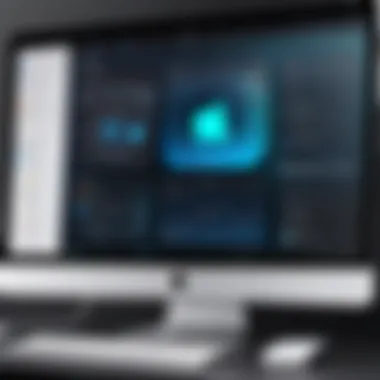

Intro
In the world of productivity and efficiency, the tools we choose can make or break the way we handle daily tasks. The Lucid app for Mac emerges as a noteworthy contender in the landscape of collaboration and diagramming applications, catering primarily to IT professionals and business decision-makers. This article serves as a comprehensive guide that not only highlights the functionalities of the Lucid app but also web pinpoints its strengths, weaknesses, and pricing structures—necessary knowledge for those contemplating its adoption within their organization.
As organizations expand their horizons, the need for effective visual communication becomes paramount. Lucid provides a platform where ideas can be visually articulated, fostering clearer understanding and collaboration. By the end of this exploration, readers will have a nuanced grasp of whether the Lucid app aligns with their organizational needs and goals.
Key Features
Overview of Features
The Lucid app is rich in features that streamline the diagramming and collaboration processes, notably:
- Intuitive User Interface: A sleek, user-friendly design ensures that even those less technologically inclined can navigate the app with relative ease.
- Collaboration Tools: Features such as real-time collaboration allow teams to work together from different locations, making brainstorming sessions more dynamic.
- Integration Options: Lucid integrates seamlessly with popular platforms like Google Drive, Dropbox, and various project management tools, enhancing its functionality within an enterprise ecosystem.
- Diverse Templates: Users can access a plethora of templates for flowcharts, organizational charts, and mind maps, which can save significant time during the brainstorming phase.
- Customizable Shapes and Styles: The flexibility in styles allows teams to personalize their diagrams, ensuring they meet specific branding guidelines or visual preferences.
Unique Selling Propositions
What sets the Lucid app apart from a sea of diagramming tools is its unique blend of functionality and ease of use. Here are some distinguishing factors:
- Collaborative Powerhouse: Unlike many competitors, Lucid’s focus on real-time collaboration fosters a culture of teamwork that can be especially beneficial for remote teams.
- Cross-Platform Proficiency: Users can easily share their work by visiting web-based portals or utilizing Mac's native features, eliminating compatibility worries.
- Scalability: Lucid's features are designed to grow with organizations, accommodating everything from small startups to large enterprises without feeling cramped or limited.
"A tool should be an enabler, not a barrier—Lucid embodies this philosophy through its intuitive design and robust capabilities."
Pricing Models
Different Pricing Tiers
The pricing structure of Lucid is designed to cater to organizations of various sizes.
- Free Version: Ideal for individual users or small teams, offering basic features such as limited templates and sharing capabilities.
- Team Plan: This is more suited for organizations that demand various collaboration functionalities at a mid-range price, enabling features like team management and additional template access.
- Enterprise Plan: For larger organizations, this tier provides extensive features, customization options, and priority support, justifying the higher cost.
ROI and Cost-Benefit Analysis
When evaluating the pros and cons of investing in the Lucid app, it’s crucial to consider the potential return on investment. The application’s capability to enhance team communication, preserve content integrity across locations, and minimize miscommunication can lead to increased productivity. Businesses looking at cost-benefit analyses should factor in:
- Increased Efficiency: Teams that collaborate seamlessly can turn ideas into actionable plans more swiftly.
- Reduced Training Costs: The app’s intuitive interface minimizes the learning curve for new users, saving time that can be better spent on productivity.
- Flexible Licensing Options: Depending on user needs, organizations have the opportunity to adjust their licensing tier, preventing wasted expenditure on unused features.
For further details regarding organizational tools and their implementations, feel free to check resources like Wikipedia or Britannica.
Preface to Lucid App for Mac
The world of productivity applications is continuously evolving, and choosing the right tools can feel like finding a needle in a haystack. In this context, Lucid App emerges as an intriguing option for Mac users. Understanding its features and functionalities is crucial for businesses looking to optimize their workflows and enhance team collaboration. Lucid App caters particularly to professional environments where clarity and efficiency are of utmost importance.
When delving into the nuances of the Lucid App for Mac, one finds that this tool doesn't just simplify tasks but also enhances the quality of work produced. For IT decision-makers and business leaders, grasping the importance of tools like Lucid App is essential in an increasingly digital workplace. From shared workspaces to integration capabilities, the app has a wide array of features that can suit various team dynamics.
In this article, we aim to provide a thorough look at Lucid App, dissecting its unique offerings, potential benefits, challenges, and pricing structures. By the end, you should have a clearer picture of whether Lucid App aligns with your business needs and if it stands out in comparison to its competitors.
Overview of Lucid App
Lucid App is a software solution designed primarily for visual collaboration. This app allows users to create diagrams, flowcharts, and mind maps to visualize their ideas more effectively. For businesses, this becomes a powerful method of streamlining thoughts and processes. Instead of muddling through text-heavy plans or coded documents, teams can visualize their ideas—making adjustments as necessary in real time.
The interface is clean and intuitive, enabling users to dive straight into building their documents without a steep learning curve. Moreover, collaboration features are built into the app, allowing multiple users to contribute from different locations. This flexible approach is especially beneficial in today's remote working landscape, where team members might be spread across various time zones.
Lucid App also emphasizes integration with other popular productivity tools, including Slack and Google Drive, enhancing its functionality within established workflows. Overall, Lucid App strives to help businesses work smartly and communicate effectively, making it a noteworthy mention in the realm of productivity solutions.
Key Features of Lucid App
The significance of the key features of the Lucid app cannot be overstated. These elements are essential not only for the day-to-day functioning of users but also determine how effectively the app can be integrated into workflows. In an age where efficiency and collaboration reign supreme, having the right features can set one tool apart from the plethora of others available on the market. A thorough understanding of these highlights, alongside their respective advantages and potential drawbacks, serves as a vital compass for informed decision-making by tech-savvy users and decision-makers alike.
User-friendly Interface
A user-friendly interface is pivotal for any software's success, and Lucid app shines in this area. The design is sleek, minimizing clutter while maximizing functionality. Users often find themselves acquainted with its layout within minutes, allowing them to focus on productivity rather than navigating complicated menus. The dashboard's intuitive organization is akin to finding your way through a well-marked park—each section easily leads to the next without frustrating detours.
As a crucial building block of the Lucid app, its interface not only allows for easy access to various tools but also caters to a diverse user base. From novice users to seasoned professionals, everyone can get a handle on its functionalities without feeling overwhelmed. This results in faster onboarding and adoption, enabling teams to leverage the app’s capabilities to bolster productivity swiftly.
Collaboration Tools
Collaboration tools are at the heart of any team-focused application, and Lucid app provides a robust suite designed specifically for this purpose. The ease of sharing documents and real-time collaboration features are game-changers. This means that several teammates can work on the same project, edit live, and see changes instantly—a feature often compared to a musical jam session where each player can not only participate but also contribute creatively in real time.
One standout capability is the comment feature, allowing users to leave feedback or ask questions directly on the workspace. It's helpful in reducing the back-and-forth that often clutters discussions, making it easy to keep track of suggestions or needed revisions. This structured approach to collaboration fosters an environment where ideas can bounce around freely, which is essential for innovative problem-solving.
Integration Capabilities
Integration capabilities allow the Lucid app to harmonize with various other tools, cementing its place within the broader technical ecosystem of an organization. Think of it as a skilled translator in a meeting filled with speakers of multiple languages—each piece of software can communicate seamlessly, sharing information and resources effectively.
Lucid stands out because it supports a range of integrations, including platforms like Slack, Google Drive, and Microsoft Teams. This open-door policy with integrating other tools boosts workflow efficiency and employee satisfaction, allowing teams to work without switching back and forth between numerous applications.
Moreover, the app’s API extends its potential further, presenting opportunities for organizations to customize and create tailored solutions based on their specific needs. This flexibility empowers businesses to sculpt the application into something uniquely suited for their operations rather than conforming to a one-size-fits-all solution, which can sometimes lead to frustration.
In summary, the key features of the Lucid app not only enhance user experience but also ensure smooth collaboration and integration, making it a compelling contender in its category.
Benefits of Using Lucid App
In the world of productivity apps, the Lucid App for Mac stands out not just for its features, but also for the considerable benefits it brings to users. Particularly for business decision-makers and IT professionals, understanding these advantages is key to maximizing the utility of any software. Lucid App bridges the gap between innovation and practical application, bolstering organizational efficiency while fostering a collaborative environment. Here are important benefits worth considering:
Enhanced Productivity
One of the core advantages of using the Lucid App is its capacity to enhance productivity. Whenever teams are submerged in a project, task overload can easily ensue. Lucid App functions as a central hub for organizing ideas and workflows, enabling users to structure their thoughts visually. This aspect can simplify complex projects, making them manageable.
With features designed specifically for visual collaboration, including diagrams and mind maps, teams can quickly pivot away from roadblocks. For instance, when brainstorming ideas for a marketing strategy, you can pinpoint gaps or overlaps in concepts effectively—all in real-time. This immediacy helps to ensure that no valuable input goes unnoticed.
Moreover, the app accommodates different working styles. Whether someone prefers collaborating via flowcharts or presentation slides, Lucid ensures that all team members can engage in a manner that suits them best. By streamlining these interactions, it can cut down on the endless email threads and meetings that often bog down teams, resulting in quicker project turnaround times.
Improved Collaboration


Collaboration is the lifeblood of any thriving business, and Lucid App enhances this critical aspect effortlessly. The built-in collaboration tools democratize contributions across the team, ensuring that every voice can be heard. In projects where individuals are often scattered across various locations, this becomes especially vital.
Imagine a scenario where the marketing and development teams must design a product launch strategy. Using Lucid, they can work on a shared diagram, making adjustments and suggestions in real-time. These live updates provide clear visibility into the project's progression, preventing any duplication of effort.
Furthermore, the app integrates seamlessly with popular platforms and tools like Google Drive and Slack, ensuring that collaboration is not limited to just its interface. Users can synchronize their efforts across multiple applications, which makes referencing existing documents or engaging in discussions far simpler.
This interconnectedness significantly reduces friction in cross-departmental communication.
Customization and Flexibility
Customization and flexibility play crucial roles in ensuring that the Lucid app truly meets the diverse needs of its users, particularly in a business environment where requirements can vary significantly. This aspect of the app provides a framework that allows users to tailor their experience, align tools with specific workflows, and foster an environment that enhances productivity. When software can adapt to different styles of work, companies can maximize their efficiency and effectiveness.
Templates and Themes
Lucid offers a variety of templates and themes designed to jumpstart projects while still allowing a high degree of personalization. This capability is not only beneficial for speeding up the drafting process, but it also allows users to maintain brand consistency in their presentations and documents. For instance, organizations can utilize templates that reflect their unique branding, ensuring that every shared document aligns with their visual identity. Where creativity meets structure, users can leverage such templates to save time while customizing details according to their needs.
Furthermore, this feature is particularly helpful for teams that may not have design expertise. Using ready-made templates allows them to avoid the headache of starting from scratch, giving them a visually appealing layout without the need for extensive graphic design skills. Users can focus on content and clarity rather than on aesthetic decisions.
Personalization Options
Personalization options take user engagement a step further by allowing individuals to modify the app to suit their personal preferences and working styles. This can range from adjusting interface layouts to selecting functionality that best fits their daily tasks. Lucid's flexibility enables users to choose which tools are more accessible at a glance, creating a streamlined environment that reduces the clutter common in business applications.
Custom shortcuts can also save a considerable amount of time. Users can set up keyboard shortcuts that align with their most frequently used commands or processes, effectively enhancing workflow efficiency. The ability to tailor notifications can reduce unwanted distractions, allowing users to stay focused on critical tasks without unnecessary interruptions.
"Flexibility in tools leads to flexibility in thinking. When users can mold an application to fit their needs, creativity flourishes."
Overall, the customization and flexibility of the Lucid app make it not just a tool but a partner in achieving business goals. By understanding that every organization has unique needs, Lucid empowers users to shape their software environment in ways that enhance productivity and satisfaction.
Pricing Models for Lucid App
Understanding the pricing models for the Lucid app is crucial for any business looking to make an informed decision. When evaluating software solutions, particularly for project management and collaboration like Lucid, understanding how the cost structure works can greatly influence choices. The emphasis here is not just on the dollar signs, but rather how companies can align their needs with the right tier. Moreover, different tiers may offer varying features and support, which can either be a boon or a frustration.
Subscription Tiers
Lucid offers several subscription tiers, which allows businesses to choose a plan based on their size and specific requirements. The main options typically include Basic, Pro, and Enterprise tiers, each designed to cater to different levels of demand.
- Basic: This option usually covers core functionalities like document creation and collaboration, suited for smaller teams or individual users. It's a good starting point if you're curious about the application without a hefty commitment.
- Pro: This tier adds more advanced features such as enhanced integration capabilities and priority customer support. It's tailored for teams that require a bit more oomph in their collaboration tools, often preferred by mid-sized organizations.
- Enterprise: Aimed at larger corporations, this level includes comprehensive features including custom integrations, advanced security measures, and dedicated account management. For companies dealing with sensitive information, the upgraded security features may justify the higher cost.
In choosing a plan, businesses should carefully evaluate their collaboration needs. It's important to ask: will the increased spend outweigh the benefits gained from advanced features?
Cost Comparison
When comparing costs across different plans, it’s paramount not to just look at the monthly or annual fees, but also consider what’s included in each tier. Here’s a brief rundown of potential costs associated with each tier:
- Basic Plan: Generally starts at a competitive monthly rate, ideal for solo users or very small teams.
- Pro Plan: Price usually increases to reflect the additional features, often running at a higher monthly charge that’s worth it if you leverage the added collaboration tools.
- Enterprise Plan: This tier can vary significantly based on negotiation with Lucid's sales teams, tailored pricing could be, say, thousands yearly, but it encompasses comprehensive support and advanced solutions.
A strategy in pricing evaluation is to not only consider immediate costs but also potential productivity gains.
Moreover, it’s wise to keep an eye on promotional offers or educational discounts that might be available, thereby providing a chance to save some bucks. Knowing the right plan can help a team or business leverage Lucid's full potential without feeling the financial pinch.
Understanding how each subscription impacts overall costs helps in preventing overspending while maximizing functionality. Take time to explore each tier to make the best decision based on your organization’s unique requirements.
Potential Drawbacks of Lucid App
Understanding the potential drawbacks of the Lucid App for Mac is crucial for anyone considering its implementation. While the app boasts a suite of functionalities intended to boost productivity and enhance collaboration, no software is without its set of limitations. Recognizing and evaluating these drawbacks helps business decision-makers and IT professionals make informed choices tailored to their specific organizational needs.
Limitations in Features
Every tool comes with its unique set of features, and while Lucid offers a robust platform, there are certain aspects where it may fall short. For instance, some users have noted that the range of diagramming options might not be as extensive as that of competitors. This can be particularly limiting for teams with specialized visualization needs. Users seeking highly detailed and intricate designs might find themselves constrained when using Lucid App.
Additionally, the integration capabilities, although improved, may not cover every niche tool that businesses often employ. Interconnectivity with niche software packages could be lacking, creating bottlenecks for teams that rely on specific data visualizations or workflow integrations.
Furthermore, some features may require additional purchases or subscriptions, which can pile up costs. It's important to weigh these potential pitfalls against the benefits to determine if they align with the needs of your team and organization's budget.
Learning Curve for New Users
For those new to the Lucid App, the learning curve can be somewhat steep. While the interface is generally user-friendly, new users might find themselves overwhelmed with the sheer volume of tools and features available. Adapting to the software can involve a time investment that some teams may not be prepared for.
Customization options are plentiful but can complicate early use. New users unfamiliar with diagramming software might struggle with making the most of these options, leading to frustration and lowered productivity. And despite the existence of tutorials and support resources, finding the right guidance to tackle specific obstacles can sometimes feel like hunting for a needle in a haystack.
In summary, understanding the drawbacks of the Lucid App for Mac can equip decision-makers with valuable insights. Recognizing limitations in features and considering the potential learning curve can ensure that teams are prepared and that the software is a good fit for their endeavors. As always, consider these factors as part of a wider assessment when evaluating tools, weighing their pros alongside these cons.
User Feedback and Experiences
Understanding user feedback and experiences plays a pivotal role in evaluating Lucid App for Mac. This section sheds light on how actual users perceive the app and what insights can be gleaned from these testimonials. Real-world experiences provide a compass for potential buyers, guiding them toward or away from a product based on others’ journeys. When it comes to software, learning from both the shining endorsements and the sobering critiques cannot be overstated.
Testimonials and Reviews
User testimonials act like a beacon for those in the decision-making process. They often highlight things that marketing materials might gloss over. For instance, one user noted how the collaborative features of Lucid App simplified a project that involved multiple stakeholders. "We were a mixed bag of people—some tech-savvy and others less so. Lucid's intuitive interface really helped bridge that gap," she shared. Such positive feedback illustrates the value of a user-friendly design, particularly in a diverse team environment.
On the flip side, some reviews express frustrations. A particular user pointed out, "I love the flexibility of Lucid, but the export options could use some work. It’s a hassle at times to get my diagrams into other formats without losing quality." This kind of honest critique can help businesses assess whether potential shortcomings might impact their workflow.
Furthermore, feedback on platforms like Reddit or Facebook can offer a more casual glimpse into the user community’s sentiments. Here, users often share hacks, tips, and workarounds that enhance their overall experience with the app. Engaging in these conversations can be beneficial for prospective users looking to optimize their use of Lucid.
"A product speaks louder through its users than through its advertising. Embrace their voice; it is priceless."
Common User Challenges
Every software, no matter how advanced, comes with its set of challenges. Users have voiced a couple of key issues when it comes to Lucid App. An important hurdle many encounter is the learning curve associated with its more advanced features. While the basic functionalities are easy to grasp, integrating the full suite of tools might require some hands-on experimentation. A user mentioned, "Once I pushed through the initial head-scratching phase, I found the features truly powerful, but that first week was rough."
Additionally, intermittent connectivity issues have been raised by some users. In an increasingly remote work environment, reliable performance is critical. A business owner pointed out, "There have been days when our team faced lag issues during crucial meetings. It took us by surprise and tested our patience."
In summary, user feedback provides invaluable insights that highlight both the app’s strengths and weaknesses. Testimonials and reviews not only shape the perception of Lucid App for Mac but also contribute to a more robust understanding of user experience in real-world applications.
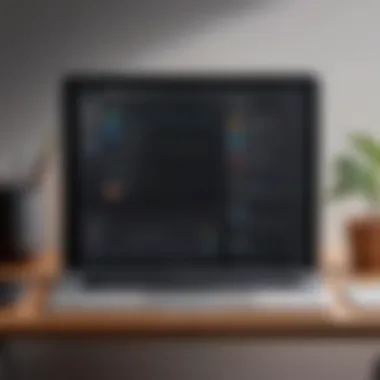

Comparison with Competitors
In today’s competitive software landscape, understanding how Lucid App stacks up against similar applications is essential. This analysis not only highlights Lucid’s unique offerings, but also assists business decision-makers in making knowledgeable choices regarding digital tools that suit their organization. Knowing one's rivals can illuminate the benefits and weaknesses inherent in their own tool, thereby allowing them to maximize effectiveness and minimize drawbacks.
Lucid vs. Similar Applications
When comparing Lucid with other popular applications, one can’t ignore the core functionalities that each application brings to the table. For instance, applications like Miro and Microsoft Visio offer similar capabilities in terms of visualization and diagram creation. However, Lucid App remains distinct due to its ease of use and collaborative features.
- Miro focuses heavily on real-time collaboration, often leaning towards a more whiteboard-like approach, which can be beneficial during brainstorming sessions. Yet, users might find a reduced set of templates compared to what Lucid App offers.
- Microsoft Visio excels in integration with Microsoft products, appealing to companies already embedded in the Microsoft ecosystem. However, its complexity can pose challenges for non-technical users, resulting in a steep learning curve.
In contrast, Lucid App balances simplicity with depth. Users can create complex diagrams without diving deep into intricate functionalities from the get-go. This is particularly well-suited for teams that need quick results without extensive training.
Strengths and Weaknesses Analysis
Understanding the strengths and weaknesses of Lucid App in relation to its competitors sheds light on its position in the marketplace.
Strengths:
- User Interface: Lucid boasts a clean interface that minimizes clutter, enabling users to focus on creating content seamlessly.
- Templates: The library of templates available in Lucid brings versatility, as users can find solutions tailored for various industries and use cases quickly.
- Integration Capabilities: Lucid App’s ability to integrate with tools like Slack and Google Drive allows for smoother workflows across platforms, streamlining project management.
Weaknesses:
- Limited Features for Advanced Users: While Lucid excels in basic features, advanced diagrams may require more sophisticated functionalities found in applications like Visio.
- Cost Factor: Depending on the subscription model chosen, costs can mount up for larger teams, which may deter smaller businesses or start-ups from adopting the tool.
Overall, the key takeaway here is that while Lucid App shines in accessibility and user-friendliness, businesses should weigh the specific features they require against potential limitations to ensure the tool aligns with their goals.
"Understanding the competition is not just about knowing what they do, but grasping how you can differentiate yourself to deliver value."
Use Cases for Businesses
In today’s fast-paced corporate environment, tools that enhance collaboration and streamline productivity are invaluable. The Lucid app for Mac stands out in this arena, offering various use cases that cater to the diverse needs of businesses. Recognizing when and how to implement this app can significantly influence workflow efficiency.
Ideal Scenarios for Implementation
When considering Lucid, several scenarios present themselves as particularly favorable for its deployment:
- Team Project Management: For teams engaged in multi-faceted projects, Lucid provides a visual workspace to brainstorm ideas, create workflows, and manage timelines. This is particularly beneficial for teams that work remotely, as it mitigates miscommunication.
- Educational Purposes: Institutions can leverage Lucid to enhance the learning experience. Educators can create interactive diagrams or mind maps to elucidate concepts during lectures, thus engaging students more effectively.
- Marketing Campaigns: When planning marketing strategies, Lucid aids in gathering insights, charting customer journeys, and collaborating on content rollout. It allows for a clear visualization of tasks and timelines, minimizing overlap and confusion.
"Visual tools are not just for aesthetics; they can streamline complex processes, ensuring everyone remains on the same page."
Implementing Lucid in these scenarios enhances clearer communication and fosters an environment where creativity thrives, reducing the friction often experienced when working on intricate projects.
Industry Applications
Lucid finds its utility across multiple sectors:
- Technology: In tech companies, Lucid can be used for software development planning, where diagrams help in visualizing system architecture and workflow. This contributes to smoother project execution and alignment with technical specifications.
- Healthcare: With rigorous compliance regulations, healthcare organizations can utilize Lucid for process mapping and quality control. Visual representations of workflows help in training staff and ensuring adherence to best practices.
- Finance: Lucid can assist in drafting detailed reports and financial models where complex data needs to be visualized for better understanding. Financial analysts can collaborate more efficiently, ensuring all stakeholders have access to the same information.
In essence, the versatile applications of Lucid cater to various industries, making it a powerful asset for businesses aiming to enhance their operational efficiency.
Future Developments of Lucid App
As the digital landscape continuously evolves, the trajectory of applications like Lucid must align with emerging needs and technologies. Understanding the future developments of Lucid App not only highlights its potential but also helps businesses and IT professionals anticipate upcoming changes that could impact their organizational strategies. Being in the know about these developments means one can strategically place themselves ahead of the curve, optimizing their use of this tool for maximum efficacy.
Anticipated Features
In the realm of anticipated features, several enhancements are on the horizon for Lucid App that could significantly elevate the user experience. Here are some key areas to watch:
- Real-time Collaboration Improvements: Expect a smoother, more integrated collaboration experience. Features that allow users to see changes in real-time can transform the way teams interact, making brainstorming and feedback processes more efficient.
- Advanced Analytics Tools: The integration of more robust analytics could provide users with deeper insights into project progress and application usage, facilitating better decision-making.
- AI Integration: As artificial intelligence continues to permeate various sectors, Lucid may introduce AI-driven suggestions for layouts, templates, and project management tactics based on user behavior. This could streamline workflow and enhance creative possibilities.
- Mobile Optimization Enhancements: With the increasing demand for mobile access, future updates might prioritize mobile-friendly interfaces that allow users to maintain productivity while away from their desktops.
- Automated Workflow Features: Automating repetitive tasks can save valuable time. By incorporating features that allow users to create custom workflows, Lucid can empower teams to work smarter, not harder.
In essence, these anticipated features focus on fostering productivity, enhancing collaboration, and simplifying user interaction, which are paramount for today's fast-paced business environments.
Roadmap Insights
When it comes to understanding the roadmap insights for Lucid App, it’s crucial to recognize that clear development goals can influence purchasing decisions. Here are some likely considerations:
- Release Schedules: Keeping a pulse on when new major features or updates will roll out allows organizations to plan their training and transitions within their teams. Regular updates can signify a commitment from the developers to continuously improve user experience.
- User Input and Feedback Loops: Future developments may involve deeper user engagement in shaping the tool. Building a feedback loop where user suggestions genuinely influence feature launches can enhance customer satisfaction.
- Adoption of New Technology Standards: As data protection laws and tech standards evolve, expect Lucid to align with current compliance requirements. This may include adapting to evolving privacy regulations or integrating with popular third-party applications.
- Long-term Vision: Observing presentations from the development team regarding the next 2-5 years can clarify where Lucid sits in the competitive digital market. A robust vision can alleviate concerns about the platform becoming obsolete as technology continues to advance.
By understanding the roadmap, businesses can make informed decisions about long-term commitments to the Lucid App, ensuring they align with its future potential.
Security and Compliance
In today's digital landscape, the importance of security and compliance cannot be overstated, especially when it comes to applications like Lucid App for Mac. For businesses dealing with sensitive data, understanding these elements becomes a cornerstone of operational integrity and trustworthiness. A few reasons this topic is paramount include the assurance of data protection, maintaining customer confidence, and adhering to regulatory stipulations that govern data usage.
When we look at Lucid App, the focus on security addresses a broad spectrum of concerns. Not only does it safeguard user information, but it also facilitates a controlled and secure environment for collaboration. Organizations must prioritize working with tools that strengthen their security posture rather than unintentionally expose vulnerabilities.
Data Protection Measures
Data protection measures are crucial in mitigating risks associated with data breaches. Lucid App implements various strategies to protect sensitive information. These strategies typically include:
- Encryption: Data transferred through the app is encrypted, ensuring that unauthorized third parties cannot easily access it. Whether data is at rest or in transit, encryption forms a protective shield.
- Access Controls: Lucid App allows administrators to set specific access levels, ensuring that only authorized personnel have access to certain information.
- Regular Audits: Conducting audits helps to identify potential weak spots within the application’s security framework. This proactive approach can prevent issues before they arise.
- Backup Solutions: Regular backups guarantee that businesses can restore their data in the event of accidental loss or cyberattacks, maintaining continuity and trust.
These measures are not merely for show; they form the backbone of a reliable tool that businesses can depend on.
Regulatory Compliance
Regulatory compliance is another pillar supporting the credibility of Lucid App for Mac. Businesses are often bound by legal frameworks pertaining to data privacy, including regulations like GDPR or CCPA. Lucid App's alignment with these standards provides several benefits:
- Safeguarding User Rights: Compliance ensures that users' rights are respected, such as the right to access their data or request its deletion.
- Avoiding Fines and Penalties: Non-compliance can lead to hefty fines that can impact a business’s bottom line. By adhering to these regulations, organizations can avoid unnecessary financial burdens.
- Building Trust: Users are more likely to engage with a service that demonstrates commitment to data protection and regulatory adherence, thereby fostering a loyal customer base.
- Streamlined Reporting: With integrated compliance measures, data reporting becomes simpler and more transparent, which is essential for audits and reviews.
"Building a secure environment is not just about technology; it’s about culture and compliance within the organization."
Overall, security and compliance within Lucid App for Mac are not merely features—they are essential components that contribute to a safe and effective work environment.

Community and Support
The significance of community and support cannot be overstated when discussing the Lucid app for Mac. In a landscape where technological solutions often rise and fall with user engagement, having a robust community alongside reliable support resources can make all the difference. This section dives into the various aspects of community interaction and the support infrastructure that backs up the functionality of the app, allowing users to maximize their experience.
User Forums and Discussion Boards
User forums and discussion boards act as vibrant ecosystems where Lucid app users congregate. Think of these platforms as a digital marketplace for ideas, offering a golden opportunity for users to share tips, tricks, and experiences. On these boards, individuals can ask questions and receive advice from fellow users. It's not just about troubleshooting; it's about community-building.
In these forums, users often discuss a range of topics, including:
- Feature requests: Users can suggest enhancements, providing direct feedback to the development team.
- Best practices: Many discussions revolve around optimizing the use of Lucid app for specific projects, including templates or workflows adopted by experienced members.
- Troubleshooting specific issues: Technical glitches can crop up at any moment. A community member might quickly resolve a problem that someone else is facing, reducing downtime and enhancing user satisfaction.
- Integrations with other tools: Many businesses utilize a multitude of software solutions. Discussion boards become a valuable resource for learning how to maximize integrations with these tools.
These contributions build a collective knowledge base that benefits everyone involved. Successful troubleshooting or innovative feature use can spark enthusiasm, making the app more effective for all users.
Customer Support Resources
When user forums and online discussions aren't enough, having efficient customer support resources is essential. Lucid app's customer support not only addresses inquiries but also supports users through the maze of the app’s comprehensive features.
Resources typically available include:
- Help Documentation: This often covers a range of topics from basic navigation to advanced integrations. It's like having an encyclopedia at your fingertips, ready to answer almost any question you might have.
- Live Chat Support: For those moments when you need immediate assistance, live chat can be a lifesaver. Real-time help means less time spent trying to solve issues alone.
- FAQs Section: A handy FAQ page can guide users through common issues, allowing for quick self-resolution.
- Webinars and Tutorials: These resources provide deeper dives into the more complex features of the app, helping users understand how to deploy the full suite of tools available.
Having these resources can considerably enhance the user experience. Users feel assured knowing that help is just a click away, which can be particularly important for businesses where time is of the essence.
"Empowered users are more likely to benefit from collaborative environments, utilizing both community insights and structured support."
Ultimately, a strong community and effective support resources create a continuous feedback loop that contributes to the evolution of the Lucid app, keeping it relevant in a fast-paced tech environment.
Integration with Other Tools
In today’s fast-paced business environment, integrating tools can make all the difference. The Lucid App for Mac stands out not only for its functions but especially for its seamless ability to connect with other tools. This plays a significant role in enhancing its usability and functionality, benefiting professionals by streamlining workflow across various platforms. When an application integrates well, it allows users to access features and data without switching contexts, boosting overall productivity.
API and Third-party Integrations
The application offers a robust API, allowing developers to create customized solutions tailored to specific business needs. With this capability, organizations can easily integrate Lucid App with popular tools such as Slack, Google Drive, and even various CRM systems like Salesforce. This interconnectedness ensures that all teams, whether marketing or development, can collaborate effortlessly.
Here are some key points on the benefits of using APIs and third-party integrations:
- Increased Flexibility: By allowing integration with third-party services, businesses can adapt Lucid App functionalities to their existing ecosystem.
- Enhanced Data Flow: Automated data transfers between different applications reduce manual input errors and save time.
- Better User Experience: Users find it easier to work when all their tools are connected and accessible from a single platform.
It can be said that the integration capabilities of Lucid App position it as a worthy contender in that crowded market of productivity software, greatly enhancing user experience.
Cross-functional Utility
The cross-functional utility of Lucid App fosters collaboration between different departments, enabling diverse teams to work together on a single platform. Whether it’s brainstorming ideas, creating workflows, or tracking project progress, Lucid App shines in providing a multi-faceted tool that meets varied needs.
Furthermore, it can be used across different industries, from tech to education. Here’s how this utility can play out:
- Visual Collaboration: The app allows teams to visualize concepts and workflows together, making it easier to iron out any misunderstandings.
- Project Management: It can serve as a central hub for tracking project timelines, tasks, and resources, aligning all team efforts towards a common goal.
- Training and Development: New employees can be onboarded onto project structures with ease because Lucid provides a blueprint for the workflow, showcasing how tasks interconnect.
In summary, the integration with other tools enriches Lucid App’s value proposition, transforming it into a versatile tool that enables synergy across teams, ultimately driving better business outcomes.
"In a world relying heavily on collaboration, integrations bring together disparate elements to work in harmony."
This emphasis on integration makes Lucid App essential for businesses looking to optimize their operations and boost collaborative efforts.
Best Practices for Effective Use
Improving efficiency and maximizing benefits from the Lucid app for Mac hinges significantly on employing effective practices. Understanding how to properly use the tools and features at hand can make all the difference for users who strive to enhance productivity while minimizing frustration. It’s not just about knowing how to navigate the interface; it’s about embedding the app's functions into your daily workflow so that they yield tangible results.
Training and Onboarding
Training and onboarding are not merely formalities; they form the bedrock for successful integration of Lucid within a team or organization. For newcomers, having a solid understanding of the features can demystify the app and ease the initial transition. An organized onboarding program ensures that users aren't just thrown into the deep end.
Key considerations include:
- Structured Learning: Offering a curriculum that spans basic to advanced features can help users adapt gradually. It’s beneficial to start with foundational knowledge—like how to create diagrams or flowcharts—before advancing to more intricate aspects like collaboration tools and integrations.
- Hands-On Practice: Providing real-life scenarios for practice fosters engagement. Relying solely on manuals or guides may lead to more questions than answers. A practical approach allows users to explore the software in a risk-free environment.
- Feedback Channels: Establishing channels for user feedback enables continuous improvement of training programs. Leveraging insights from users can highlight which areas need more focus or additional resources.
Utilization Strategies
Once users are accustomed to the app's environment, it’s time to implement strategies that encourage effective utilization. It’s important to view these strategies as a toolkit—each piece offering unique benefits.
Some helpful techniques include:
- Goal Setting: Encourage users to define clear objectives with their projects. Whether it’s mapping out a complex process or designing a customer journey, having a goal can dramatically increase motivation.
- Leverage Templates: Making use of Lucid’s vast library of templates can save a good chunk of time. Users should explore available designs tailored to their specific industry needs—be it tech, education, or marketing.
- Regular Collaboration Sessions: Scheduling regular sessions where users can collaborate and share insights can promote a culture of learning. It also gives team members the chance to explore features together, solve problems, and stay current on updates.
"Training is an investment rather than an expense. A well-informed user base will translate to smoother operations and more innovative ideas."
Ultimately, embedding these best practices into standard operating procedures can propel a business towards enhanced efficiency and better communication. It's not about knowing how to use Lucid—it's about effectively weaving it into the fabric of organizational practices to drive results.
Ending
Wrapping up our exploration of the Lucid app for Mac, it’s clear that this tool carries substantial weight for organizations seeking to enhance their workflow and collaboration. The integration of its features showcases how it is not merely a software solution but a versatile ally for business decision-makers.
There are several critical elements one should consider when assessing the conclusion of this article:
- Key functionalities: These range from user-friendly design to robust collaboration tools, all essential for facilitating seamless teamwork.
- Adaptability: Lucid’s customization options allow businesses to tailor the app to their specific needs, ensuring that it fits in various operational environments smoothly.
- Cost-Effectiveness: By evaluating the pricing models, companies can make informed choices that align with their budget constraints while harnessing the app's full range of capabilities.
Furthermore, it’s vital to weigh both the advantages and drawbacks discussed throughout. The app’s potential limitations, such as a learning curve for new users, should prompt organizations to devise effective training strategies. Engaging in thorough onboarding allows users to leverage all the functionalities available.
"The effectiveness of tools like Lucid lies not just in their capabilities but in how well they are utilized within an organization."
Ultimately, choosing an app like Lucid is more than a technological decision; it’s about enhancing communication, productivity, and ultimately, success. The insights drawn from user experiences and expert evaluations throughout this article are meant to equip you—whether you’re a business owner, IT professional, or decision-maker—with comprehensive information to evaluate the app's viability for your organizational needs.
Final Thoughts
In pondering the final thoughts on Lucid for Mac, one must recognize that it’s a tool that thrives on innovation and support. The continuous updates and community feedback ensure that Lucid remains relevant in a rapidly changing digital landscape. As technology evolves, so does the way we collaborate and operate. Adopting Lucid could very well place a business ahead of the curve in operational effectiveness.
The bottom line is that embracing tools like Lucid isn’t just about keeping up; it’s about setting the pace. Thus, as you wrap your head around this comprehensive guide, consider how the insights shared can translate into a more streamlined, efficient approach in your own endeavors.















