Comprehensive Guide to Leading Data Analysis Software


Intro
In today’s fast-paced world, making sense of vast amounts of data is crucial. Organizations are often swimming in numbers, charts, and reports. Having reliable data analysis software is like having a trusted compass in uncharted waters. This journey into the realm of leading data analysis software starts with understanding what makes these tools essential for modern businesses. Decision-makers and IT professionals need to navigate through features, pricing, and user experience to find the perfect fit for their specific needs.
The importance of robust data analysis cannot be understated; it's the backbone of strategic planning and operational efficiency. As we delve into the characteristics of prominent software solutions, it’s vital to keep in mind how these tools can transform raw data into actionable insights.
Whether you’re an entrepreneur trying to carve a niche in the market or an IT professional ensuring smooth operations, this guide aims to provide clarity and direction in the often overwhelming world of data analytics.
Key Features
Overview of Features
Each data analysis tool comes packed with its own set of capabilities. Generally, users look for software that offers:
- Data Visualization: The ability to create dynamic and interactive graphs and dashboards.
- Statistical Analysis: Tools that provide detailed insights into data sets, helping identify trends and anomalies.
- Integration: Seamless connectivity with other software, databases, and data sources.
- User-Friendly Interface: An intuitive design that allows easy navigation, especially for those who may not be tech-savvy.
Understanding these features is foundational for selecting the right tool. If a software lacks visualization capabilities, for instance, it can hinder understanding complex datasets.
Unique Selling Propositions
Every tool in the market has its shining moments. Some unique selling propositions that set these tools apart include:
- Real-Time Analytics: Tools that allow for live data processing can provide a significant edge.
- Customizability: The ability to tailor dashboards and reports according to user preferences fosters better user engagement and efficiency.
- Collaboration Tools: Features that allow multiple users to collaborate can streamline workflows.
For example, software like Tableau is known for its superb data visualization capabilities, while Microsoft Power BI excels in integrating with other Microsoft products, creating an ecosystem helpful for many organizations.
"In analytics, seeing is believing; the ability to visualize data effectively can make or break a decision."
Pricing Models
Different Pricing Tiers
When it comes to investing in data analysis software, understanding the pricing model is as critical as knowing the features. Many tools offer various pricing tiers, ranging from free software with limited features to high-end solutions with extensive capabilities. Here are common models:
- Freemium: Basic features at no cost, with premium functionalities available for purchase.
- Subscription-based: Monthly or yearly fees allowing access to updated features and support.
- One-time purchase: A single payment for perpetual use, often with an option for upgrades.
Entrepreneurs must evaluate whether they prefer a lower upfront cost or a more extensive, ongoing investment.
ROI and Cost-Benefit Analysis
Calculating return on investment (ROI) for these tools can be challenging but essential. Consider:
- Increased Efficiency: Assess how much faster decisions can be made with data analysis software in place.
- Improved Accuracy: Examine how much time is saved on manual processes and error correction.
- Growth Potential: Consider whether the software can scale with your organization and support future needs.
Ultimately, finding the balance between cost and the benefits derived can lead to strategic financial decisions for any organization.
The landscape of data analysis software is diverse and dynamic. In the following sections, we will explore specific tools available in the market, examining their pros and cons, user experiences, and much more to help you navigate this essential aspect of modern business.
Prelude to Data Analysis Software
In today’s fast-paced digital world, the role of data analysis software has evolved into something that goes far beyond simple number crunching. This article seeks to provide insights into the various tools available and how they can significantly impact business decisions, operational efficiency, and overall strategic planning. The selection of appropriate data analysis software can make the difference between a thriving organization and one that is merely surviving in the cluttered digital landscape.
Understanding the Role of Data Analysis
Data analysis software serves as the backbone for organizations looking to harness the power of data. In essence, it transforms raw data into actionable insights. These tools allow businesses to sift through vast amounts of information, identifying trends and patterns that might otherwise remain hidden.
For example, imagine a retail company struggling with inventory management. By utilizing data analysis software, they can monitor sales patterns, customer preferences, and seasonal trends, thus making informed decisions about stock levels. The software can also help predict future sales trajectories, enabling more effective planning and resource allocation. This illustrates that the ability to decode data is not just beneficial but vital in making strategic decisions that drive growth and efficiency.
Importance for Businesses
The significance of data analysis software goes well beyond basic number handling; it’s about cultivating a data-driven culture within an organization. Businesses that embrace such tools often gain a competitive edge.
- Improved Decision-Making: By relying on facts, rather than intuition, companies can make informed decisions that align with market demands.
- Enhanced Efficiency: The automation of data collection and analysis saves time and reduces human error, streamlining operations.
- Cost Reduction: With accurate data insights, businesses can eliminate unnecessary expenditures, helping to allocate budgets more effectively.
- Customer Insights: Understanding customer behavior, preferences, and feedback allows for customized marketing strategies and strengthened customer relationships.
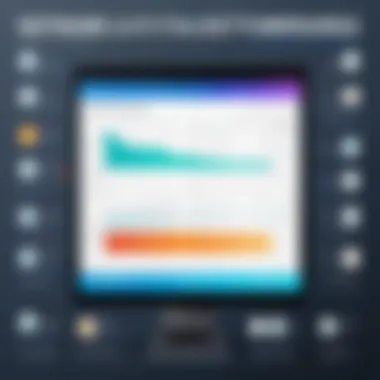

"In a world awash with data, the ability to sift through and find what truly matters is what separates the wheat from the chaff."
By integrating accurate analytics into their core strategies, organizations can operate with greater precision and foresight. These advantages highlight the tremendous value that robust data analysis software can bring, cementing its importance in today's business environment. Thus, transitioning into a phase where data is a paramount asset becomes imperative.
Criteria for Selecting Data Analysis Software
Choosing the right data analysis software is like finding the perfect tool for a craftsman. It’s essential to understand the criteria that will guide you through this maze, ensuring that the software you select aligns perfectly with your organization’s needs. Each element—user-friendliness, integration capabilities, cost considerations, and scalability—plays a vital role in ensuring that the software serves its purpose effectively.
User-Friendliness and Accessibility
When it comes to data analysis software, user-friendliness is paramount. No one wants to spend countless hours deciphering a complicated interface, especially professionals who need insights fast. A software that’s intuitive enables users—regardless of their technical expertise—to navigate with ease.
Imagine a tool that allows you to visualize data at a glance. Features like drag-and-drop functionalities can significantly lower the learning curve, making it accessible to a wider audience. This is particularly beneficial in teams where not every member is a techie. A bit of hands-on play can mean the difference between a tool that sits unused and one that becomes a key asset in decision-making.
Integration Capabilities
Integration is another crucial aspect to keep in mind. Data doesn’t exist in silos. It flows from various sources—be it CRM systems, marketing platforms, or operational databases. The right analysis software should act as the glue that holds these disparate data points together. For instance, if a user can simply import data from Google Analytics or Salesforce with a couple of clicks, that smooths the workflow considerably.
According to a study, teams that utilize integrated software experiences see a marked improvement in efficiency. And when it’s time to scale? Integration options become even more vital, allowing one to adapt without a logistical nightmare on their hands.
Cost Considerations
In a world where budgets can be as tight as a drum, understanding cost is crucial. Just because a software has a lower price tag doesn’t mean it fits the bill. You have to consider what you’re getting for your money. Total cost of ownership should include not just the initial purchase price, but also any upgrade fees, subscription costs, and training expenses.
A software like Tableau, for instance, might appear pricier on the surface, but its capabilities often justify the investment. Furthermore, hidden costs can sneak up on you, like support fees or data import charges. It’s imperative to factor these in if you want to avoid bitter surprises down the line.
Scalability and Flexibility
As organizations evolve, so too do their data needs. A software solution that works well today might feel like an anchor in six months if it cannot scale. Look for products that add features or capabilities without complicated migrations. A flexible tool adapts to growth, allowing users to work with expanded datasets or additional functionalities seamlessly.
In practice, this might mean checking whether the software can handle larger datasets, offer advanced analytics, or even support additional users without significant performance lags. Imagine ramping up operations only to find your analysis tool can’t keep pace—disaster, right? Keeping scalability in mind ensures that the software will continue to meet your needs as your team and data evolve.
In sum, selecting data analysis software shouldn’t be a rushed decision. Each of these criteria—user-friendliness, integration, cost, and scalability—goes hand in hand in determining not just the short-term, but the long-term effectiveness of the tool.
Top Data Analysis Software Solutions
The landscape of data analysis software is an evolving hub of innovation and competition, where tools are continuously refined to meet the complex demands of businesses today. Understanding the breadth and depth of these solutions is critical, especially for decision-makers keen on harnessing data to drive their strategic initiatives. This section breaks down several leading software options, focusing on their distinct features and advantages.
Software A: Features and Benefits
Key Features Overview
Software A stands out primarily due to its intuitive interface and robust analytic capabilities. This software offers a range of features, including advanced data visualization, predictive analytics, and automated reporting processes. These elements not only streamline the data analysis workflow but also enhance the overall user experience. Particularly noteworthy is the software's unique real-time data processing feature, allowing businesses to make timely decisions based on the latest available information. Such attributes contribute to its reputation as a reliable tool, making it popular among small to medium-sized enterprises looking to maximize efficiency.
Target Users
The versatility of Software A appeals to a diverse group of users, such as data analysts, marketers, and business managers. It is especially beneficial for teams that require agility, as it can easily adapt to varying levels of data literacy. Educators and students also find it a helpful resource, providing an effective platform for learning data analysis skills. However, its more advanced features may present a learning curve for absolute beginners, which is something organizations need to consider when onboarding new users.
Case Studies
Real-world applications of Software A deliver compelling insights. Several businesses, prominently in the retail sector, report a significant increase in sales post-implementation. For instance, a household goods retailer utilized the software to analyze customer purchasing trends, which led to a 20% increase in year-over-year sales. Such documented successes not only underscore its effectiveness but also serve as a powerful testament to its value in making informed business decisions.
Software B: Features and Benefits
User Experience
With a strong focus on user experience, Software B draws users in with its relatively easy navigation and customizable dashboards. The clear visual layout aids users in quickly grasping insights from their data, thus saving time. Users often praise its responsiveness, which allows for smooth interactions, especially when working with large datasets. There are some criticisms about its occasional lag with extensive analytical processes, but updates have worked to progressively smooth out these bumps.
Pricing Structure
When discussing the pricing structure of Software B, it merits highlight that it caters to a range of budgets with tiered pricing plans. From basic subscription models aimed at individual users to more comprehensive packages designed for enterprise solutions, organizations can select a plan that aligns with their operational size and needs. This flexibility can be a double-edged sword; while it allows for affordability, the lower-tier options might lack some advanced features that larger organizations may need.
Industry Applications
Software B boasts applications across various industries, from healthcare to finance. For instance, in the healthcare sector, it has been used to track patient data and outcomes efficiently. Its ability to process large volumes of data makes it especially beneficial in regulatory compliance and reporting tasks. Nevertheless, its effectiveness shines more brightly in industries known for their reliance on data-driven narratives, like marketing and e-commerce.


Software C: Features and Benefits
Technical Specifications
Stepping into the technical nitty-gritty of Software C, it’s designed to handle massive datasets thanks to its advanced cloud-based architecture. This scalability appeals to organizations with growing data needs. Furthermore, its compatibility with various data sources, such as SQL databases and Excel sheets, eliminates common hurdles when onboarding new data sources. However, the software may require users to have more technical proficiency compared to others, acting as both a pro and a con depending on the team's capabilities.
Support and Community
A major plus for Software C is its robust support and community environment. Users can access forums, webinars, and a knowledge base filled with resources that make problem-solving more manageable. This supporting ecosystem fosters a collaborative atmosphere among users, enabling them to share strategies and solutions. On the flip side, the sheer volume of information can sometimes feel overwhelming for new users, making it challenging to navigate the early stages of learning.
Real-World Use Cases
In practical scenarios, Software C has been implemented by companies in various sectors, notably in manufacturing. A case study shows how a manufacturer streamlined their supply chain processes using this tool, resulting in a 30% reduction in operational costs. Such outcomes illustrate the software's potential to directly impact the bottom line positively. However, results vary significantly based on how effectively teams embrace the software's features and customize them for their specific use cases.
Software D: Features and Benefits
Comparison with Competitors
When compared to its competitors, Software D often enters debates due to its pricing versus features equation. Users often emphasize that while it might not be the cheapest option around, its suite of features delivers exceptional value. Noteworthy is its cross-platform functionality, which sets it apart. However, potential buyers should weigh these benefits against their specific needs and budget, as not every feature may be relevant to every organization.
Ratings and Reviews
In terms of user feedback, Software D garners primarily positive reviews, highlighting its intuitive design and powerful analytics tools. Users specifically mention satisfaction with its customer service, which is crucial for troubleshooting and upgrading processes. Yet, there are some who note performance issues during peak loads, advising that potential users consider their operational capacities.
Implementation Process
The implementation process for Software D can be a bit involved, requiring a strategic approach to be effective. Organizations often testify to a thorough integration process, which, while time-consuming, ultimately leads to better tailored outcomes. In certain cases, users have found that the time invested in this process pays dividends in the software’s effectiveness down the line. A downside might be that smaller teams may find the demands of this process somewhat burdensome due to limited resources.
Comparison of Data Analysis Software
In the crowded market of data analysis software, individuals and organizations often find it challenging to navigate through numerous options. The process of selecting the right tool necessitates a thorough comparison of available software. This section delves into the key elements that must be considered when comparing data analysis tools, ensuring that users can make informed decisions tailored to their specific needs.
When evaluating various software solutions, the importance of feature comparison cannot be understated. Users need to assess which functionalities align best with their goals, whether that's statistical analysis, predictive modeling, or data visualization. This evaluation not only influences the overall effectiveness of the software but also impacts how efficiently the data can be utilized. A strong understanding of features helps in determining the return on investment, which is a common concern among businesses.
Feature Comparison
Feature comparison is the backbone of analyzing any software's efficacy. Different software packages come with varied capabilities, tailored for distinct usage scenarios.
- Data Handling Capacity: Some software can handle large datasets seamlessly, while others may falter under pressure. It's crucial to know this based on your needs.
- Visualization Tools: Features like graphical representations, dashboards, and reporting options enhance user experience and decision-making. They provide insights that raw data just cannot convey easily.
- Analytical Techniques: Choosing software that offers specific analytical methods relevant to your field is important. For example, businesses heavily relying on market change analysis would benefit more from tools allowing advanced forecasting techniques.
In short, comparing these features will empower users to choose the software that aligns best with their operational demands.
Pricing Comparison
The pricing structure of data analysis software can vary widely, impacting a business's financial planning. Understanding this aspect is as vital as recognizing the features offered by the software.
- Initial Costs: Many programs have a one-time purchasing fee, while others operate on a subscription model. Knowing the upfront costs helps in budgeting effectively.
- Hidden Fees: Users should be aware of potential extra costs related to updates, user licenses, or add-ons that might not be initially advertised.
- Value for Money: Assessing whether the features justify their cost can save users from unnecessary spending. This value assessment should also extend to customer support, training resources, and the software's lifespan.
In the end, understanding pricing in the context of features can lead decision-makers to discern which investment is truly worth their while.
User Satisfaction Ratings
Satisfaction ratings are often overlooked yet pivotal in guiding choices for data analysis software. They provide insights from those who have experienced the software firsthand. Capturing this feedback can highlight several key aspects:
- Ease of Use: Ratings often reflect how user-friendly a tool is. A complicated interface can lead to user frustration, impacting productivity.
- Support and Updates: Software that scores high typically has robust support and regular updates addressing user needs and enhancing functionality.
- Long-Term Satisfaction: Ongoing satisfaction levels can inform future developments by the software providers. If users feel heard, their feedback can lead to features getting refined or revised.
Culmination
Choosing the right data analysis software is not a task to be taken lightly. A comprehensive comparison can drastically improve the chances of selecting a tool that will support organizational goals effectively. By focusing on features, pricing, and user satisfaction, individuals and businesses can find a solution that suits their specific data analysis needs.
“In the end, clarity in comparisons leads to informed choices.”
Armed with this understanding, decision-makers are more equipped to select the right software for their requirements.
Challenges in Data Analysis


When navigating the complex landscape of data analysis, various challenges tend to rear their heads. Understanding these issues is imperative for anyone looking to harness the full potential of data-driven decision-making. The tools available may offer multiple features, but if users grapple with inherent problems, achieving actionable insights becomes a Herculean task. In this segment, we will discuss some common hurdles faced by users and delve into pressing matters like data privacy and security.
Common Issues Faced by Users
One of the most significant obstacles that users encounter during data analysis is software usability. If a tool is convoluted, even the most insightful data can become obfuscated, leading to frustration rather than enlightenment. For instance, a renowned statistical package might boast robust analytics capabilities, but if the interface resembles a maze, users often abandon ship instead of persevering. This isn't just a matter of preference; efficient data analysis hinges upon accessibility.
Another prevalent issue lies in data quality. Users often face situations where the data they need is incomplete, inconsistent, or worse—tainted by inaccuracies. Even high-end software cannot resurrect poorly curated data. If the input is flawed, the outputs will reflect that inadequacy. Consequently, making misguided business decisions based on erroneous data can lead to missed opportunities and considerable losses.
- Example Issues:
- Complex user interfaces that deter engagement.
- Incomplete datasets that skew insights.
- Shifting regulatory concerns that complicate compliance.
To compound matters, training and onboarding can feel like climbing a mountain for organizations. Many users often find themselves short of the technical know-how needed to optimize the use of sophisticated software. In a rapidly evolving field, keeping abreast of updates adds another layer of complexity.
"In data analysis, the quality of your insights hinges on the quality of your data."
Data Privacy and Security Concerns
Data-driven decision-making holds immense promise, yet it also comes with considerable risks, especially concerning data privacy and security. With increasing regulations like GDPR in Europe and CCPA in California, organizations must navigate a stringent landscape of compliance and ethical data handling. Failing to get it right can mean hefty fines and tarnished reputations.
The rise of cloud-based software solutions has transformed data accessibility, but it’s also sparked clandestine worries regarding unauthorized access. Many users may feel like they’re handing over the keys to their fortress. Vulnerabilities persist, and no solution is utterly impervious to cyber threats. Thus, protecting sensitive data often requires additional investments in security measures, which can be a tough sell for budget-strapped users.
Moreover, the challenge doesn't simply rest on safeguarding existing data. The frameworks and procedures to ensure robust data governance also come into play. This includes the need for clear protocols around who can access data, how it will be used, and how long it can be retained. The balance between usability and security is often precarious, necessitating a thoughtful approach.
As businesses increasingly rely on analytics, understanding these pertinent challenges allows them to make more informed choices in their software selection. Armed with awareness, organizations can address these issues head-on, paving the way for smoother operations and more reliable insights.
Future Trends in Data Analysis Software
The landscape of data analysis software is ever-evolving, reflecting shifts in technology and user needs. Understanding the future trends in this realm is not just about staying current; it’s about positioning an organization for success and making intelligent business decisions. Companies that acknowledge and adopt these trends can gain a competitive edge, optimizing processes, enhancing efficiency, and making more informed choices. By grasping these advancements, businesses can leverage their data more effectively and foster innovation.
Artificial Intelligence Integration
Integrating artificial intelligence (AI) into data analysis tools has become a central focus for development teams. The goal is simple: make sense of vast amounts of data at an unprecedented speed. AI’s ability to uncover patterns and provide predictive insights enables users to dive deeper into their data without the exhaustive manual processes that used to take weeks or even months.
Consider the following benefits of AI integration:
- Automated Data Processing: AI can automate routine tasks, freeing up experts to focus on more strategic analysis. This means less time managing data and more time drawing actionable insights.
- Predictive Analytics: With machine learning algorithms, users can predict future trends based on historical data. This foresight helps in planning and resource allocation.
- Enhanced Decision-Making: AI tools can suggest data-driven actions, making it easier for decision-makers to propose the right strategies.
Although AI sounds all well and good, it comes with considerations. Companies must ensure they have clean data to train their algorithms effectively. Inadequate or biased data may lead to skewed analyses and potentially harmful business decisions. Thus, as organizations implement AI, a keen attention to data quality is vital.
Increasing Focus on Real-Time Analysis
Real-time data analysis is another trend steadily gaining traction. With rapid shifts in market conditions and consumer behavior, being able to analyze data as it happens can make or break a company. This trend supports businesses in being agile and responsive, rather than reactive.
Here are key reasons why real-time analysis is important:
- Instant Decision-Making: In dynamic environments, having up-to-the-minute information allows leaders to make swift, informed decisions.
- Competitive Advantage: Businesses that can adapt quickly based on real-time insights can stay ahead of competitors who may not have the same capabilities.
- Improved Customer Experience: By analyzing customer interactions in real-time, companies can tailor offerings and provide immediate feedback, enhancing overall satisfaction.
As companies shift to real-time analysis, they must also consider the technology required to support such operations. This includes robust data processing engines, infrastructure that can handle large volumes of data swiftly, and skilled personnel who can interpret live data correctly.
In summary, the future of data analysis software leans heavily on AI integration and real-time capabilities. Firms willing to invest in these trends will not only enhance their analytical capabilities but also position themselves for advantages in the fast-paced market. Ensuring readiness in these areas will be crucial for staying relevant and competitive in the data-driven landscape.
The End
As we draw the curtains on our exploration of data analysis software, it's essential to reflect on the significant implications this topic holds for diverse industries today. In an age where data reigns supreme, the capability to distill insights from vast datasets not only informs strategic decisions but also fosters competitive advantage. The tools available to us—from advanced analytics platforms to user-friendly dashboards—shape the way businesses operate, adjust, and thrive.
Summary of Key Points
We’ve traversed through the features and benefits of various software options, examining tools that cater to different levels of expertise and specific organizational needs. Here’s a concise summation of what we’ve covered:
- The importance of selecting the right data analysis software cannot be overstated. It aligns technical capabilities with business objectives.
- Various software solutions like Software A, B, C, and D provide distinct functionalities, targeting specific user experiences and industry requirements.
- Detailed comparisons reveal differences in features, pricing, and user satisfaction, allowing businesses to make educated choices that will enhance their operational effectiveness.
It’s vital to remember that these tools are meant not just for number crunching; they are about leveraging data to empower teams and promote informed decision-making processes.
Making an Informed Decision
The decision-making process regarding data analysis software should not be taken lightly. Factors such as user-friendliness, integration capabilities, and cost all contribute to the final choice. Here's a structured approach to help guide you:
- Assess Your Needs: Identify the specific challenges your organization faces and the type of analysis that will drive results.
- Consider Budget and ROI: Ensure the software provides value aligned with your financial capabilities—look for ROI that justifies the investment.
- Test Drive Options: Many software providers offer free trials. Use these opportunities to gauge user-friendliness and functionality.
- Seek User Feedback: Look at community forums, such as Reddit, for real-world insights on how others fare with the software in question.
In concluding, choosing the right data analysis software can transform your business landscape, enabling you to harness data’s potential and channel it towards strategic success.















