Knovio Video Presentation: Detailed Review for Professionals


Intro
Understanding how to effectively communicate within the fast-paced business world is crucial. One tool gaining traction among professionals is a video presentation software called Knovio. It's designed to transform the presentation landscape, enabling users to create engaging videos that can effectively relay information and ideas. As the demand for more interactive content increases, professionals are on the lookout for tools that blend convenience and functionality. In this review, we will scrutinize Knovio, exploring its features, pricing, and overall value in a competitive market.
In times where virtual communication has become the norm, tools like Knovio are not just nice to have; they are essential. By enabling dynamic storytelling through video, Knovio enhances engagement and understanding, simplifying the often tedious task of delivering information. This comprehensive review aims to equip decision-makers with a profound understanding of whether this platform aligns with their organizational needs. Let’s dive into the key features that set Knovio apart from its competitors.
Intro to Knovio
In today’s fast-paced business world, the way we present information can make or break a deal. It's not just about the data; it's about how we convey that data. Knovio enters this dynamic landscape as a platform tailored for video presentations, addressing the need for compelling communication tools in a professional setting. As organizations strive for innovation and clarity in their messaging, understanding the role and capabilities of Knovio is essential.
Overview of Video Presentation Tools
Video presentation tools have gained traction as vital assets for businesses aiming to enhance engagement. For instance, imagine a financial services firm trying to explain a complex investment strategy to clients. With traditional slideshows, viewers may easily lose interest. Here’s where tools like Knovio step in. They allow users to create visually appealing and acoustic-rich videos that resonate with audiences. Rather than merely showing a series of static slides, these platforms immerse viewers in a more dynamic experience.
The variety of these tools in the market offers different features. Some emphasize customization, while others focus on ease of integration with existing software. Knovio stands out with its unique blend of interactivity and analytics, but it’s crucial to examine the overall landscape of video presentation tools. Navigating through this space means understanding what each tool brings to the table, perhaps even comparing the merits of Knovio against others like Camtasia or Prezi.
Purpose of Knovio in the Business Landscape
Understanding Knovio’s purpose in the business landscape goes beyond mere functionality. It is about how this tool aligns with the broader goals of improving communication and impact in an increasingly digital milieu.
- Enhancing Communication: Knovio enables users to communicate effectively by transforming static presentations into engaging narratives. This shift can accelerate decision-making, making it a favored choice among corporate trainers and marketers.
- Fostering Collaboration: In a world where remote work has become the norm, Knovio facilitates collaboration among teams. By allowing multiple users to contribute to a presentation, it nurtures a collaborative spirit, drawing on diverse insights.
- Driving Results: With built-in analytics, Knovio provides feedback on viewer engagement—detailing which parts of a presentation held attention or where interest waned. This is invaluable for refining future content.
In summary, Knovio is not just another presentation tool; it embodies a modern communication strategy. As organizations assess their communication needs, tools like Knovio that enhance clarity, drive engagement, and provide actionable insights will play a pivotal role. This comprehensive review will delve deeper into Knovio’s features, strengths, and how they align with business objectives.
Key Features of Knovio
Knovio distinguishes itself in the realm of video presentation tools through its array of features that cater primarily to the needs of business professionals. Understanding these features is essential for potential users who are looking to harness the software’s capabilities to improve communication, training, and marketing strategies. Each element plays a vital role in enhancing user experience and enabling seamless integration into existing workflows, making it imperative to delve into them deeply.
User-Friendly Interface
Navigating new software can often be like threading a needle in the dark. Fortunately, Knovio shines with its intuitive user interface. Users can expect clean design and straightforward navigation. This simplicity allows individuals with varying levels of tech-savviness to create compelling video presentations without a steep learning curve.
Creating a presentation involves dragging and dropping content, which can greatly reduce production times. A well-structured platform certainly helps in getting users from point A to point B without unnecessary detours. Users don’t have to wrestle with complex menus or endless clicks, allowing them to focus on crafting their message instead.
Customization Options
Customization is where Knovio really lets users spread their wings. Everyone likes a bit of personal flair, and the customization options available here cater to that need. Users can modify backgrounds, fonts, and even incorporate their branding elements. This flexibility ensures that presentations aren’t just cookie-cutter reproductions; they reflect individual or company identities.
Moreover, being able to adjust the presentation format to suit different audiences makes Knovio so much more than just a templated tool. Tailoring presentations can enhance engagement and retention—key ingredients for making an impression, be it in a boardroom or an online meeting.
Integration Capabilities
Integration is the name of the game in today’s interconnected digital universe. Knovio understands this reality well. The software interfaces smoothly with various applications like Salesforce, Google Drive, and email platforms, enabling users to pull in resources and data efficiently. Having these integrations at one’s fingertips can save countless hours and prevent frustration.
When software works well with others, it helps create a cohesive ecosystem, allowing users to manage multiple aspects of their workflows without losing their breath. This capability can be vital for busy professionals who juggle numerous projects at once.
Analytics and Reporting Features


In the world of business, knowledge is power. Knovio’s analytics features offer insights into viewer engagement and presentation performance, turning raw data into actionable intelligence. Users can track metrics like viewer retention, which slides are most engaging, and where audiences may lose interest.
This data serves a crucial function: it allows users to refine their messaging and improve future presentations based on empirical evidence rather than guesswork. Knowing how to adapt based on collected analytics can mean the difference between a hit and a flop, ultimately making presentations more effective.
"In the landscape of digital presentation software, leveraging data insights can transform a good presentation into a memorable one."
By effectively capitalizing on these features, individuals and organizations can maximize the utility of Knovio, helping transform the way they communicate ideas and concepts in a visually engaging manner.
Limitations of Knovio
Every tool has its drawbacks, and Knovio is no exception. Understanding the limitations of the platform is crucial for users who may be considering adoption for their video presentation needs. By acknowledging these limitations, businesses can make rational decisions that align with their goals and expectations. Here, we will explore potential technical challenges and pricing concerns to provide a full picture of what users might face.
Potential Technical Challenges
While Knovio is designed to be user-friendly, there are technical aspects that might trip up even the most seasoned users. For instance, users have reported occasional issues with video quality during screen sharing. If you're trying to share a presentation in high definition, you might find the results leaving something to be desired. This can be frustrating, especially in professional settings where clarity is king.
Moreover, the software’s performance can be inconsistent depending on the user's internet connection. Poor connectivity may lead to buffering issues or even disconnections during live presentations, which can interrupt the flow of information and potentially harm the presenter’s credibility.
"A shaky connection could bring the most polished presentation crashing down."
Additionally, some users have mentioned compatibility issues with certain operating systems or browsers. It's always a concern when software doesn't play well with different platforms; this could restrict accessibility for some team members. In a business environment where technology relies heavily on seamless integration, encountering these hurdles can be a real headache.
Pricing Concerns
Pricing is another critical element that warrants discussion. While Knovio does offer a variety of pricing tiers, potential users may find the costs to be on the higher side, especially for small businesses. A limited budget might make it challenging to justify the expenses associated with the premium features, particularly if those features are not fully utilized.
Also, many users have voiced concerns regarding the transparency of their pricing model. Hidden fees or ambiguous terms can create uncertainty, which is not ideal for businesses trying to forecast expenses accurately. When budgeting for software, it’s essential to understand exactly what you’re paying for and whether it delivers adequate ROI.
In summary, while Knovio boasts impressive features, it’s vital for potential users to weigh these limitations before diving in. Issues ranging from technical glitches to pricing complexities could influence your overall experience with the platform. Making an informed decision is key; understanding what obstacles might come up can save time and frustration down the road.
Comparative Analysis with Competitors
When evaluating Knovio within the video presentation tool landscape, a comparative analysis becomes essential. Understanding how it stacks up against its rivals can inform potential users about the strengths and weaknesses they might encounter. This evaluation allows businesses to make more informed choices, aligning software features with their specific needs. In a world where time is money, knowing your options can save both precious resources and avoid pitfalls in missed opportunities.
Knovio vs. Other Video Presentation Tools
Knovio isn't operating on an island. It competes with several other video presentation tools like Prezi, Google Slides, and Adobe Spark. Each of these platforms has its unique flair, catering to different audiences and purposes. Here’s a breakdown:
- Prezi: Offers dynamic presentations that zoom in and out, creating a more engaging experience for viewers. Its non-linear format can be appealing for storytelling but may confuse users who prefer the linearity of traditional slides.
- Google Slides: A staple in the business environment, Google Slides is known for its collaboration features. Team members can edit presentations in real-time, enhancing teamwork. However, it lacks the specialized functionalities that Knovio offers, such as integrated video analytics.
- Adobe Spark: Great for creating visually stunning presentations but may pose a steep learning curve for non-designers. While it excels in aesthetics, it doesn’t fully address the practical aspects of business presentations like Knovio does, which focuses on usability and efficiency.
Knovio shines in its ability to integrate presentations with video content seamlessly, allowing users to narrate alongside their slides. This function can significantly impact retaining audience attention, something that static presentations often struggle with. Moreover, Knovio's reporting features help users understand viewer engagement, empowering them to tweak their content in real-time.
Strengths and Weaknesses Compared
In comparing Knovio with its competitors, it is crucial to consider both strengths and weaknesses.
Strengths:
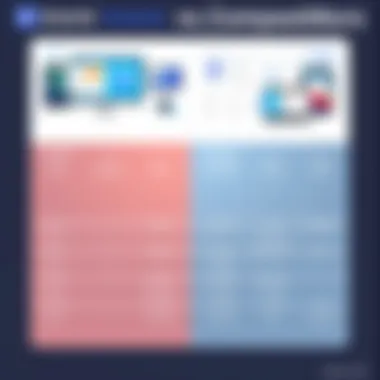
- User Engagement: Knovio holds the market edge for integrating video seamlessly. Research shows that video content can increase user retention by up to 80%.
- Analytics: Its reporting capabilities can provide insights that inform content creation strategies, making it a strong contender for businesses focused on growth and improvement.
- Customization: It allows users to tailor presentations more than some competitors, which is an advantage for branding.
Weaknesses:
- Learning Curve: Some users find the platform requires time to fully master its myriad features, which may deter those looking for a quick solution.
- Cost Considerations: Compared to free or cheaper alternatives like Google Slides, the pricing model of Knovio may raise eyebrows.
Ultimately, conducting a comparative analysis not only highlights where Knovio excels but also invites users to reflect on what features matter most to them. Depending on how one weighs user engagement against cost or ease of use, the decision can significantly vary, signifying that one size does not fit all in the realm of video presentation tools.
Use Cases for Knovio
Understanding the myriad use cases for Knovio is essential for any organization looking to leverage video presentations effectively. The platform is not a one-trick pony; its versatility enables it to shine in various environments. Each use case highlights specific elements and benefits, showcasing how Knovio can be tailored to meet diverse business needs. This section will delve into three primary areas where Knovio can make a significant impact: corporate training, sales presentations, and marketing campaigns.
Corporate Training Solutions
In today's fast-paced corporate world, learning and development play a pivotal role in employee engagement and skill advancement. Knovio positions itself as a valuable tool in corporate training solutions, simplifying the process of content delivery. Through its ability to seamlessly integrate video with presentations, companies can provide rich, interactive training materials that resonate more effectively with their team.
One major advantage is the potential for remote training. Employees can access training modules at their own pace, reducing scheduling conflicts and ensuring that learning occurs when it’s most convenient. Video content can break the monotony of traditional learning, making information retention easier and even enjoyable. Moreover, trainers can utilize Knovio’s analytics to track learner progress, identifying areas where additional support may be needed. This capacity to adapt training approaches based on analytical insights leads to continuous improvement, creating a highly engaged workforce.
Sales Presentations
Sales teams often walk a tightrope, where the presentation quality can be the make-or-break factor in closing deals. With Knovio, sales professionals gain an edge by creating engaging presentations that not only inform but captivate potential clients. This platform allows the incorporation of personalized video messages directly into presentations, making pitches feel more genuine and tailored.
Beyond the visual appeal, the real-time analytics provided by Knovio can transform how sales teams strategize. For instance, tracking how many times a presentation is viewed or which sections garner the most interest can help sales professionals refine their pitches, making them more targeted and compelling. Incorporating these insights allows for a data-driven sales approach, which can lead to higher conversion rates.
"The combination of dynamic video content with analytics creates a framework that empowers sales teams to present their best selves."
Marketing Campaigns
The role of video in marketing campaigns is no longer just a trend; it’s a core element that can elevate brand messaging. Knovio’s ability to create polished video presentations lends itself superbly to marketing initiatives aimed at outreach and engagement. Campaigns can incorporate eye-catching videos that simplify complex information about products or services, resonating well with potential customers.
More importantly, these marketing initiatives can be tracked for effectiveness. Marketers can analyze viewer engagement data from each presentation and adjust strategies accordingly. This adaptability is key in a rapidly changing digital marketplace, where staying ahead of competitors hinges on understanding data insights. Additionally, the seamless sharing capabilities ensure that content reaches the targeted audience without a hitch, maximizing the overall impact of marketing efforts.
In summary, whether for training, sales, or marketing, Knovio enables organizations to utilize video presentations in a way that’s engaging, informative, and the analytics-driven approach fosters a culture of continuous improvement and success.
Best Practices for Using Knovio Effectively
Leveraging Knovio to its full potential requires an understanding of best practices that can significantly enhance the quality and impact of your video presentations. These practices not only help in creating compelling content but also ensure that you are making the most out of Knovio's capabilities. By adopting these strategies, users can streamline their workflow, foster engagement, and drive improvements based on solid data.
Creating Engaging Content
Content is the heartbeat of any presentation. It's essential not only to inform but also to captivate your audience. When creating content with Knovio, consider the following elements:
- Target Audience: Understanding who will be watching your presentation can direct the tone and content style. For instance, a presentation aimed at tech professionals will differ significantly from one targeting potential clients.
- Keep It Concise: Attention spans are short, especially in today’s fast-paced world. Aim for brevity while ensuring you deliver the message. Cut the fluff and stick to essentials. A neat guideline is the 10-20-30 rule — no more than ten slides, presentation no longer than twenty minutes, and text size of no less than thirty points.
- Visual Elements: Utilize graphics, charts, and images to break up text. Knovio allows for the incorporation of visual aids which can drive your points home more effectively. Visual elements not only make a presentation aesthetically pleasing but also help in memory retention.
- Narration: Your voice can add a personal touch that text alone cannot. Practice your delivery beforehand. Record a few takes, choose the best one, and ensure that your tone matches the content – enthusiastic for sales pitches, serious for corporate updates, etc.
Creating engaging content on Knovio involves a combination of creativity, understanding of the audience, and effective use of the platform's features.
Utilizing Analytics for Improvement


Once you've created and delivered your video presentation, the work's not done; it's just begun. Analyzing performance metrics can provide insights that lead to improvement.
- Track Viewer Engagement: Knovio provides analytics that allow you to see how long viewers stayed engaged with your presentation. Look for trends. Did most drop off at a specific slide?
- Feedback Loops: Actively encourage feedback from your audience. This could be through surveys post-presentation or through comments if the platform allows. Direct feedback is invaluable for understanding strengths and weaknesses in your delivery.
- Revise Accordingly: Use the data collected to refine future presentations. If a certain type of content or format performs poorly, it may be worth rethinking how to present similar information next time.
"Data is the new oil, the only difference is that unlike oil, data can be used to fuel infinite growth."
In today's data-driven age, not using analytics effectively is akin to sailing without a compass. Utilize the insights offered by Knovio to navigate towards more effective future presentations.
Establishing these best practices establishes a sound foundation for using Knovio effectively, leading to richer, more engaging content and ultimately, enhanced viewer satisfaction.
User Experience and Feedback
In today’s digital-driven environment, the user experience stands as a pivotal element for any software application. This is not just about how a program looks; it's about how users interact with it, the ease or struggle they encounter in navigating its features, and the overall satisfaction derived from using it. For Knovio, understanding user feedback gives a glimpse into how it meets the real-world needs of its clientele. The insights gathered illuminate possible pitfalls and highlight areas where the software excels. Knowing the user experience can also help prospective buyers gauge whether Knovio is a good fit for their unique requirements.
Common User Insights
User insights often serve as a bridge between developers and the end-users. Feedback based on real experiences can reveal patterns in how Knovio is utilized and perceived. Many users appreciate the intuitive layout of the interface, claiming it allows for a smoother onboarding process, cutting down on the time it typically takes to get up to speed with new software.
- Quick Learning Curve: Users generally report that the tool's navigation is straightforward. Many find themselves comfortable with basic functionalities within hours of first use.
- Media Integration: Feedback consistently applauds the seamless integration of videos, images, and slides within presentations, allowing for more dynamic content delivery.
- Customization Options: Users enjoy the available customization to suit individual branding needs, whether that relates to color schemes or logo placements. This functionality offers organizations the opportunity to maintain brand consistency.
- Customer Support: A recurring theme in user reviews includes the effectiveness of Knovio's customer service. When technical issues arise, many users find that reachable support staff help them navigate challenges promptly.
However, not all feedback is rosy. Some users have reported issues with the software during high-demand situations. For instance, a handful have experienced lagging or stuttering when multiple multimedia elements are in play—something that can derail a presentation at the wrong time.
Case Studies and Testimonials
Real-world applications of Knovio highlight its potential in various business settings. Testimonials from diverse industries can showcase the wide applicability of its features. Case studies serve to underscore both the merits and shortcomings witnessed by actual users. Here are a few insightful examples:
- Corporate Training: An enterprise client reported using Knovio for internal training modules. They noted that incorporating video presentations led to a marked increase in engagement compared to traditional slide decks. Employees could view content on their own terms, leading to a noteworthy boost in retention rates.
- Sales Teams: One marketing manager shared that their sales team turned to Knovio to create visually appealing pitches. They noted that the analytics feature provided data on viewer engagement, leading to refined strategies for follow-ups with prospects. This insight made it easier for the team to focus on leads showing genuine interest.
- Education Sector: An educator noted that by employing Knovio for online lectures, they could cater to students' different learning paces. Feedback indicated students appreciated the flexibility of reviewing materials at their convenience.
- Overall Sentiment: Most testimonials reflect a sense of satisfaction, yet a handful of users have expressed a desire for enhanced offline capability. Those unable to predict network reliability often find discomfort in being tied to internet availability.
Ultimately, user experiences provide a panoramic view of Knovio’s capabilities and shortcomings. This collective feedback not only informs current and potential users about practical applications but also sends a message to developers about where they need to focus their efforts moving forward.
Ending: Is Knovio Right for You?
Deciding whether Knovio suits your business needs can be a nuanced endeavor. As we’ve explored throughout this analysis, the software provides a range of key features, customizations, and integrations that cater specifically to professionals aiming to elevate their video presentations. But the true question lies in how these offerings align with your organization’s unique requirements.
First and foremost, it's essential to reflect on your primary goals. Are you looking to create engaging training materials, deliver impactful sales presentations, or run thorough marketing campaigns? Knovio's capabilities thrive in these arenas, allowing users to weave together visuals and narratives seamlessly. For instance, companies that lean heavily on digital training methods can tap into the platform's analytics tools to assess learner engagement and comprehension effectively.
Moreover, the user-friendly interface makes video creation accessible even for those who might not be tech-savvy. If your team values efficiency and ease of use, Knovio could be a solid fit. However, it’s worth noting that some users face technical hurdles, particularly those not accustomed to video editing software. So, understanding your team's comfort level with technology before making a commitment can save you time and trouble down the road.
When it comes to pricing, it’s imperative to scrutinize all options available. Are the features you’re interested in justified by the cost? If the pricing structure feels daunting, digging deeper into what competitors offer might provide perspective.
"Evaluating the return on investment is critical—selecting software isn’t just about the price tag, it’s about the value it brings to your business."
In summary, weighing the pros and cons is essential. Knovio can provide substantial advantages for certain companies, while others might find it less beneficial. Factor in your specific business context, team proficiency, and budget constraints. By doing so, you’ll be well-equipped to determine if this platform is indeed the right tool to harness the potential of video presentations for your endeavors.
Final Thoughts on Evaluating Knovio
As you conclude your assessment, consider the flexibility Knovio offers. Beyond simply being a tool for presentations, it facilitates storytelling through video, which can engage audiences in ways static images and text cannot. Remember, choosing a software solution extends beyond just features; it’s about how it integrates into your broader strategy and helps in achieving your objectives effectively.
When you’re making the call, also gather input from colleagues who would use the software. Their insights can provide a well-rounded perspective that might influence your decision.
In the fast-paced business environment, staying ahead means leveraging tools that are not only effective but also intuitive. Weigh your options carefully and remember that the right fit should foster growth, engagement, and learning in your organization.















