Master Kanban Task Management with OneNote
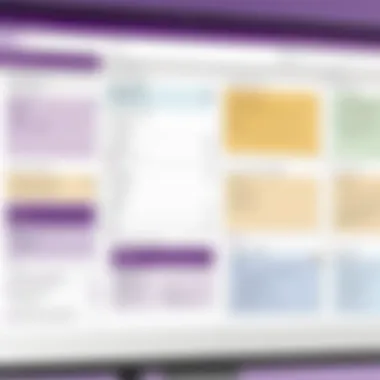

Intro
In the realm of project management, the Kanban methodology has emerged as a vital tool for enhancing workflow efficiency. Many professionals seek to integrate this approach into their daily practice. OneNote, a versatile note-taking application by Microsoft, offers a unique platform for implementing a Kanban task board. Leveraging this application can streamline project tracking and task management through its inherent organizational capabilities.
This guide will delve into the essential aspects of using OneNote for Kanban boards. First, we will explore the key features that make this integration seamless and effective. Following that, we will discuss practical implementations, detailing how to set up, customize, and utilize a Kanban task board to boost productivity. The goal is to equip decision-makers and IT professionals with actionable insights that facilitate comprehensive project management and improve overall team collaboration.
Understanding how to properly utilize OneNote for Kanban can be a game-changer in managing tasks and projects effectively. By the end of this article, readers will have a clear idea of the synergies between Kanban principles and the features of OneNote, leading to informed choices for streamlined project management.
Understanding the Kanban Methodology
The Kanban methodology is a powerful tool for managing work and optimizing workflows. Understanding this methodology is crucial as it sets the foundation for effective project management techniques that can be utilized within OneNote. Kanban helps teams visualize their work, limit work in progress, and manage the flow of tasks. By adopting these principles, teams can improve their efficiency, enhance collaboration, and adapt to changing requirements. This section will explore the history, core principles, and benefits of using Kanban.
History and Origins of Kanban
The origins of Kanban trace back to the 1940s in the Toyota Production System. It was designed to improve manufacturing processes by visualizing work in progress and ensuring timely delivery of materials. The term "Kanban" itself means "visual signal" in Japanese, reflecting its emphasis on visibility and communication.
Initially aimed at manufacturing, the Kanban method has evolved to encompass various fields, including software development and project management. Its wide applicability has made it a key player in agile methodologies, allowing teams to maintain flexibility while meeting deadlines.
Core Principles of Kanban
Kanban revolves around several core principles that guide its implementation and effectiveness.
Visualizing Work
Visualizing work is a fundamental aspect of Kanban. By creating a visual representation of tasks, teams can easily see what is in progress, what needs attention, and what is completed. This clarity helps team members understand their responsibilities without the need for constant updates.
The key characteristic of visualizing work is transparency. Transparency fosters accountability and encourages team members to take ownership of their tasks. In the context of this article, visualizing work with Kanban in OneNote allows users to utilize built-in features for task cards and boards. The unique feature of visualizing work is its ability to identify bottlenecks quickly, although it can become cluttered if not managed well.
Limiting Work in Progress
Limiting work in progress (WIP) is another crucial principle of Kanban. This principle focuses on restricting the number of tasks that can be in progress at any one time. By limiting WIP, teams can reduce context switching and improve overall focus, leading to faster completion of tasks.
WIP limits serve as a key characteristic in achieving better flow in task management. In this article, implementing WIP limits in OneNote can help teams prioritize their work, making it a beneficial choice in managing multiple tasks simultaneously. However, a unique disadvantage is the potential frustration team members may feel if they are waiting for others to finish tasks before starting new ones.
Managing Flow
Managing flow involves ensuring that tasks progress smoothly through various stages of completion. It provides teams with a framework for understanding how their work moves from one phase to another. The focus on flow helps identify inefficiencies and areas for improvement.
The key characteristic of managing flow is ensuring consistency in task handling. In this article, managing flow in OneNote enables users to monitor task status in real-time. This can lead to timely decisions regarding shifting resources or addressing delays. The unique disadvantage of managing flow is the need for constant evaluation, which can be resource-intensive.
Benefits of Using Kanban
Using Kanban provides several benefits that enhance project management and workflow efficiency.
Improved Efficiency
Improved efficiency is a prominent benefit of the Kanban methodology. By visualizing tasks and limiting WIP, teams can better manage their time and resources. This leads to more streamlined processes and reduced delays in project delivery.
The key characteristic here is the increased ability to respond to changes quickly. In this article, efficiency is highlighted in how OneNote allows for easy adjustments to task priorities and workflows. The unique advantage becomes apparent when teams observe quicker turnaround times on project tasks. However, the downside can be the initial learning curve in adapting to a new system and way of working.
Enhanced Collaboration
Enhanced collaboration is another strong suit of Kanban, as it encourages open communication and shared responsibility among team members. With visual boards and clear task assignments, teams are more likely to engage with one another and actively contribute to the project's progress.
The key feature lies in facilitating discussions around task status and progress. In this article, OneNote contributes to collaboration by allowing comments and notes directly linked to tasks. While collaboration improves overall outcomes, it can also lead to overwhelming conversations if not controlled effectively.
Flexibility
Flexibility stands out as a significant benefit of adopting Kanban. It allows teams to adapt to changing priorities and environments easily without encountering major disruptions. The methodology provides a framework that can evolve with the team's needs.
The key characteristic of flexibility is its responsiveness to change. In this article, flexibility is discussed as OneNote accommodates varied workflows and allows customization as project requirements develop. However, too much flexibility can sometimes lead to a lack of structure that may hinder progress.
By understanding the Kanban methodology, organizations can align their efforts towards more efficient task management through the use of OneNote.
Overview of OneNote as a Productivity Tool
OneNote is a versatile note-taking application that simplifies documentation and enhances productivity. As part of the Microsoft Office suite, it offers an interface that allows users to capture, organize, and synchronize information effortlessly. This section explores the importance of OneNote in project management and its viability as an effective workspace for implementing a Kanban task board.
Key Features of OneNote
Note-taking
Note-taking is a core functionality of OneNote. It is designed to make capturing ideas quick and efficient. Users can jot down thoughts in real-time, share notes seamlessly, and access them across multiple devices. This feature supports various formats, including handwritten notes, text, images, and audio recordings. The versatility of note-taking contributes significantly to the overall goal of project management. It allows teams to keep all project-related information in one easily accessible place. Unlike traditional paper notes, OneNote's digital format is searchable, making retrieving information faster and simpler.
Organization
Organization is another key characteristic of OneNote. The application allows users to create notebooks, sections, and pages, facilitating a structured approach to information management. This feature is particularly beneficial in maintaining order in complex projects. Teams can categorize their notes according to specific themes or tasks, thus enhancing navigation. Additionally, OneNote's tagging capability helps individuals highlight important points and categorize information based on urgency or relevance. This makes it a strong choice for project management.
Integration with Other Microsoft Tools
Integration with other Microsoft tools is a distinctive aspect of OneNote. The application works seamlessly with platforms like Teams and Outlook, allowing users to centralize their tasks and communications. This interoperability is beneficial as team members can link notes directly from meetings, emails, or task lists. Additionally, OneNote's ability to integrate with Microsoft Excel can enhance project tracking by allowing users to import data directly into their task boards. This feature streamlines workflows and enhances productivity, making OneNote an attractive option for organizations looking to optimize their processes.
Use Cases for OneNote in Business Environments
Meeting Notes
Taking meeting notes is a fundamental use of OneNote in business environments. During meetings, users can document key discussions and decisions made in real-time. OneNote’s structure allows for easy categorization of notes by topic, ensuring that essential details are not overlooked. Furthermore, users can share these notes instantly with other team members through OneNote's collaboration features. This capability helps to maintain transparency and encourages accountability within teams.
Project Planning


Project planning requires detailed attention to tasks and timelines. OneNote provides tools for users to outline project phases, set milestones, and assign tasks to team members. Users can create to-do lists and checkboxes within their pages, making it easy to track progress visually. This feature contributes to clearer communication and ensures that everyone is aligned with project objectives. As teams adapt their planning strategies, OneNote's flexibility allows easy adjustment to project parameters.
Collaboration
Collaboration is essential in today's work environment. OneNote allows multiple users to edit and share notes in real-time, promoting teamwork and collective understanding. The ability to tag individuals or add comments enhances discussions and focuses on feedback. OneNote's collaborative features reinforce team dynamics, facilitating a more engaged and connected workforce.
Why Choose OneNote for Kanban
Choosing OneNote for implementing a Kanban task board is rooted in its unique features and capabilities. Its flexible structure supports the visualization of tasks by allowing for easy manipulation of cards within the board. This adaptability accommodates various project methodologies while making it straightforward to limit work in progress. Moreover, OneNote's agility in integrating with Microsoft tools further optimizes project management, allowing users to link tasks and share updates efficiently. As teams seek to enhance their workflow, OneNote provides a robust platform tailored for effective Kanban practices.
OneNote's adaptable features make it a valuable asset for businesses looking to streamline task management and enhance productivity.
Setting Up a Kanban Task Board in OneNote
Setting up a Kanban task board in OneNote is a pivotal step in streamlining project management. This section provides a thorough approach to establishing a functional and efficient board tailored to your specific project needs. The Kanban method’s core principle is visualizing tasks and workflow, and OneNote serves as a versatile platform that can effectively accommodate this.
The importance of this setup cannot be overstated. Firstly, it creates a centralized location for tracking tasks, which can lead to enhanced productivity. Each project can be compartmentalized in its own notebook, thus making it easier to navigate and organize items without losing crucial information.
Moreover, this setup incorporates several benefits. You gain the capability to track progress visually, assign tasks, and manage workloads effectively. Keeping your tasks organized and visible assists in maintaining focus and momentum, which is critical for successful project outcomes.
Creating a New Notebook for Projects
The first stage in setting up your Kanban board in OneNote involves creating a dedicated notebook for your projects. A new notebook serves as a foundational structure where all related tasks, notes, and documents can be grouped more effectively. This helps in reducing clutter and provides a clear context for all project activities.
To create a new notebook, simply open OneNote and select the option to create. Choose a relevant name that reflects your project scope, as this will aid in easy identification later. Organizing content within a dedicated notebook not only improves navigation but also enhances collaboration. Team members can easily access important files and updates pertinent to their tasks.
Designing the Kanban Board Structure
Designing the structure of your Kanban board is essential for maximizing its potential. This structure generally consists of columns and cards that represent various stages and tasks associated with your project.
Columns Setup
The columns setup is a crucial element of your Kanban board. Each column typically represents a stage of progress, from 'To Do' to 'In Progress' and finally 'Done'. By visually segmenting your workflow, you provide clarity to the entire team regarding where each task stands.
The clear delineation of columns helps in managing expectations. Tasks can seamlessly flow from one column to the next, indicating progression. This clear organization is a popular choice for teams as it allows everyone to monitor development without confusion. However, having too many columns can complicate things, making it important to keep the number streamlined yet comprehensive enough to capture all steps.
Task Cards Creation
Task cards are the individual units that will encapsulate all necessary information about tasks within the Kanban board. Creating effective task cards is vital since they contain task names, descriptions, assignees, and due dates. Each card serves as a focal point for a task, neatly organizing relevant details in a single view.
One key characteristic of task cards is their simplicity and utility. They allow for quick updates and modifications, enabling teams to respond dynamically to project needs. Additionally, using consistent formatting for task cards enhances understanding among team members. However, if not maintained well, these cards can quickly become cluttered, so regular updates and clean-up are advisable.
Allocating Tasks to Team Members
Allocating tasks effectively to team members is integral to ensuring accountability and clarity. Using OneNote, you can assign tasks directly within the Kanban board. This feature allows each team member to understand their responsibilities without ambiguity. Individual task cards should include the name of the assigned team member, deadlines, and any pertinent details.
Task allocation not only delineates responsibility but also fosters a collaborative environment committed to shared project goals. Emphasizing clear roles within the Kanban structure maintains momentum and aids in achieving project milestones efficiently.
Through careful planning and structured implementation of OneNote for Kanban task management, you can significantly enhance the efficiency of your project execution. This well-laid foundation not only facilitates agile practices but also sets the stage for subsequent project activities and evaluations.
Managing Tasks with a Kanban Board
The process of managing tasks with a Kanban board is essential for both personal and team productivity. This methodology helps to streamline workflow and provides clarity in task organization. The visual nature of a Kanban board allows team members to quickly understand the current status of tasks and the overall progress of projects. By implementing Kanban within OneNote, users can benefit from a centralized platform where they can easily track and manage tasks.
Tracking Progress
Efficient tracking of progress helps in identifying what is working and where improvements can be made. This is a core aspect of Kanban and is vital for maintaining momentum in any project.
Updating Task Status
Updating task status is an important practice in task management. By regularly changing the status of each task, team members stay informed about what has been completed and what remains to be done. This practice ensures that everyone is aligned and aware of project timelines.
A key characteristic of this practice is its dynamic nature. As tasks are completed or stalled, the status changes necessitate immediate adjustments in work focus. This adaptability is a beneficial aspect of using Kanban in OneNote.
However, one disadvantage can be the potential for inconsistency if team members do not update statuses regularly. Consistent updates are critical to keep the board accurate and reflective of real-time progress.
Visual Cues for Progress
Visual cues play a crucial role in enhancing understanding and retention of progress in a project. They provide immediate visual feedback on task statuses. Using colors or tags for different priority levels can also be beneficial. This feature not only aids in quick assessments but can also boost motivation amongst team members.
A key characteristic of visual cues is their intuitive nature. Recognizing progress visually improves engagement and helps eliminate confusion. In OneNote, users are positioned to utilize its rich formatting options to create effective visual representations.
On the downside, excessive reliance on visual elements could lead to clutter, making it difficult to discern important information at a glance. It is essential to maintain a balance between visual appeal and clarity.
Handling Blockers and Issues
Addressing blockers and issues is a fundamental activity in Kanban task management. This involves identifying obstacles that hinder progress and finding solutions collaboratively. By keeping a focused section on blockers within the Kanban board in OneNote, teams can prioritize resolving these challenges. This proactive approach prevents minor issues from escalating and affecting overall productivity.
Conducting Regular Reviews
Regular reviews are significant in sustaining the effectiveness of a Kanban system. Through these reviews, teams can gather insights on performance and adjust processes accordingly. This practice encapsulates an in-depth examination of completed tasks, upcoming priorities, and lingering challenges.
Sprint Planning
Sprint planning is a focused effort to determine what will be accomplished in the upcoming work period. The process enables teams to allocate resources wisely and set realistic objectives. It highlights a collaborative nature, where team members contribute to defining sprint goals.
However, over-planning can be an issue. If teams set unrealistic expectations during sprint planning, they may end up feeling overwhelmed. It is crucial to have a pragmatic approach while planning sprints.
Retrospectives
Retrospectives provide an opportunity for teams to reflect on their work processes. During these sessions, team members discuss what went well and what could be improved. This constructive feedback loop is vital for continuous improvement.
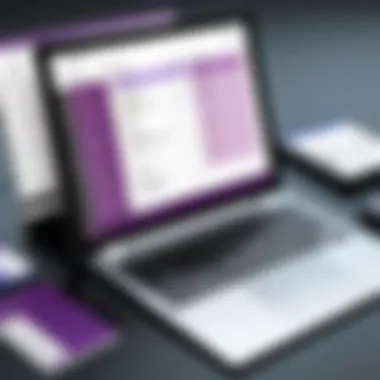

The key characteristic here is the focus on learning. Unlike traditional reviews, retrospectives embrace a growth mindset, allowing teams to identify areas for enhancement without placing blame.
Still, retrospectives can at times lead to discomfort if not handled thoughtfully. It is essential to foster an open atmosphere where team members feel safe to express their thoughts and experiences.
Regularly updating task statuses, integrating visual cues, and conducting iterative reviews are pivotal for an effective Kanban process. \nEngagement and consistent workflow management empower teams to achieve their project goals efficiently.
Integrating OneNote with Other Tools
Integrating OneNote with other tools is a critical aspect of maximizing its potential as a Kanban task board. This integration enhances overall project management and workflow efficiency. By leveraging the unique functionalities of various tools, users can create a more cohesive and effective project management environment. This section emphasizes the benefits and key considerations in ensuring OneNote works seamlessly within a broader suite of productivity tools.
Linking OneNote with Microsoft Teams
Microsoft Teams serves as a hub for team collaboration and communication. Linking OneNote with Microsoft Teams provides a streamlined approach to project management. For instance, by integrating these two tools, users can easily share project updates and access their Kanban boards within the Teams interface. This connection ensures that discussions remain linked to tasks and helps minimize miscommunication.
The benefits of this integration include:
- Real-Time Collaboration: Team members can work on the same OneNote notebook simultaneously during meetings or discussions in Teams.
- Centralized Communication: All conversations, files, and Kanban tasks are located in one space, enhancing clarity.
- Notifications and Alerts: Users can receive updates when changes are made to the OneNote board, keeping everyone informed.
Overall, using Microsoft Teams in conjunction with OneNote allows for a fluid transition between collaborative discussions and task management. This ensures teams can focus on what matters most while maintaining an organized structure.
Utilizing Outlook Tasks and Calendar
Outlook’s features complement OneNote in various ways. By harnessing Outlook Tasks and Calendar, project managers can effectively organize their schedules and enhance their Kanban boards' visibility. Syncing tasks from Outlook into OneNote allows for a more comprehensive view of ongoing activities. This ensures that each task is not only noted but also prioritized within a wider timeline.
Consider the following features:
- Task Creation: Establish tasks in Outlook and have them appear in OneNote’s Kanban board, ensuring alignment across tools.
- Calendar Integration: Scheduled meetings and deadlines identified in Outlook can directly impact Kanban task timelines, making adjustments easy to visualize.
- Watch for Deadlines: Setting reminders in Outlook for tasks tracked in OneNote helps keep teams accountable and focused.
This integration allows for effective time management while keeping the Kanban board current and relevant.
Exploring Third-Party Integrations
In addition to Microsoft’s ecosystem, OneNote allows for several third-party integrations that can enhance its task management capabilities. Tools like Zapier and IFTTT facilitate the automation of tasks between OneNote and other apps, allowing for custom workflows specific to team needs.
Integration with tools can include:
- Project Management Software: Connecting OneNote with tools like Trello or Asana can enhance visibility and create a more robust management system.
- File Sharing Services: Syncing OneNote with Google Drive or Dropbox allows for easier access to attached files and documents necessary for task execution.
- Time Tracking Applications: Integrating time tracking software can provide insights into the time spent on tasks, allowing managers to adjust workload accordingly.
Engaging in these connections encourages users to tailor their task management experiences, turning OneNote into a dynamic hub for productivity.
"Integration is not just about technology; it’s about enhancing workflows and fostering collaboration."
In summary, integrating OneNote with other tools is an essential step for teams looking to improve their project management processes. The synergies created through these integrations can lead to significant improvements in efficiency, communication, and overall productivity.
Comparative Analysis of Kanban Tools
When considering the implementation of a Kanban task board in OneNote, it is vital to evaluate it against other Kanban tools available in the market. A comparative analysis of these tools helps determine strengths and weaknesses, guiding users to make informed decisions based on their unique needs.
This section will delve into how OneNote stacks up against popular alternatives like Trello and Asana. We will also highlight the distinct advantages of using OneNote, focusing on its integration capabilities and organizational features that cater to diverse project management styles. Understanding the nuances of each tool enables businesses to optimize their workflow and select the platform that best aligns with their requirements.
OneNote vs. Trello
OneNote and Trello each offer unique features for task management, appealing to different user preferences. Trello is focused specifically on visual project management with a card-based system. Each board in Trello can get easily customized with lists, labels, and due dates.
In contrast, OneNote serves a broader purpose as a note-taking application. It allows users to create a more comprehensive workspace that integrates text, images, tables, and links alongside Kanban boards. While Trello is designed with collaboration in mind, OneNote supports a more flexible and less linear approach to managing information.
Key differences to consider:
- Interface: Trello has a more intuitive interface tailored for Kanban boards. OneNote requires additional setup.
- Integration: OneNote seamlessly integrates with other Microsoft tools. Trello integrates well but may require third-party apps for advanced functionalities.
- Customization: OneNote offers greater customization of content beyond tasks, while Trello is limited to its card and list format.
Nevertheless, Trello's streamlined interface might be more appealing for users specifically focused on Kanban.
OneNote vs. Asana
Comparing OneNote with Asana reveals further distinctions in functionality. Asana is developed for team collaboration and project tracking, featuring task assignments, deadlines, and progress tracking. This makes it suitable for complex project management.
On the other hand, OneNote primarily serves as a digital notebook. Users can create Kanban boards within OneNote to manage tasks visually, but its core is centered around note-taking and organizational tools.
Consider these points:
- Task Management: Asana excels in project tracking and offers numerous features for detailed task management. OneNote provides a more straightforward approach, relying heavily on user-defined structures.
- User Experience: Asana's user interface is tailored for project management, while OneNote may feel more cluttered if not organized properly.
- Integration Options: OneNote integrates with Microsoft ecosystem whereas Asana fits better with various workflow tools.
Thus, the choice depends on whether users prioritize detailed project tracking or a general-purpose organizational platform.
Advantages of Using OneNote
Utilizing OneNote for Kanban methods provides several notable advantages. These stem from its unique features that cater to a wide range of project management needs.
- Integration: OneNote is part of the Microsoft Office suite. This integration means users can connect their lists and tasks with Outlook and Teams, fostering collaboration.
- Flexibility: Users can create customized layouts, tailoring the Kanban board to fit specific project needs. This adaptability enhances the Kanban methodology.
- Comprehensive Note-Taking: With OneNote, users can append detailed notes for each task, track conversations, or share relevant documents alongside. It fosters a more contextual understanding of tasks compared to tools focusing solely on task management.
- Visual Layout Options: This tool allows for spatial organization of content, making it easier to visualize tasks in relation to one another, enhancing clarity.
In summary, OneNote's application for Kanban offers a unique approach by merging project tracking with powerful note-taking capabilities. The ability to adapt the workspace to suit varying project needs makes it a formidable choice for many teams.
Best Practices for Utilizing OneNote as a Kanban Board
The effectiveness of a Kanban task board in OneNote is heavily influenced by the practices one adopts. Implementing best practices ensures that the board functions optimally and meets the needs of all users involved. This section explores various strategies that enhance the usability and effectiveness of a Kanban board in OneNote, addressing vital elements such as customization, consistency in updates, and fostering engagement among team members.
Customizing Your Board for Specific Projects
Customizing the Kanban board to fit particular projects is crucial. Each project has unique needs, goals, and workflows. Considerations should include creating specific columns that reflect task stages relevant to the project. For instance, a software development project may benefit from stages like Backlog, In Progress, and Testing.
Additionally, using distinct colors or tags can help categorize tasks for easier identification. This visual aid helps in synthesizing information quickly. Furthermore, incorporating due dates and assigned team members directly onto task cards keeps everyone informed about responsibilities and timelines.
Customization allows for flexibility, which can lead to improved productivity when teams can align the tool to their specific workflows.
Ensuring Consistent Updates
Regular updates are essential for maintaining a Kanban board's efficacy. To ensure consistency, establish a routine for team members to update their tasks. This could be daily or weekly, depending on the project pace. Each task should be marked to indicate its status, whether it’s pending, in progress or completed.
This practice creates accountability and provides visibility on project progress. When everyone adheres to updates, the entire team's workflow becomes more transparent.
Also, using OneNote's integration with Outlook can remind team members to check and update their tasks regularly. By promoting a culture of responsibility regarding task updates, the team can remain aligned and informed on the project’s direction.
Encouraging Team Engagement
Engagement is vital for the success of any task management system, including OneNote’s Kanban boards. To encourage participation, establish open lines of communication. Regular meetings or check-ins can foster discussions about task progress and challenges. This provides an opportunity for feedback and suggestions, enhancing collective decision-making.
Creating an inclusive environment where team members feel comfortable sharing their thoughts will lead to greater involvement. Additionally, consider utilizing OneNote's collaboration features, such as comments and sharing options. These tools allow all team members to interact not only with tasks but also with their colleagues' contributions, promoting team bonding.
In summary, incorporating these best practices will create a more effective Kanban task board experience in OneNote, ensuring that the team can manage projects with clarity and focus.
Potential Limitations of OneNote for Kanban
Implementing a Kanban task board in OneNote offers numerous benefits, yet it is crucial to be aware of its limitations. Understanding these limitations helps project teams make informed decisions about their task management approaches. This section will explore specific areas where OneNote may fall short in its capability to function as a comprehensive Kanban tool.
Software Restrictions
OneNote is a versatile tool, but user have noted several software limitations. Firstly, the lack of a built-in Kanban template can impede those looking for a quick setup. Each user must manually create their boards. This might cause frustration for individuals or teams wishing for a more straightforward setup experience.
Second, OneNote lacks horizontal swimlanes. Traditional Kanban boards often feature swimlanes to categorize tasks by type or team member. In OneNote, users have to rely on different sections or pages, which might lead to a less organized appearance.
Thirdly, OneNote does not offer automation features available in more specialized Kanban tools. For instance, automating task movement based on due dates or completion status typically requires manual updates, reducing efficiency. This limitation can hinder quick adaptations to changing project dynamics.
User Experience Challenges
User experience in OneNote can vary significantly among different users. While some appreciate its user-friendly interface, others find it less intuitive for Kanban management than dedicated tools like Trello or Asana. The mixing of notes and tasks can lead to confusion, particularly for those unfamiliar with the platform.
The search function in OneNote may not be as robust as needed for quick task retrieval. This often results in wasting time searching for tasks or updates, which could be better organized in a system designed explicitly for Kanban. Without clear visibility of tasks, the core Kanban principles of managing flow may suffer.
Need for Complementary Tools
While OneNote provides a foundation for task management, users may find they need additional tools for optimal functionality. For instance, coordination across team members might require integration with Microsoft Teams or Outlook, but not everyone can easily find or use these integrations.
Additionally, reporting on task progress and workload can be limited. Teams looking for detailed analytics may find OneNote lacking compared to more specialized software. As a result, project managers may need to adopt additional applications to track metrics effectively, thereby complicating the workflow.
In summary, while OneNote can support a Kanban task board, its limitations in software functionality, user experience, and the need for complementary tools can present challenges. Those targeting precise project management outcomes should carefully weigh these aspects before fully integrating OneNote into their Kanban practices.
Future Trends in Kanban and Task Management
The realm of task management is continuously evolving. Understanding future trends in Kanban and task management is crucial for businesses looking to maintain competitiveness. With advancements in technology and shifts in work practices, it is essential to keep an eye on emerging methodologies and tools that can enhance productivity. Implementing innovative strategies allows teams to collaborate more effectively and adapt to changing environments. This section highlights key elements that influence the future landscape of Kanban and task management.
Emergence of AI in Task Management
Artificial intelligence is gradually making its mark in the domain of task management. It offers the ability to analyze vast amounts of data and predict project outcomes. AI can assist project managers by automating routine tasks, analyzing team performance, and providing insights for better decision-making. For instance, tools integrated with AI can recommend task assignments based on individual team members' strengths and past performance. This not only saves time but also increases the effectiveness of project planning.
Key Benefits of AI Integration:
- Task Automation: Reduces the time spent on repetitive tasks, allowing teams to focus on critical projects.
- Data-Driven Insights: Enhances decision-making with predictive analytics.
- Resource Allocation: Optimizes team performance through smarter task distribution.
As AI technologies develop, they can foster more adaptive Kanban systems where continuous improvement becomes a reality.
Integration of Remote Work Practices
The rise of remote work has transformed how teams collaborate. Teams are becoming more geographically dispersed, making effective communication more important. Kanban systems can adapt to these changes by utilizing digital task boards like OneNote. Flexible methods allow for real-time updates and feedback regardless of physical location.
Considerations for Remote Work:
- Synchronous vs. Asynchronous Communication: Balancing real-time interactions with flexibility.
- Adopting Cloud-Based Tools: Streamlining access to information across team members.
- Cultural Shifts: Adapting workflows to maintain engagement and accountability.
The integration of remote practices into Kanban ensures that teams can remain agile and responsive to changing demands. It also underscores the importance of maintaining workflow continuity despite physical distance.
Innovations in Project Management Tools
Project management tools are evolving constantly. New features and functionalities are emerging that aim to enhance user experience and project tracking. Innovations in Kanban systems are often focused on improving visual management, integration capacity, and mobile functionalities. For instance, some tools now allow users to integrate various third-party applications for a more seamless workflow.
Current Innovations Include:
- Enhanced Visualization: Provides clearer insights into project status and bottlenecks through advanced dashboards.
- Real-time Collaboration Tools: Offers features such as commenting, tagging, and document sharing.
- Mobile Accessibility: Enables team members to manage their tasks on-the-go through dedicated apps.
As these tools continue to innovate, they will play a pivotal role in shaping how teams adopt Kanban methodologies, driving improved efficiency and effectiveness in task management.
Epilogue: Enhancing Project Management with OneNote and Kanban
The integration of Kanban methodologies with OneNote offers a pragmatic approach to project management. This conclusion reflects on the distinct advantages this combination provides to individuals and teams focused on improving overall productivity. The synergy between OneNote’s organizational features and Kanban’s visual task management allows users to streamline their workflows effectively. Adopting this method can lead to marked improvements in communication, transparency, and task prioritization.
Utilizing a Kanban task board in OneNote not only supports clear visibility of ongoing tasks but also helps in identifying bottlenecks early in the process. By limiting work in progress, teams can focus on completing tasks before taking on new ones. In today's fast-paced business environment, where collaboration and efficiency are key, this holistic approach is crucial.
Additionally, the ability to customize the Kanban board within OneNote means that teams can tailor their task management system to fit specific project requirements. This flexibility reinforces the importance of adaptability in management practices, which is essential in the face of evolving project demands. Incorporating regular reviews and updates furthers this adaptability, ensuring that teams remain aligned with their goals.
Recap of Key Points
- Visual Management: A Kanban board offers a clear visual representation of tasks, making it easier to understand progress and priorities.
- Work Limitation: Limiting work in progress minimizes distractions and enhances focus, allowing for more efficient completion of tasks.
- Customization: OneNote allows for adaptable board structures, catering to the unique needs of different projects and teams.
- Team Collaboration: Enhanced visibility and communication improve collaboration among team members, leading to better project outcomes.
- Regular Reviews: Conducting consistent evaluations ensures that projects are on track and adjustments can be made swiftly.
Final Thoughts on Implementation
Implementing a Kanban task board in OneNote is a strategic choice for any organization aiming to boost productivity. It is essential to remember that the success of this approach hinges on proper setup and ongoing engagement from team members. Initial training and regular refreshers can help ensure that everyone understands how to utilize the board effectively.
Furthermore, it is advisable to gather feedback from team members periodically. This allows for adjustments in the workflow and further enhancement of the board's structure. Emphasizing the importance of adaptability can nurture a proactive project management culture, better preparing teams to face dynamic work environments.
In essence, the potential for enhanced project management through OneNote and Kanban is significant. The methodologies lend themselves well to modern collaborative practices, encouraging a structured yet flexible approach to managing tasks.















