Explore Jive Voicemail to Email for Enhanced Communication
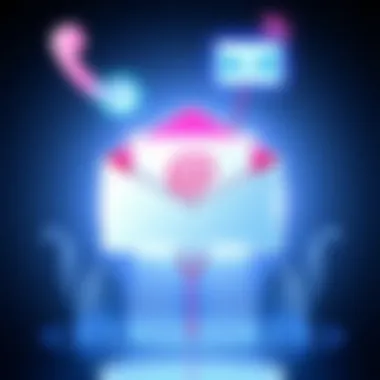
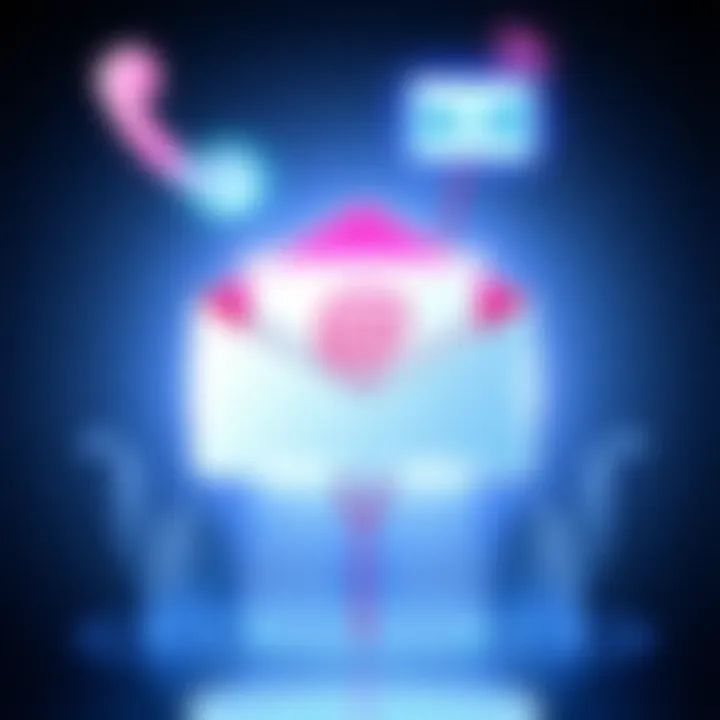
Intro
In today's fast-paced business landscape, the way organizations communicate can make or break their success. Jive offers a voicemail to email feature, serving as a bridge between traditional voice messages and the digital age. Essentially, this innovative tool captures voicemail messages and sends them directly to an email inbox, allowing team members to access and respond to them more efficiently.
But why is this transformation important? For many companies, juggling multiple communication channels can feel like trying to spin plates—one wrong move, and everything could come crashing down. Integrating voicemail with email provides a streamlined solution that enhances productivity and ensures that critical information doesn't slip through the cracks. Moreover, it simplifies how professionals manage their communications, especially when they're on the go.
This article will dissect the many advantages offered by Jive's voicemail to email feature. We'll explore its core functionalities, pricing models, and user experiences, laying out the essential considerations for organizations interested in adopting this technology. From tech-savvy IT professionals to decision-makers looking to optimize communication strategies, there's something in this guide for everyone.
As we navigate through this topic, you will see how utilizing Jive can resonate positively with your business communication. Let’s dive deeper into its key features and understand how they make a tangible difference in the workplace.
Foreword to Jive Voicemail
Voicemail systems have long served as a crucial component in business communications, acting as a bridge between callers and recipients who are unable to respond in real-time. In this digital age, where information travels faster than a wink, it becomes imperative that these systems evolve. This is where Jive Voicemail steps in, transforming traditional methods into a more sophisticated approach by introducing voicemail-to-email functionality. This section lays the groundwork for understanding why this feature is vital for modern businesses to stay ahead in the competitive landscape.
Overview of Jive Communications
Jive Communications is a cloud-based telephony service designed to streamline the complexities of corporate communication. Since its inception, Jive has made a noticeable mark in the industry by integrating various communication tools like voice, video, and messaging, into a single platform. This unified approach not only enhances efficiency but also promotes collaboration among team members.
Among its standout features, the voicemail-to-email function deserves a special mention. By allowing users to receive voice messages directly in their email inboxes, Jive empowers employees to access vital information swiftly and conveniently. Imagine a sales manager receiving a voicemail about a lead while attending a conference. With the voicemail sent to their email, they can read the message easily and take necessary actions right from their device without having to search for a phone or listen to messages later.
This level of accessibility aligns well with the demands of today's dynamic workplace. Companies must cater to both coworkers and clients who expect prompt communication at any time and from anywhere. Jive bridges this gap, and it's no wonder that it has become a preferred choice for businesses looking to enhance their communication setups.
Understanding Voicemail Features
Delving into the features of Jive's voicemail system, one should consider several key aspects that elevate the user experience. The primary appeal of this system is its ability to integrate with existing email platforms, such as Gmail or Outlook. As users, businesses no longer need to navigate disparate applications; every voicemail lands neatly in their email account.
In addition to receiving messages as audio files, Jive often includes text transcriptions of those voicemails. This means users can skim through the content instead of spending time listening to lengthy messages. This feature, while seemingly minor, can significantly save time. It demonstrates how Jive adapts to diverse work styles, matching both those who prefer auditory communication and those who like to read.
A few features worth mentioning include:
- Personalized greetings: Users can customize voicemail greetings to reflect their brand's tone or provide necessary information to callers when they can't be reached.
- Call-back reminders: This allows recipients to set reminders for themselves or flag messages that need attention, aiding in organization and follow-up tasks.
- Shared mailboxes: For teams who need to manage shared contacts, this feature ensures everyone stays on the same page regarding communications.
By adopting these robust features, organizations can elevate their communication practices to a new level, making it clear why Jive's voicemail integration is considered a game changer in the industry.
"Streamlined communication isn’t just a bonus; it’s a necessity in today’s pacey business world."
Overall, understanding the foundations of Jive Voicemail sets the stage for exploring its impressive functionality and numerous benefits in subsequent sections.
Voicemail to Email Functionality
The ability to convert voicemail messages to email has become a game changer in our fast-paced digital age. This functionality is focal to the discussions surrounding Jive’s suite of communication tools. The smooth transition from voicemail to email can offer businesses a more efficient way of handling messages while also ensuring that important information does not slip through the cracks. As we delve deeper into this topic, it’s important to recognize not just how it works, but also the significant benefits and considerations associated with it.
Mechanics of Voicemail Conversion
Understanding the mechanics behind voicemail conversion is both fascinating and essential. When a voicemail is left on a Jive-enabled phone system, it undergoes a series of processes. First, the audio message is recorded and then digitized. This allows the system to convert the audio into a file, typically in formats like .mp3 or .wav. The next step involves sending an email with the digitized voicemail attached to the designated address. This streamlined path from voicemail to a visual format allows users to receive messages directly in their inbox.
One noteworthy aspect is the automation involved. Users don’t have to remember to check voicemails or dial in to listen. Instead, these messages arrive in the email inbox, where they can be accessed at one’s convenience. Imagine running a busy office where a heavy flow of calls comes in constantly; with voicemails coming through the email, important job-related messages can be flagged, acted upon, and archived for later reference without disrupting workflow.
"Voicemail to email technology ensures that not only do you save time, but also reduce the clutter of missed calls."
Email Integration Mechanisms
When discussing how Jive integrates this voicemail feature with email, it’s crucial to explore how these systems talk to each other. The email integration mechanism doesn’t merely provide alerts when new messages arrive; it can also enhance the overall communication strategy for a business. Each voicemail can include metadata such as the caller’s number and the date and time, which is valuable information for any business engagement.
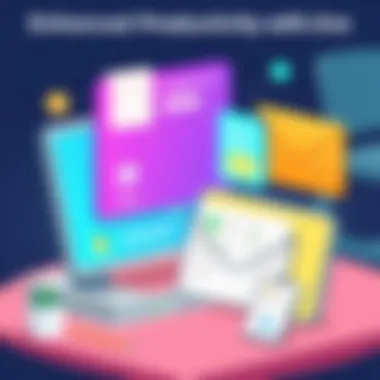
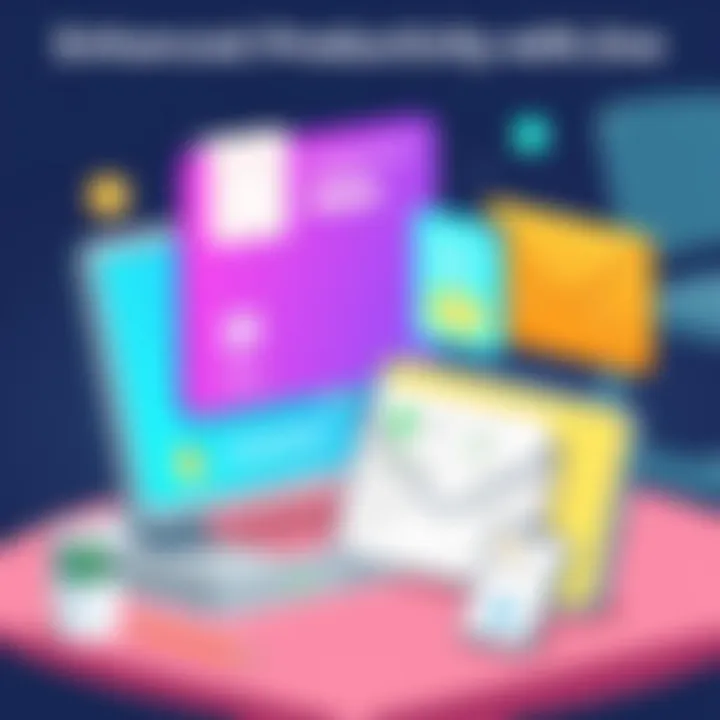
To enable seamless integration, Jive has built-in settings to allow users to customize notifications. From choosing how often notifications are received, to setting rules on which messages warrant immediate alerts, customization adds layers of utility. Moreover, users might consider integrating additional email applications like Outlook or Gmail to streamline communication further.
The basic configuration steps include:
- Setting Up Your Jive Account: Log in to your Jive dashboard and go to voicemail settings.
- Linking Email Addresses: Input the email addresses that will receive voicemail messages.
- Selecting Notification Preferences: Decide whether to receive attachments, summaries, or just the alerts.
- Testing the Functionality: Make a few test calls to ensure everything flows smoothly.
With a setup like this, businesses can leverage the full capabilities of the voicemail to email function, ensuring they remain responsive and agile in their communication efforts.
Benefits of Using Voicemail to Email
Voicemail to email functionality has rapidly become a cornerstone of modern business communication, linking traditional voicemail systems with the ubiquitous presence of email. This synergy not only redefines how messages are received and managed but also significantly impacts operational efficiency. In this section, we'll explore the unique advantages of integrating voicemail into email systems, focusing on enhancements in productivity, seamless communication, and the overall ease of access.
Enhancing Productivity
The productivity boost that comes with converting voicemails to email cannot be understated. First, it allows employees to manage their messages wherever they are, reducing the lag time in responding to important calls. For instance, imagine a busy executive who might miss critical voice messages when caught in a meeting or on the road. By transforming these voicemails into emails, they can easily prioritize and respond later, transforming their workday.
In a world where time is money, this functionality can save hours in a week. Consider the following:
- Immediate Access: Staff members can review voicemails instantly, without needing to dial into a voicemail system.
- Unified Inbox: All communications, voicemail, and emails, converge in one place, making it easier to keep track of important messages.
- Task Management: Integration often allows for better task management and alignment with calendars and reminders.
This streamlined access to voice messages translates directly to improved performance, making employees feel more organized and focused on their tasks.
Streamlined Communication
With communication being the backbone of any successful endeavor, the marriage of voice and text presents a more efficient framework. The voicemail to email service facilitates instant sharing and forwarding of messages to team members without additional hurdles, fostering collaboration within the workplace. When a voicemail is converted into an email, it can also embed audio files that colleagues can listen to without any additional steps.
Moreover, an organized approach to communication offers distinct benefits:
- Eliminates Miscommunication: Problems often arise when message delivery is restricted to voicemail alone. The immediacy of email reduces such issues significantly.
- Contextual Clarity: Employees can provide context when forwarding voicemails through emails. This ensures the recipient understands the relevance of the message.
- Easier Tracking: Keeping tabs on conversations becomes manageable when all messages are categorized and organized in the email client.
Accessibility and Convenience
In an era that increasingly relies on mobile devices for professional tasks, accessibility stands as a paramount benefit of voicemail to email integration. Users can access their voicemail messages on the go via smartphones or tablets. This convenience extends beyond the simple retrieval of messages; it allows individuals to respond or forward them quickly, fostering a responsive corporate culture.
Some specific accessibility perks include:
- Location Flexibility: No longer tethered to the office phone, employees can engage with immediate messages from virtually anywhere.
- 24/7 Availability: Users can check their messages anytime, ensuring no critical communications are overlooked, even outside business hours.
- Reduced Physical Infrastructure: This type of service can eliminate the need for outdated voicemail systems, reducing costs associated with physical equipment.
Overall, the advantages of utilizing voicemail to email functionality significantly amplify operational capacities, foster collaboration, and enhance responsiveness within teams. As we dive deeper into user experiences in the next section, we will gather firsthand insights that further highlight its effectiveness.
User Experience Review
User experience plays a pivotal role in how effective any given technology is, and in the case of Jive's voicemail to email feature, it’s no different. A clunky interface or troublesome processes can tarnish even the most promising tech solutions. For businesses looking to adopt this integration, understanding the user experience is crucial.
The advantages of a positive user experience are manifold, impacting everything from employee morale to productivity. When team members find a system easy to use, their adoption rates increase, leading to seamless communication. Thus, this section will delve into feedback collected from users and analyze their satisfaction levels, offering insight both for businesses and for Jive itself about how the service is perceived.
Feedback from Users
Jive's voicemail to email feature has garnered diverse feedback from its users. These impressions have been shaped by varying degrees of technical skill and expectations. Many have praised the integration, noting how it effectively consolidates communications. For instance, users often highlight the practicality of receiving voicemails directly in their inbox, avoiding the usually tedious task of checking multiple platforms.
- Clarity of Messages: Users generally report that the transcription quality of voicemails is high. They appreciate that even when receiving voice messages in text form, key details are not lost, allowing them to respond swiftly.
- Time-Saving: A consistent theme within feedback is the time-saving aspect. Rather than sifting through a pile of voicemails, team members find it easier to prioritize and respond to emails. This ease significantly contributes to improved workflows.
However, not all feedback is positive. There are instances where users express frustration regarding potential technical glitches or delays in receiving voicemails. The learning curve for some has also been noted; not everyone finds the transition from traditional voicemail to this modern method seamless.
Comparative Analysis of User Satisfaction


Analyzing user satisfaction with Jive's voicemail to email feature requires a look into how it stacks up against alternative solutions. Users often compare their experiences with competitors such as RingCentral or Grasshopper.
- Satisfaction Ratings: When surveyed, Jive scored about 4.2 out of 5 in user satisfaction, which isn’t too shabby. Users cited its reliability and ease of use as main reasons for this ranking. In contrast, competitors may offer similar features but often lack a comparable level of customer service.
- Feature Richness: Another factor is feature richness. Jive provides a comprehensive toolkit that facilitates not only voicemail-to-email conversion but also offers integrations with various applications. Users feel that this versatility can make or break a competition, leading to enhanced satisfaction.
The bottom line? While Jive excels in delivering solid features and addressing basic user needs, it must keep listening to user feedback to fine-tune its offerings. As technology evolves, so do user expectations. Keeping that communication channel open will be vital in maintaining a satisfied user base.
Technical Considerations
When it comes to implementing Jive's voicemail to email functionality, a myriad of technical considerations must be taken into account. Understanding these can mean the difference between a smooth, efficient setup and a frustrating experience that leaves users feeling overwhelmed. The nuances of this system are essential for businesses seeking to leverage modern communication tools effectively.
One of the main aspects to consider is the configuration settings for users. Tuning these parameters ensures the voicemail feature not only aligns with business needs but also enhances user experience. For instance, correctly setting up notifications can keep team members informed without being inundated by messages. This helps maintain focus, ultimately boosting productivity.
Another crucial point revolves around troubleshooting common issues that may arise during or after the setup process. A proactive approach not only decreases downtime but also fosters a culture of efficiency. Since Jive is widely used, familiarizing oneself with common hitches can empower users to solve problems independently and swiftly.
Configuration Settings for Users
Setting up the voicemail to email feature involves several key configuration steps. Here are the primary considerations:
- Email Address Integration
Ensure that each user’s email address is correctly linked within the Jive system. This requires administrative oversight to avoid sending messages to outdated or incorrect addresses. - Voicemail Notifications
Customize how users wish to receive notifications about new voicemails. This can include options to receive alerts via mobile app notifications or as email alerts. Striking the right balance ensures they remain informed without being overwhelmed. - Retention Policies
Decide on the duration for storing voicemail messages. Setting a clear retention policy helps to manage storage effectively while ensuring important messages aren't accidentally deleted. Organizations typically find success with a 30-day retention period, striking a balance between accessibility and data management. - Accessibility Levels
Determine who within the organization can access certain voicemail features. For example, a manager might require access to team voicemails to follow up or understand team dynamics, while individual contributors might focus on their messages.
Troubleshooting Common Issues
Every system has its quirks, and the voicemail to email feature is no different. Recognizing potential issues early is vital:
- Email Delivery Problems
One common issue is that users might not receive voicemails in their inbox. First check that the email address is linked properly. If it is, verify that email settings allow for messages from Jive's domain. - Voicemail Quality
Sometimes voicemails might arrive distorted. This often can be traced back to network issues or outdated software. Checking bandwidth and ensuring software is up to date can often resolve these concerns. - Missed Notifications
Users may notice they’re not being alerted about new voicemails. If the settings have not been correctly configured or notifications have been disabled, this could be the source. A quick review of notification settings can often remedy this.
By being equipped with the right configurations and solutions for common issues, organizations can significantly enhance their Jive voicemail experience. This technical diligence not only mitigates frustration but also maximizes the functional capabilities of the service.
"Technical savvy isn’t merely beneficial; it’s often the very backbone of streamlining business operations in today’s landscape."
For further reading on technical setups and troubleshooting assistance, consider exploring Wikipedia or specific threads on Reddit. These platforms offer community insights that can deepen your understanding of Jive's functionality.
Comparisons with Alternative Solutions
As businesses seek more effective communication methods, evaluating voicemail to email solutions becomes crucial. This comparison helps to determine if Jive's offering stands up to its competition in terms of functionality, user experience, and overall value. When considering various options, organizations must assess factors such as feature sets, integration capabilities, and cost efficiency. Understanding these elements can guide decision-makers to the best solution that fits their unique needs.
Jive vs. Competitors in Voicemail Solutions
The competition in the voicemail solutions market is fierce, and Jive is often positioned alongside providers like Grasshopper and RingCentral. Here’s how Jive stacks up against its competitors:
- User Interface: Jive often claims a more intuitive interface. Users have noted the ease of accessing voicemails via email versus some competitors that may require navigating through complicated settings.
- Integration with Other Tools: Jive boasts seamless integration with various applications such as Google Workspace and Office 365. In contrast, others may have limited integrations, leading to fragmented workflows.
- Customer Support: Feedback highlights that Jive’s customer service can be more responsive compared to lesser-known providers, minimizing downtime during critical business operations.
Jive consistently ranks well in user satisfaction when stacked against its peers, making it a viable contender for businesses looking to enhance their communication capabilities. Companies evaluating options can benefit greatly from considering firsthand user experiences and service reviews.
Evaluating Cost-Effectiveness
Cost plays a pivotal role in choosing a voicemail to email service. When assessing Jive in this arena, aspects such as initial pricing, ongoing costs, and potential savings are all critical. To thoroughly evaluate effectiveness:
- Subscription Models: Jive typically offers tiered pricing that can accommodate businesses of different sizes. Understanding what features are included in each tier—such as voicemail transcription and automated greetings—helps in determining value for money.
- Hidden Costs: Some platforms charge additional fees for essential features. Jive tends to be more transparent about its costs, allowing businesses to budget accordingly without nasty surprises.
- Return on Investment (ROI): Businesses should consider how the adoption of Jive’s service might save time and increase productivity, potentially offsetting the initial investment. For instance, accessing voicemails directly in email can save employees significant time, translating to better efficiency.
Ultimately, a cost-effective solution isn't merely about upfront prices but also about how the service facilitates communication, thereby impacting overall productivity. Organizations exploring options should make a side-by-side analysis, laying out various costs and expected benefits.
Security Implications


In an era where communication technology is omnipresent, understanding the security implications of converting voicemail to email in Jive is a must. Organizations rely heavily on these systems for efficiency, but they must also be keenly aware of the risks involved. A single security breach can lead to unauthorized access to sensitive information, resulting in financial loss and damage to a company's reputation. Thus, it is critical to not only appreciate the convenience of this communication feature but also to prioritize security measures that protect archived messages and personal data.
Data Protection Strategies
To fortify against potential threats, businesses need a well-rounded approach for data protection in Jive's voicemail to email system.
- Encryption: Encrypting voicemail data is paramount. This ensures that even if data gets intercepted, it remains unreadable without the corresponding decryption keys. It's a wise investment to upgrade to protocols like TLS (Transport Layer Security) when transferring these messages.
- Regular Backups: Regularly backing up data minimizes losses in case of accidental deletions or breaches. These should be stored securely, ideally in a location inaccessible from the main network for added safety.
- Data Retention Policies: Establishing and adhering to data retention policies helps manage how long voicemail data is stored and when it is deleted. This not only reduces the amount of data at risk but also complies with legal regulations.
Implementing these strategies creates a robust defense mechanism that allows for seamless yet secure communication within Jive.
Preventing Unauthorized Access
To keep unwanted intruders at bay, organizations need to take proactive steps in preventing unauthorized access to their voicemail systems:
- Multi-Factor Authentication (MFA): This method isn't just a security upgrade; it’s a game changer. By requiring multiple forms of verification before allowing access, businesses significantly reduce the chance of unauthorized entry.
- User Access Control: Grant permissions judiciously. Only allow users access to voicemail features applicable to their roles. This ensures that sensitive data isn’t exposed needlessly.
- Regular Audits: Conducting frequent audits on the voicemail system can highlight any suspicious activity or access attempts. These insights can be invaluable in tightening security protocols.
Implementing these measures not only safeguards valuable information but reinforces the trust of those using the technology within the organization.
"A good system is not just one that operates well, but one that operates safely. Security must be the bedrock of any technological improvement."
In summary, making security a priority in Jive's voicemail to email feature is not just good practice; it is essential for protecting data integrity and maintaining organizational confidence.
Future Trends in Voicemail Technology
Voicemail technology is on the brink of a transformative shift, influenced significantly by advancements in digital communication. As companies continue to pivot towards more integrated solutions, understanding these future trends is paramount. This section delves into notable trends reshaping voicemail, enhancing both functionality and user experience—all vital for businesses looking to maintain a competitive edge in an ever-evolving marketplace.
Emerging Features to Watch
The voicemail landscape isn't simply about taking notes when calls are missed anymore. Several emerging features demand the attention of tech-savvy leaders and IT professionals alike. Here are some noteworthy aspects:
- Real-Time Transcription: Gone are the days of waiting on a voicemail to remember a message. This feature converts voicemail into text instantly, allowing users to read messages as they come in. It’s a game-changer, especially for those who prefer reading over listening.
- Enhanced Search Functionality: Imagine being able to find a voicemail by just typing in a keyword. This feature will save time and hassle, especially when looking for specific information shared during a call.
- Smart Notifications: Future voicemail systems will likely incorporate AI to prioritize messages. Only critical voicemails will buzz your device, minimizing distractions.
- Integration with Other Platforms: Seamless integration with tools like Slack or Microsoft Teams may revolutionize how users interact with their voicemails. Imagine forwarding a voicemail directly into a project channel for team collaboration.
- Increased Personalization Options: As AI evolves, so will personalized greetings. Voice synthesis technology will allow users to create custom greetings that reflect their unique style.
Staying ahead of these trends could catapult organizations that adapt to what customers expect from their communication platforms.
The Role of AI in Voicemail Management
Artificial intelligence is not just a buzzword; it holds the key to streamlining voicemail management in remarkable ways. Here’s how AI is poised to redefine this space:
- Predictive Voice Assistants: AI can analyze patterns in call behavior, suggesting proactive voicemails or follow-ups based on past interactions. This means you’ll never miss a beat in following up with leads or clients.
- Automated Sorting and Organization: AI can automatically sort voicemails, archiving or highlighting those that are important based on user preferences. It simplifies inbox management, allowing users to focus on meaningful interactions.
- Sentiment Analysis: Integrating sentiment analysis may give insights on the mood or urgency behind a voicemail, assisting in prioritizing responses effectively.
- Voice Recognition for Safety: Enhanced voice recognition can help in securing access to voicemails, reducing the risk of unauthorized access while ensuring privacy.
The integration of these AI-driven capabilities into voicemail systems not only optimizes performance but also transforms how organizations interact with customers and manage internal communications.
End and Strategic Recommendations
In today's fast-paced work environment, effective communication can make or break a business. The ability to convert voicemail messages to emails via Jive is not just a neat trick; it stands as a significant enhancement to traditional communication methods. Understanding the core benefits, implications, and strategic approaches to the adoption of this technology is crucial for leaders who want to maintain a competitive edge.
Summarizing Key Takeaways
Establishing a grasp on the nuances of Jive's voicemail to email functionality allows businesses to improve their workflow. The following points capture the essence of this guide:
- Increased Efficiency: Converting voicemails to emails helps individuals respond promptly, minimizing time wasted sifting through missed calls.
- Seamless Integration: Jive’s system integrates smoothly with existing email platforms, eliminating the need for additional software or tools.
- Organized Communication: Voicemail messages become part of the email thread, making it easier to track conversations and follow up when necessary.
- Accessibility: Employees can listen to messages from anywhere, as long as they have access to their email—ideal for remote teams.
"The effectiveness of communication tools defines not only individual productivity but the entire organizational flow of information."
Strategic Adoption Tips for Businesses
Even as technology continues to evolve, strategic implementation of Jive’s voicemail-to-email feature requires thoughtful consideration. Here are some tips:
- Assess Organizational Needs: Before making any changes, conduct an assessment to understand if this feature meets the current demands of your business. Gather feedback from team members about their communication challenges.
- Training Sessions: Once you decide to implement this feature, provide comprehensive training for all staff. Familiarity with the system reduces errors and promotes smoother adoption.
- Monitor Usage: Post-implementation, carefully track the utilization of the voicemail feature. This will help you gauge whether it’s contributing to better communication and efficiency.
- Feedback Loop: Create avenues for employees to submit feedback about the tool's performance and areas needing enhancement. This ongoing dialogue ensures that the tool remains relevant and useful.
- Evaluate Regularly: Reassess the effectiveness of the voicemail-to-email transition at regular intervals. Stay informed about newer features or potential updates within the Jive platform that could further optimize your communication strategy.
Without a doubt, Jive’s voicemail to email functionality represents a substantial opportunity for businesses aiming to refine their communication strategies. Embracing such advanced tools can lead to significant reductions in missed messages and improved overall productivity.















