Unlocking Jira's Scheduling Potential for Businesses
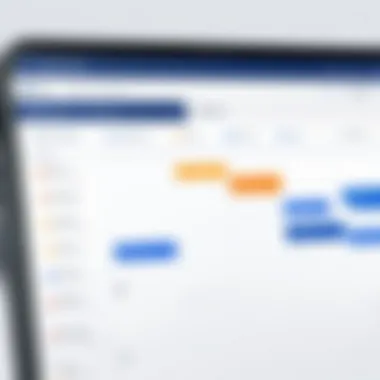

Intro
The Jira scheduling tool has become a pivotal asset for businesses navigating the complexities of project management. Its diverse functionalities cater to a range of organizational needs, making it a favored choice among many IT professionals and decision-makers. Understanding these features, as well as their implications for efficiency and productivity, is essential for organizations considering its adoption.
In this guide, we will delve into the key features of the Jira scheduling tool, evaluate its pricing models, and examine its unique selling propositions. We aim to equip business leaders with the insights necessary to make informed decisions regarding project management solutions.
Key Features
Overview of Features
Jira offers a multitude of features designed to enhance project tracking and management. Some of the standout functionalities include:
- Workflow configuration: Customizable workflows allow teams to define their processes clearly.
- Sprint planning: Agile methodologies are supported through visual backlog management and sprint planning tools.
- Roadmapping: Create clear product roadmaps that align teams and stakeholders.
- Reporting and analytics: Comprehensive reporting tools provide deep insights into project performance.
These features collectively contribute to a robust environment that promotes collaboration and efficiency. The intuitive interface also ensures that even team members who are less tech-savvy can navigate it with ease.
Unique Selling Propositions
Jira's unique strengths set it apart from alternative scheduling tools:
- Integration capabilities: Jira seamlessly integrates with various tools, such as Confluence, Slack, and GitHub, enhancing its functionality.
- Flexibility: The tool accommodates multiple project methodologies including Agile, Scrum, and Kanban.
- Scalability: Jira is suitable for businesses of all sizes, from startups to large enterprises, making it a versatile option.
Each of these propositions demonstrates Jira's potential to adapt to the evolving needs of organizations.
Pricing Models
Different Pricing Tiers
The pricing structure of Jira is designed to provide options that suit different organizational budgets:
- Free plan: For small teams or startups, ideal for basic functionalities.
- Standard plan: Offers additional features at a reasonable cost for growing teams.
- Premium plan: Enhanced features such as advanced roadmaps and additional support are available.
- Enterprise plan: Best suited for large organizations seeking custom solutions and dedicated support.
ROI and Cost-Benefit Analysis
Evaluating the return on investment (ROI) when adopting a tool like Jira is pertinent for decision-makers.
- Increased productivity: Streamlining processes often leads to significant time savings.
- Improved project visibility: Teams can track progress, making it easier to identify bottlenecks.
- Enhanced collaboration: Integration with other tools fosters a more collaborative environment.
By understanding both the costs and the potential benefits, organizations can determine the true value of integrating Jira into their project management toolkit.
"Effective project management tools like Jira can transform how teams collaborate and execute tasks, ensuring projects are completed efficiently and on time."
In summary, understanding the features and pricing models of the Jira scheduling tool presents a compelling argument for its adoption. Businesses considering its implementation will benefit from analyzing these aspects to make a sound decision.
Understanding the Jira Scheduling Tool
The Jira Scheduling Tool plays a crucial role in the management of projects for various businesses. Understanding how it functions is important to make efficient decisions for team workflows and deadlines. This section explores core elements like task management, team collaboration, and workflow customization, which together contribute to its overall effectiveness.
What is Jira?
Jira is a project management tool developed by Atlassian, widely used by teams around the world. Initially designed to track bugs and issues, it has evolved into a comprehensive platform that supports Agile methodologies. Organizations utilize Jira to manage tasks, track project progress, and enhance collaboration among team members. Its core strength lies in its capability to adapt to diverse business needs, making it suitable for both small and large organizations.
Core Features of Jira Scheduling Tool
Task Management
Task Management within Jira is a distinct feature that allows users to break down projects into manageable tasks. This capability enhances project visibility and accountability. One key characteristic of task management in Jira is its flexibility. Users can create tasks for various aspects of a project and assign them to specific team members. This structured approach improves overall workflow. A unique advantage of the Task Management feature is its integration with other elements of Jira, such as reports and boards, facilitating streamlined monitoring.
Team Collaboration
Team Collaboration in Jira is vital for maintaining clear communication among members. This feature enables teams to comment on tasks, share updates, and collectively work towards project goals. The notable characteristic of this collaboration is its real-time updates, which ensure team members remain informed about project developments. One unique aspect is the ability to integrate with tools like Confluence, which provides a shared space for documentation. However, it may require some training for team members to utilize effectively.
Workflow Customization
Workflow Customization allows Jira users to tailor the system to fit their unique project needs. This adaptability is significant because it accommodates various business processes. A key characteristic of workflow customization is the drag-and-drop interface, which simplifies adjusting workflows without extensive technical skills. Organizations can create specific workflows based on their project types. An advantage of this feature is that it enhances efficiency by ensuring that each project follows a path best suited to its requirements, though achieving an optimal setup may take time and testing.
The Benefits of Using Jira for Scheduling


Using the Jira scheduling tool offers numerous advantages for businesses that adopt it into their project management workflows. This section delves into the key benefits associated with implementing Jira for scheduling tasks and managing projects effectively. These benefits focus on how Jira enables businesses to streamline processes, enhance team collaboration, and improve productivity metrics.
Streamlined Project Management
Jira helps organizations simplify their project management processes. It provides a structured yet flexible framework that enables teams to track progress, assign tasks, and identify bottlenecks easily. By utilizing Jira's comprehensive work management features, teams can create schedules that reflect the real-time status of their projects. This capability not only increases efficiency but also ensures that teams are aligned with the delivery timelines.
The use of boards and backlogs in Jira allows project managers to visualize tasks clearly. With this visualization, it becomes easier to manage priorities and adjust resources. Projects can be broken down into manageable tasks with clear deadlines, making it easier for everyone to understand their responsibilities. For teams, this clarity translates to enhanced accountability and reduces the occurrence of missed deadlines.
Improved Team Communication
Effective communication is vital for the success of any project. Jira facilitates communication among team members through comments, notifications, and statuses. This advantage ensures that every stakeholder is updated about the progress and any changes to the scheduling. By centralizing discussions directly within the task descriptions, teams can reduce reliance on external communication tools.
Furthermore, integration with tools like Slack can heighten this communication. Notifications from Jira can be sent to Slack channels, giving team members immediate updates on statuses and deadlines. As a result, team members can respond swiftly to any changes, keeping projects on track.
Team communication in Jira can reduce misunderstandings and empower teams to focus on their core tasks effectively.
Enhanced Productivity Tracking
One of the standout features of Jira is its capability to track productivity. Through various reporting tools, teams can analyze their performance over time and identify areas that require improvement. This functionality not only helps in tracking individual contributions but also allows project managers to assess overall team productivity.
Jira provides dashboards that offer a visual representation of progress, task completion rates, and workload distribution. This information is crucial for making informed decisions regarding resource allocation and project timelines. By leveraging these analytics, businesses can optimize their scheduling processes, leading to better outcomes in project management.
Navigating the Jira Interface for Scheduling
Navigating the Jira interface is a fundamental skill for businesses wishing to leverage the scheduling tool effectively. Proficient navigation not only enhances task and project organization but also improves team collaboration and project oversight. Knowing how to operate within the interface can lead to more efficient scheduling practices, ultimately contributing to project success. The user interface is designed to be intuitive, yet there are common features that users should familiarize themselves with to maximize usability and effectiveness.
An Overview of the Dashboard
The dashboard serves as the central hub for users interacting with Jira scheduling functionalities. Upon login, the dashboard provides immediate access to key components such as recent activities, project status updates, and task assignments. Here are some important elements of the dashboard:
- Widgets: Various widgets can be customized to display pertinent information relevant to ongoing projects. Users can modify these widgets based on their preferences and workflow needs.
- Quick Filters: These allow users to filter tasks quickly based on status, assignee, or due date, enabling more targeted oversight of project activities.
- Project Navigation: The left sidebar provides straightforward navigation to different projects, boards, and filters, making it easy for users to switch contexts without losing track of their tasks.
It is essential for users to spend some time exploring the dashboard's capabilities. The more comfortable one becomes with its layout, the more efficiently tasks can be managed.
Creating and Managing Schedules
Creating and managing schedules within Jira is a straightforward process but requires careful attention to detail. Users can follow these steps to ensure effective scheduling:
- Accessing the Calendar View: Users can navigate to the calendar view from the dashboard. This view presents a visual representation of key dates and deadlines, helping teams understand their temporal commitments.
- Task Assignment: When creating a schedule, it is crucial to assign tasks to team members. Each task should have a clear description and due date, facilitating clarity and accountability. Teams can utilize the drag-and-drop functionality to adjust task timelines easily.
- Updating Progress: Regular updates are necessary to keep the schedule relevant. Team members can update their task statuses, enabling managers to have real-time insight into project progress.
- Utilizing Templates: For repeatable processes, users can create templates to streamline schedule creation. Templates can save significant time and maintain consistency across similar projects.
- Notifications and Reminders: Setting up notifications can help keep team members aligned with the schedule. Automated reminders ensure that deadlines are not missed, reducing the risk of falling behind in project timelines.
To sum up, mastering the navigation of the Jira interface is crucial for effective scheduling. It lays the groundwork for deeper engagement with the tool, ultimately leading to enhanced productivity and smoother project workflows.
Integrations with Other Tools
Integrating tools can amplify the functionalities of the Jira scheduling tool, allowing businesses to tailor their project management needs. Integration streamlines processes, enhances communication, and increases productivity. This section explores popular integration choices, their unique aspects, and how they support the overall scheduling capabilities of Jira.
Popular Integration Options
Confluence
Confluence enhances Jira by providing a collaborative workspace for teams. The key characteristic of Confluence is its ability to link project documentation with tasks in Jira. This integration enables teams to create, share, and collaborate on documents easily. A unique feature of Confluence is the ability to include Jira issue links directly within the documents, which can simplify project tracking.
This integration is beneficial because it centralizes information, allowing teams to reference everything from specifications to meeting notes alongside their tasks. However, some users may find the learning curve steep in navigating between both platforms.
Slack
Slack is a communication tool that can effectively streamline discussions around Jira tasks. A notable feature is the ability to create channels dedicated to specific projects or tasks, where team members can chat in real-time. The integration allows users to receive notifications about updates in Jira directly in their Slack channels, ensuring that the team stays informed without switching applications.
This integration promotes responsiveness and agile communication, making it popular among tech-savvy users. One potential downside is that constant notifications may distract some team members, leading them to miss out on focused work time.
Google Calendar
Google Calendar allows users to integrate their Jira schedules directly into their personal calendars. The core advantage of this integration is the visibility it provides. Team members can see task deadlines alongside their personal commitments. Additionally, users can set reminders or events for specific tasks directly in Google Calendar.
This feature makes scheduling more efficient. However, syncing issues may occur occasionally, leading to discrepancies between the two tools, and thus necessitating periodic checks to ensure alignment.
Advantages of Integrating with Jira
Integrating other tools with Jira offers multiple advantages. These include enhanced communication, better task management, and comprehensive visibility into project timelines. Such integrations can help unify a team's workflow, leading to improved outcomes and higher satisfaction levels for team members.


Businesses considering Jira for their scheduling needs should weigh the benefits of these integrations carefully, as they can play a crucial role in optimizing project management processes.
The right tools working in harmony can lead to significantly better project outcomes.
Best Practices for Effective Scheduling
Effective scheduling is essential for maximizing productivity and ensuring project success. In the context of using the Jira Scheduling Tool, best practices can significantly enhance the user experience and project outcomes. These practices help in streamlining processes, managing tasks more efficiently, and utilizing resources optimally. Ensuring that scheduling is done effectively can save time, reduce stress, and provide clarity to team members. The following subsections address specific aspects that can improve scheduling practices in Jira.
Setting Realistic Deadlines
When it comes to setting deadlines, realism is key. Unrealistic deadlines can lead to frustration and burnout among team members. It is important to assess the scope of tasks and the available resources before establishing a timeline. In Jira, teams can leverage historical data and reports to predict how long certain tasks typically take. Incorporating buffer times for unforeseen circumstances is also advisable. This practice allows teams to adapt when challenges arise without derailing the project timeline. Setting achievable deadlines fosters a more manageable workflow and contributes to higher team morale.
Prioritizing Tasks Effectively
Task prioritization is a critical component of effective scheduling. In Jira, users can categorize tasks based on urgency and importance. Utilizing labels or custom fields helps to identify which tasks need immediate attention. Agile methodologies encourage teams to adopt a prioritization framework, like the Eisenhower Matrix, to delineate tasks clearly. By addressing high-priority tasks first, teams can ensure that critical project milestones are met timely. Moreover, Jira allows for adjustments in prioritization as project requirements change, which encourages flexibility in a dynamic work environment.
Leveraging Reports for Better Scheduling
Reports in Jira serve as valuable tools for analyzing project progress and scheduling efficiency. By utilizing both built-in reports and custom dashboards, teams can gain insights into their scheduling practices. Regularly reviewing these reports can highlight patterns that inform better future decisions. For instance, a burndown chart can show how quickly tasks are being completed, while a cumulative flow diagram illuminates potential bottlenecks. Organizations should encourage team members to engage with these reports, as they can help refine scheduling strategies and enhance overall productivity.
Utilizing lost productivity data can lead to improved time management practices across teams.
Challenges and Limitations of the Jira Scheduling Tool
Understanding the challenges and limitations of the Jira Scheduling Tool is essential for businesses considering its adoption. These aspects can influence the overall effectiveness, user experience, and long-term viability of the tool within specific organizational contexts. By recognizing potential obstacles, businesses can better prepare for implementation, ensuring a smoother transition to using Jira as their primary scheduling solution.
Common User Challenges
Jira, while powerful, is not without its quirks. Users often encounter several common challenges that can hinder their experience.
- Steep Learning Curve: New users may find the interface somewhat complex. The range of features and customization options, while beneficial, can also lead to confusion for those unfamiliar with the platform. Without adequate training, teams might struggle to utilize the tool fully.
- Configuration Confusion: Setting up Jira for scheduling purposes can require significant initial effort. Users often report challenges in configuring the software to meet their team’s specific needs, leading to inefficient workflows.
- Overloaded Features: The multitude of features Jira offers can be overwhelming. Teams might end up using only a fraction of the tool’s capabilities, wasting potential resources and functions that could improve their scheduling efficiency.
- Integrating with Existing Tools: Although Jira is designed to integrate with many third-party tools, some users face difficulties in achieving seamless integration. This can result in fragmented workflows and reduced efficiency, countering the very purpose of using a comprehensive scheduling tool.
"Understanding user challenges is the first step toward leveraging Jira effectively in project management."
Limitations of Functionality
Despite its features, Jira has certain limitations that can impact its role as a scheduling tool.
- Restrictive User Interface: While the interface is advanced, it can sometimes feel rigid. Users seeking to implement very specific scheduling approaches may find Jira less adaptable than they'd prefer.
- Performance Issues: In larger organizations with extensive data, Jira has been known to experience latency issues. Slow loading times can affect the efficiency of scheduling updates and task management.
- Limited Mobile Functionality: The mobile app lacks some features available on the web platform. Users may find that they cannot perform all necessary scheduling tasks on-the-go, which diminishes flexibility.
- Cost Considerations: The overall cost of using Jira, especially as a company scales, can be a limitation. Licensing for advanced features requires careful budgeting, particularly for small to mid-sized businesses.
While these challenges and limitations can seem daunting, they are not insurmountable. Organizations willing to invest in proper training and thorough integration planning may find that Jira’s scheduling tool can still deliver significant value despite these drawbacks.
Comparing Jira with Other Scheduling Tools
In the realm of project management, it is essential to choose the right scheduling tools to fit the unique needs of a business. Jira is a prominent player, but it's not without competitors. Understanding the differences and similarities with other tools can help organizations make informed decisions. Comparisons can highlight specific features, ease of use, integration capabilities, and pricing, which are critical when selecting a scheduling tool. Such knowledge empowers business leaders to choose a platform that aligns best with their goals and workflow.
Jira vs Trello
Jira and Trello both serve project management needs, but they cater to different audiences and use cases.
- Complexity vs Simplicity:
Jira is designed for more complex projects, offering customizable workflows and detailed reporting features. Trello, on the other hand, favors a simpler, card-based interface ideal for smaller projects or teams that prefer visual task management. - User Base:
Jira appeals primarily to technical teams, including software developers, while Trello attracts users from various sectors due to its straightforward setup. - Integrations:
Both tools offer integrations, but Jira provides deeper integrations with tools like Bitbucket and Confluence, making it more suitable for tech environments.
Choosing between them ultimately depends on project complexity and team experience. If your team requires advanced features and is comfortable with setups, Jira may be the better fit. Conversely, for light, visual project tracking, Trello excels.
Jira vs Asana
Asana and Jira offer distinct approaches to project management, appealing to different work styles and industry requirements.
- Task Management:
Jira's issue tracking is robust and suited for software development, while Asana emphasizes task assignments and deadline management across various project types. - Interface:
Jira features a more technical interface that may intimidate some users, whereas Asana’s layout is user-friendly and more adaptable for general business project management without a steep learning curve. - Reporting Capabilities:
Jira thrives in reporting metrics for software development like sprint progress, while Asana provides project overviews and timelines that help in task prioritization and deadlines.
Both platforms have their strengths, but which one to use should depend on the type of projects a team handles and its familiarity with software development tools versus more general project management approaches.
Jira vs Microsoft Project
Comparing Jira to Microsoft Project reveals significant differences in features and usability.
- Project Focus:
Microsoft Project is geared towards traditional project management, focusing on detailed planning and resource management. Jira caters largely to Agile teams and software development. - User Experience:
Microsoft Project can be complex for new users, often requiring training. Jira tends to have a steeper learning curve for non-technical users but provides Agile features beneficial for development teams. - Integration with Other Tools:
Jira integrates seamlessly with development tools, which can be a major advantage for tech teams. Microsoft Project, while it offers integrations, it may not match Jira’s capabilities in software development environments.
The choice between Jira and Microsoft Project should take into account whether an organization leans towards Agile methodologies or requires traditional project planning.


"Choosing the right scheduling tool often determines the success of project management. It is crucial to align the tool with both team work styles and project needs."
To conclude, proper evaluation of Jira against these competitors can greatly inform a business’s decision-making process. Each tool has its benefits, and reflection on organizational objectives is essential.
User Feedback and Testimonials
Understanding user feedback is crucial for any tool, especially a sophisticated one like Jira. Testimonials provide invaluable insights into how effectively the scheduling tool meets the needs of various businesses. They can shed light on actual user experiences, highlighting both the strengths and weaknesses of the platform. For decision-makers, these insights can guide the implementation process and help tailor the tool to fit specific organizational needs. Moreover, user feedback fosters a sense of community and shared knowledge among businesses that rely on Jira, showcasing real-world applications and best practices.
Insights from Small Business Users
Small businesses often face unique challenges when it comes to project management. Generally, they need tools that are cost-effective yet feature-rich. Many small business users have praised Jira for its flexibility and scalability. Users often appreciate its ability to streamline task management and improve team collaboration. At a minimal cost, these businesses found that Jira helps them to keep track of tasks, deadlines, and bottlenecks.
Many small business owners report a positive impact on productivity after using Jira’s scheduling features. For instance, its intuitive interface allows teams to assign tasks, set deadlines, and monitor progress closely. While some users note that the learning curve can be steep initially, once teams become familiar with the tool, their project handling becomes more efficient.
However, some small business users raise concerns about the potential for overwhelm due to the tool's vast capabilities. Choosing to customize Jira extensively can lead to complexity, making it essential for users to prioritize essential features that align with their immediate needs. This experience encourages a continuous feedback loop, enabling the Jira team to refine the product further for smaller enterprises.
Enterprise-Level Perspectives
Enterprise users of Jira often require robust functionalities that accommodate their larger operational scale. Feedback from enterprise-level users praises the tool's ability to integrate with other systems and manage multiple projects simultaneously. This adaptability allows organizations to maintain a centralized overview while tailoring Jira's features to fit varied departmental needs.
Large organizations benefit from features such as advanced reporting capabilities, which help in monitoring performance metrics across different teams. That data allows decision-makers to make informed choices on resource allocation and project prioritization. Users emphasize the significant advantages of having a customizable workflow, assisting teams in aligning Jira with existing processes seamlessly.
Despite its numerous benefits, some enterprise users have indicated that the platform can become resource-intensive. The need for comprehensive training programs for staff approval is also essential to harness the tool's full potential. Large teams can struggle with the initial configuration, which sometimes leads to frustration. Feedback from this user group highlights the importance of proper training and support, emphasizing a need for adequate resources during initial rollout phases.
In summary, user feedback and testimonials significantly contribute to understanding the capabilities and limitations of the Jira scheduling tool. From small businesses to large enterprises, each group's experiences provide critical insights that can inform future users about what to expect and how to achieve optimal results.
Implementation Strategies for Businesses
Implementing Jira effectively is crucial for maximizing its capabilities as a scheduling tool. A well-thought strategy streamlines the process and enhances overall productivity. This section explores several key elements involved in the implementation of Jira, emphasizing their importance and the considerations that businesses should take into account.
One of the primary benefits of a structured implementation strategy is that it helps mitigate risks associated with tool adoption. Teams often face challenges when adapting to new systems. A clear plan reduces confusion and promotes a smoother transition. Additionally, businesses gain improved visibility into their scheduling processes, leading to better decision-making.
Initial Setup and Configuration
Properly setting up and configuring Jira begins with understanding the specific needs of the business. This involves assessing current workflows and how they can be replicated or improved within Jira. The initial setup should also consider user permissions and roles. Setting these correctly ensures that team members have appropriate access to the necessary features while maintaining data security.
Some steps to follow during the configuration process include:
- Defining Projects: Clearly outline project scopes to create relevant boards.
- Customizing Workflows: Modify default workflows to align with business processes.
- Setting Notifications: Configure notifications to keep team members informed on task progress.
- Integrating Tools: Link other tools like Confluence or Slack for enhanced functionality.
Taking careful time during this phase lays a solid foundation for using Jira effectively.
Training Teams for Effective Use
After the initial setup of Jira, training teams becomes the next focal point. Investing time in training ensures that team members are equipped with the necessary skills and knowledge to utilize the tool effectively. A well-trained team is more likely to fully leverage the features available, thus driving productivity and enhancing collaboration across projects.
Training should cover the following topics:
- Navigating the Interface: Familiarization with the dashboard and essential features.
- Creating and Managing Tasks: Guidance on how to set up tasks and monitor them.
- Reporting: Understanding how to generate reports that track project performance and bottlenecks.
- Best Practices: Sharing tips for prioritizing tasks and setting realistic deadlines.
Utilizing various training methods can also improve engagement. Consider workshops, online tutorials, and mentorship programs. Equipping teams with both theoretical knowledge and practical experience is vital for cultivating a culture of proficiency within the organization.
"A well-implemented scheduling tool can transform an organization’s approach to project management, leading to measurable improvements in efficiency and results."
In summary, implementation strategies for Jira should emphasize a structured approach to setup and ongoing training. This not only aids in smoother transitions but also ensures teams are empowered to harness the full potential of Jira as a robust scheduling tool.
Future of Scheduling with Jira
The future of scheduling with Jira holds significant implications for businesses aiming to optimize their project management processes. As enterprises evolve, maintaining effective scheduling becomes even more crucial. Jira is adapting to meet the demands of modern teams who require more flexibility and insight into their workflows. Businesses that embrace these advancements can expect a robust framework that not only streamlines operations but also enhances team collaboration.
Anticipated Updates and Features
Jira is continuously evolving. One notable expected update is the enhanced AI integration. This feature aims to assist project managers by providing data-driven insights, allowing for more informed decision-making in scheduling. Moreover, improvements in user interface design are planned to create a more intuitive user experience.
Automation features are also set to be expanded, helping teams reduce time spent on repetitive tasks. These updates can lead to more efficient use of resources and improved project turnaround times. Additionally, better integration with cloud services is on the horizon, which will provide teams with access to their projects from anywhere, fostering improved remote collaboration.
Emerging Trends in Project Management Tools
Understanding emerging trends in project management tools is critical for businesses to remain competitive. One key trend is the rise of collaborative cloud-based solutions, like Jira, that enable seamless teamwork regardless of location. This shift reflects the growing demand for flexibility in work arrangements.
Another trend is the increasing importance of data analytics within project management software. Companies are focusing on data visualization features that give users insights into project performance and scheduling efficacy. Such capabilities can significantly inform future project strategies and adjustments.
"The ability to adapt is the key to success in an ever-changing business environment."
Integrating these changes will not only enhance operational performance but also position organizations favorably for upcoming challenges.















