Exploring the Advantages of iPad POS Systems for Bars


Intro
The advent of mobile technology has transformed numerous industries, including hospitality. In the realm of bars, iPad POS systems stand out, streamlining operations and enhancing customer experiences. The design and functionality of these systems are specifically tailored to meet the demands of bar environments, where efficiency and speed are paramount.
Using an iPad as a POS device can change how bars manage transactions, inventory, and customer interactions. This article will explore the benefits and features these systems offer, their pricing models, and the future of POS technology in the hospitality sector. The focus will be on critical attributes that set these solutions apart, ensuring decision-makers have a comprehensive understanding when considering implementation.
Key Features
Overview of Features
iPad POS systems bring a range of important features to bars. These include intuitive interfaces, mobile capabilities, and integrated payment processing. The ease of use is often cited as one of their main advantages. Owners and staff can quickly learn to navigate these systems, reducing training time and minimizing disruptions during busy shifts.
Several key features can be highlighted:
- User-Friendly Interface: Designed for easy navigation, staff can enter orders swiftly.
- Real-time Inventory Management: Automatically tracks stock levels, notifying staff when supplies run low.
- Integration Capabilities: Connects seamlessly with other systems, enhancing overall functionality.
- Cloud-Based Solutions: Offers remote access to data and reports, allowing for better decision-making.
The mobile aspect cannot be overlooked. With iPads, servers have the ability to process payments directly at the table. This not only improves customer satisfaction but also increases table turnover rates.
Unique Selling Propositions
When considering the various iPad POS systems available, certain unique selling propositions make each system stand out. These might include:
- Ease of Integration: Systems like Square or TouchBistro easily integrate with other software, making management simpler.
- Comprehensive Reporting: Some platforms offer advanced analytics that assist owners in understanding sales patterns and customer preferences.
- Customizable Features: Many systems allow bars to tweak features based on their unique needs, such as specific menus or pricing strategies.
A critical aspect of these systems is their adaptability. As bar operations evolve, POS systems must be capable of evolving alongside. An adaptable system may offer a crucial competitive edge, enabling bars to respond to market trends and customer behavior swiftly.
Pricing Models
Different Pricing Tiers
The pricing structure for iPad POS systems varies significantly from one provider to another. Most systems offer tiered pricing based on features, user numbers, and additional services required. For example:
- Basic Tier: Often includes fundamental POS features with limited support.
- Standard Tier: Offers a more comprehensive set of tools, including inventory management and customer tracking.
- Premium Tier: Typically includes advanced analytics, integrations, and dedicated support.
This tiered pricing allows bars to select a plan that aligns with their specific budget and operational needs.
ROI and Cost-Benefit Analysis
Investing in an iPad POS system involves evaluating the return on investment. Owners should consider factors such as staff efficiency, reduced transaction times, and improved inventory management. Many users report significant ROI through increased sales and better customer satisfaction.
A brief cost-benefit analysis may include:
- Initial Setup Costs: Hardware, software, and installation expenses.
- Ongoing Subscription Fees: Costs for service maintenance and software updates.
- Operational Savings: Reduced labor hours due to increased efficiency.
Ultimately, the decision to adopt an iPad POS system should be grounded not only in initial costs but also in the long-term benefits it can provide for bar operations.
"Modern POS systems, especially iPad based, lead to a smoother operational workflow and can greatly enhance customer service in bars."
In summary, iPad POS systems offer numerous features and advantages that can significantly enhance the operational efficiency of bars. Understanding these systems allows owners to make informed choices, maximizing both customer satisfaction and business profitability.
Prelude to iPad POS Systems
In the fast-paced environment of bars, efficiency and accuracy are paramount. iPad POS systems offer an innovative approach to managing sales, inventory, and customer interactions in this setting. Bar owners seek solutions that not only enhance the customer experience but also streamline operations. The significance of discussing iPad POS systems lies in their ability to meet these needs effectively.
As we unveil the features and benefits of these systems, we can better understand why they have gained traction in the hospitality industry. The integration of technology into everyday operations is no longer a luxury; it has become an essential aspect of running successful establishments. Thus, examining the functionality of iPad POS systems specifically for bars provides critical insights into making informed choices that can lead to operational improvements.
Defining iPad POS Systems
iPad POS systems refer to point-of-sale solutions that utilize iPads to facilitate sales transactions. These systems replace traditional cash registers and offer a range of functionalities, including order management, payment processing, and customer engagement. The design of these systems is optimized for touch interactions, enabling quick and efficient service.
A typical iPad POS will feature a user-friendly interface, allowing bartenders and staff to navigate easily through menus. This usability is a key selling point, as it reduces the learning curve for new employees and enhances the speed of service. Furthermore, iPad systems often incorporate cloud technology, enabling data storage and management to take place off-site. This accessibility allows for real-time inventory tracking and sales reporting, which are essential for informed decision-making.


Why Choose iPad for POS
The selection of an iPad as a point-of-sale solution involves multiple considerations that underscore its benefits. First, flexibility is a significant advantage. iPad POS systems can be set up in various configurations, from stationary setups to mobile points of sale that allow servers to take orders directly at the table. This mobility can drastically improve efficiency, particularly during peak hours.
Moreover, cost-effectiveness plays an important role. While the initial investment may seem high, the long-term savings associated with improved efficiency, reduced labor costs, and minimized human errors often justify this expense. iPads are also less expensive to maintain compared to traditional systems, as they do not require extensive hardware updates.
Additionally, iPad POS systems offer integration capabilities with various third-party applications. This compatibility can enhance bar operations by incorporating tools for inventory management, customer loyalty programs, and payroll solutions all in one platform.
The adoption of an iPad POS system can lead to improved customer satisfaction and increased revenue due to more efficient service and enhanced order accuracy.
Core Features of iPad POS for Bars
In the bustling environment of a bar, having a robust and intuitive Point of Sale (POS) system can greatly enhance operations. Core features of iPad POS systems play a critical role in streamlining services, optimizing workflows, and elevating customer satisfaction. This section will dissect various features that are especially relevant to bars, emphasizing their significance and practicality.
User Interface Design
The user interface (UI) of an iPad POS system is essential for day-to-day operations. A clean and straightforward UI allows bar staff to process orders quickly and efficiently. Given the fast-paced nature of a bar, every second counts. An intuitive layout can drastically reduce transaction times.
Additionally, touchscreen technology makes navigation effortless. Staff can learn to operate the system with minimal training, enabling them to focus on customer engagement rather than struggling with complicated software.
Key elements of effective UI design include:
- Clear Menu Options: Easy access to drinks and food items.
- Customizable Layout: Ability to adjust the interface based on evolving needs.
- Visual Feedback: Instant confirmation for completed tasks helps staff move swiftly between orders.
Payment Processing Options
Flexible and multiple payment processing options are crucial for contemporary bars. Guests nowadays expect a variety of methods when settling bills. iPad POS systems support options like credit and debit cards, digital wallets, and contactless payments, ensuring all preferences are met.
The convenience afforded by mobile payment capabilities also enhances the customer experience. Patrons can easily and quickly pay their bills from the table, reducing wait times and frustration. Security features integrated into payment processing, such as encryption and tokenization, add an essential layer of protection against fraud.
Key benefits of diverse payment options include:
- Enhanced Customer Satisfaction: Meeting diverse payment preferences leads to happier patrons.
- Faster Transactions: Streamlined processes minimize wait times.
- Increased Revenue: Easier payment methods may encourage higher spending.
Inventory Management
Inventory management is another vital feature of iPad POS systems in bars. Managing stock levels efficiently helps prevent shortages and overstock situations, both of which can be detrimental to operations. iPad POS systems can automatically track inventory levels in real-time as orders are processed.
This functionality drastically reduces manual tracking and the potential for human error. Staff can easily see which items are low and need reordering, helping maintain optimal stock levels without extensive oversight. Furthermore, some systems can even link to suppliers directly, creating seamless reordering processes.
Benefits of effective inventory management include:
- Cost Control: Prevents over-ordering and wastage.
- Operational Efficiency: Reduces time spent on manual inventory counts.
- Sales Projections: Better forecasting based on comprehensive data.
Sales Reporting and Analytics
Sales reporting and analytics tools in iPad POS systems offer bars valuable insights into their operations. These tools allow owners and managers to make data-driven decisions based on customer behavior and sales trends. Reports can provide information on peak hours, popular items, and revenue breakdowns.
Having access to insightful reports also supports strategic planning. For instance, identifying low-performing items allows for menu adjustments or targeted promotions. Similarly, understanding peak sales periods enables better staffing decisions and inventory preparations.
Advantages include:
- Informed Decision Making: Use data to guide strategic choices.
- Performance Tracking: Assess the success of promotions and changes.
- Accountability: Track staff performance through sales data.
"Great bars use data not just to operate, but to evolve."
Benefits of iPad POS Systems for Bars
The consideration of iPad POS systems specifically tailored for bars brings forth a collection of tangible advantages that impact overall efficiency and profitability. Business owners must recognize how these systems redefine operational tasks and enhance customer service. Understanding the benefits serves not just as a guide to functionality but also as a means to elevate the business model within often crowded and competitive environments.
Increased Efficiency and Speed
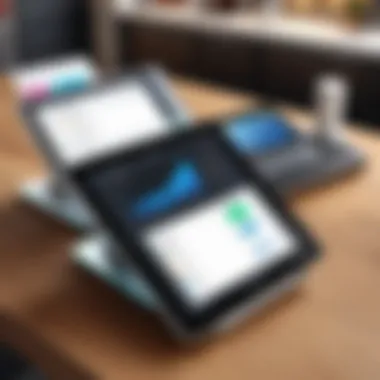

Implementing an iPad POS system streamlines numerous processes in bars. One key part is the order-taking process. Bar staff can enter orders directly into the iPad, which reduces lag time between order and service. This efficiency is crucial during peak hours. A swift checkout process is another factor. iPad systems can expedite payment processing, avoiding long waits for customers. This quick turnaround enhances employee productivity, as they can serve more customers in less time.
Moreover, integrated features such as barcode scanning permit faster transitions between inventory management and customer transactions. Using iPads enables workers to shift seamlessly between roles in busy settings, allowing them to focus solely on customer needs.
Cost-Effectiveness
Cost plays a pivotal role in the decision to adopt any new technology. iPad POS systems generally require a lower initial investment compared to traditional systems. This affordability extends to hardware, as many bars might already own iPads, negating the need for hefty expenditure on dedicated equipment.
The cost of software subscriptions tends to be competitive as well, with many suppliers offering flexible pricing plans. Over time, the financial benefits accumulate through reduced labor costs. As bar staff can handle more transactions in a shorter time, businesses start noticing improvements in profit margins. Furthermore, maintenance costs are often lower with cloud-based solutions, limiting the need for extensive IT support.
Mobility and Flexibility
Mobility is a standout feature of iPad POS systems. Bar environments are dynamic, requiring staff to be on their feet constantly. The iPad's portability allows employees to take orders anywhere within the venue, which enhances service delivery. Bar patrons enjoy being served promptly, regardless of where they sit.
Additionally, the ability to update the system remotely means that bar owners can manage operations from anywhere. Staff can also receive updates, training materials, and customer information without being tied down to a single point in the bar. This flexibility can significantly reduce operational bottlenecks and allow more fluid employee movement.
Enhanced Customer Experience
Ultimately, the goal of any bar is to provide an enjoyable experience for customers. iPad POS systems contribute directly to this aim. With faster service speeds and fewer errors in orders, customers are likely to have a more satisfying visit. Features like split billing or easy access to payment methods can further personalize the customer journey.
Staff can interact more freely instead of being confined to a traditional register setup, allowing for better communication and engagement with patrons. The overall atmosphere becomes more welcoming due to these enhancements. Bar owners who prioritize customer satisfaction can develop loyal clientele, further strengthening their business standing in a competitive market.
"The integration of iPad POS systems reshapes business landscapes in bars, allowing owners to focus on customer engagement without compromising operational efficiency."
In summary, the benefits of iPad POS systems for bars encompass significant gains in productivity, cost savings, operational flexibility, and improved customer interactions. Embracing these systems can be a crucial element for bars looking to advance their service and profitability in the hospitality sector.
Considerations When Selecting an iPad POS System
Selecting an iPad POS system for a bar is a significant decision. The right POS system can streamline operations and enhance customer service, while the wrong one may hinder productivity and frustrate staff. With numerous options available, it is essential to carefully assess key considerations before making a choice. This section will delve into three critical areas to focus on when selecting an iPad POS system: integration with existing systems, customization options, and support and maintenance. These factors can greatly influence the overall functionality and effectiveness of the POS system in a bar environment.
Integration with Existing Systems
One of the primary considerations is the ability of the iPad POS system to seamlessly integrate with other systems in your bar. Many bars already utilize distinct software solutions for inventory management, employee scheduling, or customer relationship management. Choosing a POS system that can easily connect with these platforms is crucial. When systems work harmoniously, data sharing becomes effortless. This reduces chances of errors and enhances the accuracy of reports. You should look for systems that support popular integrations, such as QuickBooks for accounting or Mailchimp for email marketing.
Integrating your chosen iPad POS with existing systems can help improve overall efficiency and reduce manual data entry tasks.
Furthermore, consider the potential for future growth. If you plan to expand your bar or introduce new services, it is important to select a POS system that allows for further integrations as needed. Flexibility in integrations can save time and money in the long run.
Customization Options
Customization plays an important role in how well the POS system can meet the unique needs of your bar. Each bar has its own rhythm and requirements. A system that allows for adjustments in functions, menus, and settings can make a significant difference in daily operations. Customization can help optimize staff workflows and enhance the guest experience.
Look for systems that offer the following customization features:
- Menu layout adjustments: The ability to arrange items easily according to your offerings.
- User-defined permissions: Control which employees have access to sensitive features, enhancing security.
- Reporting options: Tailor your sales reports to focus on metrics important to your specific business model.
By investing in a POS system that offers these options, bar owners can ensure a better fit with their operational needs.
Support and Maintenance
Support and maintenance services for the iPad POS system should not be overlooked. Technology can be unpredictable. Having access to reliable customer support is vital to address any issues promptly. Additionally, regular updates and maintenance are essential for keeping the system secure and functioning properly.
When evaluating your options, consider:
- Availability of support channels: Determine if support is offered via phone, chat, or email and during what hours.
- Response time: Time taken to resolve issues is critical. A prompt response can minimize downtime, which can impact revenues.
- Ongoing education: Some providers offer training sessions and resources to keep your staff updated on system changes.
Selecting an iPad POS system with robust support and maintenance options can save time and mitigate disruptions, ensuring that your bar operates smoothly.
Comparative Analysis of iPad POS Solutions
In today's fast-paced bar environment, choosing the right point-of-sale system is vital for operational efficiency. Comparative analysis of iPad POS solutions offers insight into various available options, helping bar owners pinpoint systems that align with their unique needs. This section highlights key elements such as software capabilities, usability, and overall value.


Leading iPad POS Software for Bars
Several iPad POS software systems have gained prominence in the bar industry due to their specialized features. Among the leaders are Square for Restaurants, Toast, and Lightspeed Retail. Each of these platforms provides tailored functions beneficial for bar operations.
- Square for Restaurants: Offers easy-to-use interfaces, integrated payment processing, and robust sales reporting tools.
- Toast: Known for its all-in-one management capabilities, it provides features like online ordering and staff management.
- Lightspeed Retail: Features strong inventory management tools and customizable reporting options.
These platforms can be compared based on specific functionalities, adaptability to varied bar types, and user reviews to determine which systems excel in critical operational areas.
Feature Set Comparison
When examining iPad POS systems for bars, feature set is crucial. A robust feature set can significantly influence the management and efficiency of bars. Key features to evaluate include:
- User interface: A clean, intuitive interface reduces training time for staff.
- Payment options: Multiple payment processing options, like contactless payments, streamline guest transactions.
- Inventory management: Effective inventory tracking capabilities help manage drink stock and minimize waste.
- Staff management: Tools for scheduling and performance tracking offer insights into employee efficiency.
- Reporting and analytics: Comprehensive reporting allows bartenders and managers to monitor sales trends and customer preferences.
A feature set comparison must take into account the range of essential functions and their ease of integration into existing workflows.
Pricing Models
Cost is a significant factor when assessing iPad POS systems. Various pricing models exist in the market, impacting total ownership costs. Common pricing structures include:
- Subscription-based: Monthly fees that often include support and updates, allowing for predictable budgeting.
- One-time payments: Upfront costs for purchase with ongoing maintenance fees.
- Pay-as-you-go: Flexible model where fees are based on sales volume, benefiting smaller bars without high initial investment needs.
It is important for bar owners to judiciously analyze these pricing models to understand the total cost of ownership, including setup and ongoing maintenance costs.
"The right iPad POS system can potentially reduce operational costs while enhancing service efficiency, making thorough comparative analysis imperative."
By recognizing features, usability, and pricing, bar owners can make informed decisions that support their specific operational needs.
Future Trends in POS Technology
Future trends in POS technology represent a significant area of interest for bar owners and managers. The landscape of point-of-sale systems is evolving rapidly, enabling businesses to enhance operations and cater to customer needs. Understanding these trends is crucial for making sound investment decisions. As bars seek to remain competitive, integrating cutting-edge technology becomes a necessity.
Emerging Technologies
Emerging technologies are reshaping how bars conduct transactions and manage their operations. Technologies such as NFC (Near Field Communication), mobile wallets, and QR codes are becoming more prevalent. These systems allow customers to make payments quickly and securely. For instance, a bar may adopt NFC-enabled devices to streamline the checkout process, reducing wait times. This increases efficiency not just for staff, but also improves the overall customer experience. Furthermore, the integration of cloud computing aids in data storage and access from any location. This flexibility is essential for bar managers who need to analyze performance metrics on-the-go.
The Role of Artificial Intelligence
Artificial Intelligence (AI) offers substantial benefits for the hospitality industry. In bars, AI can analyze customer preferences and purchase history, facilitating personalized marketing campaigns. This targeted approach can increase customer loyalty and drive sales. Moreover, AI-driven chatbots can assist in order management and customer inquiries. By automating routine tasks, staff can focus on providing quality service. The data processed through AI systems also helps in inventory management. Through precise forecasts, bar owners can optimize stock levels, reducing waste and improving cost-efficiency.
Remote Payment Solutions
The rise of remote payment solutions has transformed transaction methods in bars. These solutions allow for contactless payments, which have gained immense popularity in recent years. Customers can pay via their mobile devices without needing to handle cash or cards. This not only enhances convenience but also addresses health concerns related to the handling of physical money. Offering various payment options, such as PayPal, Apple Pay, and Google Wallet, increases customer satisfaction. Bars must consider integrating these remote payment options to meet modern consumer expectations.
"The future of POS technology is about providing seamless, secure transaction experiences for customers while enhancing operational efficiency for businesses."
As bars evolve into tech-forward establishments, keeping an eye on future trends in POS technology is essential. These advancements not only improve service delivery but also build a robust foundation for long-term growth.
End: Evaluating the Fit of iPad POS for Your Bar
In the ever-evolving landscape of hospitality technology, the adoption of an iPad POS system can have profound implications for bar operations. Evaluating the fit of this technology for your specific establishment means considering not only the immediate benefits but also long-term operational goals. This portion of the article encapsulates critical reflections on the various elements that influence whether an iPad POS system is indeed the right choice for your bar.
Assessing Business Needs
Determining the right iPad POS system starts with a clear understanding of your business needs. Each bar has its unique factor; therefore, assessment should delve deeper into specific operational requirements. Consider elements such as:
- Customer Volume: Analyze peak customer timings and traffic patterns. A bar serving high volumes may need a more responsive and feature-rich system.
- Menu Complexity: Evaluate if the POS can accommodate your menu's intricacies. Bars that offer unique cocktails may require customizable features for item entry.
- Staffing Levels: Assess how many staff members will use the system simultaneously. Systems that are intuitive and easy to learn minimize onboarding time.
- Payment Preferences: Identify if customers prefer contactless payments, which many iPad POS systems facilitate effectively.
By analyzing these factors, you can pinpoint a system that not only boosts efficiency but aligns with your bar's operational style and clientele.
Making an Informed Decision
Once you have assessed your business needs, the next phase is making an informed decision regarding your iPad POS system. This process involves several essential steps:
- Research Options: Take time to research various iPad POS solutions available in the market. Look for those tailored for bars and compare features.
- Assess Features Against Needs: Evaluate how each system's features meet the needs established in your assessment phase. Focus on areas like payment processing capabilities, user interface, and inventory management.
- Check References and Reviews: Seek feedback from other bar owners who use iPad POS systems. Their insights can offer invaluable perspectives about reliability and customer service.
- Plan for the Future: Consider scalability and whether the POS system can adapt to your bar's growth. Advanced features such as reporting and analytics can help you make more informed management decisions later on.
Ultimately, choosing an iPad POS system is not just about the technology itself, but about how well it fits within the strategic framework of your bar. By taking a structured approach to evaluate both your needs and the potential options available, you will be better equipped to select a solution that enhances your business performance.















