Comprehensive Guide to Invoice Management with Square


Intro
In the fast-evolving world of business, managing invoices effectively is critical. Square emerges as a robust tool that simplifies this often cumbersome process. This platform appeals to diverse businesses by offering a user-friendly interface, various pricing models, and integrations with numerous financial tools. Decision-makers can harness Square’s capabilities to streamline invoice operations, enhancing overall financial management.
Key Features
Overview of Features
Square's functionalities are tailored to meet the diverse needs of businesses. The platform allows for the creation of customized invoices that can include logos, product images, and detailed descriptions. Users can send invoices directly via email or SMS, facilitating quick payment collection.
Automatic payment reminders can be encrypted to reduce the chances of late payments. Additionally, users can track the status of invoices in real-time, ensuring they stay informed of pending payments.
Square also supports various payment methods, allowing customers to pay via credit cards, Apple Pay, or Google Pay. This flexibility is crucial in enhancing customer experience, as it provides clients with multiple options.
Unique Selling Propositions
Several factors set Square apart from competitors in the invoicing landscape. First is its intuitive interface. The platform is designed for ease of use, reducing the learning curve for new users.
Another critical advantage is the integration capabilities. Square seamlessly connects with accounting software like QuickBooks and Xero, ensuring that all financial data remains synchronized. This integration further enhances overall efficiency.
Moreover, Square's comprehensive reporting tools allow businesses to analyze sales and create financial projections. Having this information readily available aids decision-making and strategy refinement.
"The efficiency gained in invoice processing can save businesses both time and money, impacting their bottom line positively."
Pricing Models
Different Pricing Tiers
Square employs a straightforward pricing model. There are no monthly fees; instead, businesses pay per transaction. Typically, the processing rate stands at a competitive percentage per transaction, making it accessible for businesses of all sizes. Square also provides additional features for specific industries, like retail or food services, which may come with distinct fees.
For businesses that process a higher volume of transactions, Square may offer specialized plans to reduce per-transaction costs.
ROI and Cost-Benefit Analysis
Investing in Square can lead to significant returns on investment. The reduction in manual work through automation translates into saved labor costs. Moreover, faster invoice processing means quicker cash flow, improving a business's liquidity.
The cost-benefit analysis indicates that even small businesses stand to gain from Square's features due to the elimination of unnecessary fees and robust financial oversight. The potential for increased sales coupled with streamlined operations can make a compelling case for adopting Square as the primary invoicing platform.
Understanding Square as a Payment Processor
In today's fast-paced economy, efficient payment processing systems are vital for businesses of all sizes. Understanding Square as a payment processor is integral to comprehending its overall functionality and capabilities within the realm of invoicing. Square offers an intuitive platform that simplifies payment acceptance and management, essential for businesses that aim to streamline financial operations.
Focusing on Square's role, it becomes evident that its design allows for smooth transactions. Users benefit from a system that harnesses both online and offline payment capabilities. This dual approach is critical for businesses that engage with customers in various settings. Moreover, Square's comprehensive reporting features offer valuable insights into sales performance and customer preferences, necessary for informed decision-making.
Overview of Square's Features
Square boasts a variety of features designed to enhance user experience. Key functionalities include:
- Mobile Payment Processing: Users can accept payments via mobile devices, allowing flexibility in transaction locations.
- Instant Deposits: Funds are transferred quickly into linked bank accounts, improving cash flow visibility for businesses.
- Customer Profiles: Square allows businesses to create detailed customer profiles, enabling personalized marketing strategies.
- Support for Invoicing: Invoices can be created, sent, and managed directly through the platform, simplifying billing processes.
- Analytics Tools: These tools ensure businesses can track their sales and customer interactions effectively.
The amalgamation of these features establishes Square as a formidable tool for invoice management, emphasizing ease of use and functionality.
Key Advantages for Businesses
When looking at Square's advantages, a few stand out when evaluating it as a payment processor:
- User-Friendly Interface: The platform is designed for ease of navigation, requiring minimal training for users.
- Customizable Invoice Templates: Businesses can tailor invoices to reflect their brand identity, an important aspect often overlooked in financial transactions.
- Comprehensive Support: Square offers robust customer support options, ensuring businesses can resolve issues quickly.
- No Monthly Fees: This pricing structure benefits small businesses that may struggle with upfront costs associated with traditional payment processors.
- Integration Options: Square is compatible with several third-party applications, enabling businesses to link their invoicing seamlessly with other operational tools.
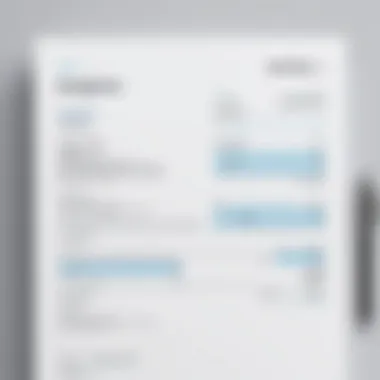

"Square's commitment to technology innovation not only supports invoicing but also fosters overall business growth by easing financial burdens."
Understanding the nuances of Square as a payment processor is crucial for businesses considering their invoicing needs. Its advanced features combined with strategic advantages position Square distinctly in a competitive landscape, making it worthy of consideration for any business looking to enhance its invoicing processes.
Invoice Capabilities within Square
Understanding the invoice capabilities within Square is critical for any business looking to streamline their billing processes. The platform offers tools designed not just for simplicity, but also for enhancing the overall invoicing experience. This section will delve into how Square empowers users with essential features that translate into time savings, improved cash flow, and better customer relationships. Invoicing is more than just sending a bill—it is about creating a tool that reflects your brand while minimizing administrative burdens.
How to Create an Invoice
Creating an invoice with Square is a straightforward process. Users are welcomed with an intuitive interface that allows for quick navigation through the invoicing tools. Steps to create an invoice include:
- Log into your Square account.
- Select the Invoices option. You will find this in the main dashboard menu.
- Click on ‘Create Invoice’. This opens the invoice creation template.
- Fill out invoice details. Include your business name, customer information, and the items or services you are billing for.
- Set the due date and payment terms.
Once completed, users can review the invoice for accuracy before sending it. Ensuring all details are correct helps minimize disputes and fosters trust with clients.
Customizing Your Invoices
Customizing invoices in Square is essential for businesses that want to maintain brand identity while enhancing professional appearance. Square allows you to modify the standard templates in various ways:
- Add your logo. This simple action reinforces brand visibility.
- Choose color schemes. Tailor the colors to align with your business’s aesthetic.
- Edit line item descriptions. Provide clear, easy-to-understand descriptions.
- Include payment instructions. This can include links for online payments.
Customization not only makes invoices more visually appealing but also helps in creating a consistent survey for your customers. It reflects your business's attention to detail.
Sending Invoices to Customers
After creating and customizing your invoice, the next step involves sending it to your customers efficiently. Square simplifies this process. Users can select from various delivery methods, such as:
- Email. Enter the customer's email and press send. Square automatically generates a professional email including the invoice.
- Text Message. For more immediacy, a link to the invoice can be sent via SMS.
- Download and Print. This option is available for businesses that prefer physical invoices.
Using the built-in notifications feature, businesses can track when an invoice is viewed or paid. This additional layer of information provides valuable insights into customer engagement.
"An effective invoicing process can drastically cut down on the time spent on collections and enhance cash flow."
Square's functionality in invoice management presents an all-encompassing solution that can be tailored to a business's specific needs. The socketed features of invoice creation, customization, and delivery positions Square as a competitive player in the realm of invoice management.
Managing Invoices with Square
Managing invoices effectively is crucial for any business, and Square offers robust tools to streamline this process. The importance of managing invoices goes beyond simply sending bills. It encompasses tracking payments, maintaining accurate records, and ensuring timely follow-ups. Failure to manage invoices properly can lead to cash flow issues and strain customer relationships.
With Square, businesses can leverage a user-friendly interface that allows for efficient invoice handling. The platform enables real-time tracking of invoice statuses, which provides insights into outstanding payments and enhances customer communication. Additionally, having an organized invoicing system helps businesses keep their financials in order and promotes professionalism in interactions with clients.
Tracking Invoice Statuses
Tracking invoice statuses is a key feature within Square that significantly eases the management workflow. When an invoice is generated, the user can monitor its progress moving through various stages. This visibility includes whether an invoice is sent, viewed, paid, or overdue. Understanding the status helps business owners manage their finances better. For instance, knowing how many invoices are unpaid can inform cash flow forecasts and allow for timely decisions on resource allocation.
Square notifies users of changes in invoice statuses via alerts, ensuring they remain informed without constant manual checks. This automatic system minimizes the risk of oversight. Beyond merely knowing if an invoice is paid or not, businesses can analyze payment trends over time. By observing these patterns, they can adjust their invoicing practices or payment terms strategically.
Handling Payment Follow-Ups
The capability of handling payment follow-ups is another essential aspect of managing invoices in Square. Timely follow-ups can mean the difference between payment delays and prompt collections. After sending an invoice, Square allows users to set reminders for follow-ups based on the due date. This proactive approach enables businesses to maintain a steady cash flow.
In cases where payments are late, users can easily communicate with clients through Square. The platform provides templates for follow-up messages that maintain professionalism while encouraging prompt payment. This aspect alleviates a common concern for many businesses: how to ask for money without damaging the client relationship.
Overall, by mastering invoice management with Square, businesses ensure that their financial operations are optimized. Effective tracking and follow-up mechanisms contribute to maintaining a healthy cash flow, ultimately leading to business growth and sustainability.
"Efficient invoicing directly correlates to a business's financial health. With tools like Square, managing invoices becomes seamless."
Integrations and Compatibility
Integrations and compatibility are essential components when considering Square for invoice management. A seamless experience with various software and platforms enhances efficiency and allows businesses to manage their finances effectively. When using Square, integration capabilities can help streamline processes, automate tasks, and improve accuracy. An efficient invoicing system that works well with other tools enables businesses to save time and reduce the chance of errors. Furthermore, the adaptability of Square in different environments underpins its significance.


Integrating with existing systems does not merely simplify invoicing but can provide comprehensive insights into the financial health of a business. Using Square with accounting software or online platforms can optimize day-to-day operations and contribute to better decision-making by providing real-time data and analysis.
Integrating with Accounting Software
Integrating Square with accounting software is a pivotal step for businesses looking to enhance their financial operations. By connecting Square to systems like QuickBooks, Xero, or FreshBooks, businesses can create a more harmonized financial ecosystem. This integration allows for automatic syncing of invoice data, which drastically reduces manual entry and minimizes potential mistakes.
The benefits of such integration include:
- Real-time updates: Sales and payment information are updated automatically, allowing businesses to track their cash flow accurately.
- Simplified bookkeeping: Enhanced accuracy means less time spent on reconciliations and more on strategic financial planning.
- Comprehensive analytics: Insights drawn from consolidated data help businesses understand spending patterns and assess profitability more accurately.
Businesses should consider the features of their accounting software and match them with Square functionalities. The integration process is usually straightforward, with several accounting platforms providing specific tools or plugins for this purpose. As the business grows, maintaining accurate records and streamlined invoice processing becomes invaluable.
Using Square with Online Platforms
Utilizing Square with various online platforms is another crucial aspect of invoice management. Whether a business uses Shopify, WooCommerce, or other e-commerce solutions, the integration can significantly enhance invoicing capabilities. Connecting Square to online platforms facilitates automatic transaction processing, eliminating the need for manual invoicing when products are sold.
The advantages of this integration include:
- Efficient transaction handling: Automatic updates to invoices reflect sales made online instantly.
- Streamlined customer experience: Customers receive invoices without delay, leading to improved satisfaction and quicker payments.
- Cross-platform visibility: Tracking sales across different platforms helps businesses understand the effectiveness of their marketing strategies and adjust accordingly.
Moreover, this kind of compatibility extends beyond e-commerce. Integrating Square with platforms like Slack or Zapier can enable customized workflows, such as notifying stakeholders when invoices are issued or when payments are confirmed. Exploring the available applications and integrations can uncover opportunities to enhance day-to-day operations significantly.
Using Square effectively in conjunction with other software tools can substantially lessen the workload on businesses and promote financial accuracy.
Analyzing Square's Pricing Model
Understanding the pricing model for any software tool is essential for businesses, especially when budgeting for operational costs. In the context of Square, organizations need to consider not just the overall cost but also how each element of pricing can impact the bottom line. Square offers a range of features that streamline invoicing, but knowing the associated costs helps ensure alignment with financial goals. This section will break down the pricing structure and its implications for businesses.
Understanding Transaction Fees
When using Square for invoicing, transaction fees play a significant role. Square typically charges a percentage fee per transaction along with a fixed fee for each card payment processed. As of 2023, this fee structure might be around 2.6% plus 10 cents for swiped or tapped payments. For invoices paid online, the fee could be slightly higher, around 3.5% plus 15 cents.
These percentages may vary depending on your business type and other agreements. It is crucial to analyze these fees as they can add up, especially for businesses with high transaction volumes. Businesses must evaluate their average sale price and payment method to project monthly costs.
This information can help businesses gauge how fees will affect profitability. Each business must calculate its break-even point, where their revenue covers transaction costs.
Comparing Square to Competitors
Analyzing Square's pricing involves understanding how it measures up against competitors. Numerous alternatives exist, such as PayPal, QuickBooks, and FreshBooks, each with its own pricing strategy.
- PayPal generally charges similar rates, but it may have additional fees for international transactions or currency conversions.
- QuickBooks offers a tiered structure, where monthly subscription fees scale based on features, differing from Square’s per-transaction model.
- FreshBooks often includes invoicing in monthly billing packages, impacting how much businesses pay based on usage.
When assessing these competitors, businesses should consider several factors:
- What specific features do they offer with their pricing plans?
- Are there hidden fees that can surprise you later?
- Do they support all payment types that your customers use?
Such comparisons help clarify which solution potentially offers better value. The choice should align not just with pricing but also with functionality and usability for the organization.
Final Thought: Investing in invoicing software should consider both upfront costs and long-term financial impacts, ensuring a well-rounded decision.
With a clear understanding of transaction fees and a comparative analysis of Square against competitors, businesses are better positioned to make informed choices. This assessment allows navigation through the financial landscape while optimizing overall invoicing efficiency.
User Experience and Feedback
One key element is ease of use. Square's user interface is typically regarded as intuitive, making it simpler for different users to navigate. This accessibility is particularly beneficial for those who may not be tech-savvy. Businesses can reduce training time and improve overall productivity due to a straightforward setup process. Feedback indicates that users appreciate features like error alerts during invoicing, which help prevent mistakes before they lead to payment issues.
The benefits of gathering user feedback extend beyond usability; it can lead to product improvements. Listening to user insights allows Square to refine their offerings. Continuous updates and enhancements can meet changing market demands and expectations from users. Whether it is new features for invoice customization or alternative payment options, user feedback plays a pivotal role in shaping the platform's direction.


Gathering User Insights
Collecting user insights is essential to gauge the effectiveness of Square in invoice creation and management. Feedback can be obtained through surveys, forums, and direct interactions with users. Platforms like Reddit host discussions where users share experiences, both positive and negative. Engaging with these communities provides invaluable qualitative data. Moreover, businesses can create their own channels for feedback, such as suggestion forms or feedback sections on their websites.
Also, user behavior can be analyzed through data collection. Tracking metrics like user engagement and completion rates on invoices gives a quantitative measure of Square's performance. Identifying common patterns help businesses understand how users interact with the platform. This, in turn, informs Square's future enhancements and support strategies.
Common Challenges and Solutions
While Square is generally effective for managing invoices, users often encounter challenges. One common issue noted is invoice delivery. Sometimes emails containing invoices may land in spam folders. To mitigate this, users should ensure their invoicing system is properly configured to authenticate emails, increasing the chances of successful delivery.
Another challenge is reconciling payments. Users have reported confusion when matching incoming payments with the respective invoices, especially when dealing with multiple transactions. To address this, Square offers detailed reporting features that provide itemized views. By utilizing these reports, users can more easily track payments and identify outstanding invoices.
Lastly, recurring invoices can pose a specific challenge. Some users find the feature less flexible than desired, particularly when needing to alter scheduled payments. Square continually evolves its platform, incorporating feedback that can optimize this feature. Users wishing for more customization can follow updates or reach out to customer support for direct assistance, ensuring their recommendations are known.
The integration of user feedback into product development fosters an environment of continuous improvement and ensures Square remains relevant in the invoicing landscape.
Best Practices for Invoicing with Square
In today's digital economy, having effective invoicing strategies is essential for business health. Square provides tools that can help streamline your invoice management process. Understanding best practices for invoicing with Square can lead to smoother operations, better cash flow, and greater client satisfaction.
Creating Professional Invoices
Creating professional invoices is crucial for asserting your business authority. An invoice represents your brand and reflects your professionalism. When using Square, take advantage of its customization options. Add your logo, adjust the color scheme, and choose a font that aligns with your brand identity.
Ensure that all necessary details are clearly displayed. This should include:
- Your business name and contact information
- The client’s name and address
- A unique invoice number
- The date of issuance
- Itemized list of services or products provided
- Payment details, including due dates and accepted payment methods
A well-structured invoice not only conveys professionalism but also minimizes confusion for clients. It promotes prompt payment, as clients are more likely to pay invoices that are clear and visually appealing.
Timely Invoice Dispatch
The timing of your invoice dispatch can significantly impact your cash flow. Sending invoices promptly is essential for ensuring that you receive payment on time. Immediately issue invoices after the services have been rendered or products have been delivered.
Square simplifies dispatching invoices through its interface. You can send invoices via email directly through the platform. Make sure to set reminders for recurring invoices, if applicable. This automates the process and ensures consistency in your billing cycle.
Consider the following elements regarding timely dispatch:
- Regularity: Establish a routine for sending out invoices, be it weekly, bi-weekly, or monthly.
- Follow-Up: If you don’t receive payment by the due date, send a polite reminder. Square allows you to track invoice statuses for this purpose.
Invoicing isn't just about sending documents; it’s about maintaining a professional connection with your clients. A timely approach differs significantly in creating a solid client relationship and ensuring smooth business operations.
Epilogue on Using Square for Invoicing
The conclusion section is vital for summarizing how Square can optimize the invoicing process. Square's platform provides an array of features that streamline the workflow for businesses. By centralizing invoice creation, management, and payment tracking, Square enhances efficiency.
One of the significant benefits of using Square is its user-friendly interface. The design is intuitive, making it accessible for both tech-savvy users and those who may not be as comfortable with technology. The learning curve is minimal, allowing users to focus more on their business rather than on the software.
Moreover, the flexibility of Square allows businesses to customize invoices to match their branding. This feature is crucial for maintaining a professional appearance and ensuring that invoices meet customer expectations. Additionally, the ability to send invoices directly to clients through multiple channels ensures that businesses can reach their customers efficiently.
Payment processing is another area where Square excels. The integration of payment options means that clients can pay their invoices quickly, leading to improved cash flow. Automated reminders for unpaid invoices help manage follow-ups and reduce manual tracking, which is often time-consuming.
Considerations should also be noted. While Square provides a robust system, businesses must evaluate their specific needs. For instance, businesses with high transaction volumes should carefully assess Square's fees against competitor platforms like PayPal or FreshBooks for cost-effectiveness.
Ultimately, choosing Square for invoicing can lead to significant enhancements in business operations. Its comprehensive features make managing invoices more manageable, which allows companies to focus on core aspects of their business, rather than the administrative burdens of invoicing.
Final Thoughts and Recommendations
In summary, when implementing Square for invoicing, here are key recommendations to keep in mind:
- Explore the Features: Take time to understand all Square has to offer. Features like automatic payment reminders and customizable templates are invaluable.
- Stay Informed on Fees: Understand the pricing model clearly to avoid unexpected expenses. Keeping track of transaction fees will help in budgeting.
- Utilize Integrations: Leverage Square's ability to integrate with accounting software. This integration simplifies record-keeping and helps maintain accurate financials.
- Gather Feedback: Regularly collect user feedback to identify areas for improvement. Encourage clients to share their experience with the invoicing process.
Using Square for invoicing presents many benefits, but continual assessment and adjustment of your invoicing strategy will help maximize its potential. This approach ensures that businesses can adapt to changing circumstances and maintain efficient invoicing practices.















