Mastering IntraLinks Data Room Login and Features


Intro
In a world where digital security remains paramount, the IntraLinks Data Room stands out as a robust solution for businesses engaged in sensitive transactions. This tool offers an environment where confidential documents can be shared securely among stakeholders. Understanding how to effectively login and navigate this platform can greatly enhance a company's operational efficiency.
This guide aims to provide a meticulous breakdown of the login process, features, user authentication methods, and security protocols associated with IntraLinks. Intended for IT professionals, business owners, and decision-makers, the insights offered here are tailored for those who process and manage sensitive information. By equipping users with essential knowledge, it fosters a deeper understanding of the IntraLinks Data Room's functionalities and ultimately empowers informed decision-making.
Key Features
Overview of Features
IntraLinks Data Room is designed with a multitude of features that cater to businesses requiring secure document management. Among these are:
- User-Friendly Interface: The platform is intuitive, which aids in seamless navigation. Users can easily access files, share them with group members, and manage settings without extensive training.
- Robust Security Protocols: Security is at the forefront of IntraLinks’ architecture. The platform employs encryption, two-factor authentication, and stringent access controls, ensuring that sensitive documents remain protected.
- Customizable Permissions: Documentation sharing can be controlled through customizable permissions based on user roles. This is particularly useful for collaborations involving individuals with varying levels of access needs.
- Real-Time Activity Tracking: Users can monitor who accessed the documents, when, and what actions were taken. This feature allows for enhanced oversight and accountability.
Unique Selling Propositions
What distinguishes IntraLinks from competitors is its focus on security and user adaptability.
- Highly Secure Environment: Stressing the importance of document security, IntraLinks invests in state-of-the-art technologies to counteract potential cyber threats.
- Support for Complex Transactions: The platform is tailored for intricate business dealings, such as mergers or acquisitions, where document sharing and tracking need to be particularly secure and coherent.
- Scalability and Flexibility: IntraLinks provides solutions suitable for both small and large enterprises, adapting to different operational needs and sizes.
The combination of these features positions IntraLinks as a leader in document management solutions, streamlining how businesses handle sensitive transactions while ensuring safety and efficiency.
Pricing Models
Different Pricing Tiers
IntraLinks offers various pricing models to accommodate different business needs. Potential users can choose from:
- Basic Tier: Ideal for small teams with fundamental document management needs. Offers limited features but maintains robust security.
- Standard Tier: This includes advanced features such as enhanced access controls and reporting capabilities, making it suitable for mid-sized enterprises.
- Premium Tier: Tailored for large organizations, this tier offers complete access to all features, including dedicated support and customizable options.
ROI and Cost-Benefit Analysis
When considering the investment in IntraLinks, it is vital to analyze both cost and potential return on investment.
- Increased Efficiency: By minimizing the risks associated with document sharing, organizations can save time and resources.
- Reduction in Errors: Secure systems reduce the chances of data breaches, which often lead to costly errors.
Based on user feedback, companies report improved collaboration and faster transaction times, making the cost justified when weighed against the benefits.
Prolusion to IntraLinks
IntraLinks serves as a critical provider of virtual data rooms, a necessary tool in today's fast-paced business landscape. The capability to securely store and share sensitive information can set a firm apart in competitive markets. IntraLinks contributes significantly to this need, granting companies the means to manage confidential documents with ease and efficiency. This section will provide insights into the role of IntraLinks and the broader implications of data rooms in contemporary business transactions.
Overview of IntraLinks
IntraLinks is recognized for its comprehensive functionality tailored to secure document sharing and management. Founded in 1997, it has steadily built a reputation for reliability and user-friendliness. The platform emphasizes security features that are essential in today’s data-driven world. Companies across various industries utilize IntraLinks for tasks such as due diligence, mergers, and acquisitions. Its adaptability to diverse business needs is a critical aspect that enhances its appeal to users.
Key features include extensive permission settings, data tracking, and a streamlined interface that simplifies the user experience. Moreover, the platform offers integration capabilities with other tools, allowing for a seamless workflow. As businesses increasingly rely on digital solutions, understanding IntraLinks becomes indispensable. This familiarity equips professionals with the tools they need to operate effectively in B2B transactions.
Importance of Data Rooms in Business


Data rooms, particularly virtual ones, have become central to business operations. They offer secure environments for storing and exchanging sensitive information. The significance of IntraLinks’ offerings reflects a broader trend in the need for virtual data rooms. In essence, these spaces help protect vital data during critical business processes like funding rounds, legal proceedings, or project collaborations.
The advantages of using a data room transcend mere security. Key benefits include:
- Enhanced Collaboration: Multiple parties can access files simultaneously from different locations.
- Time Efficiency: Quick access to necessary documents reduces delays in processes like due diligence.
- Audit Trails: Tracking interactions with documents provides transparency and accountability.
Understanding the IntraLinks Data Room
The IntraLinks Data Room serves as a critical component in the landscape of document management for businesses. Understanding its intricacies not only aids in efficient file handling but also aligns with strategic planning in B2B transactions. This section delves into the vital characteristics and benefits, ensuring a comprehensive grasp of its functionalities.
Key Features of IntraLinks Data Room
IntraLinks boasts several key features that distinguish it from traditional data storage solutions. These functionalities are tailored for enhancing user experience and maintaining data integrity.
- Secure File Storage: IntraLinks ensures that all files are stored in a secure environment, protecting sensitive information from unauthorized access.
- User Management Tools: This feature allows administrators to manage users effectively. Controls enable specification of permissions and access levels, ensuring that only authorized personnel view certain documents.
- Version Control: Users can track changes and updates made to documents. This allows for easy access to prior versions, which is essential for maintaining accurate records.
- Activity Tracking: IntraLinks provides detailed logs of user activities. This transparency is crucial for audits and compliance requirements.
These features create a robust platform that supports various business needs, especially in scenarios requiring high security, such as mergers and acquisitions
Benefits of Using IntraLinks Data Room
Utilizing IntraLinks can significantly enhance operational efficiency. Below are some notable benefits:
- Enhanced Security: IntraLinks prioritizes data security with state-of-the-art encryption and access controls. This is imperative for firms dealing with sensitive information.
- Streamlined Collaboration: The interface facilitates easy collaboration among team members across locations. Files can be shared instantly, improving workflow and communication.
- Regulatory Compliance: IntraLinks adheres to stringent regulatory requirements, assisting businesses in remaining compliant amid ever-evolving regulations in industries like finance and health.
- Cost-Effectiveness: In the long run, using IntraLinks can reduce costs associated with physical data storage and inefficient document handling processes.
Through these benefits, businesses can position themselves for success in a competitive market. Adopted wisely, IntraLinks plays an indispensable role in fostering secure and efficient document management.
IntraLinks Data Room Login Process
The IntraLinks Data Room login process is fundamental to accessing the platform's myriad of features and functionalities. Understanding how to navigate this process efficiently not only ensures a smooth user experience but also reinforces security protocols vital for sensitive business data. By comprehensively detailing the methods and policies associated with user authentication, this guide aims to equip users with the knowledge necessary for secure and effective access.
Steps to Access the Login Page
Accessing the IntraLinks Data Room login page is the first step in utilizing this powerful tool. To do so, users should follow these essential steps:
- Open a web browser of your choice, such as Chrome, Firefox, or Safari.
- Enter the specific URL for the IntraLinks Data Room login page. Usually, this URL will be provided by your organization or relevant contacts.
- Once the page loads, ensure your internet connection is stable to prevent interruptions.
- Now, look for the login fields where you need to input your credentials.
It is critical to ensure that you are on the official IntraLinks webpage to avoid phishing attempts. Always check the URL for authenticity before proceeding.
User Authentication Requirements
User authentication in the IntraLinks Data Room is built on robust requirements that enhance security. Two major components of these requirements are the Username and Password Policy and Two-Factor Authentication.
Username and Password Policy
The Username and Password Policy is crucial for maintaining a secure environment. This policy dictates the criteria for creating secure passwords and usernames that can help protect sensitive information. Participants must often comply with specific guidelines, such as:
- Minimum password length.
- Combination of letters, numbers, and special characters.
The main characteristic of this policy is its emphasis on complexity. This complexity reduces the chances of unauthorized access. A strong password is a beneficial attribute because it significantly raises the barrier against potential cyber threats.
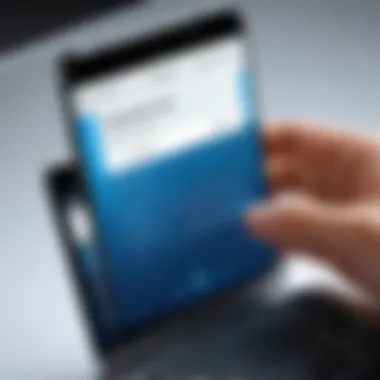

However, a unique feature to note is the regular update requirement for passwords. While this promotes security, it can pose challenges to users who might struggle to remember frequent changes.
Two-Factor Authentication
Two-Factor Authentication (2FA) adds an extra layer of protection to the login process. This feature requires not just a password but also a second form of identification, which may include a code sent to a mobile device or an authentication app.
The standout aspect of Two-Factor Authentication is its ability to prevent unauthorized access even if login credentials are compromised. With the rise of cyber-attacks, implementing 2FA has become a popular practice, particularly in environments handling sensitive data like IntraLinks.
The advantages of 2FA include enhanced security and the peace of mind that comes with knowing that additional verification is always required. The only drawback might be the extra time involved in retrieving the second factor, which can slow down the login process.
The combination of a strong Username and Password Policy along with Two-Factor Authentication establishes a formidable defense against unauthorized access, enhancing the overall security of the IntraLinks Data Room.
Navigating the login requirements for IntraLinks may seem daunting at first, but understanding these policies facilitates a more secure and efficient access process for all users.
Navigating the IntraLinks Data Room Interface
Navigating the IntraLinks Data Room is fundamental for users who aim to maximize the benefits of this digital platform. The interface is designed to streamline document management processes, allowing for simple access to essential features. Proper navigation can enhance efficiency and ensure that users can find and utilize the tools they need without frustration. Understanding the layout and functionalities of the IntraLinks platform can significantly impact your overall experience and productivity.
User Dashboard Overview
The User Dashboard serves as the central hub for all activities within the IntraLinks Data Room. Upon login, this dashboard presents a clear overview of available files, folders, and recent activities. It is structured to facilitate quick access to vital documents and provide real-time updates on collaboration activities. The design typically prioritizes user-friendliness, enabling individuals to view key actions at a glance. The dashboard's layout can differ based on user permissions, ensuring that sensitive information is safeguarded while granting necessary access to authorized users.
Accessing Folders and Files
Accessing folders and files is one of the core functions in the IntraLinks Data Room, where users need to navigate effectively to locate critical documents. The structure within the data room is often hierarchical, making it essential to understand how to drill down into various folders.
File Uploading and Downloading
File Uploading and Downloading are everyday tasks for users of the IntraLinks Data Room. Being able to easily upload files ensures that documentation is current and accessible. The unique aspect of this functionality is that it supports various file formats, making it flexible for different business needs.
One key characteristic of this feature is its ability to handle large files efficiently. This is beneficial for businesses that deal with extensive documentation, such as financial reports or legal documents. However, users must pay attention to any file size limits imposed by the platform, which can vary based on account types. File uploads are generally straightforward, typically involving a drag-and-drop interface, thus enhancing user experience.
Important Note: Always ensure that your files do not contain sensitive information unless you have confirmed that all security measures are in place.
Document Sharing Features
Document Sharing Features are another critical aspect of the IntraLinks Data Room. This function allows users to share files securely with colleagues and external partners. This capability is essential in today's collaborative business environment, where timely sharing of information can directly affect decision-making processes.
The standout attribute of this feature is its customizable access controls. Users can choose specific permissions for shared documents, which enhances security and confidentiality. However, the nuanced settings might pose complications for those unfamiliar with digital security measures. Properly managing sharing settings is essential to maintain control over sensitive information.
Enhancing Security in the Data Room
Security is a paramount concern for businesses utilizing data rooms, particularly those like IntraLinks that handle sensitive information. Enhancing security in the data room involves multiple layers of protection, which prevent unauthorized access, data breaches, and the loss of confidential information. In this section, we will delve into two fundamental aspects: encryption and data protection as well as user permissions and access controls. Understanding these components is crucial for maintaining the integrity and confidentiality of company data.
Encryption and Data Protection
Encryption serves as a critical component in securing documents within the IntraLinks Data Room. It transforms readable data into an encoded format that can only be accessed with a specific decryption key. This process ensures that unauthorized users cannot interpret or misuse sensitive information, providing a robust defense against data breaches.
IntraLinks employs various encryption protocols to protect files during both storage and transmission. These protocols typically include AES (Advanced Encryption Standard) and TLS (Transport Layer Security). Implementing such technologies not only safeguards documents but also complies with industry standards and regulations that mandate stringent data protection measures.


Additionally, regular security audits and updates are vital. This ongoing process helps in identifying vulnerabilities, thereby enhancing the overall protection of the data room environment. Ensuring that the encryption practices are current and effective can greatly bolster the confidence of users in the security of the Information.
User Permissions and Access Controls
User permissions and access controls are key elements in maintaining the security of the IntraLinks Data Room. These features allow administrators to regulate who can access specific documents or folders, thus minimizing the risk of unauthorized personnel viewing sensitive data.
To implement effective access controls, it is important to outline user roles within the data room. This can include designations like administrators, users, or viewers. Each role comes with set permissions that dictate what actions the individual can perform, such as viewing, uploading, or deleting files.
Moreover, IntraLinks permits the customization of access levels. Administrators can assign permissions based on the particular needs of a project or between external and internal stakeholders. This tailored approach helps ensure that only relevant individuals have access to certain information, thereby enhancing security.
"Proper user management not only secures sensitive data but also streamlines project management within the IntraLinks Data Room."
In combination, encryption techniques and stringent user permissions form a strong security posture that is essential for any organization handling sensitive transactions. Implementing these security measures fosters a trust environment and ensures the seamless operation of business activities without compromising data integrity.
Common Issues and Troubleshooting
The section on common issues and troubleshooting is vital for users of the IntraLinks Data Room. Understanding potential problems that may arise during login and general usage is essential for maintaining workflow efficiency. Given the importance of secure document management, minimizing downtime is crucial. This section aims to provide practical solutions and resources for users to navigate the challenges they might face.
Login Problems and Solutions
Login problems can occur for various reasons. Common login issues include forgotten passwords, incorrect usernames, and system errors. Users may also face difficulties due to two-factor authentication failures or account lockouts after multiple failed attempts. Addressing these concerns efficiently is key to ensuring uninterrupted access to critical business documents.
To resolve these issues, users should first verify their login credentials. Double-checking for typographical errors in the username or password can often solve simple mistakes. For forgotten passwords, the IntraLinks Data Room provides a straightforward password recovery process. Users can follow the prompts to reset their password securely.
In cases of two-factor authentication issues, users need to ensure their authentication method, such as an app or text message, is correctly set up. If the problem persists, contacting technical support may be required to unlock the account or troubleshoot further.
Technical Support Resources
Technical support is crucial for users facing persistent challenges with the IntraLinks Data Room. Effective support can minimize frustration and help users return to productivity more swiftly. There are various channels available for users seeking assistance.
Contacting Customer Support
Contacting customer support is a direct way to address complex issues. This support is characterized by immediate response options like phone or chat. These methods allow for real-time problem-solving, which is a significant advantage when urgent access to documents is needed. Customers find direct interaction beneficial, as it allows for personalized assistance tailored to individual cases.
One unique feature of customer support is the ability to escalate issues to higher levels of technical expertise. This ensures that even intricate problems are addressed promptly. However, wait times can vary, which is a disadvantage to consider during peak usage periods.
Accessing Help Documentation
Accessing help documentation is another essential resource for users. Comprehensive guides and FAQs are available on the IntraLinks platform. This documentation helps users troubleshoot issues independently, providing a sense of self-sufficiency. The key characteristic here is that it offers users immediate answers to common questions without needing to wait for support.
A unique feature of help documentation is its searchable format. Users can quickly find relevant information based on their queries. However, the downside may include information being too technical or lacking specific solutions for unique issues. This is why combining self-service documentation with direct support is often recommended.
Knowing where to turn for help can significantly improve your experience with the IntraLinks Data Room. Use the resources wisely to enhance your productivity.
Epilogue
Summary of Key Points
- User Authentication: The login process is structured around robust security measures. Knowing your username and password is essential. Additionally, two-factor authentication reinforces account safety.
- Interface Navigation: Familiarity with the user dashboard, folders, and document features enhances efficiency. Users must be informed about file uploading, downloading, and sharing functionalities.
- Security Protocols: Encryption plays a crucial role in protecting sensitive information. Awareness of user permissions ensures data is accessible only to authorized personnel.
- Troubleshooting: Having procedures for resolving login issues and knowing how to contact customer support is part of effective data room management. This preparedness minimizes downtime and frustration.
- Support Resources: Accessing help documentation provides users with additional knowledge about the platform’s functionalities.
Final Thoughts on Using IntraLinks Data Room
The IntraLinks Data Room emerges as an indispensable tool for businesses engaged in B2B transactions. Its functionalities are designed to cater to professionals who prioritize data security and smooth operational flow. As companies increasingly rely on digital solutions, it is essential to adopt platforms like IntraLinks that excel in data management.
In navigating the challenges and complexities of sharing confidential documents, IntraLinks not only addresses security concerns but also enhances collaboration. Users must continually adapt to the evolving features of the platform to make the most out of it. Staying informed and proficient in using IntraLinks will ultimately contribute to enhanced productivity and confidence in handling sensitive business transactions.















