Integrating POS Systems with QuickBooks: A Complete Guide
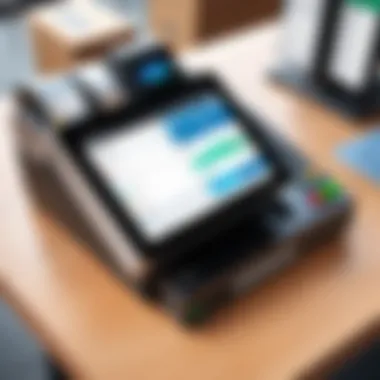

Intro
Integrating a Point of Sale (POS) system with QuickBooks can significantly improve a business's operational efficiency. This process enables seamless management of sales data, financial records, and inventory. As business owners, IT managers, and procurement specialists increasingly seek ways to streamline operations, understanding the advantages of this integration becomes crucial. This article will explore key features of various POS systems compatible with QuickBooks, delve into pricing models, and present valuable insights for effective evaluation and implementation.
Key Features
Overview of Features
When considering the integration between POS systems and QuickBooks, several features come to the forefront. Most modern POS solutions offer real-time synchronization, which allows for instant updates to inventory and financial records. This eliminates the need for manual entries, reducing errors and saving time.
Another essential feature is user-friendly dashboards. These dashboards present data in a clear format, making it easier for business owners to analyze their sales patterns and financial health. Other noteworthy features include:
- Sales reporting: Detailed reports generated automatically from sales transactions.
- Inventory management: Automated tracking of stock levels and alerts for reorder points.
- Customer management: Tools to track customer purchases and preferences, facilitating targeted marketing.
Unique Selling Propositions
What distinctions a particular POS system from others is vital for informed decision-making. Here are some of the unique selling propositions commonly found:
- Scalability: A system that grows with the business without requiring extensive changes or additional investments.
- Multi-channel support: Ability to manage in-store, online, and mobile sales from a single system.
- Integration with third-party applications: Flexibility to connect with e-commerce platforms, customer relationship management (CRM) tools, and payment processors.
"The right POS system doesn't just record sales; it becomes a vital part of your business strategy, linking directly with financial records in QuickBooks."
Pricing Models
Different Pricing Tiers
Understanding the pricing structures of POS systems is equally important. Most POS solutions offer different tiers based on features and support levels.
- Basic Tier: Suitable for small businesses, covering essential functionalities such as basic sales tracking and inventory management.
- Standard Tier: Includes more advanced features like detailed reporting and customer management tools.
- Premium Tier: Tailored for larger businesses needing custom solutions or extensive support.
ROI and Cost-Benefit Analysis
Evaluating the potential return on investment (ROI) from integrating POS systems with QuickBooks involves analyzing various factors. Consider:
- Time savings: Reduced manual entry and streamlined processes can lead to noticeable time gains for staff.
- Error reduction: Fewer mistakes translate into less financial loss over time.
- Enhanced customer satisfaction: Smoother operations can improve customer experience, fostering loyalty.
Understanding Point of Sale Systems
Understanding Point of Sale (POS) systems is crucial for any business looking to enhance operational efficiency and streamline financial management. POS systems are the backbone of retail and hospitality operations, facilitating transactions and managing sales data. By integrating these systems with QuickBooks, businesses can not only automate processes but also minimize errors related to manual data entry. This section covers what POS systems are, the various types available on the market, and the key features of contemporary systems.
Definition and Purpose
A Point of Sale system is defined as a combination of hardware and software that enables business transactions. At its core, this system is where a customer completes a purchase. POS systems capture sales data, store information about inventory, and can also manage customer relationship data. The primary purpose of a POS system is to streamline sales, generate receipts, and provide real-time inventory management. It acts as a comprehensive tool for tracking sales trends and customer behaviors, helping businesses to make informed decisions.
Types of POS Systems
Not all POS systems are created equal. There are several types that cater to different business needs:
- Traditional POS: These are fixed systems that usually require a desktop computer and dedicated hardware.
- Mobile POS (mPOS): Allows transactions to be processed through mobile devices like tablets or smartphones, providing flexibility and on-the-go sales capabilities.
- Cloud-Based POS: Operates over the internet, allowing businesses to access their sales data from any location and often offering subscription pricing models.
- Self-Service Kiosks: Often found in fast-food chains or retail environments, these allow customers to place their orders without direct staff assistance.
- Online POS: This integrates e-commerce with traditional sales processes, catering specifically to online businesses.
Key Features of Modern POS Systems
Modern POS systems come equipped with a variety of features built to improve efficiency and enhance customer experience. Important features include:
- Sales Tracking: Tracks daily sales data, providing insight into trends over different time periods.
- Inventory Management: Monitors stock levels, alerting businesses when items need to be reordered.
- Customer Management: Enables storage of customer information and purchase history for targeted marketing and relationship building.
- Reporting and Analytics: Generates detailed sales reports and analytics, offering valuable insights into business performance.
- Payment Processing: Supports various payment methods, including credit cards, mobile payments, and e-wallets.
Integrating a robust POS system with QuickBooks can save time, reduce human error, and contribute to better financial oversight.
Ultimately, a thorough understanding of POS systems helps businesses select options that align with their needs, ensuring a smoother integration with financial management tools like QuickBooks.
Overview of QuickBooks
Understanding QuickBooks is crucial for businesses that rely on efficient financial management. This section provides insights into what QuickBooks is, its various versions, and the core features that make it a leading choice for small to medium-sized businesses. By integrating a Point of Sale system with QuickBooks, companies can achieve better accuracy, save time, and streamline their operations. This integration is a gateway to enhanced business performance, and having a strong grasp of QuickBooks is essential for maximizing this potential.
What is QuickBooks?
QuickBooks is accounting software designed to cater to the needs of small and medium enterprises. Developed by Intuit, it provides tools for managing finances, tracking expenses, generating invoices, and more. QuickBooks is user-friendly and offers a range of functionalities that allow business owners to handle their financial data effectively. The appeal of QuickBooks lies in its ability to automate routine tasks, offering a clear view of cash flow, and simplifying the overall accounting process.


Versions of QuickBooks
QuickBooks offers several versions which cater to diverse business needs. These include:
- QuickBooks Online: A cloud-based solution that allows users to access their financial information from anywhere, making it ideal for modern, mobile businesses.
- QuickBooks Desktop: A locally installed version that comes with powerful features. This version is suitable for companies that prefer not to work in the cloud.
- QuickBooks Self-Employed: Tailored for freelancers and independent contractors. It simplifies income tracking and tax calculations.
- QuickBooks POS: While primarily a point of sale software, this version integrates seamlessly with QuickBooks accounting solutions, thus offering robust support for retail businesses.
Each version has its distinct advantages and is chosen based on specific operational requirements and preferences of a business.
Core Features of QuickBooks
QuickBooks is rich in features that serve different aspects of financial management. Some key functionalities include:
- Invoicing: Users can create custom invoices and automate billing processes.
- Expense Tracking: It allows users to track expenses in real-time, offering insights into spending patterns.
- Reporting: Advanced reporting features provide analytics to help businesses make data-driven decisions. Reports can cover a range of financial statements, helping identify trends.
- Integration Capabilities: QuickBooks easily integrates with various applications, including POS systems, enhancing data accuracy and operational efficiency.
- Payroll Management: It includes payroll features to manage employee payments and tax deductions, ensuring compliance and accuracy.
These features are pivotal for businesses looking to streamline their accounting processes and enhance their operational capabilities.
In summary, understanding QuickBooks is necessary for any business aiming to efficiently manage its finances and maximize the benefits of integrating it with POS systems.
The Importance of POS and QuickBooks Integration
Integrating Point of Sale (POS) systems with QuickBooks is crucial for businesses that rely on effective financial management. This integration provides a seamless connection between sales data and accounting, ultimately enhancing operational efficiency. When POS systems and QuickBooks work together, organizations gain a holistic overview of their financial health and streamline their processes.
Enhancing Business Operations
The integration of POS systems with QuickBooks significantly improves business operations. By consolidating sales transactions directly into QuickBooks, companies reduce the time spent on data entry. Manual entries often lead to errors. Thus, an integration ensures accuracy and reliability in financial records. Additionally, managers can access real-time data on sales performance, allowing for informed decision-making. The synergy between the two systems supports better inventory tracking and helps identify trends, which can improve stock management.
Streamlining Financial Management
Financial management becomes more straightforward with a well-integrated POS and QuickBooks system. Invoices, receipts, and sales records are automatically updated, which minimizes discrepancies. This minimizes the risks associated with financial reporting and tax season. Furthermore, business owners can easily generate financial reports and gain insights that help in budgeting and forecasting. Automated processes reduce labor costs, allowing finance teams to focus on higher-value activities instead of routine bookkeeping.
Improving Customer Experience
An effective integration also enhances the customer experience. QuickBooks can analyze sales data from the POS to identify purchasing patterns. This information enables businesses to tailor promotions or improve product offerings to align with customer preferences. Moreover, faster transaction processing at the point of sale reduces wait times, making the overall shopping experience more pleasant. Happy customers are more likely to return, resulting in increased sales and customer loyalty.
Overall, the integration between POS systems and QuickBooks provides businesses with powerful tools to enhance their operations, streamline finances, and improve customer satisfaction.
Evaluating POS Systems for QuickBooks
Evaluating POS systems that integrate well with QuickBooks is a critical aspect for businesses seeking to enhance their operational efficiency. The right POS system can streamline transactions and automate financial reporting. This section will cover various factors to consider when selecting a POS solution. Understanding these elements will help you make informed decisions that align with your business goals.
Key Considerations
When evaluating POS systems for integration with QuickBooks, several key considerations emerge:
- Business Type: The nature of your business dictates what features are essential. For instance, a retail store may prioritize inventory management, while a restaurant might focus on table management features.
- User-Friendliness: Consider how intuitive the interface is. A complicated system can hinder employee efficiency and lead to errors during transactions.
- Customer Support: Access to reliable technical support is important. A system with strong customer service can reduce downtime and maintain business continuity.
- Pricing Structure: Costs can vary significantly from one provider to another. Evaluate whether the pricing aligns with your budget while ensuring it offers value.
Compatibility with QuickBooks
Compatibility is one of the most crucial factors when selecting a POS system. The ideal POS should seamlessly integrate with QuickBooks, ensuring real-time data synchronization. This connection can reduce errors and provide accurate financial insights. Here are some factors to consider:
- Integration Method: Determine if the POS system uses direct integrations or requires third-party applications. Direct integrations tend to be smoother and more reliable.
- Data Transfer Format: Ensure that the data format is compatible with QuickBooks. Ideally, the system should be capable of transferring sales data, customer information, and inventory levels effortlessly.
- Features Alignment: Check if the POS offers features supported by QuickBooks such as invoicing, sales tax calculations, and customer relationship management.
Scalability and Flexibility
A POS system's scalability and flexibility can significantly affect its longevity and effectiveness within a growing business. Consider the following:
- Growth Potential: Your chosen system should support your business growth without requiring a complete redesign. Look for scalable systems that can adapt to increased sales volume and additional locations.
- Customization Options: A flexible POS allows customization to meet unique business needs. This can include adding new features or integrating with other software as your business evolves.
- Multi-Channel Support: If your business sells through various channels (online, in-store, at events), choose a POS that can integrate data across these platforms. This ensures that your records on QuickBooks remain consistent and accurate regardless of where sales occur.
A thorough evaluation of these considerations will set the groundwork for successful integration of a POS with QuickBooks, ultimately enhancing business efficiency.
Steps to Integrate POS with QuickBooks
Integrating your Point of Sale (POS) system with QuickBooks is a significant step towards achieving operational harmony in a business. The integration facilitates the seamless transfer of data between systems, which can lead to improved financial reporting, better inventory management, and enhanced customer insights. Without the proper steps, integration can become cumbersome and lead to errors that affect business processes. Thus, following a well-defined approach is crucial.
Pre-Integration Checks
Before you dive into the actual integration process, conducting thorough pre-integration checks is essential. This involves evaluating your existing infrastructure and making sure it can support a new integration.
- Assess Current Systems: Identify the versions of your POS and QuickBooks software. Ensure compatibility to avoid integration issues later.
- Backup Data: Data integrity is paramount. Always back up your current financial data in QuickBooks and any relevant data in your POS system before starting the integration. This protects against potential data loss during the process.
- Check Network Reliability: A stable internet connection minimizes disruption during integration. Verify that your network meets the required bandwidth and stability needed for the data transfer.


Setting Up the POS System
Once pre-integration checks are completed, you can proceed with setting up your POS system. This is where you prepare the system to communicate effectively with QuickBooks.
- Configuration Options: Go through the settings of your POS to find integration options. Each POS software has its specific configuration requirements, so consult the user manual or online tutorials to ensure correct configuration.
- User Permissions: Assign appropriate permissions to users who will manage the integration. This ensures accountability in accessing and managing sensitive data during the process.
- Install Necessary Plugins: Some integrations require specific plugins or API connections. Ensure any necessary software is installed and correctly configured within both systems.
Linking to QuickBooks
The linking process is where the actual integration takes place. Activities at this stage involve establishing a connection between the two systems to allow data flow.
- API Connections: Use the application programming interface (API) provided by your POS system to connect to QuickBooks. This allows for real-time data transfers and provides a flexible integration solution.
- Mapping Data Fields: Carefully map the data fields in the POS to those in QuickBooks. Common fields include sales records, customer information, and inventory levels. Accurate mapping ensures that data is transferred correctly and reduces errors.
- Authorize Connections: Authenticate the connection by logging into both systems where required. This may involve entering API keys or other credentials.
Testing the Integration
The final step in the integration process involves testing to ensure everything is working as expected. This step is vital to identify any potential issues before commencing full operations.
- Conduct Test Transactions: Run a series of test transactions through the POS system and verify that they correctly reflect in QuickBooks. This helps ensure that the data synchronization is functioning appropriately.
- Monitor for Errors: Keep an eye out for any discrepancies in data. Take note of any errors that arise and troubleshoot them according to the respective system guidelines.
- Collect Feedback: If possible, gather feedback from the staff using the systems. They can provide insights on any practical issues encountered. Addressing these concerns early can enhance user adoption and operational efficiency.
"Proper integration is not merely a technical requirement; it is a business necessity that drives efficiency and accuracy."
Following these steps will help create a solid integration between your POS system and QuickBooks, ensuring that all activities align smoothly and support your business goals.
Common Challenges in Integration
Integrating Point of Sale (POS) systems with QuickBooks presents various challenges that businesses must navigate. Each phase of the integration has its hurdles, and understanding these obstacles is crucial for achieving a seamless connection between the two systems. Addressing these challenges not only ensures better efficiency but also helps businesses utilize their resources more effectively. Knowledge of these common issues can assist decision-makers in implementing strategies that mitigate risks and enhance overall performance.
Data Synchronization Issues
Data synchronization is one of the most significant challenges in the integration process. When POS systems capture sales, inventory, and customer data, this information must accurately reflect in QuickBooks. In some instances, businesses face discrepancies between the data in the two systems. For instance, a sale that registers in the POS may not sync accurately with QuickBooks, resulting in potential revenue miscalculations and mismanaged inventory. This not only complicates financial reporting but may also lead to operational inefficiencies.
To address this problem, companies should establish protocols for regular data checks. This can include automated synchronization processes that consolidate data at defined intervals. Ensuring that both systems communicate effectively is paramount. Support from technical teams may be required to troubleshoot issues that arise during this synchronization process.
User Training and Adoption
Effective integration also hinges on user training and adoption. The complexity of both POS systems and QuickBooks can discourage staff from fully utilizing either platform. Employees may feel overwhelmed, which can lead to resistance against adopting the new system. If staff do not understand how to leverage the features available in either software, the benefits of integration may be lost.
Investing time in comprehensive training programs is essential. Organizations should prioritize training for all users involved. This can include hands-on workshops or e-learning modules tailored to address specific needs. Regular feedback sessions can also improve user confidence and proficiency as they adapt to the integrated systems.
Technical Support and Maintenance
Another challenge faced during integration is ensuring continuous technical support and maintenance. With any software setup, issues are inevitable. Whether it is a minor glitch or a significant malfunction, quick resolution is necessary to minimize downtime and maintain productivity. Addressing questions and issues promptly can help staff focus on their core responsibilities rather than getting bogged down in troubleshooting.
It is wise to have a dedicated IT support team familiar with both systems. This team will facilitate troubleshooting, updates, and maintenance schedules. Establishing a connection with the software providers of both QuickBooks and the chosen POS system can further enhance support capability, ensuring that any problems receive timely attention.
Effective integration of systems is essential for optimizing business operations and maintaining a competitive edge in the marketplace.
Best Practices for Successful Integration
Integrating Point of Sale (POS) systems with QuickBooks can significantly enhance business operations. However, to ensure the integration is effective, it is crucial to follow best practices. These practices not only address common issues but also provide a structured approach to managing integrations successfully. Understanding these can lead to improved accuracy in financial reporting, better customer relationship management, and streamlined business processes.
Conducting Regular Audits
Regular audits serve as a foundational practice in the integration process. They help in identifying discrepancies between sales data captured by the POS system and financial records maintained in QuickBooks. By routinely reviewing this data, businesses can ensure consistency and accuracy.
- Frequency: Audits should be conducted monthly or quarterly, depending on the scale and nature of the business.
- Key Focus Areas: Look for mismatches in transaction figures, report timeliness, and the overall quality of data input.
- Adjustments: Post-audit findings should prompt corrective actions to rectify any identified errors.
Implementing regular audits can help maintain data integrity, ultimately supporting sound business decisions.
Ensuring Data Security
Data security cannot be overlooked in any integrated system. Both POS and QuickBooks systems can contain sensitive customer and financial information. Therefore, robust security protocols are imperative.
- Encryption: Utilize strong encryption methods for data at rest and in transit. This helps safeguard sensitive information from unauthorized access.
- Access Controls: Establish strict access controls. Limit data access based on user roles to ensure only necessary personnel can view or manipulate sensitive data.
- Backup Solutions: Regular backups are essential. This ensures that in the event of a system failure or data breach, current data can be restored with minimal disruption.
Following these measures not only protects the business's assets but also builds customer trust.
Continuous Training for Staff
A successful integration is heavily dependent on staff competence. Continuous training programs can significantly enhance the understanding of both POS and QuickBooks functionalities.


- Initial Training: Offer comprehensive training to familiarize staff with the integrated system. Cover everything from daily operation procedures to troubleshooting common issues.
- Refresher Courses: Schedule periodic refresher courses to keep the knowledge base updated. Changes in software or business procedures necessitate ongoing education.
- Feedback Mechanism: Establish a feedback loop where staff can share insights on system challenges. This information can be invaluable for further training and system improvement.
Investing in staff training ensures that your team is equipped to fully leverage the integrated system, ultimately leading to better operational efficiency.
"No comprehensive integration will function optimally without a knowledgeable team. Continuous training is as much about empowerment as it is about compliance."
Case Studies: Businesses Successfully Using POS with QuickBooks
Understanding the practical application of integrating Point of Sale (POS) systems with QuickBooks is vital. This section illustrates how different businesses have implemented this integration effectively. It highlights real-world scenarios, showcasing tangible benefits and lessons learned. By analyzing various cases, business owners and decision-makers can identify key strategies that lead to successful outcomes. This knowledge empowers them to make informed choices that will enhance their operational efficiencies.
Retail Sector Implementation
In the retail sector, one notable example is a chain of clothing stores that integrated their POS system, Shopify, with QuickBooks. Before this integration, the business faced challenges managing inventory and tracking sales effectively. Data entry errors were common, leading to discrepancies in financial reporting.
After integrating Shopify with QuickBooks, the clothing store saw significant improvements. The key benefits included:
- Real-time Inventory Tracking: The integration allowed for automatic updates of inventory in QuickBooks, reducing errors in stock levels.
- Streamlined Financial Reporting: Sales data from Shopify flowed directly to QuickBooks, allowing for accurate and timely financial reports.
- Enhanced Customer Insights: With consolidated data, the retailer could analyze customer buying patterns to tailor marketing initiatives effectively.
This case emphasizes the necessity for a seamless link between sales and accounting functions in retail. The resultant accuracy in data management led to better decision-making and increased profitability.
Hospitality Industry Solutions
In the hospitality sector, a restaurant that utilized Toast POS system provides a compelling case study. Prior to integrating Toast with QuickBooks, the restaurant struggled with managing employee payroll and tracking daily sales results.
By integrating Toast with QuickBooks, the restaurant achieved the following outcomes:
- Simplified Payroll Processing: Employee hours tracked through toast automatically updated in QuickBooks, significantly reducing payroll errors and time spent on calculations.
- Optimized Sales Tracking: Daily sales were automatically recorded, enabling better cash flow management.
- Improved Guest Experience: With accurate billing and efficient operations, customer satisfaction saw an uptick, leading to repeat business.
This case illustrates how integration can transform operational dynamics in the hospitality industry. It shows how businesses can not only save time but also enhance the customer experience significantly.
Evaluating Future Trends in POS and QuickBooks Integration
The integration of POS systems with QuickBooks is evolving rapidly due to advances in technology and shifts in consumer behavior. Understanding future trends in this integration is crucial for businesses seeking to maintain a competitive edge. By evaluating these trends, organizations can make more informed decisions regarding the tools they use, enhance operational efficiency, and ensure alignment with customer expectations.
Emerging Technologies
Emerging technologies play a pivotal role in shaping the future of POS and QuickBooks integration. Technologies such as artificial intelligence, machine learning, and advanced analytics are being increasingly incorporated into POS systems. These technologies enhance the capabilities of POS systems by providing more accurate data analysis, automating routine tasks, and offering deeper insights into sales and customer behavior.
Businesses should consider the following benefits of implementing these emerging technologies:
- Enhanced Data Accuracy: Utilizing AI can reduce human error in data entry and improve the accuracy of financial reporting in QuickBooks.
- Real-Time Analytics: Machine learning algorithms can analyze sales data in real-time, allowing businesses to make quick, informed decisions based on current trends.
- Personalized Customer Experience: Advanced analytics can help businesses understand customer preferences, allowing for targeted marketing and improved service delivery.
Organizations integrating these advanced technologies with their POS and QuickBooks systems can expect to see improved efficiency and greater customer satisfaction.
Impacts of Cloud Computing
Cloud computing is also transforming the way POS systems interact with QuickBooks. This technology allows for the storage and processing of data on remote servers, making accessibility and real-time collaboration easier than ever. As more businesses migrate their financial operations to the cloud, integration options are increasingly flexible and cost-effective.
Consider the following impacts of cloud computing on the integration process:
- Increased Accessibility: Cloud-based solutions can be accessed from any location, facilitating remote work and expanding business capabilities.
- Cost Efficiency: Reduces the need for expensive hardware and maintenance, as cloud services typically operate on a subscription model.
- Scalability: Businesses can easily scale their operations up or down based on their needs without the constraints of traditional software installations.
Cloud computing's impact on POS and QuickBooks integration can minimize overhead costs while maximizing operational flexibility. As these trends emerge, staying informed about the latest technologies will be essential for business leaders aiming to leverage these advancements effectively.
"Businesses that adapt to emerging technologies and cloud solutions will not only streamline their operations but also enhance their competitive positioning in a fast-evolving marketplace."
In summary, evaluating future trends in POS and QuickBooks integration is imperative for businesses. By understanding how emerging technologies and cloud computing can enhance these systems, organizations can better prepare for the future and optimize their operational processes.
Epilogue
The conclusion of this article encapsulates the significance of integrating Point of Sale (POS) systems with QuickBooks, highlighting several critical elements that can greatly enhance business operations. As firms increasingly rely on technology for smooth transactional processes, a seamless integration between POS and accounting software becomes paramount. This integration not only streamlines financial management but also delivers better operational efficiency and accuracy in bookkeeping.
A well-executed integration facilitates automatic data syncing, reducing human errors associated with manual entries. This leads to more reliable financial records, allowing businesses to make informed decisions based on accurate data. Additionally, the integration improves customer experiences by providing insights into sales trends and inventory levels. Collaborating tools enables management to respond promptly to customer demands, ultimately enhancing satisfaction and loyalty.
Key considerations include understanding specific business requirements, assessing compatibility with existing systems, and the potential for scalability. Investing time in thorough evaluation pays dividends in the long run.\n The benefits of integration cannot be overstated: reduced financial discrepancies, improved resource allocation, and the ability to focus on strategic growth rather than administrative tasks.
Summary of Key Points
- Integrating POS and QuickBooks allows for automatic data synchronization, enhancing accuracy in financial records.
- Improved operational efficiency helps streamline business processes.
- Enhanced customer experience is realized through better insights into inventory and sales trends.
- Proper evaluation of integration capabilities is crucial for a successful implementation.
Final Thoughts on Integration
In closing, integrating POS systems with QuickBooks is not merely advantageous – it is becoming essential in today's digital landscape. As businesses evolve, they must prioritize systems that enhance productivity and accuracy. By choosing the right POS and ensuring it integrates seamlessly with QuickBooks, organizations set themselves up for sustainable growth and success.
Business owners and IT professionals must recognize the changing technological landscape and adapt accordingly. A thoughtful approach to integration can turn potential challenges into opportunities for advancement, leading to improved profitability and competitiveness in the broader market.













