Integrating JIRA and Slack for Enhanced Productivity


Intro
In the fast-paced realm of project management, effective communication is paramount. A tool like JIRA, renowned for its bug tracking and agile project management capabilities, can significantly enhance a team’s efficiency. But when combined with Slack, a powerful messaging platform, the value multiplies. This guide provides an in-depth look at how merging these two tools can help streamline processes and foster better collaboration among teams.
Integrating JIRA with Slack is not just about sending notifications; it’s about creating a cohesive workflow that reduces the back-and-forth between tools, saving precious time and effort. When teams can share updates seamlessly, track issues live, and discuss progress in real-time, productivity soars. Hence, understanding the nuances of this integration is vital for decision-makers and IT professionals alike.
Key Features
Integrating JIRA with Slack unlocks a suite of potential benefits that can enhance the project management experience. Here’s a close look at the standout features that make this integration essential:
Overview of Features
- Real-Time Notifications: Stay updated instantly when JIRA issues change statuses or when comments are added, ensuring your team never misses a beat.
- Slash Commands: Quickly create, update, or search for JIRA issues directly from Slack using easy-to-remember commands. This feature helps reduce the friction of switching between apps.
- Customizable Alerts: Tailor notifications to suit your team’s needs, whether it's for specific projects, types of issues, or user mentions, ensuring relevance and minimizing noise.
- Collaboration Tools: Share JIRA links directly in Slack channels, making it easier to discuss issues without losing context. Attach screenshots, comments, and other relevant data with ease.
Unique Selling Propositions
Integrating JIRA with Slack isn't just about functionality; it offers some unique propositions that set it apart:
- Enhanced Visibility: By having JIRA updates in Slack, teams can keep all members in the loop, leading to quicker decision-making and a more informed workforce.
- Time-Saving: Spend less time hopping between apps. With JIRA tasks accessible right in Slack, teams can focus more on completing tasks rather than hunting down updates.
- Flexibility: The integration supports a range of workflows, whether using Agile, Scrum, or Kanban methodologies, making it adaptable to different team needs.
"Making sure everyone stays updated is like oiling the machine—everything runs smoother."
Pricing Models
Understandably, when integrating different tools, the pricing is a critical factor that organizations must consider. Here’s a closer look at the costs associated with JIRA and Slack and what you can expect:
Different Pricing Tiers
- JIRA Pricing: Plans vary; from Basic packages, which cater to small teams, to Premium options designed for larger organizations. It's essential to assess your needs before deciding.
- Slack Pricing: Slack offers free tiers, yet to access more features like additional integrations, organizations often opt for the standard or plus plans.
ROI and Cost-Benefit Analysis
When pondering the integration of JIRA and Slack, analyzing the return on investment can yield valuable insight:
- Increased Efficiency: Timely updates mean less time spent in meetings and more focus on critical tasks, translating to revenue gains.
- Cost of Miscommunication: According to studies, miscommunication can cost teams up to $420,000 annually. By integrating these tools, teams can significantly cut down on these costs.
Understanding the Integration of JIRA and Slack
Integrating JIRA with Slack is not just a trend; it speaks volumes about how modern teams operate in a fast-paced, digital workspace. JIRA, known for its robust project management capabilities, combined with Slack's instant communication prowess, sets the stage for a collaborative environment that can significantly elevate productivity levels. When teams can move seamlessly between task management and direct communication, the friction that often comes with project workflows diminishes.
The Importance of JIRA and Slack
In today’s world, team dynamics are as crucial as the projects themselves. JIRA provides a comprehensive platform for tracking issues and managing project timelines. Meanwhile, Slack fosters real-time conversation amongst team members. When these two giants meet, the importance becomes evident: teams not only see what needs to be done but can also discuss, clarify, and resolve issues on the spot. Consider the scenario where a bug is reported in JIRA. Instead of waiting for someone to check emails or consensus over long meetings, team members can address it in Slack immediately, attaching relevant JIRA tickets, and all parties involved can collaborate in real-time. This integration keeps everyone on the same page, making it easier to maintain momentum.
Effective integrations often yield hidden benefits that evolve over time. For instance, a project manager might begin the integration focusing on just notifications but gradually discover that using these tools together also improves the team's responsiveness to problems and changes, closer alignment with project goals, and even boosts morale as clarity increases.
Exploring the Benefits of Integration
The marriage of JIRA and Slack isn't merely about connecting platforms; it's about transforming how teams work together. Here are a few critical benefits:
- Enhanced Communication: Teams can discuss issues in real-time, reducing misunderstandings and speeding up decision-making.
- Centralized Updates: Updates from JIRA can flow into Slack channels, ensuring everyone has access to the latest information without needing to log into multiple systems.
- Increased Accountability: With the direct link between tasks and conversations, team members can't easily overlook responsibilities; it's all part of the shared workspace.
- Simplified Workflows: Automating notifications through Slack helps eliminate manual checks, leading to streamlined operations that focus on problem-solving rather than status updates.
"The real value of integrating tools like JIRA and Slack lies in augmenting collaboration, allowing team members to harness their collective strengths effectively."
As teams become more reliant on instantaneous communication and agile methodologies, the need for effective integration grows. This arrangement can set a solid foundation for future advancements in workflows and enhance not only project outcomes but team satisfaction as well.
Prerequisites for Integration
Integrating JIRA with Slack isn’t just a pie-in-the-sky idea; it’s a necessary framework that can significantly enhance team dynamics and productivity. To dive into this integration, it's vital to ensure that several foundational prerequisites are in place. These prerequisites serve as the bedrock for a seamless connection, minimizing potential headaches down the road. Let’s explore some key areas to focus on before kicking off the integration process.
Required Software Versions
Before you even think about connecting JIRA and Slack, check that you’re using the proper software versions. This step is crucial; running outdated software can lead to hiccups in functionality, which nobody wants when smooth operations are the goal. Here are some specific points to consider:


- JIRA Version: Ensure you are on a supported version of JIRA. Typically, the Cloud version is more seamless with Slack integration. If you're using JIRA Server or Data Center, verify that the version compatibility aligns with the Slack app requirements.
- Slack Account Type: Know that integrations may vary based on whether you have a free Slack account or a paid version. Some features or functionalities might not be available on the free tier, so consider an upgrade if necessary.
- Integration App Updates: There are constant updates in both JIRA and Slack. Keeping an eye on recent updates can help you troubleshoot any unexpected issues that crop up.
Running the right versions not only facilitates a smoother integration process but also ensures that you are capitalizing on the latest features and security enhancements. Blocking users from accessing notifications or relying on deprecated functionalities can be a major setback.
User Permissions and Access Rights
User permissions and access rights form a crucial layer in the integration process. Failure to address these aspects can lead to complications, such as inconsistent notifications or complete access denial for certain users. Here's what to keep in mind:
- JIRA Permissions: Make sure that users have the correct permissions within JIRA to interact with the integration. Admins need to grant appropriate scopes and rights for the integration to facilitate communication between both platforms. Without the right levels of access, vital updates could slip through the cracks.
- Slack Channel Access: When integrating, determine which Slack channels will receive JIRA notifications. Access rights must align so that sensitive information doesn’t leak into public or irrelevant channels, leading to confusion or security lapses.
- Testing User Roles: Before going live, it's wise to test the integration with various roles to ensure that notifications come through correctly. This can help catch any discrepancies before they affect a larger audience.
A comprehensive understanding of user permissions and access rights cannot be overstated.
"Proper permissions are not just a roadblock; they are the bridge that leads to effective communication across your integrated tools." Making sure the right people have the right access can save a truckload of time and energy in the long run, creating a more harmonious working environment.
Before embarking on the integration journey, ensuring these prerequisites are wholly addressed is paramount. They set the stage for a successful, productive collaboration between JIRA and Slack. Now that you have laid the groundwork, it is time to tackle the nitty-gritty of actually connecting these tools.
Step-by-Step Guide to Adding JIRA to Slack
Adding JIRA to Slack can transform the way your team collaborates, making it smoother and more effective. The significance of this integration lies in its ability to bridge communication gaps, ensuring that team members remain informed and engaged with ongoing projects. When JIRA tasks are automatically shared in a designated Slack channel, members can react quickly to changes, discuss issues more fluidly, and ultimately improve project delivery timelines. The integration promotes transparency, as everyone has access to the same real-time updates without the need to toggle back and forth between applications. With this guide, let’s take a closer look at the steps involved in linking these two powerful platforms.
Initiating the Integration Process
To kick off the integration, one must start with the right mindset, focusing on the end goal: better team synchrony. Begin by gathering relevant team member input. Make sure everyone is on the same page regarding expectations; this is a foundational step that should not be overlooked. Next, navigate to the Slack App Directory and search for the JIRA Cloud app.
- Open your Slack workspace.
- Head to the Slack App Directory, and search for "JIRA Cloud."
- Select "Add to Slack" and you'll be prompted to authenticate your JIRA account, so keep those credentials handy.
Linking these systems is a walk in the park when you have everyone’s access rights sorted out beforehand.
Connecting JIRA to Slack
Once in the JIRA Cloud app within Slack, the connection process comes next. Here’s where you’ll configure the specifics of what you need.
- After logging into JIRA, grant Slack the necessary permissions to access your JIRA data.
- Decide on the projects you wish to integrate; you can do this from a dropdown menu that displays all active projects.
- Choose which Slack channels should receive updates for these specific projects. This step is crucial because it determines the flow of information across your team’s channels, helping to cut down on noise and ensure only pertinent updates are shared.
Be mindful to double-check the choices made at this stage. It can save you from oversaturating channels with irrelevant notifications later.
Customizing Notification Settings
Custom notifications are another layer of this integration that can fine-tune the experience. With the right settings, you can minimize distractions and ensure that your team is alerted about only the most relevant updates.
- Within the JIRA app on Slack, access "Settings" to manage your notification preferences.
- Determine the types of notifications you want your team to receive, be it issue creation, status updates, or comments.
- Assign priority levels to each type of notification to further enhance control.
This attention to detail can significantly improve user engagement and make your processes more efficient. A well-informed team is a productive team.
Testing the Integration
Before rolling it out across the entire organization, it's wise to conduct a test run of the integration. This phase provides an opportunity to catch any hiccups or mistakes early on.
- Create a test issue in JIRA and see if it reflects accurately in your chosen Slack channel.
- Engage a few team members for feedback, asking them to interact with the updates they receive.
- Monitor the flow of notifications to ensure everything is functioning as intended.
If you encounter any snags during testing, they can often be resolved quickly by revisiting the settings or connections you initially configured.
To conclude this section, integrating JIRA with Slack can seem like a technical endeavor, but with the right approach and attention, it can lead to constructive changes in your workflow. The process not only streamlines communication but also fosters a collaborative environment where everyone is in the loop and working cohesively.
Managing Notifications Effectively
In the digital workspace where JIRA and Slack coexist, managing notifications effectively holds paramount importance. The way information flows through these tools can greatly influence team productivity and collaboration. If notifications aren’t handled properly, teams might drown in a sea of alerts or, conversely, miss crucial updates. A good strategy here is both a science and an art, blending the right amount of information with precision.
The first step is understanding that not all notifications are created equal. Some alerts are urgent, needing immediate attention, while others could be considered noise. By managing notifications, teams can eliminate unnecessary distractions, ensuring that the focus remains on critical tasks. Another aspect to consider is the potential for improved morale when employees feel informed without being overwhelmed, which naturally boosts engagement.
The benefits of managing notifications effectively cannot be overstated. Studies suggest that teams who fine-tune their alert settings can experience significant productivity improvements, reducing downtime spent sifting through irrelevant messages. This leads to smoother workflows and fosters an environment that champions responsive communication. In a nutshell, clear notification management helps align team members, making them more attuned to what needs attention at any moment.
Choosing Relevant Notifications
When we talk about choosing relevant notifications, it’s all about the sweet spot between staying informed and avoiding overload. Teams should ask themselves key questions: What updates truly impact my work? Which alerts would assist collaboration? These queries can help carve out a strategy tailored to specific project needs.


Consider utilizing JIRA's filtering features. For instance, you might want to limit notifications to high-priority issues or tasks assigned specifically to you or your team. Doing so not only streamlines the information but also ensures each member's workflow is respected. It’s worth noting that the selection process should be a collaborative one, involving feedback from the entire team. As they say, “many hands make light work,” and it’s true in figuring out the notifications worth keeping.
Here are some tips for selecting relevant notifications:
- Prioritize urgency: Focus on high-priority teams and issues.
- Involve your team: Gather input on which alerts are needed.
- Utilize JIRA’s filtering options: Set personal notifications based on roles or projects.
- Adjust regularly: Needs change, and your notifications should too.
Setting Up Channels for Notifications
Setting up channels for notifications is crucial in ensuring that the right messages reach the right people. Channels in Slack can be tailored to either specific projects or even particular teams, allowing for a more organized flow of information. One could create dedicated channels for various JIRA boards to help categorize notifications better.
A potential setup could look something like this:
- #jira-project-a: For all issues related to Project A.
- #jira-bugs: Dedicated to bug tracking notifications.
- #team-updates: General announcements regarding team progress or catch-ups.
Setting channels this way not only keeps the information organized but also tailors communication to fit user preference. A user should feel empowered to modify notification settings. Perhaps someone prefers not to get pinged every time an issue is created, while they do want to know when it's resolved. These options should be easily accessible, enabling users to fine-tune their settings as needed.
"The strength of the team lies in its ability to communicate effectively, and managing notifications smartly can make all the difference."
Ultimately, both the choice and the channel setup contribute greatly to effective project management. It becomes not just about handling information, but managing the very flow of your team’s collaboration efforts, creating a balance that leads to enhanced productivity.
Common Challenges in the Integration Process
Integrating JIRA with Slack is not just a walk in the park. While the benefits can make the effort feel worthwhile, it’s essential to acknowledge that several hurdles might crop up along the way. Understanding common challenges can help minimize frustration and streamline the integration process. In this section, we will delve into a couple of frequent issues—authentication problems and notification delivery challenges—giving you the insights to tackle them head-on.
Authentication Issues
One of the primary obstacles users face when integrating JIRA with Slack is authentication. This process can sometimes resemble a frustrating game of cat and mouse. Users may find themselves dealing with failed login attempts or error messages, which can quickly derail productivity.
Typically, these issues arise from a few common situations:
- Incorrect Credentials: This might seem basic, but it’s easy to overlook. Double-check that the username and password entered are correct. Changes to security settings can also come into play.
- Permission Settings: Often, the correct permissions for both JIRA and Slack aren’t properly established. Ensure that your Slack account has the necessary authority to interact with JIRA.
- Two-Factor Authentication: If you have two-factor authentication enabled on your JIRA account, it can complicate the integration process. Missing that extra verification can lead you into a dead end.
If you find yourself wrestling with authentication issues, revisiting the access permissions and ensuring you have the right credentials is a solid first step. Additionally, clarity about security settings can save you from headaches in the long run. Sometimes, reaching out to your IT support might be the best course of action. They can provide guidance tailored to your organization’s specific setup.
Notification Delivery Problems
Once you’ve overcome the initial authentication hurdles, another challenge that often emerges revolves around notification delivery. This facet is crucial; after all, without timely notifications, the integration loses much of its purpose. If notifications get delayed or, even worse, go missing entirely, it can cause chaos within teams trying to collaborate effectively.
Some common reasons for these types of problems include:
- Channel Configuration: If your notification settings in Slack are not set to the right channels, updates from JIRA won’t make it where they’re supposed to be. Misconfigurations are often the culprit.
- Slack Rate Limits: Slack implements rate limits on messages sent across their platform. If JIRA is sending out too many notifications in a short span, some of them might not get delivered.
- Integration Conflicts: Sometimes, if other integrations are in play, they can conflict with notifications sent from JIRA. This could divert or block JIRA messages from arriving in the intended Slack channels.
To tackle these notification headaches, start by reviewing your Slack channel settings to ensure everything aligns with your team’s needs. You may also want to familiarize yourself with slack’s rate limits in order to avoid potential problems. If you suspect conflicts with other integrations, conduct a bit of sleuthing to identify what’s causing the disruption.
Remember: Getting the most out of your integration means being aware of these challenges. Effective solutions are usually just a few checks away, but the first step is acknowledging the common hurdles along the way.
Best Practices for Using JIRA and Slack Together
Integrating JIRA with Slack can greatly enhance team productivity, but to truly harness its power, you need to follow some best practices. Adopting a strategic approach ensures that your integration runs smoothly and effectively supports your team’s workflows. It allows communication to flow without a hitch and ensures that everyone is on the same page, minimizing confusion.
Establishing Clear Communication Channels
Creating effective communication channels within Slack is a cornerstone of a productive workspace. When teams know where to go for updates or discussions related to JIRA, it reduces the clutter and helps maintain focus. Specific channels dedicated to projects can serve as a hub for team members to check updates, ask questions, and share relevant information.
- Project-Specific Channels: Set up dedicated channels for each project. This ensures information is organized and reduces the risk of important messages getting buried.
- Integration Alerts: Use custom notifications to alert team members in the designated channels whenever a task is updated, moved, or completed in JIRA. It's like having a virtual flag that gets everyone’s attention immediately.
- Consistent Naming Conventions: Adhere to a consistent naming system for channels related to JIRA projects. It’s about keeping things tidy; if everyone knows project channels follow a certain format, it’s easier to locate them.
By adhering to these guidelines, you facilitate smoother communication and can bask in the benefits of clearer messaging across the board.
"Effective communication is the lifeblood of any project. Having dedicated spaces where team discussions can occur is vital for keeping the momentum going."
Regular Updates and Check-ins
In the world of project management, staying aligned is crucial. Regular update meetings are essential even with the integration of tools like JIRA and Slack. These check-ins can serve multiple purposes; they can reinforce team unity and provide a platform for discussing blockers, assigning new tasks, or adjusting project timelines.
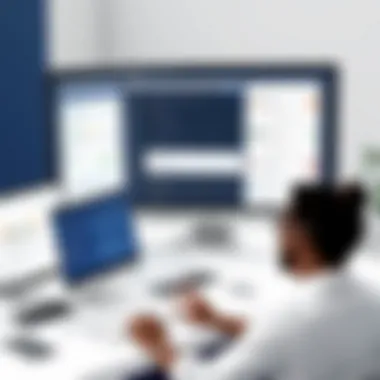

- Daily Stand-ups: A quick morning check-in through a Slack video call can keep everyone informed. Each member can share what they're working on, what they've accomplished, and any obstacles they're facing.
- Weekly Sprint Reviews: This is where you can analyze what was achieved in the past week and plan the upcoming objectives. During this time, feedback on the integration itself can also be valuable. Ensure that team members feel it’s easy to use.
- Asynchronous Updates: Not everyone can meet at the same time. Utilize Slack’s features to share updates asynchronously. Team members can leave progress notes in a pinned message or a dedicated channel.
Through these regular interactions, the entire team remains engaged, focused, and productive.
Balancing the use of integrations and human interactions will significantly contribute to a thriving workflow. An awareness of ongoing tasks fosters a sense of accountability and collective progress that drives teams towards success.
Exploring Advanced Features and Customizations
Integrating JIRA with Slack not only helps streamline your project management strategies but also opens the door to advanced features and customizations that can drastically elevate productivity. In today’s fast-paced work environment, simply linking these two tools isn't enough. Understanding how to leverage their advanced features allows organizations to tailor their workflows to meet specific needs and simplify complex tasks.
Integrating with Other Tools
The power of JIRA and Slack integration is magnified when you connect them with other tools your team uses. Imagine a world where all your essential apps work seamlessly together. This can be achieved through various integrations, including popular services like Trello, Google Drive, or GitHub. Each integration enriches the functionality of JIRA and Slack, allowing for an interconnected digital workspace.
Here are a few considerations for integrating with other tools:
- Enhance Communication: By connecting Slack with GitHub, for example, teams can receive real-time updates about code changes directly in their communication channels.
- Project Tracking: Integrating Trello can provide a visual representation of tasks alongside automated notifications from JIRA about project milestones.
- Documentation Management: Google Drive integration allows for easy sharing of documents that can be linked directly to JIRA tickets or Slack messages.
These integrations lead to improved team collaboration and increased productivity as different platforms share information smoothly.
Creating Custom Workflows
Custom workflows can be a game-changer when it comes to making JIRA and Slack work for your specific needs. The default workflows may not capture all the nuances of your team's processes. Tailoring these workflows ensures that everyone is on the same page, and tasks are managed effectively.
When considering custom workflows, keep in mind the following:
- Automate Task Assignments: Set up automatic task assignments in JIRA based on specific triggers from Slack. For instance, if a message in Slack includes a certain keyword, a ticket can be automatically created in JIRA.
- Tailor Notifications: Adjust notification settings in both JIRA and Slack so that team members get updates relevant to their specific roles, projects, or tasks without drowning in unnecessary pings.
- Streamline Review Processes: Encourage prompt task reviews by setting up a flow where JIRA changes directly notify the relevant Slack channel, ensuring nothing falls by the wayside.
Evaluating the Impact of Integration
Integrating JIRA with Slack is not just a technical task; it is a strategic move that influences how teams collaborate and operate. An effective integration goes beyond functionality; it helps in assessing productivity trends, improving workflows, and enhancing overall team dynamics. For decision-makers and IT professionals, weighing the impact of this integration is vital. Understanding the outcomes of using these tools together facilitiates informed decisions about resource allocation and further enhancements.
Measuring Productivity Improvements
Once JIRA and Slack are intertwined, measuring productivity can become clearer. Teams can track tasks in real time and automate notifications, essentially putting an active pulse on project progress. To evaluate productivity improvements, consider using these methods:
- Key Performance Indicators (KPIs): Define specific metrics such as task completion rates and response times. Establishing important KPIs can highlight how the integration contributes to efficiency.
- Time Tracking and Analytics: Tools within JIRA can provide valuable insights into time spent on tasks. By analyzing these figures before and after integration, teams can identify trends and bottlenecks.
- Continuous Monitoring: Implementing a regular review process is essential. Weekly or monthly retrospectives can help gauge whether the integration meets its productivity goals.
The fruits of this evaluation often reveal the necessity of adjustments and further configurations tailored to evolving team needs.
Gathering User Feedback
The human element cannot be overlooked in this process. Gathering feedback from the team provides insights that numbers alone cannot convey. Consider the following approaches to collect valuable user feedback:
- Surveys and Polls: Regularly distribute brief surveys that prompt team members to share their thoughts on the integration's effectiveness. Questions should probe aspects like usability, communication flow, and any pain points experienced since the integration.
- Focused Group Discussions: Organizing meetings where team members can discuss their experiences creates an open forum for suggestions and concerns. This provides deeper insight than what surveys might reveal.
- Feedback Loops: Establishing a culture where feedback is continuously encouraged fosters an environment of growth. Encouraging team members to speak up can lead to quick fixes for minor issues before they become major hurdles.
A robust feedback mechanism not only validates productivity gains but also empowers team members, making them feel their voices matter in the ongoing integration process.
Future Trends in Project Management and Team Collaboration
In an ever-evolving digital workspace, understanding future trends in project management and team collaboration isn’t just a nice-to-have; it’s a must. As organizations strive for efficiency and agility, integrating tools like JIRA and Slack isn’t simply about connecting two platforms. It reflects a broader shift toward seamless collaboration. Here, we will explore the critical elements leading us into the future, the benefits of embracing these changes, and key considerations to keep in mind.
The Role of Integrations in Modern Workflows
While project management has traditionally relied on stand-alone applications, today’s teams operate in ecosystems where integration is vital. Integrating JIRA with Slack enhances how teams collaborate. This integration fosters a bridged communication line, allowing teams to stay on the same page without flipping through multiple applications.
- Real-time updates: With JIRA updates instantly sent to Slack, teams can respond promptly to changes. This immediacy reduces lag time, fostering quick decision-making.
- Centralized communication: Instead of scattered discussions, conversations about project tasks can occur within dedicated Slack channels, making it easier to track decisions and changes relative to JIRA tickets.
- Enhanced visibility: Integrating ensures that all team members, regardless of their roles, can access critical updates and information at a glance. This visibility is key to keeping everyone aligned.
Organizations that invest in integration take a significant step toward streamlined workflows, ultimately enhancing productivity.
Technological Advancements to Watch
As we look to the future of project management and team collaboration, a few technological trends are particularly noteworthy. These advancements have the potential to either augment integrations or transform how project management is approached entirely.
- Artificial Intelligence: Using AI in tools like JIRA and Slack can substantially improve efficiency. AI can automate mundane tasks like generating reports or sending reminders. This frees up team members to focus on more strategic initiatives.
- Big Data Analytics: Gathering and analyzing data from projects can provide insights that enable better forecasting and strategic planning. Teams can look at historical data from JIRA and use predictive analytics to gauge future project trajectories.
- Remote Collaboration Tools: As remote work becomes standard, tools that enhance virtual collaboration will continue to trend. High-quality integrations that support project management while maintaining cohesive communication in real-time will be in demand.
- Integration Platforms as a Service (iPaaS): Emerging iPaaS solutions offer simplified processes for integrating multiple applications, making it easier for businesses to adapt and scale their technology stacks as they evolve.
With these advancements at the forefront, organizations should stay vigilant and adaptable, ensuring they can leverage new technologies effectively while maintaining smooth project operations.
The future of project management isn’t about working harder; it’s about working smarter through efficient integration and technological enhancement.
In sum, understanding and pro-actively adopting these future trends can not only pave the way for productivity and efficiency but can also solidify a company’s stance in the competitive landscape, fortifying its collaborative efforts across teams.















