Exploring Inventory Management Barcode Scanner Apps
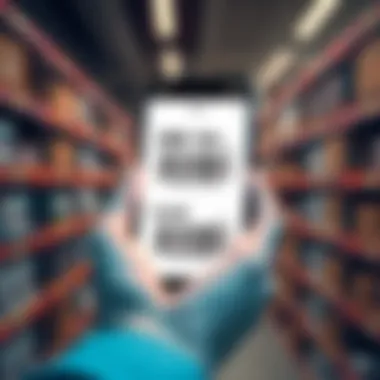
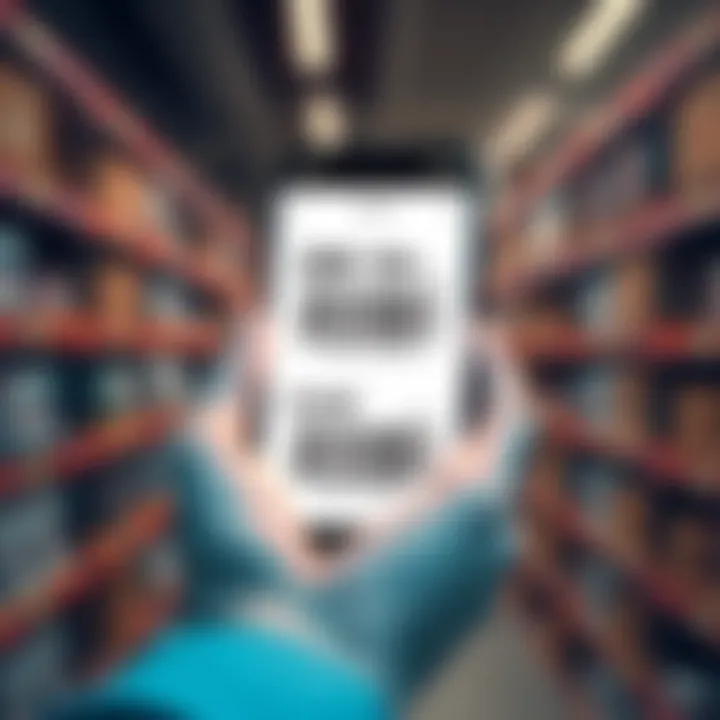
Intro
Inventory management has become a cornerstone for businesses of all sizes, ensuring that stock levels are well-organized and timely operations can be achieved. As companies strive for efficiency, the integration of technology plays a pivotal role. Among the innovations available, barcode scanner applications stand out as a powerful tool to facilitate effective inventory management. These apps not only streamline processes but also reduce human error, enhance tracking capabilities, and can be invaluable for data-driven decision-making.
In the coming sections, we will delve into the core features that define these applications, uncover their unique selling propositions, and analyze various pricing models available in the market. We will also assess the return on investment (ROI) these tools can yield for businesses, ensuring that you, as a decision-maker or procurement manager, have all the necessary knowledge to select the right solution for your specific needs.
Key Features
A successful barcode scanner app must possess several essential features, as businesses seek tools that not only meet but exceed their expectations.
Overview of Features
- Real-time Inventory Tracking: One of the standout features is the ability to manage inventory in real-time. This ensures that stock levels are always accurate and up-to-date, reducing losses due to over- or under-stocking.
- Multi-Platform Accessibility: Users can access their inventory from various devices, be it a smartphone, tablet, or desktop computer. This flexibility enables checks and updates on the go.
- Seamless Integration: Compatibility with existing software—like point of sale (POS) systems or enterprise resource planning (ERP) solutions—is crucial. A good barcode scanner app should integrate easily to ensure data consistency across platforms.
- User-Friendly Interface: A simple, intuitive design is vital. Easy navigation allows for quick adaptation by users with varying levels of technical expertise.
- Reporting and Analytics: Insights into inventory turnover, sales trends, and stock levels help businesses make informed decisions. Dashboards and detailed reports can reveal patterns that may not be immediately evident.
Unique Selling Propositions
These applications have unique features that set them apart from the competition. Some key differentiators include:
- Customization Options: Many barcode scanner applications offer extensive customization, allowing businesses to tailor the functionalities to their specific requirements.
- Offline Capabilities: Some apps can function without a constant internet connection, ensuring that users can still manage inventory when connectivity is spotty.
- Cloud Features: By incorporating cloud technology, businesses can ensure data safety and accessibility from anywhere, aiding collaboration amongst team members.
Pricing Models
Understanding the pricing structures of different barcode scanner apps is crucial for businesses contemplating investment in these tools. Each model comes with different implications on cost and functionality.
Different Pricing Tiers
- Free Trials/Freemium Models: Several applications offer a free version with limited features, providing a taste of what they can do. This can be an excellent way for businesses to evaluate whether an app suits their needs.
- Subscription Plans: Commonly available on a monthly or annual basis, most apps offer tiered pricing, allowing users to pay for basic features or scale up for more advanced functionalities as their business grows.
- One-Time Purchase: For businesses that want to avoid ongoing subscription fees, some applications are available for a one-time payment. However, these versions may lack updates and customer support.
ROI and Cost-Benefit Analysis
Investing in barcode scanner apps can lead to considerable cost savings for businesses through:
- Reduced Labor Costs: Automating inventory tasks cuts down on the time employees spend on manual data-entry processes.
- Minimized Errors: The accuracy of scanning vastly lowers instances of miscounts and misplaced inventory, saving money and time in rectifying these mistakes.
- Enhanced Efficiency: The time saved by fast scanning and real-time updates allows staff to focus on their core responsibilities.
To sum it up, the integration of barcode scanner applications into inventory management is not just a trend; it’s a strategic move that improves operations significantly. As businesses traverse this digital landscape, it’s vital to select solutions that align with their unique requirements and growth trajectories.
"Investing in the right tools can transform how a business operates, making efficiency the name of the game in modern inventory management."
By exploring the landscape of barcode scanner applications, you position yourself to make informed choices that lead to long-term success.
Overview of Inventory Management Systems
Inventory management systems play a vital role in the operational efficiency of any organization that handles physical goods. These systems are designed to monitor and manage the flow of products from the manufacturer to the warehouse and ultimately to the point of sale. In today’s fast-paced market, maintaining an optimal inventory is more than just knowing what’s in stock—it’s about making informed decisions that can bolster a business's bottom line.
Definition and Purpose
At its core, an inventory management system (IMS) is a software or tool used by businesses to track inventory levels, orders, sales, and deliveries. The primary purpose of an IMS is to oversee the entire supply chain process. This not only includes raw materials but also finished goods that are ready for sale. An effective IMS ensures that stock levels are consistently optimized, reducing overhead costs and preventing stock-outs or overstock situations.
- Here are some key functions of inventory management systems:
- Real-Time Tracking: Keeping a close eye on inventory levels is crucial. Real-time updates help businesses react swiftly to changes, ensuring they never run out of critical items.
- Forecasting Demand: Predicting customer needs is a fundamental aspect. Inventory systems analyze trends and historical sales data, allowing businesses to prepare accordingly.
- Inventory Valuation: Knowing the value of inventory is essential for financial reporting. Systems provide insights into the worth of products on hand.
The importance of these features cannot be overstated. A delay or error in managing inventory can lead to significant financial losses. With multiple suppliers and complex logistics channels, having a robust system can also minimize the risk of human error.
The Evolution of Inventory Management
Historically, inventory management relied heavily on manual processes, often involving copious amounts of paperwork and physical counts. Businesses faced a myriad of challenges, from inefficiencies to inaccuracies in stock levels.
However, modern inventory management has transformed dramatically, largely due to advancements in technology.
- Key milestones in this evolution include:
- Introduction of Barcode Technology: The advent of barcode scanning revolutionized inventory tracking. This simple system allowed for quicker and more accurate data entry, minimizing human error.
- Development of Enterprise Resource Planning (ERP) Systems: These integrated systems streamlined inventory tasks along with other business processes such as accounting and customer relationship management, creating a holistic view of operations.
- Cloud-Based Management: Today's cloud solutions have empowered businesses to access their inventory data from virtually anywhere. This flexibility supports remote work and integrates more easily with other software solutions.
Through these changes, businesses have been able to improve efficiency, decrease costs, and enhance responsiveness to market demands. The transition from manual tracking to automated systems illustrates a significant shift in how companies approach inventory management today. As organizations continue to evolve, those that stay ahead in implementing advanced technologies will likely lead the way in operational excellence.
Understanding Barcode Scanning Technology
Barcode scanning technology serves as the backbone of modern inventory management systems. It simplifies processes, making them quicker and more efficient. By harnessing the power of barcode scanners, businesses can oversee their inventory, minimize errors, and streamline logistics. As businesses grow, the complexities of inventory can be daunting. Hence, understanding this technology becomes crucial.
What is Barcode Technology?
At its core, barcode technology relies on a visual, machine-readable representation of data. Barcodes consist of a series of parallel lines and spaces that represent numbers and letters, enabling machines such as barcode scanners to interpret the information embedded within them. The evolution of this simple technology has proven essential for various industries; it plays a pivotal role in retail, warehousing, and even healthcare. The fundamental purpose of barcode technology is to facilitate automatic identification and data capture (AIDC), leading to improved accuracy and efficiency in inventory management.


Types of Barcodes Used
There are several types of barcodes, each serving unique purposes within inventory management. Here, we’ll discuss two primary types—1D and 2D barcodes—each with its distinct advantages and applications.
1D Barcodes
1D barcodes, or one-dimensional barcodes, are perhaps the most familiar sight in retail. This type typically consists of lines of varying widths, encoding information in a horizontal format. A key characteristic of 1D barcodes is their simplicity. They usually store limited data, such as product numbers or stock-keeping units (SKUs).
One of the main benefits of 1D barcodes is their widespread adoption in retail environments, making them a popular choice for businesses of all sizes. However, the limitation lies in their capacity: they can only store a fixed amount of information, making them less suitable for complex inventory scenarios. For example, a product with variations—like merchandise available in different sizes or colors—would require additional barcodes or methods of management.
Additionally, 1D barcodes are generally faster to scan, allowing inventory checks to be performed swiftly. However, there's a certain trade-off; they might not convey as much information compared to other formats.
2D Barcodes
On the other hand, 2D barcodes, like QR codes, offer a considerable advantage by encoding vast amounts of data in a compacted area. Key characteristics of 2D barcodes include their matrix structure of dots, patterns, and squares, enabling them to store more information than their 1D counterparts. This makes 2D barcodes exceptionally useful in environments where larger datasets need to be tracked, such as in logistics or complex inventory systems where additional product details, such as descriptions and stock levels, are essential.
A standout feature of 2D barcodes is their flexibility. They can be scanned from various angles, making them easier to work with in busy warehouse settings where quick scans are necessary. However, the downside is that not all conventional scanners can read 2D barcodes effectively without upgrades. Furthermore, the initial investment in hardware capable of scanning these codes may deter some businesses.
"Understanding different barcode technologies helps in selecting the right tool for the task at hand, ensuring efficiency and accuracy in managing inventory."
In summary, both 1D and 2D barcodes play significant roles in inventory management. Choosing the right type depends on the specific needs of a business and its operational demands. With advancements in barcode technology, businesses can not only enhance their tracking processes but also improve their overall workflow, greatly impacting performance and effectiveness.
Features of Inventory Management Barcode Scanner Apps
In the modern marketplace, inventory management is not just about keeping track of stock. It's a complex process that hinges on several components designed to increase efficiency, accuracy, and strategic planning. The features offered by barcode scanner apps for inventory management are pivotal in meeting these demands. By integrating advanced technologies, these apps streamline operations, simplify data processes, and minimize errors. The discussion here will unfold the importance of specific functionalities that are intrinsic to these apps, providing valuable insights into how businesses can thrive.
Real-Time Inventory Tracking
One of the standout features of barcode scanner apps is real-time inventory tracking. Imagine having an eye on your stock levels at every moment—this feature enables businesses to do just that. With the ability to scan items in and out of stock instantly, companies can experience a seamless flow of information regarding their inventory.
This capability is particularly crucial for businesses with high turnover rates or those that need to monitor perishable goods closely. For instance, a grocery store manager can quickly see what items need restocking before the shelves are bare, ensuring that customers always find what they need. Real-time updates also help in maintaining accurate stock levels, reducing both surplus and shortages, which can be costly and detrimental.
Data Analytics and Reporting
Data is the new gold, and barcode scanner apps shine by providing insightful analytics and reporting capabilities. These features accumulate data from scanned items, transforming raw numbers into actionable insights. Users can generate various reports on sales trends, inventory levels, and turnover rates.
For example, by analyzing which products sell quickly, a business can strategize their purchasing decisions or promotional efforts more effectively. Beyond just reporting, many apps leverage historical data to predict future trends, making it easier for businesses to prepare ahead of time. This strategic approach can set companies apart from competitors who operate without such data-backed insights.
Multi-User Access and Permissions
A clear strength of many inventory management barcode scanner apps is their support for multi-user access, making it convenient for collaborative environments. This means multiple team members can access the system, facilitate processes, and check inventory status simultaneously—crucial for larger operations.
Moreover, these apps usually include customizable permissions. This ensures that sensitive data remains secure while allowing different levels of access based on user roles. For example, warehouse staff may need to scan and update inventory, while higher management might need access to analytics without the capability to change inventory counts. This feature strikes a balance between operational efficiency and data security.
Integration with Other Systems
Integration capability is another critical feature that enhances the efficiency of inventory management barcode scanner apps. Many businesses operate using a variety of systems, from Enterprise Resource Planning (ERP) systems to eCommerce platforms. The ability to connect all these disparate systems into one coherent operation can not only save time but also reduce errors and improve overall data accuracy.
ERP Systems
When discussing ERP systems, the integration with barcode scanner apps is particularly beneficial. ERP systems allow businesses to manage and integrate crucial parts of their operations, like finance, supply chain, and manufacturing. Having inventory management synced with an ERP system enhances accuracy and enables comprehensive reporting across departments.
A key characteristic of ERP systems is their holistic view of business processes. This convergence allows for up-to-date information about stock levels to be accessed by all departments, ensuring that everyone from accounting to procurement is on the same page. The benefit of this seamless communication simplifies decision-making processes that rely on accurate inventory data.
However, while ERP integration has clear advantages, businesses must address potential complexities that come with setup and ongoing management. The initial implementation can be time-consuming and may require substantial resources, which is something companies should consider.
eCommerce Platforms
On the other hand, integrating with eCommerce platforms is another vital aspect of modern inventory management. With an increasing amount of sales happening online, barcode scanner apps play a crucial role in managing stock levels on eCommerce sites accurately and efficiently. An essential feature of eCommerce platform integration is the capability for real-time updates across online listings.
Whenever stock levels change—whether due to sales or new shipments—the integration ensures that data across the website reflects these changes immediately. This synchronization prevents overselling and ensures customers see the most accurate inventory information, enhancing customer satisfaction.
On the downside, the integration can be challenging if the platforms do not communicate effectively. Businesses can face issues resulting from mismatched data if not correctly managed, leading to potential inventory discrepancies and sales losses.
Benefits of Using Barcode Scanner Apps
Barcode scanner apps have become an essential tool for inventory management across various industries. Their adoption enables businesses to streamline their operations, enforce accuracy, and ultimately improve profitability. Understanding the specific advantages these apps offer allows companies to leverage them effectively, ensuring maximum return on investment. In this section, we will explore three critical benefits of using barcode scanner apps: efficiency in inventory management, reduction in human error, and cost-effectiveness over time.
Efficiency in Inventory Management
Efficiency is the name of the game when it comes to inventory management, and barcode scanner apps streamline this process significantly. With the ability to scan products in real-time, businesses can instantly update stock levels, reducing the time employees spend on manual inventory counts. This feature is particularly beneficial in large warehouses where tracking inventory through paperwork can be sluggish and prone to mistakes.
By automating inventory updates, businesses can optimize their supply chain, forecast demand more accurately, and ensure that stock levels are always aligned with customer expectations. The ease of scanning also means that employees can work faster, achieving higher productivity without the usual stress and complications associated with traditional methods. Moreover, the integration of scanning apps with other inventory management systems can provide comprehensive overviews, which empowers decision-makers to respond swiftly to changing conditions.


Reduction in Human Error
Human error can be a thorn in the side of inventory management. From miscounting items to entering data incorrectly, the inaccuracies that arise can lead to significant losses. Barcode scanner apps mitigate these risks effectively. They offer a clear advantage in accuracy by replacing manual data entry with real-time scanning. When employees scan a barcode, the system automatically pulls the relevant information from the database, thus minimizing the risk of human oversight.
This elimination of manual errors translates directly into more reliable inventory data, enabling businesses to make informed decisions based on accurate information. Trust in the data can lead to more effective inventory strategies, better stock rotation, and improved customer satisfaction. By knowing exactly what they have in stock, businesses can fulfill orders more efficiently and reduce instances of stockouts or overstock.
Cost-Effectiveness Over Time
While the initial investment in barcode scanner apps may raise eyebrows, the long-term cost savings these tools offer are often hard to overlook. First, by enhancing efficiency and reducing human errors, businesses can cut down on labor costs. Less time spent on inventory management means that staff can be allocated to other critical tasks, thereby improving overall operations.
Moreover, maintaining accurate inventory through barcode scanning helps reduce waste and minimizes the financial implications of having excess stock. High inventory levels not only tie up capital but also incur costs in terms of storage and management. Furthermore, the integration of barcode systems with other enterprise resource planning (ERP) solutions allows for a seamless flow of information, cutting down on expenses related to manual interventions and discrepancies.
"Every dollar saved from inefficiency is a dollar earned; over time, the benefits of using barcode scanner apps can really add up."
For further reading on the importance of efficiency in inventory systems, you might find this link to Britannica useful.
Challenges in Implementing Barcode Scanner Apps
Implementing barcode scanner apps in inventory management is not all smooth sailing. Even though these apps are designed to enhance efficiency and accuracy, businesses often face a handful of challenges that can turn a straightforward process into a minefield. Acknowledging these challenges is crucial for companies aiming to make a seamless transition to an automated inventory management system. This section will break down some critical obstacles, touching on initial costs involved, the training required for staff, and the growing dependence on technology.
Initial Investment and Costs
When delving into the world of barcode scanner apps, one of the first hurdles a business encounters is the financial aspect. The initial investment can vary significantly depending on several factors, such as the complexity of the app, the integration capabilities with existing systems, and the scale of usage within the organization.
Consider the need for hardware; barcode scanners and mobile devices typically come with a price tag. On top of that, some apps have ongoing subscription fees or require regular updates that can add up over time. For small businesses with limited budgets, this can result in a heavy burden on their finances.
The key is to view this cost as an investment rather than a mere expense. Often, the efficiency gained from using these applications can lead to better inventory turnover rates and reduced holding costs, providing a return on that initial investment.
Training and Adaptability
Once the financial aspects are addressed, the focus shifts to people—the workforce that will be utilizing these apps. Training staff to use barcode scanning technology poses its own challenges. Employees accustomed to traditional methods may resist switching to a new system, finding it cumbersome or disorienting.
To ensure a smooth transition, organizations must invest time and resources into comprehensive training programs. Simple user manuals or one-time training sessions may not cut it. An ongoing support system, where experienced users or IT staff assist with queries and concerns, is invaluable. Furthermore, adaptability is essential; as barcode technologies evolve, keeping up with updates and new features can be a steep learning curve for some.
Dependence on Technology
Another layer of complexity arises from the increasing dependence on technology brought about by barcode scanner apps. While the advantages of efficiency and accuracy cannot be overstated, this reliance places businesses in a vulnerable position should technical issues arise.
Imagine a scenario where the network goes down, or the app experiences glitches. Operations can come to a grinding halt, affecting productivity and ultimately profits. Businesses must have a contingency plan in place—whether that means maintaining backup systems, having offline capabilities, or providing staff with adequate training to troubleshoot basic issues.
"Embracing technology without a clear understanding of its limitations can lead to unexpected roadblocks that hinder progress."
Best Practices for Using Barcode Scanner Apps
Well, using barcode scanner apps isn't just about pointing your device at a barcode and getting a number. It’s much deeper than that. For businesses wanting to thrive in a competitive market, applying best practices for using barcode scanner apps becomes bellwether action. Not only do these practices enhance operational efficiency, but they also contribute to reducing costs and improving accuracy. Let's dive into what these best practices entail.
Regular Audits and Reconciliation
One of the most critical facets of any inventory management process is conducting regular audits and reconciliation. The frequency of these audits can vary based on the size and demand of the business. Ideally, it should align with your sales patterns. A business operating on the just-in-time model may necessitate quarterly audits while stockpilers might schedule them bi-annually.
Why is this so important? Well, without consistent checks, discrepancies can creep in and cause havoc. Take, for instance, a warehouse that processes items rapidly. If deliveries aren't logged correctly or items are misplaced, the inventory count will become a tangled web of confusion. Regular audits help clear the slate by ensuring the physical stock aligns with the recorded data. It’s something akin to sharpening a tool before embarking on a project.
User Training and Support
You can't expect your staff to hit the ground running if they aren't trained properly! User training and support often take a backseat in many organizations, but they are paramount for the success of barcode scanner apps. When you bring a new tool into your arsenal, investing time in training employees is not just a box to tick off.
Consider onboarding sessions that shed light on all features of the app—users should be well-versed in functionalities that will aid their tasks daily. Prompting users to ask questions fosters an atmosphere of exploration and confidence. This will cut down on mistakes that generally come from misunderstandings of how the app functions.
Beyond initial training, ongoing support should be readily available. No one likes to be left high and dry when they hit roadblocks. Support can come in various forms: user manuals, online forums, or perhaps even a designated support person in the office—every little bit helps in making the user’s experience seamless.
Choosing the Right App for Your Business Needs
Finally, what’s the point of using a barcode scanner app if it doesn't suit your specific business needs? The market is flooded with a plethora of options, and the choices can be overwhelming. Essentially, the right app should fit like a glove, not be a square peg in a round hole.
To start, think about the scale of your operations and how the app will integrate into your existing systems. If you’re a small business, you may not require all the bells and whistles that a larger corporation might need. Prioritize simplicity and cost-effectiveness.
Next, delve into reviews. Other users’ experiences can offer a treasure trove of insight. Seek apps that align with the functionalities you find vital. Furthermore, don’t forget to ensure the app offers robust customer support and regular updates. Establishing a solid fit between your app and your business needs can make or break the efficiency of your inventory management strategy.
"The right tools in the hands of a well-trained employee will ensure that no stone is left unturned in optimizing the inventory process."
In summary, applying best practices when utilizing barcode scanner apps ensures businesses not only run smoothly but also stay ahead of the curve in a fast-paced environment. Regular audits, robust training, and selecting an appropriate app can contribute markedly to a vibrant and precise inventory management system.
Comparison of Popular Barcode Scanner Apps
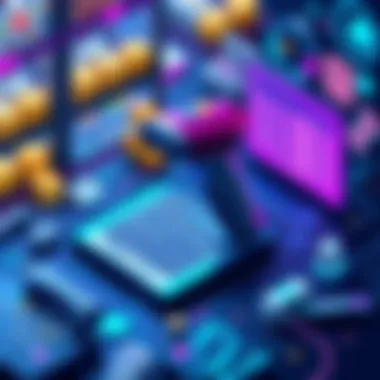
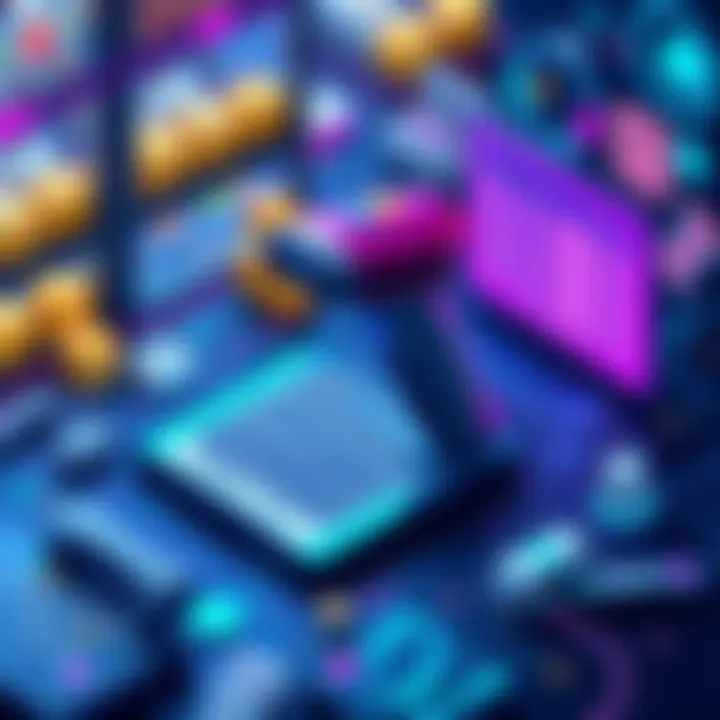
In today’s fast-paced market, choosing the right barcode scanner app can make or break an inventory management system. This section critically analyzes some of the leading apps available, helping business owners make informed software choices. A good comparison entails more than just a checklist of features; it takes into account usability, pricing, and support.
Exploring differences and similarities can highlight what truly serves the needs of various businesses. Let’s dive into the specifics and see what sets these apps apart from each other.
App A vs. App B
Feature Comparison
When assessing App A and App B, it’s essential to focus on their distinctive features. App A, for instance, boasts a robust inventory tracking system that allows real-time updates, which is a game-changer for businesses with volatile stock levels. In contrast, App B shines through its customization options, allowing users to tailor the interface according to unique requirements.
This higher flexibility of App B may cater better to specialized industries, while the straightforward, intuitive interface of App A can support faster onboarding and minimal training. Such attributes make it a tried-and-true choice for companies looking to streamline their operations without extensive adjustment.
Some notable features of App A include:
- Quick Scanning Speed: Makes it efficient during high-volume sales.
- User-Friendly Dashboard: Allows easy navigation.
Whereas App B excels in user customization that fosters distinct workflow adaptations.
Pricing Models
Moving on to the pricing aspect, App A typically offers a subscription model based on user count. This pricing strategy allows businesses to start small and scale as they grow, thus providing an economical choice initially. However, for large enterprises, costs can pile up, making it a potential drawback. On the other hand, App B employs a one-time purchase model, which can feel more attractive long-term as it doesn’t require ongoing subscriptions.
This upfront cost could seem hefty, especially for startups or small businesses, yet might save more in the long run for larger ventures.
Here’s a brief comparison of the pricing structures:
- App A: Subscription-based, costs increase with the number of users.
- App B: One-time fee, no recurring charges but a higher upfront investment.
App vs. App
Ease of Use
Focusing now on Apps C and D, the ease of use is crucial. It’s like driving a car; if you can’t figure out the control panel, you’re not going anywhere. App C prides itself on a user experience designed for the everyman. Quick setups and minimal steps to complete tasks allow companies to avoid losing precious time to training. In contrast, App D offers advanced functionalities that require a steeper learning curve but reward users with greater capabilities.
For teams that prioritize immediacy, App C presents a straightforward solution, but for others that need depth, App D might be worth the initial struggle.
Support and Community
Lastly, let's examine the support options and community engagement for both apps. App C provides excellent customer service with rapid response times and thorough resolution strategies. However, one can’t overlook the strong community backing of App D. Dedicated forums and user groups for App D can provide insightful troubleshooting and creative problem-solving, which sometimes proves to be more effective than traditional customer service channels.
In summary, making the right choice between these apps means weighing immediate usability against potential long-term benefits. Having a solid support system can also tip the scales for decision-makers, turning a singular app into an ecosystem that enhances overall productivity.
"Choosing the right barcode scanner app is not just about features; it’s about what fits your business’s needs best. Understand your unique requirements before diving in." - Inventory Expert
Future Trends in Inventory Management Apps
As the digital landscape constantly morphs, inventory management apps must evolve as well. Staying updated on future trends is crucial for businesses aiming to maintain a competitive edge. The impact of technology on inventory processes cannot be overstated. Incorporating novel trends can not only optimize efficiency but also enhance the decision-making framework within an organization. Businesses willing to invest in these advancements position themselves to thrive in an increasingly competitive market.
AI and Machine Learning Integration
Artificial intelligence and machine learning are not just buzzwords; they are pivotal forces reshaping industries. In the realm of inventory management, these technologies present a wealth of potential benefits. With AI-driven algorithms, businesses can predict demand fluctuations based on historical data and market conditions. This predictive capability ensures strict control over stock levels, which reduces overhead costs and mitigates the risk of stockout situations.
Machine learning further refines inventory management. It learns from patterns to automate tasks, such as ordering and restocking, allowing employees to focus on more strategic activities. For example, if sales trends indicate a surge during specific seasons, the app might automatically adjust stocking parameters well in advance, minimizing lost sales opportunities. Moreover, the integration of AI chatbots can provide real-time customer assistance and data analysis, streamlining communication within the supply chain.
A recent report highlighted that businesses leveraging AI in inventory management have seen a 30% uptick in overall efficiency, underscoring the necessity for companies to adapt.
Expansion into Cloud-Based Solutions
Cloud technology is transforming how businesses manage their inventory. The shift to cloud-based solutions allows firms to store and access vast amounts of data without the burden of maintaining physical infrastructure. This shift means that teams can work from any location while having access to real-time inventory levels, enhancing collaboration across sales, purchasing, and logistics departments.
Furthermore, cloud solutions typically offer myriads of integration options with other software, such as ERP systems. This interconnectedness fosters a seamless flow of information, thereby improving operational efficiency. Security features in cloud solutions continue to advance, providing businesses with better protections against data breaches compared to traditional systems. As more organizations recognize these advantages, the adoption of cloud-based inventory management tools is set to accelerate, making this trend a key component of future inventory strategies.
Closure
In considering the role of barcode scanner apps in inventory management, it becomes evident just how crucial these tools are for businesses aiming to improve efficiency and accuracy in their operations. By adopting such technology, companies are not just keeping pace with the times; they are proactively enhancing their processes to meet the demands of today’s fast-moving markets.
One of the primary elements that underscore the importance of barcode scanner apps is the ability to provide real-time data. This feature allows for immediate updates and visibility into inventory levels, which is invaluable for making informed decisions at a moment’s notice. When stock levels can be monitored continuously, businesses can reduce the incidence of overstock and stockouts, ultimately resulting in a more balanced inventory.
Consider the scenario of a retail store. Relying solely on manual tracking can lead to severe discrepancies, particularly during peak seasons when demand fluctuates wildly. Barcode scanners mitigate these risks by automating the tracking process, thus enhancing operational consistency and paving the way for reliable financial forecasting.
Furthermore, it’s essential to acknowledge the cost-effectiveness that comes with implementing these scanner apps. While the initial investment may seem steep, the reduction in labor costs and the decrease in losses due to inefficiency or error more than offset the upfront expenditures. Businesses often find that within a short span of adoption, the return on investment is more than satisfactory, reflecting positively on their bottom line.
Moreover, the integration possibilities with existing software systems further solidify the value of adopting barcode scanner applications. Whether it’s syncing with ERP systems or eCommerce platforms, these apps enable a smoother operational workflow and a unified view of business activities that can significantly influence strategic planning.
However, it’s also imperative that businesses consider the training and adaptability of their teams when making this transition. Success does not merely lie in purchasing software; it’s equally invested in ensuring the people behind logistics understand how to leverage the technology effectively.
"The technology is only as good as the people who use it."
To conclude, the journey of implementing an inventory management barcode scanner app is not just a technical upgrade; it’s a shift in mindset that embraces efficiency, accuracy, and foresight. For business decision-makers and procurement managers, understanding these nuances is integral to harnessing the full potential of technology in their operations. In this ever-competitive landscape, it is adaptability and innovation that will dictate success, and barcode scanning technology symbolizes just that.















