In-Depth Analysis of Web Reporting Software for Businesses


Intro
In the evolving landscape of modern business, web reporting software plays a critical role in decision-making and operational transparency. As organizations generate massive amounts of data, the ability to analyze and visualize this information becomes essential. Web reporting tools bring together data from various sources, enabling users to create dynamic, interactive reports without the need for extensive programming skills. This article seeks to provide a comprehensive analysis of web reporting software, focusing on its key features, pricing models, and factors influencing the selection process for today’s IT professionals and business leaders. Understanding these components can significantly enhance how businesses utilize data for strategic advantage.
Key Features
Overview of Features
At the core of web reporting software lies a set of fundamental features designed to facilitate data management and analysis. Here are some key aspects:
- Data Integration: Ability to connect to multiple data sources, including databases, cloud services, and spreadsheets.
- User-Friendly Interface: An intuitive design that simplifies navigation and report creation for users of all skill levels.
- Customization Options: Flexibility to tailor reports according to specific business needs, including visual styles and data formats.
- Real-Time Collaboration: Tools that allow multiple users to work on reports simultaneously, enhancing teamwork and productivity.
- Data Visualization Tools: Graphs, charts, and dashboards that transform raw data into accessible insights.
These features ensure that organizations can make data-driven decisions promptly.
Unique Selling Propositions
Understanding the unique selling propositions (USPs) of web reporting software helps differentiate leading tools in a crowded market. Not every solution will fit every organization, so identifying these USPs can aid in the selection process:
- Automation Capabilities: Some platforms offer automated reporting, reducing manual work and saving time.
- Advanced Analytics: Certain tools incorporate AI-driven insights that predict trends and highlight anomalies in data.
- Security Measures: Best-in-class software includes robust security features, ensuring that sensitive data remains protected.
- Mobile Accessibility: Solutions that provide mobile apps enable access to reports on-the-go, increasing flexibility for business professionals.
These USPs can significantly affect the efficacy of decision-making processes in a business environment.
Pricing Models
Different Pricing Tiers
When selecting web reporting software, pricing is often a key consideration. Different vendors present various models:
- Free Tier: Limited functionality, usually intended for small businesses or individual users.
- Subscription-Based Models: Monthly or annual fees based on features, number of users, or data capacity.
- One-Time License Fee: Large initial cost with lifetime access to the software, typically seen in enterprise-level solutions.
- Freemium Models: Basic services at no cost, with premium features available for a fee.
Examining these tiers helps businesses align their budget with their reporting needs.
ROI and Cost-Benefit Analysis
Calculating return on investment (ROI) is vital for assessing the value of web reporting software. Factors to consider include productivity gains, time savings, and the potential of improved business decisions derived from better data insights. A thorough cost-benefit analysis should include:
- Initial Costs: Software purchase, implementation, and training expenses.
- Ongoing Costs: Maintenance, subscription fees, and potential upgrades.
- Tangible Benefits: Increased efficiency, reduced manual errors, and faster reporting timelines.
Finally, understanding these metrics can help stakeholders make informed decisions and optimize their software investments.
Prelims to Web Reporting Software
Web reporting software plays a crucial role in the information ecosystem of modern organizations. Companies face an overwhelming amount of data. It is now essential for decision-makers to leverage tools that can transform raw data into actionable insights. Web reporting software allows users to create, share, and analyze reports quickly and efficiently.
The core functionality of this software is to simplify and automate the reporting process. By utilizing web-based applications, businesses can achieve immediate access to critical business intelligence from anywhere. This characteristic is particularly valuable in today's fast-paced work environment where remote access can engender flexibility and quick responses to market changes.
Apart from accessibility, web reporting software promotes effective collaboration among teams. Reports can be generated and consulted in real-time, ensuring all stakeholders are aligned on data trends. This fosters a culture of data-driven decision-making. The importance of this cannot be overstated, as organizations are beginning to harness data analytics as a primary driver of strategy.
Definition and Overview
Web reporting software refers to tools designed to collect, analyze, and present data in a structured and understandable form. These tools are predominantly web-based, meaning they do not require local installation and can be accessed through a web browser. Their design focuses on user-friendliness, enabling users with varying levels of technical expertise to build and interpret reports.
Key characteristics include:
- Dashboard Creation: Allows users to visualize key metrics visually.
- Data Integration: Supports connection with various databases and data sources.
- Custom Reporting: Users can tailor reports to meet specific needs.
The evolution of these tools has been rapid, influenced by advancements in cloud computing and increasing demands for scalability. Users can benefit from consistent updates, enhanced functionality, and improved support systems as software vendors continue to innovate.
Importance in Business Decision-Making
As organizations strive for growth and efficiency, web reporting software serves as an indispensable asset in decision-making processes. Data-driven decisions mitigate risk and enhance strategic planning. Utilizing reporting software means stakeholders can review metrics closely aligned with their business objectives.


Furthermore, this software assists in:
- Identifying Trends: It helps in analyzing historical data to uncover patterns, aiding long-term strategy.
- Measuring Performance: Organizations can set KPIs and measure their performance against them transparently.
- Enhancing Accountability: With clear reports, each member of the organization knows what is expected of them, fostering ownership of results.
"In a world driven by data, the ability to convert numbers into narratives is paramount."
Key Features of Web Reporting Software
Key features of web reporting software are fundamental to understanding the overall effectiveness of these tools. This section will focus on specific elements that contribute to user experience and the ability to derive actionable insights from data. For businesses, selecting the right software hinges on these functionalities. Each feature can significantly influence decision-making as they directly impact usability, analytical capability, and integration with existing workflows.
User-Friendly Interface
A user-friendly interface is crucial for any software, but especially for web reporting tools. It determines how easily users can navigate the system, generate reports, and interpret data. A well-designed interface allows users to accomplish tasks efficiently.
In the case of web reporting software, the inclusion of intuitive dashboards, drag-and-drop functionalities, and clear visual components means that users spend less time learning how to use the tools and more time focusing on analysis. Ultimately, if users find the interface complicated, they may not utilize the software fully, which affects overall productivity. Companies should prioritize tools that emphasize simplicity and clarity.
Data Visualization Capabilities
Data visualization capabilities are arguably one of the most significant features of web reporting software. The ability to transform raw data into visual representations like graphs, charts, and dashboards can enhance understanding and facilitate quicker decision-making.
Visual data representations help mitigate the impact of cognitive overload that often comes from processing large data sets. Furthermore, tools like Tableau or Microsoft Power BI excel at allowing users to customize their visualizations, enabling a tailored presentation that speaks directly to the information needs of various stakeholders. Access to robust visual tools can lead to increased engagement with data across an organization.
Customizable Reporting Options
Customizable reporting options enhance the flexibility and relevance of web reporting software across different industries and business needs. Organizations often have unique requirements for how they collect, analyze, and display their data, so customizable features make it possible to adapt reports to specific goals.
"The ability to tailor reports ensures that stakeholders receive just the information they need, avoiding unnecessary detail that might distract from crucial insights."
This customization may include options to adjust which metrics to display, how often reports are generated, or even which data sources are leveraged. Businesses should look for software that provides this flexibility, as it allows teams to respond quickly to changing conditions and requirements.
Integration With Other Tools
Integration capabilities are vital for ensuring a seamless workflow within an organization's existing ecosystem. The best web reporting software solutions provide connectivity with a variety of other applications, whether they are customer relationship management systems, enterprise resource planning tools, or data processing applications.
By accessing data from multiple sources, organizations can benefit from a complete view of relevant information, increasing the accuracy of their reporting. Software solutions such as Google Data Studio or Looker often have APIs that simplify integrations, making it easier for businesses to maintain a cohesive data strategy. Organizations must evaluate how well the tools they consider integrate with their current systems to ensure smooth operations.
Evaluating Popular Web Reporting Software
Evaluating popular web reporting software is crucial for organizations aiming to enhance their data analysis capabilities. In a world that increasingly relies on data for decision-making, selecting the right reporting tool can influence business outcomes. The software landscape is filled with various options, each offering distinct functionalities and benefits. Understanding these elements enables businesses to make informed decisions tailored to their specific needs.
Overview of Leading Solutions
When discussing leading web reporting software, it is important to recognize the diverse range of options available. Products like Microsoft Power BI, Tableau, and Google Data Studio stand out in this space. Each has unique strengths:
- Microsoft Power BI offers a user-friendly interface and strong integration with Microsoft products, making it a top choice for those embedded in the Microsoft ecosystem.
- Tableau is known for its robust data visualization features, allowing for intricate and aesthetic representations of data. It caters well to companies focusing on detailed analysis.
- Google Data Studio is favored for its accessibility and seamless integration with other Google services, providing an easy entry point for businesses looking to leverage existing data.
Understanding these leading solutions helps organizations align their choices with existing tools and overall strategy.
Comparison of Features
A comparative analysis of features among popular web reporting software highlight key characteristics that differentiate them:
- Ease of Use: Software such as Google Data Studio emphasizes simplicity, making it accessible to users with varying technical backgrounds.
- Data Connectivity: Microsoft Power BI offers extensive data source connections, which can be critical for larger organizations that rely on multiple data streams.
- Customization Options: Tableau shines in this area. It provides various customization options for dashboards and reports, which can be tailored to specific user needs and preferences.
This comparison emphasizes that not all reporting tools are the same. Organizations must prioritize which features align with their operational goals to effectively enhance their reporting capabilities.
User Experiences and Reviews
User experiences and reviews provide invaluable insights into how web reporting software performs in real-world scenarios. Reviews often reflect usability, customer support and the overall effectiveness of the software. It's essential to delve into the feedback given by users:
- Positive Reviews: Many users commend Microsoft Power BI for its integration capabilities. Users also note its constant updates that improve functionality.
- Constructive Criticism: Tableau users sometimes mention a steep learning curve, which may pose challenges for new adopters. Yet, they also appreciate the depth of insights achievable once acclimatized.
- Community Feedback: Platforms like Reddit often feature discussions offering real insights and shared experiences from various users. Engaging with these communities can provide understanding beyond official documentation.
This section reinforces the role of user reviews in decision-making. Evaluating software through the lens of user experiences allows businesses to anticipate challenges and understand the potential value of a solution.


"Evaluating software is not just about features, but also about fitting needs and organizational culture. Understanding user experiences is key to that fit."
In summary, evaluating popular web reporting software involves a comprehensive examination of leading tools, a thorough comparison of features, and insights from users. This process enables organizations to make educated decisions based on informed analyses.
Pricing Models for Web Reporting Software
Pricing models for web reporting software are essential for businesses to understand. As companies invest in these tools, they aim to maximize value while minimizing costs. Different pricing structures can impact a firm's budget and long-term financial planning. Choosing the correct model can significantly enhance decision-making capabilities without overspending. In this section, we will explore common pricing structures and examine the cost versus value analysis, which helps organizations determine the best fit for their needs.
Common Pricing Structures
Web reporting software typically offers several pricing models. Each structure has its unique advantages and disadvantages. Here are the most common:
- Subscription-Based Pricing: This is a prevalent model where users pay a monthly or annual fee. It provides ongoing access to the software and often includes updates and support.
- One-Time License Fee: In this model, companies pay a flat fee to purchase the software outright. This often results in higher initial costs, but no recurring fees are required.
- Freemium Model: Some tools offer basic features free of charge with the option to upgrade or pay for more advanced functionalities. This allows businesses to test software before committing financially.
- Pay-per-Use: This structure charges users based on their software usage. It is ideal for companies that may only need software intermittently, thus allowing for flexibility and cost savings.
Each structure can fit different business sizes and reporting needs. It is vital to carefully analyze each option to choose the most effective model for your organization.
Cost vs. Value Analysis
Understanding the balance between cost and value is another crucial aspect of selecting web reporting software. Businesses must consider both short-term costs and long-term benefits. This analysis can be framed in several important areas:
- Functionality Assessment: Determine if the features offered by the software align with your reporting needs. For example, investing in advanced data visualization tools might yield higher insights even if the upfront cost is larger.
- Support and Maintenance: Cheapest options may lack adequate support, leading to higher hidden costs over time. Evaluate if the software includes customer service and regular updates. This can make a big difference in operational efficiency.
- Scalability: As a company grows, its reporting needs also expand. A software that fits your current budget might become a limitation later. Prioritize solutions that can grow with your organization.
- Return on Investment (ROI): Calculate the potential ROI by estimating how the software can improve efficiencies, save time, and support data-driven decisions for the company.
A successful pricing model should not just consider the initial cost but also the total value it delivers to enhance business operations.
In summary, businesses must carefully evaluate different pricing models while contemplating the cost versus value balance. A strategic approach in selecting the right web reporting software can result in substantial benefits and informed decision-making.
Factors to Consider When Choosing Software
Choosing the right web reporting software is a crucial task for any organization aiming to enhance their data analysis and reporting processes. The effectiveness of such software can significantly impact decision-making and operational efficiency. Therefore, understanding the various factors at play becomes essential. Readers of this article will gain insights into several elements to consider, which includes business size, specific reporting needs, and important security and compliance requirements.
Business Size and Complexity
When selecting reporting software, it is essential to evaluate how the size and complexity of a business influence its needs. Larger organizations often deal with substantial amounts of data and multiple departments requiring distinct reporting capabilities. A more complex reporting software system might be necessary in such cases to accommodate these diverse needs. Here are some considerations:
- Scalability: The chosen software should grow with the business. If an organization plans to expand its operations, the software must be able to handle increased data volumes efficiently.
- Customizability: A business may need unique features that reflect its specific processes and requirements. Customizable software can provide a tailored solution.
- Multi-user Access: Larger companies will often have numerous employees needing access to the reporting tools. Ensuring that the software offers adequate user management and permissions is crucial.
Specific Reporting Needs
Identifying specific reporting needs is vital, as these will inform which features are necessary in the software. Businesses must carefully assess their requirements to ensure they select tools that will effectively meet their reporting goals. Some critical aspects include:
- Type of Reports: Different businesses may require different types of reports, from simple summaries to complex, multi-dimensional analyses.
- Frequency of Reporting: Understanding how often reports need to be generated can dictate software choice. Some software excels in generating real-time reports, while others might be more suited to periodic reports.
- User Skill Levels: The technical expertise of users can influence the choice. Software with a steep learning curve may not be suitable for all staff members.
Security and Compliance Requirements
Security and compliance are non-negotiable factors when it comes to data management. Organizations must ensure that their reporting software adheres to relevant laws and regulations, particularly when handling sensitive or personal data. Some important points to consider:
- Data Encryption: Strong encryption protocols protect data integrity and privacy, safeguarding against potential breaches.
- Compliance Standards: It is necessary to ensure that the software complies with industry standards, such as GDPR or HIPAA, relevant to the business’s operations.
- Audit Trails: A software solution should maintain a detailed log of who accessed data and when. This audit capability can be key for accountability and adherence to compliance.
Choosing the right web reporting software goes beyond immediate technological concerns; it requires a deep understanding of the organization’s strategic goals and regulatory landscape.
Implementation and Training Challenges
Implementation and training challenges are critical factors in the successful adoption of web reporting software. Organizations often invest considerable time and resources into selecting such software, yet the true test lies in how effectively they can integrate it into their existing frameworks and ensure proficient use among staff. Addressing these challenges head-on can determine whether businesses can realize the full value of their reporting tools or merely scratch the surface.
Initial Setup and Integration
The initial setup and integration process of web reporting software often presents hurdles that could affect functionalities and user adaptation. A seamless integration with existing systems—such as CRMs, ERPs, or databases—is essential to ensure data flows correctly and efficiently. Having smooth workflows can enhance the overall effectiveness of reporting tools. Organizations should conduct thorough requirements analysis before selecting software. This helps in understanding how the new software will interact with current tools.
Challenges may arise when the reporting software does not have robust APIs or lacks compatibility with other systems. Moreover, the time taken during data migration can be significant. Failure to plan for potential issues during this phase could lead to disruptions, affecting daily operations and reporting capabilities.
In addition, organizations might need to configure the software according to their specific needs, which involves customizing dashboards and reports. Testing the integration in a controlled environment can often help to identify glitches early, minimizing risks during the full-scale rollout and educating employees about where pitfalls might lie.
User Training and Support
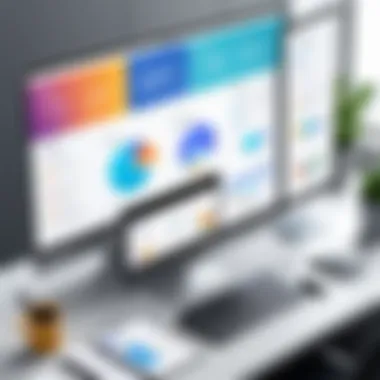

User training and support is another paramount aspect that can make or break the implementation of web reporting software. Once the tool is integrated, users must know how to use it effectively. Without proper training, even the most powerful software can become underutilized, leading to frustration among employees and limiting the return on investment.
Training can take many forms, from hands-on workshops to online tutorials. Organizations should assess which method works best for their staff. Furthermore, ongoing support is crucial. A single training session often does not suffice. Continuous learning opportunities can help users adapt as updates are made to the software or as business needs evolve.
It's also beneficial to have a point of contact for questions and issues. This provides employees with confidence and assurance that they can seek help when needed.
"The efficiency of a business derives not just from the tools it employs, but also from the skill with which its employees wield them."
Processes should be documented and made easily accessible. This could include FAQ sections and user manuals, which can act as self-service tools for employees seeking to resolve minor challenges. Some organizations even find success in assigning software champions within teams—individuals who become proficient users and can help educate their peers.
In summary, implementation and training challenges are significant in the realm of web reporting software. Successful navigation through setup and training ensures that the tools in place are not just used but utilized to their full potential, enhancing the decision-making capabilities within the organization.
Future Trends in Web Reporting Software
Understanding the future trends in web reporting software is essential for businesses looking to maximize their data utilization and enhance decision-making capabilities. As technology advances, these trends reflect changing needs in the business landscape. Companies that adapt to these developments can gain significant advantages.
AI and Machine Learning Integration
The integration of artificial intelligence and machine learning into web reporting tools represents a paradigm shift in data analysis. AI can process vast amounts of data quickly, uncovering patterns and insights that manually analyzing data can miss. This not only saves time but also enhances accuracy in reporting.
- Predictive Analytics: Businesses can leverage AI to forecast trends. Predictive analytics uses historical data to predict future outcomes, allowing companies to make informed strategic decisions.
- Automated Reporting: Tools now enable automatic generation of reports based on predefined parameters. This reduces the manual workload on employees, freeing them for more critical tasks.
- Improved Data Quality: Machine learning algorithms can recognize anomalies in data, helping ensure that reports contain accurate information. This is crucial for maintaining trust in business intelligence.
"The future of reporting software lies in automation and intelligent insights that drive better business performance."
The Move Towards Real-time Reporting
Real-time reporting is becoming a necessity for organizations seeking agility. The ability to access and analyze data on demand enables quicker responses to market trends and emerging challenges.
- Instant Decision-Making: With real-time data, decision-makers can react promptly to changes, mitigating risks and capitalizing on opportunities.
- Enhanced Collaboration: Real-time updates facilitate a collaborative environment where teams can work together based on current information, leading to better alignment on objectives.
- Expanded Data Sources: Modern reporting tools integrate data from various sources in real-time. This holistic view enables a comprehensive assessment of performance across many areas of the business.
Case Studies of Successful Implementations
Case studies play a crucial role in understanding the effectiveness of web reporting software in real-world scenarios. They provide concrete examples of how businesses have utilized these tools to enhance their reporting processes, streamline operations, and ultimately drive better decision-making. By analyzing these implementations, organizations can learn valuable lessons regarding best practices, challenges faced, and the benefits realized after adopting such software.
Industry-Specific Applications
Different industries have distinct reporting needs, making it essential for web reporting software to be versatile across various sectors. For example, in the healthcare industry, reporting software can facilitate compliance with regulations while providing real-time data analytics. Hospitals utilize these systems to monitor patient care statistics, manage resources, and improve operational efficiency.
In the finance sector, tools like Tableau help investment firms analyze market trends, ensuring that they can capitalize on investment opportunities promptly. Companies in retail benefit from software that analyzes customer buying patterns, enabling targeted marketing and inventory management. These industry-specific case studies showcase how tailored reporting software not only meets unique needs but also delivers measurable improvements in performance.
Measuring Return on Investment
Return on investment (ROI) is often a key factor when considering the acquisition of web reporting software. Measuring ROI can be complex, as it must encompass both tangible and intangible benefits. The implementation of reporting software typically leads to reduced manual reporting tasks, saving employees time that can be redirected to more strategic activities. For instance, a finance company that reduced reporting time by 40% could reallocate those hours toward analysis, ultimately improving insights and decision-making.
To accurately measure ROI, businesses should consider factors such as:
- Cost Savings: Evaluate how much labor costs decrease with automated reporting.
- Increased Revenue: Determine if the software has contributed to better financial decisions, leading to higher sales or lower operational costs.
- Improved Accuracy: Assess error reduction in reports and forecasts, which can influence overall performance.
"Investing in web reporting software not only transforms data into actionable insights but also creates pathways for sustained organizational growth."
By examining case studies that provide detailed analyses on ROI, organizations can make informed decisions regarding software investments, understanding not only the financial implications but also the value added through improved organizational efficiency and strategic capabilities.
Finale and Recommendations
The conclusion of an article on web reporting software is vital, as it encapsulates the entire discussion while providing actionable guidance. This section reinforces the importance of analytical tools in current business environments. It emphasizes that as organizations expand and data complexities grow, having the right web reporting software makes all the difference. It is not just about collecting data but making sense of it effectively.
Summative Insights
Web reporting software stands as a pillar for decision-making in businesses today. As highlighted throughout the article, these tools serve multifaceted purposes, such as enhancing clarity in data presentation and improving accuracy in reporting. Key insights from various sections include:
- User-Friendly Interface: Software should not present a steep learning curve. Simplicity in design often translates to efficiency in use.
- Data Visualization: The capacity to visualize data is critical. Tools that promote easy comprehension often lead to better business decisions.
- Customization: Reporting should not be one-size-fits-all. Customizable options allow businesses to tailor reports to specific needs, enhancing relevance.
- Integration: Compatibility with existing systems can vastly improve workflow efficiency, making integration a non-negotiable element in the selection process.
Overall, the interplay of these features creates a robust environment for decision-makers to access and analyze data efficiently.
Strategic Recommendations for Businesses
When choosing web reporting software, businesses should consider several strategic recommendations:
- Assess Organizational Needs: Organizations must engage in thorough assessments of their specific reporting requirements before selecting software. Make sure the chosen solution aligns with business goals.
- Prioritize Scalability: Opt for software that can scale with your business. Look for solutions that can grow alongside your needs without necessitating frequent replacements.
- Value User Training: Invest in training for users. If the tool is difficult to learn, even the best features may go unused.
- Evaluate Cost vs. Value: A high price does not always reflect quality. Analyze what features are absolutely necessary for your organization and seek value based on actual use rather than brand prestige.
- Stay Informed About Trends: As the field of web reporting continues to evolve, staying informed about emerging features, such as AI integration, can provide a competitive edge.















