HubSpot vs Pipedrive: A Comprehensive Analysis


Intro
In the landscape of customer relationship management (CRM), choosing the right platform can dramatically affect a business's efficiency and growth. HubSpot and Pipedrive are two platforms frequently cited on forums like Reddit, drawing varied opinions from users. Both systems cater to different needs and, as such, carry distinct features and pricing strategies that can influence decision-making. This analysis aims to equip potential buyers with crucial insights drawn from user experiences and expert evaluations, thereby aiding in informed choices between these two popular options.
Key Features
Overview of Features
When comparing HubSpot and Pipedrive, a clear understanding of their key features is essential.
HubSpot offers a robust suite of tools that encompass marketing, sales, and service functions. Its CRM is integrated with many automation options, making it suitable for businesses that wish to streamline customer interactions. Notable features include:
- Email tracking and notifications
- Contact management with segmentation tools
- Reporting and analytics dashboards
- Comprehensive integration with HubSpot's marketing tools
On the other hand, Pipedrive is designed with sales in mind. It provides users with an interface that simplifies pipeline management to boost productivity.
- Visual sales pipeline for tracking deals
- Activity-based reminders to enhance follow-ups
- Customizable reporting tools
- Integration capabilities with various applications such as Google Apps and Zapier
Unique Selling Propositions
What sets these two CRM platforms apart?
For HubSpot, its all-in-one solution is a crucial advantage. The seamless integration of marketing tools and CRM provides a holistic approach to managing customer relationships from lead generation to conversion.
Pipedrive distinguishes itself through its sales-centric design. The platform’s focus on simplifying the sales process makes it particularly appealing for teams dedicated to closing deals efficiently. Its customizable pipeline view tailored to sales activities simplifies monitoring and managing leads.
Pricing Models
Different Pricing Tiers
Understanding the costs associated with each CRM can help users analyze their potential return on investment.
HubSpot provides a free CRM option, allowing businesses to explore basic functionalities before upgrading. The pricing tiers ascend based on the desired features:
- Starter Plan: $50 per month
- Professional Plan: $800 per month
- Enterprise Plan: $3,200 per month
Pipedrive, on the other hand, also offers a transparent pricing structure:
- Essential Plan: $14.90 per user, per month
- Advanced Plan: $24.90 per user, per month
- Professional Plan: $49.90 per user, per month
- Enterprise Plan: $99 per user, per month
ROI and Cost-Benefit Analysis
When evaluating CRM solutions, return on investment is paramount. Assessing the cost vs. benefit can reveal significant trends.
HubSpot's free plan can provide considerable savings for startups or small teams. The integration possibilities with various marketing tools emphasize their value proposition, justifying higher-tier prices through comprehensive service offerings. However, this can lead to potentially higher operational costs if all features are utilized.
Conversely, Pipedrive tends to have a lower entry cost, especially for smaller teams focusing solely on sales. Its user-friendly interface fosters quicker onboarding and efficiency gains. However, lacking some marketing tools may require businesses to seek additional solutions, affecting overall cost.
Prelims to CRM Solutions
Customer Relationship Management (CRM) solutions play a pivotal role in modern business landscapes. They facilitate the management of a company’s interactions with current and potential customers. By consolidating customer information, tracking interactions, and automating tasks, CRM platforms help businesses enhance their relationships, streamline processes, and improve profitability.
The need for effective CRM systems has become crucial in a competitive environment. Businesses today face the challenge of understanding customer needs and preferences. A robust CRM solution enables organizations to gather data on customer behavior, preferences, and history, allowing for more informed decision-making. Moreover, it assists in personalizing interactions, which can greatly enhance customer satisfaction and loyalty.
CRM systems also provide tools for sales, marketing, and customer service teams. These tools help in automating repetitive tasks, promoting effective communication, and ensuring that every customer interaction counts. For instance, sales teams can efficiently manage leads and opportunities, while marketing teams can track campaign performance and customer engagement.
However, choosing the right CRM is not merely a matter of features—a variety of other factors must be considered. One must evaluate usability, integration capabilities, and pricing structures, along with user feedback. More so, understanding the strengths and weaknesses of different CRM solutions can lead businesses to make informed choices that align with their specific goals.
In this article, we will deeply analyze two of the most prominent CRM platforms: HubSpot and Pipedrive. By delving into their features, pricing, usability, and integrations, we aim at providing potential buyers with comprehensive insight. The practical experience shared by users and evaluations by experts will further enrich our exploration.
Overview of HubSpot
The significance of the topic "Overview of HubSpot" in this article cannot be understated. HubSpot is a recognized player in the CRM landscape, known for its user-centric design and a suite of tools that enhance customer interactions across the funnel. Understanding HubSpot's offerings provides essential context for potential buyers exploring options in the CRM marketplace. One can argue that HubSpot caters effectively to organizations looking for a comprehensive solution that integrates marketing, sales, and service functionalities seamlessly.
History and Development
HubSpot was founded in 2006 by Brian Halligan and Dharmesh Shah, marking a pivotal shift in how businesses interact with customers. Initially, HubSpot focused on inbound marketing, advocating for the importance of creating valuable content to attract customers. Over the years, the platform has evolved to include extensive CRM capabilities, enabling businesses to manage customer relationships in a unified way. This evolution reflects a deep understanding of market needs and customer expectations. HubSpot’s commitment to continuous improvement and innovation makes it a key contender in the CRM space.
Key Features
Marketing Hub
The Marketing Hub plays a crucial role in HubSpot's overall value proposition. It is designed to assist businesses in attracting new customers through strategies like content marketing, SEO, and social media engagement. One standout characteristic of the Marketing Hub is its automation features. These tools help marketers save time by automating repetitive tasks, enhancing efficiency. Additionally, the Marketing Hub includes detailed analytics that allow businesses to gauge campaign performance effectively. This makes it a popular choice among organizations looking to optimize their marketing efforts. However, some users may find the array of features overwhelming initially, suggesting a need for increased onboarding support.

Sales Hub
The Sales Hub is another vital aspect of HubSpot's offering. Its primary focus is to streamline the sales process through effective lead management and pipeline tracking. A significant characteristic of the Sales Hub is its integration with email tools. This allows sales teams to track interactions with leads directly from their inbox, creating a centralized workflow. The reporting tools in Sales Hub provide valuable insights into performance metrics, making it easier to adjust strategies as needed. For many teams, this feature adds considerable value, but it might lack advanced customization options that power users desire.
Service Hub
HubSpot's Service Hub complements the Marketing and Sales Hubs by focusing on customer service and support. Its key characteristic lies in the ticketing system, which enables businesses to efficiently track customer inquiries and issues. The Service Hub’s knowledge base feature is beneficial, allowing customers to find answers independently, which can enhance user experience. While the Service Hub provides essential tools for customer satisfaction, some businesses might find that its functionalities do not extend as deeply into complex service scenarios as other specialized software.
Pricing Structure
The pricing structure of HubSpot is designed to cater to various organizational needs, making it accessible for small businesses to larger enterprises. Understanding the tiers is vital for potential users to choose the right plan.
Free Tier
HubSpot offers a free tier that is particularly attractive for startups and small businesses. This basic access provides essential features like contact management and basic forms, allowing teams to start building their CRM experience without financial commitment. This approach has made it a beneficial choice for many. While the free tier is suitable for initial needs, users might find limitations in scalability as their business grows, potentially necessitating an upgrade sooner rather than later.
Paid Plans
The paid plans of HubSpot grant access to advanced features, which can be crucial for businesses aiming for comprehensive marketing and sales operations. The key characteristic of these plans is the modular approach, allowing users to subscribe only to the Hubs they need. This flexibility is beneficial as it aligns costs directly with desired capabilities. However, some users may perceive the pricing as high when fully implemented across multiple Hubs.
Enterprise Options
Enterprise options provided by HubSpot are tailored for larger organizations requiring advanced functionalities. The key characteristic of these options is the addition of features like custom reporting and advanced user permissions. This is particularly important for organizations that manage large teams and customer bases. However, it's worth noting that the complexity and cost associated with enterprise options might deter smaller businesses that do not need extensive features.
Overall, the overview of HubSpot clearly illustrates its multi-faceted approach to CRM, emphasizing its flexibility and rich set of features.
Overview of Pipedrive
Pipedrive has gained significant traction in the Customer Relationship Management (CRM) landscape. Understanding this platform is crucial in comparing it with HubSpot. Pipedrive focuses on sales processes and offers tools to improve the efficiency of sales teams. Its interface is designed to simplify pipeline management, making it a popular choice among sales professionals.
Pipedrive's user-centric approach emphasizes visual sales pipelines. This feature helps teams monitor their sales activities effectively. Each stage of the sales process can be easily viewed, enabling teams to manage deals promptly. Furthermore, Pipedrive integrates well with various tools, enhancing its usability in different business contexts. This overview highlights the main features and pricing strategies of Pipedrive, setting the stage for a more in-depth comparison with competitors like HubSpot.
History and Development
Pipedrive started in 2010, founded by a group of salespeople and software developers. They aimed to create a product tailored specifically for sales teams. Their experiences drove the development of Pipedrive, focusing on simplicity and effectiveness. Initially, it catered to small and medium-sized businesses, but over time, it expanded to larger enterprises. This growth reflects the evolving needs of its users and the changing landscape of sales technology. Today, Pipedrive serves thousands of businesses worldwide. It has continuously integrated customer feedback into its product roadmap.
Core Features
Pipeline Management
Pipeline management is the heart of Pipedrive's CRM system. It allows users to visualize their sales processes. One key characteristic is its drag-and-drop functionality. Users can move deals effortlessly through different stages, which leads to better organization and tracking. This aspect is particularly beneficial for teams managing multiple deals simultaneously. Pipedrive also offers custom stages, allowing organizations to tailor the pipeline to their unique sales process. However, while the visualization is strong, some users may find customizing it to their precise needs somewhat complex.
Sales Automation
Sales automation in Pipedrive streamlines repetitive tasks. The system automates follow-up emails and reminders, ensuring that no opportunity is neglected. This feature significantly boosts productivity, allowing sales teams to focus on closing deals. The main appeal lies in its straightforward interface, which makes setting up automation easy. Unique to Pipedrive is its workflow automation, which triggers actions based on specific conditions, giving users more control over their processes. A limitation, however, can be found in its basic automation functions, which may not satisfy businesses with more advanced needs.
Reporting Tools
Pipedrive's reporting tools provide insights into sales performance. They enable users to analyze key metrics like conversion rates and deal sizes. This aspect is crucial for any business aiming to optimize their sales strategies. The standout feature is its customizable report options. Users can design reports that focus on metrics that matter them most. This flexibility is highly beneficial but can lead to information overload if not used judiciously. Additionally, some users may miss more advanced analytics features offered by competitors.
Pricing Structure
Pricing is a significant consideration when choosing a CRM. Pipedrive offers a structure that caters to various business sizes and needs. Understanding these plans helps potential users find an option that aligns with their budget and requirements.
Basic Plan
The Basic Plan serves as an entry-level option for Pipedrive users. It focuses on essential functions like pipeline management and contact organization. This plan is a beneficial starting point for small businesses. Its cost-effectiveness makes it attractive for startups looking to establish their sales processes. However, some critical features like automation are limited, which might warrant an upgrade for growing teams.
Advanced Plan
The Advanced Plan builds upon the Basic Plan with enhanced features. This includes superior sales automation options and advanced reporting tools. The Advanced Plan is a popular choice for teams looking to scale their efforts while maintaining control over their sales processes. The expanded feature set enhances productivity as teams can manage more complex sales activities. Nevertheless, the price point is higher, which may not suit all budgets.
Enterprise Plan
The Enterprise Plan caters to large organizations requiring comprehensive CRM solutions. This plan provides all features, including robust customization and integration capabilities. This flexibility makes it an excellent choice for businesses with specialized needs. However, the costs involved can be significant, which may deter some smaller businesses from opting for it. This plan's strengths lie in its ability to adapt to complex organizational structures and vast sales teams.
Usability Comparison
Usability is a critical aspect when evaluating any CRM solution, particularly platforms like HubSpot and Pipedrive. A user-friendly interface and straightforward navigation can greatly influence how effectively a team uses the software, ultimately impacting productivity and sales outcomes. Customer Relationship Management tools should empower users, enabling them to focus on their tasks rather than battling with complex functionalities. In this section, we will delve into the user interface of both HubSpot and Pipedrive, as well as the learning curve associated with each.
User Interface
The user interface (UI) serves as the first point of interaction between the user and the CRM software. Both HubSpot and Pipedrive emphasize a clean, intuitive UI; however, they exemplify different design philosophies.


HubSpot features a polished, modern layout with a dashboard that integrates an array of tools seamlessly. The navigation is logical, which allows users to access marketing, sales, and service tools all in one place. Visual hierarchy is well-maintained. Important functionalities are highlighted, ensuring users can locate essential features without excessive scrolling.
Pipedrive continues this trend with a focused approach on pipeline management. The interface is primarily built around visualizing different stages of the sales pipeline. Users can quickly view ongoing deals and their statuses. The drag-and-drop functionality for moving deals through the sales stages enhances engagement with the platform. Despite its simplicity, some users may find the interface lacks depth in customization when compared to HubSpot.
"A clean and functional interface allows teams to adapt quickly and minimize time spent on training, leading to increased efficiency."
Learning Curve
The effectiveness of CRM software is often linked to how quickly users can become proficient in its use. The learning curve can significantly vary between HubSpot and Pipedrive.
HubSpot provides an extensive library of resources, including tutorials and guides that help users navigate the platform efficiently. While it may take some time to learn all functionalities, many find that the investment in learning translates into effective usage over time. This is especially true for teams that utilize multiple hubs within HubSpot, as they benefit from an integrated system designed to interlink user activities across marketing, sales, and service.
In contrast, Pipedrive is often praised for its relatively short learning curve. New users tend to adapt quickly due to its straightforward layout. The software's emphasis on essential sales functions simplifies initial engagement. However, deeper features might not be as evident to users who do not explore beyond the basics. This might lead to underutilization of some advanced capabilities that Pipedrive offers.
Integrations and Ecosystem
In today’s CRM landscape, the ability to integrate with other tools and platforms is increasingly vital. An effective integrations ecosystem not only enhances usability but also extends functionality far beyond the standalone capabilities of the CRM software. This section examines how HubSpot and Pipedrive compare in terms of integrations and what that might mean for different users.
Integrations allow businesses to synchronize data, automate processes, and ultimately improve efficiency. By connecting their CRM system with various applications, users can streamline their operations and reduce redundancy in data entry. Furthermore, a robust integrations ecosystem supports better customer experiences. Sales teams, for instance, can benefit from real-time data updates, providing timely and relevant communication to their clients.
HubSpot Integrations
HubSpot offers a broad range of integrations that cater to various business needs. It supports over 1,000 integrations, allowing users to connect instantly with popular tools such as Slack, Mailchimp, and Google Workspace. This wide array of available integrations can be appealing to businesses looking for a comprehensive marketing, sales, and service platform.
Key integration categories available in HubSpot include:
- Email marketing: Connect with tools like Mailchimp and Constant Contact to enhance email campaigns.
- Social media management: Integrate with Facebook, LinkedIn, and Twitter to manage social interactions within the CRM.
- Customer support tools: Connect with Zendesk or Intercom for a seamless customer service experience.
The centralization of data across these integrations means HubSpot users can easily access and analyze their performance metrics. Additionally, HubSpot's API allows businesses to build customized integrations specific to their unique operations. This flexibility can be especially important for organizations with specific or specialized needs.
Pipedrive Integrations
Pipedrive, while slightly more limited in its integration offerings, still presents a solid set of options. It provides integrations with many essential tools, including Mailchimp, Zapier, and Intercom. Pipedrive emphasizes the importance of sales automation and tools that directly support sales teams.
Key integration features of Pipedrive include:
- Sales tools: Integrate with applications designed to enhance the sales process, such as SalesLoft and LeadFeeder.
- Reporting and analytics: Pipedrive works with Google Data Studio and other reporting tools to help visualize data.
- Email: Seamless integration with Gmail and Outlook streamline email communication.
While Pipedrive may not have as many integrations as HubSpot, its focus on sales effectiveness can be a significant advantage for teams whose primary need is a straightforward interface with robust sales features. The ability to utilize Zapier also extends the opportunity for Pipedrive users to create custom workflows without needing extensive technical expertise.
In summary, integrating a CRM with other applications can boost organizational efficiency and improve user experience. Consider your business needs carefully when analyzing the integration capabilities of HubSpot and Pipedrive, as they both present unique advantages in their ecosystems.
Customer Feedback and Reputation
Customer feedback and reputation play a critical role in the decision-making process for potential users of CRM platforms. In a saturated market like CRM solutions, user opinions provide real-world insights that can help prospective buyers discern the strengths and weaknesses of each platform. This section explores various elements around customer feedback, looking at how it affects both HubSpot and Pipedrive.
Understanding customer sentiment can reveal important considerations regarding the usability, reliability, and value for money of these platforms. Effective gathering and analysis of user feedback can drive improvements and innovations within CRM systems. Furthermore, a platform's reputation is often shaped by consistent user experiences and expert evaluations.
Through platforms like Reddit, users share their stories and offer genuine perspectives that often differ markedly from marketing claims or propaganda. This user-generated content can be a valuable resource when weighing options.
User Testimonials on Reddit
Reddit serves as a prominent forum where users of CRM systems like HubSpot and Pipedrive share insights on their experiences. These testimonials are often candid and unvarnished, providing an authentic window into how these tools perform in day-to-day operations.
Many users praise HubSpot for its comprehensive suite of tools, which include marketing, sales, and customer service functionalities. Users note the integration of these features leads to a seamless workflow, particularly for marketing teams. On the other hand, Pipedrive users tend to emphasize its robust sales automation capabilities, which are often highlighted as user-friendly and effective in managing sales pipelines.
Some common themes from Reddit include:
- HubSpot's Intuitive Design: Many users appreciate the clean user interface that makes navigation straightforward, especially for new users.
- Pipedrive's Focus on Sales: Pipedrive's features are often commended for keeping sales teams organized and effective.
- Customer Support Experiences: Users frequently share their encounters with customer service, impacting their overall satisfaction with either platform.
Overall, these testimonials give potential buyers a clearer picture of what to expect from both HubSpot and Pipedrive.
Expert Opinions
Expert evaluations provide another layer of credibility when assessing CRM platforms. Many tech analysts and industry professionals weigh in on the strengths and weaknesses of HubSpot and Pipedrive based on rigorous testing, reviews, and user feedback.
Research shows that experts often laud HubSpot for its versatility and robust ecosystem, which suits companies seeking an all-in-one solution. Its marketing capabilities, in particular, attract positive attention from many reviewers. Conversely, experts typically highlight Pipedrive's effectiveness in optimizing sales processes. Its straightforward approach to pipeline management and sales automation is frequently noted as a significant advantage, especially for small to medium-sized businesses.
Key points from expert opinions include:
- Scalability of HubSpot: Many analysts agree that HubSpot excels in scalability, making it an appealing choice for growing businesses.
- Customizability of Pipedrive: Experts appreciate how Pipedrive allows for high levels of customization, catering to various sales strategies.
"The choice between HubSpot and Pipedrive often boils down to the specific needs of the business. Each solution has distinct advantages in different areas, making thorough evaluation vital."


Comparative Advantages
Understanding the comparative advantages between HubSpot and Pipedrive is crucial for anyone considering a new CRM solution. Both platforms offer distinct benefits tailored to different business needs and operational priorities. Identifying these advantages helps potential users align features with their specific objectives and user experiences.
Several factors come into play when evaluating these advantages, including scalability, customization, integrations, and overall user satisfaction. Recognizing these facets can clarify which CRM may better serve companies at varying stages of growth or with differing operational philosophies.
Thorough analysis of comparative advantages is vital for businesses seeking effective tools to optimize their customer relationships and sales processes. A highly informed decision in this realm can create long-term efficiency and effectiveness in operations.
When to Choose HubSpot
HubSpot emerges as a formidable option for businesses that value comprehensive marketing functionalities alongside sales solutions. Companies looking to integrate marketing automation with CRM capabilities should strongly consider HubSpot.
One of the compelling reasons to choose HubSpot is its robust Marketing Hub. The ability to execute targeted campaigns, coupled with exceptional analytics, allows businesses to refine their strategies based on real-time feedback. Users can also benefit from HubSpot's Service Hub, which aids in delivering superior customer service.
Another aspect to consider is the free tier offered by HubSpot. This provides a low-risk entry point for small businesses or startups. As needs grow, businesses can easily transition into paid plans without significant disruptions or losses in data.
Key considerations for choosing HubSpot include:
- Marketing tools integration
- Comprehensive customer support options
- Cost-effective entry with free tier
- Scalability for businesses anticipating growth
Ultimately, HubSpot is suitable for firms seeking an all-in-one solution that merges marketing and sales.
When to Choose Pipedrive
Pipedrive stands out primarily for its strong focus on pipeline management and sales processes. Businesses with a significant emphasis on sales performance and deal tracking may find Pipedrive especially beneficial.
Pipedrive's core features, such as visual pipeline management, empower sales teams to prioritize leads effectively and streamline deal progression. It is particularly useful for organizations looking to enhance their sales automation and reporting capabilities. This allows for tailored approaches to converting leads into customers.
Moreover, for teams that prefer a no-frills approach, Pipedrive's user-friendly design simplifies the onboarding process. This can greatly reduce the learning curve commonly encountered with more extensive solutions.
Considerations for choosing Pipedrive include:
- Robust sales automation functions
- Visual pipeline management
- Seamless deal tracking processes
- Straightforward interface for ease of use
In summary, Pipedrive is ideal for sales-focused companies that prioritize managing their sales processes above all else.
"Choosing the right CRM can significantly influence your business efficiency and growth potential."
Ultimately, the choice between HubSpot and Pipedrive hinges on business specific goals, whether they prioritize marketing functionalities or sales processes.
Epilogue
In this analysis, we have explored the nuances between HubSpot and Pipedrive, two prevalent CRM solutions. As we conclude, it is essential to reflect on the importance of this comparison. Businesses, regardless of size or industry, rely heavily on effective customer relationship management systems to streamline operations, enhance customer engagement, and ultimately drive growth.
Key Takeaways
- Diverse Functionality: Both platforms offer unique features. HubSpot shines in its all-in-one marketing solutions, whereas Pipedrive excels at pipeline management and sales automation. Each platform serves specific needs depending on varied business requirements.
- Pricing Approaches: The pricing structures differ significantly. HubSpot’s free tier makes it accessible for startups and small businesses. Pipedrive's tiered pricing provides scalable options for growing sales teams. Understanding these structures helps decision-makers choose based on budget and anticipated growth.
- Usability and Learning Curve: The user interface and adaptability of each CRM differ. HubSpot tends to have a steeper learning curve due to its broad capabilities. Pipedrive, in contrast, offers simplicity and ease of use. This fact plays a crucial role in determining which tool aligns better with a team’s skill level.
- Integration Ecosystem: The ability to integrate with other tools is vital in today’s business environment. HubSpot offers extensive integrations, enhancing its functionality across various departments. Pipedrive also supports numerous integrations but focuses more on sales-specific applications.
- Customer Feedback: Real-world testimonials provide insight into user experiences. As highlighted throughout this article, feedback on Reddit emphasizes both platforms' strengths and weaknesses, offering a practical viewpoint for prospective users.
Considerations
When considering a CRM solution, multiple factors come into play such as business needs, budget constraints, and existing workflows. Companies should engage in thorough research and perhaps pilot both platforms to gauge which aligns best with their objectives.
"Choosing the right CRM is pivotal for the success of your sales process."
Ultimately, this comprehensive analysis serves as a starting point for businesses contemplating between HubSpot and Pipedrive. Equipped with in-depth insights, organizations can make informed decisions, ensuring that their chosen CRM solution effectively supports their goals. Thus, understanding the distinctions and advantages of each will aid in crafting a strategy that enhances customer relationships and, consequently, business performance.
Further Resources
In any analytical framework, particularly one assessing complex platforms like HubSpot and Pipedrive, further resources serve as both a guide and a tool for deeper understanding. This section provides an essential backdrop to the comparative analysis that has been presented thus far. It is important to recognize how these resources add value not just by supplementing existing knowledge but also by offering practical insights and real-world applications.
Importance of Further Resources
When evaluating CRM solutions, potential users often need to extend their research beyond surface-level functionalities. Comprehensive resources allow users to:
- Explore Case Studies: Examining real-life implementations can provide clarity on how businesses leverage HubSpot or Pipedrive for growth and efficiency.
- Access Community Insights: Platforms like Reddit offer valuable conversations among users who share their experiences, concerns, and success stories. These insights often highlight nuances that formal documentation may overlook.
- Stay Updated: The tech landscape evolves constantly. Keeping abreast of updates via blogs, forums, and official releases ensures that users make informed decisions.
- Understand Best Practices: Guides and tutorials can greatly benefit users by outlining effective strategies for utilizing CRM features at their maximum potential.
Considerations When Seeking Further Resources
While seeking out additional information, it is critical to:
- Evaluate Credibility: Not all resources carry the same weight. Favor established platforms like Wikipedia or Britannica for foundational knowledge and authoritative insights.
- Engage with User Communities: Special interest forums and discussion groups can unearth perspectives that are both diverse and valuable. Engaging on Reddit can lead to discovering hidden gems of wisdom from experienced users.
- Focus on Specific Use-Cases: Resources should be relevant to the specific needs of your organization, be it marketing automation, sales management, or customer service enhancements.
"A good decision is based on knowledge and not on numbers." - Plato
Key Resources to Explore
- Wikipedia - CRM: This resource provides a foundational understanding of CRM systems and their evolution over time.
- Britannica - Business Technology: Offers insights into the role technology plays in modern business strategies, including CRM tools.
- Reddit - HubSpot Community: An active community where users share their experiences and tips regarding HubSpot.
- Facebook - Pipedrive Group: This group provides a venue for discussions on Pipedrive functionalities and user experiences.
In summary, further resources enrich the understanding of both HubSpot and Pipedrive, empowering businesses to make choices that align closely with their strategic goals. Users who leverage these resources can navigate their CRM needs with greater confidence and precision.















