Comprehensive Guide to HubSpot Social Media Scheduler


Intro
In today's digital landscape, mastering social media is essential for businesses aiming to establish a strong online presence. This need underscores the importance of adopting effective tools for social media management. Among these, HubSpot's social media scheduler stands out, boasting numerous functionalities designed to streamline social media efforts. In this exploration, we'll dissect what makes the HubSpot social media scheduler tick and how it may fit into the strategies of businesses looking to elevate their online engagement.
Key Features
Overview of Features
HubSpot's social media scheduler comes equipped with a suite of features that simplify the process of managing multiple social accounts. These features include:
- Scheduling Posts: Users can draft and schedule posts across various platforms, including Facebook, LinkedIn, and Twitter, providing flexibility and ensuring timely content delivery.
- Social Media Monitoring: This tool allows users to track social mentions and engagements, helping businesses stay in tune with audience reactions and interactions.
- Analytics and Reporting: HubSpot offers analytics tools that provide insights into post performance, audience engagement metrics, and overall social media effectiveness.
- Integration with HubSpot CRM: One of the most compelling aspects is its seamless integration with the HubSpot CRM, allowing users to nurture leads and monitor interactions with customers.
Such a comprehensive feature set enables businesses to craft a robust social media strategy without feeling overwhelmed.
Unique Selling Propositions
When evaluating HubSpot's social media scheduler, a few standout characteristics come to mind:
- All-in-One Platform: Unlike some competitors, HubSpot combines social media tools with its marketing and CRM functionalities, making it easier for businesses to handle their marketing ecosystem in one place.
- User-Friendly Interface: The intuitive design means that even those without a tech background can navigate and utilize the platform with minimal hassle.
- Educational Resources: HubSpot prides itself on its extensive library of educational materials, empowering users to optimize their use of the platform and improve their social media strategies.
"In the world of digital marketing, staying connected is just as crucial as staying relevant. Tools like HubSpot's social media scheduler help businesses achieve both."
Pricing Models
Different Pricing Tiers
When considering any business tool, pricing is a critical factor. HubSpot's social media scheduler operates under a tiered pricing model:
- Free Tier: Ideal for small businesses or individuals just starting off.
- Starter Plan: Offers enhanced features for growing businesses needing more sophisticated tools.
- Professional and Enterprise Plans: These come with advanced functionalities suitable for larger organizations and agencies with extensive requirements.
ROI and Cost-Benefit Analysis
Investing in a social media scheduler can yield significant returns. The ability to plan and execute marketing strategies effectively often leads to increased engagement and higher conversion rates. By analyzing metrics such as:
- Improved post engagement rates
- Time saved in managing social accounts
- Enhanced brand awareness and loyalty
Companies can gauge the effectiveness of their investment in HubSpot's social media scheduling functionalities. It's essential, however, to align tool selection not only with features but also with the specific needs and goals of the business, ensuring the chosen plan effectively supports the overall marketing strategy.
Understanding HubSpot Social Media Scheduler
The HubSpot Social Media Scheduler plays a pivotal role in today’s digital marketing landscape, particularly for businesses seeking to streamline their social media management. With an increase in reliance on social media for brand visibility and customer engagement, understanding how this tool operates is critical. It’s not just about posting content; it’s about crafting a strategy that resonates with your audience while optimizing resource allocation.
Foreword to HubSpot
HubSpot is widely recognized for its comprehensive suite of marketing, sales, and service software. Since its inception, it has aimed to harness the power of inbound marketing, providing tools that facilitate engagement through insightful data. The platform includes various functionalities—from managing email campaigns to analyzing website traffic. Each feature is designed with the user in mind, ensuring a seamless experience when navigating through the complexities of marketing.
As a part of the HubSpot ecosystem, the social media scheduler serves as an essential component. This tool allows users to plan, execute, and analyze their social media efforts all from one central hub, making it a favorite among small and medium-sized businesses looking to enhance their online presence without the need for extensive resources.
What is a Social Media Scheduler?
A social media scheduler is essentially a tool designed to automate the process of publishing content across various social media platforms. Think of it as your personal assistant, ready to handle posting times and schedules without you having to lift a finger. By allowing users to plan their content in advance and set specific times for it to go live, these tools reduce the daily burden of constant management.
Traditionally, businesses would have to manually post updates, often missing ideal engagement windows due to oversight or unpredictable schedules. However, with tools like HubSpot's scheduler, users can take a proactive approach. Here are some key aspects to consider:
- Time Efficiency: Helps to save time by allowing bulk scheduling. You can plan your posts for the week or month ahead, freeing up hours in your day.
- Content Variety: Ensures a diverse range of content that can be shared consistently across your platforms, maintaining brand presence without being overwhelming.
- Strategic Posting: By enabling users to analyze engagement patterns, businesses can post during peak times, maximizing their reach and visibility.
The HubSpot Social Media Scheduler is not merely about facilitating posts; it also encompasses the strategic aspect of social media management. It serves business needs by enhancing visibility, engagement, and overall effectiveness in reaching potential customers. As social media channels continue to evolve, understanding tools like HubSpot’s scheduler is vital for businesses aiming to keep pace with their competition.
Core Features of HubSpot Social Media Scheduler
Understanding the core features of the HubSpot social media scheduler is crucial for businesses aiming to harness the power of social media in their marketing strategy. This tool not only streamlines the management process but also enhances the overall effectiveness of social media presence. Here we examine the key elements that set HubSpot’s scheduler apart from its competitors, providing insights into how these features can benefit businesses of any size.
Content Creation and Planning
Content creation and planning form the backbone of any social media strategy. HubSpot offers a user-friendly interface that allows teams to brainstorm, draft, and schedule posts in a cohesive manner. Its built-in content calendar is a standout feature; it provides a bird's eye view of upcoming content, making it easy to visualize timelines and avoid post overlaps. The ability to create and store content in a centralized place reduces the chaos often associated with social media planning.


In addition to this, HubSpot encourages collaboration among team members. Multiple users can contribute to a single post, ensuring that diverse perspectives are integrated into the content. Utilizing templates further saves time while maintaining consistency across posts. When everyone knows what’s being shared and when, it turns the proverbial wheel of social media engagement more smoothly.
Multi-Platform Publishing
Not every social media platform is created equal. That’s where multi-platform publishing shines. HubSpot allows businesses to publish to various channels such as Facebook, Twitter, LinkedIn, and Instagram all from the same dashboard. This feature is invaluable, saving time spent logging into each platform individually.
The tool also intelligently adjusts post formats depending on the platform, accommodating the unique styles and audience preferences associated with each social network. This enhances engagement significantly, ensuring that content is not only seen but resonates with the audience it targets. In essence, multi-platform publishing simplifies the otherwise complex task of managing a varied social media landscape.
Social Media Monitoring
The journey doesn't end at posting. Monitoring social media performance is vital for understanding audience engagement and refining strategies over time. HubSpot provides robust social media monitoring tools that help track mentions, comments, and even competitor activities. By keeping an ear to the ground, businesses can respond swiftly to audience interactions and capitalize on trending topics.
More than just passive observation, this feature encompasses sentiment analysis. Businesses can gauge how their audience feels about their content and adjust their strategy accordingly. For example, if a particular campaign garners positive feedback, businesses can consider doubling down on similar content. Conversely, negative responses can be an opportunity for growth and adjustment.
Analytics and Reporting
Knowledge is power, and HubSpot excels in delivering valuable analytics and reporting functions. The tool tracks key performance indicators such as engagement rates, click-through rates, and follower growth, presenting this data in easy-to-read formats. With graphic representations and trend analyses, decision-makers get a clear picture of what works and what doesn’t.
Reports can be customized based on specific business goals, allowing managers to see the metrics that matter most to them. More importantly, HubSpot’s reporting features facilitate data export, making it convenient to share insights with stakeholders or integrate into broader marketing performance reviews. By utilizing these analytics, businesses can refine their social media strategies, aligning them ever more closely with their overarching goals.
"The real testament to business intelligence is how quickly teams can pivot based on insights."
With these core features, HubSpot’s social media scheduler presents a comprehensive, yet intuitive toolkit for any business looking to refine its social media strategy. By focusing on content planning, diverse platform outreach, active monitoring, and clear analytics, businesses can better navigate the often choppy waters of social media marketing.
Integration Capabilities
Understanding the integration capabilities of HubSpot’s social media scheduler is essential for harnessing its full potential. In today’s digital world, a streamlined approach to managing social media is vital. Teams require tools that seamlessly connect with other platforms and software they already use. This not only saves time but also enhances overall workflow efficiency. With HubSpot, businesses can leverage these integration features to take their social media strategy to the next level.
Connecting with Other HubSpot Tools
One of the standout features of HubSpot’s social media scheduler is its deep connection with other HubSpot tools. For instance, it can easily link with HubSpot CRM. This integration allows users to track interactions and gain insights into customer relationships without switching platforms. Being able to oversee marketing endeavors alongside customer engagements gives brands a comprehensive view of their social landscape.
Here are some key benefits:
- Centralized Management: Reporting and analytics become significantly easier. Users can review social media performance alongside email campaigns, landing pages, and website traffic—all from one dashboard.
- Enhanced Targeting: Integration with HubSpot’s marketing automation tools allows for refined audience targeting. This ensures posts reach the right audience, improving engagement rates.
- Lead Tracking: When users engage via social media, leads can be tracked back to their interactions. It is a game changer for understanding what approaches yield the best results.
Third-Party Integrations
In addition to HubSpot’s internal tools, it’s equally important to consider how the scheduler connects with third-party platforms. Many businesses rely on an array of software solutions, whether for graphic design, analytics, or content creation. The ability to integrate these various tools helps create a cohesive working environment.
For instance, if a company utilizes Canva for designing graphics, they can easily incorporate those visuals into HubSpot’s scheduler. This capability extends to numerous marketing tools, including:
- Zapier: Connecting various apps and automating workflows without needing extensive coding knowledge.
- Google Analytics: Provides deeper insights into how social media activities correlate with overall web traffic.
- Facebook and Twitter APIs: Direct integration allows for real-time posting and management from within HubSpot.
"Integration is not about tools—it’s about uniting people, processes, and data into one seamless operation."
When businesses consider these third-party integrations, they unlock new dimensions for collaboration and effectiveness. The smoother the integration process, the easier it becomes to implement strategies and measure success.
In summary, HubSpot’s social media scheduler isn't just a standalone tool; it is a hub that connects various elements of business operations. This interconnectedness leads to improved productivity and a more strategic approach to social media management.
Comparative Analysis with Other Social Media Management Tools
In the vast expanse of social media management, the HubSpot Social Media Scheduler stands out, yet it’s paramount to juxtapose it against notable tools like Buffer and Hootsuite. Understanding how HubSpot stacks up against these platforms is central, providing insights not only into its functionalities but also its unique selling propositions. This analysis will assist businesses in discerning which tool aligns best with their needs, from usability to feature sets.
Comparison with Buffer
Buffer offers a streamlined approach to social media posting, emphasizing a simple interface and ease of use. Users can schedule posts across multiple platforms with a click—nothing too fancy, just straightforward functionality. However, when we place HubSpot beside Buffer, we see a differentiation in depth of features. HubSpot integrates deeply with its CRM capabilities, allowing businesses to create targeted posts based on customer data, whereas Buffer primarily focuses on scheduling and basic analytics. With HubSpot, users have access to comprehensive insights on their audience, allowing for more tailored content, making it a strong contender for businesses looking to enhance customer engagement through insightful posting strategies.
Comparison with Hootsuite
Hootsuite has carved a niche as one of the more established platforms in social media management. It offers extensive monitoring capabilities, allowing users to track numerous feeds and engage in real-time conversations. However, the interface can feel cluttered to some, particularly when trying to manage multiple accounts. In contrast, HubSpot's social media scheduler provides a cleaner interface, prioritizing user experience alongside functionality. One of HubSpot’s appealing aspects is its ability to integrate various marketing efforts into one seamless process. Unlike Hootsuite, which requires separate tools for marketing automation, HubSpot merges scheduling, reporting, and direct marketing efforts, creating a more cohesive marketing approach for users.
Strengths and Weaknesses
When analyzing strengths and weaknesses, a fair assessment can clarify the best fit for a business's needs. Here’s a breakdown:
Strengths of HubSpot:
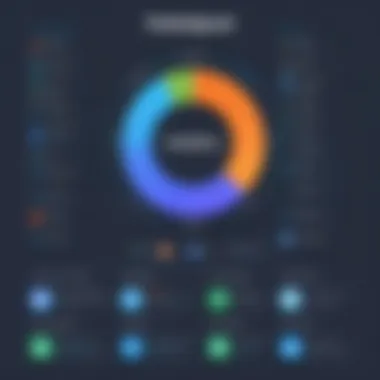

- Comprehensive Integration: HubSpot’s integration with its CRM allows for personalized engagement strategies that many tools lack.
- Rich Analytics: Depth of reporting tools that provide actionable insights on social media performance can significantly enhance a marketing strategy.
- User-Friendly Interface: The clean and organized layout enhances user experience, making it more approachable, especially for newcomers.
Weaknesses of HubSpot:
- Price Point: Compared to Buffer and Hootsuite, HubSpot can be on the pricier side, which could deter smaller businesses or startups.
- Learning Curve: Despite being user-friendly, the integration of advanced features means users may need time to explore all functionalities thoroughly.
In summary, understanding where HubSpot fits in the social media landscape relative to Buffer and Hootsuite reveals crucial insights on functionality, pricing, and user experience, significantly impacting informed decision-making for businesses.
Pricing Structure of HubSpot Social Media Scheduler
Understanding the pricing structure of HubSpot's social media scheduler is crucial for businesses looking to maximize their online presence without breaking the bank. This section aims to clarify the cost implications associated with HubSpot's offerings, as well as the nuances between free and paid plans. Businesses need to weigh their options carefully, ensuring that they choose a plan that aligns with their operational needs and budget constraints.
Free vs Paid Plans
HubSpot offers a tiered pricing model that usually includes a free plan, which is appealing for startups or smaller businesses. However, it’s essential to evaluate what each plan entails:
- Free Plan: This includes essential scheduling capabilities, limited to a certain number of posts per month and basic analytics. It’s a great starting point for users who are just tipping their toes into social media management. However, the limitations become apparent as your needs grow. The free plan often lacks advanced features such as detailed reporting and comprehensive cross-platform posting strategies.
- Paid Plans: The paid versions of HubSpot's social media scheduler unlock a treasure trove of features. Users gain access to advanced analytics, the ability to use multiple social accounts, improved posting capabilities, and integrations with other HubSpot tools. Pricing may vary significantly based on the scale of your business and the specific features you wish to utilize. The tiered approach gives businesses the flexibility to select a plan that suits their growth trajectory.
When it comes down to it, one must ask: Is the cost of the upgrade worth the features gained? For many, the paid plans offer a more comprehensive approach to social media management.
Value Proposition
The value proposition of the HubSpot social media scheduler lies not only in its features but also in the potential return on investment it brings. With seamless integration with HubSpot’s CRM, businesses can engage with their audience effectively, which is crucial in today’s fast-paced digital landscape.
Moreover, a well-structured scheduler reduces the manual effort involved in posting and monitoring social media channels. Here are the key considerations worth highlighting:
- Enhanced Engagement Opportunities: With better analytics available, users can optimize their content strategy based on real-time feedback and audiences’ preferences.
- Time Efficiency: Automating posts helps free up precious time, allowing teams to focus on more strategic tasks rather than getting bogged down in daily postings.
- Scalability: As your business grows, so too can your HubSpot plan, allowing easy upgrades without having to switch platforms.
In summary, while the price tag might represent a considerable upfront cost, the increase in efficiency and results could justify the expenditure. By maximizing social engagement, managing campaigns effectively, and obtaining actionable data insights, businesses could see their online presence blossom regardless of the initial financial considerations.
"Investing in the right tools creates opportunities for growth, engagement, and efficiency that far exceed the initial costs."
User Experience and Testimonials
Understanding user experience and gatherings of testimonials can provide crucial insights into the effectiveness of the HubSpot Social Media Scheduler. These elements not only reveal how well the tool meets the needs of its users but also highlight areas for improvement. They play an integral role in deciding whether this tool fits within a business’s overall social media strategy.
A positive user experience can enhance productivity, making it easier for businesses to engage with their audience. Ultimately, testimonials can serve as the digital word of mouth that sways potential users towards adopting HubSpot Scheduler or steers them away.
Feedback from Users
When checking the feedback from real users, one can get a sense of how the HubSpot Social Media Scheduler performs in the wild. A common theme that emerges in testimonials is the intuitive interface. Many users appreciate that even those who may not be too tech-savvy can navigate through its features without diving heads-first into extensive tutorials. For instance, one user remarked, "I was worried about the clunkiness, but it flows really well. Even I got a hang of it in no time!"
Notably, analytics and reporting have also drawn positive comments. Business owners highlighted how the detailed insights provided by the scheduler have helped them refine their content strategy. Testimonials often mention that this tool facilitates the tracking of engagement rates across various platforms, which helps them pivot their approach when necessary.
While the general reception has been favorable, it’s essential to note that some users have noted challenges in specific functionalities. For example, a handful of users expressed frustrations when trying to publish content at optimal times, claiming they encountered glitches from time to time. Nevertheless, feedback typically emphasizes how responsive HubSpot support is, as many users quickly received help when they reached out with issues.
Case Studies and Success Stories
Diving into real-life applications of the HubSpot Social Media Scheduler can further illuminate its strengths. Take, for example, a mid-sized e-commerce business that increased its weekly engagement by about 25% after implementing this tool. They utilized the scheduler to map out a two-month content calendar, which allowed them to optimize post timings better.
Another compelling case comes from a non-profit organization, which leveraged the HubSpot Scheduler to amplify its campaigns during fundraising months. They were able to connect all their social channels and coordinate messaging effectively. The result? A 40% increase in donations compared to previous funds drives. They credited the boosted visibility to the cohesive strategy made possible by the social media scheduler.
Furthermore, the expansive reach of this tool has made it a great asset for companies looking to expand their audience. Another case shows a local restaurant that began using HubSpot Scheduler to promote specials across its social media. They experienced spikes in foot traffic that significantly improved their bottom line.
In summary, user feedback and case studies reveal the practical benefits of the HubSpot Social Media Scheduler. The testimonials are a testament to the tool's potential, though they also hint at the importance of continuous improvements to hone its functionalities. With a little understanding of user experiences, organizations can make informed decisions about adopting this valuable tool.
Best Practices for Using HubSpot Social Media Scheduler
When it comes to leveraging the power of HubSpot's social media scheduler, understanding and implementing best practices can make all the difference between a prosperous digital presence and a floundering online strategy. This section provides key insights into how to effectively utilize this robust tool, ensuring that your social media efforts align with your business goals and resonate with your target audience.
Content Strategy Development
A well-defined content strategy is crucial for maximizing the efficiency of HubSpot's social media scheduler. Start by identifying your audience's preferences and pain points. Analyze their behavior on various platforms, and tailor your content accordingly. The right mix of valuable, engaging, and promotional content can draw attention and foster loyalty.
- Create buyer personas to better understand your audience's interests.
- Use the content calendar feature in HubSpot to map out your posts ahead of time. This not only provides a bird’s eye view of your social media activity but also helps maintain a consistent voice across channels.
- Consider employing elements like user-generated content, testimonials, or insights from industry experts to add diversity to your posts.
"A strong content strategy not only keeps the wheels turning but also makes sure they are turning in the right direction."


Additionally, be sure to integrate seasonal themes or trending topics into your content mix. This approach tends to spark interest and can result in increased engagement. Remember, relevancy is key.
Timing and Frequency of Posts
Finding the sweet spot for posting times and frequency is often easier said than done. Each social media platform has its own rhythm, and it’s crucial to align your posting schedule with that rhythm to gain optimal visibility and engagement.
- Research insights on when your target audience is most active. HubSpot's analytics can provide valuable clues here, showcasing patterns in user interaction.
- Aim for a consistent posting rhythm, whether that means daily, bi-weekly, or weekly updates. Inconsistency can lead to a drop in follower engagement.
- Avoid overwhelming your audience; balance is important. A well-timed post can generate buzz, while too frequent posts may come off as spammy.
A practical approach is to establish a posting schedule that incorporates both peak and off-peak times, testing and adjusting as you go along. The flexibility of HubSpot's social media scheduler allows for easy modifications based on performance analytics.
In summary, through a sound content strategy and thoughtfully timed posts, businesses can greatly enhance their digital footprint using HubSpot's social media scheduler.
Potential Limitations
Exploring the HubSpot Social Media Scheduler undoubtedly paints a picture of a comprehensive tool designed to elevate social media management. However, as with any solution, understanding potential limitations is essential for responsible decision-making. This section will dive into key constraints that could affect a business’s social media strategy and how users might navigate these hurdles.
Functionality Constraints
While HubSpot’s social media scheduler includes a plethora of features, some users find certain limitations in functionality that can affect their overall experience. For starters, the tool may lack flexibility concerning advanced scheduling options compared to rival platforms. For example, users might desire to customize their posting schedule with finely-tuned precision, yet HubSpot often rolls out features without user-requested adjustments at the forefront. This could lead to frustrations, especially for those managing content across multiple brands or engaging in real-time marketing.
Additionally, there are restrictions on the types of content that can be scheduled. While HubSpot effectively accommodates posts across platforms such as Facebook, Instagram, and Twitter, it may not support scheduling certain interactive content formats, like polls or Instagram Stories. This gap could render significant opportunities for engagement untapped, thus restricting creative approaches in a highly competitive social media environment.
Furthermore, the reporting mechanisms, while present, sometimes fall short of providing the level of detail that data-driven marketers crave. Users may want deeper insights into how audiences interact with their posts over various times and platforms. Instead, they might find analytics more generalized, requiring extra work to get a comprehensive view.
Adaptability to Business Needs
Business needs evolve, often dictated by varying factors such as audience engagement, shifts in branding requests, or emerging social media trends. HubSpot’s scheduler may not always adapt swiftly to these changes. Users often voice concerns about the scalability of the platform as their marketing strategies grow. A tool that once fit their needs might become cumbersome when a business expands into new social channels or requires more sophisticated customer engagement tactics.
Optimizing post engagement isn't just about scheduling—it encompasses timely responses and tactics that sway audience behavior. The adaptation that some companies desire, such as integrating the scheduling tool seamlessly with more niche platforms or including advanced AI-driven algorithms for optimal post timing, is where HubSpot seems to lag behind more dynamic competitors.
Ultimately, while HubSpot Social Media Scheduler serves as a valuable tool for many businesses, it's crucial to assess whether its limitations align with your unique marketing objectives.
"Understanding limitations helps in leveraging strengths more effectively."
By weighing these constraints against the specific needs of a business’s social media strategy, decision-makers can better determine if HubSpot will carry their brand effectively into the future.
Future Prospects
The examination of future prospects in relation to the HubSpot Social Media Scheduler is not simply an academic exercise; it’s crucial for businesses aiming to stay ahead of the curve in the fast-paced world of social media. Looking into the horizon, one can discern various avenues that may reshape the landscape of this tool, enhancing its value proposition to users. Entering this territory means considering several elements like anticipated feature enhancements, potential integrations, and the adaptability of the platform to emerging trends.
Feature Enhancements Anticipated
As the digital landscape evolves, so too must tools like the HubSpot Social Media Scheduler. One can expect developments aimed at improving user experience and efficacy. For instance, artificial intelligence is making headway in many sectors, and it's only a matter of time before it permeates social media scheduling. AI-driven insights could help in determining optimal posting times, crafting tailored content for specific demographics, and even predicting which types of media garner the best engagement.
Notably, users might also see integrations with newer social networks, including platforms that are currently gaining traction. Keeping pace with trends requires a scheduling tool that can pivot quickly; thus, one anticipates that HubSpot will anticipate these changes and evolve accordingly. Tools that enhance visual content creation, perhaps through more sophisticated editing features or templates, could also be on the horizon.
"In a digital world where trends can shift overnight, waiting for adaptability is a gamble that many businesses cannot afford."
Impact of Social Media Trends on Scheduling Tools
Considering the impact of social media trends on scheduling tools involves a multi-faceted analysis. Platforms like Instagram and TikTok continue to redefine engagement metrics and content strategies, making it imperative that scheduling tools adapt to these shifts. For example, the rise of video content and live streaming has prompted users to rethink their content calendars. Integrating features that allow easy scheduling of video posts, or notifications for live events, could significantly enhance user experience.
Additionally, the increasing importance of authentic brand interactions can't be overlooked. Users are leaning towards platforms that not only provide automation but also foster genuine engagement. Tools that facilitate community management while scheduling posts—like responding to comments or managing direct messages—will likely gain favor.
In this evolving scenario, flexibility becomes a primary characteristic of effective scheduling tools. Social media managers are grappling with the challenges presented by algorithm changes, audience preferences, and the need for real-time engagement. Tools that can help navigate these waters will not only be relevant but also indispensable.
In summary, the future prospects of HubSpot's Social Media Scheduler are vast and varied. With anticipated enhancements that align with emerging social media trends, it stands poised to adapt and cater to its user base more effectively. As businesses seek not just to survive but thrive, understanding these prospects will guide them in making informed decisions about their social media strategies.
Culmination
In the realm of social media management, understanding the nuances of tools like HubSpot's social media scheduler is crucial. This article has provided a thorough examination of the various components that make HubSpot's offering distinct. From the core functionalities that allow efficient content creation and planning to the robust integration capabilities that facilitate seamless connections with both HubSpot tools and third-party platforms, every aspect contributes to its value.
Summation of Key Insights
Throughout this exploration, several key insights emerged:
- Comprehensive Features: HubSpot Social Media Scheduler isn't just about scheduling posts. It encompasses a wide array of features, including compelling analytics that let users assess performance effectively.
- Integration Potential: The ability to connect with various third-party tools magnifies its utility. This ensures businesses can adapt their strategies without being locked into a single ecosystem.
- User Feedback: Testimonials indicate a pronounced satisfaction among users, particularly regarding the tool's ease of use and effectiveness in enhancing overall social media strategy.
- Adaptability: Despite its advantages, understanding where the tool may fall short offers valuable perspective. Knowing its functionality constraints helps in aligning business needs with the tool’s capabilities.
Final Recommendations
To wrap things up, here are some recommendations for prospective users of HubSpot’s social media scheduler:
- Assess Your Needs: Before diving in, spend some time evaluating your business's unique social media requirements. This assessment will guide you in maximizing the use of the scheduler.
- Leverage Analytics: Don’t ignore the analytics features. Utilize them to inform your content strategy and refine your approach over time.
- Explore Integrations: Take advantage of the platform's integration capabilities. Explore how it connects with your existing tools and adjust your workflows accordingly.
- Stay Updated: Social media trends can shift like sand dunes. Keep an eye out for HubSpot’s updates and enhancements to stay ahead of the game.
- Utilize Community Feedback: Engage with other users through forums, such as Reddit or specialized Facebook groups, to glean expert insights and practical advice. This can keep you informed and provide support in your journey.















