Hot Desking Software: Features, Benefits & Insights


Intro
Hot desking has become a practical solution for many modern offices. As organizations look for ways to optimize their workspace, hot desking software emerges as a valuable tool. This article will delve into various aspects of hot desking software. We will explore its key features, pricing models, and the unique advantages it offers to businesses. Moreover, we aim to present insights that assist decision-makers in choosing the most suitable software for their needs.
Understanding how hot desking software works is essential for any company adapting to this approach. The software streamlines the process of managing shared workspaces. It also enhances the user experience by offering a seamless transition between different work areas. As workplaces evolve, it's imperative to comprehensively analyze the software solutions available in the market today.
Preface to Hot Desking Software
Hot desking software has become a pivotal component in contemporary workspace management. This evolution reflects broader trends in work culture, seeking to adapt to the needs of modern organizations. Companies are increasingly valuing flexibility, efficiency, and resource optimization. The introduction of hot desking software directly addresses these demands, allowing organizations to manage their workspaces more effectively.
Understanding the role and significance of hot desking software can guide decision-makers in selecting the right tools for their specific needs. This software facilitates the management of shared workspaces, enabling employees to select and reserve desks based on availability. By organizing workspace utilization, organizations can respond better to the fluctuating demands of their workforce.
Employing hot desking software can yield several benefits. Enhanced productivity is one of the most significant advantages, as employees can pick environments that suit their working styles. Moreover, the software supports seamless logistical planning, optimizing the use of available resources while reducing overhead costs related to underutilized office space.
However, there are considerations that organizations must keep in mind. User adoption, integration challenges, and data security are all factors that can impact the success of implementing hot desking software. Addressing these aspects will ensure that the software not only meets current workplace needs but is also aligned with long-term business goals.
Hot desking software not only streamlines office management but also cultivates a dynamic work culture, promoting collaboration and communication among team members.
As we delve further into understanding hot desking software, this guide will analyze its features, benefits, challenges, and future trends. This knowledge will empower leaders to make informed decisions regarding software selection and enhance their organization's operational efficiency.
Defining Hot Desking
Hot desking is becoming essential in modern workplaces as businesses seek flexibility and efficiency. Understanding this concept is crucial for organizations looking to optimize their office environment. Hot desking is not just a trend; it represents a shift in how workspaces are utilized, focusing on the needs of today’s workforce. This section will explore the fundamentals of hot desking and its implications on productivity, collaboration, and space management.
Concept Overview
Hot desking refers to an office layout where employees do not have assigned desks. Instead, they use available desks on a first-come, first-served basis. This arrangement encourages mobility and interaction among staff members. The concept emerged as a response to rising real estate costs and the growing demand for flexible work arrangements. Some of its key elements include:
- Flexibility: Employees can sit anywhere, promoting teamwork and collaboration.
- Cost Efficiency: Reducing the number of permanent desks can cut down on overhead costs.
- Resource Optimization: Efficient use of space allows companies to allocate resources more wisely.
These features make hot desking appealing, especially in environments where the workforce is dynamic and often in and out.
Evolving Workspace Trends
Over the years, the evolution of workspace trends has significantly influenced how organizations approach office design. Factors such as remote work, collaborative tools, and changing workforce demographics all play a role in this transformation. The following trends highlight the shift towards more adaptive workspaces:
- Remote Work Culture: The rise in remote work has widened acceptance of non-traditional office structures, including hot desking.
- Collaboration Focus: Businesses are prioritizing areas that facilitate collaboration over traditional, isolated workspaces, aligning with the hot desking model.
- Technology Integration: Advances in technology allow for better tracking of desk availability and improved user experiences, enhancing the effectiveness of hot desking.
In summary, defining hot desking requires an understanding of its benefits and how it fits into the contemporary workplace. By grasping these fundamentals, businesses can better navigate the complexities of implementing hot desking software.
Core Features of Hot Desking Software
Understanding the core features of hot desking software is vital, as these elements directly influence productivity and resource utilization in the workplace. Effective hot desking solutions streamline the process of reserving workspaces, help teams navigate their surroundings, and enhance overall employee satisfaction. Without robust features, organizations may struggle to derive the full benefits of this agile workspace model.
Desk Reservation Management
Desk reservation management is a fundamental feature of hot desking software. This component allows employees to book their workspaces in advance, ensuring that they have a designated area to work when they arrive in the office. An efficient reservation system can reduce confusion and frustration, enabling smoother daily operations.
Automated confirmation emails and reminders are common practices within this feature. These notifications help keep users informed about their reservations and minimize no-shows. Furthermore, many systems allow for modifications or cancellations, empowering users with flexibility.
This feature also provides valuable data to management. Analyzing booking patterns can highlight peak usage times and areas that may require additional resources or adjustments. In turn, this information can guide strategic decisions regarding office layouts or the need for additional workspaces.
User Interface and Experience
The user interface (UI) and overall user experience (UX) play significant roles in the successful adoption of hot desking software. A clean, intuitive design ensures that users can navigate the system effortlessly. For busy professionals, complicated tools can cause frustration and, ultimately, disuse.
Key aspects of a good user interface include:
- Clarity and simplicity in navigation.
- Visual cues that guide users in real time.
- Quick access to frequently used features.
Moreover, the integration of mobile access is increasingly crucial. Many employees prefer managing reservations on-the-go, so a mobile-friendly design is beneficial. A smooth user experience can enhance office morale as it makes the hot desking process seamless, reducing stress and improving overall satisfaction.
Real-Time Availability Tracking
Real-time availability tracking is an essential feature as it provides immediate information on desk availability. This functionality allows employees to see which workspaces are unoccupied at any given time. The ability to check availability reduces time wasted searching for open desks and enhances workspace usage.


Most hot desking solutions incorporate this feature through visual maps of the office layout. Users can see the current status of each desk, which fosters informed decision-making. Additionally, integrating with office sensors can offer live data updates, presenting accurate availability information instantly.
By offering real-time tracking, organizations promote better efficiency and lower levels of frustration among employees, ultimately contributing to a more streamlined and enjoyable work environment.
"Efficient desk reservation and tracking mechanisms are the backbone of successful hot desking practices in modern office setups. Effective tools lead to better resource allocation and employee satisfaction."
Benefits of Implementing Hot Desking Software
Hot desking software represents a strategic shift in how organizations manage their physical workspaces. Implementing this technology can lead to various benefits that are crucial in today’s dynamic work environment. Understanding these benefits enables organizations to make informed decisions regarding their workspace management strategies. Here are some key areas where hot desking software can significantly impact the workplace:
Enhancing Productivity
Productivity is a primary driver behind the adoption of hot desking software. Employees can maximize their time spent in the office when desk allocation is efficient. By utilizing real-time availability tracking, employees can quickly find and reserve desks that suit their needs without wasting time searching for available spaces. This efficiency reduces interruptions and enhances focus, leading to better overall output. Moreover, flexible work arrangements allow teams to collaborate more effectively. In a more fluid workspace, individuals can choose environments that inspire creativity and concentration.
Cost Efficiency and Space Optimization
Implementing hot desking software also supports cost efficiency and the optimization of physical space. Traditional office setups often leave a significant portion of desks unused, especially in environments where employees follow hybrid working models. Hot desking software allows organizations to closely monitor space usage and identify underutilized areas. This data assists in making informed decisions about downsizing or reorganizing office layouts, ultimately reducing rental costs. Additionally, companies can invest the savings into enhancing technology and resources, further supporting employee work experiences.
Supporting a Flexible Work Culture
A critical aspect of modern workplaces is the demand for flexibility. Hot desking software facilitates a work culture that adapts to the changing needs of the workforce. Employees can choose when and where to work, enabling them to balance professional commitments with personal responsibilities. This adaptability is particularly attractive to younger generations who value work-life integration. Furthermore, adopting this culture promotes a sense of ownership and accountability among employees. They feel empowered to select workspaces that enhance their productivity and creativity, fostering higher job satisfaction and retention rates.
"The choice of where and how to work can ignite an employee's motivation and performance."
Challenges to Consider
When deploying hot desking software, organizations face specific challenges that demand careful consideration. Understanding these challenges is crucial for ensuring a smooth transition from traditional desk management to a more fluid workspace model. The aspects discussed in this section not only highlight potential pitfalls but also offer guidance on how to navigate them effectively.
User Resistance
One significant challenge companies often encounter is user resistance. Employees may hesitate to adopt this new system due to concerns about losing personal space and familiarity. This feeling can lead to a decrease in morale and productivity. To counter this resistance, it is essential to involve users from the beginning. Gathering employee feedback during the selection process can alleviate fears. Additionally, offering training sessions and ongoing support creates a sense of ownership among users.
Recognizing the behavioral aspect is key. Consider implementing trial periods, allowing users to experience the benefits of the software firsthand. Open communication during implementation can also bridge the gap between management and staff, fostering a culture of collaboration.
"User buy-in is critical to the success of any new software tools, including hot desking systems."
Integration with Existing Systems
The next challenge pertains to the integration of hot desking software with existing systems. A seamless transition is necessary to avoid disruptions. Organizations frequently use various software tools for different functions. Without proper integration, data silos may form, leading to inefficiencies and loss of data consistency.
Before selecting software, evaluating compatibility with current systems is vital. Look for solutions that offer APIs or features that allow easy integration. This can include calendar synchronization, building management systems, or human resource management tools. Investing the time to assess existing infrastructure helps streamline implementation processes in the long run.
Data Security Concerns
Data security is another pressing concern when adopting hot desking software. With flexible work arrangements, employees may access sensitive information from various locations. This scenario raises potential vulnerabilities that companies must address.
Choosing software with robust security protocols is paramount. Features such as encryption, user authentication, and audit logs play a crucial role in safeguarding data. Additionally, organizations should establish clear policies regarding data access and usage to ensure compliance with industry regulations.
In summary, while these challenges present hurdles, they are not insurmountable. Recognizing user resistance, addressing integration issues, and prioritizing data security can help businesses successfully adopt hot desking software.
Choosing the Right Hot Desking Software
Selecting the appropriate hot desking software is a critical task that can significantly influence the efficiency of a modern workplace. The right choice impacts how well resources are allocated and utilized, which can lead to substantial cost savings and enhanced employee satisfaction. Evaluating various software options requires an understanding of specific elements that contribute to successful implementation.
Key Selection Criteria
When choosing hot desking software, several key criteria should be prioritized. First, functionality is paramount. The software should offer essential features such as desk reservation management, real-time availability tracking, and user-friendly interfaces. Look for solutions that can integrate seamlessly with existing systems, promoting smoother workflows.
Next, scalability is important. Consider whether the software can grow with your organization. As a company expands, the software must accommodate additional users and resources effectively.
Another critical factor is the level of support provided by the vendor. Good customer support can mitigate issues that arise during implementation and everyday use.
Finally, take into account the user experience. A softwre that is intuitive and easy to navigate encourages adoption among employees.
Evaluating User Feedback


User feedback is an invaluable resource in the decision-making process. It provides insights into the software's true performance and functionality. Check platforms such as Reddit or specialized tech forums to gather opinions from current users. Pay attention to recurring themes, either positive or negative.
Moreover, look for case studies or testimonials from organizations similar to yours. These can reveal practical experiences and help set realistic expectations regarding the software’s capabilities. By engaging with the user community, you gain a broader perspective on potential advantages and challenges.
"User reviews often highlight both strengths and weaknesses of software, providing a real-world context that evaluations may lack."
Pricing Models and What to Expect
Understanding the different pricing models is essential for strategic planning. Hot desking software can come with various pricing structures including subscription-based fees, one-time purchase costs, or pay-per-use models. Evaluate which model aligns best with your organization's budget and usage needs.
Also, consider hidden costs that may not be immediately apparent, such as setup fees, training costs, or ongoing maintenance expenses. A transparent pricing model allows for easier financial forecasting.
Many providers offer tiered pricing based on the range of features needed. Assess which tier provides the best value based on your requirements.
In summary, choosing the right hot desking software demands careful consideration of several factors including key selection criteria, user feedback, and pricing models. By giving adequate thought to these aspects, organizations can select a solution that not only fits their needs but also enhances operational efficiency.
Comparison with Traditional Desk Management
The distinction between hot desking software and traditional desk management is vital to understand. This comparison underlines how modern workplace strategies can benefit from technological advancements while revealing the limitations found in conventional systems. As offices evolve, organizations must reconsider their approach to space allocation and resource management. Hot desking software offers a flexible, agile alternative that appeals to the needs of today’s workforce.
Process Efficiency
Hot desking software significantly enhances process efficiency when compared to traditional desk management practices. Traditional systems often rely on fixed desks allotted to specific employees. This setup can lead to unused resources and wasted space. With hot desking, desk allocation becomes dynamic. Employees can book their workspaces based on their immediate needs and availability. This on-demand approach reduces the unnecessary clutter and allows for a streamlined operation.
Furthermore, many hot desking solutions provide real-time updates on desk availability, enabling users to make informed decisions swiftly. This immediacy contrasts with the slower decision-making processes of traditional desk systems, where employees have limited visibility of available spaces.
Key advantages include:
- Flexibility: Employees can choose where and when to work, increasing overall satisfaction.
- Higher Utilization Rates: Desk usage can reach optimal levels, thus maximizing available office space.
- Improved Collaboration: Employees from different departments can work together in flexible spaces without being confined to traditional office walls.
Cost Analysis
Cost considerations reveal prominent differences between hot desking and traditional desk management. Implementing hot desking software typically leads to a notable reduction in overhead costs. Traditional desk management often requires extensive investment in office space, maintenance, and utilities for every desk assigned. In contrast, hot desking allows companies to utilize fewer resources while accommodating larger workforces.
By analyzing cost factors, organizations can identify various financial benefits, including:
- Real Estate Savings: Reducing the need for assigned desks can decrease rental and property management expenses.
- Operational Cost Reduction: Streamlined processes can lead to lower administrative burdens.
- Potential for Remote Work: If employees work from home or alternate locations, this could lead to decreased office space requirements, further cutting costs.
Future Trends in Hot Desking Software
The evolution of work environments continues to shape the necessity and functionality of hot desking software. Trends in this realm indicate a shift that aligns with changing workplace dynamics. Understanding these future trends helps organizations adapt and thrive in increasingly flexible work scenarios. In this section, we will explore how hybrid work models and technological advancements influence hot desking software.
Influence of Hybrid Work Models
The rise of hybrid work models significantly drives the development of hot desking software. Companies are recognizing the benefits of combining remote and on-site work. This approach promotes flexibility and can lead to higher employee satisfaction. As more employees opt for a mix of office and home environments, hot desking solutions must evolve to accommodate these preferences.
Business leaders need to consider the following aspects when adopting hot desking solutions in a hybrid framework:
- Flexible Schedules: Employees should easily find and reserve desks that suit their work patterns.
- Integration with Calendars: Software should sync with popular calendar systems like Google Calendar or Microsoft Outlook, allowing staff to plan their office visits effectively.
- Enhanced Communication Tools: Teams need assurance that remote and in-office staff can collaborate seamlessly, necessitating strong communication features in the software.
Hot desking software that focuses on the hybrid model not only enhances workplace efficiency but also promotes a culture of adaptability and trust across the organization.
Technological Advancements
Technological advancements are triggering significant shifts in how hot desking software operates. Innovations such as artificial intelligence (AI) and the Internet of Things (IoT) play pivotal roles in shaping future capabilities. These technologies can make hot desking solutions more intuitive and user-friendly.
Key features of technologically advanced hot desking software include:
- Smart Desk Allocation: AI can analyze usage patterns, optimizing the allocation of desks based on employee preferences and historical data.
- Mobile Integration: Users can reserve desks and access real-time availability through mobile applications, ensuring convenience.
- Analytics and Reporting: Modern software provides data insights that can help organizations understand utilization trends, facilitating informed decision-making.
The emphasis on technology not only streamlines operations but also supports data-driven strategies. Organizations that leverage these advancements can expect more efficient resource usage and increased employee engagement.
"Embracing emerging technologies in hot desking solutions can redefine workplace dynamics, making them more efficient and user-centric."
By considering hybrid work influences and harnessing technological advancements, organizations can position themselves to maximize the benefits of hot desking software. Addressing these elements will be crucial for long-term success in modern work environments.
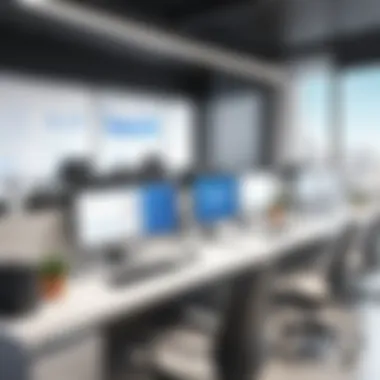

User Experience and Feedback
User experience (UX) and feedback are critical aspects in the successful implementation of hot desking software. Understanding users’ needs and preferences can significantly impact the effectiveness of the software. Satisfactory UX fosters increased user engagement, ensuring that employees can navigate the software effectively and realize its full potential. If the software is not intuitive, its benefits may not be fully realized.
Collecting user feedback is not merely an afterthought; rather, it is an ongoing process that provides insights into the software's performance. Users can share their personal experiences, highlight features they find useful, and suggest areas of improvement. Gathering this feedback and making necessary adjustments can greatly enhance overall usability and effectiveness of the software.
Collecting and Analyzing User Data
Collecting user data involves multiple methods, such as surveys, interviews, and direct usage analytics. Each method has its own benefits:
- Surveys: They offer a structured way to gather quantifiable data on user satisfaction and preferences.
- Interviews: These provide deeper insights through open-ended questions, capturing nuances that surveys might miss.
- Usage Analytics: Monitoring user interactions with the software helps identify trends and potential issues in real-time.
The analysis of this data is equally important. It allows businesses to identify common pain points and areas needing improvement. This systematic approach can aid in prioritizing updates and new features to align better with user expectations and behaviors.
Implementing User Suggestions
Implementing user suggestions is essential for continuous improvement of hot desking software. Users often know best what they need, as they navigate daily challenges firsthand. An actionable plan for incorporating feedback includes:
- Prioritization: Determine which suggestions address the most common concerns.
- Testing: Before rolling out major changes, conduct user testing phases to ensure effectiveness.
- Communication: Keep users informed of updates and how their feedback influenced changes. This builds trust and encourages ongoing input.
Establishing a systematic feedback loop creates a culture of collaboration between the developers and users. This transparency ensures that the software evolves in a way that truly serves its audience. In summary, understanding and improving user experience through feedback is vital for maximizing the potential of hot desking software.
Case Studies of Successful Implementations
Case studies provide valuable insights into how hot desking software can be effectively implemented in various business environments. They show real-world applications that highlight the advantages and challenges of using such software. Through these examples, readers can discern best practices and avoid common pitfalls in their own setups. This section will explore different implementations across industries to draw meaningful lessons and patterns.
Industry-Specific Examples
In different sectors, the adoption of hot desking software has manifested uniquely based on specific needs:
- Tech Companies: Organizations like Google have utilized hot desking to enhance collaboration among teams. By allowing employees to sit anywhere, ideas can flow freely. Their use of software provides a clear overview of desk availability and team locations, fostering better communication.
- Finance: Goldman Sachs has integrated hot desking solutions in its offices to optimize real estate costs. The firm uses software to manage desk reservations efficiently, accommodating employees who travel frequently and ensuring that space is maximized when not in use.
- Education: Universities, such as Stanford, have started placing hot desking systems in shared faculty offices. This helps to facilitate collaboration among interdisciplinary teams, and the software facilitates tracking of room occupancy and available resources.
These examples illustrate that regardless of the industry, hot desking software can tailor its functionality to meet specific organizational needs, increasing productivity and enhancing user experience.
Lessons Learned
From studying successful implementations, several key lessons emerge that are crucial for future adopters of hot desking software:
- User Engagement: Having a user-centered approach is paramount. Organizations that involved employees during the selection and implementation phases reported better acceptance rates. When users feel ownership of the system, its efficiencies become clearer.
- Training and Support: Continuous training enhances the user experience. Companies like Cisco found that regular workshops and user support not only improved proficiency but ultimately led to high satisfaction levels with the software.
- Iterative Feedback: Many organizations made the mistake of considering the implementation a one-time event. Instead, establishing continuous feedback loops allows for adjustments in the software. Companies should prioritize user feedback to evolve the software according to changing needs.
"Implemented correctly, hot desking software transforms not just physical spaces, but also company culture towards flexibility and collaboration."
- Secure Data Handling: As organizations adopt these systems, ensuring robust data protection becomes vital. Businesses experienced positive outcomes when they aligned their hot desking solutions with strict security protocols, minimizing any data breach risks.
Epilogue
In this article, we have examined various aspects of hot desking software, highlighting its significance in modern office environments. The conclusion serves as a synthesis of the insights gathered throughout the different sections, reinforcing the importance of these software solutions in enhancing workplace productivity and flexibility.
First, it is essential to recognize that implementing hot desking software can reshape how organizations approach workspace management. Businesses not only gain valuable insights into space utilization but also foster a culture of agility and adaptability. The ability to dynamically allocate resources ensures that companies can respond swiftly to changing demands.
Moreover, the benefits of efficiency are clear. By reducing the time spent managing physical desks, employees can focus more on their core tasks. This efficiency leads to increased output, which is a primary goal for any organization.
Consideration of user feedback is crucial in successful hot desking software deployment. Taking into account the experiences and suggestions of those who interact with the system daily can guide further improvements. It is not only about choosing the right software but also about ensuring it meets the evolving needs of users.
Lastly, this guide emphasizes a strong recommendation for decision-makers. As they navigate the various options in the market, understanding the balance between functionality, user experience, and cost is paramount. Businesses should approach their selection with careful consideration, utilizing the criteria outlined earlier to ensure a successful integration into their workflows.
In summary, hot desking software is more than just a tool; it represents a broader shift towards modernized working environments. Companies should view these solutions as vital investments that can lead to substantial returns in productivity and adaptability.
"The future of work is not just about space; it’s about how we manage that space effectively."
Thus, by focusing on the derived insights from this comprehensive guide, professionals can make informed choices that align with their organizational goals.
References and Further Reading
In any in-depth analysis, particularly one concerning hot desking software, the inclusion of references and further reading serves as a critical touchstone for readers. It not only bolsters the credibility of the information presented but also encourages a deeper exploration of the topic.
One of the primary benefits of providing references is that it allows readers to verify facts. This transparency is crucial, especially in an era where misinformation can easily proliferate. By citing reputable sources, such as studies, surveys, and articles from experienced professionals, the guide builds a robust foundation of trust. Resources like Wikipedia can be useful for a broad overview, while Britannica provides well-researched articles and insights.
Moreover, references function as a gateway for readers wanting to expand their knowledge. The context surrounding hot desking software is continually evolving due to technology advancements and changing workplace dynamics. By linking to relevant articles and research papers, the guide can help readers stay updated on emerging trends and innovations in the field. This is particularly beneficial for IT professionals and business owners who are looking to adapt their strategies to meet new demands.
Considerations for further analysis can be vast. Readers may wish to delve into industry-specific studies that showcase the impact of hot desking in various environments, from tech startups to large corporations. Online platforms such as Reddit and Facebook also offer community-driven insights where users share their experiences with different hot desking solutions. Such discussions can highlight unforeseen challenges and best practices that are not commonly found in formal literature.
In summary, the section on references and further reading is not merely an afterthought but an integral component that enriches the value of the article. It serves both to validate the presented content and to enhance the reader’s understanding of hot desking software. For those in decision-making roles, having access to well-sourced material is essential in making informed choices and advancing workplace efficiency.















