Exploring Hapara: Innovations in Educational Technology


Intro
In recent years, technology in education has transformed the way students and teachers interact. Among the various tools available, Hapara stands out, offering innovative solutions tailored to the needs of modern educational environments. This platform connects seamlessly with Google Workspace for Education, allowing educators to enhance their teaching strategies and engage students more effectively. It is vital to understand not just the features, but the practical implications of using Hapara in classrooms today.
With a focus on improving educational outcomes, Hapara facilitates a more organized and informed teaching approach. By allowing for streamlined data management and effective communication between teachers and students, the platform enhances learning experiences. This article provides a detailed examination of Hapara's key functionalities while also considering user perspectives, presenting a rounded view of its benefits and limitations.
The journey into Hapara reveals essential insights that will assist educators and administrators in gauging its value in today's learning landscapes.
Key Features
Overview of Features
Hapara consists of several significant features designed to ease the educational process. These include:
- Dashboard Management: This allows teachers to view all their classes in one organized space. Teachers can track assignments and monitor student progress effectively.
- Workspace Integration: The strong integration with Google Workspace means that documents and resources can be accessed easily within Hapara.
- Teacher-Student Interaction: With tools for communication and collaboration, Hapara fosters interaction that is vital for a healthy learning environment.
- Customization Options: Educators can tailor the platform according to their teaching style and the needs of their students, ensuring a more personalized experience.
Unique Selling Propositions
Hapara differentiates itself from other educational platforms through certain unique aspects:
- Data-Centric Approach: Unlike many learning tools, Hapara focuses significantly on learner analytics. This helps in identifying patterns that inform teaching strategies.
- Intuitive User Experience: The user interface is designed for ease of use, minimizing the learning curve for both educators and students.
- Collaborative Tools: Features such as shared workspaces and feedback loops enhance the collaborative efforts between teachers and students.
"Hapara's approach to data transparency empowers educators to make informed decisions based on real-time insights."
Pricing Models
Different Pricing Tiers
Hapara offers a range of pricing models to fit varying institutional budgets. Educational bodies can choose plans that align with their specific needs, ensuring budgetary constraints do not hinder educational technology adoption. Key tiers generally include:
- Basic Plan: Ideal for smaller schools looking to explore technology integration.
- Standard Plan: Suitable for larger institutions with intermediate needs and growing student populations.
- Premium Plan: Designed for districts seeking comprehensive features and extensive support.
ROI and Cost-Benefit Analysis
When considering a new technology, assessing return on investment (ROI) is crucial. Hapara can enhance educator performance and improve student engagement, which may lead to improved educational outcomes. By streamlining data management and communication, the platform helps reduce administrative burdens. This efficiency can lead to increased time available for instruction, thus multiplying the value derived from the platform.
Prelims to Hapara
In the ever-evolving landscape of educational technology, platforms like Hapara hold significant potential to reshape classroom dynamics. The introduction of Hapara is crucial as it embodies the integration of technology into traditional education, aiming to enhance the overall learning experience. Its cloud-based architecture allows educators and students to engage in more productive and efficient ways. Online learning resources, accessibility, and real-time communication make platforms like Hapara invaluable in modern education.
Overview of Hapara's Development
Hapara originated from the need for better tools for teachers managing increasingly digital classrooms. The development process was driven by feedback from educators who sought solutions to challenges faced in monitoring student progress and facilitating collaboration. It was not merely about creating technology but fostering an environment where educators can maximize learning potential. The evolution of Hapara reflects this trend, improving over time based on changing educational demands and technological advances.
Incorporating a variety of tools and features, Hapara has established itself as a versatile platform. With functions ranging from assignment management to real-time student monitoring, it serves as a centralized hub that empowers teachers and enhances student engagement. This progression highlights the importance of continual assessment and adaptation in educational technology.
Target Audience and Application
Hapara targets a diverse audience, primarily focusing on K-12 educational institutions, but its versatility allows it to be applicable in various educational settings, including higher education. Educators benefit from real-time insights that help monitor student engagement while administrators value the data analytics provided to track institutional performance.
Students too find relevance in Hapara’s user-friendly interface, making the platform accessible to various ages and skill levels. The application of Hapara stretches across subjects and grade levels, underscoring its functionality. It encapsulates the needs of different stakeholders within the educational ecosystem. Overall, Hapara’s design aims to bridge gaps in communication, streamline workflows, and elevate educational outcomes for all involved.
Core Features of Hapara
Hapara stands out in the landscape of educational technology due to its range of core features designed to support educators and enhance the learning experience for students. Understanding these features is essential for educators, administrators, and tech decision-makers alike. This section delves into the pivotal elements of Hapara, elucidating their significance, benefits, and practical considerations for implementation.
Hapara Dashboard
The Hapara Dashboard serves as the central hub for teachers and students within the platform. This feature allows educators to efficiently manage student workflows and engagement. Teachers can view assignments, monitor progress, and navigate between various student activities without feeling overwhelmed. The clean layout makes it user-friendly, encouraging frequent use.
Additionally, the Dashboard includes analytics tools that provide insights into student engagement. Educators can see which students are engaging with the material and where challenges may be occurring. This information is invaluable in tailoring instruction to meet individual student needs.
Workspace Management Tools
Workspace Management Tools in Hapara facilitate a structured educational environment. These tools enable teachers to create workspaces for different groups or projects, making collaboration more straightforward. Students can access resources, submit assignments, and receive feedback in a centralized location.
By utilizing these tools, teachers can create a more organized course timeline, streamlining their workflow and increasing productivity. Moreover, by separating various tasks into designated workspaces, students have a clearer understanding of their responsibilities. This organization is especially important in diverse classrooms where students may have varying levels of technological proficiency.
Real-time Monitoring
Real-time Monitoring is a critical feature in Hapara that allows educators to track student activity as it happens. Teachers can observe what websites students visit, the documents they are currently working on, and their overall engagement level in class activities. This immediate feedback loop empowers educators to intervene when needed, ensuring that students stay focused on their learning tasks.
Furthermore, this capability enhances security and compliance within digital learning environments. It helps in identifying potential distractions and enables prompt corrective actions. With a strong emphasis on real-time data, Hapara promotes a proactive approach to classroom management, thereby fostering a more productive learning atmosphere.
"Empowering educators through real-time insights is a cornerstone of enhancing the educational experience," emphasizes a leading educational technologist.
Integration with Google Workspace
The integration of Hapara with Google Workspace represents a significant advancement in educational technology. This integration enhances the overall effectiveness of Hapara by leveraging the tools and applications that Google Workspace provides for educational institutions. By combining the strengths of both platforms, users can experience a streamlined approach to managing classroom activities and administrative processes. The ability of Hapara to work seamlessly with Google services ensures that educators can take full advantage of the features available through Google Classroom, Google Drive, and other applications. This echoes an understanding that technology needs to be both efficient and user-friendly.
Benefits of Integration
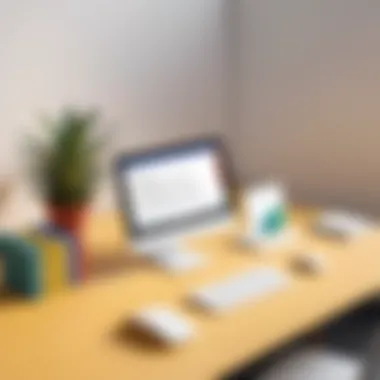

The benefits of integrating Hapara with Google Workspace are multi-faceted. Firstly, it allows teachers to manage and monitor student work more effectively. Tasks and documents created in Google Docs can be easily assigned and tracked through the Hapara Dashboard. Students work within familiar environments, which minimizes the friction typically caused by switching between different platforms.
Moreover, the integration fosters collaboration among students and teachers. They can share resources effortlessly and communicate in real-time. This open communication is vital for enhancing student engagement and encourages peer interaction, which is a cornerstone of modern learning.
Additionally, the synchronization between Hapara and Google Workspace enables data consistency. All assignments, assessments, and communications are centrally located. This minimizes the risk of lost documents or miscommunication that can arise in more fragmented systems. The flow of information retains clarity, ensuring that everyone involved can focus on learning outcomes.
Streamlining Teacher Workflows
Hapara significantly streamlines the workflows of educators through its integration with Google Workspace. Teachers can easily set up assignments directly from the Hapara Dashboard, selecting resources stored in Google Drive. This ease of access allows them to focus more on instructing rather than managing administrative tasks.
With features such as real-time monitoring, Hapara enables teachers to observe student activity live. They can see which documents are being edited and what progress each student is making. This insight allows them to intervene promptly when necessary, providing support where it is most needed.
Moreover, the integration minimizes the amount of time educators must spend on repetitive tasks, such as grading. Automated features in Hapara allow for rapid assessment of student submissions from Google Workspace. Teachers can use customized rubrics to generate feedback more efficiently, drastically reducing the time spent on manual evaluations. The focus shifts back to teaching, with technology serving as a support mechanism rather than a burden.
"Technology should not replace teachers but enhance their ability to connect with students in meaningful ways."
Enhancing Teacher-Student Interaction
Enhancing the interaction between teachers and students is a central theme in educational environments. It has been shown that effective communication and feedback methods can significantly improve student motivation and engagement. Hapara effectively addresses these needs by providing tools aimed at fostering relationships based on collaboration and support in the digital classroom.
Facilitating Effective Communication
In modern classrooms, communication is key. Hapara offers various features that streamline the communication process between educators and students. It enables teachers to send announcements, share resources, and engage in ongoing dialogues through easy-to-use channels.
- Real-time Messaging: This feature allows for immediate inquiries and responses. Students can reach out to their teachers with questions, receiving answers quickly, which is crucial for maintaining the learning momentum.
- Comments and Feedback: Teachers can provide written feedback on assignments directly through the platform. This close interaction gives students the insight they need to improve their work, making the learning process more iterative and responsive.
- Parent Communication Tools: Hapara also assists in keeping parents informed about student progress. The tools available can help streamline reports and updates, keeping all parties engaged and supportive of the student’s academic journey.
Leveraging these features, educators can create an atmosphere of openness. This empowerment of students through accessible communication contributes to a more engaged and dynamic classroom.
Feedback and Assessment Tools
Feedback is not merely about grades; it’s an essential component of the learning cycle. Hapara’s feedback and assessment tools are designed to help educators track student progress effectively and support their continuous improvement.
- Holistic Assessment: The platform allows teachers to assess not only the academic performance but also engagement and participation, giving a more rounded view of a student's abilities.
- Customized Feedback: Through personalized comments on student work and performance, teachers can guide each student according to their unique strengths and weaknesses. This individualized approach is essential in catering to diverse learning styles.
- Progress Tracking: With clear dashboards, teachers can easily see changes in student performance over time. This data-driven approach enables informed discussions about a student’s learning path and helps adjust teaching methods as needed.
"Feedback should be timely and constructive; it plays a crucial role in student success."
Data Management and Insights
Effective data management is integral to modern educational platforms, including Hapara. With vast amounts of student data generated daily, the ability to analyze, interpret, and utilize this information is crucial for both educators and administrators. Hapara offers a range of tools that streamline data management, which enhances decision-making processes and improves educational outcomes.
Analytics for Performance Tracking
Analytics in education serves as a cornerstone for understanding student performance and learning trends. Hapara provides analytics that empower teachers to track how well students are engaging with assignments and comprehending course materials. By leveraging data analytics, educators can identify patterns in student behavior, pinpoint areas requiring additional support, and tailor instructional approaches accordingly.
Key features in Hapara for performance tracking include:
- Real-time data updates: Educators access up-to-the-minute information on student activities, enabling timely interventions.
- Visual analytics dashboards: These simplify complex data sets into digestible insights, making it easier for educators to track progress at a glance.
- Collaboration and feedback loops: Teachers can communicate performances to students in a structured manner, fostering a culture of feedback and improvement.
By using these analytics, educators can more effectively engage with students and foster a tailored learning experience.
Customized Reporting Features
Customized reporting features in Hapara add significant value for both teachers and school administrators. The ability to generate reports that align with specific educational goals or institutional standards is fundamental in maintaining accountability and driving improvement.
Some notable aspects include:
- Flexible report generation: Teachers can create reports based on individual student performance, class achievements, or overall trends in learning outcomes.
- Integration with data sources: Hapara's reporting tools pull from various integrated platforms, offering a cohesive view of educational data. This minimizes the need for manual data collating and enhances accuracy.
- User-friendly interface: The report generation process is intuitive, allowing educators to focus on analysis rather than grappling with complex software.
Customized reports are essential for assessing institutional effectiveness and ensuring that teaching strategies are aligned with desired learning outcomes.
"Data-driven decision-making is crucial for improving educational quality. With Hapara’s data management capabilities, educators can access insightful analytics that allow for timely and effective interventions."
By understanding and utilizing the data management and insights offered by Hapara, educational institutions can embrace a more strategic approach to enhancing learning and support their commitment to academic excellence.
User Experience and Interface
User experience and interface design play a crucial role in any educational technology platform, including Hapara. A well-designed interface is not just about aesthetics; it significantly impacts how users interact with the tool. For educators and students alike, ease of use can determine the effectiveness of the educational experience. The better the user interface, the more likely it is that users will engage with the system, maximizing its potential benefits.
An effective user interface in Hapara simplifies complex tasks. Users can find what they need quickly, which saves time and reduces frustration. This is especially important in a classroom setting, where time can be a limiting factor. A focus on navigational simplicity ensures that educators can focus on teaching rather than troubleshooting technical issues. Moreover, intuitive design allows educators to efficiently manage their tasks without extensive training.
Navigational Simplicity
Navigational simplicity is a vital aspect of Hapara’s user experience. A streamlined layout allows educators to access various tools and features with minimal clicks. Each section is logically organized, making it easy for users to familiarize themselves with the platform. This organization supports users in quickly finding features such as real-time monitoring and feedback tools, which are essential for effective teaching.
Additionally, features such as customizable dashboards enhance navigational simplicity. Users can arrange their workspace according to their specific needs. This customization promotes a focus on the tasks that matter most, reducing cognitive load and enabling greater efficiency. Choosing what to display on their main interface helps educators prioritize their daily tasks effectively.
Accessibility Features
Accessibility features are integral to ensuring that every user can engage effectively with the platform. Hapara has made strides in incorporating tools that facilitate access for users with varying needs. Features like text-to-speech and keyboard navigation create a more inclusive environment. Such features benefit not only students with disabilities but also diverse learning styles.
Furthermore, Hapara’s commitment to accessibility helps schools meet compliance standards. This is crucial for educational institutions wishing to provide equitable opportunities for all students. By considering accessibility from the ground up, Hapara demonstrates an understanding of diverse user needs, thereby enhancing the overall educational experience.


Overall, the user experience and interface design of Hapara significantly contribute to its effectiveness as an educational tool. From navigational simplicity to rigorous accessibility features, these aspects influence user engagement and satisfaction, ultimately impacting educational outcomes.
Educational Outcomes of Using Hapara
Hapara's role in educational technology extends beyond mere functionality; it actively shapes outcomes in learning environments. Understanding the educational outcomes of using Hapara is vital for educators and school administrators as they aim to maximize student success. This section focuses on how Hapara supports student engagement and improves learning outcomes, facilitating a richer educational experience.
Impact on Student Engagement
Engagement is critical in education. When students are engaged, they are more likely to participate actively in their learning. Hapara provides various tools designed to enhance engagement through personalized learning experiences. The Hapara Dashboard allows teachers to oversee individual student progress. This oversight enables instructors to tailor their approach, making learning more relevant to each student’s interests and needs.
Research suggests that personalized feedback leads to increased motivation.
- Interactive Tools: Hapara includes features such as shared workspaces and real-time feedback mechanisms that foster interactive learning. Students can collaborate on projects, share resources, and receive immediate guidance from their educators.
- Visibility of Work: The platform's ability to track student progress visually encourages students to take ownership of their learning. Seeing one’s progress can amplify motivation.
- Peer Collaboration: Hapara promotes collaborative work, allowing students to learn from each other. Collaboration encourages engagement and builds a sense of community within the classroom.
Overall, the impact on engagement translates to students being more involved in their education and taking on more responsibility for their learning journey. This increased engagement is often correlated with improved attitudes toward school and learning.
Improvements in Learning Outcomes
Hapara not only engages students but also enhances their overall learning outcomes. The integration of technology in education has shown significant benefits in terms of academic achievement and skill development.
Directly linked to engagement, better learning outcomes occur through several avenues:
- Data-Driven Insights: Educators can rely on Hapara’s analytics tools to understand student performance comprehensively. By identifying areas of struggle, tailored interventions can be crafted.
- Customizable Learning Paths: The ability to create differentiated assignments allows educators to cater to diverse learning styles. This level of attention helps in addressing the various needs of students more efficiently.
- Format-Specific Learning: With Hapara, lessons can be easily adjusted to suit various formats, such as visuals for visual learners or interactive tools for kinesthetic learners. This adaptability leads to improved retention rates and concept mastery.
"With the data provided by Hapara, I was able to adjust my teaching strategies on-the-fly, resulting in noticeable improvements in my students’ grades."
Comparative Analysis with Competitors
A comparative analysis is crucial when evaluating any educational technology platform. By examining Hapara in relation to its competitors, educators and decision-makers can make informed choices tailored to their specific needs. This section will explore how Hapara stacks up against other educational platforms, focusing on features, pricing, and overall effectiveness in enhancing learning environments.
Hapara vs. Other Educational Platforms
When analyzing Hapara against other platforms like Edmodo, Schoology, and Google Classroom, several distinct factors emerge. Each platform has its defined strengths and weaknesses.
- User Experience: Hapara provides an intuitive interface that facilitates teacher-student interaction, whereas platforms like Schoology may offer more complex features that can overwhelm users.
- Integration Capabilities: Hapara's seamless integration with Google Workspace sets it apart. This allows for smoother collaboration on projects and assignments compared to competitors that may not offer such extensive integration.
- Feature Depth: While platforms like Edmodo focus primarily on classroom management, Hapara delivers a broader array of tools specifically designed for data analysis and learning personalization.
- Real-Time Monitoring: Hapara excels in this area, offering real-time insights into student engagement that are not present in some rival platforms.
- Feedback Mechanisms: It also provides unique feedback tools, allowing for timely assessments and tailored instruction.
Overall, Hapara distinguishes itself through its focus on enhancing educational outcomes, making it a compelling choice for educators seeking to improve learning experiences.
Pricing and Feature Evaluation
When considering any technology, the balance between cost and features is critical. With Hapara, the pricing model is competitive compared to similar platforms. Here’s a brief evaluation:
- License Fees: Hapara typically charges a per-student licensing fee, which can work well in larger institutions but may deter smaller schools. Competitors might employ fixed costs or tiered structures.
- Feature Availability: Although some alternatives may provide more features at lower costs, the effectiveness and integration of Hapara's tools often justify the price. Educators need to assess what features are essential for their specific environments—this includes evaluating the costs related to training and implementation.
- Return on Investment: Schools adopting Hapara often report improved student engagement and learning outcomes as measurable benefits that can justify the licensing costs. Providing an analysis of these outcomes is essential for decision-making.
"Understanding the competitive landscape helps organizations make informed decisions, ensuring that they choose the best tools for their educational goals."
Analyzing the comparative landscape provides valuable insights into how Hapara can serve the evolving needs of educational environments.
User Testimonials and Case Studies
User testimonials and case studies serve as a crucial element in evaluating the efficacy of educational technologies like Hapara. They provide real-world insights from those who interact with the platform on a daily basis. Feedback from educators and institutions not only showcases user experience but also highlights the specific benefits of using Hapara in various educational settings. The stories shared by actual users can depict success stories and challenges, helping potential adopters make informed decisions regarding the integration of the platform.
Educators who have utilized Hapara report an enhancement in classroom management and student engagement. These testimonials often point out how the platform's features facilitate a more organized flow of information, leading to smoother lesson execution and student interactions. Furthermore, user accounts often express how the platform aids in tailoring instruction to meet diverse learning needs, allowing educators to provide more personalized feedback.
"Hapara turned our remote teaching into a seamless experience. It allows me to monitor student activity and provide timely feedback, which makes a big difference in their learning outcomes." — An Educator's Perspective
Additionally, case studies from various institutions reveal the broader impact of using Hapara. Schools that have implemented the platform often report improving not just the efficiency of their teaching methods but also overall student performance metrics. The collective data from many such case studies can help build a strong argument for Hapara’s adoption in other educational settings.
Benefits of User Testimonials and Case Studies
- Real-Life Insights: They reflect authentic experiences and practical applications of the platform.
- Impact Analysis: They enable institutions to measure potential improvements in educational outcomes.
- Decision-Making Aid: They provide a clearer picture of how the technology fits within a specific educational environment.
The inclusion of user perspectives and case studies enhances the narrative around Hapara, making it not only a choice based on features but also one grounded in proven results and community experience. By understanding the lived experiences of others, educators and administrators can more effectively gauge how Hapara may serve their unique contexts.
Educator Perspectives
Educator perspectives provide a window into how teachers perceive and utilize Hapara within their classrooms. Many educators appreciate its ability to streamline lesson planning and classroom management.
For instance, some educators highlight the simplicity of the Hapara Dashboard, which allows them to easily access student work and performance metrics. This accessibility enables them to target areas needing improvement promptly. Moreover, teachers often commend the real-time monitoring feature, which allows them to keep track of student engagement during lessons.
Additional feedback points to the platform's role in fostering a collaborative environment where students can receive live feedback, facilitating a culture of continuous improvement.
Institutional Outcomes
Institutional outcomes derived from using Hapara are often examined through data collected before and after implementation. Many institutions report an improvement in academic performance and reduced disciplinary issues linked to enhanced engagement strategies. Schools adopting Hapara have reported higher student retention rates and increased usage of instructional materials, indicating a more invested learner population.
Furthermore, these institutions also note an enhancement in collaboration among educators. The platform supports sharing strategies and resources, which fosters a professional learning community. These outcomes solidify the argument for Hapara’s effectiveness as more than a technology—it's a tool that reshapes how educators approach teaching.
Through the lens of both educator testimonials and case studies, one can appreciate the multifaceted benefits of Hapara, emphasizing its transformative potential in the educational landscape.
Challenges and Limitations


In any educational technology implementation, understanding the potential challenges and limitations is crucial. This section aims to address the various hurdles that institutions may face when adopting Hapara, as well as considerations for addressing these issues effectively. Recognizing the complexities involved can help schools make informed decisions and improve the overall integration of such tools.
Potential Drawbacks of Implementation
When implementing Hapara, several drawbacks may arise, particularly in terms of technological infrastructure and resource allocation. One significant concern is the dependence on internet connectivity. Schools in areas with unreliable internet may face interruptions that hinder the effective use of the platform. Without consistent access, both teachers and students may struggle to engage fully with the available resources.
Another drawback is the financial investment involved. While Hapara offers numerous benefits, the costs associated with its subscription and maintenance can strain school budgets, particularly for smaller institutions. Therefore, decision-makers must carefully weigh the financial implications against the expected benefits.
Furthermore, schools may encounter integration challenges. Ensuring Hapara works seamlessly with existing systems can pose difficulties, particularly if the current infrastructure is outdated or not well-maintained. Schools must consider the compatibility of Hapara with their existing tools and platforms to avoid further disruptions.
Learning Curve for Educators
The learning curve for educators adopting Hapara is another critical consideration. While the platform is user-friendly, educators may still require training to use all features effectively. This initial hurdle can lead to frustration, especially for those who are not particularly tech-savvy. If proper training is not provided, teachers may underutilize the platform, missing out on key functionalities that enhance their classroom experience.
Additionally, the shift in teaching dynamics necessitates an adjustment period. Teachers must adapt their instructional methods to leverage the interactive capabilities of Hapara. This change might not come easily to everyone, resulting in varying levels of adoption across a faculty. To address this, institutions must prioritize ongoing training and professional development to support educators in becoming proficient users.
Future Developments in Hapara
The future of Hapara is crucial in understanding its ongoing role in educational technology. As the demands of education evolve, so too must the tools that support it. Staying ahead in the competitive landscape of educational technology means that Hapara needs to both anticipate market trends and integrate feedback from its user base. Future developments not only relate to enhancements and new features but also reflect the broader shifts in educational paradigms.
Planned Upgrades and Features
Hapara has outlined several planned upgrades aiming to enhance its platform functionality. These include improvements in user interface and additional tools for analytics. One noteworthy planned feature is enhanced data integration capabilities. This will allow educators to seamlessly integrate third-party apps with Hapara, creating a more cohesive educational experience. The understanding of how students learn will be improved through more advanced reporting features, offering insights that were previously difficult to gather.
Another fundamental upgrade is the increased attention to customization options for both educators and students. These modifications allow institutions to tailor aspects of the platform to meet their specific needs. For example, educators may want to configure their dashboards to prioritize student performance metrics over other features.
With continuous updates, user feedback remains pivotal. Hapara encourages educational intuitions to provide input on what features they would like to see. This initiative suggests a flexible, responsive approach to product development in reaction to the ever-changing educational landscape.
Trends in Educational Technology
Several trends in educational technology shape the way platforms like Hapara develop. First, personalized learning is on the rise. Tools that enable customization and adaptability in education are more valuable than ever. This shift emphasizes the importance of tailored educational pathways, allowing students to learn at their own pace and in their own style.
The integration of AI and machine learning is another significant trend. These technologies can provide insights that were previously unavailable, predicting learning outcomes based on current performance and habits. Such data can directly benefit educators in adjusting their methods and strategies to enhance student engagement and success.
Moreover, the emphasis on collaborative learning continues to grow. Platforms must support seamless interaction among students and between students and teachers. This engagement fosters a sense of community that is essential, particularly in remote or hybrid learning environments.
As these trends continue to redefine the educational landscape, Hapara's role will likely expand, offering more innovative solutions tailored to emerging challenges and opportunities.
"The integration of personalized learning and AI technologies signifies a new era in education, where the individual learning experience is at the forefront."
Implementation Strategies for Schools
The implementation of Hapara within educational institutions demands a well-structured strategy. The significance of these strategies cannot be overstated, as they play a crucial role in determining the effectiveness of the technology integration. Schools are increasingly looking for ways to improve student outcomes and enhance teaching practices, and Hapara presents a valuable option for achieving these goals.
Successful implementation strategies should consider key elements such as stakeholder engagement, tailored training programs, and ongoing support. Taking time to assess the unique needs of the institution and the specific challenges educators face is essential. These considerations not only help schools in making informed decisions but also ensure that the technology complements existing practices rather than disrupts them.
Best Practices for Successful Adoption
Adopting a platform like Hapara involves a series of steps that can significantly impact its success.
- Engage Stakeholders Early: Involve teachers, administrators, and even students in the decision-making process. Their insights can guide the implementation framework and foster a sense of ownership.
- Conduct a Needs Analysis: Identifying specific areas of improvement or interest helps tailor the implementation approach. Gather data on current teaching practices and student engagement levels before deploying the platform.
- Set Clear Objectives: Define measurable goals for what the school hopes to achieve by implementing Hapara. This could include enhancing student engagement or streamlining communication between teachers and students.
- Pilot Programs: Start with a small group of users to test the platform before a wide-scale rollout. A pilot program allows schools to evaluate the effectiveness of Hapara in their environment and make necessary adjustments.
- Create a Support Network: Establish a support system comprising tech-savvy teachers or IT professionals within the school. This team can assist peers in troubleshooting and sharing best practices.
Training for Educators
Effective training for educators is paramount for the successful adoption of Hapara. Teachers must feel confident in utilizing the platform to its fullest potential. Various training strategies can assist in this endeavor:
- Hands-On Workshops: Organize training sessions that include practical, hands-on experience. Educators learn best by doing, and these interactive workshops can demystify the tool.
- Regular Refresher Courses: Offer ongoing professional development opportunities to refresh and update teachers on any new features or best practices.
- Resource Sharing: Create and share an easy-to-access repository of resources, including video tutorials, instructional guides, and community forums for teachers to collaborate and share insights.
- Personalized Learning: Tailor training sessions to address specific needs or subjects. Some educators may require more advanced training, while others may need basic foundational knowledge.
Overall, thoughtful implementation strategies combined with robust training can lead to a successful integration of Hapara, enhancing the educational experience and fostering an environment of continuous improvement.
"The key to successful implementation lies in being adaptable and understanding that each institution is unique."
Utilizing these strategies not only streamlines the adoption process but also maximizes the potential benefits of this educational technology.
Ending
Understanding the conclusion in this article is vital. The conclusion synthesizes the insights gathered throughout the exploration of Hapara. It allows readers to reflect on the significant aspects of the platform that can enhance both teaching and learning processes.
In this conclusion, we highlight crucial elements such as the effective integration with Google Workspace, which has proven beneficial in creating a seamless workflow for educators. The role of data management tools within Hapara gives institutions valuable insights into student performance and engagement. Moreover, the feedback mechanisms enhance the teacher-student interaction, which ultimately leads to improved educational outcomes.
By summarizing these key points, readers can appreciate the breadth of innovations that Hapara brings to educational technology. This synthesis reinforces the importance of adapting to new educational tools that not only make teaching more efficient but also enhance the learning experience for students.
Summation of Key Insights
Through this article, various insights have emerged about Hapara's impact on education. Some of the most significant insights include:
- User-Centric Design: The platform prioritizes ease of use for both educators and students, enhancing engagement.
- Real-Time Monitoring: Educators can track student activities and progress in real-time, ensuring timely feedback and support.
- Powerful Analytics: Data analytics allow for informed decision-making and personalized learning experiences.
- Collaborative Learning Environment: Integration with Google Workspace fosters collaboration among students and teachers, promoting team-based project work.
This unique combination of features plays a crucial role in shaping modern educational practices, making it easier for institutions to meet diverse learning needs.
Final Recommendations for Institutions
As institutions consider integrating Hapara, several recommendations should be regarded to ensure successful implementation:
- Adopt a Phased Approach: Transitioning to a new platform should be gradual. Begin with pilot programs before full-scale implementation.
- Provide Ongoing Training: Continuous training for teachers is essential. This helps them become proficient in using the platform effectively.
- Engage Stakeholders: Involve all stakeholders, including students, in the decision-making process. Their feedback can offer invaluable insights into the platform's usability.
- Evaluate Regularly: Monitor the use of the platform and its effectiveness. Adjustments may be needed to optimize outcomes over time.
By following these recommendations, educational institutions can maximize the potential of Hapara, ultimately enhancing the educational experience for both teachers and students.















