Navigating the Shift from Hangouts to Google Meet


Intro
In the rapidly evolving digital landscape, businesses must adapt to new technologies to remain competitive. One significant shift has been the transition from Google's Hangouts to Google Meet. This change is not just a simple rebranding; it symbolizes a more robust and nuanced approach to professional communication. As organizations increasingly rely on video conferencing tools, understanding the implications of this transition becomes paramount.
Google Meet emerged as a response to the demands for a more secure, feature-rich, and user-friendly platform. It has redefined how businesses communicate, emphasizing the importance of collaboration in an era of remote work and virtual teams. What does this mean for companies that were previously entrenched in Hangouts? Let's explore the key features, pricing models, and how they impact everyday business practices.
Prelude to Google Meet
In today's fast-paced business world, the way we communicate has to keep up with the changing tides. This is where Google Meet comes into play. It's not just a mere successor to Hangouts; it's a more robust tool tailored for the needs of businesses that rely heavily on digital communication. As organizations grapple with hybrid work models and the increasing demand for effective remote communication, understanding Google Meet becomes crucial for both employees and IT professionals.
The significance of this transition lies in Google Meet's ability to offer features that directly address the complexities of modern business interactions. From secure video conferences to advanced collaboration tools, it provides an integrated experience that Hangouts simply couldn’t match. In essence, Google Meet has morphed into a central hub for communication, streamlining workflows while ensuring that teams remain connected, no matter where they are.
Overview of Hangouts
Launched as a unified communication platform, Hangouts brought together messaging, voice calls, and video chats under one roof. It was user-friendly, but as businesses grew more accustomed to collaboration tools, its limitations became apparent. Features that catered more to casual conversations struggled to meet the demands of professionals who required a more structured environment for meetings. For example, its lack of comprehensive security measures left many organizations feeling uneasy about confidential discussions. This isn't to say Hangouts was without merit; it certainly laid the groundwork for what was to evolve.
Transition Timeline
The move from Hangouts to Google Meet wasn't an overnight decision but a strategic shift that occurred over several years. Initially, in 2017, Google launched Google Meet for business users as part of G Suite. Hangouts still existed alongside it, creating a duality that caused confusion among users. It was not until 2020, during the global shift toward remote work spurred by the pandemic, that Google began to phase out Hangouts entirely.
As organizations hurried to adapt, Google made it clear that future developments would focus on Google Meet and its enhanced capabilities. Key milestones in this transition included:
- 2020: Google integrates Meet into Gmail, simplifying access for users.
- Early 2021: Google announces that Hangouts will no longer be available for G Suite users, encouraging a full shift to Meet.
- Late 2021: The rollout of new features, such as improved breakout rooms and enhanced security protocols, solidifies Google Meet as the go-to platform for business communication.
This timeline encapsulates not just a change in software, but a significant pivot in how organizations will conduct their meetings moving forward. Understanding this transition helps businesses embrace the future of communication with their eyes wide open.
Key Features of Google Meet
As organizations adapt to new ways of connecting, understanding the features of Google Meet is paramount. This tool is not just a simple replacement for Hangouts; it offers a wide array of functionalities that cater specifically to modern business needs. Google Meet integrates technology and user demands, providing benefits that can help streamline communication, enhance security, and improve the overall user experience.
User Interface and Experience
Google Meet boasts an interface that balances simplicity with functionality. The layout is clean and intuitive, making it accessible even for those who may not be tech-savvy. Users are greeted with a straightforward dashboard, where they can easily initiate or join meetings.
Here are a few specifications that impact user experience:
- Video Quality: When video is a crucial part of presentations and meetings, having high resolution is vital. Google Meet adjusts video quality based on network conditions, ensuring a smooth experience.
- Accessibility Options: Features like captions can be incredibly helpful. They not only support participants who are hard of hearing but can also help non-native speakers grasp discussions better.
- Device Versatility: Whether you're on a laptop, tablet, or smartphone, the user interface remains responsive. This adaptability helps in maintaining continuity, regardless of the device being used.
The overall user experience is polished and efficient, allowing for a swift transition between functionalities. Moreover, the ease of use fosters greater participation and collaboration among team members.
Integration with Other Google Services
Google Meet shines when it comes to its seamless integration with other Google tools. This feature is particularly important for businesses that have already established their workflows around Google Workspace. With just a few clicks, users can connect with Google Calendar to schedule meetings, share invites, and access relevant documents stored in Google Drive.
Some of the notable integrations include:
- Google Calendar: Automatically generates a meeting link when creating an event, making scheduling a breeze.
- Google Keep: Users can jot down notes during meetings or while planning sessions. Integrating these notes into the Meet workspace helps maintain continuity and organization.
- Gmail: One-click access to meeting links through email invites aids quick communication and attendance.


This interconnected ecosystem not only enhances usability but also promotes a more effective working environment. With each employee able to effortlessly access the tools they need, collaboration becomes less of a chore and more of a natural flow.
Security Enhancements
In a world increasingly fraught with digital threats, Google Meet prioritizes security. The ramifications of security breaches can be dire for businesses, so knowing that their communication platform is secure is crucial for organizations.
Key security improvements include:
- Meeting Controls: Hosts can manage who enters the meeting, ensuring only invited attendees can participate.
- Encryption: All data transmitted during a meeting is encrypted to prevent unauthorized access.
- End-to-End Management: Admins have the capacity to enforce security settings and monitor usage, making oversight significantly easier.
"Security isn’t just a bonus; it’s a necessity in contemporary business communication."
These enhancements elevate the confidence levels of users and organizations alike, assuring them that their internal discussions remain confidential. This security focus aligns with a growing corporate responsibility to protect sensitive information from prying eyes.
In summary, the features of Google Meet make it an appealing choice for businesses looking to enrich their communication strategies. From an intuitive user interface to robust security protocols, Google Meet positions itself as a critical tool in today’s fast-paced digital landscape.
Comparative Analysis: Hangouts vs. Google Meet
In examining the evolution from Hangouts to Google Meet, it’s essential to understand the Comparative Analysis between these two platforms. This analysis not only highlights the distinct attributes of each but also sheds light on the implications for businesses that rely on them for communication. A thorough comparison can help organizations navigate the transition, ensuring that they can adapt their workflows effectively while optimizing productivity.
Functional Differences
The functional differences between Hangouts and Google Meet form a pivotal part of this analysis. While Hangouts was designed primarily for casual conversation among friends and family, Google Meet seeks to address the needs of businesses with enhanced features tailored for professional use. Here are some notable distinctions:
- Video Quality: Google Meet offers higher video quality, supporting up to 1080p during calls. In contrast, Hangouts typically provided lower resolutions, which might not have sufficed for a clear view in larger business meetings.
- Participant Capacity: Google Meet accommodates up to 250 participants in a video meeting, significantly more than Hangouts could handle. This scalability aligns well with organizations that often conduct large team meetings or presentations.
- Security Features: With tailored features like the ability to mute participants and increased encryption options, Google Meet gives businesses a sense of security, which is vital in today’s landscape of cyber threats. Hangouts lacked many of these robust security components.
- Scheduling Integration: Google Meet allows direct integration with Google Calendar, enabling seamless scheduling of meetings. This fosters better time management, a feature Hangouts didn’t offer as intuitively.
These functional advances allow businesses to enhance their operations, offering a more controlled, enjoyable, and secure communication environment.
User Adoption and Feedback
Transitioning from Hangouts to Google Meet has sparked various reactions among users, particularly within business settings. Feedback reflects a blend of satisfaction and challenges linked to this transition.
- User Interface: Many users have noted a more professional layout in Google Meet compared to the casual vibes of Hangouts. This shift can positively influence workplace dynamics as it creates a more serious atmosphere conducive to focused discussions.
- Learning Curve: However, the introduction of additional features means some users face a steeper learning curve. Although many adapt quickly, others find themselves reminiscing about the simplicity of Hangouts.
- General Satisfaction: Surveys and comments from platforms such as Reddit highlight that most users appreciate the enhancements. For example, IT professionals, in particular, have pointed out the better integration of Meet with other Google services. Users have expressed that the transition has mostly been beneficial, albeit with minor hiccups during the adaptation phase.
"The leap from Hangouts to Meet felt like moving from a casual coffee chat to a boardroom meeting—much more structure but also a bit more formality."
Adoption rates among organizations seem favorable, especially for those that value compliance and security—a testament to Google Meet's intention of serving businesses better.
In summary, the comparative analysis between Hangouts and Google Meet reveals significant contrasts that could impact business communication irreversibly. The functional upgrades cater to the evolving needs of corporate interactions, while user feedback offers valuable insights into the adaptation process, emphasizing both the promise and perils of this shift.
Impact on Business Communication Strategies
The shift from Hangouts to Google Meet represents a pivotal moment for how businesses communicate internally and externally. This transition is not merely a change in platform but embodies a response to evolving workplace dynamics, particularly in how teams collaborate, share information, and manage their respective workflows. As more companies embrace remote work, the role of effective communication takes center stage. Instilling more robust communication strategies can lead to enhanced productivity and improved employee morale.
Remote Work Adaptations
The advent of remote work has necessitated a reevaluation of communication practices across various industries. Organizations previously reliant on in-person meetings are now tasked with ensuring that their virtual interactions are as effective as face-to-face discussions. Google Meet emerges as a solution by offering features designed to foster engaging and productive meetings.
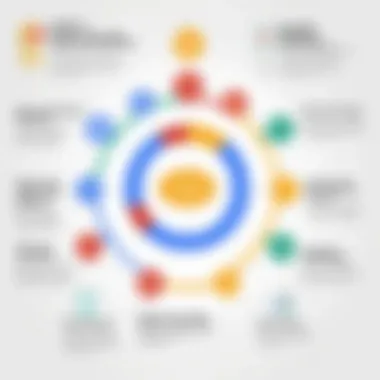
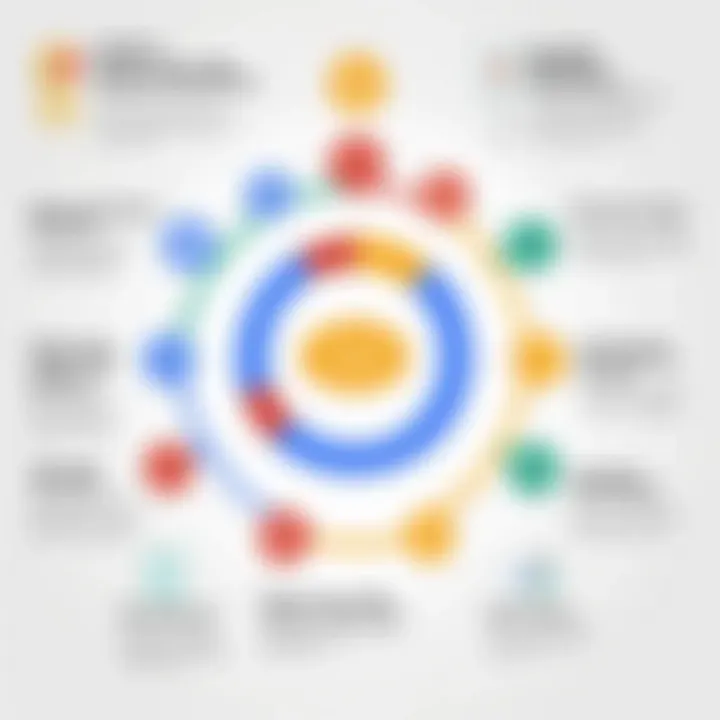
- Video Quality and Reliability: Google Meet ensures high-definition video quality, allowing teams to feel connected even when miles apart. This clarity can reduce misunderstandings that often occur during audio-only calls.
- Screen Sharing Capabilities: The ability to share screens seamlessly enhances collaboration, allowing teams to present ideas, projects, or reports visually. This is particularly beneficial in a technical environment where visuals amplify comprehension.
- Meeting Accessibility: With the flexibility of Google Meet, team members can join from various devices, whether it’s a phone while commuting or a laptop at home. This convenience promotes inclusivity and ensures that everyone can contribute.
Adapting to remote work also involves cultivating a culture that embraces these new tools. Training sessions aimed at familiarizing employees with Google Meet features can bolster confidence and skills required to navigate this transition.
Collaboration Tools Integration
One of the significant advantages of Google Meet lies in its capacity to integrate with other Google Workspace applications, enhancing the collaborative experience for businesses. When utilized effectively, these integrations can streamline workflows and simplify communication.
- Calendar Integration: Syncing Google Meet with Google Calendar enables easy scheduling of meetings. This allows team members to see upcoming appointments and join meetings with a single click.
- Chat Functionality: For ongoing discussions, the chat feature in Google Meet allows participants to share links, files, or notes in real-time without interrupting the speaker. This encourages participation while keeping conversations flowing.
- Document Collaboration: Integrating documents directly into meetings means that team members can edit and discuss materials in real-time. Google Docs or Sheets can be opened during a meeting, with participants able to make changes collaboratively, enriching the content and discussion.
"Using collaborative tools like Google Meet is crucial for keeping the tabs on team progress. It’s like turning a two-way street into a highway for ideas."
Through these various elements, the integration of Google Meet into daily operations can significantly enhance a business's communication landscape. Embracing such platforms can profoundly influence productivity, engagement, and overall success in a modern work environment.
Advantages of Using Google Meet for Businesses
In the evolving landscape of digital communication, the benefits of harnessing powerful tools like Google Meet cannot be overstated. For businesses that have found their footing in an increasingly remote work environment, this platform brings with it a bundle of advantages that can optimize operations and improve team dynamics. By transitioning from Hangouts to Google Meet, organizations are not just adapting to change; they are positioning themselves for better efficiency and collaboration.
Cost Efficiency
One of the most compelling reasons to adopt Google Meet is its cost efficiency. Many businesses are always looking to trim the fat from their budget, and this tool plays a significant role in that effort. Google Meet offers free basic video conferencing capabilities, ensuring that small businesses or startups can engage in virtual meetings without breaking the bank. For those requiring more advanced features, the paid plans are reasonably priced considering the value delivered.
Moreover, integrating Google Meet with existing Google Workspace subscriptions often means there are no hidden costs. Given that communication becomes centralized, businesses can save on expenses typically associated with multiple platforms or tools. A single tool for communicating, sharing documents, and managing projects is a financial boon, helping to streamline resources and reduce overheads.
Benefits of Cost Efficiency:
- No additional software expenses: Businesses can use the platform without needing to invest in extra software licenses.
- Reduced travel costs: With video conferencing, companies can eliminate travel expenses related to face-to-face meetings.
- Time savings: Efficient meeting scheduling can cut down on time wasted, enhancing overall productivity.
Scalability
Scalability remains a critical consideration for companies of all sizes. Google Meet has been designed to grow alongside an organization, making it uniquely adaptable. Whether it’s an intimate gathering of a few team members or a large-scale conference with thousands of participants, Google Meet handles it all with ease. The platform's capacity to accommodate up to 250 participants in a video call at once allows for both large meetings and breakout sessions efficiently.
When a business expands or faces fluctuating call volumes, the ability to customize plans and features is invaluable. From adding more participants to adjusting security settings, businesses can tailor their use of Google Meet as needed. This adaptability means that companies won’t find themselves having to switch platforms mid-journey, a scenario often fraught with challenges.
Meeting Management Features
A standout feature of Google Meet lies in its meeting management capabilities. Scheduling and running meetings is made smoother with integrated tools that keep all attendees in the loop. Google Calendar integration enables seamless scheduling, ensuring that all relevant parties can join meetings without the fear of overlap or confusion.
Moreover, the ability to host live captions in real-time can break down barriers, making meetings accessible to everyone, including those with hearing impairments. Additional features, such as the ability to record meetings and generate transcripts, provide further benefits. This can significantly aid in knowledge retention and ensures that no vital information slips through the cracks.
Key Meeting Management Features:
- Real-time captions: Enhance accessibility for all participants.
- Recording and audio transcripts: Facilitate post-meeting reviews and ensure team members who couldn't attend can catch up.
- Screen sharing: Boosts collaboration by allowing visual presentations of ideas and documents.
In summary, the advantages of using Google Meet for businesses extend beyond mere convenience. From fiscal prudence to robust scalability and enhanced meeting management features, organizations stand to gain a lot from making the switch. As businesses continue to navigate the new normal, leveraging tools that empower collaboration is more crucial than ever.
Potential Drawbacks and Challenges


In the quest for optimizing business communication through tools such as Google Meet, it’s crucial to keep a watchful eye on the potential drawbacks and challenges that may arise. Understanding these limitations not only helps organizations prepare better but also ensures they align their expectations with the actual capabilities of the platform. Without a doubt, recognizing the hurdles that may surface is essential for any company that wishes to adapt efficiently.
Technical Limitations
Despite the impressive features that Google Meet flaunts, it’s not all smooth sailing. There are certain technical limitations that users and IT managers need to consider:
- Internet Connectivity: Google Meet thrives on solid internet connections. In areas with poor bandwidth, users may encounter lags, choppy audio, or even disconnections during calls. This can be particularly problematic for teams relying on real-time communication.
- Device Compatibility: While Google Meet is designed to run on most devices, not all hardware may support its features sufficently. This may hinder the experience for some users, especially if they are working on older machines.
- Browser Dependency: Meeting participants usually have to rely on specific browsers for optimal performance. Some users might find issues when using outdated or less common web browsers, leading to frustrating experiences.
"Technical limitations can turn a sophisticated tool into a hassle if not adequately addressed. Companies must evaluate their infrastructure before making the leap."
User Learning Curve
Another consideration is the user learning curve associated with Google Meet. Transitioning from Hangouts may appear straightforward, but not all employees may adapt effortlessly. Some elements to be mindful of include:
- Familiarizing with Interface: Employees accustomed to Hangouts may find the Google Meet interface somewhat different. This change could lead to initial confusion, especially for those less tech-savvy.
- Prioritizing Features: Users must learn to navigate new functionalities, such as scheduling meetings directly from Google Calendar or using breakout rooms. Each of these requires time to acclimate to and a diverse range of competencies.
- Training and Resources: To smooth out the transition, businesses might need to invest in training sessions or easy-to-follow guides. This involves additional resources that could impact the overall implementation timeline.
Future Outlook for Google Meet in B2B Solutions
As the world becomes increasingly digital, communication tools like Google Meet are undergoing constant evolution. The transition from Hangouts to Google Meet represents more than just a name change; it marks a significant shift in how businesses facilitate virtual interactions. Understanding the future trajectory of Google Meet is paramount for businesses aiming to leverage technology for improved collaboration and productivity.
Emerging Trends in Virtual Meetings
In recent years, the landscape of virtual meetings has transformed dramatically. Several emerging trends signal where platforms like Google Meet may be heading:
- Hybrid Work Models: Companies are adopting a blend of remote and in-office work. Google Meet is positioned to thrive in this environment, offering tools that help seamlessly integrate various workspaces.
- Enhanced AI Features: Artificial intelligence is paving the way for smarter meeting functionalities. Features such as automatic transcription, smart scheduling, and real-time translation are gaining ground, which could soon become standard in Google Meet, making cross-border communications smoother.
- Increased Focus on User Experience: Companies are discovering that user experience can make or break an adoption strategy. Google Meet's continuous refinement focuses on an intuitive interface that minimizes barriers to entry, allowing even the least tech-savvy users to navigate with confidence.
- Security and Compliance: As digital threats evolve, security remains a top priority. Future iterations of Google Meet are likely to incorporate advanced security protocols to protect sensitive business information, ensuring compliance with regulations.
Adapting to these trends can offer businesses a competitive edge, allowing them to harness technology for better communication outcomes.
Competitive Landscape
In the competitive environment of B2B solutions, Google Meet faces many rivals, each with unique offerings. Key competitors include:
- Zoom: Known for its extensive features, Zoom is a strong player in video conferencing. Yet, Google Meet’s integration with existing Google Workspace tools gives it a significant advantage in environments already invested in Google’s ecosystem.
- Microsoft Teams: Focusing on collaboration, Teams integrates chat, video, and document sharing seamlessly. For businesses embedded in the Microsoft Cloud, this might be their go-to, but Google Meet is striving to enhance its collaborative capabilities.
- Cisco Webex: This platform has long been a staple for large enterprises, known for its security features. However, its user experience is sometimes cited as less intuitive than Google Meet, highlighting a potential area for growth in the latter.
In this evolving landscape, competition drives improvement. Businesses will need to stay informed about changes in features and pricing to select the best communication tool that aligns with their strategic goals. Ultimately, the future of Google Meet in B2B solutions rests on its capacity to innovate and adapt to the rapidly changing needs of businesses worldwide.
The End
As we've journeyed through the transition from Hangouts to Google Meet, it becomes clearer that this change carries significant implications for businesses navigating an increasingly digital landscape. The shift isn’t just a superficial update; it’s a reflection of evolving communication needs that respond to global trends in collaboration. Google Meet offers a suite of features that empower organizations to improve their communication practices, emphasizing security, user-friendliness, and integration with existing workflows. This is crucial, especially for companies striving to maintain productivity within hybrid work environments.
Summary of Insights
In summation, the key insights from this article highlight the transformative journey that Hangouts to Google Meet represents, particularly in supporting business needs. Crucially, Google Meet enhances:
- User Experience: It provides a more intuitive interface, making it easier for users to navigate and engage in meetings without feeling overwhelmed.
- Security and Compliance: With increasing concerns over data breaches, the comprehensive security features of Google Meet provide businesses with much-needed peace of mind.
- Integration Capabilities: The seamless functioning with other Google services creates an ecosystem that is hard to beat, reducing friction in collaborative processes.
The transition is a well-timed alignment with how modern enterprises function, prioritizing flexibility, responsiveness, and innovation in their communication tools.
Final Recommendations for Businesses
For businesses planning to make the most out of Google Meet, several recommendations can be drawn from our analysis:
- Foster Training Initiatives: Businesses should prioritize training sessions that help employees become comfortable with the new platform and its features.
- Utilize Integration: Embrace the full potential of Google Meet by integrating it with tools already in use. This can streamline processes and enhance collaboration across teams.
- Regular Feedback Loop: Establish a mechanism for collecting user feedback about Google Meet’s functionality. This will enable businesses to adapt strategies quickly and effectively based on employee experiences.
- Stay Informed on Updates: Technology evolves rapidly, and staying informed about new features and enhancements will keep businesses ahead of the curve.
By following these recommendations, organizations can not only navigate the transition effectively but also leverage the robust capabilities of Google Meet to fortify their communication and collaboration efforts. When done right, this transition can harness productivity and foster a more connected workforce.















