Comprehensive Guide to Replit Alternatives

Intro
The landscape of online coding platforms has transformed dramatically in recent years. While Replit has gained significant traction for its user-friendly interface and collaborative features, it is not the only player in the market. This section serves as the foundation for a deeper exploration into various alternatives that can cater to the needs of diverse users. Each platform offers unique benefits and shortcomings, making it essential to evaluate them thoroughly.
As the needs of developers, businesses, and educational institutions evolve, understanding the offerings of different platforms becomes crucial. This guide delves into their features, pricing, and how they stack up against one another in real-use scenarios. By assessing these alternatives, we aim to help you choose the right environment for coding, collaboration, and effective learning.
Key Features
Overview of Features
When comparing coding platforms, examining their core features is essential. These functionalities dictate how well they suit your requirements. Most platforms typically offer:
- Code Editing: A responsive code editor that supports multiple languages.
- Real-Time Collaboration: Options for teams to work on the same codebase simultaneously.
- Version Control: Built-in version tracking to manage code changes and collaboration.
- Learning Resources: Tutorials and community support often influence a user's learning curve.
Platforms such as CodeSandbox, GitHub Codespaces, and Glitch stand out with features tailored to specific use cases. CodeSandbox, for instance, emphasizes web development with its extensive template library, while GitHub Codespaces integrates seamlessly with repositories, offering a streamlined experience for developers.
Unique Selling Propositions
Each platform's distinctive attributes can often set them apart from competitors. For example:
- CodeSandbox provides powerful integrations with popular frameworks and libraries.
- GitHub Codespaces leverages GitHub's ecosystem, making it ideal for developers already using that platform.
- Glitch promotes rapid prototyping and is built around community-driven projects, presenting a fun learning atmosphere.
These unique selling propositions play a critical role in decision-making for users. They define how effectively a platform can cater to specific coding or collaborative needs.
Pricing Models
Different Pricing Tiers
Financial aspects also weigh heavily in platform selection. Many alternatives to Replit implement tiered pricing models that cater to various user needs:
- Free Tier: Often includes basic features with limitations on usage or resources.
- Pro Tier: Expands capabilities significantly, including additional storage and collaboration options.
- Enterprise Solutions: Tailored for teams or organizations, often with custom support and pricing.
Platforms like CodeSandbox and GitHub Codespaces typically follow these structures, providing free access with incentives to upgrade for greater utility. Glitch offers a unique model where users can choose to support its development through a subscription for advanced features.
ROI and Cost-Benefit Analysis
Assessing return on investment (ROI) per platform requires looking deeper than pricing. Considerations include:
- Time Savings: How quickly can a user achieve their project milestones?
- Learning Curve: Is the platform intuitive enough to minimize onboarding time?
- Community Support: Platforms with strong user bases can speed up troubleshooting and learning.
For instance, while a platform may be free, inefficiencies in collaboration features might lead to delays, ultimately costing more in developer time. Thus, the investment should be evaluated not just in monetary terms but also in value gained from productivity enhancements.
"Choosing the right coding platform is often a blend of strategic needs and practical assessments of features and costs."
Through this detailed evaluation, it becomes clearer how alternatives to Replit can adapt to user demands. The methodical approach to analyzing features and pricing models sets the stage for informed decisions in selecting the right platform for various coding endeavors.
Understanding Replit and Its Position in the Market
Understanding Replit is crucial for those seeking to evaluate various alternatives in online coding platforms. Replit has established itself as a significant player by offering comprehensive coding environments that support various programming languages. This section will explore Replit's core features, benefits, and limitations. Recognizing these aspects will help developers and businesses make informed decisions regarding which platform best meets their needs.
Overview of Replit
Replit functions as an integrated development environment (IDE) available in the cloud. It allows users to write, run, and debug code directly in a web browser, eliminating the need to install local software. Users can collaborate in real-time, share projects, and access community templates. Furthermore, Replit supports numerous programming languages, including Python, Java, and HTML/CSS. The platform's design encourages both novice and experienced developers to build, test, and deploy applications efficiently.
Key features of Replit include:
- Live collaboration: Users can work together on the same codebase simultaneously.
- Built-in terminal: The terminal allows users to run commands without leaving the environment.
- Package manager: Replit supports numerous libraries and packages, simplifying software development.
- Community engagement: Users can share their projects with a vast online community, fostering learning and innovation.
Benefits and Limitations of Replit
Replit has several benefits that make it appealing. One of the main advantages is its accessibility. Because it's web-based, users can start coding from any device with internet access. The user-friendly interface is designed to cater to individuals who may not be well-versed in programming. Furthermore, the collaborative features attract educational institutions and teams needing real-time feedback.
However, Replit also has limitations. Some users report performance issues, particularly with larger projects. The reliance on internet connectivity can also hinder productivity in areas with unstable connections. Additionally, integration with other development tools can be limited compared to traditional IDEs like Visual Studio or IntelliJ IDEA. Understanding these advantages and drawbacks is essential for evaluating Replit as a potential coding platform for various needs.
"Replit serves as a gateway for many new programmers, yet recognizing its boundaries is equally significant for responsible use."
In summary, Replit's noteworthy characteristics and inherent drawbacks provide a solid foundation for setting benchmarks against potential alternatives. We will delve deeper into other coding platforms in the sections that follow, allowing for a nuanced comparison as users assess their options.
Criteria for Evaluating Replit Alternatives
In the process of transitioning to a new coding platform, it is crucial to evaluate various criteria that could influence the decision-making process. The right alternative to Replit should not only fit technical requirements but also ensure a seamless user experience. Understanding what to look for in these platforms is essential for both individual developers and businesses.
Functionality and Features
When assessing alternatives, one must consider the functionality and core features that the platform offers. Each platform may provide various tools for coding, collaboration, and project management. Therefore, it is important to look at:
- Language Support: Does the platform support the programming languages and frameworks that are relevant for your projects?
- Integrated Development Environment: What built-in tools does the platform offer for debugging, version control, and other development needs?
- Collaboration Tools: Are there features that enable teamwork, such as real-time coding or sharing capabilities?
The aggregation of these factors helps to ensure the platform aligns with specific use cases.
User Interface and Experience
The user interface plays a significant role in how effectively developers engage with the coding environment. A clean, intuitive UI can enhance productivity, while a cluttered or complex interface can hinder it. So, consider:
- Navigation: How easy is it to navigate through different tools and features?
- Customization Options: Can users tailor the workspace to their preferences?
- Responsiveness: How does the platform perform across different devices?

An effective user experience often correlates with user satisfaction, which is crucial for ongoing productivity.
Pricing Models and Licensing
Financial considerations are always present when choosing a platform. Different platforms have diverse pricing models that can be a deciding factor. Look for:
- Free Trials: Do they offer a trial period to test before committing?
- Subscription Costs: Are there different tiers based on features? Is it a one-time payment or recurring?
- License Agreement: What are the terms regarding the ownership of the code and projects created on the platform?
By understanding the cost versus value of each platform, it becomes easier to choose one that fits the budget without sacrificing essential features.
Community and Support
Lastly, the strength of the community and available support can significantly impact a user's experience and ability to troubleshoot issues. Important aspects include:
- Community Forums: Does the platform have active forums for user discussions and problem-solving?
- Documentation Quality: Is there comprehensive documentation that users can refer to?
- Technical Support: What level of support is available, and how responsive is the support team?
A robust community can provide invaluable insights and assist users when facing challenges.
In summary, evaluating alternatives to Replit requires a thorough analysis of functionality, user experience, pricing, and community involvement. Understanding these criteria will lead to well-informed decisions on the best platform suited to one's coding needs.
Popular Alternatives to Replit
Evaluating alternatives to Replit is crucial for developers and businesses alike. Finding the right platform ensures smoother coding experiences, better collaboration, and tailored features that align with specific project needs. This section explores several popular alternatives, analyzing what makes each one appealing and how they meet the diverse needs of users.
CodeSandbox
Overview and Key Features
CodeSandbox offers an innovative web-based coding environment that allows developers to quickly create, share, and collaborate on projects. Its standout feature is the support for a wide range of JavaScript frameworks such as React, Vue, and Angular. The editor is very responsive with built-in templates and tools designed to enhance productivity. Users appreciate the drag-and-drop functionality when importing files, making it efficient when starting new projects.
One key characteristic is the instant preview feature, which allows users to see code changes in real-time. This is especially beneficial for developers who need to visualize their work immediately. However, the reliance on internet connectivity can be a disadvantage if stable access is not available.
Performance Comparison with Replit
When comparing performance, CodeSandbox often edges out Replit in execution speed for JavaScript applications. The sandboxing technology employed enables faster processing for real-time applications. CodeSandbox's instant feedback loop significantly reduces debugging time, making it appealing for intensive development cycles. However, Replit offers a broader language support which can be essential for multi-language projects.
Suitability for Different User Profiles
CodeSandbox is particularly suitable for frontend developers and JavaScript enthusiasts. Its ecosystem thrives on rapid prototyping and experimentation. The platform suits both novice learners, who benefit from its user-friendly interface, and advanced developers who require rapid deployments. However, this focus may limit its usability for backend projects or full-stack developments where Replit might provide better options.
Glitch
Overview and Key Features
Glitch stands out for its unique approach to collaborative coding, emphasizing community and sharing. Users can create apps and instantly share them with others, encouraging teamwork. The option for real-time collaboration allows multiple developers to work simultaneously, similar to how Google Docs functions. This can foster a strong community spirit among users.
A notable feature is the remixing capability, where users can take existing projects and modify them to suit their needs. This promotes learning through exploration, although it raises concerns about originality and ownership of projects.
Performance Comparison with Replit
In terms of performance, Glitch can be slower than Replit, especially during high traffic times. This instability may hinder developers focused on producing reliable applications. However, for small to medium projects, Glitch can operate effectively, often integrating well with real-time databases. Depending on your project size, this can be seen as an advantage or disadvantage.
Use Cases and Target Audience
Glitch caters to amateur developers and teachers looking to foster creativity in programming. Its straightforward interface is appealing for those new to coding. However, professional developers might find its functionality limited for complex systems. Understanding the target audience is essential when choosing a platform.
Gitpod
Overview and Key Features
Gitpod serves as a development environment attached to Git repositories. It provides a seamless experience for those already embedded in the GitHub ecosystem. One of its key features is the automated workspace setup, allowing developers to start coding with a single click. This feature ensures that the environment matches the repository's requirements.
Gitpod's integration with tools like Docker is advantageous for developers looking to create containerized applications. Yet, the complexity of initial configuration may be a barrier for newcomers.
Integration with Existing Workflows
Gitpod integrates smoothly into existing workflows, especially for teams already using Git services. This ensures that code standards and project settings are maintained. However, companies not heavily invested in GitHub may find this reliance limiting.
Advantages for Developers
The automation in Gitpod enhances efficiency, offering advantages like reduced setup time and consistency across development environments. Developers appreciate the presence of a full IDE directly in the browser. However, this might not cater to developers who prefer standalone IDEs for intense coding needs.
IDEOne
Overview and Key Features
IDEOne is versatile, supporting more than 60 programming languages. Its simplicity allows users to quickly compile and execute code from various languages, making it integral for educational purposes. The main feature, a straightforward online compiler, serves to experiment with code snippets or micro-projects.
The platform’s sharing capabilities also allow users to share code snippets easily. However, IDEOne lacks the advanced features found in other platforms, possibly limiting its usage for extensive projects.
Performance Analysis
In terms of speed, IDEOne can handle simple compilations without significant delays. However, limitations surface when running extensive projects due to potential timeouts on prolonged execution. This makes IDEOne a better fit for small tasks and testing rather than full-scale development.
Limitations and Considerations


While IDEOne excels in ease of use and language versatility, its limitations include a lack of project management features and an unsophisticated user interface compared to others like Replit. Developers requiring more comprehensive tools may need to look elsewhere.
Jupyter Notebook
Integration in Data Science and Education
Jupyter Notebook is a quintessential tool in data science and education. It allows users to create documents that incorporate live code, equations, visualizations, and narrative text. This integration is beneficial for teaching concepts interactively, making it very popular among educators and students.
By allowing code to be executed in discrete cells, it simplifies experimentation and error troubleshooting. The emphasis on Python and R makes it indispensable for data-heavy projects, although those seeking support for other languages might find it lacking.
Performance and Usability
From a performance perspective, Jupyter offers a robust environment, though responsiveness can suffer with large datasets. Usability is generally high; however, the learning curve for configuration can deter some users. There is a significant community around Jupyter, providing a wealth of support and resources, but navigating through them may be overwhelming for beginners.
Community and Ecosystem
The Jupyter ecosystem includes countless plugins and libraries, enhancing functionality. The community is vibrant, often contributing new features or fixing existing issues. This makes it a favored choice for developers in fields requiring heavy-duty data analysis or scientific research. However, this expansive network also means that identifying appropriate resources can be daunting for newcomers.
Less Known but Effective Alternatives
In evaluating the landscape of online coding platforms, it is essential to recognize not only the prominent options but also those less known yet effective alternatives. These alternatives often provide unique features that cater to specific use cases or audiences. Highlighting such options broadens the choices available to developers and educators seeking the best tools for their needs.
The significance of exploring less known alternatives lies in their potential to offer specialized functionality at competitive pricing. They might not carry the same name recognition as other giants in the field but can satisfy specific requirements more effectively. Understanding these alternatives may lead developers to discover tools that optimize their coding experience or suit their particular workflows.
Repl.it Remix
Overview and Key Features
Repl.it Remix is a tailored platform that enhances collaboration and offers real-time coding environments. Its key characteristic is the ability to clone existing projects easily, allowing users to modify and build upon others' work. This feature is beneficial for learners who want to explore codebases and apply their creativity without starting from scratch. Moreover, it supports a wide array of programming languages, making it versatile for various types of projects. However, a notable disadvantage is that it can be hard to manage large codebases, which might discourage some users.
Best Use Cases
Repl.it Remix excels particularly in educational settings where collaboration is key. It serves well for classrooms, code camps, or group projects, enabling students to learn from peer submissions. The platform's unique feature is its collaborative editing, allowing multiple users to see each other’s changes in real-time. This contributes to an engaging learning experience, although some users may find the synchronous nature of collaboration overwhelming during high-traffic periods.
Limitations
While Repl.it Remix offers robust collaborative features, its limitations are apparent. One key drawback is its performance stability, especially during peak usage times. Users may experience lag, affecting productivity. Additionally, the interface can overwhelm newcomers, making the learning curve steeper than necessary. These limitations might hinder its adoption in more professional settings where efficiency is critical.
CoderPad
Overview and Key Features
CoderPad positions itself as an effective tool for technical interviews, combining coding and video conferencing features into one platform. The main characteristic of CoderPad is its ability to support live coding sessions while allowing candidates to run test cases on the fly. This real-time capability provides interviewers with immediate insights into a candidate's coding style and problem-solving approach. A possible disadvantage could be the lack of advanced project management features that other platforms may offer.
Comparison in Technical Interviews
When it comes to technical interviews, CoderPad shines through its simple, effective interface and capabilities to support various programming languages. This characteristic emphasizes the platform's adaptability. CoderPad allows interviewers to create real coding challenges rather than theoretical questions, which presents candidates a more authentic coding experience. However, this focus might limit its appeal for broader programming tasks outside the interview context.
Usability Insights
Usability in CoderPad is generally a strong point, simplifying the coding process for both candidates and interviewers. The code editor comes with syntax highlighting which helps maintain readability, while intuitive navigation reduces friction during interviews. Nonetheless, some users have reported occasional glitches that may interrupt the flow of a session. Thus, while usability is enhanced, it is not without its drawbacks.
CodeChef IDE
Overview and Key Features
CodeChef IDE stands out as a straightforward tool tailored specifically for competitive programming. Its key features include a simplified coding environment and predefined settings for various programming challenges. This aspect enhances the user experience by allowing users to focus on solving problems. However, the limited integration with other tools may be seen as a restriction for developers seeking a comprehensive solution.
Performance in Competitive Programming
This platform's performance in competitive programming is robust, with a focus on executing code quickly and efficiently. A key characteristic is its ability to handle large inputs and outputs, crucial for competitive scenarios. However, the platform’s lack of support for certain modern libraries may be frustrating for some users. This trade-off must be carefully weighed against its main advantages.
User Experience Insights
User experience with CodeChef IDE is crucial for maintaining a competitive edge. The platform offers a clean interface that enhances usability, which is especially beneficial for novice programmers. Nonetheless, some users have noted that the documentation may not comprehensively cover all features, resulting in a learning gap. Balancing ease of use with in-depth guidance is an area for potential improvement.
Paiza.IO
Overview and Key Features
Paiza.IO offers a cloud-based integrated development environment with support for multiple programming languages. The platform’s key features include quick project setup and an environment tailored for collaborative coding and testing. This functionality plays a crucial role in enabling efficient coding assessments and rapid prototyping. However, the sometimes limited customization options can hinder advanced users from maximizing their experience.
Suitability for Various Languages
One notable aspect of Paiza.IO is its broad language support which encompasses both mainstream and lesser-known programming languages. This makes it particularly beneficial in diverse coding environments. The platform allows developers to experiment with languages without having to set up a local environment. Yet, this range can lead to performance variability depending on the language used, resulting in inconsistent experiences across different setups.
Limitations and Potential
Paiza.IO, while powerful, has notable limitations including potential performance issues, particularly with intensive applications. Furthermore, it lacks extensive community support compared to more established platforms, which can be a barrier for users seeking help. These challenges are potential areas for growth if the platform aims to enhance its overall competitiveness in the coding space.
Comparison of Key Features Across Alternatives
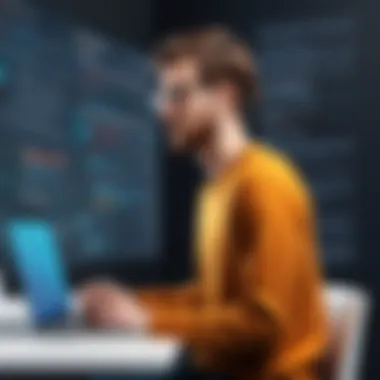

When evaluating alternatives to Replit, a thorough comparison of key features is essential. This section examines the capabilities of various platforms, focusing on specific elements that matter to users, such as functionality, ease of use, and performance. A detailed feature comparison allows developers and organizations to make informed decisions based on their unique coding and collaboration needs.
A careful analysis helps identify which platform best fits particular requirements. Each tool has its strengths and weaknesses, impacting everything from project setup to collaboration capabilities.
Feature By Feature Analysis
In-depth feature analysis highlights the nut and bolts of each platform. Here are critical aspects to consider during your assessment:
- Collaboration Tools: Understand how different coding platforms handle team projects. Some may offer real-time collaboration features, while others might be more suited for solo work.
- Supported Languages: Different platforms support different programming languages. Ensure that the chosen alternative aligns with the languages you or your team use.
- Integration Options: Evaluate how well the platform integrates with other tools and APIs. This is crucial for streamlining workflows and enhancing productivity.
- Performance Metrics: Analyze useful metrics such as loading times and execution speed. These affect overall user satisfaction and productivity.
Assessing these features provides a clearer picture of how platforms stack up against Replit and each other.
User Reviews and Testimonials
User feedback offers valuable insights beyond standard feature lists. Real-world experiences highlight practical use cases and potential pitfalls:
- Community Input: Read comments from users on forums such as Reddit. Individuals often share their experiences that might not be covered in official documentation.
- Case Studies: Some platforms share success stories from users. Investigate how various sectors utilize different tools to understand their real-world efficacy.
- Ratings and Reviews: Websites like G2 and Capterra provide aggregated user reviews. Look for patterns in ratings which may indicate reliability or common issues.
Gathering user testimonials ensures that you consider perspectives from actual users, adding another layer to the evaluation process.
Industry Trends and Innovations
The landscape of online coding platforms is constantly evolving. Staying abreast of industry trends is vital:
- Emerging Technologies: Features leveraging artificial intelligence or machine learning may enhance user experience and coding efficiency.
- Market Dynamics: Understanding which platforms are gaining traction helps identify potential future leaders in the space. Trends might include moves toward more integrated environments or enhanced mobile capabilities.
- Innovation Patterns: Frequent updates and new features signal a platform's commitment to improvement. Pay attention to how companies prioritize enhancements based on user feedback and tech advancements.
Through this lens, the assessment of each alternative becomes informed not only by current features but also by their direction in the market. Overall, a comprehensive comparison process is crucial for choosing the right coding platform that aligns with organizational goals and individual needs.
Making the Decision: Choosing the Right Alternative
Deciding on a coding platform is a critical task for both individuals and teams. It can greatly affect productivity, collaboration, and the overarching success of projects. This part of the article will address key elements that you should consider when making a decision regarding alternatives to Replit. A thorough evaluation ensures that your chosen platform aligns with your specific needs and enhances your coding practices.
Assessing Your Requirements
Before diving into various options, assessing your requirements is essential. Identify the specific needs of your project or organization. Think about what programming languages you intend to use, the scale of your projects, and the level of collaboration needed. Consider whether you need advanced features like real-time editing or integration with other tools. This clarity will guide the choice among different alternatives.
Questions to consider include:
- What languages and frameworks does your team use?
- Is real-time collaboration a priority?
- Are you looking for educational tools or a professional-grade environment?
Taking time to define these requirements can lead to choosing a platform that not only meets current needs but is also flexible for future growth.
Budget Considerations and ROI
Financial planning often plays a crucial role in decision-making processes. Budgeting for a coding platform involves not just the initial costs but also ongoing expenses. Evaluate the pricing models of each alternative. Some platforms may offer freemium models, while others could have subscription fees or one-time purchases.
Consider the potential return on investment (ROI). Will the platform improve productivity or speed up development time? A higher initial cost may be justified by gains in efficiency and effectiveness down the road.
Here are key factors:
- Evaluate the monthly or yearly costs against your budget.
- Look into discounts for teams or educational institutions if applicable.
- Determine if there are additional costs for upgrades or features you may need in the future.
Testing and Trial Phases
Once you have narrowed down your options based on requirements and budget, engaging in trial phases becomes valuable. Most platforms offer free trials that allow you to explore functionalities firsthand. This period is an excellent chance to assess both the ease of use and how well the platform integrates with existing workflows.
During the testing phase, focus on:
- Usability: Is the user interface intuitive? Does it require extensive training?
- Performance: Does the platform perform well under load? Test real scenarios to gauge responsiveness.
- Support: How accessible is customer support during the trial?
By utilizing trials effectively, you can build confidence that the alternative you choose will meet your expectations and support your development goals.
Future Perspectives: The Evolving Landscape of Online Coding Platforms
The realm of online coding platforms is continually transforming, shaped by ever-changing technological needs, user preferences, and market dynamics. Understanding these shifts is critical for those looking to harness these tools for development, education, or collaboration. This section explores various facets of how the landscape is evolving, emphasizing technological advancements, future market growth predictions, and the significant impact of user feedback in shaping these platforms.
Technological Advancements
Recent technological advancements are one of the primary drivers of change in online coding platforms. In an era where cloud computing and collaborative development dominate, platforms are becoming increasingly sophisticated. Features that enable real-time collaboration, environment replication, and powerful debugging capabilities are essential. The rise of containerization technology, such as Docker, enhances the ability to create and share coding environments seamlessly. Moreover, artificial intelligence is beginning to influence coding platforms as well. Tools that provide automated code suggestions, error identification, and optimization efforts are vital for increasing productivity and reducing the time spent on mundane tasks.
Other technologies like serverless architecture are becoming prevalent, allowing developers to focus on code without worrying about infrastructure management. This shift impacts how coding platforms structure their offerings and pricing, providing flexibility and scalability to the users. These advancements not only improve user experience but also set the stage for increased adoption of online coding environments in professional settings.
Predictions for Market Growth
Market predictions within the realm of online coding platforms indicate substantial growth in the coming years. As coding becomes a fundamental skill across various industries, the demand for accessible coding platforms is expected to rise. Analysts suggest that educational institutions will increasingly adopt these platforms to teach programming skills, making coding more integrated into their curriculums. This change could lead to a surge in users, particularly among students and novice programmers eager to learn in collaborative environments.
Additionally, companies are recognizing the value of online coding platforms for training and onboarding new employees. This trend signifies a transitional phase where traditional methods are being supplanted by more dynamic, interactive learning experiences. Businesses that embrace these technologies are positioned to foster innovation and agile practices. As people seek effective ways to learn coding, platforms such as Gitpod, CodeSandbox, and others have an opportunity to capture a more extensive user base and expand their offerings while enhancing overall user satisfaction.
The Role of User Feedback in Development
User feedback plays an indispensable role in the development of online coding platforms. As these platforms evolve, understanding user needs and preferences becomes vital. Businesses need to be attuned to the desires and frustrations expressed by their users to make informed decisions about feature rollout and platform improvements. From minor tweaks to significant upgrades, user input can drive enhancements that create substantial value.
Implementing robust channels for gathering feedback—such as surveys, direct communication via forums, and analyzing user behavior—can provide critical insights. For example, Reddit and similar forums often harbor discussions that reflect user sentiment. Monitoring these discussions can assist platforms in prioritizing updates that align with user expectations. Furthermore, frequent updates and communication about how feedback has been incorporated can enhance user loyalty and trust, creating a thriving community around the platform.
> "User feedback is not just an asset; it is a lifeline that directly shapes the future of online coding platforms."
By maintaining a focus on user-driven development, coding platforms can remain competitive, innovative, and responsive to the ever-evolving needs of their user base. This evolution ensures that online coding platforms not only meet the technical demands of their users but also foster an environment of continuous learning and collaboration.















