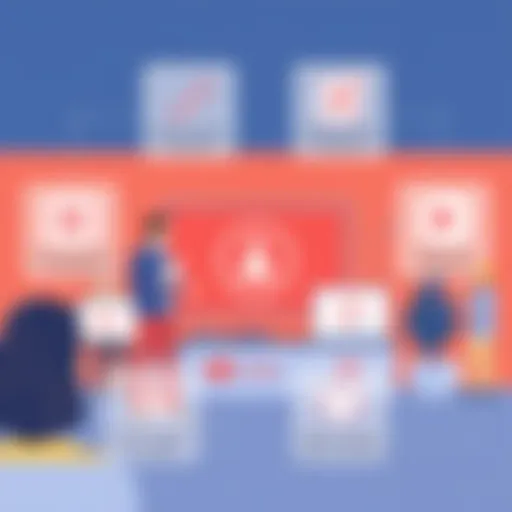Ultimate Guide to OCR Software for Business Leaders


Intro
Optical Character Recognition (OCR) has become a vital technology for businesses seeking to enhance data management processes. The ability to convert scanned documents, PDFs, and images into editable and searchable text can streamline workflows and improve productivity. This guide aims to equip business decision-makers with a comprehensive understanding of OCR PC software.
In an era where information is abundant yet often unmanageable, OCR software emerges as a solution. It not only reduces manual data entry but also supports accuracy and speed in extracting information. Understanding the various options available, their features, pricing, and usability is critical for making informed choices.
The following sections will provide an in-depth exploration of the key features commonly found in OCR software, a look at different pricing models, and a summary of user experiences. All of this information will be crucial for IT professionals and procurement managers to identify the best fit for their organizations.
Key Features
Overview of Features
When evaluating OCR PC software, several core features stand out. Key functionalities usually include:
- Text Recognition: The primary function, allowing documents to be converted into editable text.
- Multi-Language Support: Essential for businesses operating in global markets, offering the ability to recognize text in various languages.
- Editing Options: Post-recognition editing tools to fine-tune the extracted text.
- Integration Capabilities: Ability to integrate with existing business applications and document management systems.
- Batch Processing: Useful for organizations dealing with large volumes of documents, enabling simultaneous processing.
These features are fundamental, yet they may vary in implementation across different software vendors. Understanding these subtleties is critical for matching software capabilities with business needs.
Unique Selling Propositions
Certain OCR software may distinguish themselves through unique selling propositions (USPs). For example:
- Accuracy Rates: Some software boast high accuracy rates, reducing the time needed for review and correction.
- Cloud Deployment: Options for cloud-based solutions may enhance flexibility and scalability.
- User-Friendly Interfaces: A more intuitive design can improve user adoption across the organization.
- AI-Powered Features: Software that utilizes artificial intelligence may offer enhanced recognition capabilities, adapting to varied fonts and handwriting.
Identifying these USPs can significantly influence the decision-making process and lead to the selection of software that not only fulfills basic needs but also offers added value.
Pricing Models
Different Pricing Tiers
OCR software can present several pricing structures, including:
- Subscription-Based Models: These charge a monthly or annual fee and may include various pricing tiers based on features and user count.
- One-Time Purchase Licenses: Often preferred by organizations that do not want ongoing costs, this model allows a one-time payment for perpetual use.
- Freemium Options: Some software offer basic functionalities for free while charging for premium features or extended usage.
Understanding the pricing models can aid businesses in selecting solutions that fit their budgetary parameters while meeting functional requirements.
ROI and Cost-Benefit Analysis
Investing in OCR software involves considering the return on investment (ROI). Factors to assess include:
- Improved Efficiency: Time saved from reducing manual data entry can be quantified as labor cost savings.
- Enhanced Accuracy: Fewer errors lead to better outcomes, potentially reducing costs associated with rectifying those mistakes.
- Scalability: As a business grows, OCR software can adapt without significant additional costs, presenting long-term financial benefits.
A cost-benefit analysis may provide valuable insights into expected gains versus the initial and ongoing costs associated with the action.
"Investing in OCR software is not just about cost; it's about enhancing productivity and accuracy, which ultimately leads to better decision-making."
Understanding OCR Technology
Optical Character Recognition (OCR) is a pivotal technology that enables the conversion of different types of documents, such as scanned paper documents, PDF files, or images captured by a digital camera, into editable and searchable data. Its significance in the modern business landscape cannot be overstated. Businesses today generate and manage huge volumes of data daily. Thus, the ability to convert printed text into digital format enhances operational efficiency.
Definition of OCR
OCR is the technology that allows computers to read text from images of physical documents. It uses machine learning and pattern recognition methods to identify words and characters from printed or handwritten text. After the recognition process, the extracted text can be stored, edited, or searched electronically. This capability allows businesses to move away from paper-based processes, reducing clutter and enhancing accessibility to critical data.
History of OCR Software
The origins of OCR date back to the early 20th century. The earliest known OCR system was developed in 1914 by Emanuel Goldberg, capable of reading a limited set of characters. Advancements continued throughout the century, especially with the advent of computers in the 1960s. IBM introduced its OCR technology as part of its data entry systems, marking a pivotal moment in the automation of text recognition. Since then, OCR technology has rapidly evolved, incorporating deep learning and artificial intelligence. This transformation has significantly improved accuracy and speed, making it integral to a wide range of applications today.
Current Applications of OCR
OCR technology finds current applications across numerous sectors, including:
- Document Digitization: Converting paper documents into digital formats for easy storage.
- Data Entry Automation: Reducing the need for manual entry which is often prone to errors.
- Invoice Processing: Streamlining accounts payable through automated data extraction mechanisms.
- Form Recognition: Capturing data from forms to input into databases efficiently.
The integration of OCR in business processes not only accelerates workflows but also improves data accuracy, allowing organizations to make informed decisions faster.
The Importance of OCR in Business
Optical Character Recognition (OCR) software plays a critical role in modern business operations. Its importance can be attributed to multiple factors, including efficiency, accuracy, and enhanced document management. As organizations grow, the volume of documents increases exponentially. Handling these documents manually is not sustainable. OCR technology automates this process, converting printed or handwritten text into machine-encoded text. This transformation affects how businesses process information, allowing them to remain competitive in a digital age. Understanding these advantages is crucial for decision-makers.
Enhancing Efficiency
Efficiency is a paramount factor in any business. With OCR, companies can save significant time and resources. Traditional data entry methods are often slow and cumbersome. Manual entry requires human involvement, which introduces delays and is prone to errors.
By implementing OCR technology, organizations can drastically reduce the time spent on data entry tasks. Documents that once took hours to process can now be handled in minutes. Automated systems can quickly scan, recognize, and digitize documents.
Key benefits include:
- Rapid processing: Large batches of documents can be processed quickly.
- Streamlined workflows: Automating repetitive tasks frees up employee time for strategic initiatives.
- Increased throughput: More work can be completed in the same amount of time, leading to better output.
Reducing Manual Errors
Manual errors are inevitable when dealing with large quantities of information. Human oversight during data entry can lead to significant issues, from minor inaccuracies to costly mistakes. Errors can compromise data quality, which is critical for decision-making.


OCR minimizes these risks by transforming data accurately. The technology is designed to recognize characters with a high degree of precision. Studies show that capable OCR software can achieve error rates of less than one percent. This is a significant improvement over manual data entry.
Considerations include:
- Improved data integrity: Fewer errors lead to more reliable data.
- Cost savings: Reducing mistakes can save businesses from incurring additional costs linked to correcting data or missed opportunities.
- Enhanced accuracy: Fast and precise processing contributes to better outcomes.
Facilitating Document Management
Document management is a key aspect of modern business operations. With vast amounts of data generated daily, effective organization is essential. OCR software offers considerable advantages in document management.
By converting physical documents into digital formats, organizations can improve accessibility and searchability. Digital files are easier to store, retrieve, and share. This leads to effective collaboration among teams and departments.
Specific benefits include:
- Improved storage solutions: Digital documents require far less physical space.
- Enhanced search capabilities: Finding information becomes straightforward, significantly cutting down time spent searching for relevant documents.
- Secure access: Sensitive documents can be stored securely, with access control features ensuring that only authorized personnel can view them.
"Optical Character Recognition is not just about reading text; it is about transforming how businesses operate in a data-driven environment."
The importance of OCR in business cannot be overstated. As companies continue to navigate the complexities of today's market, OCR serves as a crucial tool for efficiency, accuracy, and document management.
Factors to Consider When Choosing OCR Software
When selecting Optical Character Recognition (OCR) software, decision-makers must evaluate various elements that directly influence the software's effectiveness in their business environment. Understanding these factors can aid in making informed choices that optimize productivity and reduce operational challenges.
Accuracy and Speed
Accuracy is a paramount consideration when embarking on an OCR software evaluation, as it affects the reliability of extracted data. High accuracy ensures that the text recognition process captures content without substantial errors, minimizing the need for manual corrections. Speed is equally crucial; users typically prefer software that processes documents swiftly without compromising quality. A balance between these two parameters is essential. The latest OCR technologies leverage advanced algorithms to improve both aspects. Businesses should seek solutions that provide a clear metric of performance in real-time scenarios, such as testing with sample documents. Assessing user reviews and benchmark studies can provide insights into the effectiveness of various software options in this regard.
Integration Capabilities
For organizations already using various operational tools, seamless integration of OCR software with existing systems emerges as a vital factor. The chosen solution must work harmoniously with Document Management Systems (DMS), Customer Relationship Management (CRM) software, and other critical applications. An integrated approach boosts workflow by ensuring that documents are not only scanned but also routed to the correct platforms for processing. Furthermore, the support of popular file formats can greatly enhance compatibility, making it easier for businesses to adopt new tools without overhauling their existing setups. When evaluating integration capabilities, it's advisable to review the API support and the availability of pre-built connectors, which can expedite the implementation process.
User Interface and Experience
The user interface (UI) and overall user experience of OCR software can significantly influence its adoption within an organization. Software that boasts a clean and intuitive UI allows users, even those with limited technical skills, to operate it effectively. A well-designed interface reduces training time and enhances productivity as users can navigate the system with ease. Additionally, consider personalization features that allow users to customize their interface according to their preferences. It can lead to improved engagement and satisfaction. Trying out trial versions may give users better insights into the software’s functionality and user-friendliness.
Customer Support and Training
Lastly, customer support and training play a crucial role in the successful deployment of OCR software. Responsive customer support can help resolve issues promptly, ensuring minimal disruption to business operations. Assess the availability of dedicated technical support and the accessibility of resources like tutorials and user forums. Many software providers also offer training programs, which can facilitate a smoother transition for staff members unfamiliar with OCR technologies. Training ensures that users can maximize the software’s capabilities, further enhancing the overall effectiveness of the tool. Look for software solutions that provide comprehensive onboarding and ongoing support to enhance user competence.
In summary, ample consideration of accuracy, integration capabilities, user experience, and customer support is vital to choosing the right OCR software for an organization. This strategic approach can result in significant improvements in a company’s overall efficiency and document management processes.
Top OCR Software Solutions for Businesses
In today's business landscape, the ability to efficiently process and manage documents is paramount. Optical Character Recognition (OCR) software solutions play a crucial role in this context. They automate the conversion of different types of documents, like scanned paper documents or PDFs, into editable and searchable data. Selecting the right OCR software can determine the productivity you achieve in your operations. This section highlights three leading OCR software options that are valuable for businesses, focusing on their features, pricing, and user experiences.
Software A Overview
Key Features
Software A is recognized for its high accuracy and speed in capturing text from various document formats. Its advanced machine learning algorithms greatly improve text recognition capabilities, making it suitable for businesses that require the processing of large volumes of documents.
The unique feature that distinguishes Software A is its multi-language support, which allows companies to operate in diverse environments. This feature ensures users do not face limitations in document processing across different languages.
Pricing Structure
When evaluating Software A, its subscription-based pricing model stands out. This model allows businesses to scale the services per their needs, which is beneficial for keeping operational costs manageable. The pricing also reflects the features included, making it a cost-effective choice for mid-to-large enterprises often dealing with significant document processing tasks. Users may find the option for a free trial advantageous, as it helps in assessing the product before commitment.
User Experiences
Feedback regarding user experiences with Software A often emphasizes its user-friendly interface, which minimizes the learning curve and facilitates quick adoption. Many users report high satisfaction with its customer support, noting prompt and effective responses to inquiries. This aspect is critical since smooth user experiences can lead to improved workflow and reduced downtime. However, some users have mentioned that specific features can be overwhelming for new users, suggesting a need for more onboarding resources.
Software B Overview
Key Features
Software B is notable for its robust integration capabilities. It easily connects with popular enterprise software, such as Slack and Microsoft SharePoint. This makes it a strong choice for companies that need document processing closely tied to their existing systems. Another valuable feature is its customizable workflows, allowing businesses to tailor the software to their unique document handling processes.
Pricing Structure
The pricing structure for Software B tends to be competitive, with several tiered plans available. Each plan offers varying features, making it easier for businesses of all sizes to find an option that aligns with their budgets. It also provides discounts for annual subscriptions, which some users find attractive.
User Experiences
Users appreciate Software B’s attention to flexibility and customization in user experiences. Many businesses report that the ability to adapt the software to fit workflow needs greatly enhances productivity. Some critiques do exist regarding the setup process, which some users find complex. Nevertheless, the overall feedback points to a solid product that delivers on its promises.
Software Overview
Key Features
Software C shines with its optical recognition speed and efficiency. It uses advanced algorithms to minimize processing times, which is invaluable for companies requiring instant data retrieval. The software also boasts an exceptional data security protocol, critical for organizations handling sensitive data.
Pricing Structure


Concerning its pricing structure, Software C offers a pay-per-use model, making it advantageous for businesses with fluctuating demand for OCR services. This flexibility allows companies to control expenditures better, only paying for the services they use. Some users appreciate this model, while others note it may become costly with high-volume processing.
User Experiences
User feedback for Software C commonly highlights its speed, particularly praising how quickly it processes large batches of documents. However, some users report areas where the interface could improve for a more intuitive experience. Supportive documentation is said to be helpful, but there can be delays in response to support tickets, creating concerns about timely assistance when needed.
When selecting OCR software, it is critical to evaluate the specific features, pricing structures, and user sentiments. This thorough understanding will aid in choosing the right solution tailored for your business needs.
Comparative Analysis of OCR Software
A comparative analysis of OCR software serves as a critical tool for businesses aiming to make informed decisions about their technology investments. In an age where efficiency and accuracy dictate success, understanding the nuances of various OCR solutions is paramount. This section highlights key elements, benefits, and considerations pivotal in assessing OCR software.
Feature Comparison
Features are the backbone of any OCR software. Each product offers a unique combination of capabilities. When evaluating OCR solutions, decision-makers should consider:
- Text Recognition: Different software may excel in recognizing various languages and fonts. It is crucial to select software that meets the specific linguistic needs of the business.
- Document Types Supported: Some software integrates better with specific formats, such as PDF, scanned documents, or images. Understanding which formats are essential for daily operations helps narrow the options.
- Post-Processing Features: Features like editing, searching, and batch processing can significantly affect workflow efficiency.
- Integration Ability: The extent to which the software can integrate with existing systems should not be overlooked. Solutions that facilitate seamless integration often reduce disruption during deployment.
By thoroughly comparing these features, businesses can ensure they choose software that aligns with their operational requirements and enhances productivity.
Price Comparison
Cost is undoubtedly a decisive factor in the selection of OCR software. A comprehensive price analysis should encompass:
- Upfront Costs: This includes licensing fees or one-time purchases. Understanding whether the pricing model is subscription-based or perpetual is essential.
- Hidden Costs: Often overlooked, these can include maintenance fees, costs for updates, and additional charges for support.
- Value for Money: The most expensive software is not always the best. Assessing what features justify the price can provide valuable insights into the overall value of the product.
- Trial Periods and Discounts: Some vendors offer trial periods or discount options for long-term plans. This can allow businesses to test software capabilities before making a significant financial commitment.
Conducting a detailed price comparison can aid in identifying software that not only fits within budget constraints but also offers sufficient functionality for the investment.
Customer Support Ratings
The quality of customer support can be a decisive factor in the user experience of OCR software. High-quality support enhances user satisfaction and can significantly impact the overall effectiveness of the software. Key considerations include:
- Availability: Is support available 24/7? For businesses that operate around the clock, having constant access to support is crucial.
- Response Time: Quick and efficient responses to inquiries can alleviate many implementation concerns and technical difficulties.
- Resources Offered: Consider if the software includes a knowledge base, user forums, or training modules. Rich resources empower users to troubleshoot independently.
- Customer Satisfaction Scores: Reviews and ratings from existing customers can provide insights into the reliability of the software's support services.
Evaluating these aspects can help businesses pick a solution that not only fits their technical needs but also offers robust support to ensure ongoing success.
Integration of OCR Software with Existing Systems
The integration of Optical Character Recognition (OCR) software with existing systems is vital for maximizing efficiency and ensuring seamless workflows. Organizations often leverage several software and tools within their operations. Thus, the ability to integrate OCR systems with pre-existing technology can significantly impact productivity and data management.
Efficient integration enhances data accessibility. For instance, if an OCR software seamlessly connects to document management systems, it allows for immediate access to scanned and digitized documents. Moreover, OCR's ability to funnel information into customer relationship management systems leads to improved communication and ensures that team members have access to updated information at all times.
When considering OCR integration, businesses should assess the technical compatibility with their existing systems. This assessment must identify potential hurdles as well as the advantages of integrating new technology into current workflows.
"Integration of OCR software can streamline processes, eliminate redundancy, and improve data accuracy."
Common Integration Challenges
Organizations often face various challenges during the integration of OCR software. Some of the main issues include:
- Compatibility Issues: Not all OCR software can interface seamlessly with existing systems. This incompatibility can lead to additional costs or delays in implementation.
- Custom Development Needs: Sometimes, unique business processes necessitate custom development to ensure that the OCR software functions in alignment with established systems.
- Data Security Concerns: Integrating OCR with existing databases may raise security issues. There needs to be a strong focus on data protection and compliance with regulations.
- Training Requirements: Staff may require training to navigate the new system. The learning curve can disrupt productivity temporarily as employees adjust to the improvements.
In essence, awareness of these challenges allows organizations to implement preemptive strategies to address them effectively.
Best Practices for Integration
Successful integration of OCR software with existing systems follows a pragmatic approach, focusing on planning and execution. Consider the following best practices:
- Comprehensive Assessment: Conduct a thorough analysis of existing software environments and needs. This process clarifies the requirements for effective integration and identifies potential challenges upfront.
- Prioritize Compatibility: Choose OCR solutions that offer compatibility with current systems. This choice minimizes technical conflicts and ensures a smoother integration process.
- Engagement of IT Specialists: Involve IT professionals early in the selection process. Their expertise is instrumental in navigating technical complexities.
- Data Migration Planning: Strategize how existing data will transfer to the new system. Ensure that the migration is seamless to avoid data loss.
- Emphasizing Security: Never overlook data security. Before integrating, evaluate the security measures in place and update them as necessary to protect sensitive information.
- Providing Comprehensive Training: Equip employees with the necessary knowledge and skills to use the new OCR software effectively. A robust training plan enhances adoption rates and ensures everyone is comfortable with the changes.
Following these practices facilitates a more efficient integration process, ultimately leading to greater returns on investment in OCR technology.
Customization Options in OCR Software
Customization in Optical Character Recognition (OCR) software is not merely a luxury; it is an essential feature that can dramatically influence the effectiveness and efficiency of document processing within a business environment. The need for customization arises from the varied workflows and unique requirements across different organizations. Decision-makers need to understand the specific elements and benefits of customization options when selecting OCR solutions.
Personalization of OCR software allows businesses to mold the software to their specific expectations. These adjustments might include everything from font recognition to tailored output formats. By incorporating such options, organizations can enhance their productivity by aligning the tools with their internal processes.
Standard Customizations Offered
Most OCR software solutions today come equipped with several standard customization options, which can be categorized as follows:
- Language Support: Many OCR systems offer support for multiple languages. This feature is particularly valuable for global businesses that handle documents in various languages.
- Output Format Selection: Businesses can often choose the format they wish to convert their scanned documents into, such as PDF, Word, or Excel. This flexibility allows for easier integration with existing workflows.
- Custom Dictionary Entries: Users can add words or phrases commonly used within their organization. This helps improve recognition accuracy for technical documents or industry-specific jargon.
- User Interface Adjustments: Some software also permits changes to the interface to enhance user experience and facilitate easier access to features.
These customizations ensure that the software does more than just read text; it evolves to meet the specific demands of its users.
Importance of Flexibility
Flexibility in OCR software is vital for businesses to adapt to ever-changing needs and technologies. As markets evolve, so do the demands placed on document management systems. Here are key reasons why flexibility is important:
- Adapting to Change: As an organization grows or pivots, having a flexible OCR solution means that the software can be modified without needing a complete overhaul. This adaptability can save time and resources.
- Integration with New Technologies: Businesses often implement new technologies, and a flexible OCR system can allow integration with these systems seamlessly. This can lead to enhanced workflows and better overall performance.
- Scalability: A system that offers flexibility allows organizations to scale their OCR capabilities as needed, ensuring the tool continues to meet evolving operational requirements without significant additional investment.
"Choosing OCR software that offers strong customization and flexibility can significantly enhance operational efficiency, providing tailored solutions that align with specific business strategies."
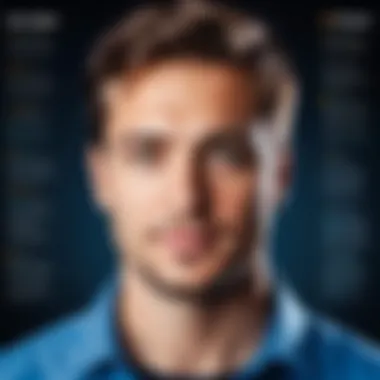

Evaluating the User Experience
User experience (UX) is a critical factor when selecting Optical Character Recognition (OCR) software. The software's efficacy doesn't solely depend on technical specifications or features; it also hinges on how end users interact with it. A well-designed interface that meets user expectations can significantly enhance productivity and satisfaction levels.
Key elements such as ease of navigation, intuitiveness, and visual appeal contribute to a positive user experience. When users can operate software without extensive training, they can focus on their core tasks instead of grappling with complex functionalities. This section will delve deeper into two essential components of user experience evaluation: user interface evaluation and feedback from end users.
User Interface Evaluation
The user interface (UI) is the first point of interaction for users with OCR software. It determines the usability and overall experience. An effective UI combines functionality with a user-friendly design, allowing users to perform tasks effortlessly.
Several factors are crucial when assessing the user interface:
- Clarity of Layout: A clear layout eliminates confusion. Users should be able to discern functionalities quickly.
- Navigation: Easy navigation is essential. Users should be able to move from one task to another without a steep learning curve.
- Visual Hierarchy: Important functions should stand out while less critical features visually recede, guiding users toward what matters most.
- Customization: A degree of personalization in the interface can improve user satisfaction. Tailoring elements to individual preferences can lead to a more pleasant experience.
Investing time in UI evaluation can lead to software that not only meets practical needs but also enhances overall user satisfaction. It is prudent for decision-makers to prioritize these aspects in their assessment process.
Feedback from End Users
Direct feedback from those who use the OCR software daily is invaluable in understanding its true effectiveness. Users can provide insights that may not be apparent through standard assessments or demos. Collecting this feedback can take several forms:
- Surveys and Questionnaires: These can be used to understand users' experiences and pain points. Specific questions about usability can yield quantitative data on how well the software meets user needs.
- User Reviews and Testimonials: Reading about real user experiences can reveal common issues and highlight effective features. Platforms like Reddit, for instance, often house discussions on software performance and satisfaction.
- Pilot Program: A pilot implementation can unveil practical challenges that may occur during actual usage.
Engaging with end users sheds light on their needs and expectations. It provides a reality check for features and usability claims made by software providers.
"User experience is not just a feature; it is the entirety of the interaction a user has with the software. Improvements here can yield tangible gains in efficiency and satisfied users."
Future Trends in OCR Technology
As businesses increasingly rely on automation and digital technologies, understanding future trends in Optical Character Recognition (OCR) is crucial. The landscape of OCR technology is evolving quickly, driven by advancements in artificial intelligence and machine learning. These developments are not just trends; they represent shifts that can vastly improve operational efficiency, accuracy, and flexibility within various industries. Decision-makers must stay informed about these trends to leverage OCR technology effectively.
Advancements in AI Integration
Artificial Intelligence is transforming OCR capabilities by enhancing accuracy and efficiency in document processing. Traditionally, OCR software has struggled with complex layouts and fonts that could hinder text recognition. However, with AI integration, these systems are becoming increasingly adept at interpreting varied text structures. Machine learning algorithms learn from vast datasets, enabling them to adapt to new and unusual formats. This adaptability ensures that even handwritten documents can be processed effectively.
Moreover, AI allows for advanced image pre-processing techniques. It improves image clarity through noise reduction and contrast enhancement, resulting in higher recognition rates. Another key benefit is real-time processing. Businesses can process documents as they are scanned or uploaded, significantly speeding up workflows. This level of efficiency is essential for organizations looking to remain competitive in fast-paced environments.
In addition to traditional OCR use cases, AI integration is facilitating innovative applications such as natural language processing. This extension empowers OCR technology to analyze, summarize, and even translate text from documents, creating a multi-functional tool that can cater to diverse business needs.
Expanding Applications Across Industries
OCR technology is no longer limited to document scanning or digitizing physical records. Its applications are rapidly expanding across various industries, driven by emerging trends that align with business needs. One notable area is healthcare, where OCR solutions are being used to automate patient record management and billing processes. This not only improves accuracy but also enhances patient care by providing timely access to health records.
In the finance sector, OCR is utilized for automating data entry from invoices, forms, and checks. This reduces manual work and errors while streamlining the accounts payable process. As organizations increasingly deal with large amounts of unstructured data, the demand for OCR solutions that can effectively extract and process information is growing.
Retail businesses are also benefiting. By using OCR for inventory management and price tagging, they can achieve higher levels of accuracy and reduce loss due to human error. Automating these processes leads to cost savings and improved operational efficiency, which are vital for maintaining competitive advantage.
"The integration of OCR technology in various industries demonstrates its adaptability and significance in current business trends."
In summary, businesses must consider adopting OCR software that aligns with these advancements in AI and industry-specific applications. This strategic approach will enhance their operational workflows and equip them to meet the challenges of a rapidly evolving digital landscape.
Final Recommendations and Considerations
The significance of this section lies in its ability to consolidate the key insights provided throughout the article. As decision-makers and procurement managers explore the landscape of OCR software, they face the crucial task of evaluating their options with precision. This section aims to distill the complex information into concrete recommendations, ensuring that businesses derive maximum value from their investments in OCR technology.
Best OCR Software Based on Industry Needs
When selecting OCR software, understanding the specific needs of different industries is paramount. Each sector has its unique challenges and requirements. For instance, medical institutions might prioritize software that accurately transcribes handwritten notes, while financial firms may need high-speed processing capabilities that focus on regulatory compliance.
Key options include:
- ABBYY FineReader: Known for its exceptional accuracy in data capture, making it suitable for legal and educational sectors.
- Kofax OmniPage: This software excels in high-volume environments, ideal for manufacturing and logistics where time is critical.
- Adobe Acrobat Pro DC: Popular in creative industries, this tool integrates well with design software and offers robust PDF functionalities.
By aligning OCR solutions with specific industry requirements, organizations can enhance efficiency and reduce operational hiccups.
Considerations for Small vs. Large Enterprises
Deciding on OCR software is not a one-size-fits-all proposition. Small and large enterprises often have different goals, budgets, and scalability needs. For small businesses, cost-effective solutions that offer essential functionalities at a reasonable price point can be more appealing. These companies often require user-friendly interfaces and straightforward integrations without heavy IT oversight.
Conversely, larger enterprises might seek more sophisticated OCR solutions with advanced features. Factors such as:
- Integration with existing systems
- Customization options
- Robust support services
- Data security measures
become significant when evaluating potential tools.
Ultimately, it is essential for organizations of all sizes to assess their immediate and long-term requirements carefully. Here are a few important points to consider:
- Scalability: Can the solution grow with the business?
- Total cost of ownership: Beyond initial costs, what are the ongoing expenses?
- Vendor stability: Is the software provider trustworthy and reliable?
Finale
In the realm of Optical Character Recognition (OCR) software, reaching a well-informed conclusion is crucial for business decision-makers. This article has detailed how such software can transform document management, enhance efficiency, and minimize errors. A solid understanding of the available options ensures that organizations select software that aligns perfectly with their specific needs.
Summary of Key Points
A few key takeaways from this review include:
- OCR Technology's Importance: The capabilities of OCR software extend beyond simple text recognition. They enable businesses to streamline workflows, reducing overhead and increasing productivity across various departments.
- Selection Criteria: When evaluating OCR software, factors such as accuracy, speed, integration possibilities with existing systems, and user experience should not be overlooked. Each of these elements can significantly influence the software's overall effectiveness in a business context.
- Top Software Solutions: The comparisons of leading software options provided insights into which products may fit particular industry requirements best, shedding light on their unique features and pricing structures.
- Future Trends: The evolution of OCR technology is promising, with advancements in artificial intelligence and increasing applications across diverse fields likely shaping future software functionalities. Organizations must stay abreast of these trends to maintain a competitive edge.
For business leaders and IT professionals, recognizing these critical aspects ensures that their investment in OCR software yields the desired returns. Investing in the right solution can not only optimize daily operations but also significantly enhance the overall accuracy and efficiency of document processing.