Complete Guide to Android App Development Software
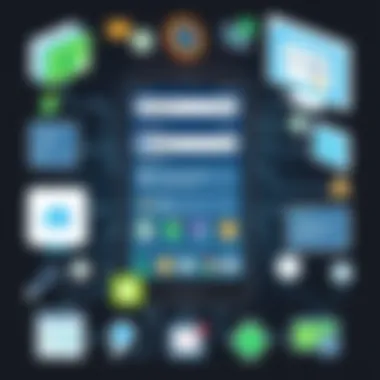
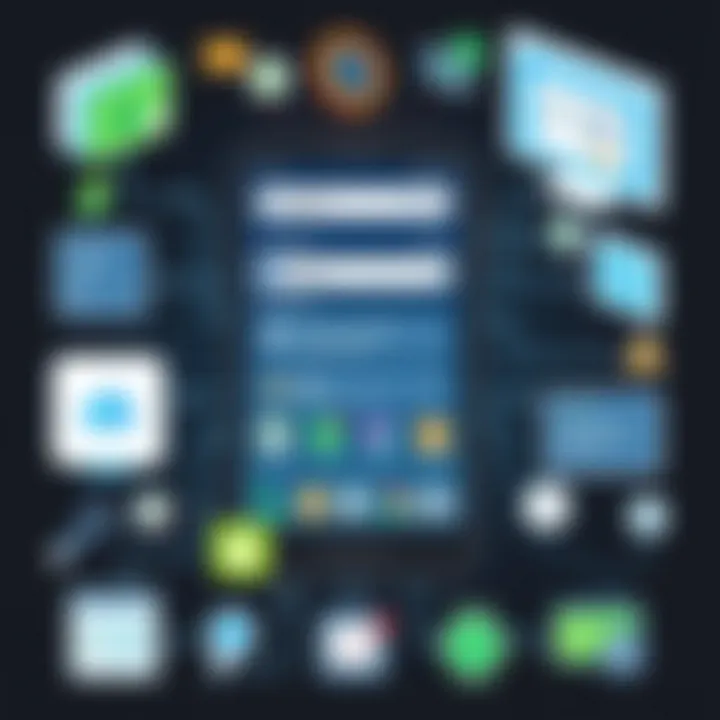
Intro
In today’s tech-driven world, the demand for Android applications is surging. Businesses and developers alike are recognizing the significant opportunities that come with mobile app development. To navigate this vibrant landscape effectively, understanding the right tools and software is essential.
Let’s be honest, picking the right app development software can often feel like trying to find a needle in a haystack. There are tons of frameworks, libraries, and tools out there, and each offers a unique set of capabilities. This guide aims to shed some light on these offerings by dissecting the key features, pricing models, and what sets them apart in the chaotic sea of app development solutions.
As we delve into this comprehensive overview, we’ll provide valuable insights tailored for IT professionals, business decision-makers, and budding entrepreneurs. By the end of this journey, you’ll have a clearer understanding of the landscape, making it easier to select the most suitable software for your Android app development needs.
Key Features
Overview of Features
When selecting app development software, several key features warrant attention. Below are some vital aspects that typically stand out:
- User Interface (UI) Design: A good software should offer a flexible UI design toolkit to create visually appealing apps effortlessly.
- Cross-Platform Compatibility: If your strategy includes supporting multiple platforms, ensure the software allows for easy adaptation across devices.
- Integration Capabilities: Seamless integration with third-party services, such as APIs and payment gateways, can save time and effort in development.
- Debugging Tools: Access to robust debugging options can make or break the development process, ensuring bugs are resolved quickly.
Unique Selling Propositions
Each app development software solution may have unique selling propositions. These could range from superior customer support to exceptional community involvement. For example, consider Android Studio, which boasts a rich library of pre-built templates and a strong developer community that offers support. This can be particularly useful for newcomers in app development who need guidance.
“In today’s fast-paced digital ecosystem, choosing the right development tool is as critical as your app's core functionality.”
Moreover, Flutter, recognized for its speed and efficiency in creating responsive apps, emphasizes a contemporary approach to design, setting it apart in a crowded marketplace.
Pricing Models
Different Pricing Tiers
App development software varies widely in pricing and can usually be categorized into tiers. Here are some common models:
- Free/Freemium: Ideal for startups and individual developers. Software like Firebase offers robust features at no cost with optional paid upgrades.
- One-Time Purchase: Some software requires a singular upfront payment, which can be attractive for businesses looking to manage expenses.
- Subscription Based: Many solutions operate on a monthly or annual subscription model, like Xamarin, allowing for updated features and ongoing support but potentially accruing higher long-term costs.
ROI and Cost-Benefit Analysis
When evaluating which software to invest in, a thorough ROI analysis is crucial. The benefits gained from increased efficiency and reduced development time should outweigh the costs.
Consider running scenario analyses reflecting potential user growth versus subscription costs. An effective way to visualize this is through simple spreadsheets or specialized software that tracks usage and development expenses.
For further information, check out general insights on platform choices about Android applications on sites like Wikipedia or Britannica.
With this groundwork in place, let's explore individual software options in detail and examine how they stack up against each other.
Understanding Android App Development
In the digital world we live in today, understanding Android app development is not just a techie endeavor—it's a vital skill for businesses seeking to stay ahead of the curve. With billions of Android devices used globally, the potential market is vast. Developing apps for this platform empowers businesses to reach a diverse audience. Moreover, as Android continues to evolve, so do the tools and methodologies available for developers. This article provides insights into choosing the right software for Android app development, emphasizing the significance of the relevant features, usability, and the whole app lifecycle.
The Importance of Android in the Mobile Market
Android is king in the realm of mobile operating systems, commanding a substantial chunk of the global market share. Statista suggests that as of late 2023, Android holds over 70% of the world's smartphone market. This dominance translates into a demand for applications that cater to every imaginable need—from social networking to e-commerce and productivity solutions.
When businesses consider app development, they must recognize actual consumer behavior patterns. With Android users often looking for innovative and user-friendly applications, a focus on quality and usability is essential. Also, the integration of Android apps with Google services adds another layer of appeal, as many users are already invested in the wider Android ecosystem.
As you think about the importance of Android in the mobile market, keep in mind that reaching this audience isn’t just about creating apps—it’s about understanding the culture and expectations of Android users. These users look for functionality blended with design. Thus, aligning development strategies accordingly can lead to successful products that resonate well.
Overview of App Development Lifecycle
The app development lifecycle encompasses various stages that transform an idea into a fully functional application. Each phase within this cycle is crucial, and skipping even one can compromise the final product's quality.
- Planning: This initial stage involves defining the app’s purpose and determining the target audience. Conducting market research helps identify user needs and expectations, providing a roadmap for the entire development process.
- Design: Once planning is complete, the next step involves designing the app's user interface (UI) and user experience (UX). This stage focuses on how users will interact with the app and ensuring that the design is intuitive and engaging.
- Development: This phase sees the actual coding take place, where developers leverage various tools and resources—such as Android Studio, to bring the project to life. The choice of programming languages, frameworks, and libraries will greatly impact the final product.
- Testing: Here, the app is rigorously tested for bugs and usability issues. This is an essential step to ensure that the app works smoothly under various conditions. Automated testing tools can assist in this process, increasing efficiency.
- Deployment: Once testing is successfully completed, the app is ready for launch. It’s pushed to platforms like Google Play Store, allowing users to download it.
- Post-launch Support and Maintenance: The lifecycle doesn’t end at launch. Continuous monitoring and updates, driven by user feedback, are necessary for long-term success. Performance analytics at this stage help identify any improvements or enhancements that can be made.
Understanding these stages is critical not just for developers but also for project managers and stakeholders involved in app development. It creates a framework that guides decision making, ensuring that the final product is not only functional but also aligned with market demands and user expectations. Reacting to feedback during the maintenance phase can significantly influence the app's lifespan and reception in the market.
"An idea is only as good as its execution. In app development, following the lifecycle diligently can make all the difference."
In summary, grasping the fundamentals of Android app development lays the groundwork for successful project execution. By recognizing the significance of Android's market position along with the detailed phases of app development, teams can create impactful apps that engage and captivate users.
Key Features of App Development Software
In the ever-evolving landscape of Android application development, the right software can make or break your project. The key features of app development software not only influence ease of use but also impact the overall efficiency, security, and scalability of your product. Whether you’re a startup or an established enterprise, it’s crucial to understand what to look for in these tools. The right software can enhance user experience, streamline the development process, and ultimately lead you to craft a successful application.
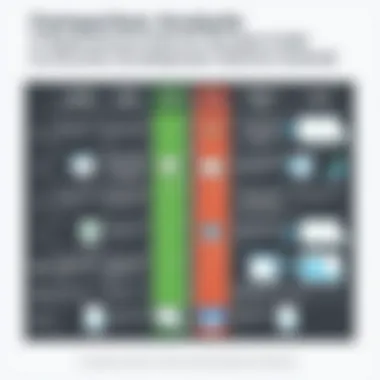

User Interface Design Capabilities
The first impression of an app typically rests on its user interface (UI). Therefore, having robust UI design capabilities within your development software is paramount. Good UI design not only attracts users but also simplifies navigation, making the app intuitive to use. Features like drag-and-drop functionality, customizable templates, and integrated design systems can save precious development time.
Some powerful software platforms even allow real-time previews of layouts on various devices. This feature ensures that developers can test responsiveness as they design, which is particularly valuable when aiming to cater to a diverse user base. Moreover, tools that offer design consistency, such as pattern libraries, can help maintain a professional look throughout the app.
Benefits of Good UI Design Tools
- User Retention: A well-designed interface keeps users engaged, reducing bounce rates.
- Increased Usability: Intuitive designs ease the learning curve for new users, encouraging them to explore the app further.
- Brand Identity: Customizable templates allow developers to project their brand's identity effectively.
Integration with APIs and Third-Party Services
Next, the ability to seamlessly integrate with APIs and third-party services is crucial for enhancing the functionality of an app. As user expectations grow, so does the need for developers to incorporate diverse features—think payment gateways, social media sharing, and geolocation services. Development software that supports extensive API integration can widen the scope of what your app can achieve.
Many developers also benefit from built-in libraries and SDKs which simplify the process of adding complex features without reinventing the wheel. For instance, if your app needs to facilitate payments through platforms like PayPal or Stripe, having the option to easily integrate their APIs can speed up the development process and enhance security.
Considerations for API Integration
- Scalability: Make sure the APIs you use can handle increased loads as your user base expands.
- Security: Choose APIs known for robust security measures to protect user data.
- Documentation: Comprehensive documentation ensures developers can implement integrations without confusion.
Performance Analytics and Testing Tools
The final major feature revolves around performance analytics and testing tools. Effective analytics is a cornerstone of app development, allowing developers to gather insights about user behavior. This data can inform design choices, feature prioritization, and marketing strategies.
Tools that perform automated testing help to catch bugs and performance issues before the app goes live. Automated regression testing ensures that new updates won't break existing features. With the right set of analytics and testing tools, developers can constantly optimize their apps, making strategic decisions based on solid evidence.
Key Aspects of Performance Tools
- Real-Time Monitoring: Track app performance continuously to catch issues preemptively.
- User Engagement Metrics: Understand how users interact with your app, which features they use most, and where they drop off.
- A/B Testing: Get feedback on design changes or new features by testing them with a select group of users before a wider rollout.
"The choice of the right development software is not just about loading features; it’s about enhancing effectiveness, reducing development times, and meeting user expectations efficiently."
By understanding these key features of app development software, developers and decision-makers can better evaluate their options, ensuring they choose tools that align with their project goals and team capabilities. Ultimately, a solid grasp of these elements translates into more successful Android applications that resonate with users.
Popular App Development Software for Android
In today’s fast-moving technological landscape, choosing the right app development software for Android is paramount. With Android holding a significant share of the mobile market, the effectiveness of the tools developers use directly impacts the success of applications. This section dives into four prominent app development platforms: Android Studio, Xamarin, Unity, and Flutter. Each offers unique capabilities that cater to different needs, making it essential to grasp the nuances and advantages they provide.
Android Studio
Android Studio is the official integrated development environment (IDE) for Android development, provided by Google. Its importance cannot be overstated; it forms the cornerstone for developing robust Android apps.
With features like an intelligent code editor, a flexible build system, and a rich layout editor, Android Studio allows developers to create applications with improved efficiency. Real-time profilers, unit testing for Java and Kotlin, and integration with Google Cloud make it a preferred choice not just for beginners but also seasoned developers.
This environment supports the latest Android features, which means that developers can leverage the newest tools to push their apps further. However, the learning curve can be a bit steep for those not accustomed to its many functionalities. But once mastered, the possibilities are endless.
Xamarin
Xamarin emerges as another valuable tool in the Android app development arena, particularly for teams looking to harness C# and .NET. It facilitates cross-platform app development, enabling developers to share much of their code across Android and iOS environments. This can significantly reduce development times and costs, making Xamarin a smart choice for budgets that can't stretch too far.
Its deep integration with the native APIs ensures that apps feel native, as it allows direct access to hardware-specific capabilities. Moreover, the support from Microsoft provides an added layer of reliability. However, developers should consider the constraints of using Xamarin when it comes to designing very complex applications, where native development might have an edge.
Unity
When it comes to gaming, Unity has carved a niche that’s tough to beat. Although originally designed for game development, its flexibility means it’s also applicable in creating other interactive apps. With real-time rendering and a visual editor, developers can create stunning graphics and immersive experiences.
One of its strong suits is the robust community and marketplace, offering an abundance of plugins and assets. This can significantly enhance the app development process by saving time and effort. However, while Unity excels in graphics, it may not be the best fit for simple utility apps, as its architecture can be overkill for such projects.
Flutter
Flutter, powered by Google, is gaining traction for its simplicity and powerful features. It uses the Dart programming language, which many developers find easy to pick up. The unique aspect of Flutter lies in its widget-based architecture, allowing for a high degree of customization and flexibility in UI design.
This framework is particularly appealing due to its Hot Reload feature, enabling developers to see changes in real-time without restarting their application. Furthermore, like Xamarin, it promotes cross-platform development, allowing imagineering for both Android and iOS from a single code base.
Although still relatively new, Flutter’s community and support are rapidly growing, making it a future-ready option for developers looking to make an impact.
Key takeaway: Choosing the right app development software can significantly affect the effectiveness, speed, and success of your app. Each platform has its strengths and weaknesses; understanding them is crucial for making an informed choice.
In summary, the right software for Android app development will depend on your project goals, team skill sets, and desired outcome. Balancing functionality, ease of use, and community support will guide you toward the best option.
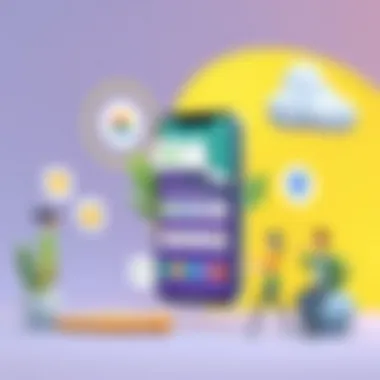

Comparative Analysis of Development Tools
When it comes to choosing the right development tools for Android app creation, a comparative analysis becomes crucial. Different tools present unique advantages and limitations that can significantly impact project outcomes. By evaluating these tools, developers and decision-makers can make informed choices that align with their project requirements and business goals.
Cost vs Performance
Cost and performance are two sides of the same coin in app development. An expensive tool might not always deliver the best results, and conversely, a cost-efficient choice could come with its own set of trade-offs. It is essential to assess what the investment will yield in terms of functionality and efficiency.
For instance, Android Studio, while providing a robust feature set at no cost, may require more time for developers to familiarize themselves with its capabilities. On the other hand, a premium tool like Xamarin can speed up development, especially for cross-platform apps, but comes with licensing fees that can add up for larger teams.
Consider these elements:
- Initial investment: This includes software licenses and training costs.
- Long-term expenses: Maintenance, updates, and team adaptability also contribute to the total cost.
- Return on investment (ROI): Higher performance can lead to faster development cycles and reduced overall costs down the road.
Flexibility and Scalability
Flexibility and scalability are paramount in today’s fast-paced development world. As apps evolve and user needs change, having tools that can adapt is key. Some tools might cater well to small projects but become cumbersome as apps scale.
- Flexibility refers to a tool’s ability to integrate with other systems, adapt to varying project requirements, and support multiple programming languages. For instance, Flutter excels in this domain, allowing developers to use a single codebase for both Android and iOS, making it a highly flexible option.
- Scalability relates to how well the software can handle increased loads and complexities as projects grow. Tools like Unity are designed not only for games but also for apps requiring substantial graphical capabilities, showcasing a high level of scalability without a hitch.
Evaluating both flexibility and scalability will help teams pick the right tool that can evolve alongside their projects, therefore ensuring sustained productivity and quality.
"Selecting the right development tool is not about finding the one with the most features, but rather the one that aligns seamlessly with your project goals."
As you weigh cost against performance, and assess flexibility along with scalability, it becomes evident that a comprehensive analysis can empower you to select the most suitable app development software. This analytical approach isn’t just a luxury—it's a necessity in navigating today’s challenging development environment.
Choosing the Right Software for Your Team
In today’s landscape of app development, availing the right software is a fundamental decision that can either set your project on the fast track to success or lead it to a bumpy ride filled with delays and frustrations. Choosing the appropriate app development software is not merely about picking a set of tools; it’s about aligning those tools with your team’s unique skills, workflows, and project goals. The implications of making the right choice are significant, including enhancing productivity, ensuring code quality, and meeting deadlines efficiently.
Having software that resonates with the team’s expertise can boost morale and minimize that overwhelming feeling when facing complex technical tasks. Conversely, mismatched software can lead to confusion, miscommunication among team members, and even a drop in the quality of the final product. Therefore, understanding your team’s capabilities and the software's features—like the level of user-friendliness, support systems, and customization options—becomes crucial in this selection process.
Assessing Team Skill Levels
A key factor to consider when choosing development software is the skill level of your team. The technology landscape changes at the drop of a hat, and developers often find themselves keeping up with new tools and languages. Assessing where your team stands can help determine what software will be both useful and effective.
- Beginner Level: If you're dealing with a team mostly composed of novices, it’s wise to go for user-friendly platforms. Software like Flutter and Android Studio provide excellent documentation and community support, which can aid in ramping up skills while getting work done.
- Intermediate Level: Teams that have some experience should consider tools that offer a balance between usability and advanced features. Xamarin, for example, could be a good fit, enabling developers to utilize C# across platforms while also being fairly simple for those with basic knowledge.
- Advanced Level: For the seasoned veterans in your team, selecting software that maximizes their capabilities is essential. They may benefit from using Unity or even diving deeper into more complex frameworks such as Android’s native development tools, which can provide room for innovative solutions.
In addition, conduct a needs analysis or skill mapping exercise to pinpoint specific gaps in knowledge. This way, the software can supplement those gaps, rather than expose them.
Long-term vs Short-term Projects
Another essential criterion for software selection is the nature of your project—whether it’s short-term or long-term. Different projects have varying requirements that shape the choice of development tools.
- Short-term Projects: These projects generally aim for quick turnaround times. Here, opt for rapid application development platforms like Xamarin and Flutter. Their straightforward deployment capabilities allow teams to move fast without getting caught in the weeds of extensive setup.
- Long-term Projects: For extended projects requiring ongoing maintenance, prioritizing stability and scalability in your choice of software is vital. Tools like Android Studio provide robust support and integration capabilities, ensuring that your app performs well over time while allowing for enhancements and updates as user needs evolve.
In both scenarios, having a clear understanding of project duration helps tailor resources effectively. Whether the focus is speed or sustainability, the right tool can ultimately pave the way for either quick wins or solid foundations.
"Choosing the right app development software does not just influence functionality and aesthetics; it directly impacts your project's ability to adapt and evolve in a dynamic market."
Code Quality and Maintenance
In the ever-evolving world of Android app development, maintaining high standards for code quality is nothing short of essential. Quality code not only enhances the performance and security of applications but also greatly impacts the overall user experience. When developers pay meticulous attention to code quality, they reduce the number of bugs, simplify future updates, and streamline collaboration among team members. A well-structured codebase allows teams to pivot and adapt to changes, a critical aspect in a fast-paced tech environment.
Importance of Clean Code
Clean code serves as the bedrock of successful app development. It empowers developers to clearly convey their logic and intentions through readable and understandable code. The following points underline the significance of clean code:
- Readability: Code that is easy to read prevents misunderstandings and errors.
- Maintainability: Clean code can be modified with minimal friction, allowing for smoother updates and improvements.
- Collaboration: When multiple developers work on a project, clear code promotes better teamwork, ensuring that everyone is on the same page.
- Performance: Code quality directly contributes to app performance. Well-structured code often leads to faster-loading applications.
In summary, clean code minimizes headaches during maintenance and instills a sense of confidence among developers and stakeholders alike.
Tools for Code Review and Optimization
To uphold the standards of code quality, leveraging proper tools can make all the difference. Several tools help developers maintain clean code, optimize performance, and ensure effective code reviews. Here are a few notable ones:
- SonarQube: A powerful tool that continuously inspects code quality, SonarQube helps identify bugs and vulnerabilities while providing real-time feedback, allowing developers to address issues proactively.
- ESLint: A widely used JavaScript linter that identifies problematic patterns or code that doesn’t adhere to certain style guidelines. This tool can significantly improve code quality for Android apps using JavaScript in their development.
- CodeScene: This tool merges version control data with machine learning to provide insights into codebases, identifying potential maintenance hotspots and better aligning developer capabilities with project needs.
- GitHub Pull Requests: Using pull requests encourages peer reviews before merging code, ensuring higher quality standards through collaborative scrutiny.
When teams utilize these tools effectively, they cultivate a culture of quality and continuous improvement. Ultimately, the effort invested in maintaining high code quality pays off significantly—both in user satisfaction and developer productivity.
"The difference between good and great is attention to detail." - Anonymous

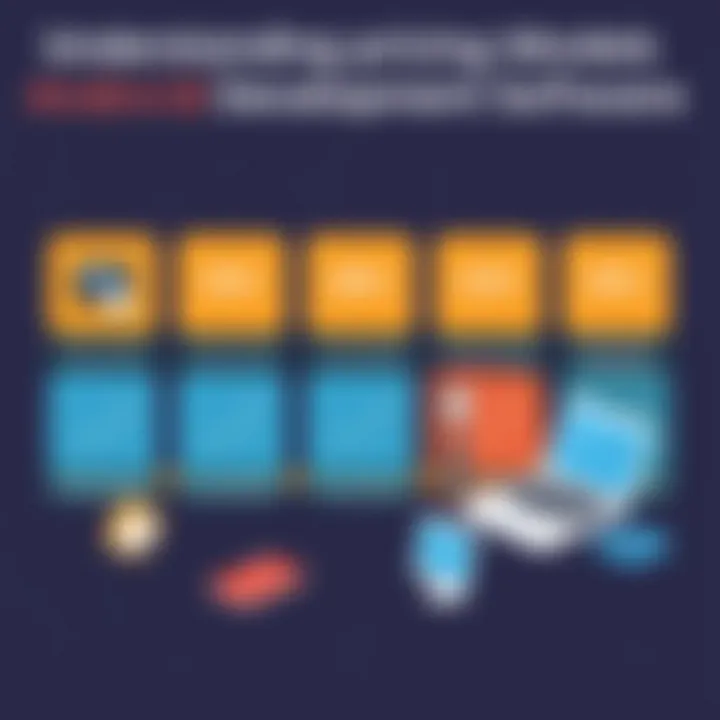
Adopting these practices in the realm of Android app development not only facilitates the technical aspects but also amplifies the overall success of the application in a competitive marketplace.
Best Practices in Android App Development
In the realm of Android app development, following best practices can make all the difference between a successful launch and a stalling project. It’s not just about writing code; it’s about how that code interacts with user needs, hardware constraints, and future maintainability. The importance of establishing a solid foundation arises from the fast-evolving landscape of technology and user expectations. Since the stakes can be high, particularly for businesses reliant on mobile platforms, understanding and adhering to these practices cannot be overstated.
Adopting Agile Development Methods
One cornerstone of modern app development is the adoption of agile development methodologies. Quite simply, agility in development is not just a buzzword; it focuses on iterative progress through small, incremental changes. Instead of a lengthy development cycle followed by one big release, agile emphasizes swift, iterative cycles, allowing teams to be nimble in adapting to changes, whether they come from market demands or evolving technological standards.
Key benefits of adopting agile methods include:
- Continuous Improvement: Developers regularly reflect on their performance and process, leading to ongoing enhancements.
- Customer Collaboration: Constant interaction with stakeholders means that the product aligns better with user expectations.
- Risk Reduction: Iterative releases help identify and mitigate risks earlier in the process.
Agile methods allow teams to pivot when necessary, avoiding the pitfalls of rigid planning. An example would be a mobile game that needs to quickly introduce new features based on user behavior; through agile methods, the team can add updates based on real-time player data, ultimately boosting engagement.
User Feedback Incorporation
In the fast-paced world of app development, the voice of the user is akin to gold. Effective incorporation of user feedback not only improves the product but also enhances user loyalty. It can be a tricky endeavor, as sometimes feedback can be contradictory or too vague. However, when developers actively seek out and intelligently analyze user insights, they cultivate a product that resonates more deeply with its audience.
Considerations for integrating user feedback include:
- Regular Surveys & User Testing: Conducting surveys after beta releases provides invaluable data. Live user testing during development cycles can reveal usability issues that may not be apparent to developers.
- Analytics Tools: Using analytics to track user behavior allows developers to see how users interact with the app. Tools like Google Analytics can offer insights into usage patterns and drop-off points.
- Feedback Loops: Create avenues for users to voice their opinions and concerns, such as forums, social media, or direct app feedback features.
User feedback is not merely a checklist; rather, it’s an ongoing dialogue. For instance, a travel app might initially receive criticism for its booking interface. By heeding this input, developers can refine and streamline the booking process, directly enhancing user experience.
“Incorporating user feedback can turn a good app into a great app. It's the users who ultimately dictate its success,” is one of the truths that seasoned developers live by.
Fostering genuine connections with users while remaining adaptable is the hallmark of successful app development. Thus, by embracing these best practices, not only do developers create apps that satisfy users' current needs, but they also set the stage for future enhancements, making the whole process more sustainable and scalable.
Future Trends in Android Application Development
As the digital landscape continues to shift at a breakneck pace, the significance of understanding future trends in Android application development can’t be overstated. To remain competitive, developers and businesses must keep a keen eye on emerging technologies and methodologies that could reshape the app marketplace. The realm of Android development is not static; it thrives on innovations that enhance user experience, increase efficiency, and reduce costs. A clear grasp of what’s on the horizon prepares teams to adapt and seize new opportunities as they arise, ensuring that their applications not only meet user expectations today but also anticipate what users will demand tomorrow.
Rise of Artificial Intelligence in Development
Artificial Intelligence (AI) has become a cornerstone of modern software development, and the Android landscape is no exception. Integrating AI into app development enhances personalization, improves customer engagement, and streamlines operational processes.
Key Advantages:
- Personalized User Experience: Apps that utilize AI can analyze user behavior and preferences in real-time, allowing for tailored content delivery. For instance, an app that suggests relevant news articles based on user reading history can keep users engaged longer.
- Enhanced Security: With increasing concerns about data security, AI algorithms can add layers of protection by automatically identifying and mitigating potential security threats, thus safeguarding user information.
- Streamlined Development Process: AI-powered tools can automate several aspects of the coding process, such as error detection and debugging, significantly reducing development time.
In the Android space, libraries like TensorFlow Lite and ML Kit are making it easier to incorporate machine learning into apps, empowering developers to build smarter applications.
Cross-Platform Development Advancements
The demand for cross-platform development tools has surged in response to the need for efficiency and broader market reach. A cross-platform approach allows developers to write code once and deploy it across multiple platforms, including Android and iOS, saving precious time and resources.
Notable Examples:
- Flutter: With Google backing Flutter, it enables developers to create high-performance applications using a single code base. This framework stands out due to its fast rendering engine and expressive UI components.
- Xamarin: For those entrenched in the Microsoft ecosystem, Xamarin offers a robust solution. It allows development in C# and facilitates easy sharing of code across platforms, appealing to businesses seeking cohesive development strategies.
The future looks bright for cross-platform development as it continues to evolve, ensuring that businesses can cater to diverse user bases without incurring the substantial costs traditionally associated with multi-platform development.
Finale and Recommendations
In the rapidly evolving realm of mobile applications, especially for Android, making the right choice of development software is crucial. The conclusion of this guide emphasizes several key insights and factors that should guide decision-makers in their selection of app development tools. With a landscape filled with various frameworks and platforms, understanding their unique features and implications can greatly influence the success of an application.
Choosing the appropriate app development software allows developers to harness the full potential of Android's ecosystem. With tools that align with your team's technical prowess, work methodologies, and project goals, you ensure that your app not only stands out in functionality but also delivers a seamless user experience.
The recommendations presented here highlight.
Summary of Key Takeaways
- Understand Your Needs: Different projects require unique tools. Assess your project scope and long-term goals before making a choice.
- Examine Team Skill Sets: Make sure the software chosen matches your team’s skills. A steep learning curve may impact deadlines.
- Budget Considerations: Weigh the cost against the value and performance of each software tool. Free options may not provide all the necessary capabilities for more complex apps.
- Scalability and Maintenance: Look for tools that not only support your current project but also facilitate future upgrades and expansions.
- User-Centric Design: Software that emphasizes UI/UX can help create engaging applications that retain users.
Final Thoughts on Software Selection
Selecting the right app development software is no trivial matter; it’s a decision that can make or break your project. A well-chosen framework or tool should not only empower developers but also enhance collaboration and streamline workflows.
Consider practical elements like:
- Integration Capabilities: Can the software work with existing systems and third-party APIs? Look for versatility.
- Community and Support: Is there an active community or extensive support? This can aid in troubleshooting and continuous learning.
- Development Speed: Faster development software can significantly reduce your time-to-market without sacrificing quality, which can be a critical competitive advantage.
"With the right tools, your only limit is your own creativity."
For further insights, check out resources such as Wikipedia on App Development and discussions on Reddit about Android Development.













