A Comprehensive Review of GoToConnect Features


Intro
GoToConnect emerges as a noteworthy player in the realm of unified communications for businesses. Its design accommodates various business sizes and needs. The primary goal is to streamline communication efficiency while facilitating collaboration among teams. This review is structured to offer an in-depth examination of GoToConnect's features, pricing, and user experiences. Understanding these aspects is vital for decision-makers considering a switch or an upgrade to their current systems.
Key Features
Overview of Features
GoToConnect provides a variety of features tailored to enhance business communication. The platform integrates various tools, including voice, video conferencing, and messaging, into a single application. This eliminates the need for multiple disconnected systems, reducing complexity. Key functionalities include:
- Voice over IP (VoIP): High-quality calling capabilities enable seamless audio communication.
- Video Conferencing: Integrated video meetings facilitate face-to-face interactions remotely.
- Collaboration Tools: Features like screen sharing and file transfer enrich team collaboration.
- Mobile Capability: Users can access full functionalities from mobile devices, enhancing flexibility.
- Call Management: Various tools such as call queuing, voicemail, and call routing improve operational efficiency.
Unique Selling Propositions
GoToConnect distinguishes itself through its user-friendly interface and robust support. Customers report an intuitive design that reduces the learning curve for new users. Additionally, the platform excels in integration capabilities, enabling businesses to sync with existing tools such as Salesforce or Microsoft Teams. This adaptability makes it suitable for many companies as they often operate within diverse digital environments.
"An adaptable platform like GoToConnect can simplify processes for organizations, making communication more effective."
Pricing Models
Different Pricing Tiers
Understanding the pricing structure of GoToConnect is crucial for evaluating its value. The platform offers several pricing tiers, which cater to different business needs. These tiers vary in features and capabilities. Each tier is designed to provide flexibility, allowing businesses to choose a plan that aligns with their specific requirements:
- Basic Plan: Focused on essential functionalities like VoIP and basic call management features.
- Standard Plan: Includes additional collaboration tools such as video conferences and team messaging.
- Premium Plan: Offers advanced features including integrations with third-party tools and enhanced customer support.
ROI and Cost-Benefit Analysis
When evaluating GoToConnect's value, it is essential to consider Return on Investment (ROI). The cost savings from consolidating multiple communication systems into one platform can be significant. Additionally, the productivity gains from improved communication and collaboration tools further enhance the cost-benefit ratio. To fully appreciate the financial implications, consider factors such as:
- Reductions in communication downtime.
- Decreased operational costs linked to maintenance of multiple systems.
- Enhanced employee productivity from streamlined workflows.
Prelude to GoToConnect
GoToConnect represents a significant player in the expanding domain of unified communications, offering a range of tools that combine voice, video, and messaging. Understanding GoToConnect is key for businesses exploring flexible communication solutions. It is not just about choosing a product but rather finding a platform that addresses their unique needs, improving workflow efficiency.
Background and Market Position
Launched to enhance how organizations communicate, GoToConnect features a blend of telephony and collaboration tools. The platform is a merger of technologies from previous systems, designed to streamline processes and communication in a single interface. In a market filled with several alternatives, its versatility grants it a unique position.
It operates within a robust ecosystem, competing with giants like Zoom, Microsoft Teams, and RingCentral. However, its emphasis on integration and ease of use has helped it carve a niche. Companies that perceive hybrid work as central to their operations often gravitate towards GoToConnect, appreciating the seamless integration of its components.
Target Audience and Use Cases
The primary audience for GoToConnect focuses on small to medium-sized businesses. These businesses often seek solutions that are cost-effective yet comprehensive. Use cases vary widely: from startups needing basic VoIP services to larger teams requiring advanced video conferencing and collaboration tools. Industries such as education, healthcare, and technology frequently depend on tools that GoToConnect offers.
Furthermore, GoToConnect's flexibility allows implementation in various scenarios, including remote work setups and on-site collaboration, providing significant versatility. Organizations prioritizing agile solutions likely find value in its offering, particularly in integrating communications into daily operations without excessive complexity.
Core Features of GoToConnect
Understanding the Core Features of GoToConnect is essential as these capabilities form the foundation of its appeal to businesses. A robust set of features can enhance communication, increase efficiency, and create a more integrated work environment. This section explores key aspects that define GoToConnect's functionality and how they cater to diverse business needs.
Voice over Internet Protocol (VoIP) Services
Voice over Internet Protocol (VoIP) services are at the heart of GoToConnect. This technology allows users to make voice calls using the internet instead of traditional phone lines. The advantages of VoIP include lower call costs and the ability to easily scale services. Users can manage calls through a unified interface, which simplifies communication.
Additionally, GoToConnect offers features like call forwarding, voicemail to email, and advanced call routing. This integration ensures that clients can tailor their communication experience to their specific needs. Moreover, the platform accommodates various devices, allowing users to receive calls on computers, smartphones, and desk phones seamlessly. Overall, VoIP services enhance business flexibility and connectivity.
Video Conferencing Capabilities
Another significant aspect of GoToConnect is its video conferencing capabilities. Video meetings have become invaluable in today’s remote work environment. GoToConnect provides high-quality video streaming with features such as screen sharing and virtual backgrounds.
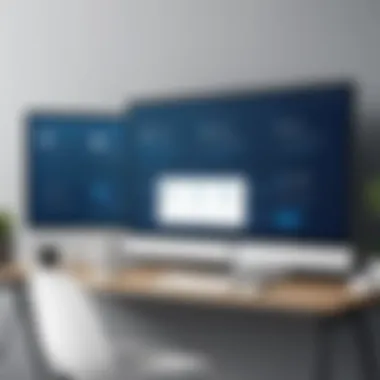

The platform’s capability to support large meetings benefits organizations needing to host webinars or training sessions. Its user-friendly interface encourages participation from all attendees, which is crucial for effective communication. Achieving a connection that is reliable further solidifies its position in the competitive landscape of video conferencing tools.
Messaging and Team Collaboration Tools
Effective team collaboration is critical for productivity. GoToConnect incorporates messaging tools that facilitate instant communication among team members. Real-time chat options allow for quick exchanges of ideas, aiding in faster decision-making.
In addition, the platform supports file sharing, making it easier to collaborate on projects. Integration with task management features provides an organized way to keep track of assignments and deadlines. These tools create a cohesive work environment, bringing together various aspects of communication in one place.
Integration with Third-Party Applications
GoToConnect excels in integrating with third-party applications. This functionality allows businesses to streamline their operations by connecting GoToConnect with tools they already use, such as CRM platforms like Salesforce and project management software like Trello.
The flexibility to integrate different systems means users can maintain their preferred workflows without disruption. This capacity to connect multiple platforms is a considerable advantage, making GoToConnect an appealing choice for companies with existing software ecosystems.
Mobile and Desktop Application Features
GoToConnect offers applications for both mobile and desktop, ensuring that users can stay connected regardless of their location. The mobile app allows for on-the-go access to features typically available on desktop, such as call capabilities, messaging, and video conferencing.
This accessibility is vital for remote teams and employees who travel frequently. The consistent user experience across platforms means that team members can easily transition from desktop to mobile, supporting a flexible work culture. Overall, these applications foster a seamless communication experience.
"One of the most appealing factors of GoToConnect is its comprehensive features that cater to various business requirements."
The core features of GoToConnect set a solid groundwork for efficient business communications. By equipping organizations with tools for VoIP, video conferencing, collaboration, integration, and mobile accessibility, GoToConnect positions itself as a formidable player in the unified communications market.
Pricing Structure of GoToConnect
Understanding the pricing structure of GoToConnect is crucial for businesses evaluating this communication platform. The pricing plans directly impact budget allocation and overall perceived value. In a competitive market, clarity about costs helps businesses make informed decisions. Cost is not merely a number; it reflects features, performance, and support offered by the platform. Thus, scrutinizing the pricing structure becomes a fundamental step for prospective users.
Overview of Pricing Plans
GoToConnect offers a variety of pricing plans that cater to different business sizes and needs. Generally, plans are broken down by the number of users and included features. Commonly, two main tiers are available, each with distinct features. The most basic plan generally includes essential collaboration tools, such as voice and video calling. Higher-tier plans frequently add advanced features like enhanced security and integrations with third-party applications.
Some general features found in each plan include:
- Unlimited calling within the U.S. and Canada.
- Video conferencing capabilities.
- Integrated messaging.
- Support for mobile and desktop platforms.
Business decision-makers should weigh these options against their needs and expected usage levels.
Cost Comparison with Competitors
In analyzing GoToConnect’s pricing, comparing it with competitors is essential. Platforms like Zoom, Microsoft Teams, and RingCentral provide similar services but may have different pricing models. For instance, RingCentral offers a per-user price with more flexible tiers for larger organizations. In contrast, GoToConnect has a fixed price structure, which can be more predictable for budgeting. While some users might prefer the more granular options from competitors, others may find GoToConnect’s simplicity beneficial.
Additionally, GoToConnect often features promotional pricing, which may leave significant cost savings for organizations willing to commit for longer contract terms. This effectively lowers the barrier to entry when assessing cost versus feature value.
Value Proposition vs Features Offered
Every pricing tier with GoToConnect should be assessed concerning its value proposition. Value stems not only from the initial price but also from the functionality delivered. For example, some users highlight that the included features, like call quality and customer support, exceed expectations. They argue that these elements justify the cost.
However, it’s important to keep in mind potential trade-offs. Some organizations may require specialized features that GoToConnect does not offer without upgrading to a higher-tier plan. Thus, businesses must align their requirements closely with what GoToConnect provides at each pricing level.
Ultimately, the decision should reflect both the immediate financial impact and the longer-term benefits of using the platform.
"Investing in a communication platform is not just about the initial expense; it is about the value it adds to your business continuity and team collaboration."
Evaluating the pricing structure of GoToConnect is not merely a matter of comparing numbers but involves understanding how this platform aligns with organizational goals.
User Experience and Feedback
User experience (UX) and feedback are crucial components when evaluating any communication platform, including GoToConnect. A strong focus on these elements can significantly enhance the overall effectiveness of the platform for various user groups. The importance of user experience lies in its direct correlation with productivity. Users who find software intuitive and easy to navigate can concentrate more on their tasks rather than dealing with technical difficulties.
User feedback serves as a reflection of real-world applications. It helps organizations understand how features perform under everyday conditions. Collecting and analyzing feedback can guide further improvements and iterations of the product. This continuous loop of engagement between users and the development team is essential for the long-term viability of GoToConnect in a competitive market.


Furthermore, user experience impacts employee satisfaction. A system that meets user needs effectively leads to a more engaged workforce. In an era where employee retention is critical for business success, prioritizing user experience can yield various benefits beyond mere functionality.
User Reviews and Testimonials
User reviews and testimonials of GoToConnect are varied. They offer insights into how the platform is perceived in practical use. Many users appreciate the platform’s comprehensive nature, which combines voice, video, and messaging capabilities. Positive testimonials often highlight how these features streamline communication within teams. For instance, a marketing manager noted:
"Using GoToConnect has transformed our team meetings. The integration of video and call features means we can collaborate without missing a beat."
On the flip side, reviews sometimes reflect challenges, such as learning curves associated with several functionalities. However, alleged challenges do not overshadow the overall user satisfaction. Gathering these perspectives forms a nuanced picture of user experience.
Strengths Highlighted by Users
Several strengths emerge from user feedback regarding GoToConnect. Among them are:
- Ease of Use: Users often report that the interface is user-friendly, making it easy to navigate and utilize essential features without needed extensive training.
- Reliability: Many professionals underline the stability of calls and meetings. Users enjoy uninterrupted sessions which are vital for professional communications.
- Integration: The platform excels in integrating with popular tools such as Salesforce and Zoom, further expanding its usability.
- Versatility: GoToConnect caters to diverse needs, from small teams to larger companies, allowing for various applications across industries.
The blend of these positive factors contributes to overall user satisfaction, reinforcing why many organizations continue to adopt the platform.
Common Areas of Improvement
While GoToConnect is widely favored, some users mention areas for improvement. Key points include:
- Learning Curve: Some users feel that new users may take some time to familiarize themselves with all features. Though tutorials are available, a more guided onboarding process could ease this transition.
- Customer Support: Feedback sometimes suggests that while usable, response times for customer support inquiries may need enhancements. Users value quick resolution to technical issues and clearer communication from support teams.
- Pricing Structure: Individuals have expressed concerns about the pricing tiers, specifically when scaling up organizations. More flexible options could increase attractiveness to various business sizes.
Understanding these areas allows GoToConnect to align its future development with user needs and improves overall satisfaction.
Technical Performance Evaluation
Evaluating the technical performance of GoToConnect is essential in understanding its effectiveness as a unified communications platform. This evaluation encompasses several critical elements, including call quality, system reliability, and scalability. Each of these components contributes significantly to the overall user experience. Businesses are looking for solutions that not only function well under regular conditions but can also handle peak demands without losing effectiveness or reliability.
Call Quality Metrics
Call quality is a pivotal factor in any VoIP service. For GoToConnect, metrics such as jitter, latency, and packet loss are key indicators of audio performance. Jitter refers to the variability in packet arrival time, which can affect the clarity of conversations. Low latency is crucial; if there is a delay, it can lead to awkward pauses in dialogue. Packet loss, on the other hand, occurs when some voice data does not reach its destination, resulting in dropouts or choppy audio.
To ensure an optimal experience, GoToConnect employs various technologies that prioritize voice packets. Regular monitoring of these metrics helps in maintaining quality. Users should consider conducting their own tests to see how the platform performs in their specific environments.
System Reliability and Downtime Analysis
System reliability is another important aspect of GoToConnect. Businesses need assurance that their communication tools are robust and available when required. Downtime can have serious repercussions for organizations, affecting communication flow and productivity. By analyzing historical downtime data and maintenance schedules, prospective users can get a sense of how often the service might experience interruptions.
GoToConnect claims high reliability rates, backed by data indicating minimal downtime. This reliability is achieved through a combination of redundant systems and proactive monitoring by the service provider.
Users should investigate uptime reports and service level agreements (SLAs) to gauge what they can expect in terms of operational reliability. A practical approach would be to assess peer reviews or industry reports that specifically mention reliability metrics.
Scalability and Performance Under Load
Scalability is a significant consideration for growing businesses. GoToConnect is designed to handle varying loads without compromising performance. As organizations grow, their communication needs change. The platform can accommodate increases in user numbers and call volumes effectively.
Performance under load can be evaluated by analyzing how the system behaves when many simultaneous users are on a call or when multiple video conferencing sessions are active. Users should look for information regarding how GoToConnect manages these situations, including its infrastructure capabilities and any technology employed to optimize performance.
Support and Customer Service
Support and customer service play a crucial role in the overall success of any software solution, particularly in unified communications platforms like GoToConnect. Given that businesses depend on these services for efficient communication and collaboration, robust customer support can determine the difference between seamless operations and frustrating downtime. This aspect affects not only user satisfaction but also impacts business productivity. Customers expect timely assistance, clear communication, and effective resolutions to their issues. Understanding these expectations is vital for evaluating GoToConnect's support and service offerings.
Customer Support Channels Available
GoToConnect offers various customer support channels to ensure users can access help when needed. The primary channels include:
- Phone Support: Users can contact GoToConnect's support team via phone for immediate assistance with urgent queries.
- Email Support: For non-urgent issues, users can send their questions or concerns via email. This method allows for documentation and detailed explanations.
- Live Chat: GoToConnect provides a live chat option on their website, enabling users to get quick responses while working within the platform.
- Knowledge Base: An online resource containing articles, guides, and FAQs helps users find solutions to common problems independently.
These options enable customers to choose how they wish to communicate based on their preferences and the urgency of the issue.
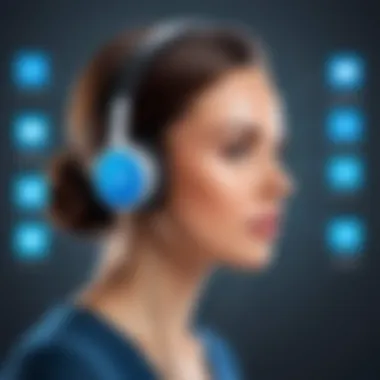

Response Times and Resolution Effectiveness
Another critical factor in assessing customer service is the response time and effectiveness in resolving issues. GoToConnect aims to provide prompt responses across all channels. For example, phone support typically offers immediate assistance, while email responses may vary. Users have reported average wait times that align with industry standards, but performance can fluctuate based on demand.
Resolution effectiveness is equally important. Users generally expect that support representatives not only acknowledge their issues but also provide practical solutions. Feedback indicates that GoToConnect's support staff are knowledgeable and can often resolve issues on the first contact. However, more complex situations may require elevated ticketing and longer timelines for resolution.
Overall, while GoToConnect's support options appear robust, potential customers should assess these elements in light of their unique operational needs. A strong support system builds confidence that any technical challenges will be managed effectively, allowing businesses to maintain productivity.
Comparative Analysis with Alternatives
The competitive landscape for unified communications platforms is robust. Within this context, Comparative Analysis with Alternatives holds significant value in assessing GoToConnect's position in the market. Through this analysis, businesses can identify gaps, strengths, and weaknesses across various platforms. An informed choice becomes easier when understanding how GoToConnect stacks up against its competitors in terms of features, pricing, and user satisfaction.
Side-by-Side Feature Comparison
To understand GoToConnect in a clearer way, it is useful to conduct a side-by-side feature comparison. This involves examining features such as VoIP services, video conferencing, and messaging tools. For example, GoToConnect's VoIP service includes unlimited calling, advanced call routing, and voicemail transcription. In contrast, platforms like RingCentral and Cisco Webex also offer similar services but may differ in functionality. Users should identify which functionalities matter most to them. Here is a brief comparison:
- GoToConnect: Unlimited calls, voicemail transcription, call center features.
- RingCentral: Integrates well with CRM tools, offers team messaging.
- Cisco Webex: Focus on enterprise solutions, high-quality video conferencing.
Each platform has unique features appealing to different user needs.
Market Competitors and Positioning
Understanding the market competitors and positioning of GoToConnect is crucial for potential users. It is placed within a niche market that caters primarily to small to medium-sized businesses (SMBs). Competitors like Microsoft Teams and Zoom provide robust solutions that appeal to wider audiences. However, GoToConnect stands out by prioritizing ease of use and integration capabilities. Positioning itself as user-friendly, it often attracts less tech-savvy teams who prefer straightforward solutions. Companies considering GoToConnect should evaluate their size and specific needs against what competitors offer.
Unique Selling Points of GoToConnect
GoToConnect offers several unique selling points that distinguish it from other platforms. These include:
- Integrated Features: Combines phone, video, and messaging in a single platform, reducing the need for multiple software.
- Customization Options: Users can tailor features to fit their specific workflows, enhancing productivity.
- User-Friendly Interface: The platform is designed with usability in mind, often reducing the learning curve for new users.
- Competitive Pricing: Offers reasonably priced plans which include a variety of features that tend to match those of higher-priced competitors.
"GoToConnect simplifies communication, making it accessible for teams of all sizes, especially small businesses."
By examining these key aspects, decision-makers can assess whether GoToConnect aligns with their organizational needs, ensuring a well-informed decision when exploring options in the unified communications arena.
Future Developments and Roadmap
The future developments and roadmap of GoToConnect play a significant role in understanding how the platform will evolve to meet changing demands. Businesses need to stay competitive and aware of the technological advancements in communications. Therefore, detailing upcoming features and industry trends becomes essential for decision-makers investing in this software.
Expected Features and Updates
GoToConnect is actively working on enhancing its offerings with several new features and updates expected in the near future. These updates aim to improve user experience and operational efficiency for businesses. Some anticipated features include:
- Enhanced AI Capabilities: Implementing machine learning for improved predictive analytics and decision-making.
- Improved Mobile Application: Updates to ensure better performance and more functionalities on mobile devices, allowing users to stay connected on the go.
- Integration with More Third-Party Tools: Expanding compatibility with popular business applications to streamline operations and data management.
- User Interface Improvements: Simplifying the UI to make navigation more intuitive for users who may not be tech-savvy.
Staying informed about these features allows users to anticipate changes that could directly impact their workflow. As GoToConnect rolls out these updates, existing user flexibility and satisfaction is likely to increase.
Industry Trends Impacting GoToConnect
Industry trends profoundly shape the trajectory of GoToConnect's development. Understanding these trends is critical for organizations looking to adopt new communication platforms. Several trends currently influence GoToConnect include:
- Remote Work Adoption: With an increase in remote work, unified communication platforms like GoToConnect must adapt to facilitate seamless connectivity regardless of location.
- Demand for Integrated Solutions: Organizations are seeking tools that offer a range of functionalities in one platform, reducing the need for multiple disparate systems.
- Focus on Cybersecurity: As businesses move more operations online, robust security measures will become increasingly important. GoToConnect must enhance its security features to keep user data safe.
- Rise of AI and Automation: AI is becoming integral in communication tools, enhancing features such as virtual assistants and automated responses.
Keeping an eye on these trends ensures that GoToConnect remains relevant and continues to meet the dynamic needs of its users.
The End
The conclusion of this article stresses the importance of evaluating GoToConnect as a unified communications solution. In a landscape where remote work and digital interactions are increasingly prevalent, selecting the right communication platform is critical. GoToConnect offers a blend of voice, video, and messaging capabilities that can cater to different business needs. A thorough understanding of its features, pricing, and user feedback helps in making informed choices.
Final Thoughts on GoToConnect Evaluation
In reviewing GoToConnect, it is evident that it stands out for its integration capabilities and user-friendly interface. Businesses looking for centralized communication tools can derive significant benefits from its features. However, each organization should consider its unique context before adopting any solution. Examining user testimonials and real-world performance metrics can provide further insights. This careful analysis will result in a more tailored fit for any communication needs.
Recommendations for Potential Users
To potential users considering GoToConnect, several recommendations emerge:
- Assess Your Needs: Identify your organization’s communication requirements.
- Take Advantage of Trials: Utilize free trials to get hands-on experience.
- Consider Scalability: Ensure the platform can grow with your business.
- Evaluate Customer Support: Research available support channels before committing.
By following these suggestions, decision-makers can position their organizations for success with a robust communication strategy that integrates seamlessly with GoToConnect.















