Understanding Google Drive Pricing and Cost Implications
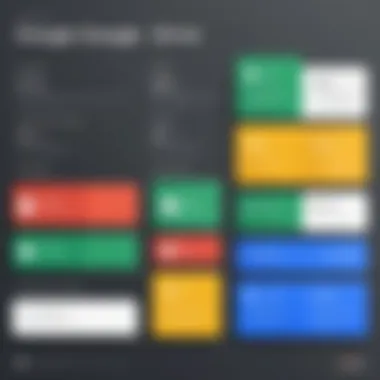

Intro
Understanding the cost structure of Google Drive is essential for both individuals and businesses seeking efficient cloud storage solutions. This platform has become an integral part of daily operations for many. A clear grasp of its pricing models and features enables users to make informed decisions that directly affect budgeting and overall workflow.
Google Drive's model appeals to a broad audience, from casual users who rely on free storage to enterprises needing extensive resources. By analyzing the various pricing tiers and features, users can assess whether the service meets their needs, especially when considering alternatives.
Key Features
Overview of Features
Google Drive offers a suite of features that cater to diverse user requirements. The platform seamlessly integrates with Google Workspace tools such as Docs, Sheets, and Slides, thus improving collaboration among users. Other essential functionalities include:
- File Sharing: Easy tools for sharing documents with controlled permissions.
- Storage Capacity: Ranges from free storage options to substantial paid plans.
- Accessibility: Cross-device access ensures files are available when needed.
Emphasizing interoperability, Google Drive allows integration with various third-party apps, expanding its utility further.
Unique Selling Propositions
Several unique selling propositions differentiate Google Drive from its competitors. These include:
- Cost-Effectiveness: While offering free storage, Google Drive’s pricing for additional space is competitive in the cloud storage market.
- Collaboration Tools: Built-in features support real-time collaboration, indispensable for teams.
- Security: Robust security measures protect user data, including two-factor authentication and data encryption.
These aspects make Google Drive a strong candidate for both individuals and organizations looking for reliable cloud solutions.
Pricing Models
Different Pricing Tiers
Google Drive operates on a tiered pricing structure designed for various user needs:
- Free Tier: Offers 15 GB of storage shared across Google services, suitable for personal use.
- Google One Plans: Starting from 100 GB to several TB storage for paid tiers, enhancing storage and providing backup solutions.
Each tier introduces additional features, such as enhanced support and storage expansions tailored for different operational scales.
ROI and Cost-Benefit Analysis
Analyzing the return on investment (ROI) from Google Drive reveals much about its value in a business context. Factors influencing cost-benefit analysis include:
- Time Savings: Increased productivity from streamlined collaboration features.
- Reduced Overhead: Lower costs compared to on-premise storage solutions.
- Scalability: As businesses grow, Google Drive allows for adjusting storage needs without significant investment.
These elements are crucial for decision-makers evaluating whether Google Drive aligns with their business strategy.
Utilizing services like Google Drive not only enhances productivity but also allows for flexible storage solutions, driving down operational costs in the long run.
Understanding these aspects offers a comprehensive perspective on the economic implications of using Google Drive as a cloud storage solution.
Preamble to Google Drive Pricing
Google Drive has gained prominence as a preferred cloud storage solution for individuals and businesses alike. Understanding its pricing structure is crucial for users to make informed choices based on their storage needs, budget constraints, and collaborative demands. The aim of examining this pricing framework is to clarify the implications of such costs for various users. This article seeks to break down the free and paid plans available, along with the value proposition each offers.
Overview of Google Drive
Google Drive is a cloud storage service developed by Google, allowing users to store files online, synchronize files across devices, and share files with others. With applications spanning across document creation, storage, and sharing, Google Drive integrates seamlessly with other Google services, such as Google Docs and Google Sheets. Thus, it provides a versatile platform for both personal use and professional collaboration. The service features a blend of free and paid options, catering to a diverse range of user requirements.
Importance of Understanding Costs
Grasping the cost structure of Google Drive is essential for multiple reasons. First, it enables users to assess whether the features provided align with their needs. Not every user requires extensive storage or advanced collaborative tools; hence, knowing the costs can prevent overspending.
Additionally, businesses, in particular, must navigate the intricacies of budget management. Understanding ongoing costs versus one-time fees associated with Google Drive allows firms to forecast their expenses accurately.


Evaluating the pricing also encourages users to consider how Google Drive stacks up against competing services. Such comparisons are vital when making strategic decisions about which service ultimately provides better return on investment.
"In an era where data management is critical, understanding the cost implications of storage solutions like Google Drive is not just prudent—it is essential for strategic planning."
Google Drive Free Tier
Understanding the Google Drive Free Tier is crucial in grasping the overall cost structure of this cloud storage service. The free version serves as an entry point for many users. It allows individuals and businesses to explore the interface and features without any financial commitment. This can be a great advantage for smaller entities that need file storage and sharing capabilities but may not yet be ready to invest heavily in cloud solutions.
Moreover, the free tier can serve various functions. It can be used for personal storage, collaborative projects, or as a means to test compatibility with other applications. However, users must analyze specific elements carefully, as the free functionality does come with certain limitations.
Features of the Free Version
The free version of Google Drive is designed to offer essential features for personal use. Users get access to 15GB of storage space, which is shared with Gmail and Google Photos. This capacity is a considerable allowance, as it permits the storage of documents, presentations, and various file types. Automatic syncing across devices ensures easy accessibility, meaning that users can upload and download files from their laptops, smartphones, or tablets seamlessly.
In addition, the free version includes collaborative features, such as real-time editing and sharing. Users can work together on Google Docs, Sheets, and Slides, making it an excellent tool for teams. The sharing capabilities allow users to set permissions, controlling whether components can be viewed or edited by others, enhancing collaborative efficiency.
Storage Limitations
Though the free tier offers notable advantages, understanding its limitations is vital. The most considerable limitation is the 15GB storage cap. For many users, this may suffice, but for others with larger file sizes, such as video content or extensive databases, it quickly becomes inadequate. Once the storage limit is reached, users are prompted to manage their files or consider upgrading to a paid plan.
Also, unlike some other cloud services, Google Drive does not allow for extensive customization in the free version. Advanced features, such as enhanced security options or larger storage packages, are exclusively available through subscriptions.
Consequently, individuals and businesses planning to use Google Drive must consider their storage needs carefully. By doing so, they can evaluate whether the free tier will serve their long-term requirements or if an upgrade to a paid plan would be more appropriate.
"The free tier is an excellent way to experience Google Drive, but users should remain aware of its constraints and long-term needs."
Evaluating Google Drive’s Free Tier becomes especially crucial when planning for future storage requirements, leading users to make informed decisions regarding their overall cloud strategy.
Paid Plans Overview
Understanding the Paid Plans Overview is crucial for potential users of Google Drive. While the free tier offers basic functionalities, organizations often find themselves in need of more advanced features and increased storage capacity. The paid plans, through Google One, enhance user experience—especially for businesses relying on cloud storage for collaboration and data management.
Google One is designed to cater to various user needs, making it essential to evaluate how these plans can align with specific requirements of individuals and enterprises. The flexibility in subscription options enables users to scale their storage and services based on necessity, thus ensuring efficient utilization of resources. With different pricing structures available, users can select a suitable option that provides the best value for their investment. This section will discuss the core aspects of the Google One plans, their features, and relevant comparisons, giving users insight into making informed decisions.
Google One Plans Explained
Google One offers a structured variety of paid plans that cater to different storage needs. The plans start from the base level, providing sufficient storage for individual users, and scale up for families and businesses. Pricing is typically tiered, offering monthly and annual subscriptions. Users can opt for plans that begin at 100 GB, suitable for light personal use, escalating up to several terabytes that are ideal for businesses that require more extensive storage capabilities.
Key elements of these plans include:
- Monthly and Annual Subscriptions: Flexibility to choose based on how often one wants to pay.
- Increased Storage: Options allow incremental storage space to suit various needs.
- Shared Benefits: Users can share their plan with family members, enhancing accessibility and value.
Features of Paid Plans
The features bundled with Google One’s paid plans are integral to understanding how these plans differentiate themselves from competitors. Key benefits include:
- Enhanced Support: Higher-tier subscribers enjoy dedicated customer support, which is invaluable for resolving issues swiftly.
- Google Experts Access: Users can consult with Google’s team for assistance in optimizing their usage of Drive and the associated applications.
- Backup Solutions: Users gain access to device backup features, which is crucial for data recovery and security.
- Google Store Discounts: Subscribers are often eligible for discounts on products sold in the Google Store, adding more value to the subscription.
These features highlight the advantages of committing to a paid plan, as they not only enhance usability but also secure data and offer personal assistance.
Comparison of Storage Options
When analyzing the storage options among Google Drive and its competitors, it is essential to acknowledge how Google One stacks against alternatives like Dropbox, Microsoft OneDrive, and Amazon Drive.
- Google Drive: Offers comprehensive integration with Google's ecosystem, which includes Workspace applications. The pricing remains competitive, especially for accounts requiring significant storage.
- Dropbox: While it offers versatile file-sharing capabilities, its storage limits can sometimes be restrictive unless one opts for the more expensive plans.
- Microsoft OneDrive: Often bundled with Microsoft 365 subscriptions, thus offering value for those already invested in Microsoft's software.
- Amazon Drive: Primarily appeals to users who seek photo storage capabilities at a lower cost but lacks some of the collaborative features of Google Drive.
Additional Costs to Consider
Understanding the total cost of using Google Drive extends beyond just the basic subscription fees. Various additional costs can significantly impact the overall expense, especially for businesses. Evaluating these costs ensures that individuals and organizations make informed decisions about their cloud storage solutions. Consideration of extra fees can lead to better budgeting and planning, ultimately optimizing resource allocation.
Team Accounts and Collaboration Fees
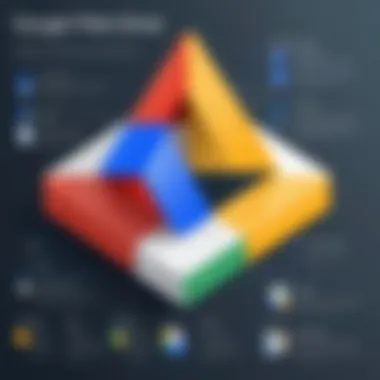

For businesses and organizations utilizing Google Drive, the team accounts often come into play. These accounts allow for enhanced collaboration features suited to multiple users. However, they come with a different cost structure. Team accounts are typically priced based on the number of users and the level of access needed. Organizations may need to pay per user for the administrative tools and advanced features that come with these accounts.
While this might seem straightforward, companies must also consider the productivity gains versus the costs. Organizations can measure how the investment in team accounts enhances collaboration efficiency compared to traditional storage methods.
"Assessing the team accounts' return on investment is crucial for both cost management and productivity."
Integration Costs with Other Tools
Google Drive often works best when integrated with other tools and services. Companies frequently use Google Workspace, Slack, or Microsoft Office in conjunction with their cloud storage. Each of these integrations may have additional costs associated.
It's essential to factor in these costs when calculating the total expense related to Google Drive. Some integrations may require premium versions or subscriptions that add to regular usage costs. Moreover, there may be hidden costs linked to the time spent on setting up and maintaining these integrations.
Thus, evaluating these potential expenses is vital. To gain a comprehensive understanding of costs, users should closely examine how Google Drive aligns with their existing tech stack.
Support and Training Expenses
Lastly, the often-overlooked aspect of Google Drive utilization involves support and training expenses. When organizations adopt a new system, investing in training for employees may be necessary. This training can come in various forms, such as online courses, workshops, or personalized sessions.
Support is another critical factor. Businesses may require ongoing assistance to navigate technical issues or understand new features. This can lead to costs associated with acquired support services. While Google offers resources, having dedicated support can enhance user experience and maximize the value derived from the platform.
Comparative Analysis with Competitors
Understanding the cost structure of Google Drive necessitates a comparative analysis with its main competitors in the cloud storage market. By evaluating options such as Dropbox, Microsoft OneDrive, and Amazon Drive, users can gain insight into the specific strengths and weaknesses of Google Drive's offerings. This analysis is vital as it enables individuals and businesses to align their storage needs with the most cost-effective solutions available. Factors such as pricing, features, and usability must be considered when making a choice. It helps in discerning whether Google Drive provides sufficient value compared to the alternatives.
Dropbox Pricing Structure
Dropbox is known for its user-friendly interface and strong collaboration tools. The pricing structure is divided into three main tiers: Basic, Plus, and Family.
- Basic: This plan comes at no cost but has a limit of 2GB storage. It is suitable for casual users or those who require minimal data storage.
- Plus: At a monthly fee, this plan offers 2TB of storage and allows for advanced sharing options, including file recovery and version history.
- Family: This plan is designed for multiple users and offers 2TB of shared storage at a competitive price.
Dropbox also has business plans that cater to larger organizations, providing flexible storage and administrative features, enhancing team collaboration.
Microsoft OneDrive Pricing and Features
Microsoft OneDrive stands out with its integration with Microsoft Office 365. It offers various price points to accommodate different user needs:
- Free Tier: OneDrive offers 5GB storage for free, which appeals to light users.
- Personal Plans: Prices vary based on storage needs, ranging from 100GB to 6TB, depending on the plan selected.
- Business Plans: These plans come with advanced features tailored for enterprises, including powerful collaboration tools that seamlessly integrate with Microsoft Teams. Additionally, users benefit from enhanced security and compliance options.
Amazon Drive Pricing Considerations
Amazon Drive provides a significant advantage with its seamless integration with other Amazon services. Its pricing is relatively straightforward:
- Free Storage: It includes 5GB of free storage.
- Paid Storage: Users can purchase storage plans, which help in scaling storage needs. The pricing is competitive, especially for users invested in the Amazon ecosystem. Additionally, Amazon offers an unlimited photo storage option for Prime members, which adds value for those focused on media storage.
Factors Influencing Costs
Understanding the factors that influence the cost structure of Google Drive is essential. Each user, whether an individual or a business, approaches cloud storage with unique requirements.
Costs can dramatically vary based on specific elements, such as company size, user demands, and security needs. Factors driving these costs can greatly affect a buyer's decision. In this section, we will break down the main considerations and how they impact overall expenses.
Company Size and Needs Assessment
The size of an organization plays a crucial role in determining the most appropriate Google Drive plan. A small startup may find the free tier sufficient, focusing mainly on file storage and sharing. In contrast, larger enterprises tend to require far more storage, advanced features, and enhanced collaboration tools. Evaluating the organization’s size informs not just the suitable plan, but also the level of support needed.
A comprehensive needs assessment should consider:
- The number of users accessing Google Drive.
- Typical storage requirements based on project workflows.
- Collaboration needs and the tools utilized alongside Google Drive.
Moreover, seasonal fluctuations can influence storage needs. For instance, if a company experiences increased activity during certain periods, their demand for storage may rise, influencing their choice of a plan.


Data Security and Compliance Requirements
Security of data stored in the cloud is paramount for many businesses. Organizations in sectors like finance or healthcare are subject to stringent regulations, demanding robust security measures. Understanding these compliance requirements will narrow down options and may justify investing in a more expensive plan with added features.
Consider these aspects:
- Encryption standards used by Google Drive.
- Compliance certifications relevant to the industry, such as GDPR or HIPAA.
- Additional features that enhance data security, such as enhanced sharing controls or audit logs.
Effectively, the cost is not simply about storage size but encompasses the assurance of data protection and adherence to industry standards. Investing in the right plan may ultimately save significant costs associated with data breaches or compliance failures.
"Choosing the right plan isn't just about the present needs but predicting future growth and compliance requirements."
Potential ROI from Google Drive Utilization
Understanding the potential return-on-investment (ROI) from utilizing Google Drive is necessary for making informed decisions. The focus on ROI helps businesses and individuals assess how cloud storage can affect their overall productivity and profitability. Google Drive offers several advantages in terms of cost efficiency, accessibility, and collaboration features that can translate to tangible benefits over time.
Evaluation of Productivity Gains
One significant aspect of evaluating ROI involves looking at productivity gains. Google Drive provides features that enhance efficiency and streamline workflows. For instance, the ability to share files in real time allows teams to work collaboratively from various locations. This reduces the time spent on traditional email exchanges and file transfers.
- Real-time Collaboration: Users can edit documents simultaneously, reducing delays and improving team coordination.
- Centralized Access: Storing files in one cloud location means team members can access necessary documents without searching through multiple folders or drives.
- Integration with Tools: Google Drive integrates well with other Google Workspace apps like Google Docs, Sheets, and Meet. This ability to connect seamlessly enhances productivity.
Studies have shown that organizations implementing cloud storage solutions can see a significant uplift in productivity, potentially by 20% or more. This increase often stems from reduced friction in accessing and sharing data.
Cost-Benefit Analysis of Paid Plans
When considering the paid plans of Google Drive, a careful cost-benefit analysis is essential. Although the free tier offers basic functionality, paid plans introduce advanced features that can have a direct impact on operational efficiency and security.
- Enhanced Storage Options: Paid plans start with increased storage limits, which is particularly vital for businesses with extensive data needs.
- Better Support: Subscription to a paid tier often comes with priority support. For companies, rapid access to troubleshooting can prevent costly downtimes.
- Security Features: Paid plans generally offer more robust security controls. This aspect is essential for businesses handling sensitive information, providing peace of mind.
User Feedback and Satisfaction
Understanding user feedback and satisfaction is vital in evaluating Google Drive's cost structure. Users' perspectives provide insights into how pricing models align with actual experiences, which can guide potential customers in their decision-making processes. Feedback often highlights which features of Google Drive justify the costs incurred, revealing the perceived value by its users. Additionally, examining satisfaction levels can unveil potential shortcomings or areas for improvement. This section will explore survey results and trends, and common praises or criticisms that users have for Google Drive.
Survey Results and Trends
Surveys conducted to gauge user satisfaction with Google Drive show varied trends. A significant portion of users appreciate the seamless integration with other Google services such as Gmail and Google Docs. This integration is a strong point, often mentioned in satisfaction surveys.
- Ease of Use: 75% of users report that the interface is user-friendly, which boosts productivity.
- Storage Options: Many users feel that the flexible storage plans meet their needs effectively. The ability to upgrade storage without hassle is frequently praised.
- Collaboration Tools: Approximately 68% of respondents value the real-time collaboration features that facilitate teamwork remotely.
These trends indicate that while Google Drive has its strengths, there are also areas that require attention. Some users express concerns regarding the pricing relative to the competition. That highlights the necessity for potential buyers to consider not just the cost but the perceived value based on user feedback.
Common Issues and Praise
Every product has its strengths and weaknesses, and Google Drive is no different. Common issues reported by users include concerns about data privacy and security. Some users have expressed anxiety regarding Google’s data usage policies, which raises ethical concerns about storing sensitive information in the cloud.
Praise often revolves around its extensive features and integration capabilities. Users often commend:
- Collaboration Features: Many find that Google Drive enhances team interaction and workflow.
- Cross-Platform Access: The ability to access data from any device is a significant benefit for professionals.
- Performance: Users appreciate the reliability of data retrieval and sharing speeds, which are essential for business operations.
Epilogue
Understanding the cost structure of Google Drive is vital for making informed decisions on cloud storage solutions. This article has explored the various pricing tiers available, highlighting their features and potential costs. It is essential to evaluate these costs not only in isolation but also against the needs of the user or organization.
Recap of Google Drive Costs
In summary, Google Drive offers a free tier with limited storage, which can be suitable for basic users. However, for businesses or individuals requiring more space and advanced features, the paid plans through Google One are critical.
- Free tier: Provides up to 15GB of storage, appealing for casual users.
- Paid plans: Start at $1.99 per month for 100GB, increasing to various higher storage options at different price points.
- Additional Costs: May arise from collaborative tools, support, and integration with other platforms.
Evaluating these costs requires a clear understanding of how much storage is actually needed and what features will be utilized most effectively. By comparing these offerings with counterpoints in the market, users can better gauge their investments.
Final Recommendations for Businesses
For businesses considering Google Drive, it is essential to.
- Conduct a Needs Assessment: Understanding the specific storage and tool requirements can minimize unnecessary expenses.
- Consider Future Growth: Selecting a scalable option may save costs down the line, as needs evolve.
- Evaluate Security Features: Depending on the data being stored, ensure that the security measures align with the organization’s policies.















