Understanding Global Email Signatures in Office 365
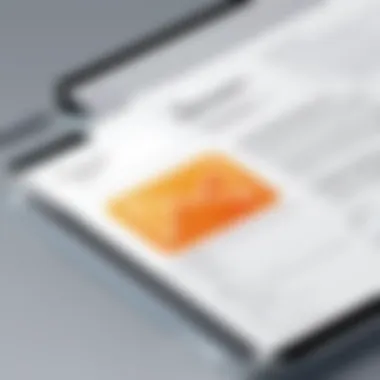

Intro
In today's digital era, maintaining a professional image through email communications is crucial for businesses of all sizes. A global email signature serves as a powerful tool to standardize this aspect across an organization. Microsoft Office 365 provides a platform allowing businesses to implement global email signatures consistently and effectively. This article delves into the significance of global email signatures, discusses implementation strategies, and explores management practices. Additionally, it addresses compliance considerations to ensure that businesses meet standards and regulations throughout their communication practices.
Global email signatures are more than mere sign-offs at the end of an email. They encompass corporate branding, compliance with legal requirements, and marketing efforts. With myriad stakeholders involved, such as employees, clients, and partners, the signature needs to reflect the organization's identity.
As we navigate through this comprehensive guide, emphasis will be placed on the nuances of implementation, the technical considerations involved, and common challenges organizations face when they decide to establish a unified email signature protocol.
Preface to Global Email Signatures
Global email signatures serve a critical role in modern communication, especially within organizations that utilize Office 365 for their email needs. Understanding how to implement these signatures and their impact can significantly enhance the way a company presents itself. Email signatures are not just mere conclusions to messages; they encapsulate brand identity and maintain professionalism across all communications. Therefore, their establishment within a business framework is crucial.
Definition and Purpose
A global email signature is a standardized signature that is applied to all outgoing emails from a particular organization. Its primary purpose is to provide essential information about the sender, such as their name, position, company, contact information, and sometimes a logo or tagline. The concept is to create a uniform look and feel, ensuring that anyone receiving an email can recognize the sender’s affiliation instantly. The implementation of global signatures can also include legal disclaimers as required by certain industries.
Establishing a global email signature is not merely a technical task. It reflects an organization's branding strategy and contributes to enhanced communication efficacy. When every employee uses the same signature format, it results in a cohesive representation of the brand image.
The Importance of Consistency
Consistency in email signatures cannot be understated. This uniformity informs clients and partners about the professionalism of the organization. When emails leave a company with varied signatures, it risks diminishing brand credibility. For example, if one employee uses a vibrant color and another uses a more subdued tone, it may create confusion about the company's image.
Consistency provides several benefits:
- Brand Recognition: A familiar and uniform email signature boosts brand visibility. It’s a subtle reminder of brand presence in every email sent.
- Professional Image: Consistent signatures enhance the perception of professionalism and attention to detail.
- Clear Communication: It ensures that essential contact information is always available to recipients without the hassle of exploring numerous email formats.
"A well-crafted global email signature can help shape the perception of your brand and convey trustworthiness."
In summary, the collective effort towards developing and maintaining a global email signature is vital for organizations. It not only highlights professionalism but also reinforces brand identity at every touchpoint with customers, clients, and partners.
Overview of Office
Office 365 plays a crucial role in the realm of global email signatures. As businesses increasingly rely on digital communication, understanding Office 365’s capabilities helps organizations establish a consistent and professional brand image through their emails. The suite of tools provided by Office 365 is not only designed for productivity but also for enhancing corporate identity. Here, it is essential to grasp how Office 365 can leverage email signatures effectively.
Key Features of Office
Office 365 is more than just an email service. Its key features include:
- User-friendly Interface: The platform is built with an intuitive layout that aids users at all levels. This makes it easier to manage email signatures without needing extensive technical knowledge.
- Real-time Collaboration Tools: Office 365 enables multiple users to collaborate in real-time on documents and emails. This is valuable when creating standardized email signatures across teams.
- Advanced Security Features: With its robust security tools, Office 365 helps protect sensitive information in emails. This is critical for compliance when using email signatures.
- Cloud Integration: The capability for cloud storage allows seamless access to documents and resources, making it easier for users to include links or attachments in their signatures without hindrance.
These features streamline the process of creating, updating, and managing email signatures, thus enhancing operational efficiency.
Integration with Email Platforms
Office 365’s integration with various email platforms ensures that global email signatures are easily implemented and consistent across all communications. The integration includes:
- Compatibility with Other Email Clients: Office 365 integrates well with popular email clients like Outlook and Gmail. This flexibility means that regardless which client a user is on, the signature remains uniform.
- Centralized Signature Management: With features that allow for centralized control, administrators can set a global signature policy that applies to all users. This eliminates discrepancies and fosters a professional appearance across outgoing emails.
- Automation: The automation capabilities in Office 365 aid in simplifying email signature updates, ensuring changes are applied immediately across the board.
- Tracking and Analytics: The integration also facilitates tracking how often email signatures drive engagement or action, allowing organizations to assess effectiveness.
In summary, the integration offered by Office 365 keeps email signatures consistent and professional across different platforms, ultimately contributing to better communication within and outside of an organization.
Benefits of Implementing Global Email Signatures
Global email signatures serve several vital roles within an organization. They are not mere aesthetic additions to emails but strategic tools that can have significant effects on branding, communication, and compliance. Businesses today understand the importance of consistency in their messaging and how it reflects on their professional image. Implementing global email signatures in any organization leads to numerous benefits.
Enhancing Brand Identity
One primary advantage of global email signatures is their role in enhancing brand identity. When every email sent by employees features a consistent signature, it reinforces the brand. A well-designed email signature typically includes the company logo, tagline, and contact information. This uniformity creates a professional appearance and builds recognition among recipients.
Moreover, global signatures can promote marketing efforts subtly. For instance, a signature can include links to recent blog posts, upcoming events, or social media channels. The more cohesive these elements are, the stronger the brand’s presence becomes in the digital landscape. Sending a message with an identifiable, branded signature can lead to increased customer trust and loyalty.
Improving Professional Communication
Another important benefit is improving professional communication. Global email signatures ensure that every employee's correspondence contains essential information. Contact details are prominently displayed, reducing the chance of miscommunication.
Additionally, having a uniform signature sends a clear message about the organization’s professionalism. When clients and partners receive emails with well-organized information, they perceive the company more positively. This leads to better relationships and potentially higher retention rates. To ensure that brand guidelines are followed consistently, training staff on how to use the signature effectively is advisable.


"Consistency in communication is key to maintaining professionalism."
Ensuring Compliance with Regulations
Compliance with laws and industry regulations is increasingly being viewed as essential in email communication. Global email signatures can help ensure that necessary disclaimers or legal notices are included in every email.
For example, in certain industries, there might be requirements for including confidentiality statements or data protection disclaimers. Organizations must comply with such regulations to avoid legal repercussions. By establishing a global email signature policy, companies can ensure uniformity in compliance efforts. This approach can mitigate legal risks and demonstrate to clients that the business takes adherence to laws seriously.
In summary, global email signatures are multifaceted tools for any organization. They are an essential part of a consistent branding strategy, crucial for effective communication, and necessary for regulatory compliance. Embracing these signatures is vital for businesses aiming to present a cohesive image while navigating complex regulations.
Setting Up Global Email Signatures in Office
Setting up global email signatures in Office 365 is crucial for any organization seeking to maintain a professional image in its communications. Global email signatures allow businesses to present uniformity across their email correspondence. This uniformity is not just aesthetic; it reinforces branding, supports compliance requirements, and conveys essential information without putting undue burden on employees.
In today's digital workplace, the lack of a standardized email signature can lead to miscommunication or the dilution of a brand's identity. Each employee might have different signatures, which could include various fonts, colors, and information. This inconsistency can confuse clients and stakeholders, ultimately affecting the company's professionalism. Hence, the setup of a global email signature becomes not just an operational task but also a strategic imperative for corporate identity and culture.
Configuring Signatures in Admin Center
To configure email signatures in Office 365, access the Admin Center with appropriate administrative permissions. The process begins with navigating to the Exchange Admin Center. From there, follow these steps:
- Go to Mail Flow.
- Select Rules.
- Click on the + sign to create a new rule.
- Choose Apply the following on all messages. This allows the signature to be added to every outgoing email.
- Select Append a disclaimer and then enter your desired signature content.
This basic configuration sets a foundational signature across the entire organization. However, it is advisable to test the signature functionality to ensure it appears correctly for various email clients.
Customization Options Available
Customization plays a key role once the global signature is set. Organizations can tailor the signature to align with their branding, ensuring it is not just functional but also visually appealing. Here are some options:
- Logo Integration: Adding a company logo enhances brand recognition and provides a professional touch.
- Color Schemes: Consistent use of company colors can enhance visual identity.
- Links to Social Media: Including links encourages recipients to engage with the company's online presence. This can drive traffic to useful platforms without cluttering the email.
- User Personalization: While retaining overall uniformity, it is beneficial to include elements like the sender's name and title. This maintains personal connection even within a corporate framework.
- Legal Disclaimers: Many businesses are required to include disclaimers for compliance. These should be seamlessly integrated into the signature.
Implementing these customization options allows organizations not only to maintain a professional image but also to ensure their communications are effective and consistent. Ultimately, careful consideration in setting up global email signatures can significantly boost an organization's branding and compliance strategies.
Challenges in Implementing Global Email Signatures
Implementing global email signatures in Office 365 comes with a range of challenges and considerations that organizations must navigate. Understanding these challenges is essential for businesses to harness the full potential of email signatures effectively. Global email signatures are not just about aesthetics; they carry significant branding and compliance weight. Thus, acknowledging and addressing these challenges can lead to better implementation strategies and improved user satisfaction.
Managing Diverse User Needs
Organizations often have diverse teams with unique signature requirements. Different departments may require different information in their email signatures. For example, marketing may want to include social media links, while finance might only require name and title. This can create a conflict when trying to establish a standardized signature across the organization.
To effectively manage these diverse user needs, companies can adopt a flexible approach to signature design. Incorporating placeholder fields can allow employees to insert relevant details while maintaining overall branding. Moreover, regular feedback from users regarding their needs can guide further customization without compromising brand consistency.
Overcoming Technical Limitations
Technical limitations can hinder the deployment of global email signatures. Not all email clients render HTML signatures uniformly, leading to inconsistencies in how signatures appear to recipients. Additionally, certain features may not be supported in older versions of Office 365.
To overcome these limitations, businesses should conduct a thorough testing phase. This involves ensuring that the signature displays correctly across different platforms, devices, and email clients. Keeping the design simple and ensuring compatibility with plain text formats can also reduce complications. Employing tools like Exclaimer or CodeTwo can streamline the signature management process and address integration challenges.
Maintaining Updated Information
Another challenge lies in keeping email signatures current. As personnel changes occur, employees might leave or new hires may join, requiring updated information in signatures. Additionally, changes in branding elements, regulatory requirements, or contact information must be consistently reflected.
To maintain updated email signatures, organizations should establish a routine for audits and updates. Automating the process where possible can lessen the administrative burden. For example, integrating workflows within Office 365 or using third-party tools can facilitate real-time updates. Prioritizing this will ensure that all communications reflect accurate and up-to-date information.
"An effective email signature isn’t static; it requires ongoing management to remain relevant and compliant."
Best Practices for Email Signature Management
Effective management of email signatures is crucial for organizations utilizing Office 365. Establishing best practices ensures that every employee's email signature aligns with the company’s branding and communication policies. Identifying these practices can lead to enhanced brand visibility, improved professionalism, and significant compliance with regulatory requirements.
Regular Audits and Updates
Regular audits of email signatures play a significant role in maintaining consistency and accuracy across all communications. Organizations should schedule periodic reviews to ensure that all signatures conform to the latest branding guidelines. This includes verifying font types, sizes, colors, and the inclusion of critical elements like company logos and disclaimers.
Moreover, keeping signatures updated is essential. For instance, when a new product is launched or a major corporate change occurs, email signatures should reflect this. Outdated information can mislead recipients and undermine the credibility of the business. An audit process can help identify outdated or incorrect details, allowing for prompt correction.
Organizations may establish a timeline for audits. For example, conducting an audit every six months can help keep the signatures fresh and relevant. Additionally, this process can be aided through the use of tools designed to manage email signatures across various platforms, ensuring efficiency and accuracy.


Training Employees on Usage
Training employees effectively on the use of global email signatures is vital for consistent application across the organization. Employees must understand not just the mechanics of applying their signatures, but also the standards of professionalism that these signatures represent.
A clear training program should outline the importance of email signatures in enhancing brand identity and professionalism. Training sessions can cover:
- Proper Implementation: How to insert and edit signatures in Outlook.
- Compliance Knowledge: Understanding legal disclaimers that must be included.
- Brand Messaging: Importance of maintaining a unified brand voice across emails.
Providing quick reference guides or short videos can facilitate ongoing learning. This is especially useful for new employees or when updates to email signatures occur. Reinforcing these practices through internal communications ensures that employees view their email signatures as a vital part of their professional communication toolkit.
[ Best practices in email signature management improve brand consistency while minimizing compliance risks. ]
Compliance and Legal Considerations
In today’s digital landscape, compliance and legal considerations are crucial when it comes to global email signatures. Businesses must navigate a complex web of regulations that govern the use of electronic communications. These regulations can vary by industry and geography, making it imperative that organizations remain vigilant in their email signature management. Adhering to legal standards can prevent potential penalties and preserve the organization's reputation.
Email Signature Regulations
Email signatures are not just digital placeholders. They can be viewed as part of an organization's contract with clients, partners, and employees. Different regions have specific laws regarding email content and disclosures. For instance, in some jurisdictions, businesses are required to include certain company information in their email signatures, like the registered office address or company registration number. Noncompliance with these regulations may result in fines or legal trouble. Businesses operating internationally must be particularly careful to comply with the laws applicable to each market they serve.
"Ensuring compliance is not just a legal requirement; it is also a key strategy for safeguarding an organization's credibility."
Handling Sensitive Information
Handling sensitive information in email signatures is another critical aspect. Many organizations use email signatures to promote branding or provide contact details. However, this practice must be balanced with data privacy considerations. Employee names, job titles, and contact numbers may seem innocuous, but they can also expose individuals to phishing attacks or unsolicited marketing if mishandled. Compliance with data protection regulations, such as the General Data Protection Regulation (GDPR) in Europe, necessitates that businesses handle personal data responsibly.
To mitigate risks, organizations should train employees on what information is appropriate to include in their signatures. They should also implement policies regarding the use and sharing of email signatures. Some standard practices include:
- Regularly reviewing what information is included in email signatures.
- Ensuring that no personal data is shared without consent.
- Using disclaimers to limit liability.
By implementing these measures, businesses can protect their employees and comply with legal requirements.
Integration with Third-party Applications
Integration with third-party applications is a critical component of managing global email signatures within Office 365. As organizations increasingly rely on various digital tools for their functions, the ability to seamlessly connect email signatures with these applications ensures that branding and communication remain consistent across all platforms. This integration not only enhances brand visibility but also streamlines workflows across different systems.
One major advantage of connecting global email signatures with third-party applications is improved efficiency. By linking email signatures to Customer Relationship Management (CRM) systems and email marketing tools, businesses can automatically update and manage signatures based on user or campaign data. This ensures that every email sent reflects the right branding elements and current information, minimizing the risk of outdated details appearing in communications.
Moreover, integrating email signatures with customer interaction platforms offers significant benefits in tracking and analytics. Organizations can gather data on how many times their email signatures are viewed, clicked on, and how they contribute to customer engagement metrics. Understanding these interactions will guide marketing strategies and inform branding efforts over time.
However, this integration also comes with various considerations. Businesses must assess the compatibility of their existing tools and systems with Office 365. Proper planning is crucial to ensure a smooth integration without disrupting the user experience or data integrity. Additionally, appropriate permissions and security protocols must be in place to protect sensitive information from unauthorized access.
A successful integration strategy could involve:
- Evaluating available APIs from email marketing platforms like Mailchimp or HubSpot to facilitate direct connections.
- Ensuring CRM systems such as Salesforce or Zoho can synchronize user data back to the email signature management tools.
- Regularly reviewing the integration setup to adapt to changes in organizational goals or technological advancements.
Integrating global email signatures with third-party applications enhances brand identity, efficiency, and communication consistency, proving essential for modern business operations.
This integration plays a vital role in realizing the full potential of consistent brand messaging, ensuring that every email sent reflects the professional image that organizations seek to project.
Connecting with CRM Systems
Integrating global email signatures with Customer Relationship Management systems is key for businesses aiming to maintain robust and cohesive brand communications. CRMs like Salesforce or Microsoft Dynamics often contain up-to-date customer information, which can be reflected in email signatures automatically.
Utilizing these platforms can help enforce uniformity in signatures across departments and locations. It eliminates manual errors as each signature can reflect official titles, current promotions, and contact numbers directly sourced from the CRM. Additionally, when employees change departments or roles, these systems help automatically adjust signatures.
Furthermore, having signatures tied to CRM data allows for personalized communication. When sending emails, sales representatives can utilize customized signatures that might include relevant promotions or company updates based on the recipient’s profile. Personalized touchpoints can enhance client relationships and drive engagement.
Combining with Email Marketing Tools
The integration of global email signatures with email marketing tools represents an innovative strategy for organizations enhancing their marketing campaigns. Tools such as Mailchimp and Constant Contact can have dynamic content embedded within email signatures that promote ongoing campaigns or special offers.
By connecting these platforms, businesses can ensure that each email not only serves as a method of communication but also acts as a marketing vehicle. Signatures can showcase the latest newsletters, webinars, or social media channels directly within outgoing emails. This method reinforces ongoing marketing efforts without additional effort from employees.
Additionally, engaging recipients through these email signatures can lead to increased click-through rates and improved engagement metrics. Monitoring how often these signature links are interacted with can inform email campaign strategies in real time, allowing businesses to pivot their approaches based on user engagement data.


Measuring the Impact of Global Signatures
Measuring the impact of global email signatures is not just a matter of reviewing aesthetics or technical configuration. It extends into realms such as branding, communication efficiency, and client engagement. The way businesses manage their email signatures can profoundly influence how they are perceived by clients. A unified email signature is a subtle yet powerful tool in presenting a professional image. This section will explore how to assess this impact effectively.
Tracking Email Engagement Metrics
Tracking email engagement metrics is crucial for understanding the effectiveness of global signatures. By analyzing these metrics, companies can gauge whether their messages resonate with the intended audience. Basic metrics include:
- Open rates: This indicates how many recipients open emails with the global signature. A rise in open rates after implementation typically suggests increased interest.
- Click-through rates (CTR): This measures the percentage of people clicking on links contained in the signature. Higher CTRs may indicate successful engagement through CTAs (Calls to Action) in the signature.
- Response rates: This metric tracks how many recipients respond to emails. A positive shift in response rates post-implementation can reveal the effectiveness of the global email signature in promoting dialogue.
Using tools that integrate with Office 365, such as Power BI or Google Analytics, can provide deeper insights into these metrics. These platforms allow businesses to visualize data trends and develop a strategic approach to email communications.
Assessing Brand Visibility
Brand visibility refers to how well a company's brand is recognized within the market. A global email signature can enhance this visibility in several ways. First, the consistent use of branding elements, such as logos and taglines, across all email communications reinforces recognition.
Key aspects to consider when assessing brand visibility include:
- Brand consistency: Ensure all employees use a standardized signature. This consistency fosters a strong brand presence.
- Frequency of exposure: The more frequently recipients see a brand, the more likely they are to engage. This exposure can be tracked by how often emails are sent and opened.
- Content quality in signatures: Including relevant links, such as to company websites or social media, can help engage recipients and increase brand recall.
"The visual uniformity of email signatures dramatically increases the likelihood of brand recognition among recipients."
Business decision-makers should regularly review branding strategies concerning email signatures. This review helps in staying proactive regarding market trends and adapting effectively.
Future Trends in Email Signature Management
In the rapidly evolving landscape of digital communication, email signatures are not what they used to be. They have transformed from mere contact information to an integral part of brand identity and compliance. Understanding the future trends in email signature management is crucial for organizations that aim to maintain relevance and competitiveness. These trends not only highlight emerging technologies but also indicate a shift in branding strategies that can significantly influence customer engagement and communication efficiency.
Emerging Technologies
The integration of emerging technologies plays a pivotal role in shaping the future of email signature management. With advancements in artificial intelligence and machine learning, businesses can automate the signature creation process, ensuring consistency across the organization. AI can analyze user behavior and suggest signature designs or content that resonate better with the audience.
Some noteworthy developments include:
- Dynamic Signatures: These are signatures that change based on various factors like the recipient's location or preferences. This personal touch enhances user engagement significantly.
- Integration with Other Tools: The future signatures will likely link with CRM systems and various marketing platforms. This means that the signature could include direct links to clients’ preferences, driving tailored communication.
- Personalized Content: Using AI, organizations can dynamically include specific products or services in their signatures, elevating their promotional efforts without overwhelming recipients.
These technologies not only streamline the management of signatures but also enhance their relevance to both the sender and recipient. Organizations need to adapt quickly to these technologies to stay ahead in their communication strategies.
Evolution of Brand Messaging Strategies
As companies strive to convey their brand messaging effectively, email signatures will become more than just standard closing lines. The evolution of brand messaging strategies will lead to signatures that reflect the overall brand ethos and values. Aiming to create a cohesive experience, brands will integrate signature designs with the latest marketing campaigns, ensuring every email reinforces their messaging.
Key considerations include:
- Consistency Across Channels: Every aspect, from color schemes to logo placements, must align with existing marketing materials. This offers users a unified experience.
- Highlighting Social Responsibility: As consumers become more conscious of corporate social responsibility, integrating messages that reflect a brand's values or sustainability efforts can deepen the connection with audiences.
- Use of Interactive Elements: Future signatures may incorporate clickable elements that lead recipients to promotional materials or events, making each communication channel part of a broader marketing strategy.
"A well-executed email signature can serve as the silent ambassador for a brand, communicating values and engagement before the email body is even read."
The End and Final Thoughts
The topic of global email signatures in Office 365 stands out as a crucial aspect of corporate communication. As businesses increasingly rely on digital correspondence, the importance of email signatures becomes apparent. A well-implemented global email signature can provide consistency across all communication, reinforcing brand identity while ensuring compliance with legal standards.
When organizations adopt global signatures, they gain the ability to standardize contact information, messaging, and branding elements such as logos and color schemes. This not only promotes professionalism but also enhances brand visibility. Moreover, integrating signatures within Office 365 simplifies the management process, allowing IT professionals or designated administrators to implement changes swiftly and effectively across all user accounts.
The significance of understanding the mechanisms behind these signatures will aid businesses in making informed decisions. Recognizing the importance of personalized communication coupled with brand consistency will result in an overall improved approach to client engagement.
Ultimately, as technology continues to evolve, staying ahead in utilizing tools like global email signatures becomes paramount for businesses seeking to retain a competitive edge.
Recap of Key Points
In summarizing the main elements discussed in the article, key points include:
- Global email signatures facilitate consistent branding and messaging.
- They ensure compliance with regulations and enhance contact information clarity.
- Implementing these signatures in Office 365 allows for effective management and updates via the Admin Center.
- Addressing challenges such as diverse user needs and technical limitations is essential.
- Regular audits and employee training significantly contribute to successful management.
These insights all contribute to a broader understanding of how strategic management of email signatures can affect an organization’s reputation positively.
Looking Ahead
Looking ahead, the landscape of email communication is poised for significant change. Emerging technologies like artificial intelligence and automation are likely to play a role in how global email signatures are utilized and managed. Organizations may find adaptive signatures that respond dynamically to context or audience preferences, enhancing personalization and engagement.
The evolution of brand messaging strategies also invites businesses to rethink how they present themselves through email. Adapting to trends in corporate communication will be essential. Being proactive in these shifts can ensure that businesses will continue to make a strong impression through every email sent.
By understanding these points, decision-makers can leverage global email signatures as a powerful tool that aligns with their broader communication and branding strategies.















