Exploring Freeware Email Sending Software: A Comprehensive Guide


Intro
Email sending software has become a cornerstone in the communication strategies of organizations. Whether large corporations or small startups, businesses increasingly rely on email to connect with clients and partners. In this context, freeware email sending software emerges as a compelling option. This article offers an in-depth examination of such software, elucidating key features, advantages, and limitations. The goal is to arm decision-makers, IT professionals, and entrepreneurs with the knowledge they need to navigate an array of choices in the competitive email marketing landscape.
By focusing on the essential elements of freeware solutions, this analysis aids in understanding not only how they integrate with existing systems but also the security implications that accompany their use. Understanding these aspects is vital for making informed decisions, especially as businesses look to enhance communication while managing budgets effectively.
Key Features
Overview of Features
Freeware email sending software often comes packed with a variety of features that can meet the needs of diverse user groups. Some common features include:
- Email Scheduling: Users can schedule emails to send at specific times, enhancing the effectiveness of campaigns.
- Template Options: Many solutions provide pre-designed templates which simplify the creation of visually appealing emails.
- Contact Management: The ability to manage and segment contacts helps users target specific audiences.
- Analytics and Reporting: These tools provide insights into email performance, vital for refining strategies.
Unique Selling Propositions
The distinguishing aspects of freeware email sending software often lie in their user-friendly interface and enhanced customization options. Since the software is free, it tends to attract many users, allowing vendors to leverage community feedback for continuous improvement. For instance, applications like Mailchimp and Sendinblue provide generous free tiers that allow new users to explore features without initial costs.
Pricing Models
Different Pricing Tiers
While many email sending software options start as free, they frequently offer upgrades to paid versions for more advanced features. These pricing tiers may include:
- Free Tier: Basic functionalities with limits on sending limits or features.
- Pro Tier: Expanded capabilities such as increased sending limits and advanced analytics.
- Enterprise Tier: Custom solutions designed for large organizations, often including personalized support.
ROI and Cost-Benefit Analysis
Evaluating the return on investment (ROI) is crucial when considering email software. Freeware may reduce initial costs, yet users should analyze the value gained against potential risks. Important factors to consider include:
- The effectiveness of email campaigns in driving sales and engagement.
- The security of the software and data it handles.
- Potential costs associated with upgrading to premium features in the future.
Conclusion: An in-depth understanding of freeware email sending software equips businesses to make informed decisions, blending functionality with cost-effectiveness. By evaluating features, pricing models, and associated risks, they can select tools that align with their operational goals.
Understanding Freeware Email Sending Software
The landscape of digital communication is evolving rapidly; this evolution has made it essential for businesses and individuals to adopt effective email sending solutions. Understanding freeware email sending software plays a pivotal role in navigating this landscape. Freeware options can provide diverse tools that fulfill various email needs without incurring costs. This is especially relevant for startups and small enterprises where budgets can be tight.
Definition and Overview
Freeware email sending software refers to email applications or programs that are offered free of charge. These applications allow users to send and manage emails without requiring payment for the software itself. Generally, these applications provide basic functionalities, allowing users to create, send, receive, and organize emails effectively. While the term 'freeware' implies no financial cost, it is essential to consider that some features might be limited compared to paid versions or may include advertisements.
Key characteristics of freeware email sending software include:
- Cost-free access: Users can utilize the software without paying fees, making it an attractive option for budget-conscious individuals or companies.
- Basic functionalities: These often include composing, sending, and receiving emails; some may also support attachments and certain email formatting capabilities.
- User Accessibility: Freeware options are designed with user-friendliness in mind, making them accessible to a wide range of users, including those who may not have a technical background.
Historical Context
The advent of email marked a significant shift in communication during the late 20th century. Initially, email systems were mostly proprietary and used by specific organizations. With the rise of the internet in the 1990s, email became more widespread, but the available software was often expensive.
In response to demand, software developers began to release freeware options that allowed individuals and businesses to communicate without the burden of paying for email services. Early freeware email clients like Eudora and Pegasus Mail set the stage for the modern email environment.
In time, the growth of open-source projects, such as Mozilla Thunderbird, further expanded the availability of email clients. As technology progressed, the functional limitations of these freeware offerings diminished. Today, freeware email sending software not only supports basic email functionalities but also includes features that improve user experience and email efficiency.
As these tools developed, they catered increasingly to the needs of various users, making email accessible to different demographics. Understanding this historical context provides insight into how freeware solutions have grown and adapted over time to become a staple in the ever-changing communication landscape.
Core Features of Freeware Email Sending Software
The discussion of core features in freeware email sending software is essential in understanding what sets these applications apart. Freeware tools can range from very basic offerings to versatile platforms with a multitude of capabilities. Therefore, it is critical to identify specific elements that enhance user experience and performance. This section will address vital features such as user interface considerations, email sending protocols, and personalization options, providing insights into why they matter for business users and IT professionals alike.
User Interface Considerations
A user-friendly interface is often an indicator of quality in software applications. For freeware email sending software, an intuitive design can make a significant difference in how effectively users can navigate the platform. Key elements such as layout, navigation ease, and functionality can enhance the overall experience.
- Simplicity: The interface should be simple, allowing users to perform tasks without unnecessary complexity. A cluttered interface can lead to confusion and mistakes.
- Usability: A well-designed user interface facilitates the quick sending of emails. This includes having easily accessible buttons for common features like compose, send, and delete.
- Customization: Users should have the ability to tailor their interface. Features like dark mode or adjustable layouts can improve comfort and productivity.
Email Sending Protocols
Understanding various email sending protocols is crucial when assessing freeware options. The most common protocols include SMTP, IMAP, and POP3. Each has its own advantages and considerations:


- SMTP (Simple Mail Transfer Protocol): This is the standard protocol used for sending emails. It is essential for providing reliable delivery methods. Users should ensure that the freeware solution supports secure SMTP options to increase security during transmission.
- IMAP (Internet Message Access Protocol): IMAP is widely used for retrieving emails. It allows users to access their messages from multiple devices, syncing in real-time. When implementing a freeware solution, check if it supports IMAP for better flexibility.
- POP3 (Post Office Protocol): POP3 is less commonly used but is beneficial for downloading emails directly to a device. This may be ideal for users with limited internet access. However, it stores emails on a single device, which can limit accessibility.
Personalization Options
Personalization is a significant factor in email marketing and communication. Offering options to customize emails can greatly enhance user engagement and effectiveness. Freeware email sending software often includes the following personalization features:
- Template Designs: Users can select from various pre-built templates or create their own. This allows for consistent branding across communications.
- Dynamic Content: The ability to insert personalized names or tailored messages can increase recipient engagement rates. Current software may support such features, which are essential for effective outreach.
- Segmentation: Many software options permit segmenting contact lists. This enables businesses to target specific groups with content tailored for their needs and interests.
"A comprehensive understanding of these core features can guide professionals in making informed choices that align with their specific emailing needs."
As freeware email sending software evolves, these core features remain foundational. They streamline email communication, enhance user engagement and improve access and efficiency. Paying attention to these elements will not only allow decision-makers to select the right tools but will also ultimately contribute to the success of their email strategies.
Advantages of Using Freeware Solutions
Freeware email sending software provides several notable advantages that attract individuals and organizations alike. Especially for startups and small businesses, budget constraints make cost-effective solutions essential. This section delves into the main benefits of using freeware software, emphasizing cost efficiency, ease of access, and the abundance of community support. These factors significantly contribute to the likelihood of choosing such tools in professional environments.
Cost Efficiency
One of the primary advantages of freeware email sending software is cost efficiency. Unlike proprietary software that often involves hefty licensing fees or subscription costs, freeware solutions allow users to send emails without financial burden. This is particularly appealing for startups or small businesses that operate with limited budgets.
Freeware often provides basic functionalities necessary for daily communication, which is enough for many users. The absence of financial constraints makes it easier for organizations to allocate resources elsewhere, such as marketing or employee training. Furthermore, using freeware can enable companies to explore multiple options without significant risk or investment. This creates an environment of experimentation and learning that can be beneficial in refining communication strategies.
Accessibility and Ease of Installation
Accessibility and ease of installation are other critical factors that enhance the attractiveness of freeware email solutions. Most freeware applications can be downloaded and installed in a matter of minutes. The simplicity of this process makes it accessible not only for tech-savvy users but also for those who may lack advanced technical skills.
Moreover, these applications typically run on multiple platforms, which is an advantage for teams using different operating systems. Users can easily integrate these tools into their existing workflow without compatibility issues or steep learning curves. This ease of access promotes swift implementation and immediate productivity. Additionally, many freeware solutions provide a user-friendly interface, ensuring that even novices can navigate them without difficulty, enhancing overall user experience.
Community Support and Resources
An often underestimated advantage of freeware solutions is the availability of community support and resources. Freeware applications usually attract active user communities that offer valuable insights, tips, and solutions to common issues. These communities often function through forums, Reddit discussions, or social media groups. Users can benefit from shared experiences and collective knowledge, promoting a sense of camaraderie among users.
Access to tutorials and user-generated content can also assist new users in overcoming challenges. Furthermore, active community engagement often leads to ongoing improvements and updates to the software, driven by feedback from users. This creates an ecosystem where users feel involved and empowered to suggest enhancements, making the software more user-centric over time.
"Freeware applications enable users to explore powerful tools with zero financial commitment."
Limitations of Freeware Email Sending Software
Understanding the limitations of freeware email sending software is crucial for businesses and decision-makers. While these tools can provide cost-effective solutions, it is essential to be aware of their inherent constraints. Recognizing these limitations enables users to make informed choices and manage expectations effectively.
Feature Restrictions
Freeware email sending software often comes with specific feature restrictions that can affect usability. Unlike commercial software, which may offer a comprehensive suite of tools, freeware solutions usually limit the functionality they provide. For instance, users may find that certain advanced features, such as customizable templates or automated follow-ups, are only available in paid versions. These limitations can hinder users who need a robust email marketing tool for large campaigns or detailed analytics.
- Limited storage capacity for email lists
- Restrictions on sending volumes, often capping the number of emails sent per day
- Basic reporting and analytics features compared to premium options
Recognizing these restrictions helps ensure that businesses do not over-rely on freeware tools that might not meet their operational needs.
Security Risks
Security is one of the major considerations when using freeware email solutions. These software options might not include the same level of security protocols as their paid counterparts. Freeware may lack regular updates, making them vulnerable to cyber threats. Users should be aware of the following risks:
- Potential exposure to malware if the software is not from a reputable source
- Limited encryption options for sensitive data
- Inadequate protection against phishing attacks
Lack of security features can lead to data breaches, which may compromise customer information and tarnish a business's reputation. Users must evaluate the security protocols in freeware options critically, as overlooking these can lead to significant vulnerabilities.
Lack of Technical Support
Another limitation of freeware email sending software is the lack of dedicated technical support. Freeware often relies on community forums or user-generated content for guidance. While this can be helpful, it does not replace the need for professional support when users encounter issues. Key concerns include:
- Difficulty in resolving issues promptly, potentially leading to increased downtime
- Lack of direct access to qualified support representatives
- Limited resources for troubleshooting technical difficulties
When businesses depend on software with insufficient support, they are at risk of operational disruptions. It’s important to weigh the pros and cons of using freeware and determine if the benefits outweigh the drawbacks.
"Choosing the right software requires understanding both features and limitations. Being aware of potential pitfalls can save frustration later on."
In summary, while freeware email sending software can be an attractive option, it is vital to recognize its limitations, including feature restrictions, security risks, and lack of technical support. This awareness allows businesses to proceed with caution and make decisions that align with their strategic goals.
Comparative Analysis of Popular Freeware Solutions
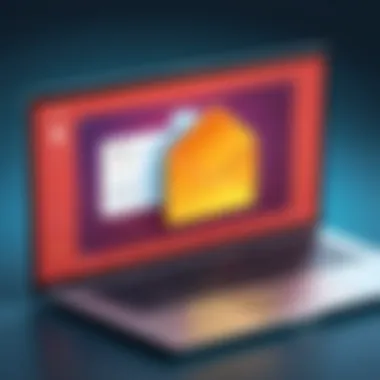

In the vast landscape of freeware email sending software, conducting a comparative analysis is paramount. This section focuses on evaluating several popular solutions to illuminate their unique attributes and shortcomings. Such an analysis helps businesses and individuals make informed choices tailored to their specific workflows and requirements. The subtleties of features, usability, and support must be observed to find the right fit.
When comparing these tools, several elements come into play which includes:
- User Interface: The design and layout can significantly affect user experience. A well-organized interface often leads to more efficient use.
- Functionality: Different software may specialize in distinct areas such as bulk emailing, scheduling, or automation features.
- Performance: Factors like delivering speed and responsiveness are crucial.
- Integration Capabilities: The ability to connect with other applications enhances the utility of these solutions.
Understanding these key elements allows businesses to weigh the pros and cons of each software. This knowledge is essential, especially in the context of managing marketing campaigns or handling client communications effectively.
Tool A: Overview and Key Features
Tool A, often recognized in the market, presents various functionalities suitable for small to medium enterprises. Key features include:
- Bulk Email Capabilities: This tool allows users to send mass emails efficiently, a critical aspect for marketing efforts.
- User Management: It includes options for managing recipients effectively and segmenting email lists based on different criteria.
- Reporting and Analytics: Users can track email open rates and click-through statistics, providing insights that can drive future strategies.
The straightforward setup process and accessibility make it appealing for first-time users. However, it is essential to note certain restrictions that might affect larger organizations.
Tool B: Overview and Key Features
Tool B stands out due to its ease of integration with various platforms. It offers functions such as:
- API Integrations: Tool B provides seamless connections with CRM systems and marketing automation tools, enhancing operational workflow.
- Robust Security Features: This software emphasizes user data protection, implementing various encryption standards.*
- Customizable Templates: Users can create visually appealing emails tailored to their branding needs.
Such features make Tool B an appealing choice for tech-savvy users looking to enhance communication while maintaining stringent security protocols. However, one must consider the learning curve associated with its advanced functionalities.
Tool C: Overview and Key Features
Tool C is particularly noteworthy for its comprehensive set of features catering to large-scale email campaigns. Notable attributes include:
- Performance Optimization: It focuses on high deliverability rates, ensuring that emails reach the intended recipients.
- Multiple User Accounts: A significant advantage for larger teams, allowing collaborative efforts on projects.
- A/B Testing Capabilities: Users are able to test different email formats and strategies to optimize engagement.
Even though this tool has a higher learning threshold, its capabilities are invaluable for enterprises looking to maximize their outreach.
A thoughtful analysis of these tools reveals that selecting the right freeware email sending software should align with organizational goals and specific use cases.
Integration with Existing Systems
Integration with existing systems is a crucial consideration when evaluating freeware email sending software. The ability to seamlessly integrate with current business tools and platforms can significantly enhance efficiency and streamline workflows. This section will discuss specific elements and benefits of integration, highlighting its impact on productivity and user satisfaction.
Compatibility Considerations
When selecting freeware email software, compatibility with existing systems must be carefully assessed. The following factors should be taken into account:
- Operating Systems: Ensure that the email software is compatible with the operating systems in use, whether it be Windows, macOS, or Linux.
- Email Protocols: The software must support standard email protocols such as SMTP, IMAP, and POP3 to ensure smooth operation with existing email services.
- Third-Party Tools: Consider whether the freeware can integrate with other tools like CRM systems, project management platforms, or marketing automation software. This integration allows for a more cohesive workflow.
- Database Integration: If email lists are stored in databases, verify that the software can connect to these databases to import and manage contacts effectively.
Steps for Successful Integration
To achieve successful integration of freeware email software with existing systems, follow these steps:
- Assess Current Systems: Start by performing an audit of current software and hardware in use. Identification of needs and gaps is essential.
- Research Compatibility: Investigate the freeware options available to understand their compatibility with the existing systems identified during the assessment. Check user reviews for any noted issues on integration.
- Perform a Test Integration: Before a full-scale deployment, conduct a test integration in a controlled environment. Test for functionality, performance, and any potential conflicts.
- Training and Documentation: Provide training for staff on how to use the new software in conjunction with existing systems. Having documentation available will also help in troubleshooting any issues that arise during use.
- Monitor Performance: After implementation, continuously monitor how well the software integrates with other systems. Regular checks can help to identify any problems early on and ensure optimal performance.
- Gather Feedback: Collect feedback from users on the integration process and software performance. This can guide further improvements and adjustments to the setup.
"Successful integration of email sending software can lead to enhanced communication strategies, taking your business to the next level of productivity."
Best Practices for Selecting Freeware Solutions
Selecting the right freeware email sending software is not merely a matter of convenience; it is a crucial decision that can significantly impact communication strategies. Understanding best practices ensures that the chosen solution aligns with business objectives.
Freeware solutions can be appealing due to their cost-effectiveness, but they require careful consideration. Assessing needs, understanding desired features, and evaluating potential risks are essential. Employing a systematic approach helps in making an informed choice.
When selecting freeware email software, recognize that each organization has unique requirements. Some may need bulk sending capabilities, while others might prioritize user-friendly interfaces. Therefore, determining specific tools that fit these particular needs is vital.
Identifying Business Needs
Identifying business needs stands as the first step in the selection process. It involves analyzing current email communication strategies and pinpointing what features are necessary.
- Define the Objectives: What purpose will the software serve? Is it for marketing, internal communications, or customer outreach? Being clear about the objectives helps lead to a focused feature set.
- Assess Users’ To use Cases: Different teams might have varying requirements. Marketing teams may look for robust analytics, whereas support teams might need templates to address common customer queries.
- Understand the Volume of Emails: Consider the typical email volume. High volumes could necessitate advanced features that some freeware might not support.
Taking the time to answer these questions can prevent future frustrations and ensure that the selected software caters to specific operational needs.
Evaluating Security Features


Security features are paramount when choosing freeware email software. Freeware may tempt users with no upfront costs, but security concerns can lead to detrimental outcomes if neglected.
- Data Encryption: Examine whether the software offers encryption for both sending and storing email content. This protects sensitive information from potential breaches.
- Privacy Policies: Review the privacy policies of the software. Ensure that user data will not be sold or misused. Reliable freeware should demonstrate clear trustworthiness.
- User Access Controls: Assess if the software allows for user permissions, ensuring that only authorized personnel can access or send specific communications.
In this digital age, the potential for security threats is ever-present. Opting for software with solid security measures not only safeguards sensitive information but also maintains the integrity of your organization.
"The cost of a security breach can be more than just financial loss; it can damage reputation and trust."
User Experiences and Testimonials
User experiences and testimonials are critical in evaluating freeware email sending software. This section delves into how these firsthand accounts shape perceptions and decision-making for potential users. The importance of understanding user feedback cannot be overstated. It serves as a bridge between empirical features of the software and the pragmatic application by end-users. User narratives highlight real-world usage, revealing both advantages and challenges that may not be immediately apparent from technical specifications alone.
When assessing any software, including freeware options, users often look for validation from their peers. They seek insights that reflect actual use cases, which cover various use scenarios. These shared experiences can enhance decision-making by providing context that may not be covered by the software’s official documentation.
Case Studies
Case studies offer a more structured way to present user experiences. They typically focus on specific implementations of freeware email software within organizations. Through these detailed accounts, potential users can gain insight into how a particular solution performed in real business contexts.
For example, a case study could discuss how a small marketing firm used Mozilla Thunderbird to manage large campaigns.
- Challenges Faced: The firm initially struggled with email sorting and organization.
- Solution: Utilizing Thunderbird's tagging and sorting features, they improved their email management.
- Outcome: This led to increased efficiency, allowing the team to launch campaigns more rapidly.
Through such narratives, readers can observe direct correlations between software capabilities and business outcomes. They also can understand how various features align with different business needs, thus informing their own evaluations.
Community Reviews
Community reviews serve another essential function in user feedback. Platforms like Reddit provide forums where users can post their experiences and insights regarding specific freeware solutions.
These reviews often include a wealth of information such as:
- Pros and Cons: Users openly discuss what they found beneficial and what they perceived as limitations.
- Version Specific Feedback: Community members share experiences about different versions of the software, helping others choose the most stable or feature-rich options.
- Support Experience: Users often detail their interactions with community support or documentation, providing a glimpse into the reliability of available resources.
"When choosing freeware, the community can often provide unwritten rules that official resources may overlook."
This feedback is invaluable, especially for tech-savvy audiences looking for nuanced insights rather than summarized features. Community reviews reflect a collective knowledge base that can be indispensable when making informed decisions.
Future Trends in Freeware Email Software
As the digital landscape evolves, understanding the future trends in freeware email software becomes vital for organizations aiming to enhance their communication strategies. Emerging technologies and changing user demands are driving innovations that can offer competitive advantages. Keeping abreast of these shifts enables businesses to make informed choices about the tools they use.
Emerging Features
One of the most significant trends in freeware email software is the advent of advanced features designed to improve user experience. These features often include:
- AI-Powered Personalization: Utilizing machine learning algorithms, software can analyze user behavior and preferences to tailor emails effectively. This ensures that recipients receive content most relevant to their interests, leading to higher engagement rates.
- Enhanced Security Measures: In response to increasing cyber threats, future freeware solutions will likely incorporate stronger encryption methods and advanced spam filters. These improvements aim to protect sensitive data and maintain user privacy.
- Mobile Optimization: As mobile usage continues to rise, many email sending applications are focusing on mobile-friendly interfaces and functionalities. This adaptation ensures that users can access and manage their email communications seamlessly on various devices.
- Integration Capabilities: Enhanced compatibility with other productivity tools and platforms is anticipated. This allows for smoother workflows and better data sharing across applications, which is critical for organizations that depend on multiple software solutions.
These emerging features not only aim to meet user expectations but also address the needs of a dynamic workforce.
Market Predictions
Market predictions for freeware email sending software suggest a shift towards more multifunctional tools. Analysts foresee several crucial trends:
- Increased Adoption Among SMEs: Small and medium-sized enterprises are expected to lead the adoption of freeware solutions. As these organizations look to optimize costs, the demand for zero-cost alternatives to paid software will likely grow.
- Growth in Open-Source Options: Freeware that is open-source may gain traction. The flexibility and customization options inherent in open-source software can be appealing to technical users. This trend aligns with the desire for tailored solutions that meet specific business needs.
- Focus on Analytics: With growing emphasis on data-driven decisions, freeware email solutions are predicted to offer enhanced analytics capabilities. These features will allow organizations to track metrics such as open rates, click-through rates, and user engagement more effectively.
- Collaboration Tools Integration: There is a marked trend toward integrating email solutions with collaborative tools. Users will likely see more options that allow for direct communication within project management frameworks, thus facilitating real-time discussions.
This forecast underlines the increasing importance of adaptability, security, and collaboration in the design and functionality of free software solutions as businesses look to strengthen their digital presence.
"Keeping pace with advancements in freeware email software is essential for maximizing communication effectiveness and ensuring long-term strategic goals."
Closure and Recommendations
In any analysis of freeware email sending software, the Conclusion and Recommendations section serves as a crucial component. This part synthesizes the prior discussions, guiding the reader toward informed decision-making. As this article outlined, software selection is not merely a technical choice but a strategic one. By emphasizing features such as security, integration, and user experience, users can align their software choices with business objectives.
The main benefits derived from a careful examination of the options include improved efficiency, better communication strategies, and potential cost savings. Proper assessment helps in mitigating risks often associated with freeware, such as security vulnerabilities and lack of support.
Summary of Key Findings
The analysis covered various aspects of freeware email software. Key findings involved:
- Functionality: Different freeware solutions offer distinct functionality suited for various business needs.
- Cost Efficiency: Freeware provides accessible options without upfront investment, which appeals to start-ups and small businesses.
- Potential Risks: Security and feature limitations remain prominent issues users must consider.
- Integration Capabilities: Successful integration with existing systems can enhance productivity.
Overall, identifying the right solution requires a balanced view of advantages and limitations. The findings inform a rational evaluation approach, ensuring choices benefit both operational capacity and security protocols.
Final Thoughts
Choosing the correct freeware email sending software is a complex task that demands careful consideration. Each option comes with its own set of pros and cons. Therefore, it is recommended to take the findings from this article and critically assess how each solution aligns with specific business needs.
In the end, continuous monitoring of software performance, combined with updates from the user community, can lead to informed adjustments. Staying abreast of current trends can further enhance the decision-making process. Investing time in research now guarantees a future where communication tools support overall business goals effectively.















